Have you ever wondered why your website is not getting the attention it deserves in the ranking? An often-overlooked factor is duplicate technical content. This issue can not only affect your visibility in search engines but can also lead to penalties. In this guide, you will learn how to identify and effectively avoid duplicate technical content so that your website performs better in search engines.
Key Insights
Duplicate technical content occurs when the same webpage is accessible via different URLs. To avoid this, you should specify a preferred URL variant and correctly redirect all other variants using canonical URLs or the HT Access file, which makes your website more organized and understandable for Google.
Step-by-Step Guide
1. Understand what duplicate technical content is
Duplicate technical content concerns websites that display the same content under different URLs. For example, if you can access the same page via www.yourwebsite.com and yourwebsite.com without "www", or via http://yourwebsite.com and https://yourwebsite.com, then this is a sign of duplicate content. This situation can confuse Google and result in your page not being indexed correctly.
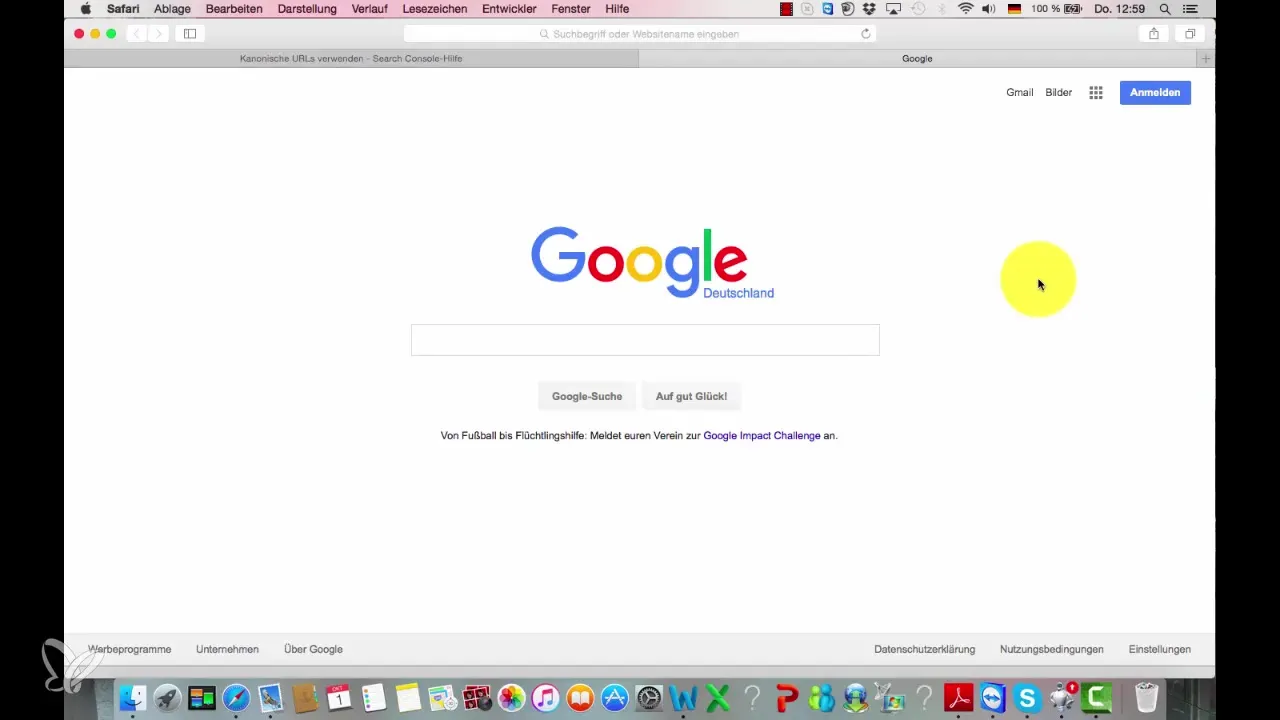
2. Check URLs
To find out if there is duplicate technical content on your website, you can enter your page's URLs into a browser. Are there different versions of the same page? For example, do you get the same information at www.yourwebsite.com and yourwebsite.com? In this case, you have duplicate content, which Google may evaluate negatively.
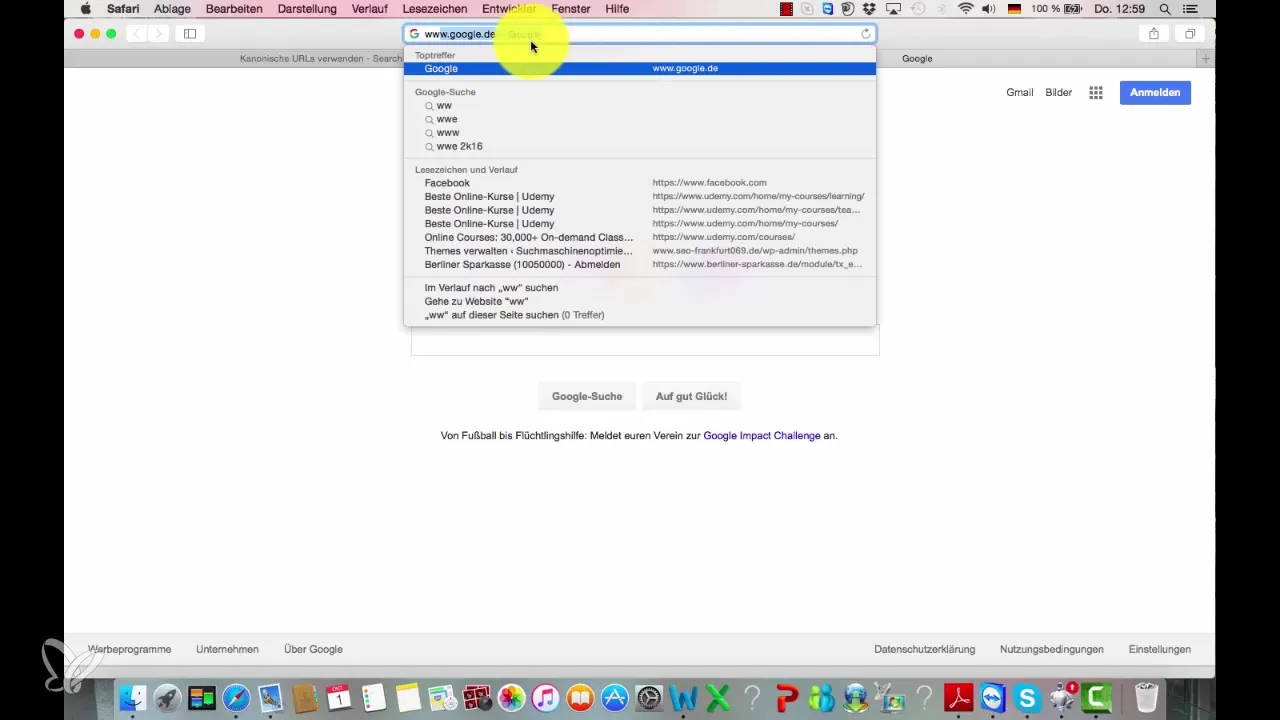
3. Specify preferred URL variant
To resolve the issue of duplicate content, you must specify a preferred or canonical URL variant. The most common and secure choice nowadays is the HTTPS version of your site, such as https://www.yourwebsite.com. This variant should be defined as the main URL of your website.
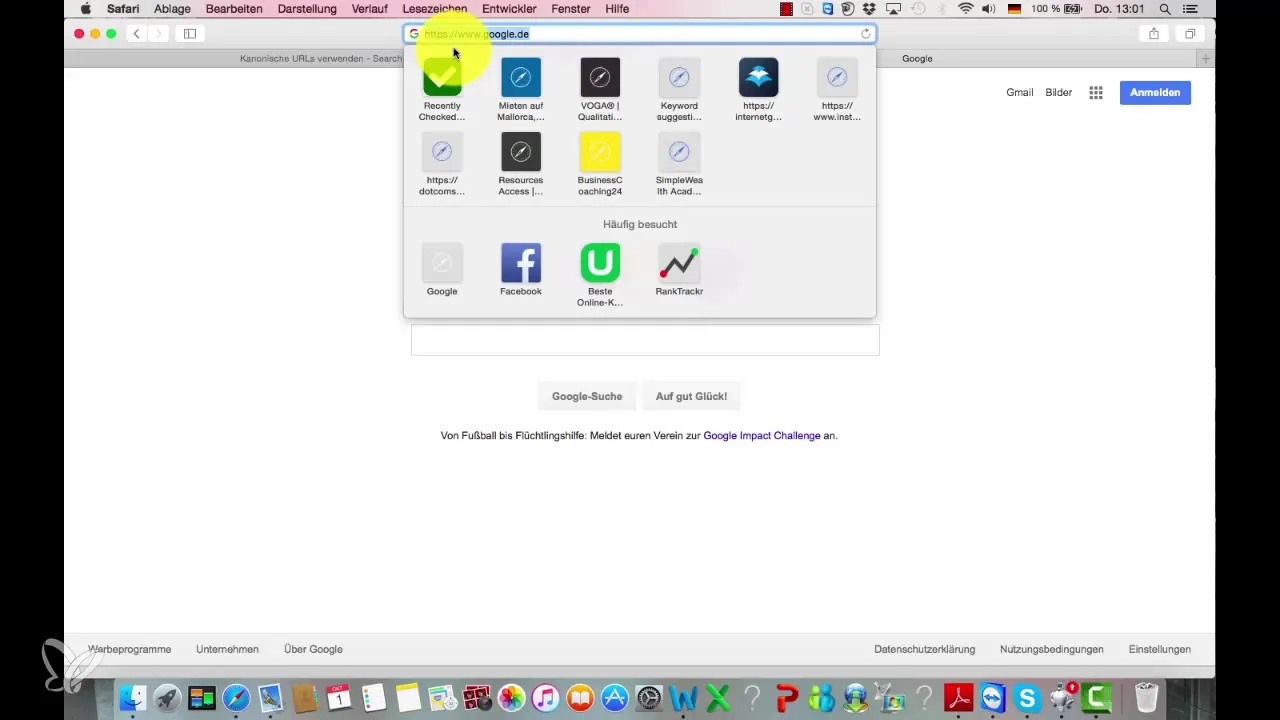
4. Implement redirects
There are two main methods to redirect the other URLs to your preferred URL variant. The first method is to use canonical URLs through the canonical tag. This tag signals to search engines which version of your webpage is preferred. The second method is to use an HT Access file to set up the redirection.
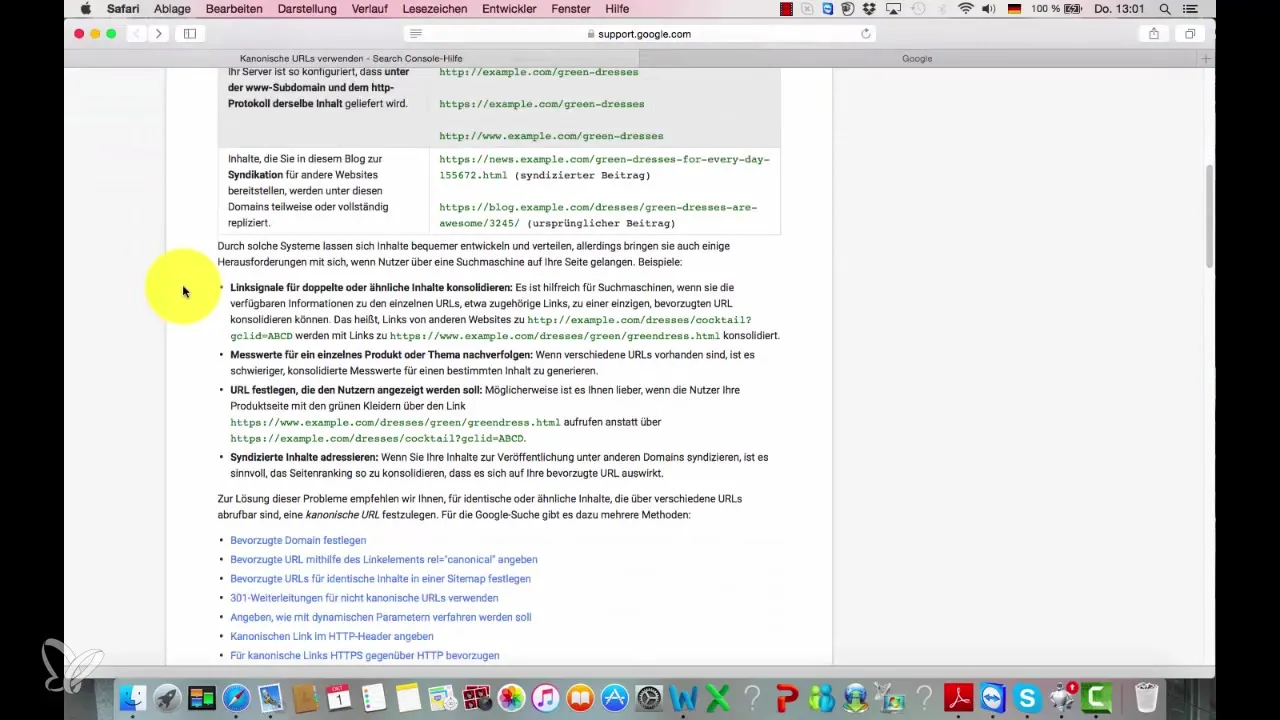
5. Contact webmasters
Since implementing these changes requires technical knowledge, you should contact your webmaster. Inform them about the need to set up the preferred variant and to correctly redirect the existing variants. It is important to leave this task to a professional to avoid possible technical errors.
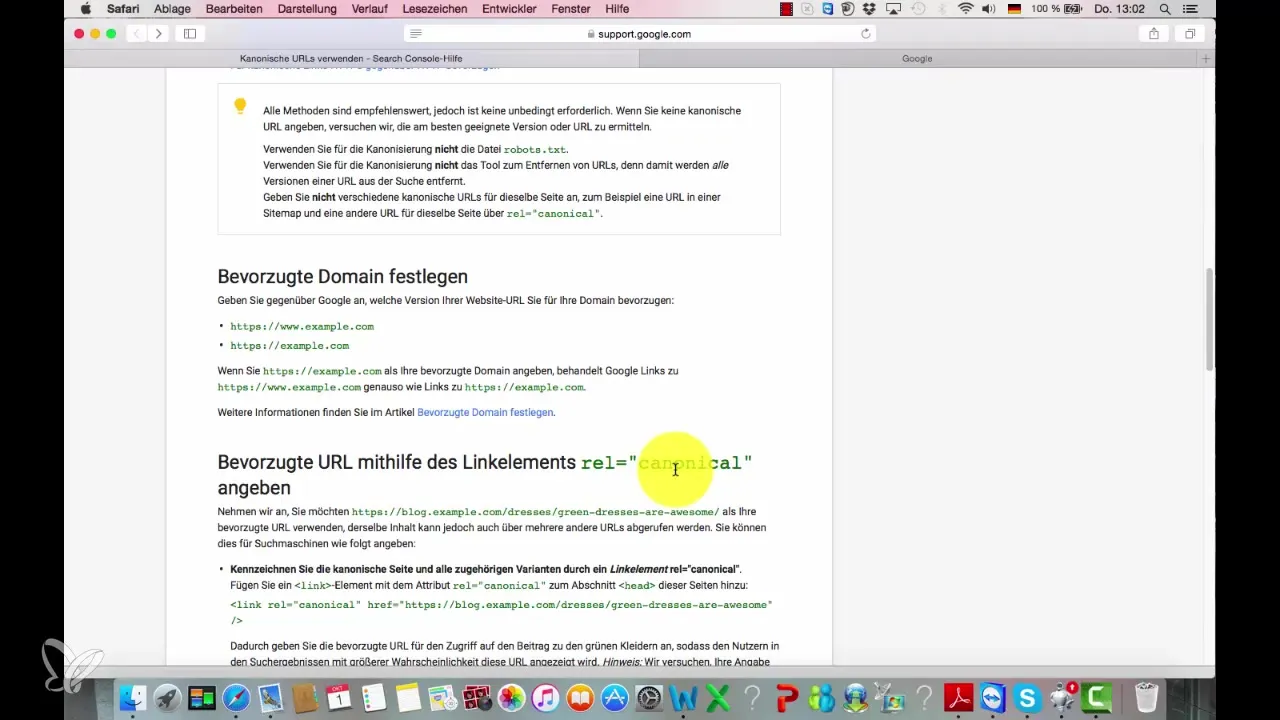
6. Solve problem for Google
By ensuring that all URLs redirect to the main URL and that duplicate content is eliminated, you help Google better understand the content of your page. This makes your website more stable in indexing and allows it to perform better in search results.
Summary – Avoiding Duplicate Technical Content – A Guide for Your Website
Duplicate technical content can jeopardize your web presence and diminish your site's potential. By understanding what duplicate content is and taking measures to address the problem, you gain the opportunity to optimize your website for search engines. Implement the right measures and work closely with your webmaster.
Frequently Asked Questions
What is duplicate technical content?Duplicate technical content occurs when the same webpage is available under different URLs.
Why is duplicate content problematic?It can lead to search engines having difficulty selecting the relevant page, which affects your ranking.
How can I avoid duplicate technical content?Specify a preferred URL variant and redirect all other URLs using canonical tags or the HT Access file.
Should I contact my webmaster?Yes, it is advisable to leverage expertise in handling redirects and technical SEO issues.


