The topic of outgoing links often leads to heated discussions in the SEO world. Many think they are only relevant for off-page optimization; however, they actually belong to on-page optimization. In this guide, you will learn why outgoing links are important, how you can use them strategically, and which pages you should definitely link to.
Key findings
- Outgoing links influence the quality of your website.
- Only link to trustworthy authority sites.
- Use external links sparingly to avoid weakening your own site.
Why are outgoing links important?
The link account of a website functions similarly to a checking account: If more links go out than come in, it goes into the negative. This can negatively affect your page's ranking. Therefore, you should ensure that your outgoing links are set strategically and sensibly.
Step-by-step guide
1. Understand how outgoing links work
Before you start setting links, it is important to understand that outgoing links can influence the authority of your website. If you link to low-quality or irrelevant pages, it could harm your own site. But a targeted link to a trustworthy site can help increase the credibility of your content.
2. Tools for analysis and decision-making
If you use WordPress, there are useful tools like the Yoast SEO plugin that assist you in linking. Yoast shows you which outgoing links you can set and whether they are considered sensible. This is a good way to ensure that you are not just setting links but also the right ones.
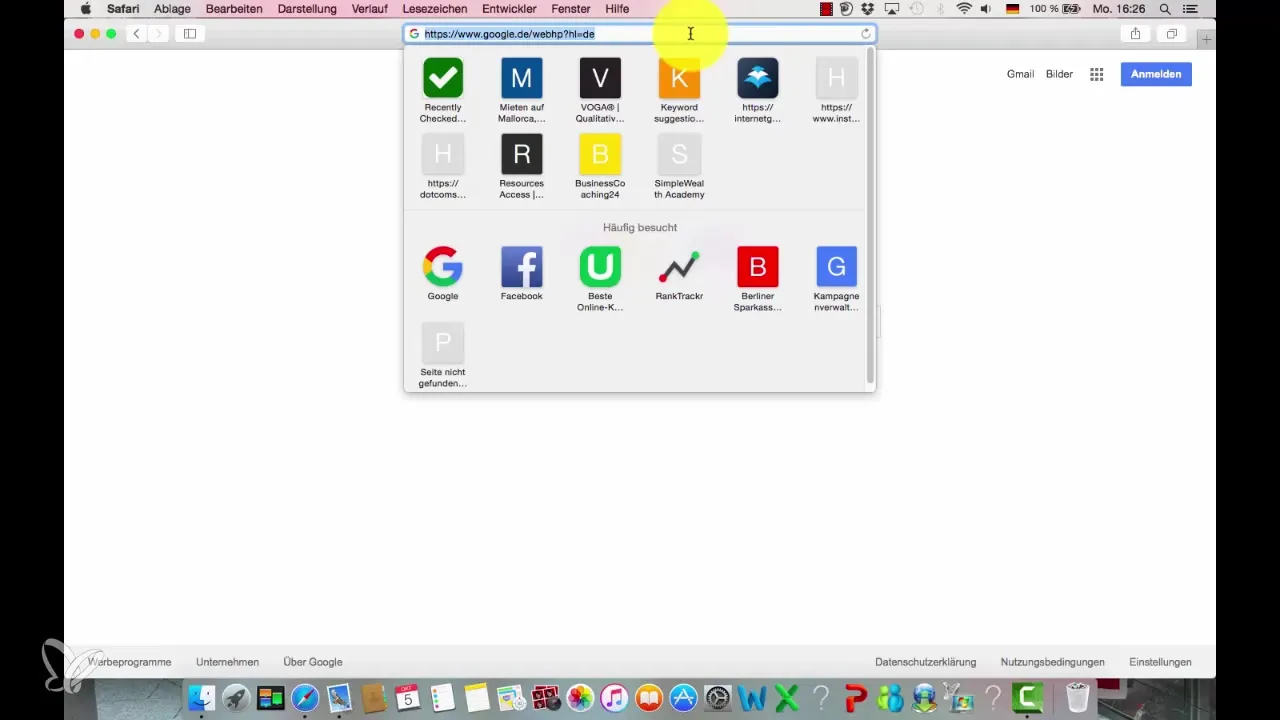
3. Choosing the right links
If you want to set external links, choose pages that are considered "trust pages". These can be official websites, universities, or well-known brands. A link to Wikipedia or to a brand like Coca-Cola is usually unproblematic. These sites have a high trust factor and help your own site appear more valuable and credible.
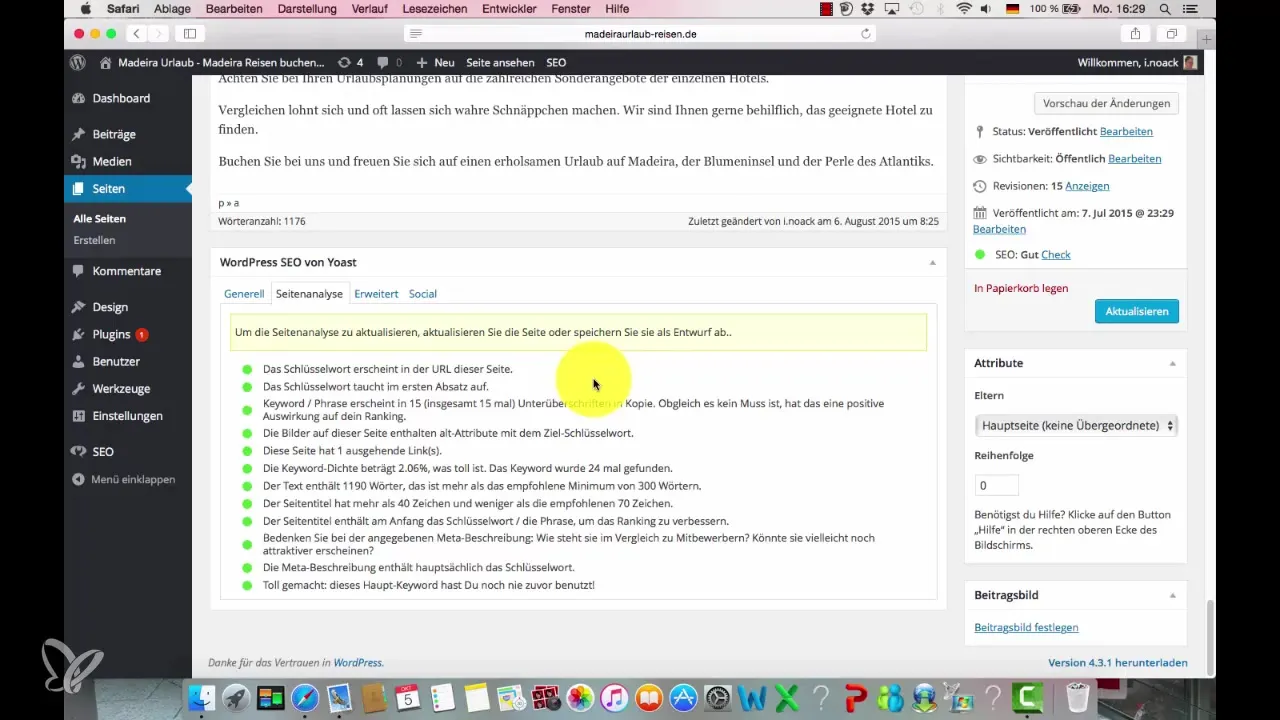
4. Use links sparingly
It is advisable not to set too many outgoing links at once. If you are compelled to do so, consider whether you can distribute the links across different subpages. Perhaps you set a link to a trust page on one page and not on the next. This way, you keep your link account in the positive and prevent your website from losing authority.
5. Monitoring and adjustment
Monitor how the changes impact. Use analysis tools to see how your rankings develop after setting outgoing links. If you notice that certain links do not support your site, be ready to rethink your strategy. SEO is a dynamic process, and constant adjustments may be necessary to achieve the best performance.
Summary – Optimally using outgoing links
In this guide, you have learned that outgoing links are an important element of your on-page optimization. They can increase the authority of your website when used strategically. Therefore, only link to trustworthy sites and do not overdo it. With these tips, you are well-equipped to use outgoing links effectively.
Frequently Asked Questions
How do outgoing links affect my website?Outgoing links can increase your website's authority if you link to trustworthy sites.
Can I link to any website?No, it is important to only link to high-quality, trusted sites to avoid harming your own site.
How many outgoing links should I set?Use them sparingly and consider distributing them instead of setting many at once.
What are trust pages?Trust pages are websites of high credibility, such as universities, official institutions, or established brands.
Can I use external links on all pages of my website?It is better to use external links selectively to maintain your site's authority.


