You have the creative potential within you, waiting to be unfolded. Digital Painting and Matte Painting give you the opportunity to create impressive worlds and moods, and the selection and application of the right color palette plays a crucial role. Color fields provide you with a structure and help you achieve harmonious results without having to constantly worry about the right color choice. Let's get started and transform your ideas into digital artworks.
Key Insights:
- A harmonious color palette enables free work and activates creative energies.
- The right application of colors gives your digital artwork depth and structure.
- Use basic tools and brushes to create a unique atmosphere.
Step-by-Step Guide
Selecting Colors for the Sky
Start by preparing your digital canvas. Choose a format that you like, such as the 16:9 format. Set the base color for your sky – a soft blue tone provides a harmonious foundation. The way blues shine through in your image can create a beautiful effect. Choose a color that you like and begin to block in the sky.
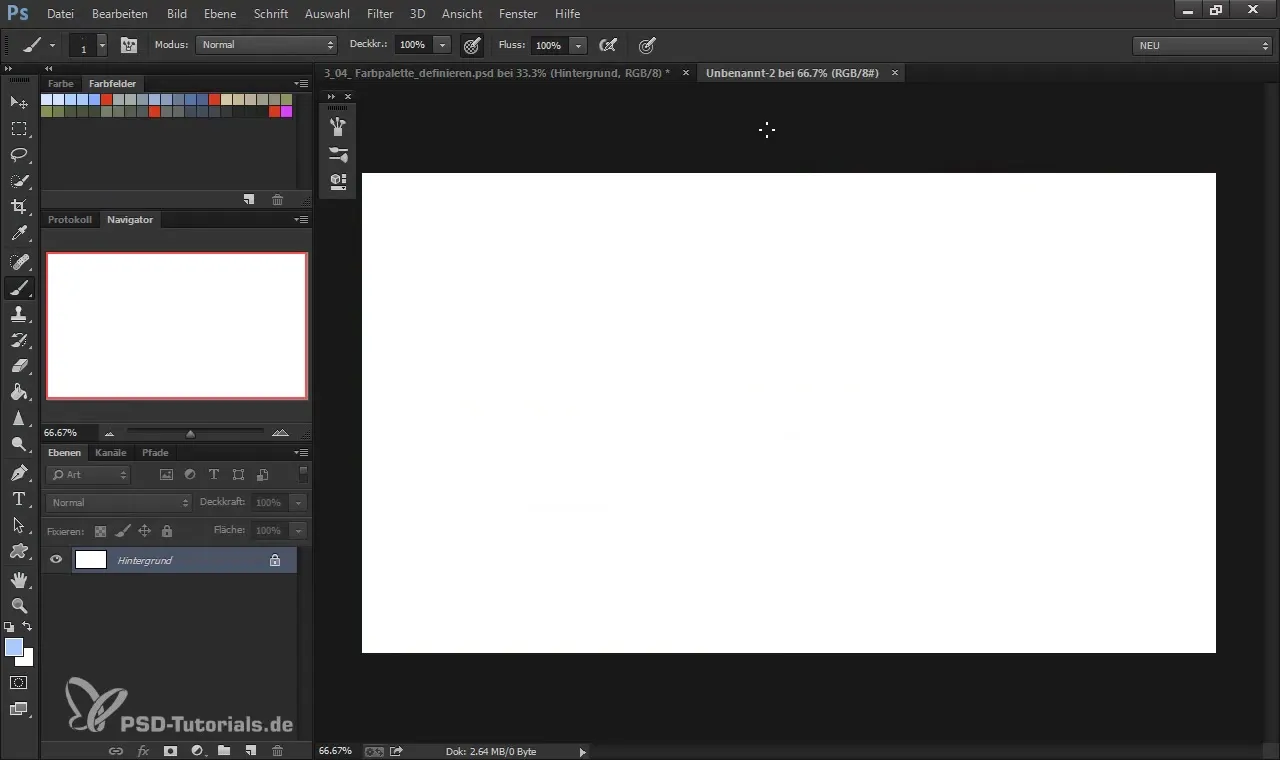
Adding Cloud Structure
Now it's time to work with something more dynamic – bring clouds into your image. Use a Watercolor brush instead of the cloud brush. Be sure to mix the shades well and create exciting structures. A fine glaze can help give a picture movement without looking overloaded.
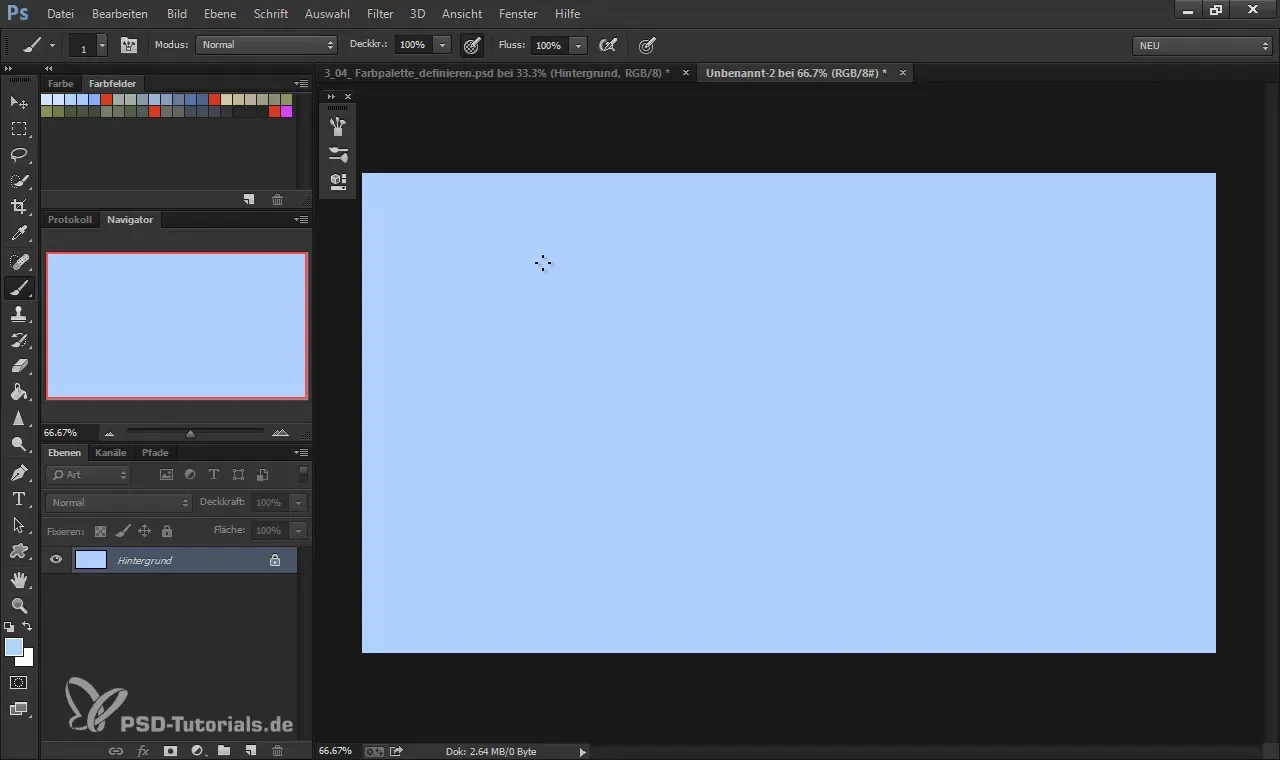
Designing the Background Landscape
Move on to the background elements. Choose the colors you want to use for hills or mountains. Think about the light coming from a specific direction; this consideration will help you define shadows by selecting the right colors. The light affects how you represent the hills and their height forms. Work mainly with two layers – one for the background and one for the foreground elements. This gives your image more depth and structure.
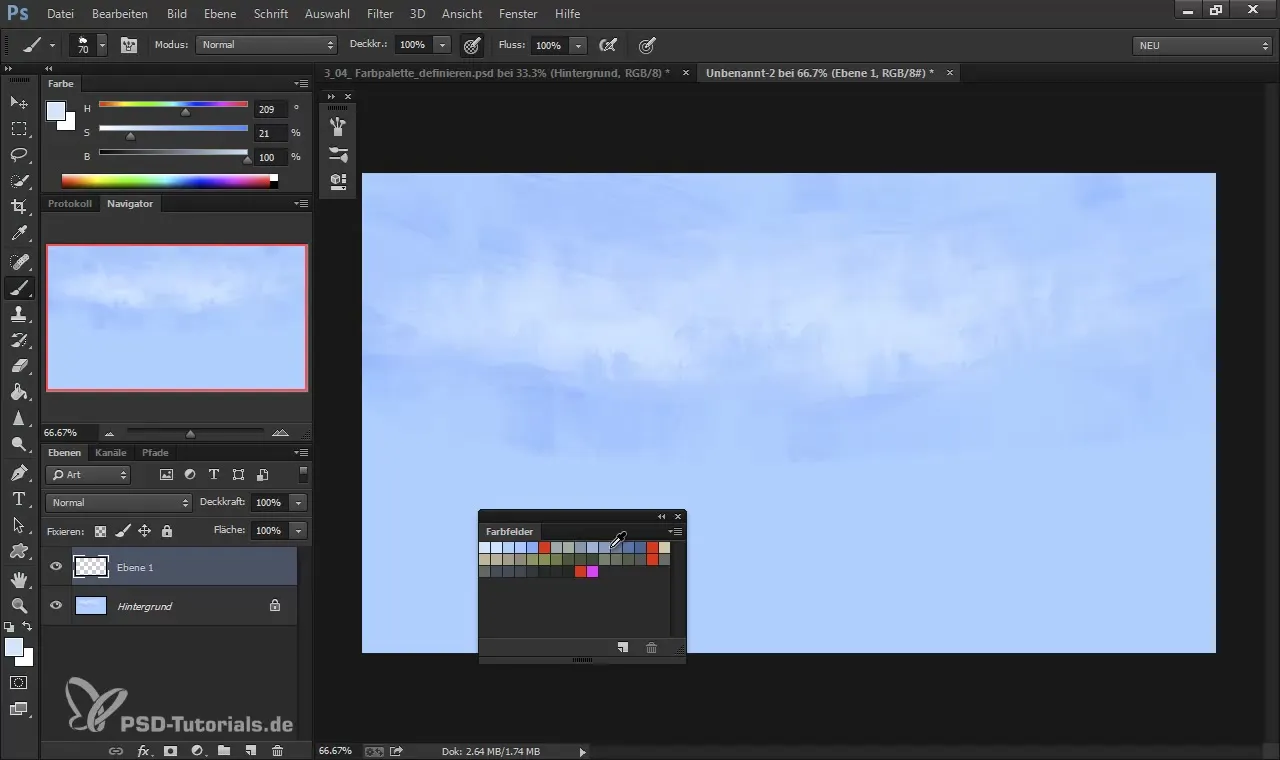
Developing Foreground Structure
Let's move to the foreground, where you can create light and dark areas. Start with a bright area in the mid-green tones. Be sure to define the shadows correctly to achieve a more realistic look. Using the colors from your palette, you can balance both light and shadow well.
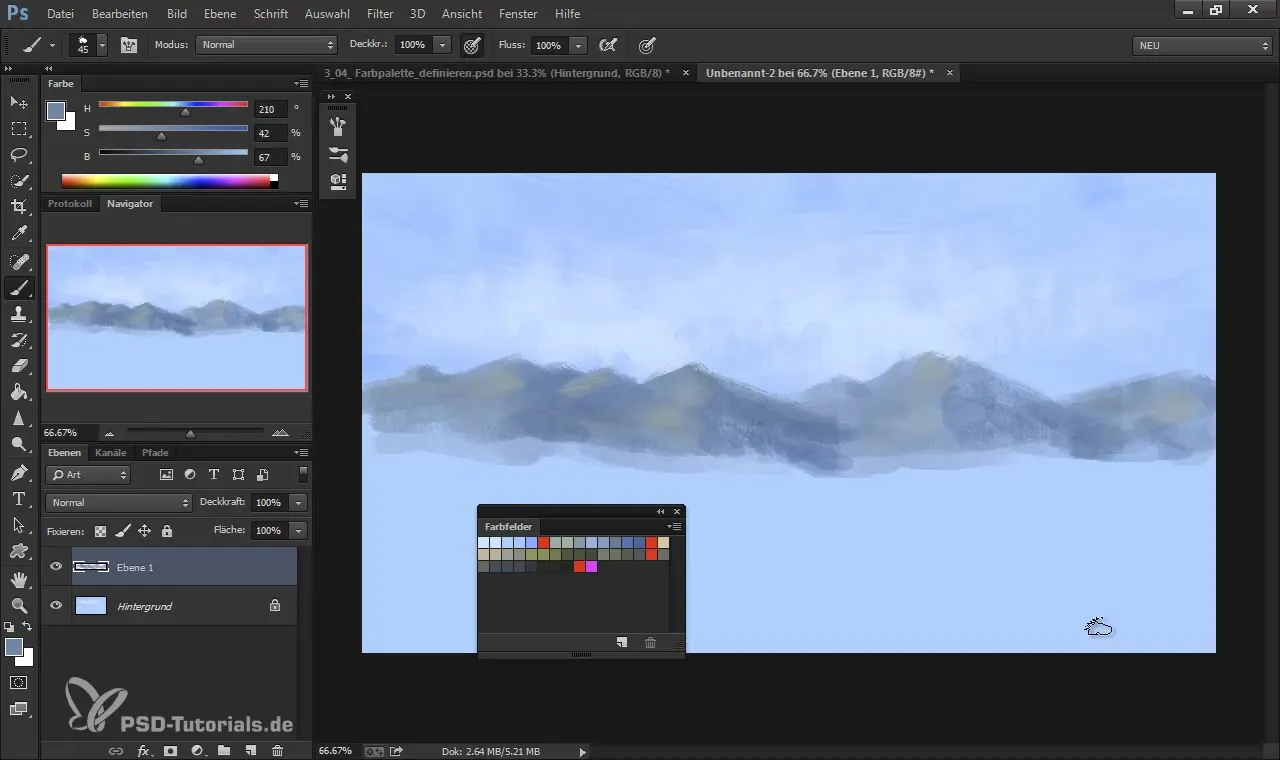
Shaping Light and Shadow
To further develop structure and depth, add different color nuances. Use darker blues in the shaded areas and light colors for the lit areas. The right interplay of light and shadow will give your image a vibrant feel. When using the shades, think far beyond the base colors and address how light affects different surfaces.
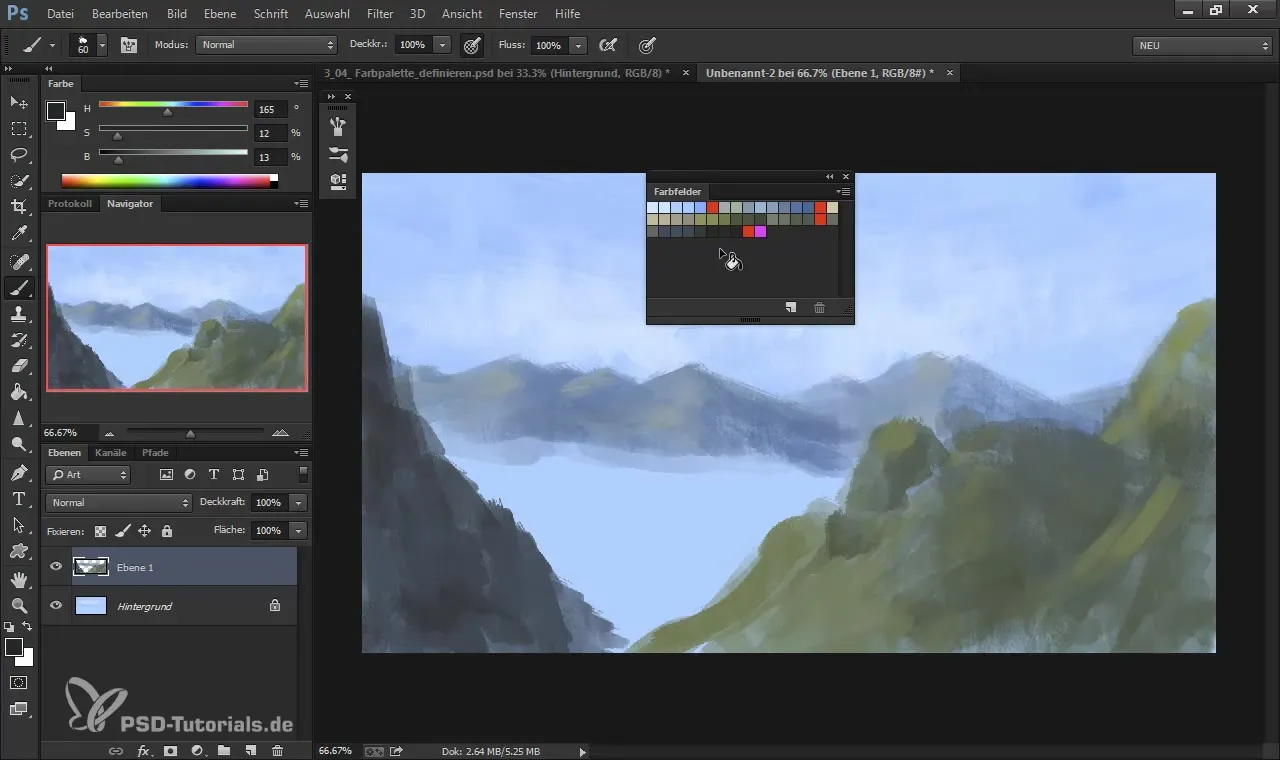
Finalizing the Landscape
Now move on to the fine-tuning to accentuate the individual elements in your image. Make sure not to overdo it but give the landscape a harmonious touch that showcases the colors well. Vary the brush tip sporadically to create nuances and structure.

Attention to Detail
A final coat can enhance the elements even more. Play with the colors and ensure that the transitions between the areas are soft and natural. Experiment with different brush tips to create individual textures.

The Final Layer
In the last phase of your creative process, you can add fine details like flowers or other small elements that make your landscape more lively. Here you can inject your individual touch and create more interest by adding small color splashes.
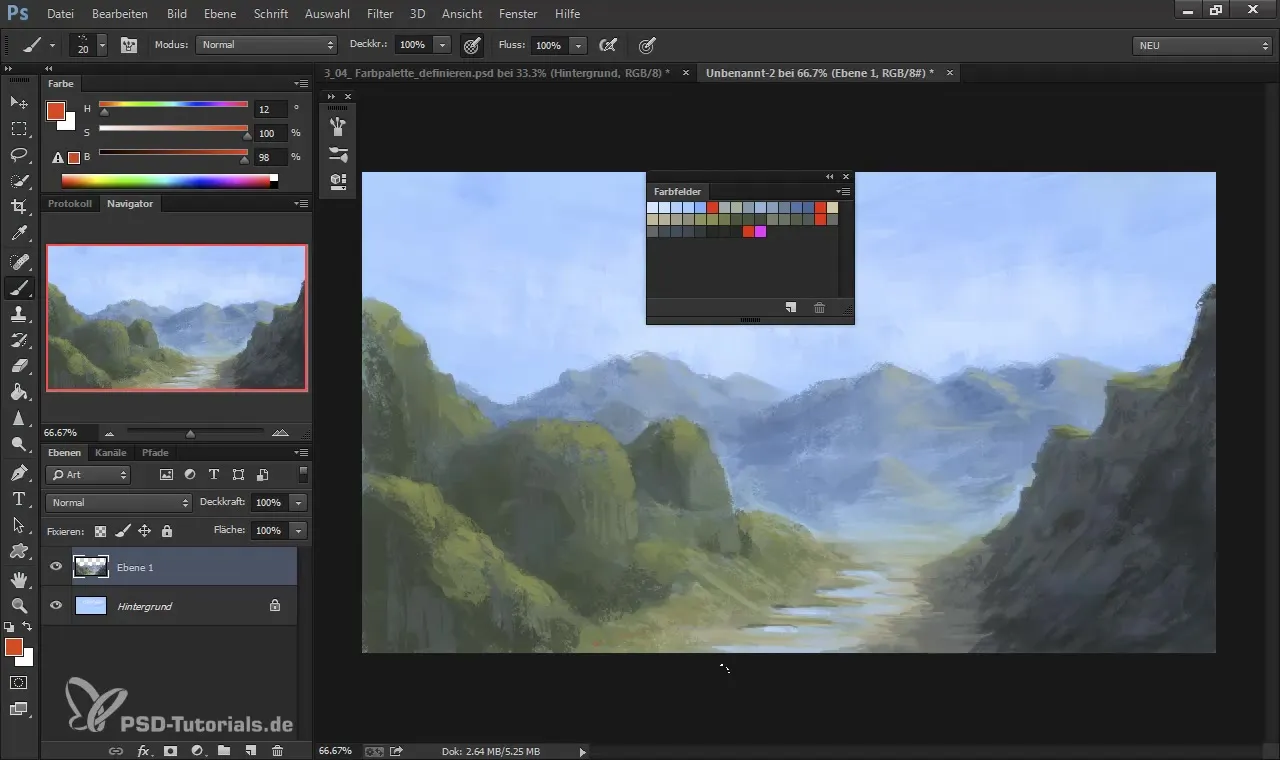
Summary – Making Optimal Use of Color Palettes for Digital Painting & Matte Painting
You should now understand how important the right color choice is for your digital artworks. A well-thought-out color palette forms the foundation of your creation and gives your image both depth and harmony. With the right application and techniques, you can create impressive digital landscapes that bring your vision to life. The next step is to apply what you've learned and continue developing your art.
Frequently Asked Questions
How can I choose the right color palette for my image?Try to create a selection of colors that work harmoniously together. Start with the basic tones and expand them with nuances.
Can I use different brushes?Yes, different brushes can create various textures and effects. Experiment with different styles to find the desired look.
How do I keep track of my colors?Use the color field tool in your painting software to keep a clear overview of your chosen colors. It helps you maintain harmony.
Could I also integrate other forms of art?Absolutely! Use hybrid techniques and combine photo textures for more complex landscapes and effects.
Are there tool recommendations for digital painting?Yes, make sure to use good texture brushes and watercolor brushes to achieve effective results.


