Creating landscape concepts is a creative process that requires both technical know-how and artistic feeling. In this tutorial, you will learn how to create impressive digital landscapes quickly using simple tools. We will focus on setting tonal values, which is an important foundation for your digital art. The key lies in understanding and applying tonal values to create both depth and structure in your work.
Main Insights
- Different tonal values are crucial for the spatial representation of elements in your landscape.
- Working with the lasso tool allows for faster and more efficient work.
- Varying color intensity and saturation is essential to create interesting light and shadow effects.
Step-by-Step Guide
Start with your digital painting program and create three layers: foreground, midground, and background. The tonal values you choose will form the basis for all subsequent steps.
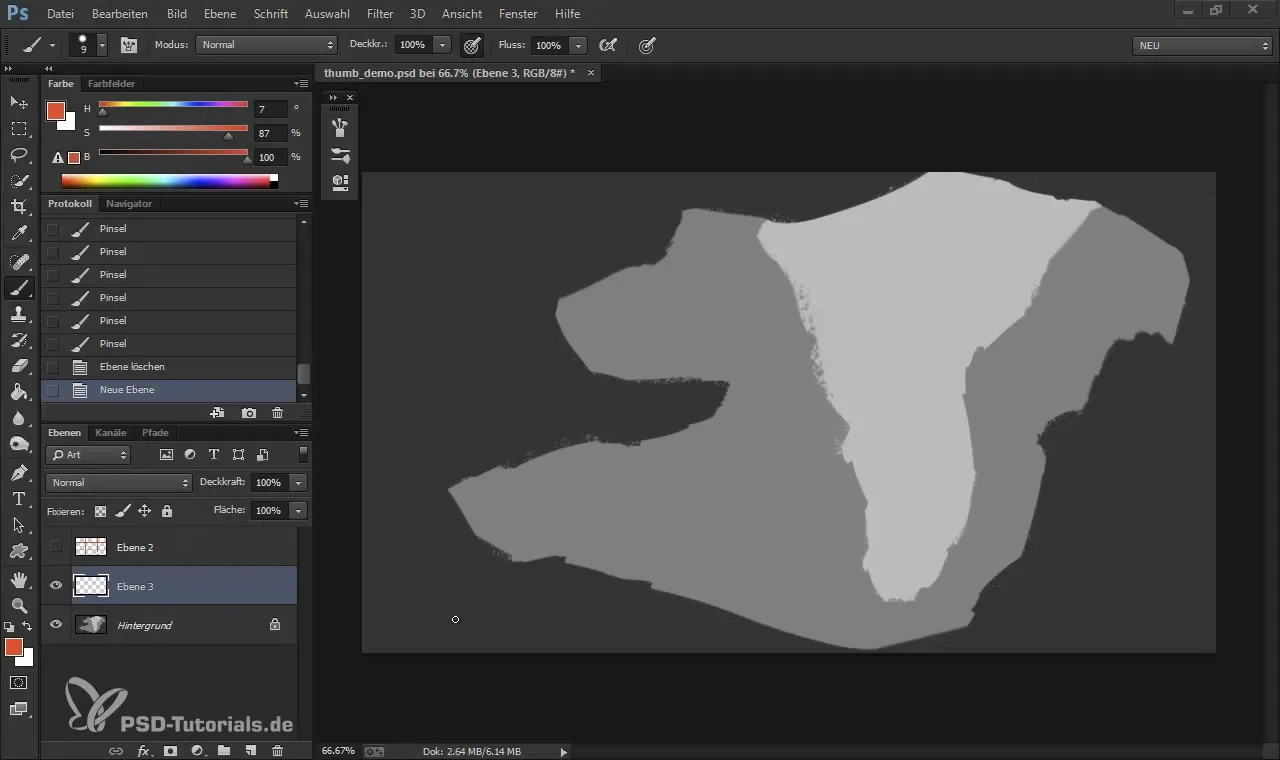
Step 1: Creating Tonal Values
You now have three different tonal values representing the areas of foreground, midground, and background. The most important point here is that the tonal values you place between these layers must be arranged correctly. For example, if you place a layer between the foreground and midground, the tonal value must be positioned in between.
Step 2: Creating Basic Shapes
Take the brush tools and start sketching the basic shapes for your landscape concept. Make sure the shapes are variable and not too regular. Use the lasso tool to avoid irregularities in your shapes. Go ahead and add small terrain forms.
Step 3: Adjusting Tonal Values
Now that you have created the basic shapes, start adjusting the tonal values. Decide which areas you want to make lighter or darker and ensure that all chosen adjustments appear harmonious. You can use different levels of saturation to create contrast and depth in your landscape.
Step 4: Adding Rocks and Structures
Next, choose a new tonal value to insert a rock or other elements into your landscape. Ensure these elements are logically placed to avoid disrupting the composition. Model the shape of the rock so that it appears as natural as possible.
Step 5: Adding and Refining Details
Start adding smaller details, taking the time to carefully refine the edges. You can use the lasso tool to make precise selections and create smooth transitions between different tonal values.
Step 6: Creating Light and Shadow Effects
Once the basic structure is in place, it's time to add light and shadow. Consider where the light is coming from and use appropriate lighter tonal values. Use highlights to emphasize the spatial quality and create a realistic overall look.
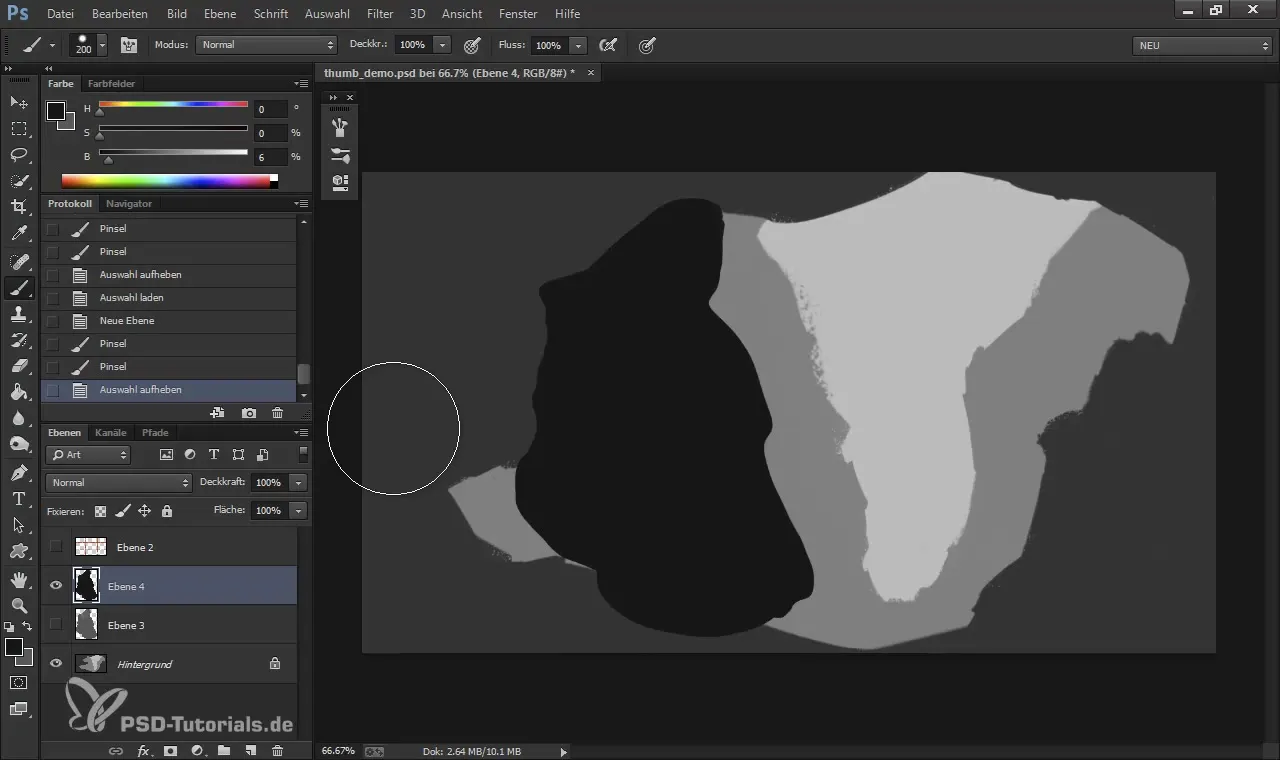
Step 7: Adding Atmosphere and Depth
Now it’s up to you to give the composition more atmosphere. Play with subtle changes in the tonal values to create a deeper perspective. Adding soft transitions between shadows and light helps to make the landscape appear more vibrant.
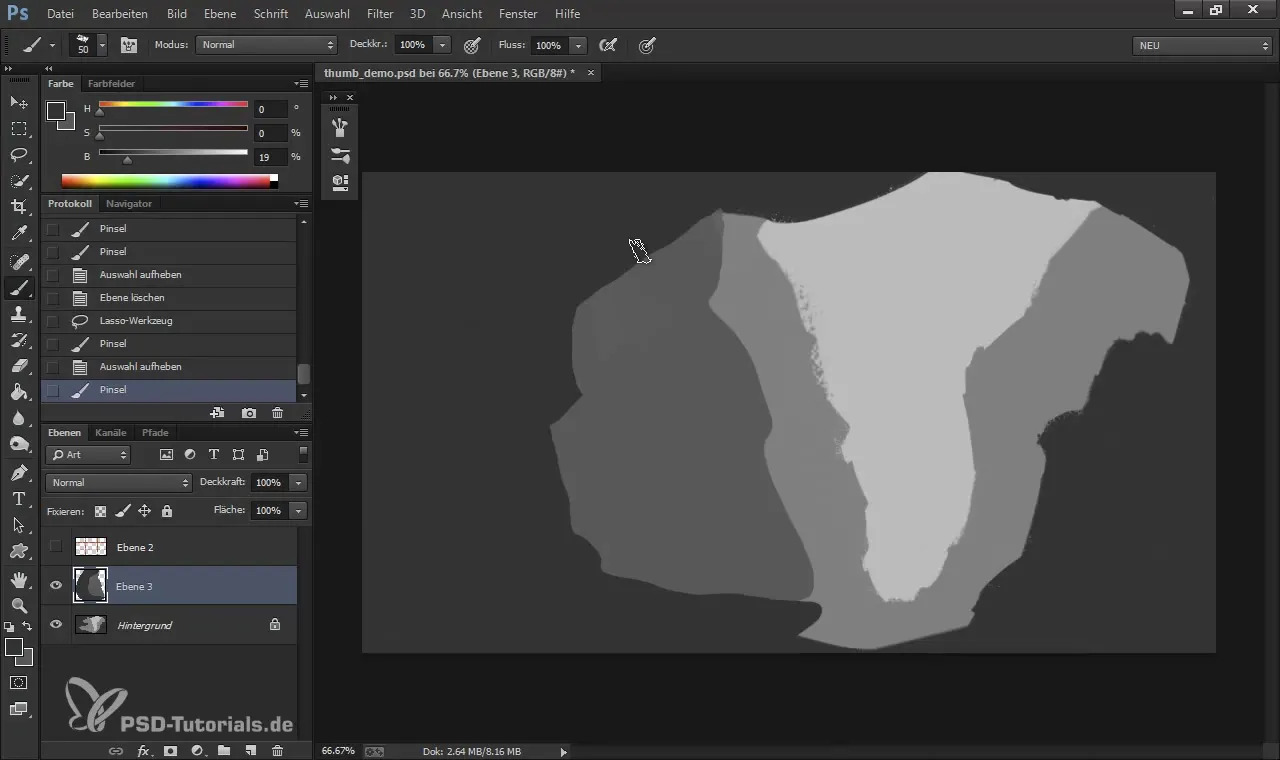
Summary - Digital Painting & Matte Painting: Effectively Setting Tonal Values
By applying effective tonal value techniques, you can create impressive landscapes that offer both depth and dimension. The key to an engaging result lies in balancing the tonal values and the details you create. Use the right tools, embark on creative explorations, and refine your skills in digital painting.
Frequently Asked Questions
How do I work with tonal values in digital landscapes?You create tonal values by varying the color saturation and intensity between foreground, midground, and background.
Which tool is best for basic shapes?The lasso tool is particularly useful for creating quick and precise shape constructions.
How can I effectively set light and shadow?Use lighter tonal values where you want to create light, and muted tones for shadows to create depth.
How do I handle the detail work?Start with broad brush strokes and then work in layers to refine the details.
Can I apply all techniques in a single step?Be patient and work step by step, as good landscapes often require time and precise adjustments.


