The use of photo textures can significantly enhance your digital painting and matte painting. In this module, techniques and tips will be presented to you on how to effectively use photo textures to make your works visually appealing and detailed. I will show you which types of images are suitable and which aspects you should consider when selecting textures. Let's dive into the matter right away.
Key insights
- Photo textures can significantly speed up the workflow and increase detail fidelity.
- There are crucial differences between stock photos and photo textures that should be noted.
- The lighting mood and perspective of an image are decisive for its suitability as a texture.
- Websites like CGTextures offer a variety of useful images that are suitable for your projects.
Steps for effective use of photo textures
Step 1: Understand what photo textures are
Photo textures are images used to integrate details and structures into digital artworks. They can come from various sources but should generally be of good quality and clear structures. The difference between photo textures and stock photos is that with stock photos, you typically receive an entire subject, while photo textures are used as special details.
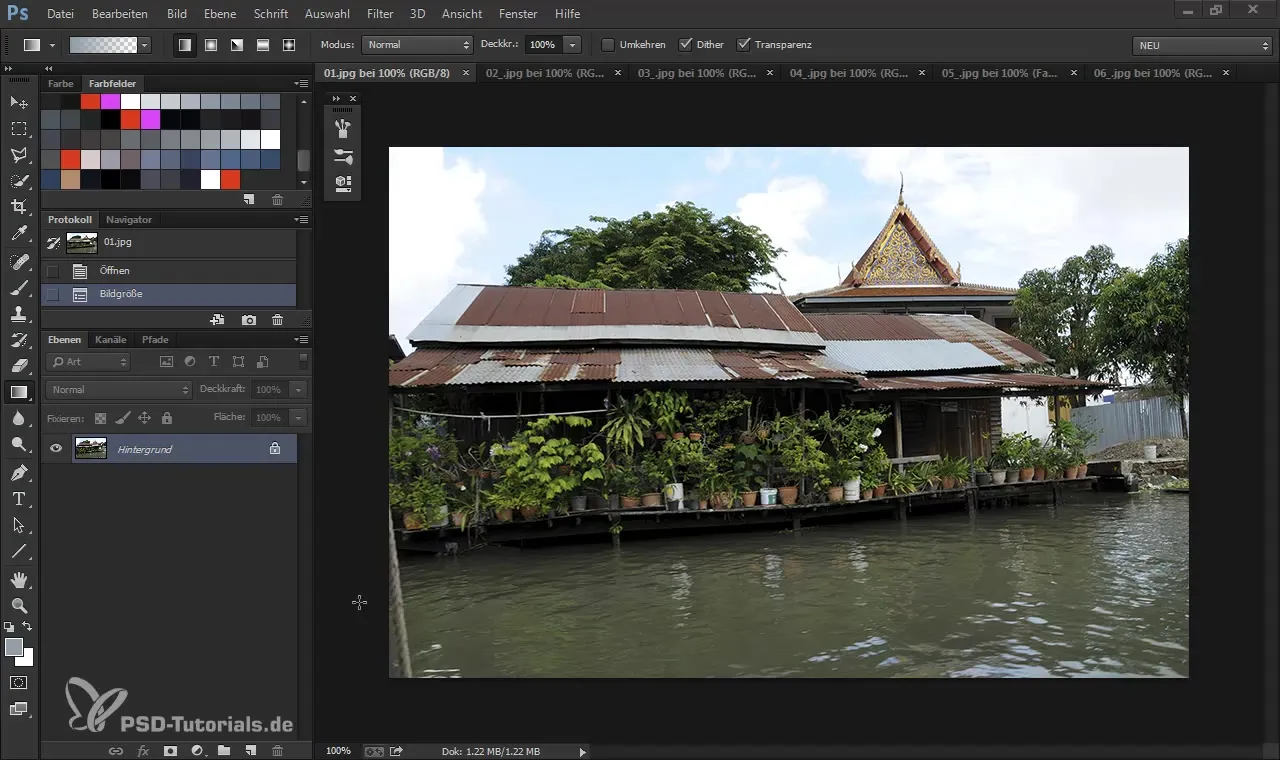
Step 2: Select the right image source
To find good photo textures, platforms like CGTextures are very helpful. This site offers a variety of textures that you can effectively use for your projects. It is important to ensure that the images are well lit and do not exhibit strong perspective shifts. Make sure the textures match your requirements in terms of color and lighting mood.
Step 3: Consider the perspective
The perspective of an image can greatly influence the area of application for textures. You should ensure that the perspective of the photo harmonizes with that of your digital composition. For example, if the stock photo has a strongly defined perspective, it will be harder to integrate it into another scene. Therefore, make sure to choose images that are neutral in orientation and capture light diffusely.
Step 4: Analyze lighting conditions
The lighting mood of an image significantly affects its suitability as a texture. Poor lighting, such as diffuse lighting conditions, is often better suited than direct sunlight. Direct sunlight often creates hard shadows that complicate integration into your artworks. Visual effects can lead to an unnatural appearance if not executed carefully.

Step 5: Shadows and their influence
Incorrect shadows can also be problematic when working with textures. The direction of light in an image can greatly influence the overall impression of your composition. Ensure that the light sources in your textures and in the digital composition are consistent. This will help you create a coherent image that not only looks good but also appears realistic.
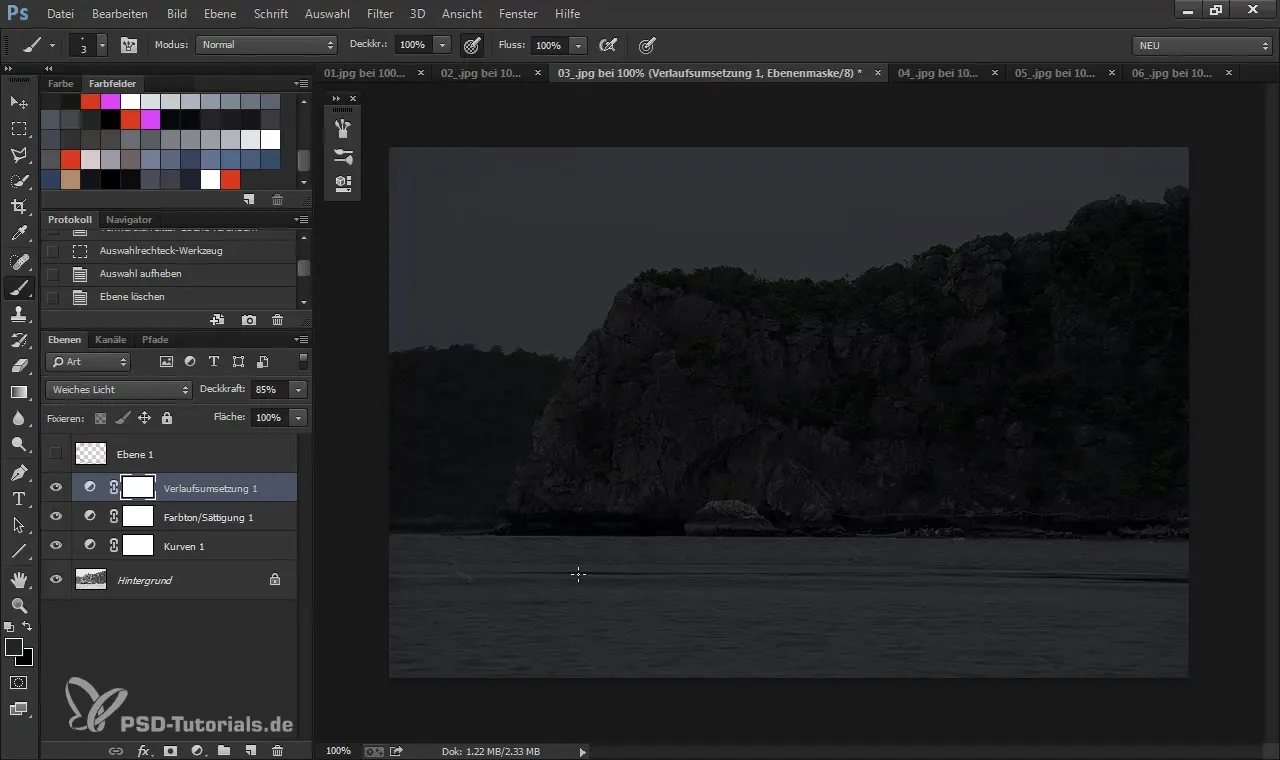
Step 6: Select textures for different scenes
Depending on the intended end result, you need to select textures carefully. Different lighting and shadow behaviors are required for daytime and nighttime scenes. Good photos you want to use for night pictures should have subtle lighting conditions and no hard shadows. Images with intense light contrasts are less suitable in this context as they can appear unnatural when digitally painted.
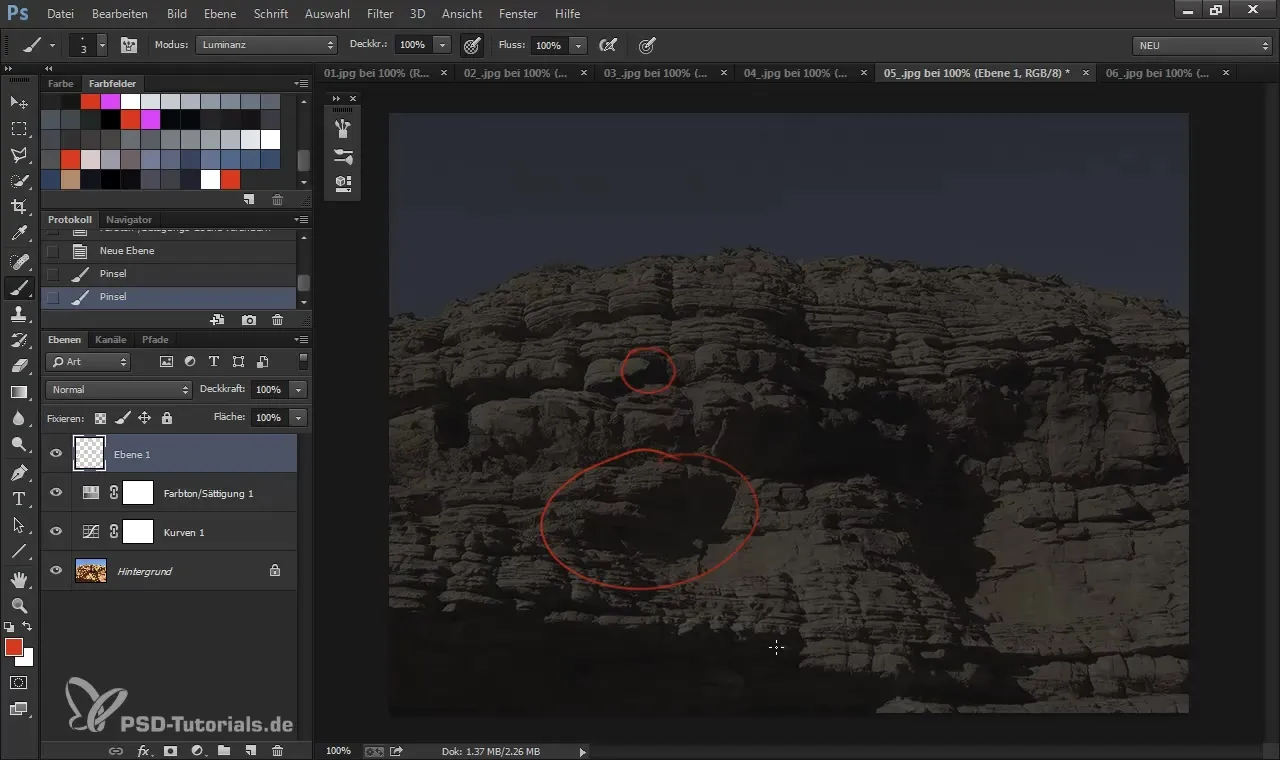
Step 7: Gather image material
It is helpful to create a collection of useful images and textures. Take photographs yourself if possible, or ask friends to provide their travel photos. Ensure that the images you collect are useful for the projects you have planned and have rights for use to avoid legal issues.
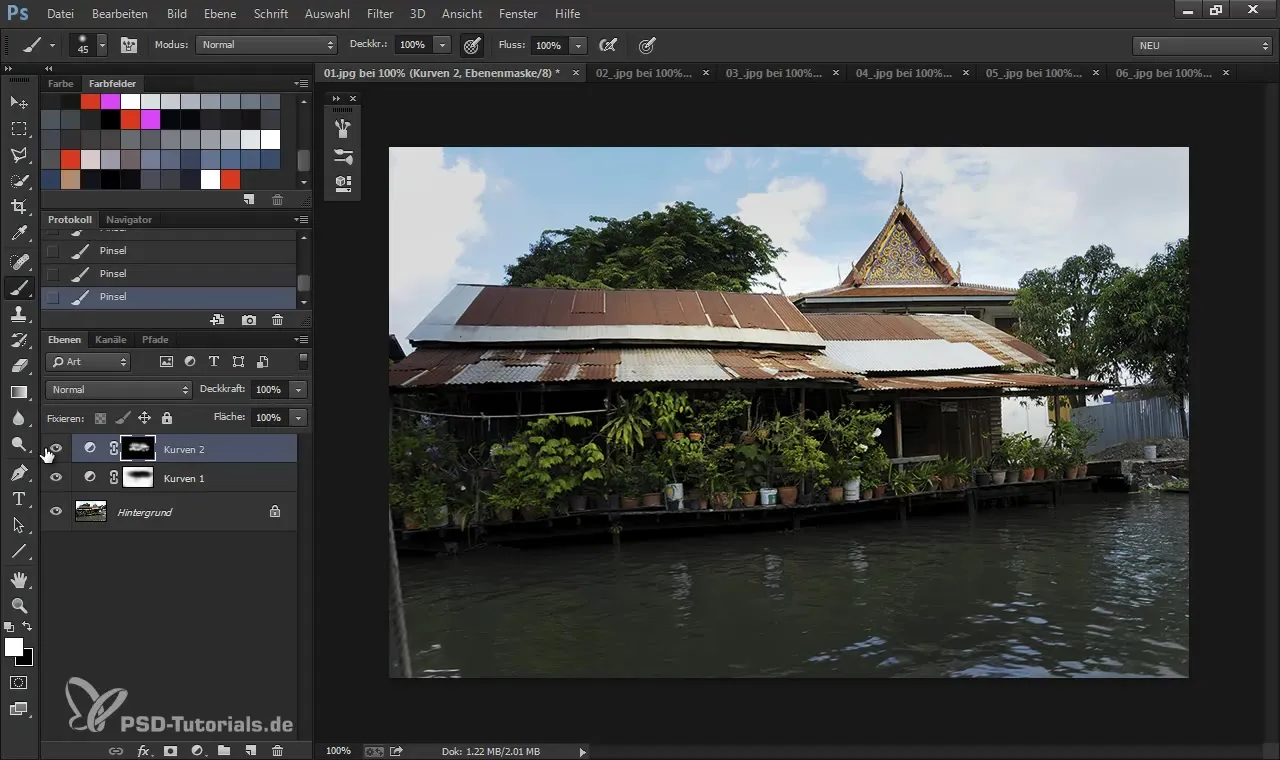
Step 8: Use platforms for stock images
Finally, I would like to point out platforms that give you access to a variety of stock photos and textures. Websites like CGTextures not only offer excellent image quality but also various sets of images that have all been taken in the same lighting and coloring. This significantly simplifies the use of these textures.
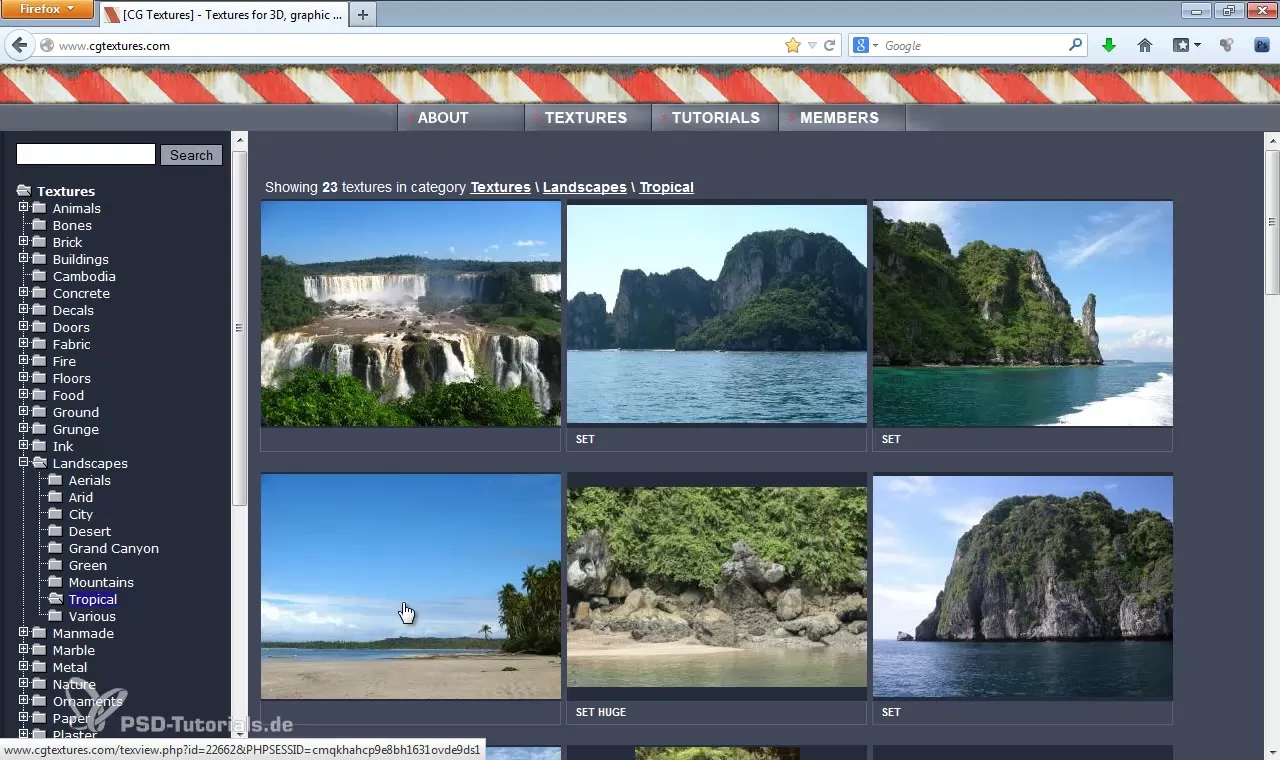
Summary - Digital Painting and Matte Painting: Using Suitable Photo Textures
The use of photo textures can greatly enhance your digital artworks. When selecting content, pay attention to lighting conditions, the right perspective, and the suitability of the image for your project. With the right images and techniques, you can achieve impressive results and significantly optimize your workflow.
Frequently Asked Questions
What are photo textures?Photo textures are images used to integrate details and structures into digital artworks.
How do I find good stock photos?Platforms like CGTextures offer a variety of high-quality images suitable for digital painting.
Why is the lighting mood important?The lighting mood affects the suitability of a texture and its integration into digital compositions.
What are the best websites for photo textures?CGTextures is a recommended platform that provides many high-quality textures.
How do I securely store stock photos?Make sure to only use images for which you have rights to avoid legal issues.


