The for loop is a must-have in programming, especially for web developers. It allows you to iterate through arrays and access their values. However, with the new features in ES6 to ES13, there is a more modern and compact syntax that makes life much easier. Let's take a closer look at how you can effectively and easily use the for loop in your projects.
Key Takeaways
- The traditional for loop is less elegant and can be cumbersome.
- With ES6, you can use the new for...of loop, which shortens and enhances code readability.
- The Object.entries() method allows access to the index in arrays.
Step-by-Step Guide
Step 1: The Traditional For Loop
Let's start with the conventional for loop. You declare an array and want to iterate through each element. This works as follows: You set a variable for the counter (i), define the loop condition, and increase the counter on each iteration.
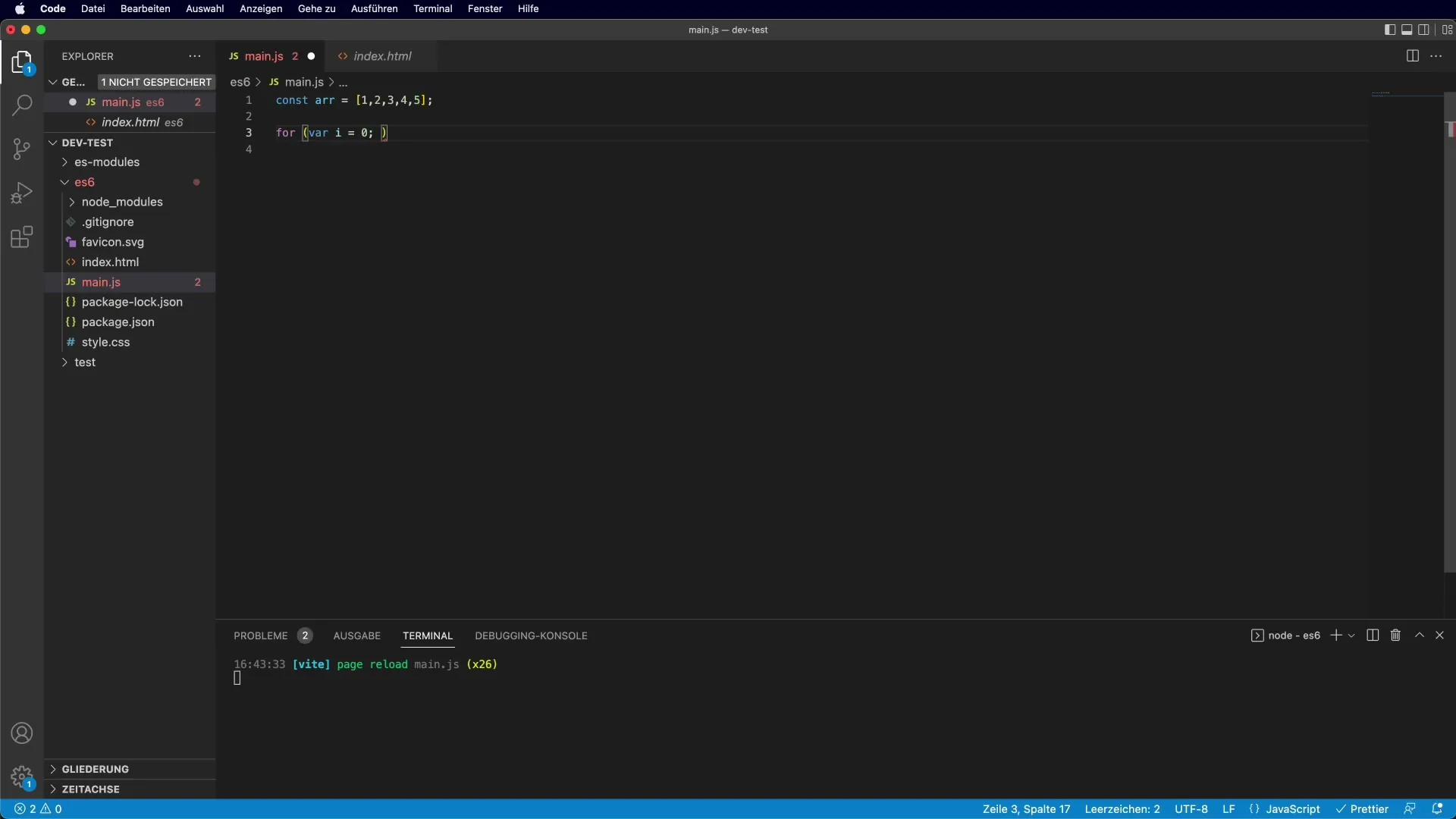
Step 2: Advantages of the Traditional For Loop
Using the traditional method gives you the advantage of having direct access to the index i. You can manipulate and output the value in the array, giving you further flexibility in processing your data.
Step 3: Using let and const
If you try to use const for the counter, it will lead to an error because const requires a one-time assignment. However, in a loop, you need to increment the counter on each iteration. Instead, use let.
Step 4: Introduction to the for...of Loop
Now let's take a look at how the for...of loop looks in ES6. This syntax is much more elegant and makes the code shorter and easier to understand.
Step 5: Using const in the for...of Loop
A great feature of the for...of loop is that you can use const to define the values of the elements in the array. This works because item is redefined in each iteration.
Step 6: Accessing the Index
If you need both the index and the value of the array, you can use the Object.entries() method. This method returns an array of arrays, with each inner array containing the index and the value.
Step 7: Destructuring for Elegance and Readability
To make the code even more readable, you can use the destructuring feature. This involves splitting the inner array into two variables – one for the index and one for the value.
Step 8: Final Thoughts on the for...of Loop
The for...of loop is particularly useful when you only need the values of the elements. It is compact, easy to read, and elegant. If you also need indices, combining it with Object.entries() is an excellent solution.
Summary – For Loops in JavaScript – Easy Iteration through Arrays
In this guide, you learned how to use the traditional for loop, apply the more elegant for...of loop in ES6, and how to access the index with Object.entries(). These techniques offer you greater flexibility and readability in your JavaScript code.
Frequently Asked Questions
How can I use a for loop in JavaScript?You declare a loop with a counter, set conditions, and increase the counter on each iteration.
What is the difference between for and for...of?for...of is a newer, shorter syntax that allows you to iterate directly through the values of an array.
How do I get both the index and the value in a loop?Use the Object.entries() method to access both.
Can I use const in a for...of loop?Yes, you can use const, as the variable is redefined on each iteration.
How can I make my loops more readable?Use destructuring to clearly and neatly separate the index and value into variable formats.


