Delays and asynchronous processes often pose a challenge in software development, especially when it comes to handling callbacks. This is where promises come into play – a powerful concept that helps you maintain the clarity of your code and reduce the complexity of asynchronous operations.
In this tutorial, you'll dive into the world of promises. You'll see how they work and how they collaborate with the Fetch API in JavaScript to execute HTTP requests and handle the responses meaningfully. Let's explore the benefits and basic concepts of promises together.
Key Insights
- Promises are used to manage asynchronous processes and provide their results in a clear structure.
- The Fetch API is a modern method for executing HTTP requests that natively supports promises.
- With the then() and catch() methods, you can work with the results and errors of promises without slipping into callback hell.
Step-by-Step Guide
Step 1: Introduction to the Fetch API
The Fetch API provides a simple way to execute HTTP requests. It's available in almost all modern browsers and uses promises to deliver the response to the request. You start by calling the fetch() function.
Here’s an example of how you can make a simple GET request to a server to retrieve HTML data. You simply provide the URL as a parameter.
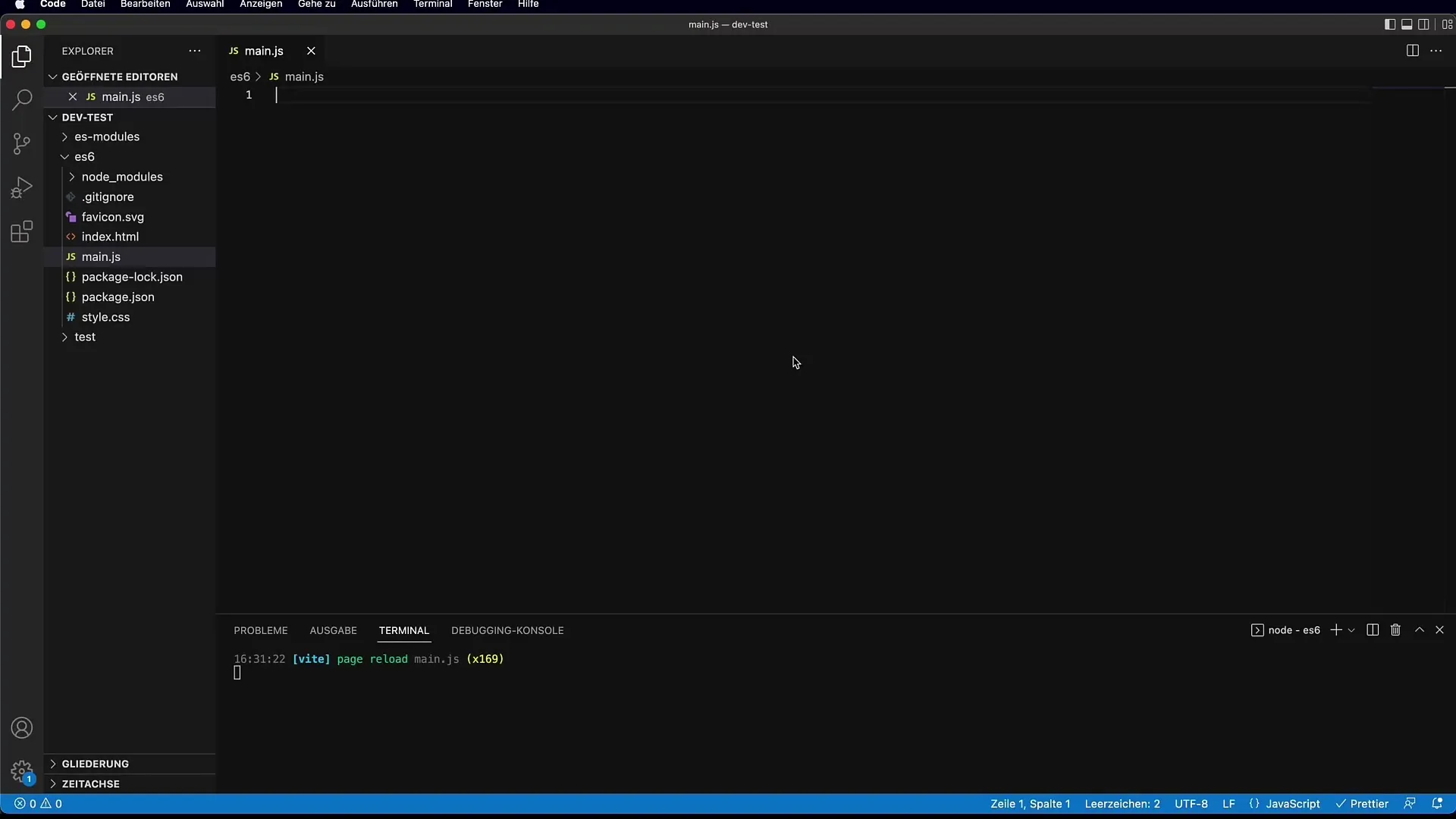
Step 2: Processing the Response
Once the fetch operation is complete, you receive a response. This response is also initially a promise that you can process with the then() method. In this step, you'll demonstrate how to obtain the initial status and headers of the response.
It is important to note that response objects do not directly contain the response data but only basic information such as status and headers.
Step 3: Accessing the Response Body
Now comes the exciting part – reading the body content. You can use the response.text() method to obtain the text of the HTTP response. This method returns another promise, which you can also retrieve with then().
In this step, we explain that reading the text is an asynchronous operation for which you again need the promise concept.
Step 4: Avoiding Callback Hell
If you want to process multiple asynchronous operations in sequence (e.g., fetch and then read text), you've seen that you don't always have to nest deeper to handle the results. Instead, you can work at the same level by returning promises respectively.
This means that you can call the then() method within the then() method of the previous promise, keeping your code clearer.
Step 5: Error Handling with Catch
Errors are an inevitable part of software development. Using the catch() method of promises, you can respond to errors. For example, in a situation where the request fails or you encounter a network error, the catch() method will be called.
Here, we demonstrate how to elegantly handle errors and make them traceable to detect potential issues early on.
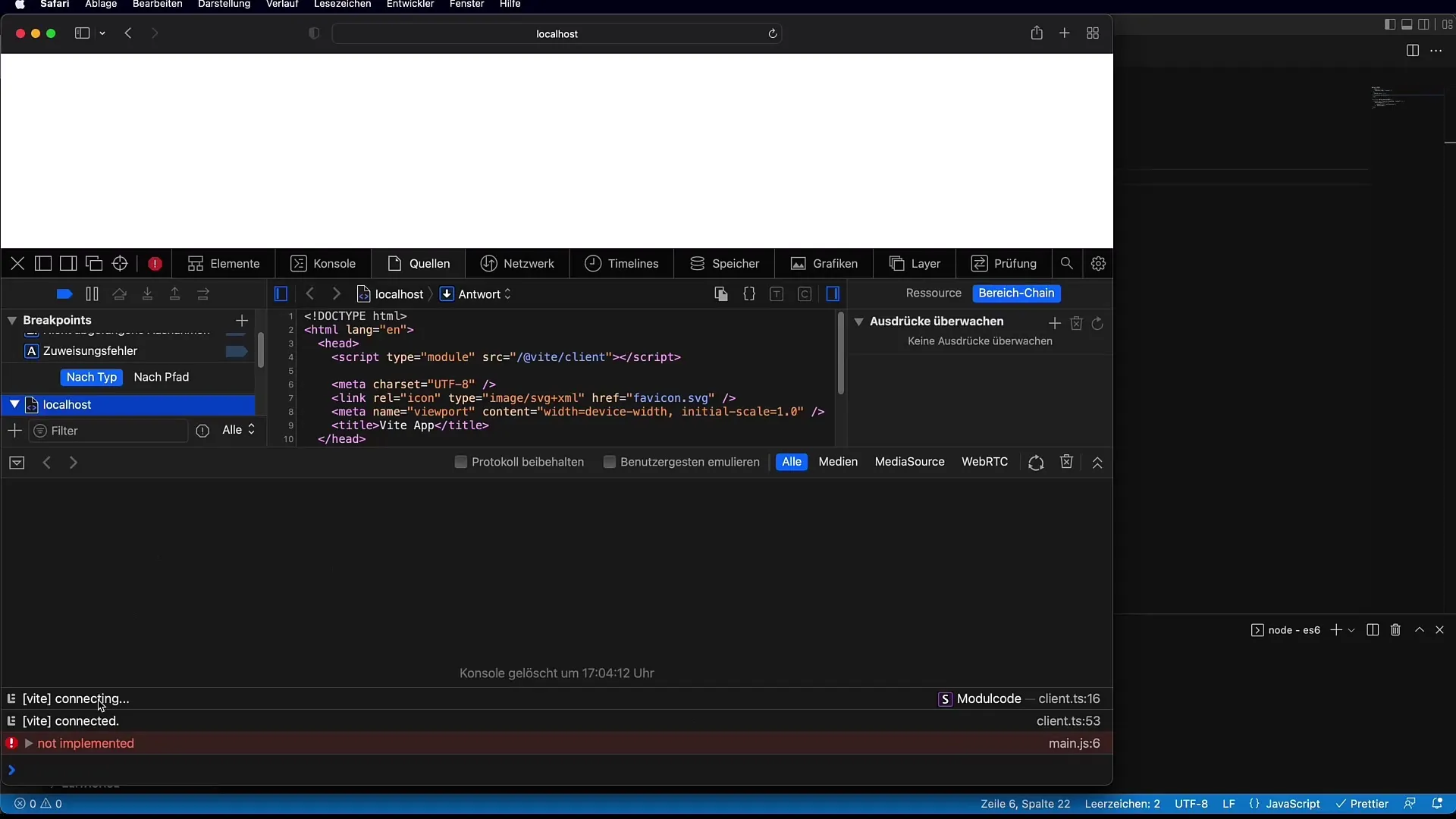
Step 6: Creating Promises Yourself
In this step, you'll learn how to create your own promises. You'll use the new Promise() method, passing in a function that defines the asynchronous logic. We'll use the setTimeout function to simulate a delay and demonstrate the return of a value.
Step 7: Using Resolve and Reject
Within the created promise, you can call the resolve and reject functions to indicate whether the promise was successfully completed or failed. This gives you control to flexibly manage the different flows of your application.
Step 8: Chain-ability of Promises
Finally, you can grasp that promises possess chain-ability. This means you can call the then() and catch() methods in succession, making the handling of asynchronous operations even easier and more readable.
By creating a chain of promises, you maintain an overview of your code structure, regardless of how complex the logic is.
Summary - Introduction to JavaScript Promises
It is evident that promises are an indispensable tool in modern JavaScript development. They promote clean and readable handling of asynchronous operations and make it easy to work with HTTP requests without being overwhelmed by callback functions.
Frequently Asked Questions
What is a promise?A promise is an object that represents the eventual completion of an asynchronous operation and provides its result once completed.
What is the purpose of the Fetch API?The Fetch API is used to execute HTTP requests easily and efficiently while utilizing promises.
How do I handle errors with promises?Errors are handled using the catch() method, which can follow any promise.
Can I create my own promises?Yes, you can create your own promises using the new Promise() method and utilize the resolve and reject functions.
Are promises synchronous or asynchronous?Promises are asynchronous and allow JavaScript to continue running while waiting for the result of an asynchronous operation.


