The Spread operator is an incredibly useful feature in JavaScript that allows you to manipulate arrays in an elegant way. Unlike the rest operator, which is used on the left side of an assignment, the Spread operator brings structure and clarity to your code lines by spreading arrays into their individual elements. This makes merging arrays as well as passing arguments to functions easier. Let’s dive deeper into how the Spread operator works.
Main takeaways
- The Spread operator is used to spread arrays into their individual elements.
- It is commonly used for merging arrays and passing parameters to functions.
- The Spread operator looks the same as the rest operator, but is used in different contexts.
Step-by-Step Guide
1. Define two arrays
First, you define two arrays that you later want to merge. For example, you can create a first array with numbers.
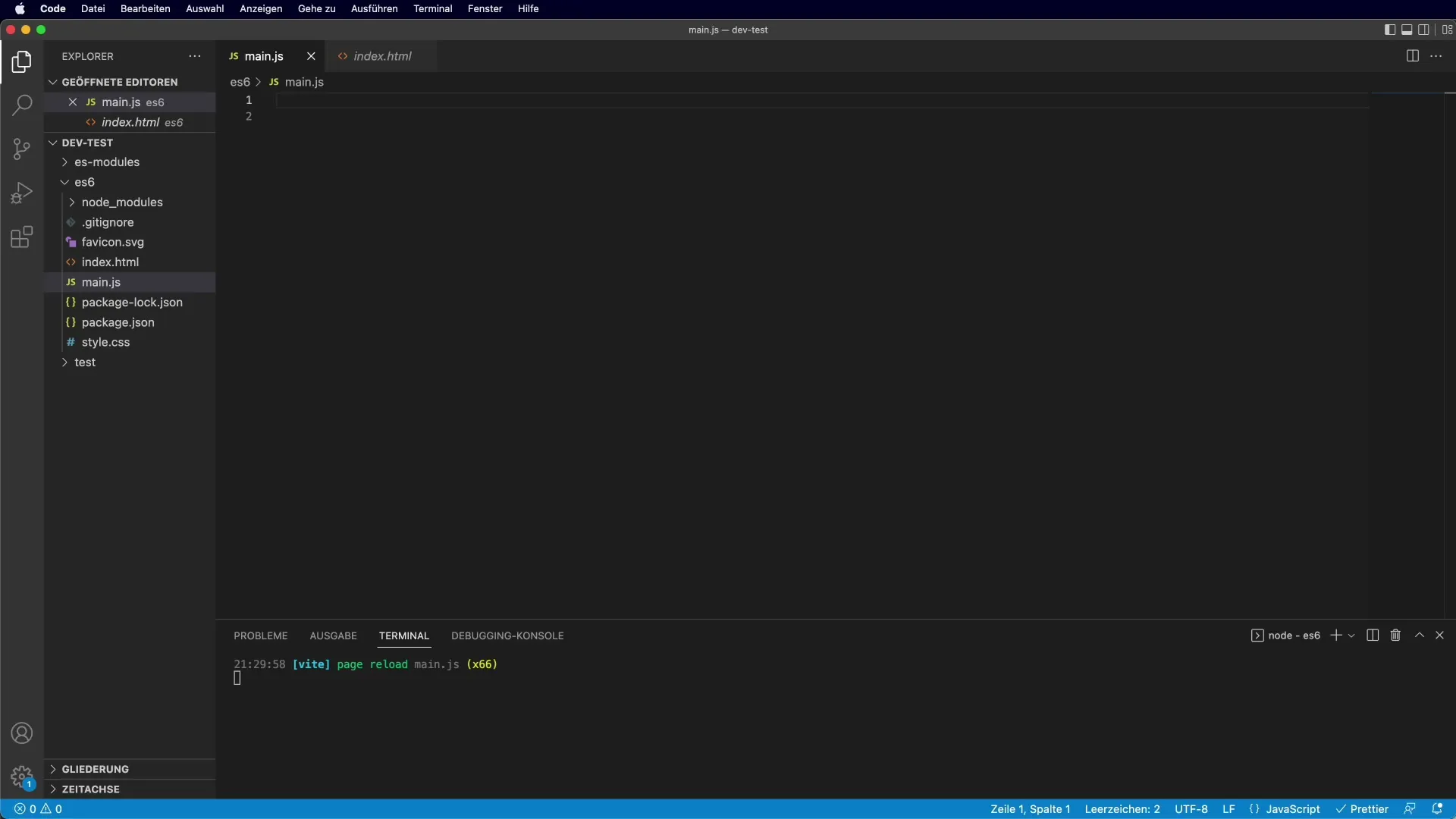
Then, you create a second array that also contains some numbers.
2. Merging the arrays with a simple approach
One of the most straightforward methods to merge the arrays would be to simply write them one after the other. However, if you write arr1 + arr2, you will not get the desired result. The result is an array that contains the two arrays as elements instead of combining their values.
3. The Spread operator in action
Now the Spread operator comes into play. With it, you can insert the elements of the two arrays into a new array. To do this, you write let mergedArray = [...arr1,...arr2];. The Spread operator... spreads the arrays into their individual elements.
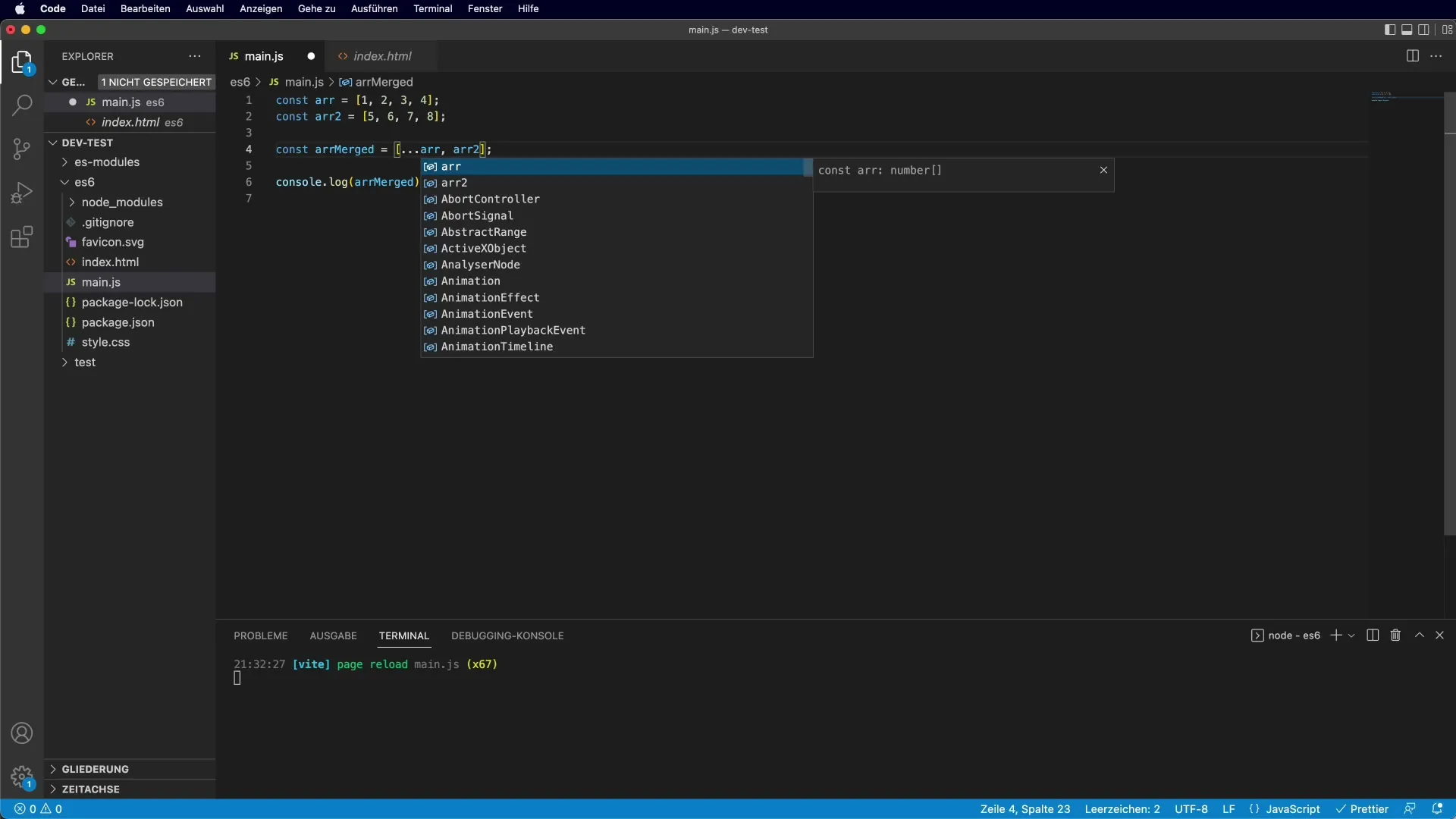
4. Check the result
Let’s check the results. With console.log(mergedArray); you will see that now all individual numbers from the two arrays have been merged into a new array.
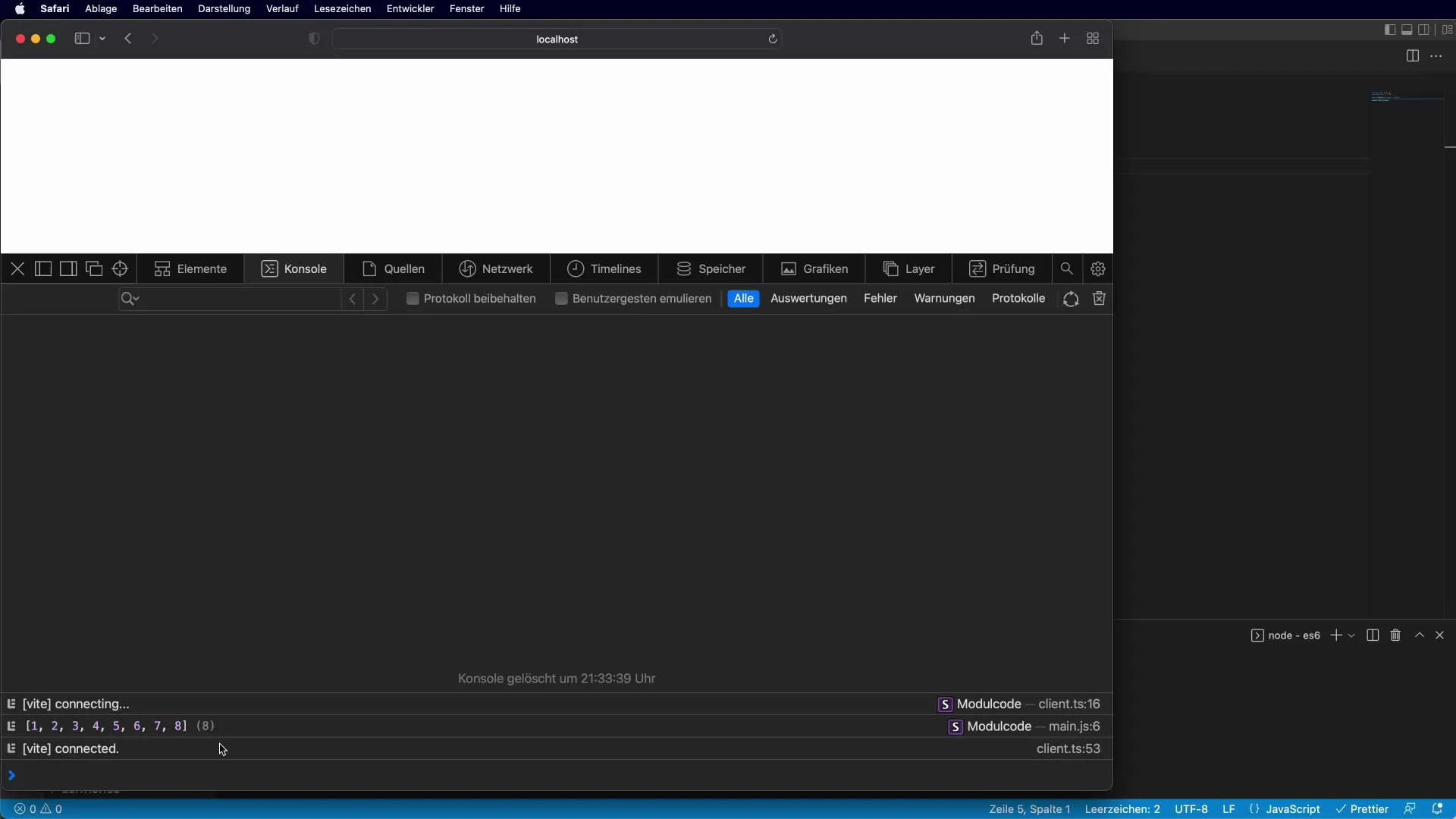
5. Use in functions
The Spread operator is also useful when you want to call a function with multiple arguments. Let’s say you have a function console.log that accepts any number of parameters. If you pass an array to this function, it might be useful to pass the individual elements from the array instead of a single array argument.
You can achieve this by using the Spread operator again. For example, console.log(...mergedArray); outputs the values of the array as separate arguments.
6. Applying fixed values in the array
You can also use the Spread operator in situations where you want to combine fixed values into an array. For example, you create a new array with fixed numbers and attach another array. You can do this by writing let finalArray = [1, 2, 3,...arr2];.
This works just as well if you are ready to add more values after the Spread operator.
7. Conclusion and outlook
In conclusion, it can be stated that the Spread operator is a fundamental tool in your JavaScript arsenal. It not only helps with merging arrays but also significantly improves the readability and understandability of your code. With some practice, handling this operator will quickly become second nature for you.
Summary – The Spread Operator in JavaScript: Effectively Merging Arrays
In this tutorial, we have explored the Spread operator in depth and learned how to merge arrays and use functions elegantly. We discussed both the definition of the arrays and various application possibilities. With this new technique, you are well-equipped to handle more complex data structures in your JavaScript project.
Frequently Asked Questions
What is the Spread operator in JavaScript?The Spread operator spreads an array into its individual elements and inserts it into a new array.
Where can I use the Spread operator?It can be used to merge arrays, pass arguments to functions, or create new arrays from existing ones.
How does the Spread operator differ from the Rest operator?The Spread operator is used on the right side of an assignment to spread values, while the Rest operator is used on the left side to pack multiple arguments into an array.
Can I also use the Spread operator for other data types?Yes, you can also use the Spread operator for objects to copy their properties into a new object.


