Parameters in functions are the heart of every programmatic interaction. In JavaScript, handling optional parameters can depend on the version you are using. With ES6, you now have an elegant way to include optional parameters and their default values directly in the function definition. In this guide, I will explain step by step how you can benefit from this new syntax.
Main findings
- With ES6, you can create optional parameters and define default values in the function signature.
- The syntax is clearer and reduces the need for additional checks that were required in earlier versions.
Step-by-Step Guide
Defining a Function with Default Values
Let’s start with a simple function definition that has two parameters – the value to be incremented and the increase you want to achieve. I will call this function increment. Here, you should define the function name and its parameters.
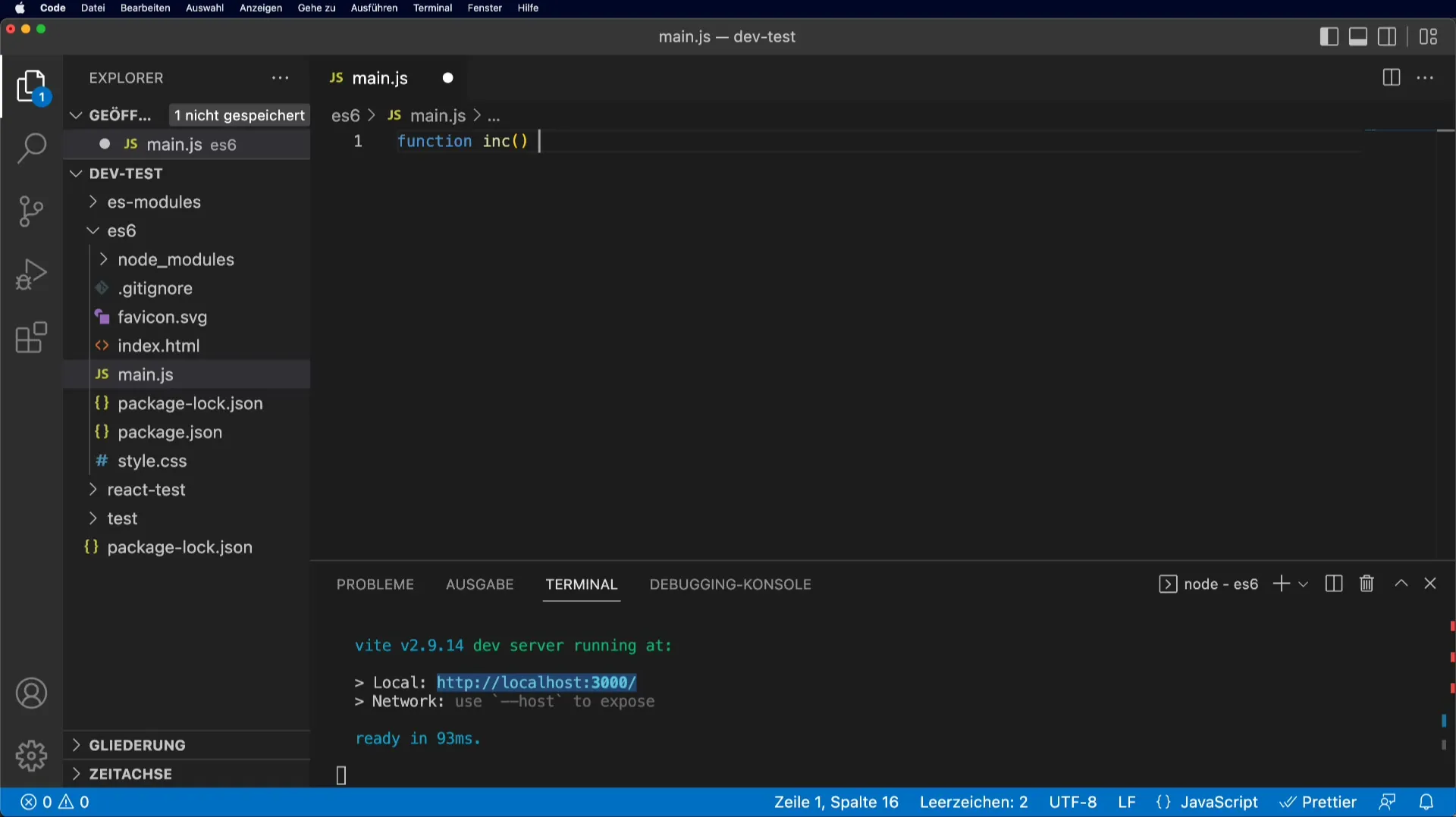
You define the parameters as follows: value for the value and i for the increment. In the return, you simply declare the sum of these two parameters.
For the first call of the function, you can use increment(5, 2) and store the result in a variable.
Using Default Values in the Function Signature
To enhance the function’s behavior, you can set default values for the parameters. If you call the function with only the first parameter, you want a default value for the second parameter. Therefore, you can initialize the parameter i in the function signature with = 1.
Now test the function again with just one parameter, e.g., increment(5). It should correctly return 6.
Handling Multiple Default Values
It is possible to assign default values to multiple parameters. If you want to set the default value of value to 5 and i to 1, the function looks like this: function increment(value = 5, i = 1). If you now call increment(), you should get 6 as expected.
This methodology makes the function more flexible. Note that you can also choose and standardize only a dozen parameters, depending on your needs.
Passing undefined and Handling Default Values
If you pass the first parameter with undefined, the default value for value will be used. This means a call looks like this: increment(undefined, 5). The result will be 10 because value comes from 5 and i comes from 5.
This approach may seem a bit ugly, so it’s advisable to generally place default values at the end of the parameters.
Using Complex Default Values
You can also use functions as default values. If you define a function getInitValue that returns a specific value, you can use it in the function signature like this: function increment(value = getInitValue()). Pass the default value when calling increment().
It’s important to note that the function getInitValue is only called when you pass undefined. This saves resources when the default value is not needed.
Note on Using Optional Parameters
With the new syntax for optional parameters in ES6, using a question mark (?) after the parameter in Visual Studio Code provides a clear indication that this parameter is optional. This allows you to quickly see which parameters you may omit.
This simple way of defining default values helps make your code more readable and maintainable.
Conclusion on Using Optional Parameters
Finally, you are ready to effectively use the concept of optional parameters in your JavaScript projects. The major advantage lies in clarity and reducing the effort needed for parameter checks. Your code will not only be cleaner but also easier for other developers to understand.
Summary – Optional Function Parameters in JavaScript: A Comprehensive Guide
The use of optional function parameters in JavaScript allows for elegantly structured and readable coding. You have learned how to declare default values, manage multiple parameters, and even use functions as default parameters. These techniques will greatly enhance your development process.
Frequently Asked Questions
What are optional function parameters?Optional function parameters are parameters that do not have to be specified in a function call; they have default values.
How do I define default values in ES6?You can assign default values directly in the function signature using the equal sign =.
How do I handle multiple parameters with default values?Set the default values in the function definition and ensure they are at the end of the parameter list to enhance readability.
When is it useful to use functions as default values?It is useful when the calculation of the default value is complex or could consume additional resources – this way, it is only called when needed.
Can I mix and adjust optional parameters?Yes, you can mix optional parameters and default values as needed; however, it is advisable to place the default values at the end of the parameter list.


