It is time to optimize the way you work with functions. The evolution of JavaScript has brought many new features, and the use of rest parameters is one of the most effective ways to handle variable arguments in functions. In this tutorial, I will show you how to incorporate this practical functionality into your code to significantly improve the flexibility and readability of your functions.
Main Takeaways
- Rest parameters allow you to handle a variable number of arguments in a function.
- They replace the cumbersome use of the arguments variable.
- Rest parameters must always be the last parameter in the function definition.
- They can easily be converted into arrays that support advanced array methods.
Step-by-Step Guide
To show you how easy it is to work with rest parameters, let's look at a practical example. We will begin by declaring a function that aims to utilize rest parameters.
First, we define a function called "print". This function will take a heading and any number of additional parameters. Let’s start with the function:
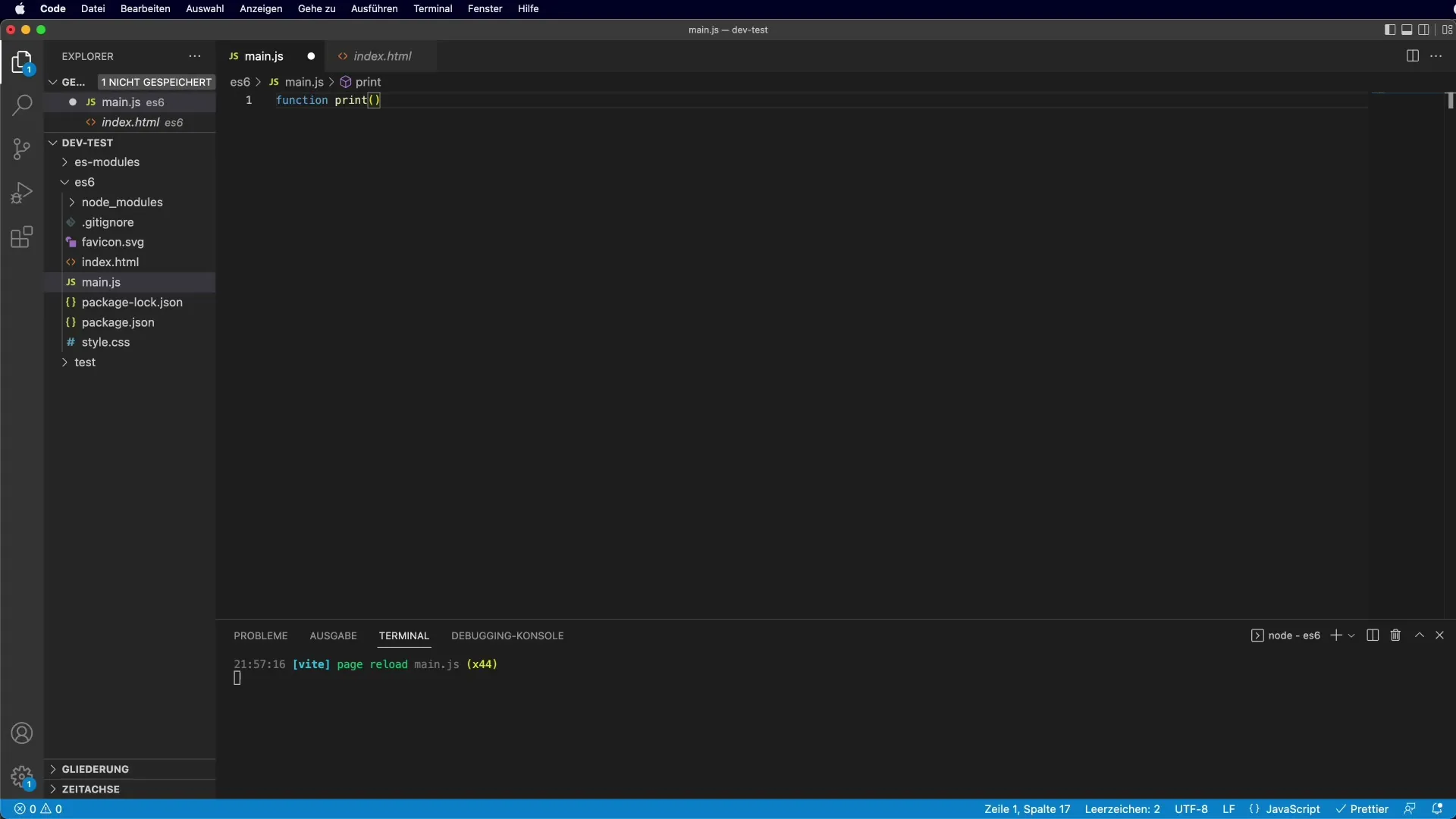
Now we declare the function "print" and give it the ability to receive a heading as well as a variable number of arguments which will be treated as an array.
In the past, working with a variable number of arguments was cumbersome. You had to use the arguments variable, which contains all passed arguments but is not a real array. This meant that you had to manually convert the arguments variable into an array to take advantage of array methods.
However, that is no longer necessary. With the introduction of rest parameters in ES6, you can easily get the collected parameters in an array. You use the pattern..., followed by a name that stands for the array of rest parameters. For example:
Let’s clarify that. We use the rest parameter to collect all parameters passed after the heading into an array. In doing so, we must ensure that the rest parameter is the last parameter of the function. So let's create the function now:
Now you gain flexible access to all arguments passed after the first parameter using the rest parameter. You can then process them efficiently. In this case, we name our array lines, which will store all additional arguments.
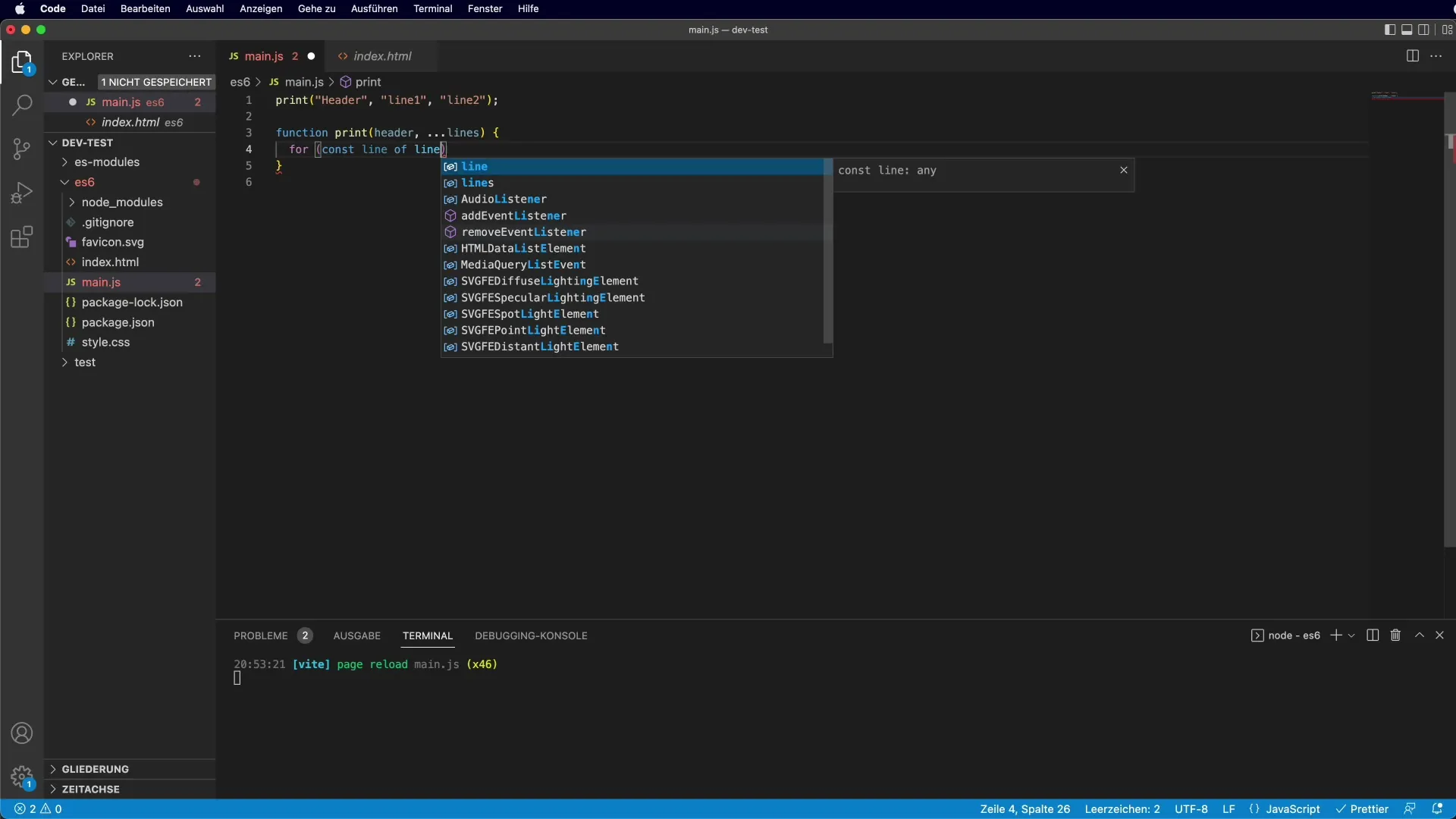
To extract and display each line from the lines array, we use a loop. This allows you to go through each entry in the array and output it, for example, using console.log. Here, you ensure that the heading serves as the lead-in for the subsequent outputs.
Another important point to note is that the rest parameter must only appear at the end of the parameter list. Consequently, all other parameters must be defined beforehand. Otherwise, you will receive an error message if you try to use a rest parameter elsewhere.
That’s it in a nutshell! With a simple...lines, you can group all subsequent arguments into an array and then process them in your function, whether for output in the console or in another form.
Summary – Properly Using Rest Parameters in JavaScript
Rest parameters are a powerful tool in your JavaScript arsenal. With their introduction, the code becomes not only shorter and clearer, but you can also easily work with variable arguments. You have now learned the basics of how to effectively use rest parameters to create more flexible and readable functions.
Frequently Asked Questions
How many parameters can I pass using rest parameters?You can pass any number of arguments using rest parameters, which will then be collected in an array.
What happens if I do not define the rest parameter as the last parameter?This will lead to an error. The rest parameter must always be the last one in the parameter list.
Can I use rest parameters in combination with other parameter types?Yes, you can use rest parameters along with other parameters, but the other parameters must always appear before the rest parameter.
Are rest parameters compatible with older JavaScript versions?Rest parameters have only been available since ES6 and are not supported in older JavaScript versions.


