With the introduction of ES6, JavaScript now offers the possibility to declare private fields in classes. This is particularly important for data encapsulation and preventing unwanted external access. In this tutorial, you will learn how to implement and use private fields effectively to keep your data secure.
Key Takeaways
- Private fields are declared with the hash symbol (#).
- Access to private fields is only possible within the class.
- JavaScript does not offer keyword-based visibility like other programming languages.
Step-by-Step Guide
Declare Class and Create Private Members
First, we create a class and declare a private field. We start with a class named Secret that contains a private field called #secret. This field stores confidential information that should not be accessible from the outside.
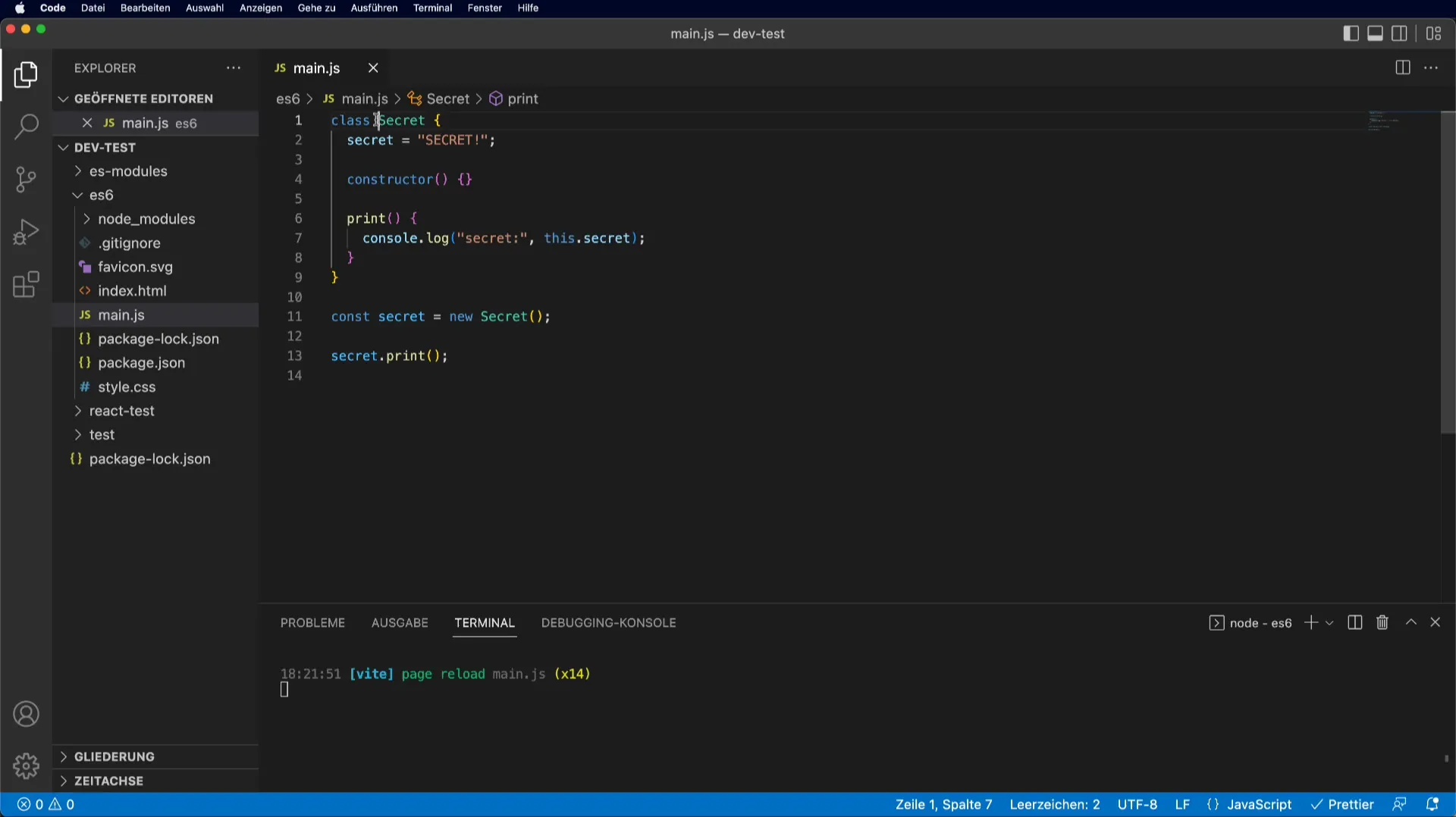
Create Instance of the Class and Call Method
Next, we create an instance of the Secret class and call the print() method to output the value of the private field. It should look like this:
Attempting External Access to Private Fields
Now it gets interesting when you try to directly access the private field #secret from the outside. You will find that this does not work. The JavaScript compiler will warn you while you are writing the code.
If you type mySecret.#secret, you will get an error message in Visual Studio Code. This shows that private fields actually fulfill their purpose: they are not accessible from outside the class.
Checking Visibility with Object Keys
A good testing procedure is to check whether the private field is displayed when using Object.keys(). When you attempt to list the instance's keys, you should see that #secret is not listed.
You see that the private field is not listed. This unfolds the advantage of data encapsulation in JavaScript.
Difference to Previous Conventions
Previously, there were conventions that indicated private fields using double underscores. However, this method does not really work as there is no protection against accessing private properties. With the introduction of private fields using the hash symbol, you now have a clean and effective method to declare private variables.
Creating Static Private Fields
You can also declare static private fields in your class. This works similarly to instance variables, but requires a slightly different approach for initialization.
console.log(Secret.getPrivateStaticField()); // Output: "I am private"
It is important to note that you perform the static access using the class name syntax.
Conclusion
By using private fields in JavaScript classes, you can ensure that important data is only processed internally within the class. This is a significant advantage for encapsulation and security of your data structures. You have now learned how to implement private fields, access them from the outside, and effectively secure data encapsulation.
Summary – Effectively Using Private Fields in JavaScript Classes
In this guide, you have learned the process of implementing and using private fields in JavaScript classes. You now know that the declaration of private fields is done with the hash symbol (#) and that access from outside is not possible.
Frequently Asked Questions
What are private fields in JavaScript?Private fields are properties of a class that are not accessible from the outside and can only be modified within the class.
How do I declare a private field?A private field is declared by prefixing the hash symbol (#) to the name, e.g. #myPrivateField.
Can I declare private fields statically?Yes, you can also declare private fields statically by using the syntax static #fieldName.
Why are private fields important?Private fields protect your data from unauthorized external access and promote encapsulation in object-oriented programming.
How does access to private fields work?Private fields can only be accessed within the class. An external script or other code cannot directly access them.


