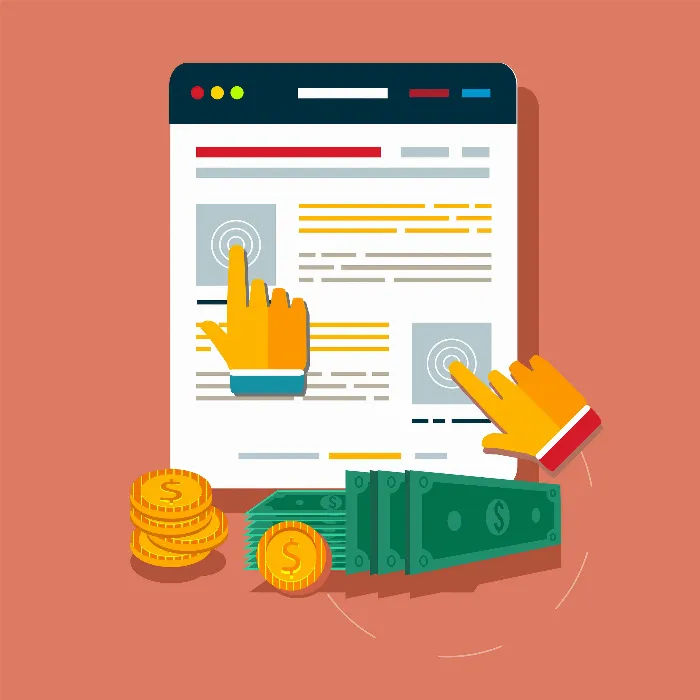Anyone who wants to succeed with an online business or a niche site faces the challenge of identifying and utilizing relevant keywords. These keywords serve as the foundation for content and search engine optimization. In this guide, you will learn how to research effective keywords using the Google AdWords Keyword Planner and take the first steps into the online world. Let's get practical.
Key Insights Keywords are terms that users enter into search engines. A good understanding of keyword analysis allows you to create content that is actually searched for. The Google AdWords Keyword Planner is a free tool that helps you determine search volumes and competition levels. High search queries often indicate a lucrative market segment, while the competition is crucial for your strategy.
Step-by-Step Guide
1. Understand the Basics
A keyword is the search term that is entered into Google. It can be a single word or a combination of several words. To understand user interest, it is important to know how often these terms are searched.
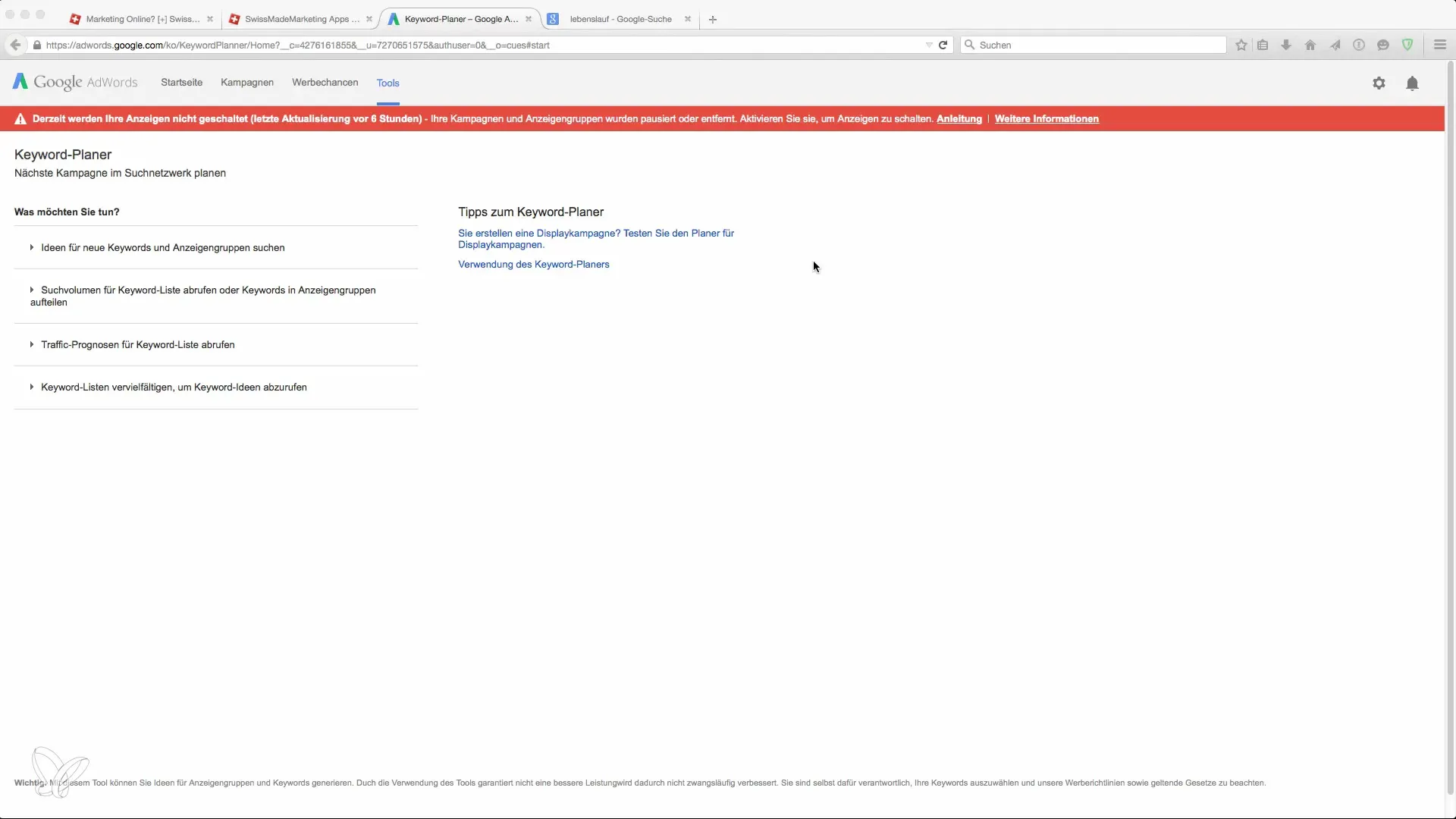
2. Create a Google AdWords Account
You need a Google AdWords account to use the Keyword Planner. Sign up or create a new account to start researching. The Keyword Planner is a free tool that provides useful insights.
3. Access the Keyword Planner
Navigate to the Keyword Planner in the Google Ads panel. There you can find options for new keyword ideas. This step is crucial for figuring out which search terms are relevant for your niche ideas.
4. Enter Search Terms
Enter a relevant search term in the Keyword Planner, such as "Hairdresser Dortmund" or "Will Template". The tool will show you how high the monthly search volume is for these terms.
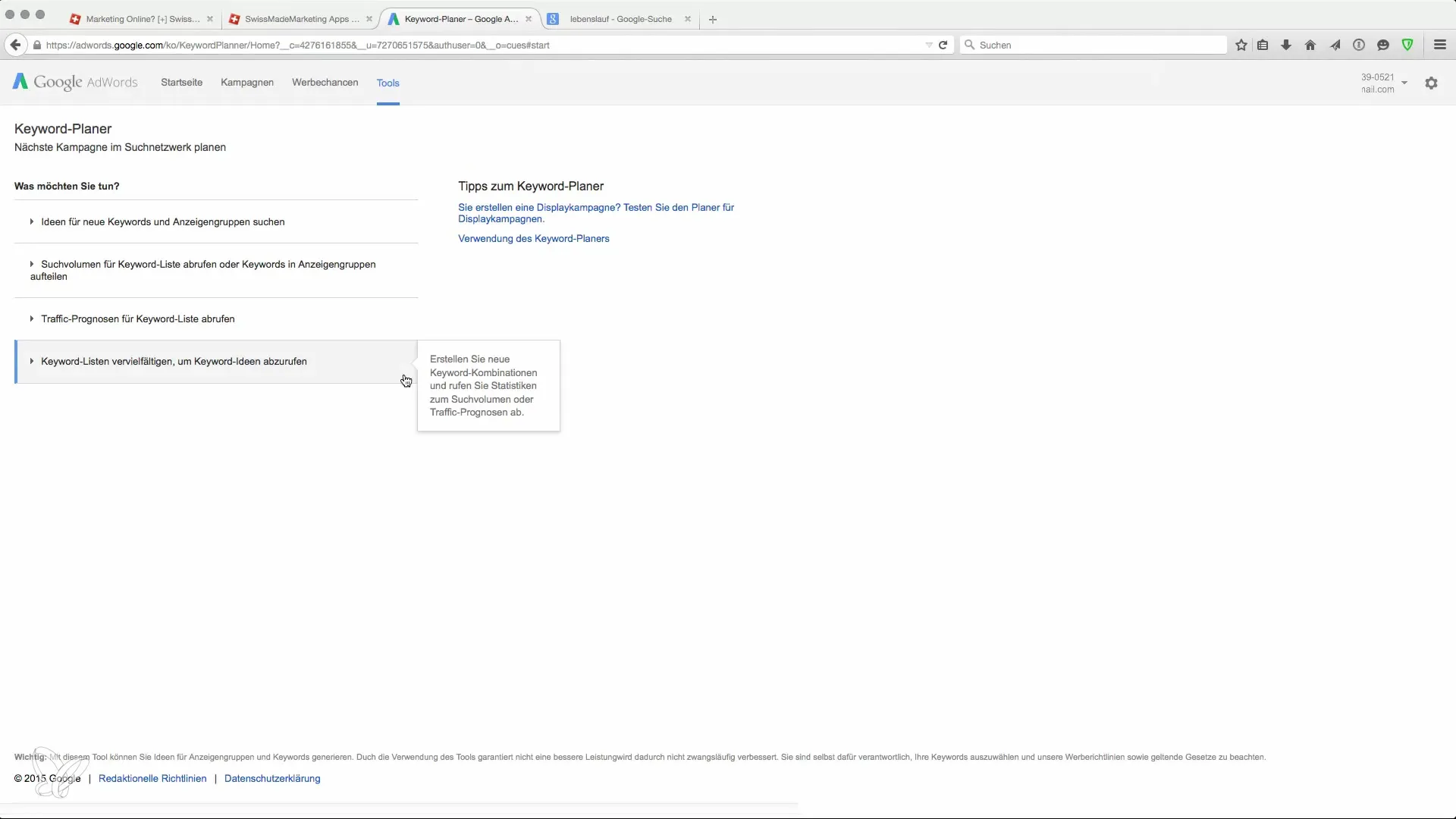
5. Get Ideas
Click on "Get Ideas", and you will receive various suggestions and ad groups related to the term you entered. This allows you to get a feel for which keywords might be relevant for your content.
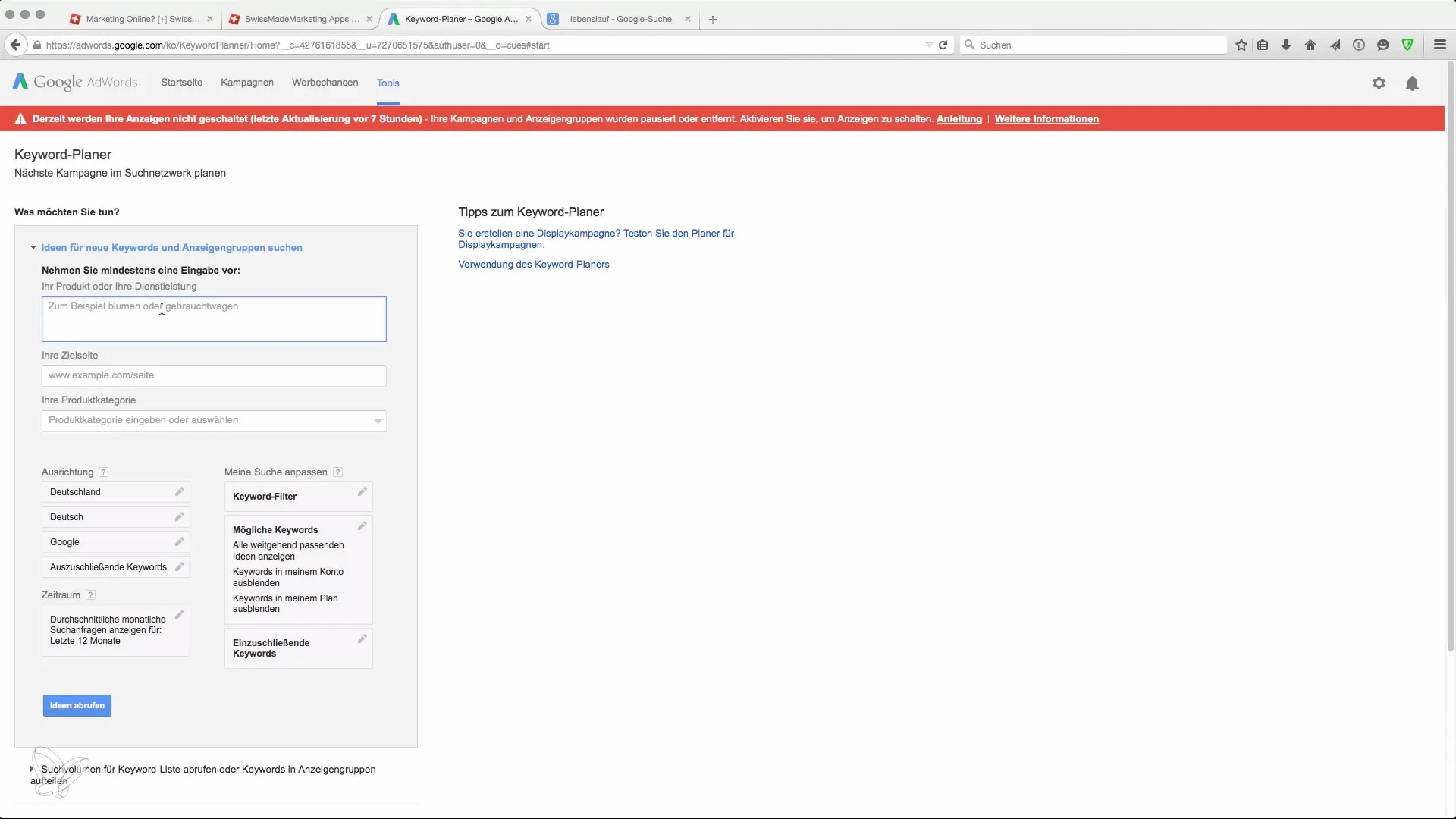
6. Analyze Search Queries
Look at the average monthly search queries for the suggested keywords. A high search volume indicates genuine interest, and you should integrate these keywords into your content.
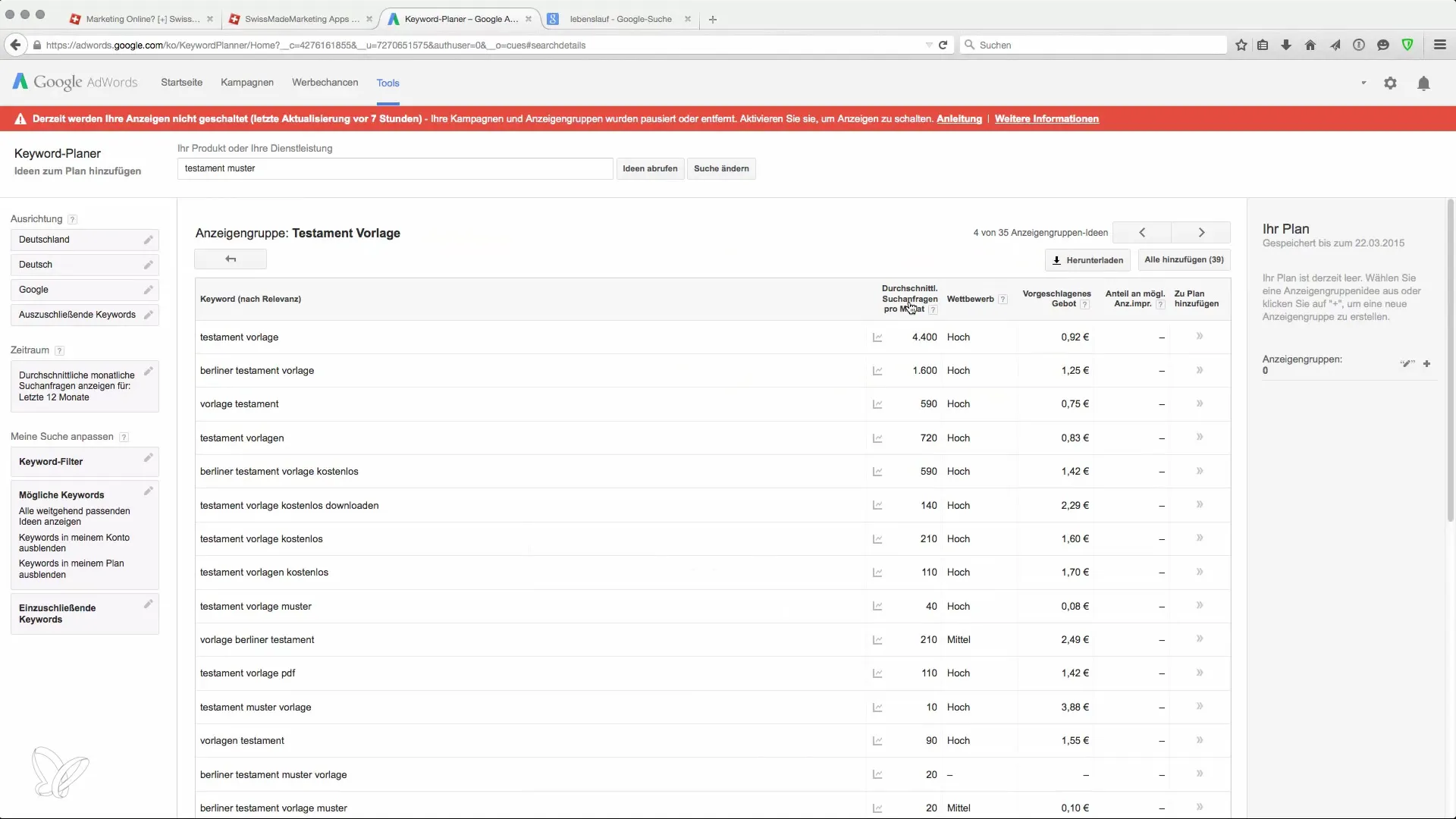
7. Check Competition
Make sure to analyze the competition for the keywords. High competition means that many advertisers are using the same term. While this can be a positive sign as it shows interest in the topic, it also makes it harder to achieve high rankings.
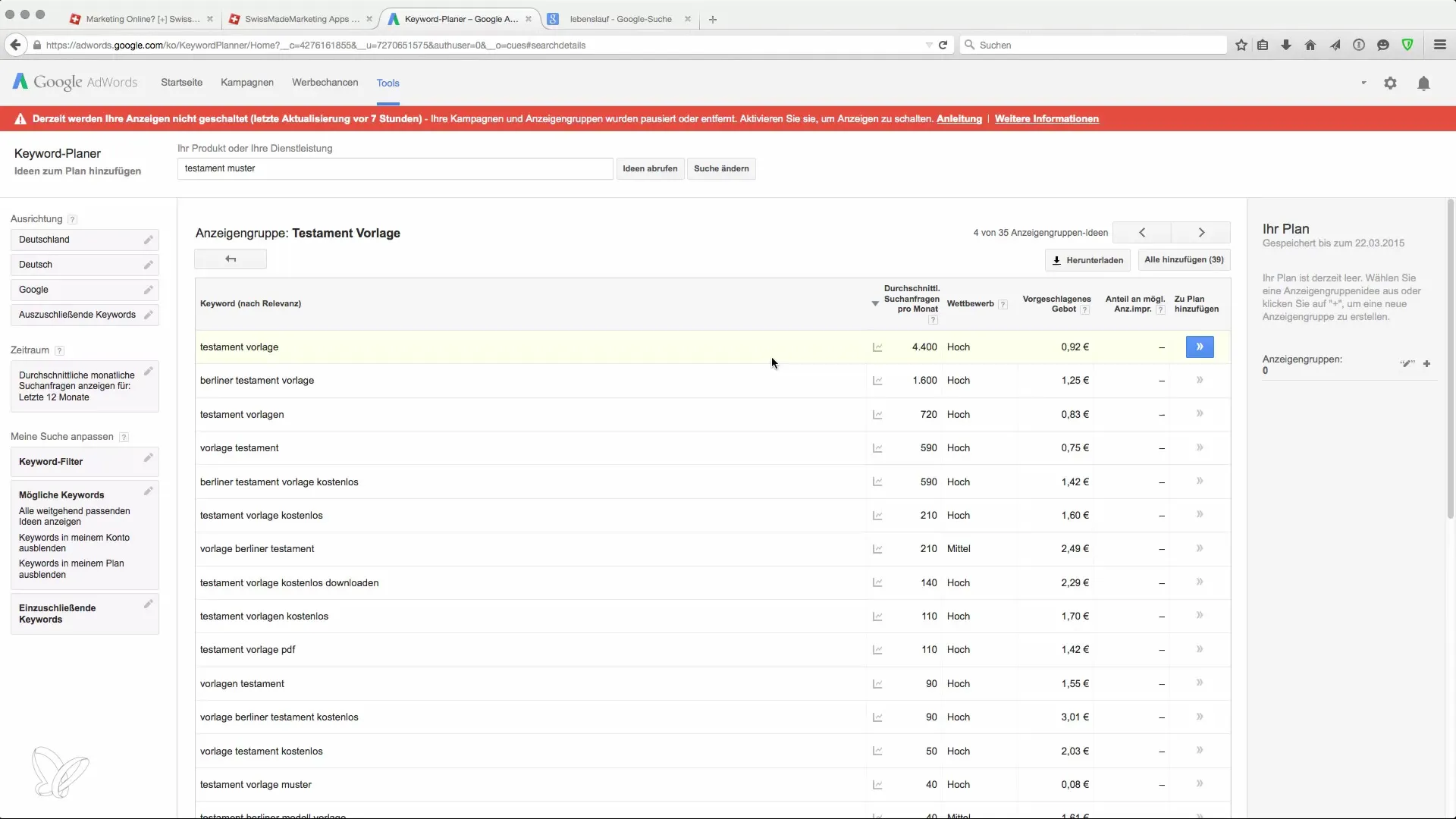
8. Explore Long-Tail Keywords
Experiment with long-tail keywords (e.g., "Download Will Template for Free"). Long-tail keywords often have less competition and can help you become more visible in search results.
9. Search for Relevant Ad Groups
Use the Keyword Planner to find related ad groups as well. These can help you develop additional ideas and further specify your niche.
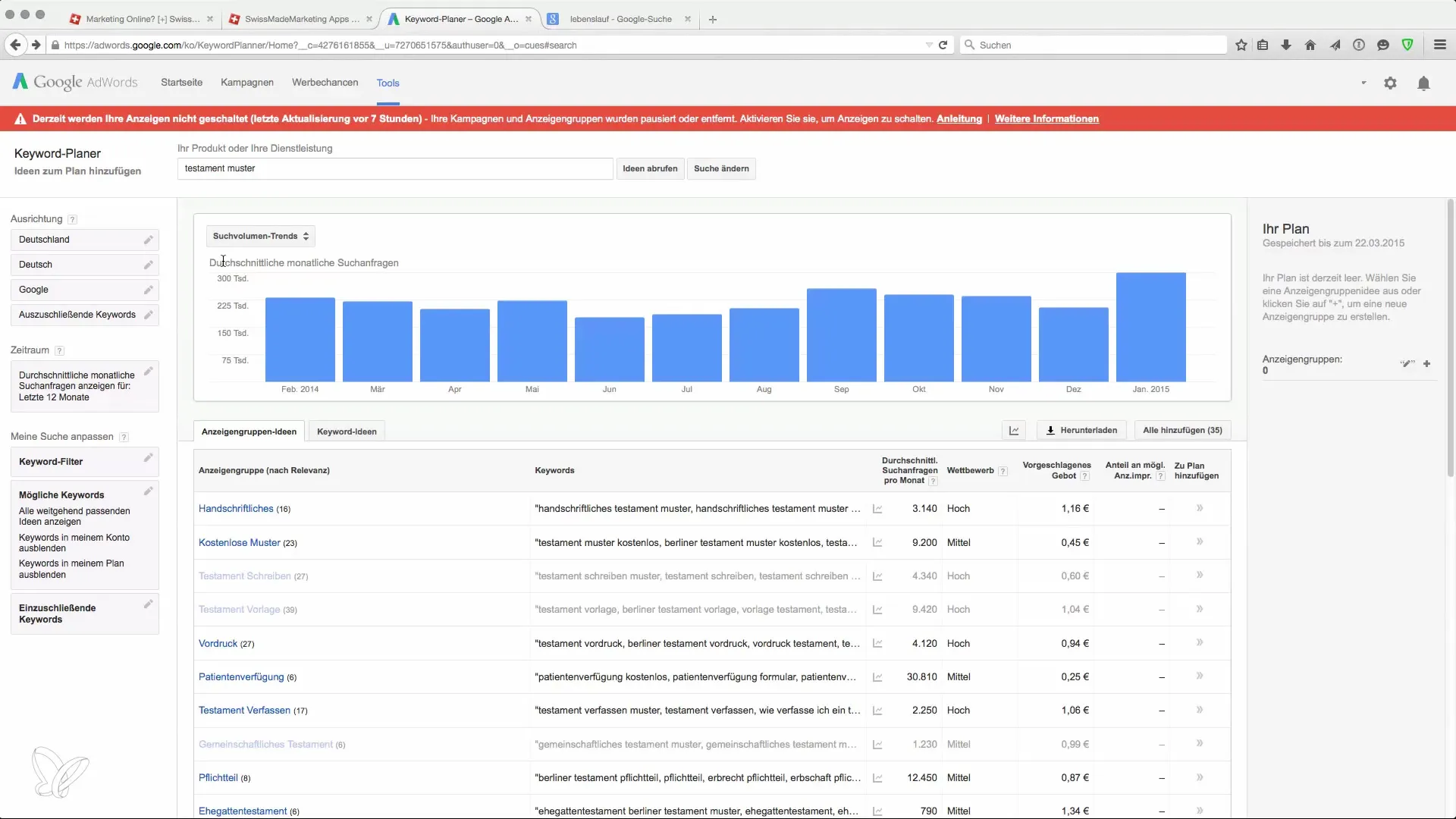
10. Create Content
Create strategically valuable content based on your research. Your content should meaningfully integrate the keywords you have researched and focus on answering user queries.
Summary
Researching keywords is an important step to being visible in the digital world and reaching potential customers. The Google AdWords Keyword Planner is a helpful tool that allows you to identify your target audience's needs and act accordingly. Use the steps in this guide to plan your online success and take initial steps into practice.
Frequently Asked Questions
How do I find the best keywords for my niche?Use the Google AdWords Keyword Planner to analyze search volume and competition and identify trends.
Can I use the Keyword Planner for free?Yes, you can use the Google AdWords Keyword Planner for free if you have a Google Ads account.
How often should I check my keywords?It is advisable to conduct keyword analyses regularly, at least once every few months, to account for current trends and changes in search behavior.