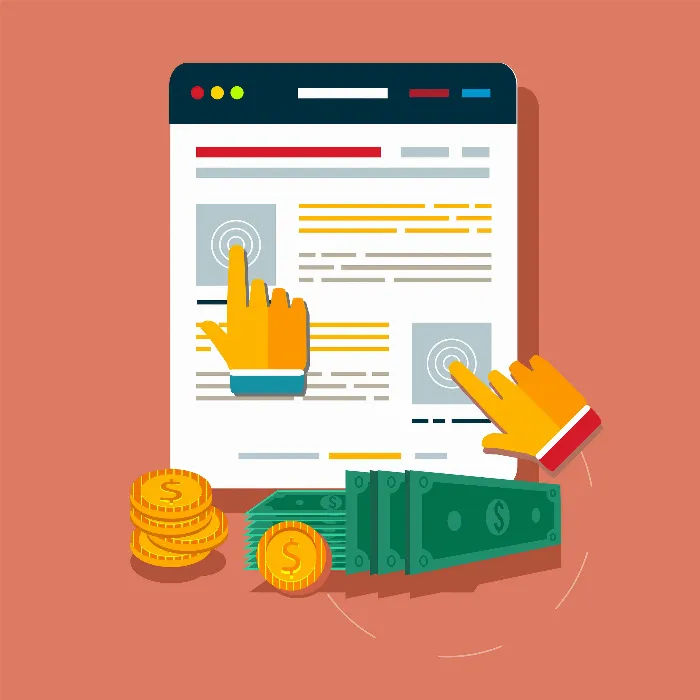The existing conflict between pages and posts in WordPress occupies many content producers. Are you sometimes wondering if you should focus on pages or articles for your website to successfully earn money with AdSense? In this guide, you will learn the key differences between these two content types and get practical tips on which option might be more advantageous for your specific use case.
Key Insights
- Pages are excellent for static content like legal notices, contact forms, or "About Us" pages.
- Posts excel through the ability to be organized into categories and with tags, which is important for structuring content.
- RSS feeds only show published posts and help you gain new readers.
The Difference Between Pages and Posts
First of all, you need to understand that WordPress offers two basic content types: pages and posts. Pages are intended for static content, and you can simply set a title and the corresponding content here. They are optimal for contact forms, legal information, or other static data.
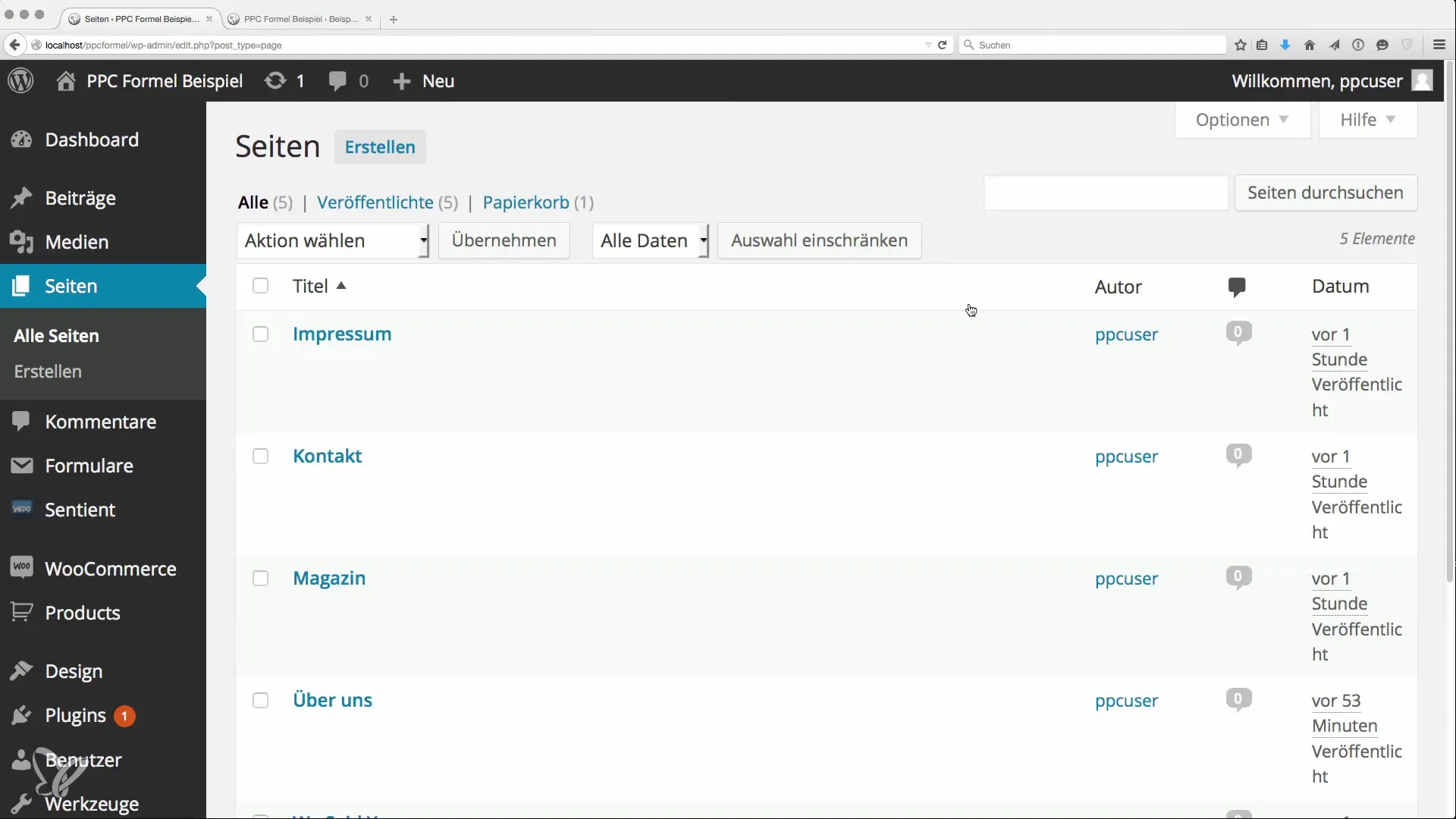
Posts, on the other hand, are dynamic and better suited for publishing information on specific topics, such as in the form of articles or guides. Therefore, write down the relevant information for all posts and categorize them.
Categories and Tags: Structuring Your Content
A significant advantage of posts is that you can use categories and tags to structure the content. For example, you can create a category for "Weddings" and then add specific subcategories like "Invitation Cards" or "Checklists." This way, users can find your content more easily.
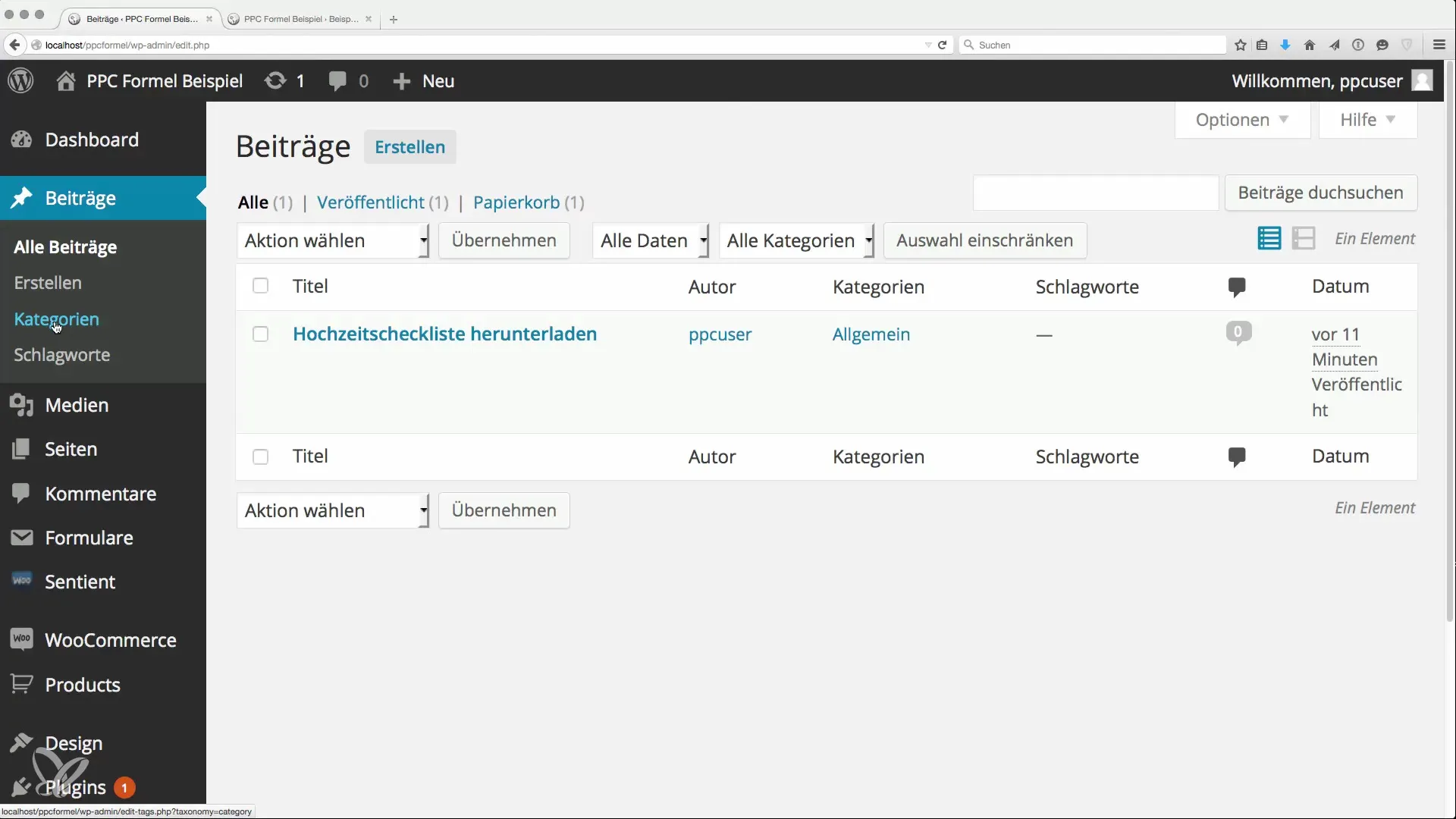
In addition to categories, there are also tags that allow you to use specific keywords. For example, you can label a post about wedding checklists with the tags "Checklist" and "Download." This creates a solution that makes it easier for your users to quickly access related content.
Creating Categories and Posts
To create a new category, you can simply select "Create Category" in the WordPress dashboard. This allows you to refine your content further and provides a clear structure.
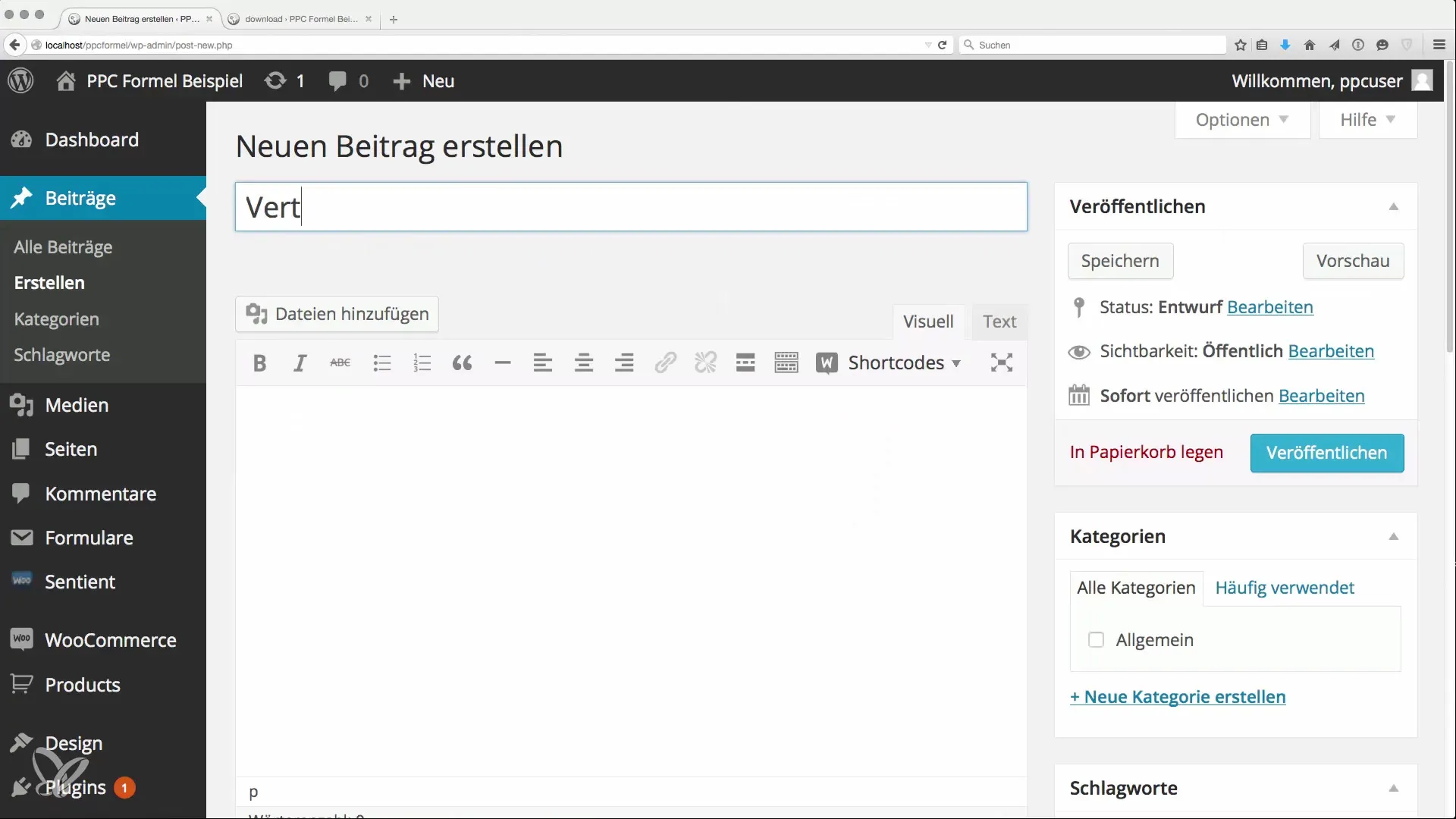
Once you have created a category, proceed to publish your posts. After that, check to see if everything is set up correctly. The review is important to see how the published content looks in the context of your entire website.
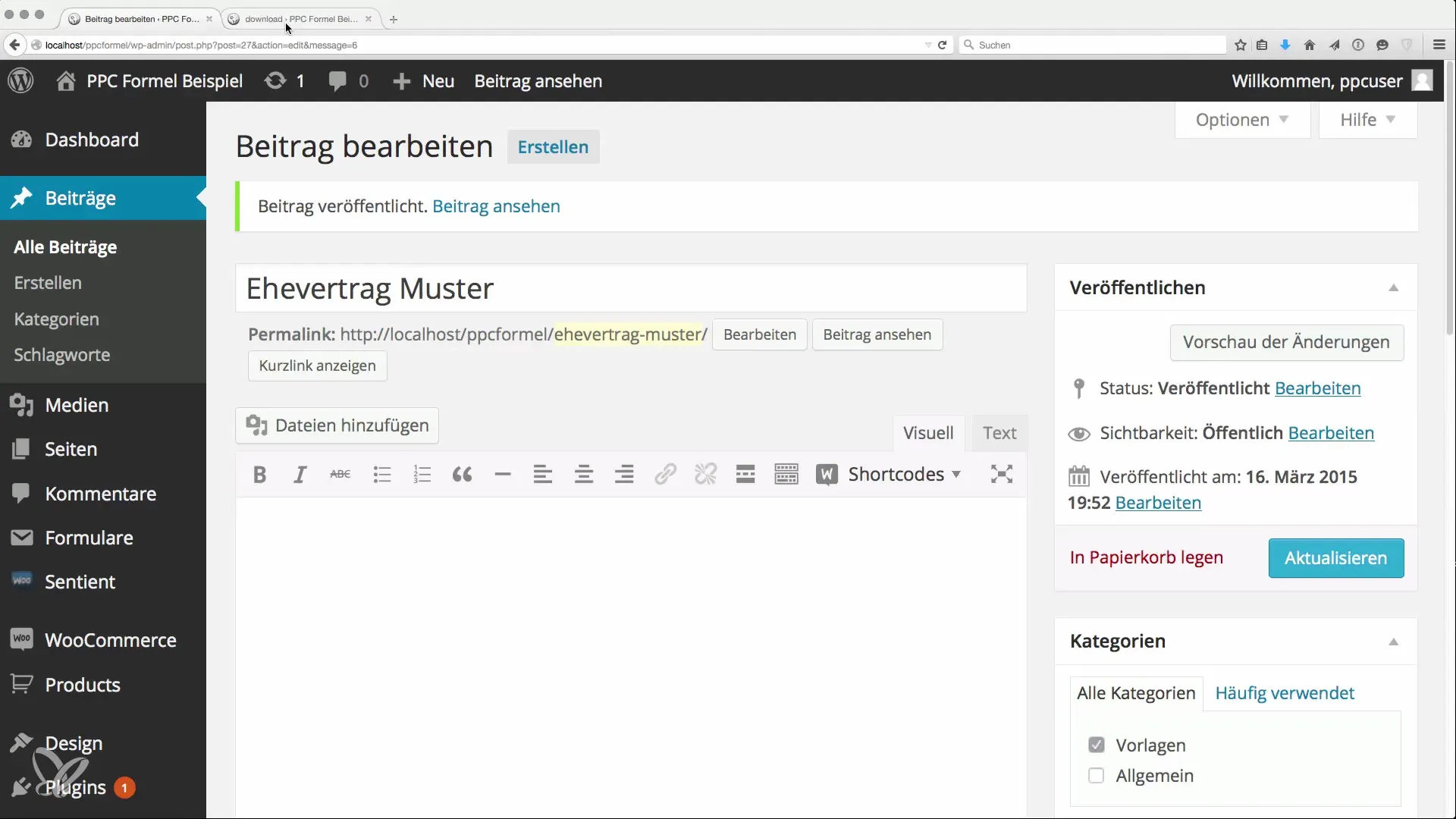
The Importance of the RSS Feed
Another strong argument for using posts is the possibility of RSS feeds. These feeds only display posts, not static pages like legal notices or contact. The advantage of this is that users can regularly follow the latest content.
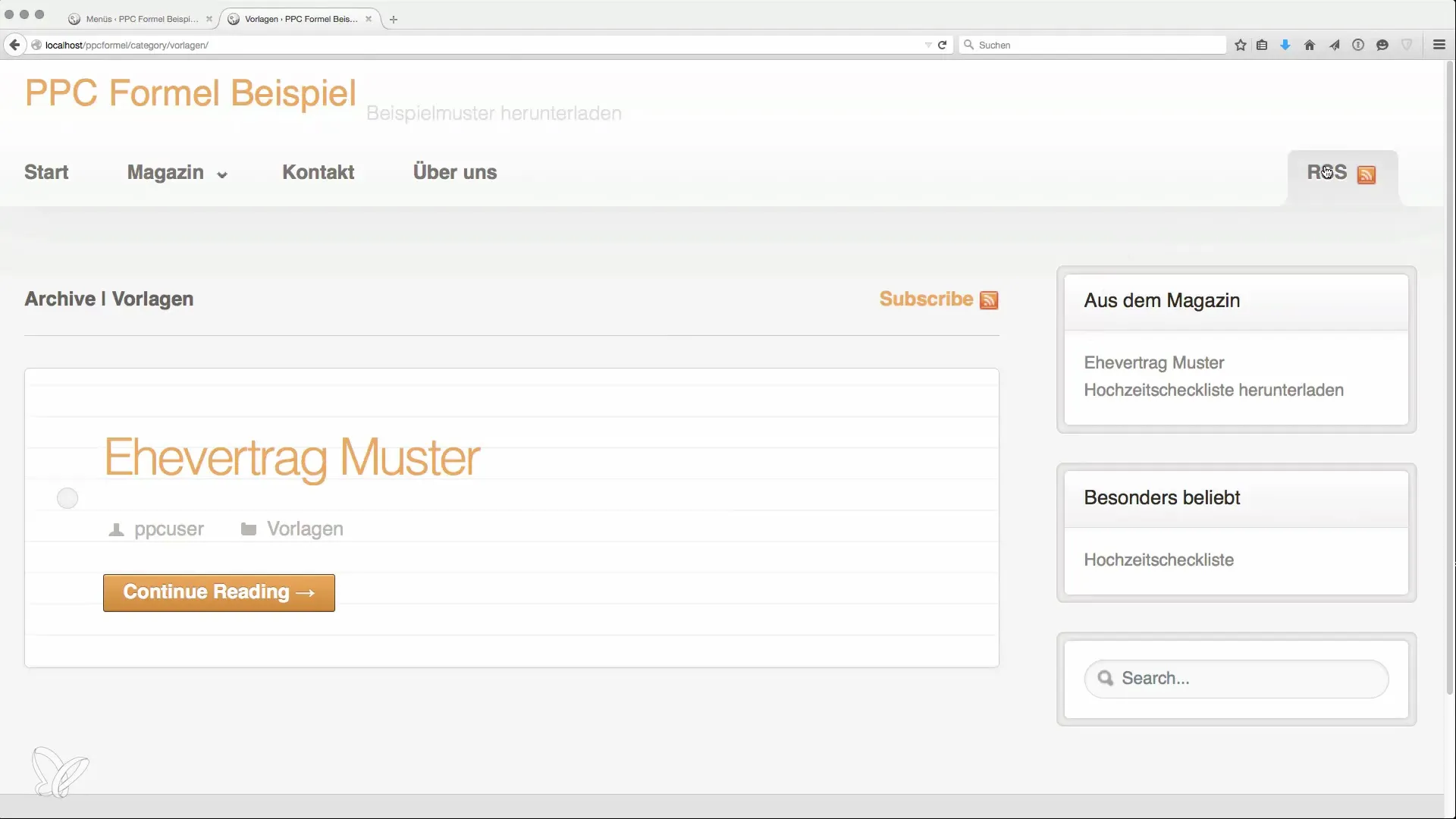
Any new posts will be automatically updated in the RSS feed, creating a unique user experience. Interested parties can follow your latest content on a central platform. It is similar to YouTube, where users subscribe to channels to see the latest videos.
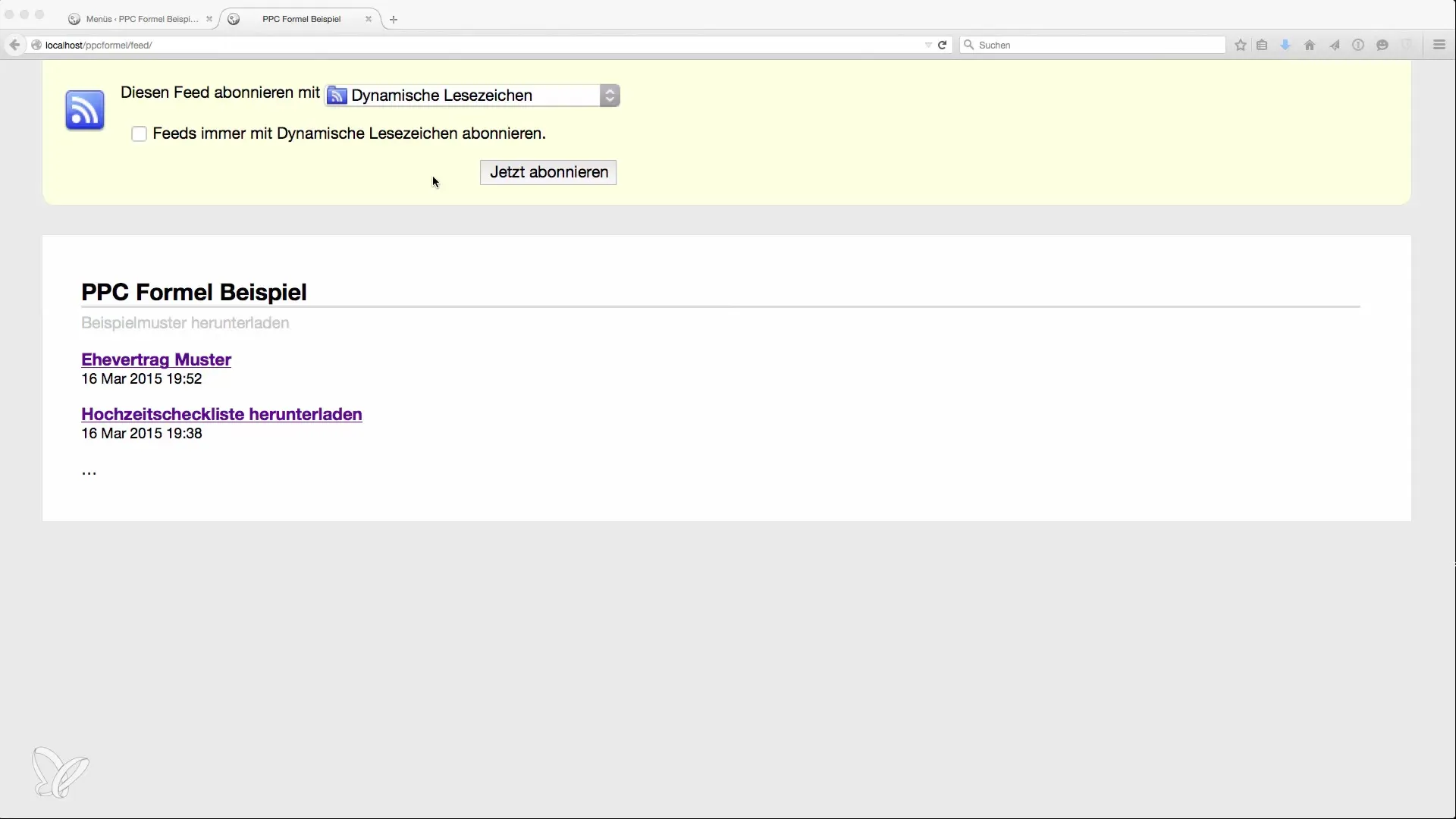
Comments: Promoting Interactivity
A key difference between pages and posts is the function of comments. Users can leave comments on posts, promoting interactivity. While you can also enable this function for pages, it is traditionally associated with posts in the community.
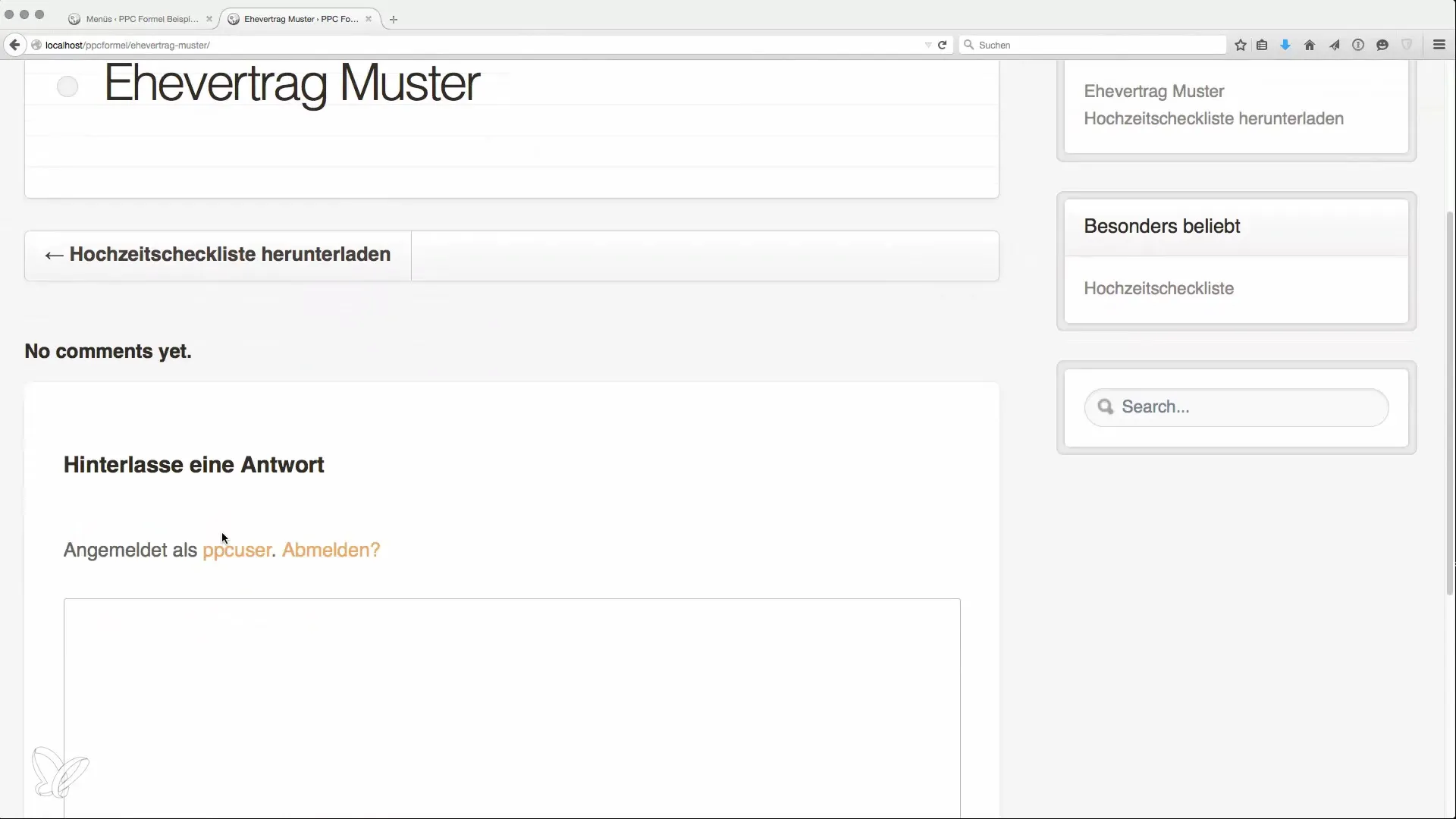
Conclusion: Pages or Posts – What Should I Choose?
In summary, the decision between pages and posts largely depends on your goal: If you want to create a static information page, proceed with pages. For dynamic content that engages users and encourages interaction, posts are the better choice.
Step-by-Step Approach
If you are still unsure how to structure your content, start with the following checklist:
- Consider what type of information you want to provide.
- Decide whether the content is static or dynamic.
- Create categories and tags as needed to organize the content.
- Check the RSS feed to ensure it is set up correctly.
- Consider whether enabling the comment function is useful for your purposes.
Summary
In the end, it's important to note that the choice between pages and posts depends greatly on the nature of your content. While pages are ideal for static information, posts are better suited for dynamic content that should be regularly updated. Use categories and tags to structure your content and engage your readers.
Frequently Asked Questions
What are the main differences between pages and posts?Pages are static and intended for fixed information, while posts are dynamic and can be updated regularly.
Why should I use categories?Categories help to structure your content and provide users with easy navigation.
What are tags and how can I use them?Tags are keywords for posts that facilitate finding and filtering content.
How does an RSS feed work?An RSS feed automatically shows new content, making it easier for users to follow your latest posts.
Can I enable comments on pages?Yes, it is possible to enable comments on pages, but posts traditionally promote interactivity.