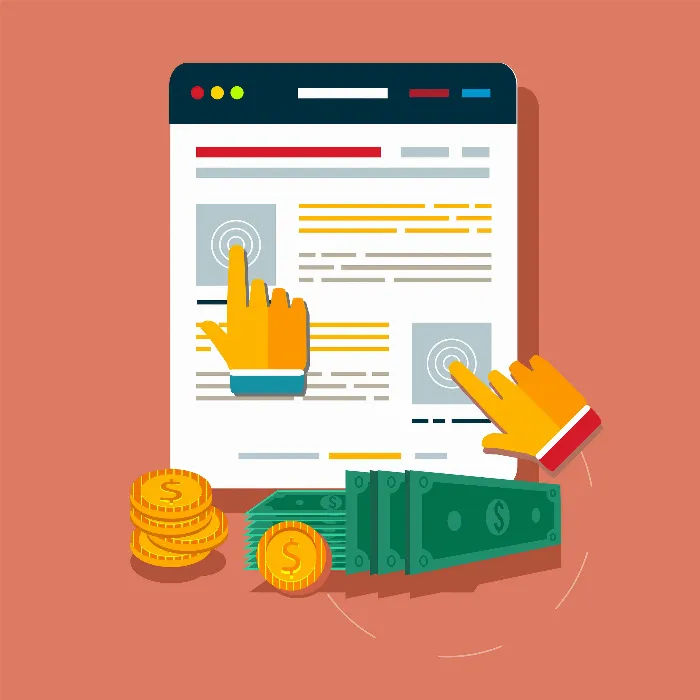A well-structured XML-Sitemap is an essential tool for any website. It enables search engines to efficiently index all relevant pages and their content. In this tutorial, you will learn how to easily and quickly create an XML sitemap for your WordPress site and take advantage of its benefits.
Key Takeaways
- An XML sitemap helps search engines find and index your pages faster.
- With an appropriate plugin, you can automatically send notifications to Google when new content is published.
- The sitemap contains links to all relevant pages of your website, which improves discoverability.
Step-by-Step Guide
Step 1: Installing the XML Sitemap Plugin
Start by activating the XML Sitemap plugin in your WordPress installation. This plugin is crucial for creating and managing your sitemap.
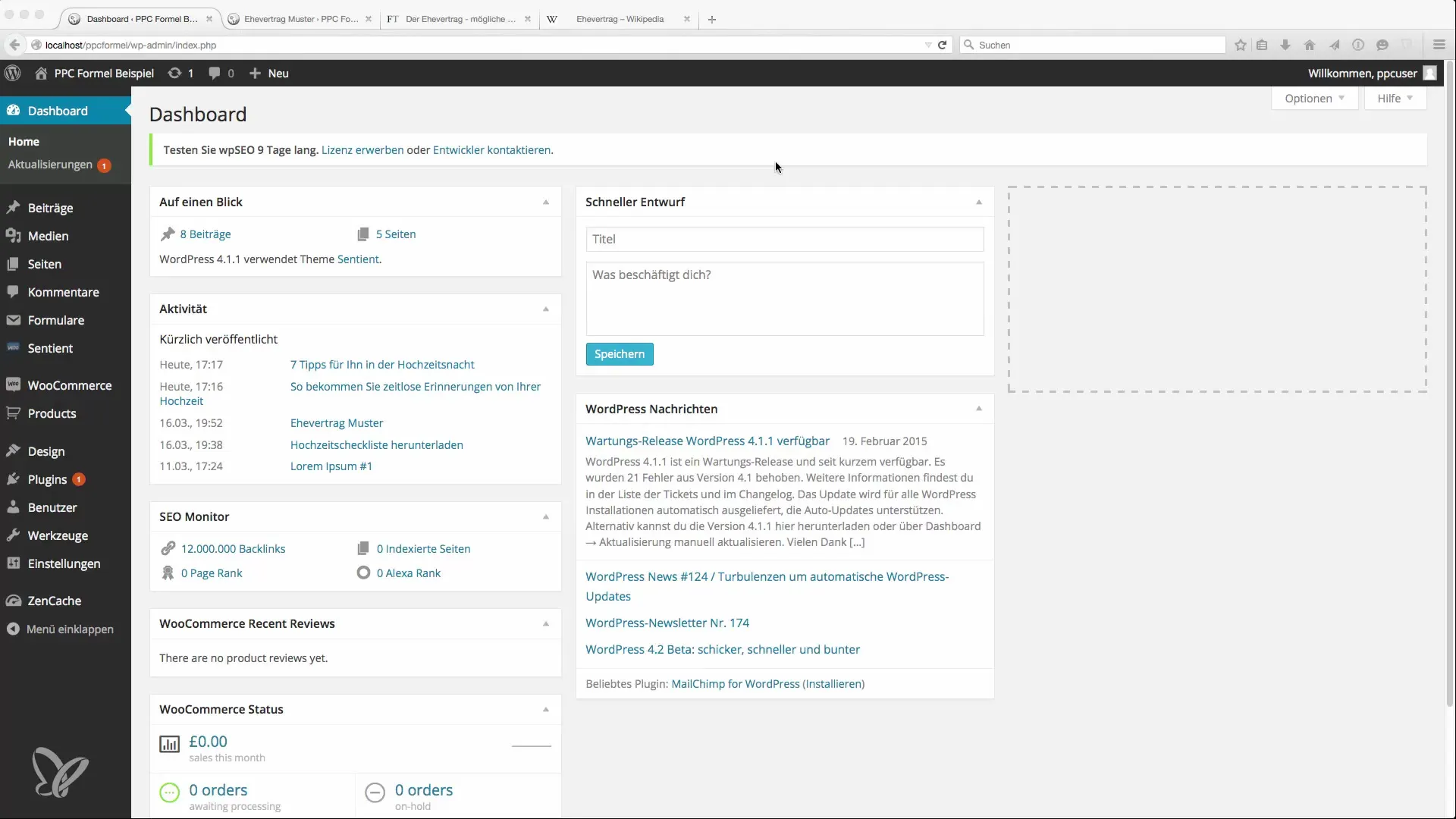
Step 2: Accessing the Settings
After installing the plugin, navigate to the settings. There you will find the "XML Sitemap" section. You should access this area now.
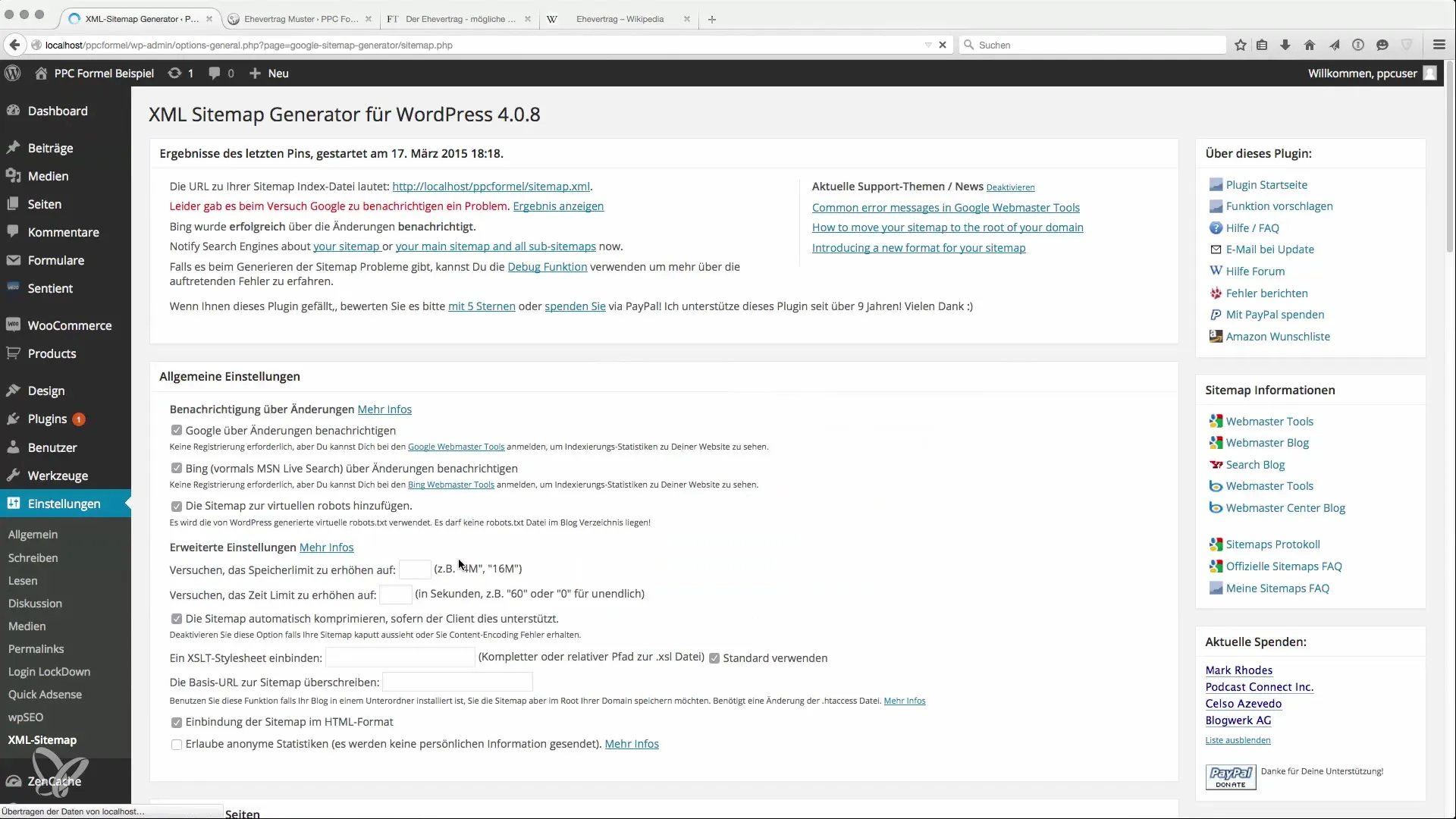
Step 3: Checking the Sitemap URL
Here you will see various details about the sitemap. Pay special attention to ensure that the URL for your sitemap is correctly set up, and check that the pages and posts you want are listed here.
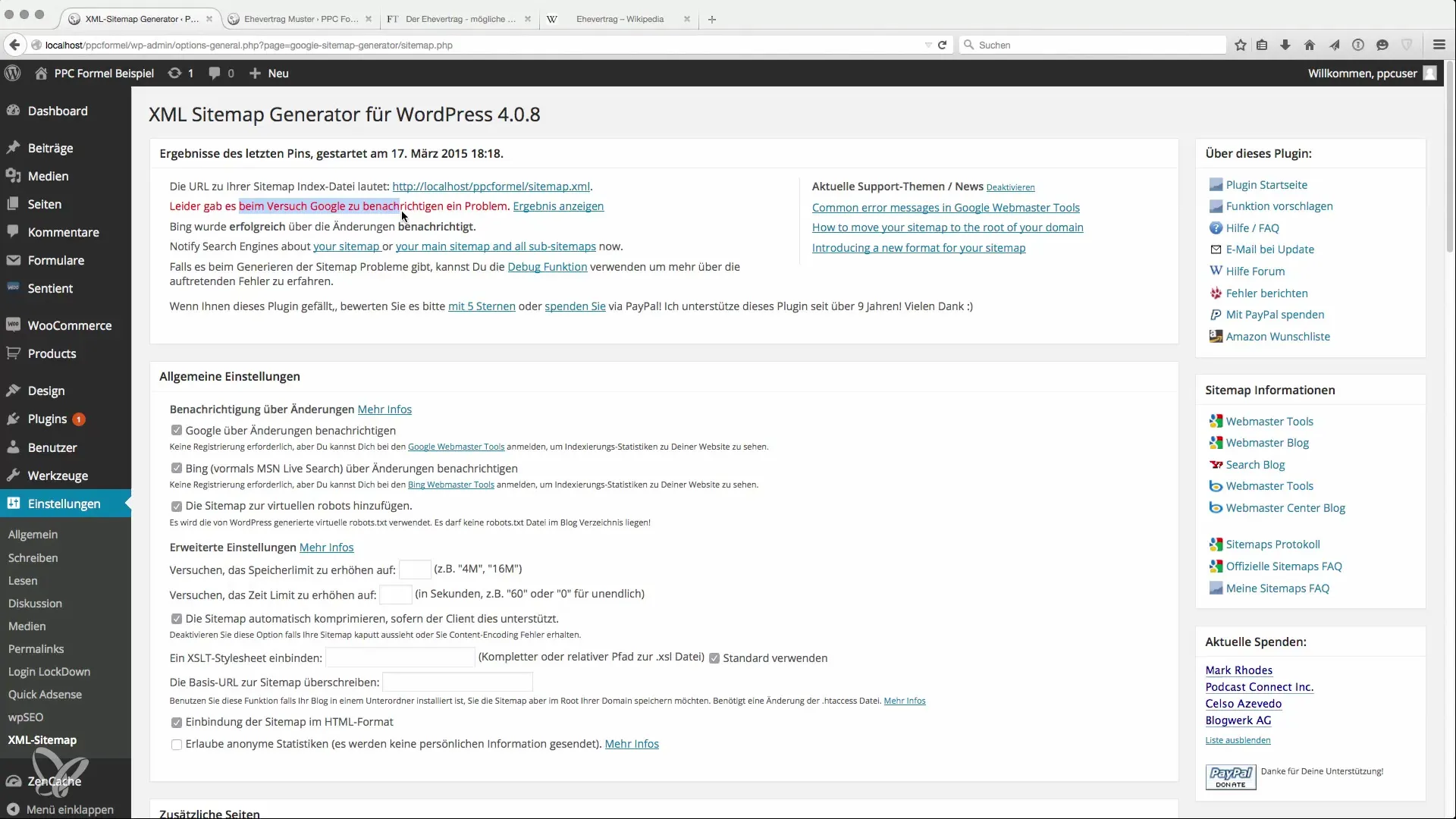
Step 4: Notification to Google
One of the biggest strengths of the plugin is the ability to automatically notify Google when you add new content. The plugin informs Google that your sitemap has been updated, allowing Google to quickly index the new pages.
Step 5: Testing Your Sitemap
Now it's time to test the sitemap. You can do this by entering the URL of your sitemap in a browser and checking if all links to the respective posts and pages are correctly listed. This is important to ensure that the content is accessible.
Step 6: Integrating Google Webmaster Tools
To further improve the visibility of your website, it is advisable to use Google Webmaster Tools. There, you can submit your sitemap to further assist Google in indexing your pages.
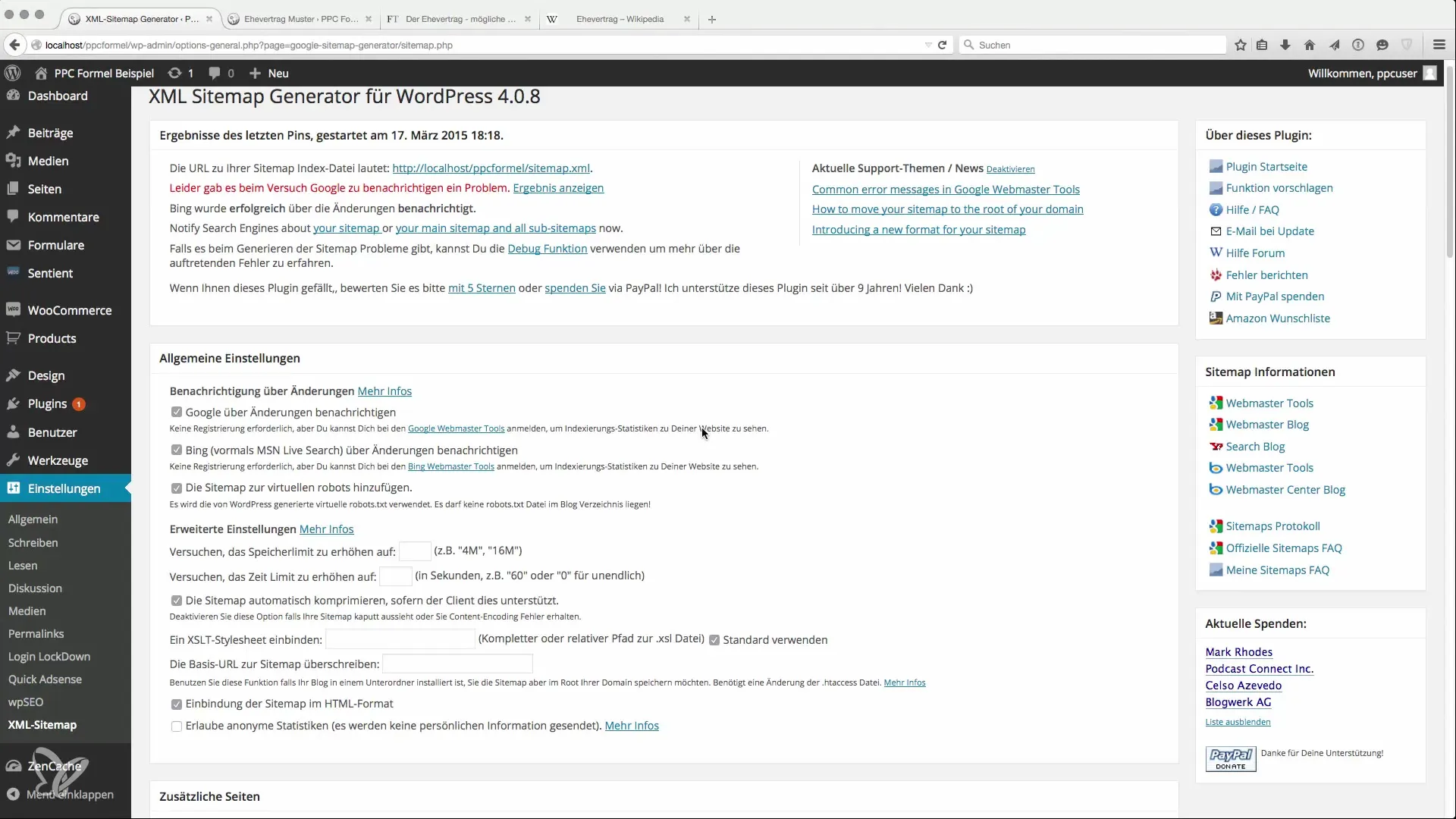
Step 7: Regular Maintenance of the Sitemap
Regularly checking the sitemap is also crucial. Whenever you add new content or modify existing pages, ensure that the plugin translates these changes correctly and incorporates them into the sitemap. This ensures that Google always receives the most up-to-date information.
Summary
Implementing an XML sitemap on your WordPress site is an effective way to increase the visibility of your content in search engines. By using a plugin, you can ensure that your sitemap is always up to date and that Google is informed whenever you add new content.
Frequently Asked Questions
How do I create an XML sitemap in WordPress?Install an XML sitemap plugin and follow the instructions for integration.
Why is an XML sitemap important?It helps search engines efficiently find and index all the pages of your website.
How often should I update my sitemap?It is advisable to update the sitemap every time new content is published or existing pages are modified.
Can Google automatically find my sitemap?Yes, if you use a correctly configured plugin, Google can be automatically notified when the sitemap is updated.
Where can I find my sitemap URL?The URL of your sitemap can be found in the settings of the XML sitemap plugin in your WordPress installation.