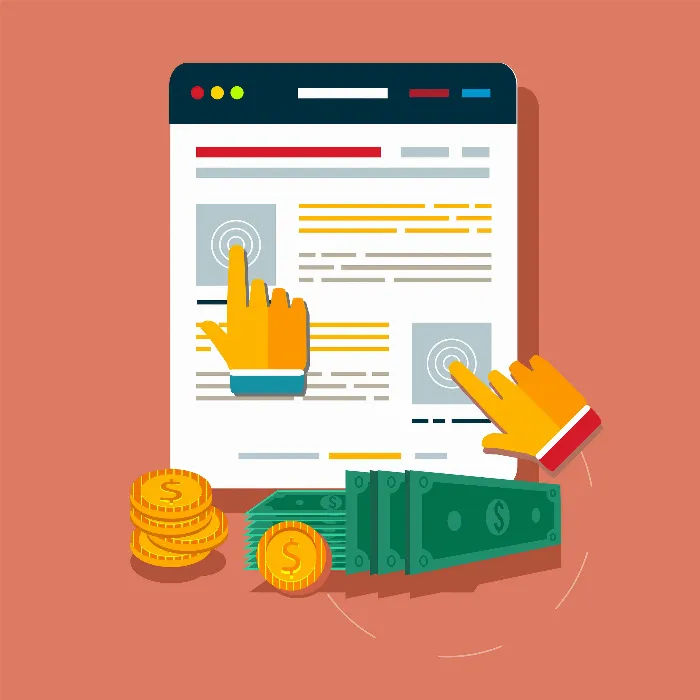The speed of a website plays a crucial role in user experience and ranking in search engines. Load times should therefore not be underestimated. This guide provides you with valuable tips for optimizing the loading speed of your website. You will learn which tools can help you and how to implement basic aspects of Page Speed improvement.
Key findings
- Loading speed is an important ranking factor for Google.
- Tools like PageSpeed Insights assist in analysis.
- Various optimizations such as minimizing JavaScript or image compression are essential.
Step-by-step guide to load time optimization
First, you should check the loading speed of your website. You can easily do this using the PageSpeed Insights tool. Enter your website's URL, click “Analyze” and get immediate feedback on loading times as well as possible improvements.
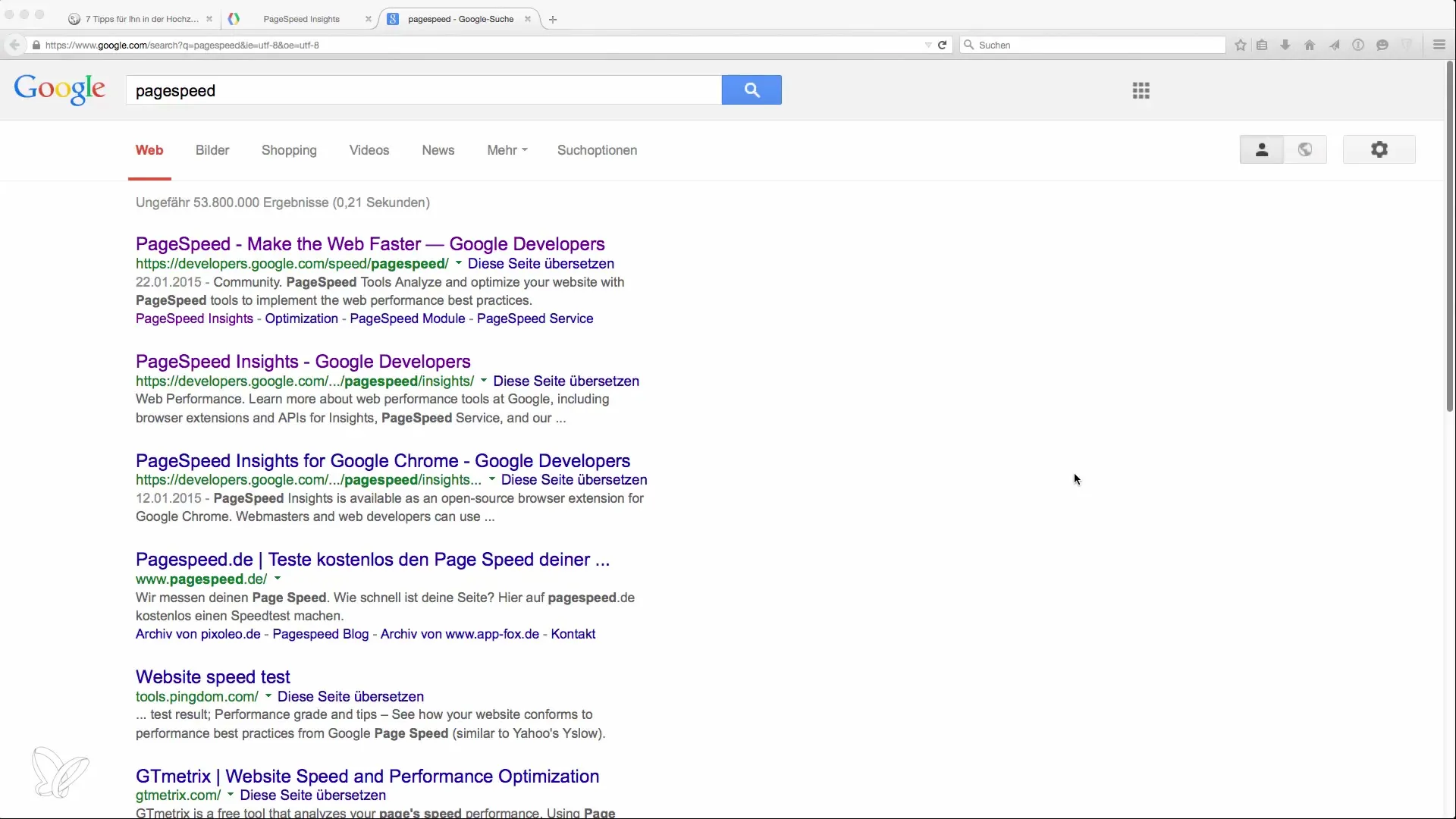
Once the analysis is complete, you will receive an overview of your site's performance, informing you how quickly your website loads in different environments. Pay particular attention to the mobile section, as different standards apply here.
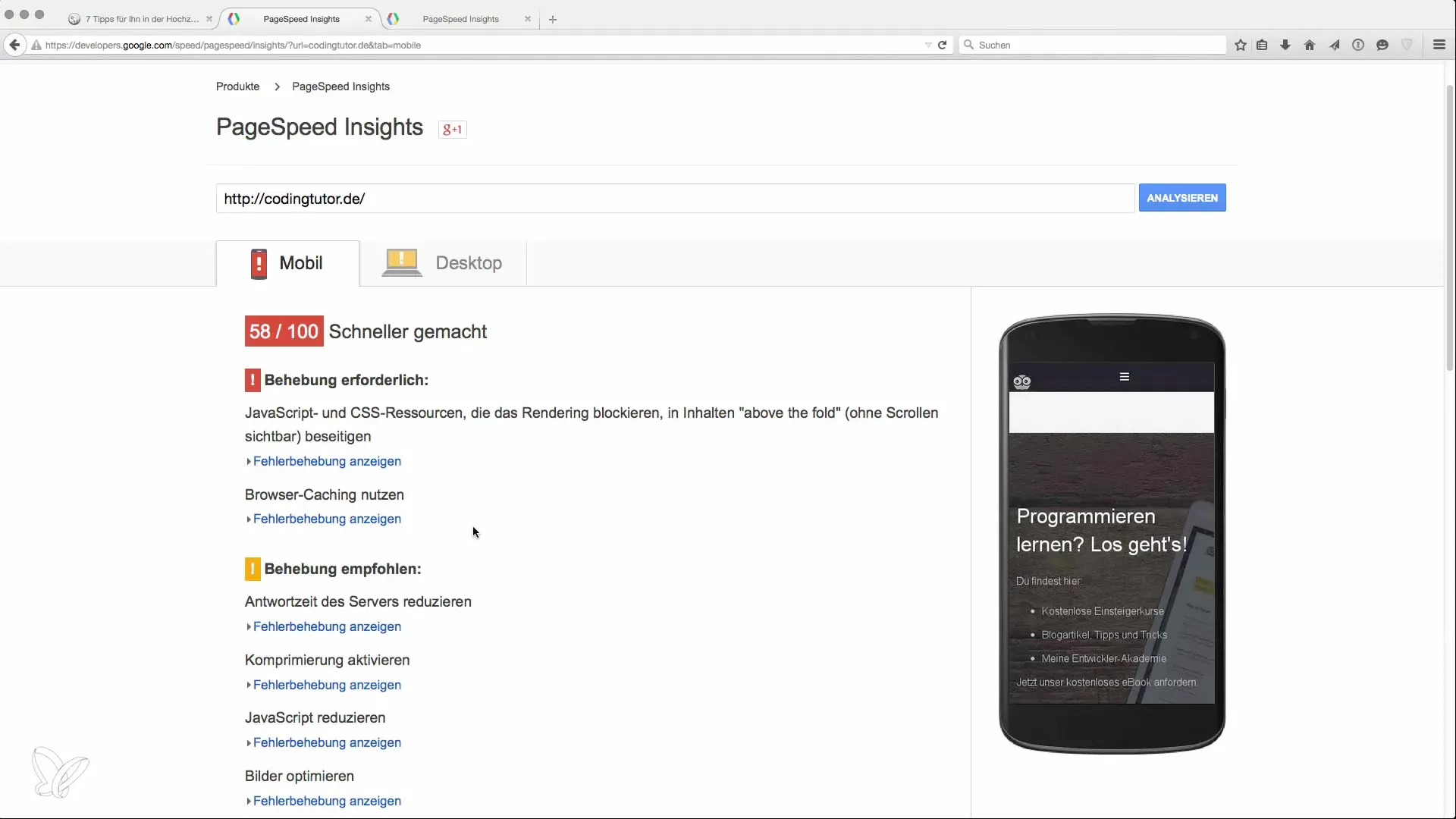
The analysis often lists critical errors that need to be fixed. These can be render-blocking JavaScript that delays page loading. Consider how you can move these scripts down in the code or load them asynchronously to reduce load times.
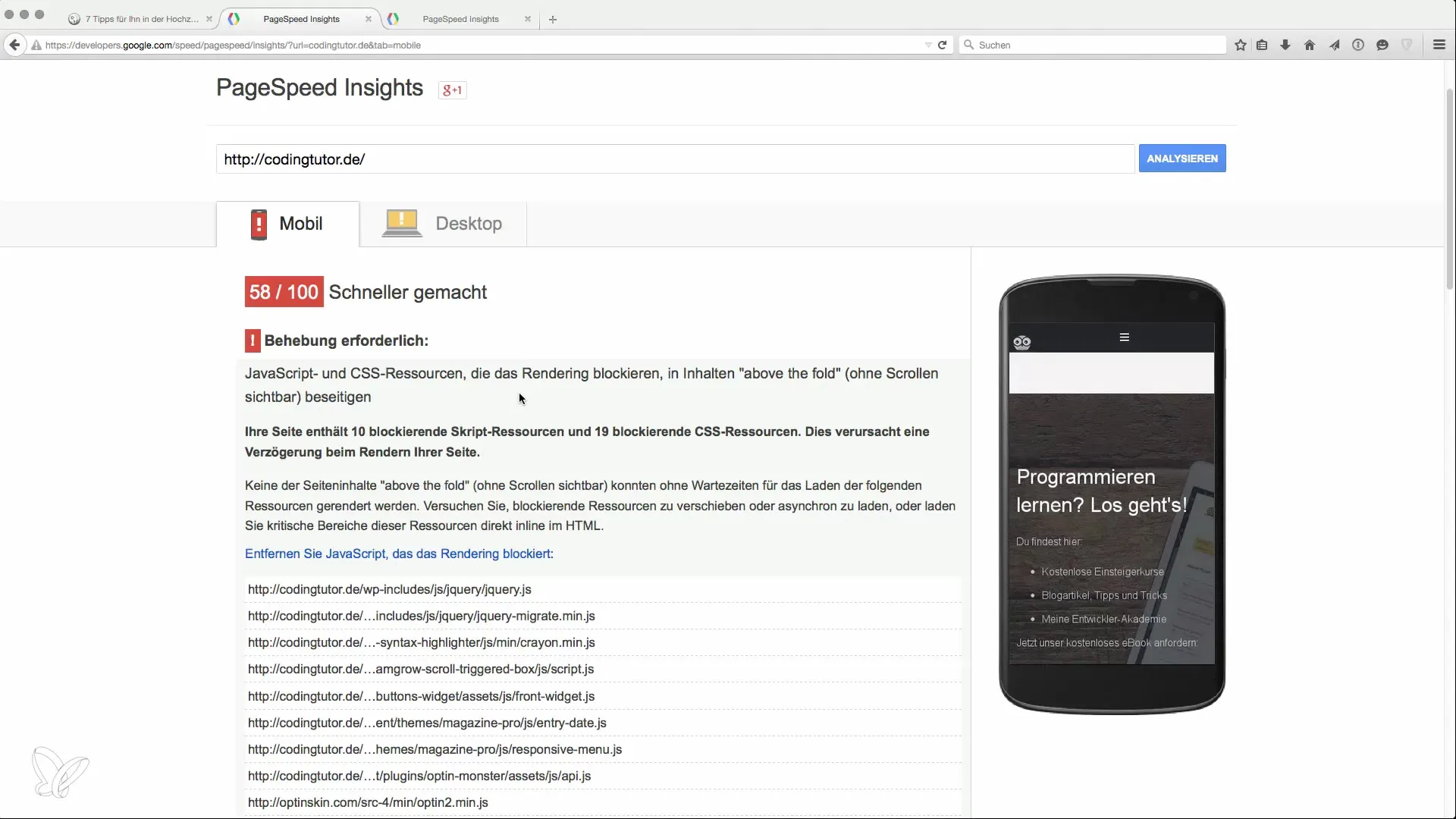
Another important aspect is browser caching. Make sure your visitors' browsers save the website elements. This allows for a faster loading time when users revisit your site. You should set the appropriate headers in your server configuration for this.
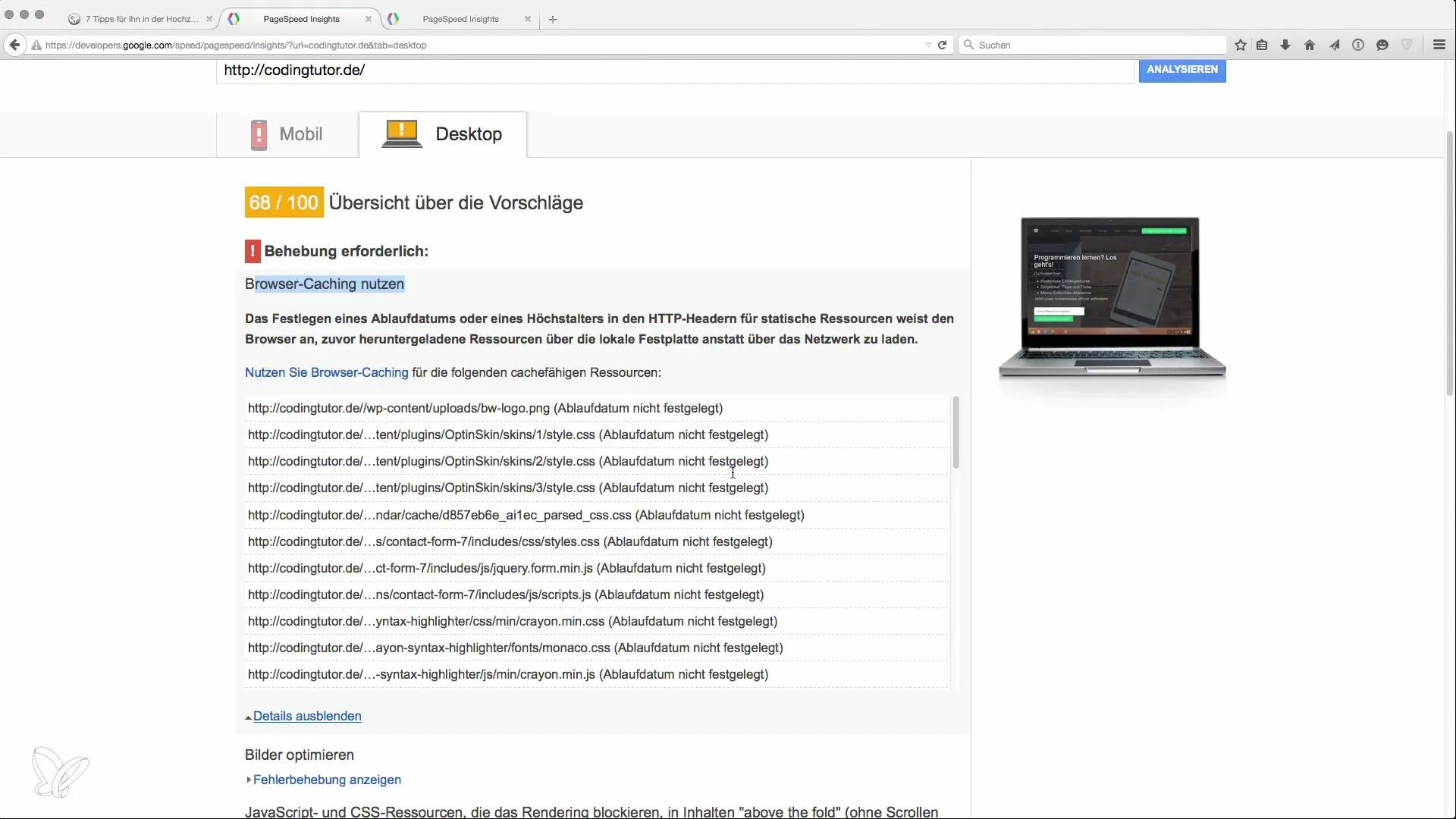
Equally important is the optimization of images. Reduce the size of the images without compromising quality. Image compression tools can help here, reducing image sizes by up to 92%, which decreases the overall size of your website and thus improves loading speed.
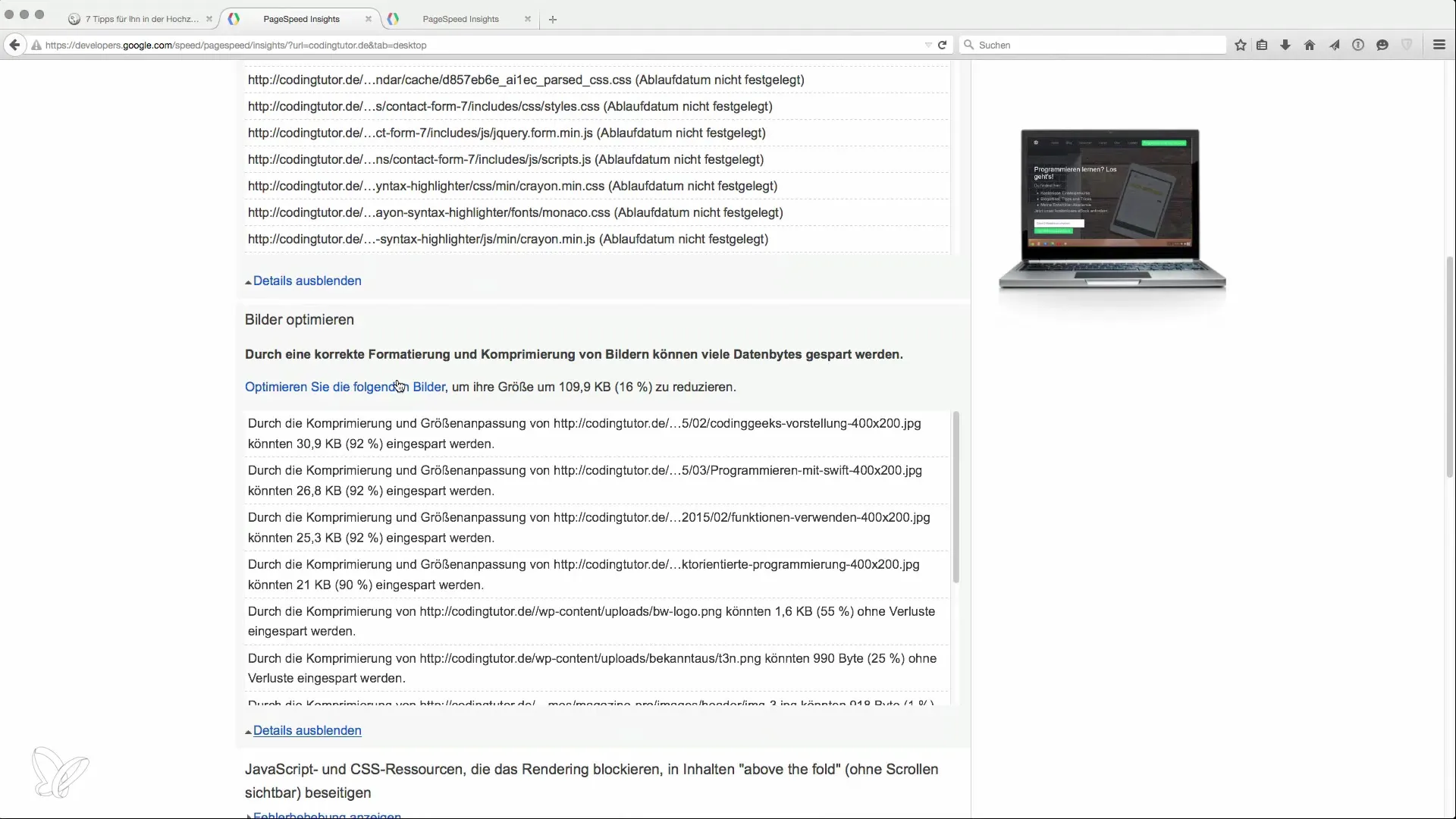
Additionally, you should ensure that compression is enabled for your HTML files. For example, if you use Gzip compression, the HTML code is compressed during transmission, thus loading faster.
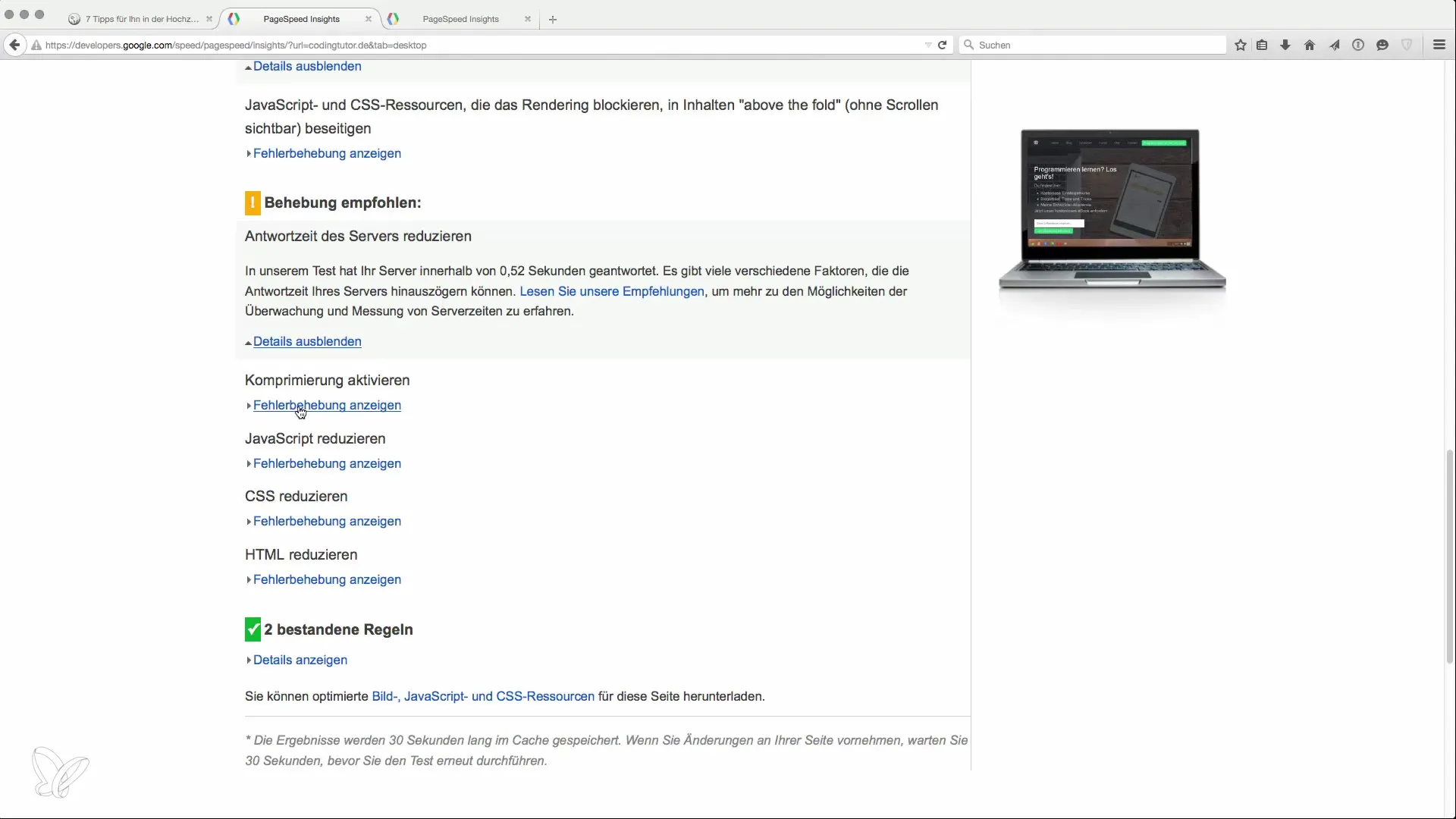
To reduce server response times, you can apply various optimization techniques. This includes checking your web hosting provider and adjusting server settings and HTTP headers.
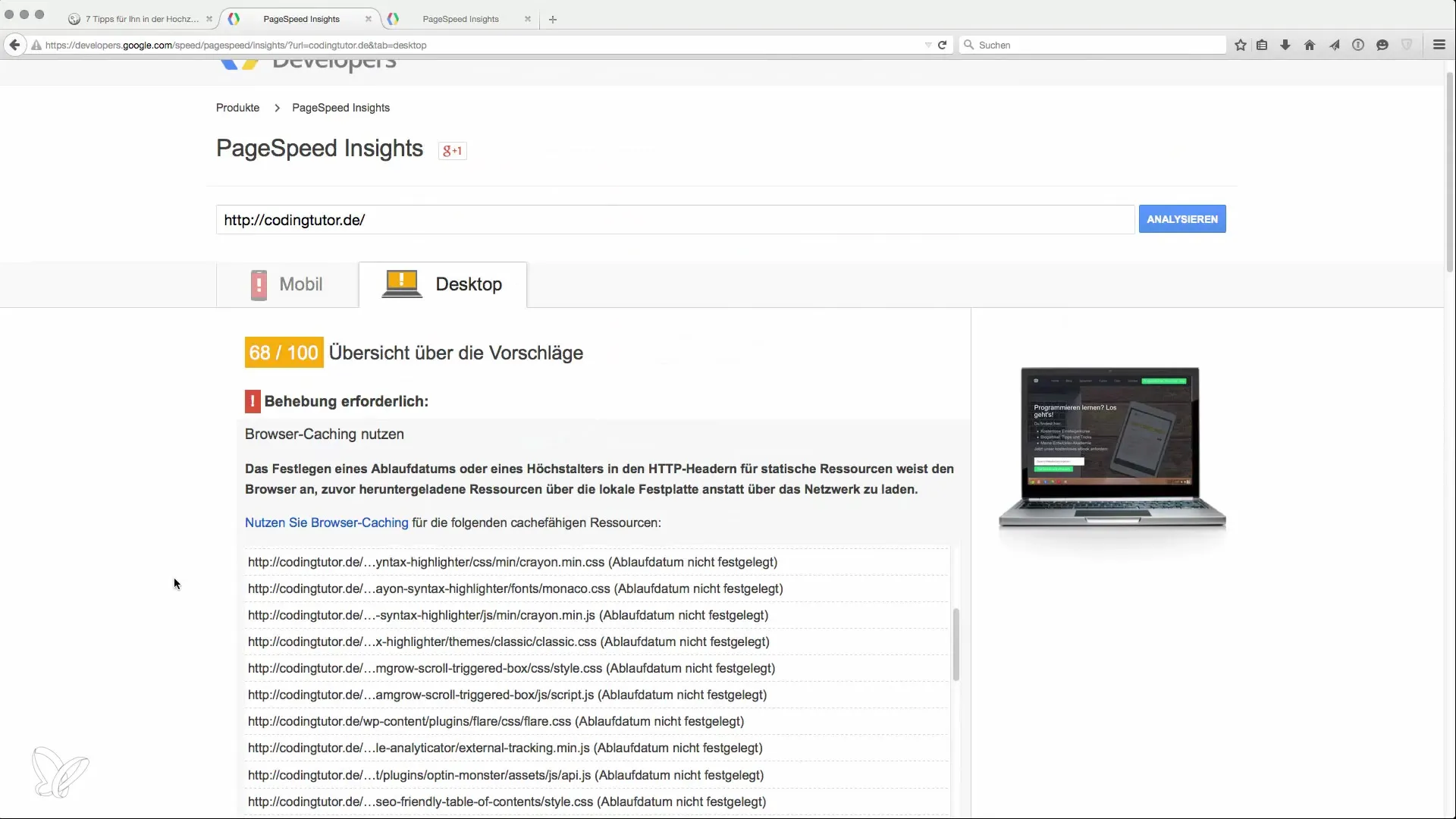
Finally, it is crucial to regularly engage with the topic of Page Speed. Gathering information and adapting to current standards of website optimization ensures that your site performs well in the long term and stays fast.
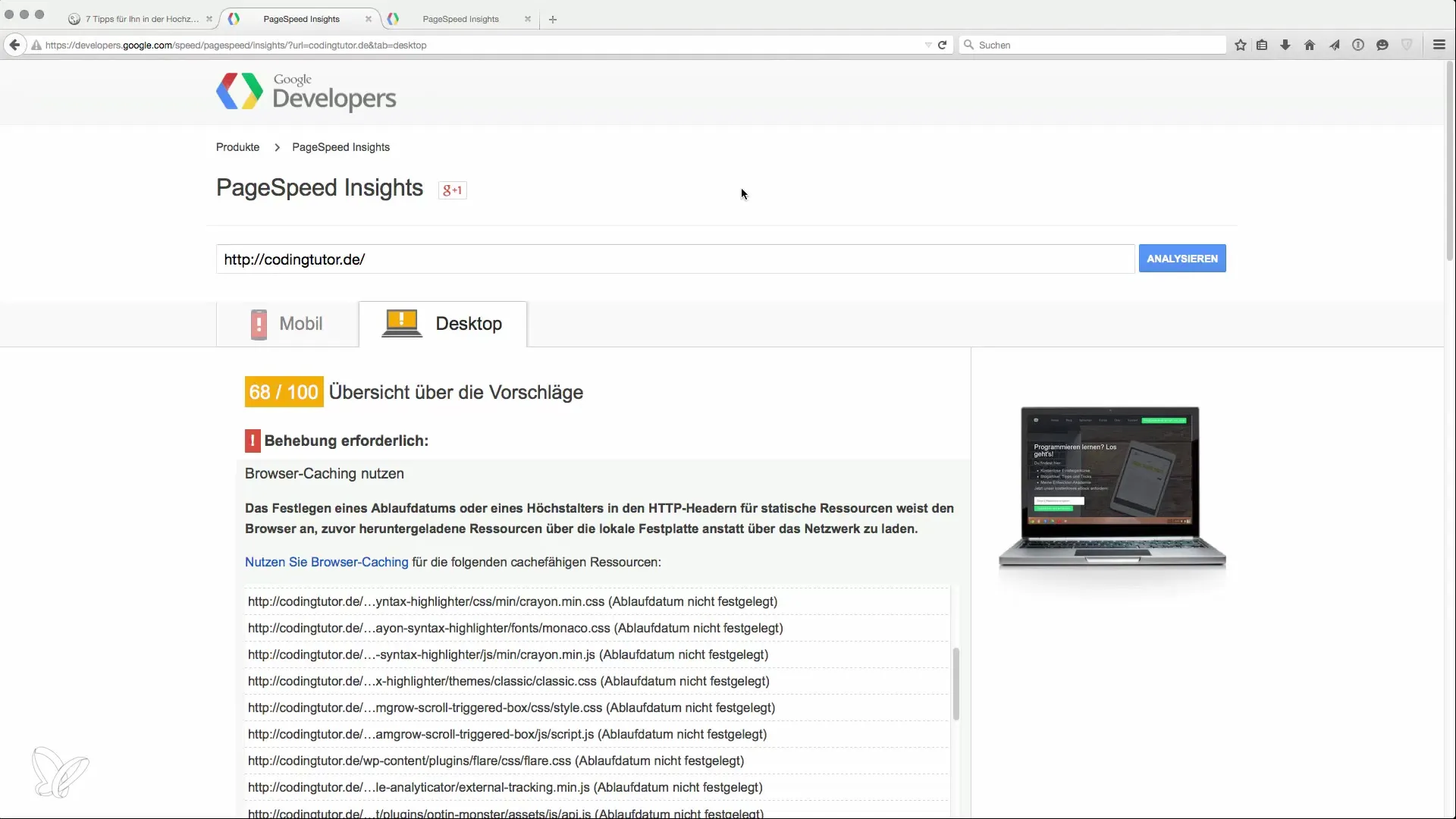
Summary
Optimizing loading times is a double-edged sword: You should not only focus on the technical aspects but also consider the needs of your users. With the tips you have received here, you can significantly increase the speed of your website and thus improve user satisfaction as well as your search engine ranking.
Frequently asked questions
How important are loading times for ranking?Loading times are a crucial ranking factor that Google considers.
Which tool should I use for site analysis?PageSpeed Insights is an excellent tool for analysis and provides valuable hints for optimization.
What is browser caching?Browser caching stores elements of a website in the browser to shorten loading times on repeated visits.
How can I optimize images for my website?Use image compression tools to reduce file sizes without quality loss.
Should I enable Gzip compression?Yes, enabling Gzip reduces the size of HTML data and speeds up transmission.