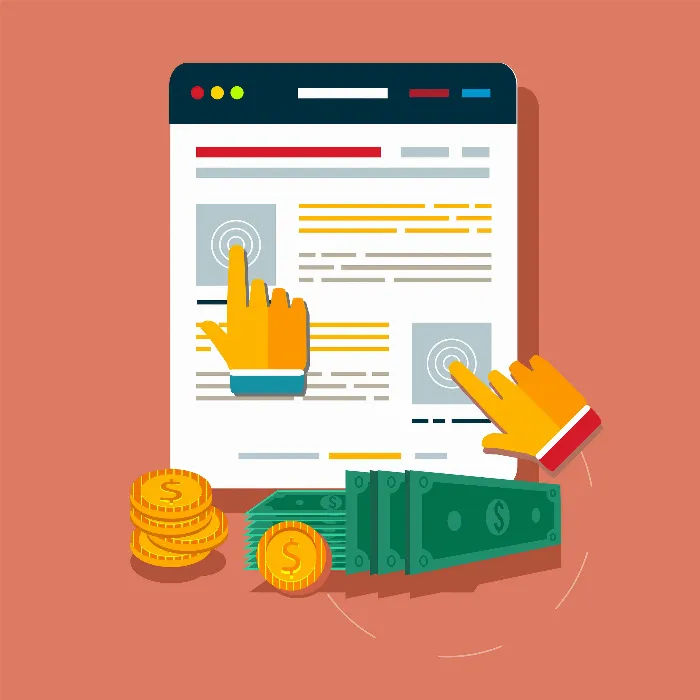Responsive layouts are the key to improving user experience on different devices. More and more smartphone users expect websites to be displayed intuitively and quickly on their screens. If you ask me, adapting your website to different screen sizes is more than just a trend – it is a necessity to remain competitive and ultimately earn money with AdSense.
Key insights
Responsive designs are essential for a good ranking on Google as they improve the user experience. If your website is not optimally displayed on mobile devices, you lose visitors and potential revenue. Google ranks mobile-friendly pages higher, which means they are placed better in search queries. Use tools like Google's Mobile-Friendly Test to check the optimization of your site. Ensure that loading times are quick, as long wait times increase the bounce rate.
Step-by-step guide
1. Check the current layout of your page
Before making adjustments, it is important to know where your website currently stands. Use tools like Google Search Console to receive warnings about non-mobile-friendly pages. If your page is not optimized for mobile devices, you will receive corresponding alerts.
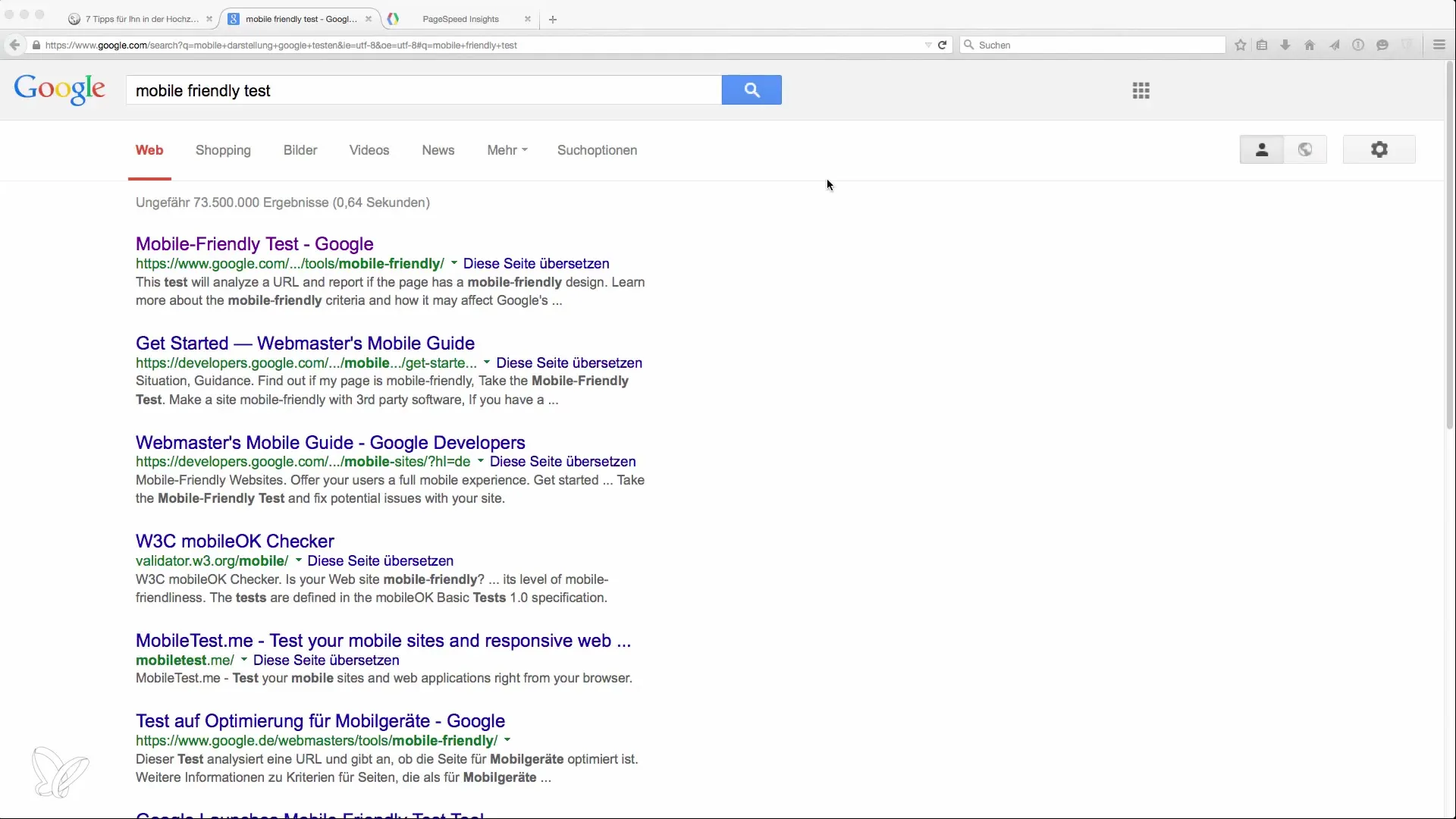
The Google Search Console shows you which pages are not classified as mobile-friendly. Identify the issues so that you can make targeted improvements.
2. Understand the importance of responsive design
Responsive design allows your website to dynamically adapt to different screen sizes. Instead of creating separate mobile websites, you should use a responsive layout that changes with the screen size.
Here you can see how the layout of a website adjusts to different screen sizes. Keep your design flexible to maximize the user experience.
3. Test your website for mobile-friendliness
Conduct a Mobile-Friendly Test to ensure that your website is optimized for mobile devices. Go to Google and search for “Mobile-Friendly Test.” Enter the URL of your site and click “Start Test.”
This test will show you whether your website is suitable for mobile devices. Pay attention to the results and work on the recommended changes.
4. Adjusting: Modify elements and spacing
Make sure that font sizes and spacing between controls are easily readable on mobile devices. Google automatically checks these factors, so ensure they also work well on smaller displays.
The quality of the user experience heavily depends on readability and spacing. Continuously test your site to be able to make improvements.
5. Optimize loading time
The loading time of your website is a crucial factor. Google has found that a delay of just half a second can lead to an increased bounce rate. Reduce loading times to ensure that users do not leave.
Monitor your website's loading times with tools like Google PageSpeed Insights. Here you will receive specific suggestions for improvement.
6. Optimize content for mobile users
Ensure that the content of your site is well-structured for mobile users. Use short paragraphs, bullet points, and clear headings so that information can be quickly grasped.
A structured layout helps present your content clearly. This way, users can find the information they want more quickly on their mobile devices.
7. Utilize resources
If you want to delve deeper into the topic of responsive web design, use Google's official documentation. It provides valuable information on optimizing websites for mobile devices.
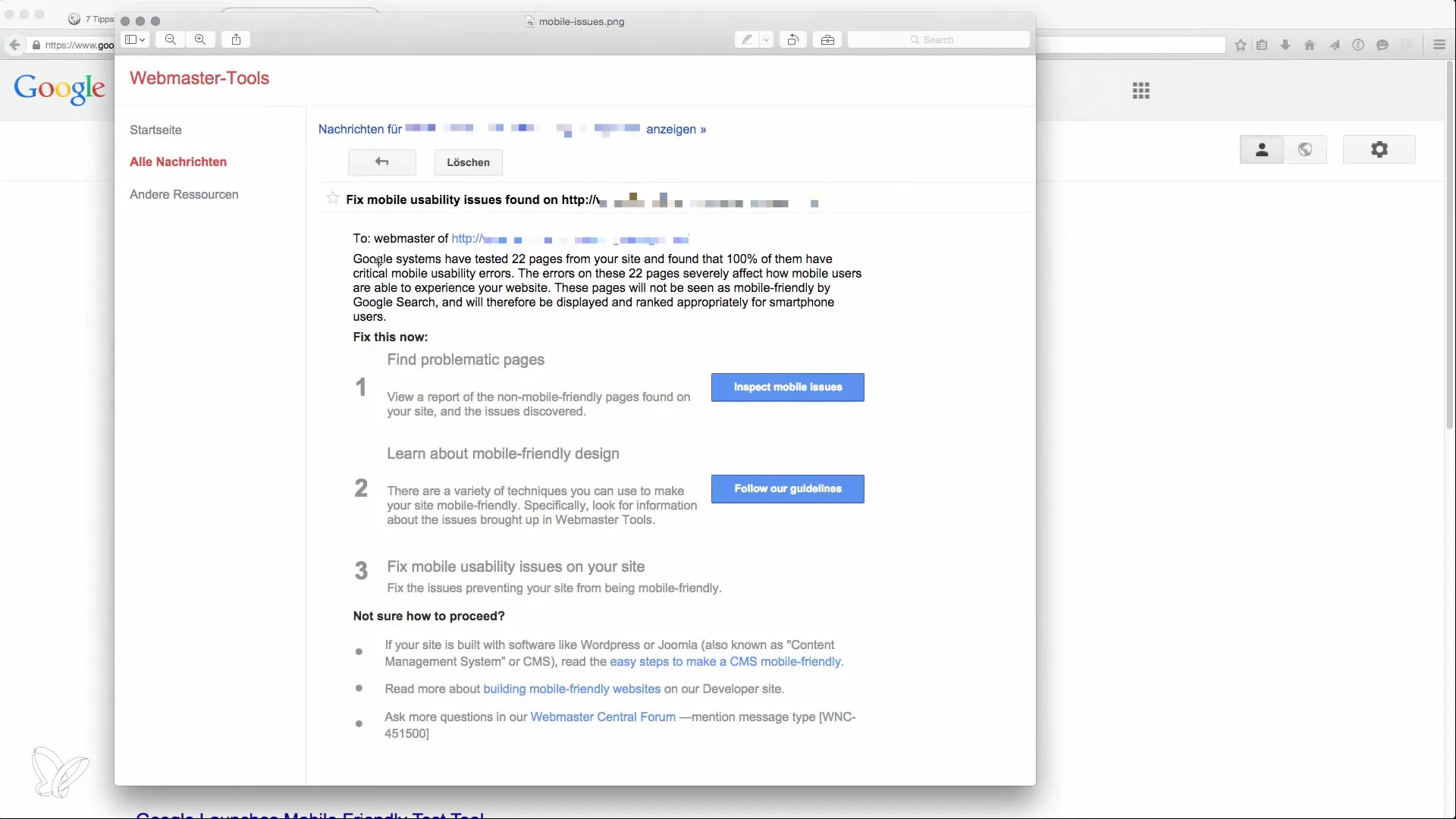
With this documentation, you can expand your knowledge and address specific issues in optimizing your website.
8. Implement responsive design
Use CSS media queries to ensure that your website adapts to different device types. Prepare your design in advance so that it remains flexible.
By applying media queries, you can change the layout of your site based on the screen size, greatly enhancing the user experience.
Summary
Responsive layouts are critical for user experience and search engine ranking. Optimize your website to ensure that it is well displayed on mobile devices. Conduct regular tests and work on the recommended improvements. This way, you can not only reduce the bounce rate but also increase the likelihood that users will stay on your site and generate revenue through AdSense.
Frequently Asked Questions
How can I check if my website is mobile-friendly?You can use Google's Mobile-Friendly Test to check the optimization of your website for mobile devices.
What is responsive design?Responsive design is a layout that dynamically adapts to different screen sizes to improve the user experience.
Why is loading time important?A slow loading time can increase the bounce rate. Google recommends that websites load as quickly as possible to retain users.