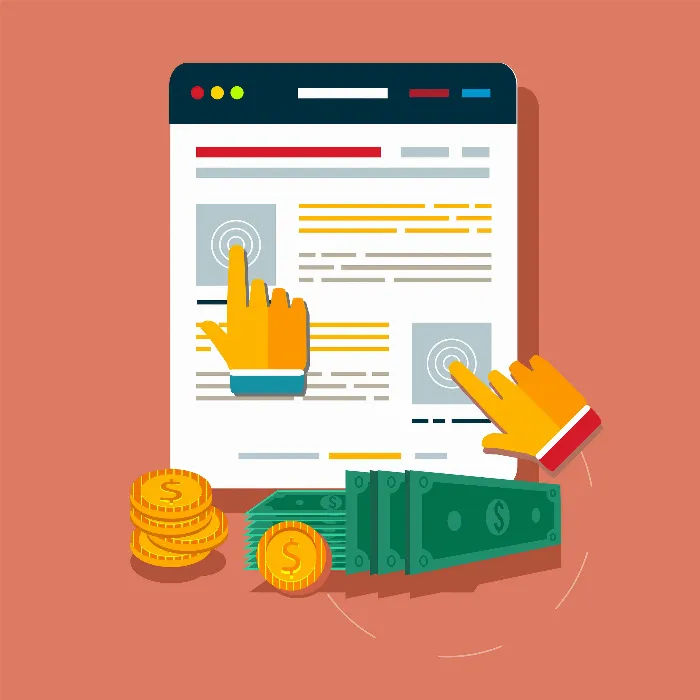If you want to run a successful website to earn money with Google AdSense, it is important to set up the essential pages correctly. These structural elements are crucial for user experience and compliance with legal requirements. In this guide, you will learn which pages you should create and how you can implement this process efficiently.
Key insights
- Create a homepage that provides visitors with a clear impression of your website.
- Create essential legal pages such as the imprint.
- Add a contact page to facilitate communication with your visitors.
- The "About Us" page gives your visitors trust and information about your expertise.
Step-by-Step Guide
1. Create Homepage
First, open the backend of your website and navigate to the "Pages" section. There you should see an overview that also displays the existing homepage. This homepage should contain significant static text, ranging from 800 to 1200 words. The homepage forms the foundation of your website and should be designed attractively.
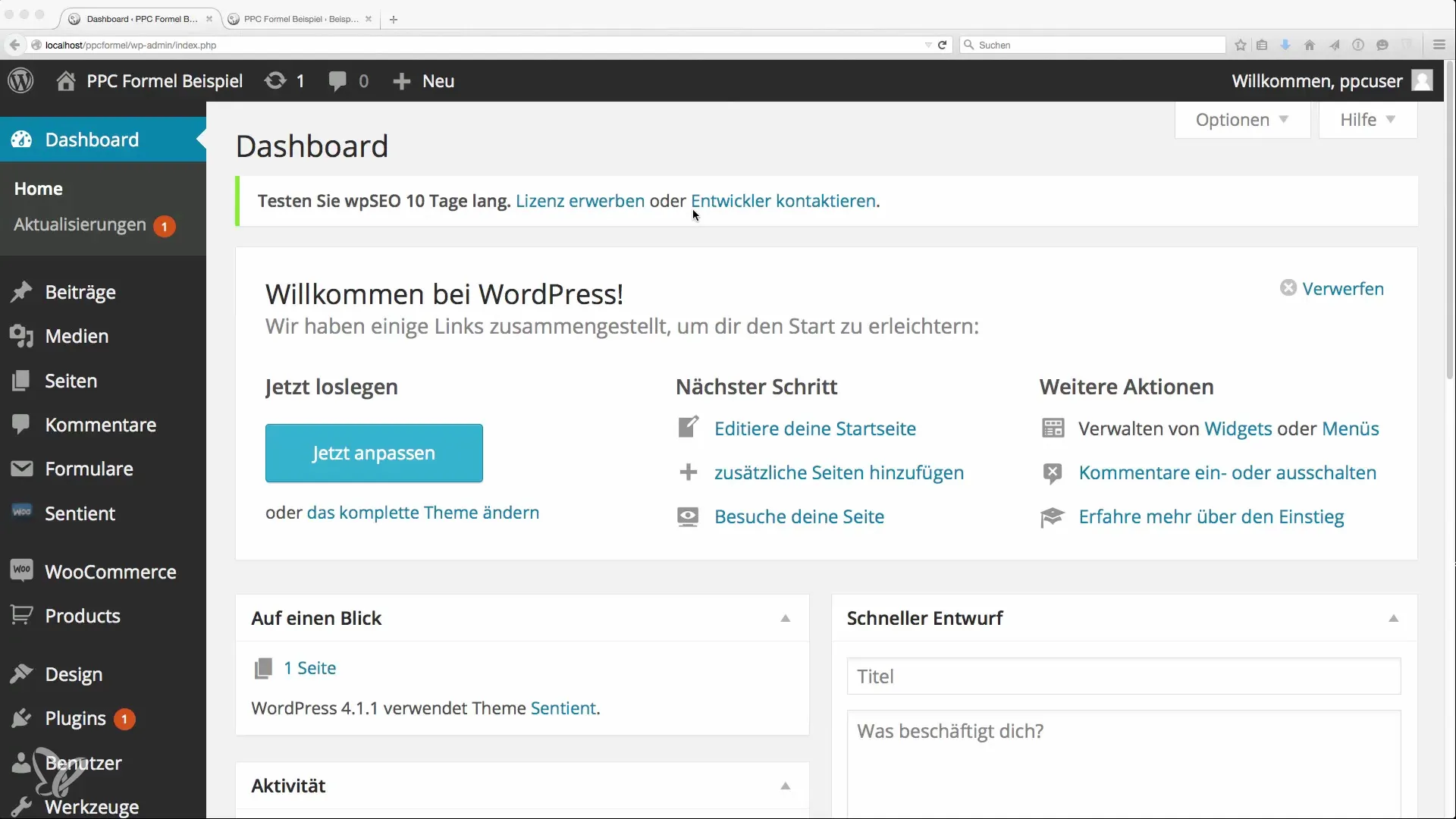
After creating the homepage, it is essential to fill it with relevant information that attracts potential visitors. Here, you can address the main topics of your offerings and clearly structure the navigation on your page.
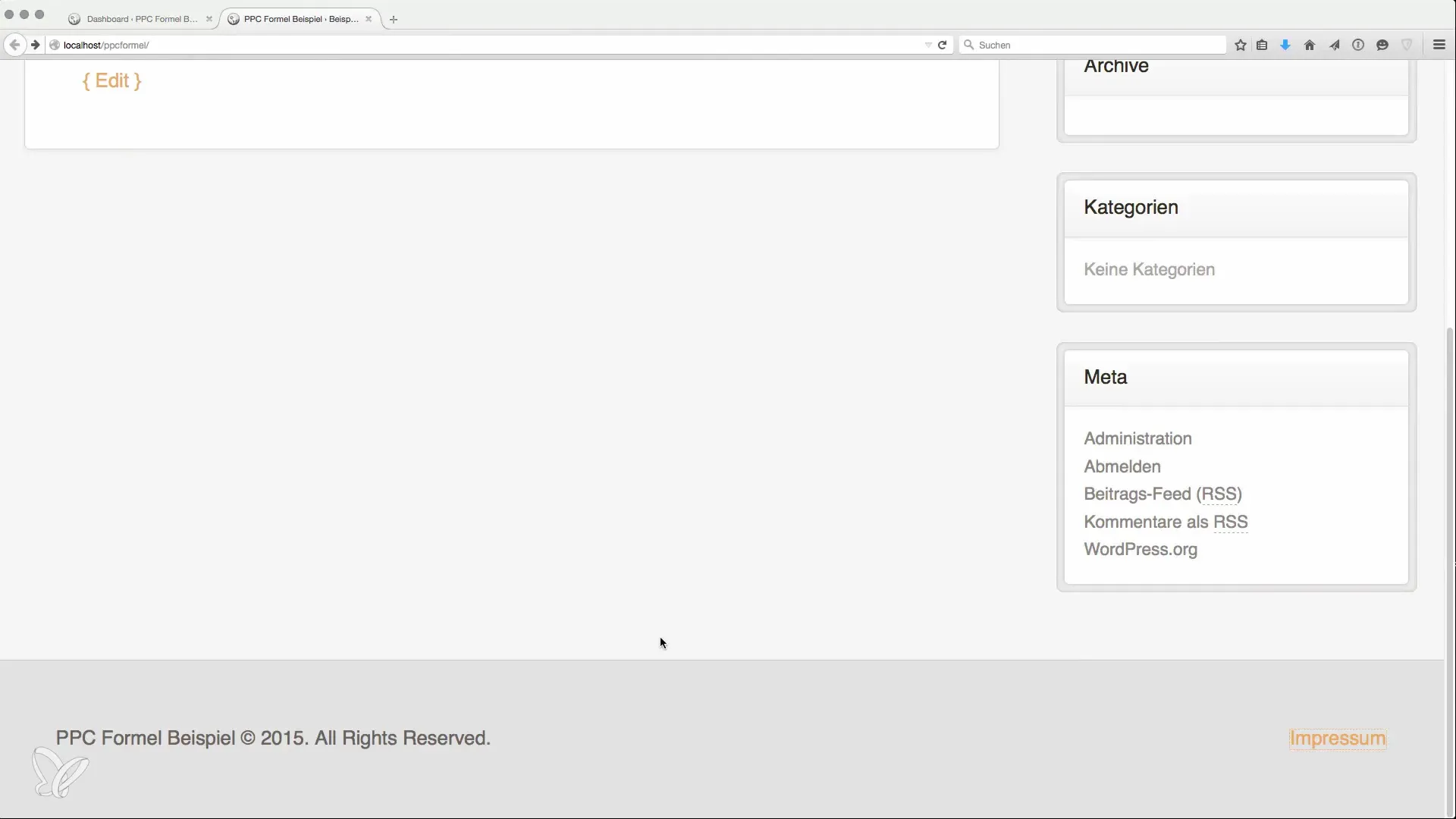
2. Add Imprint
The next element you should add is the imprint. This page is legally required and should contain all important information about the operator of the website. If you have never created an imprint, I recommend using the imprint generator from E-recht24.de. There, you can enter the required information, and the generator will provide you with a complete imprint that you can use on your page.
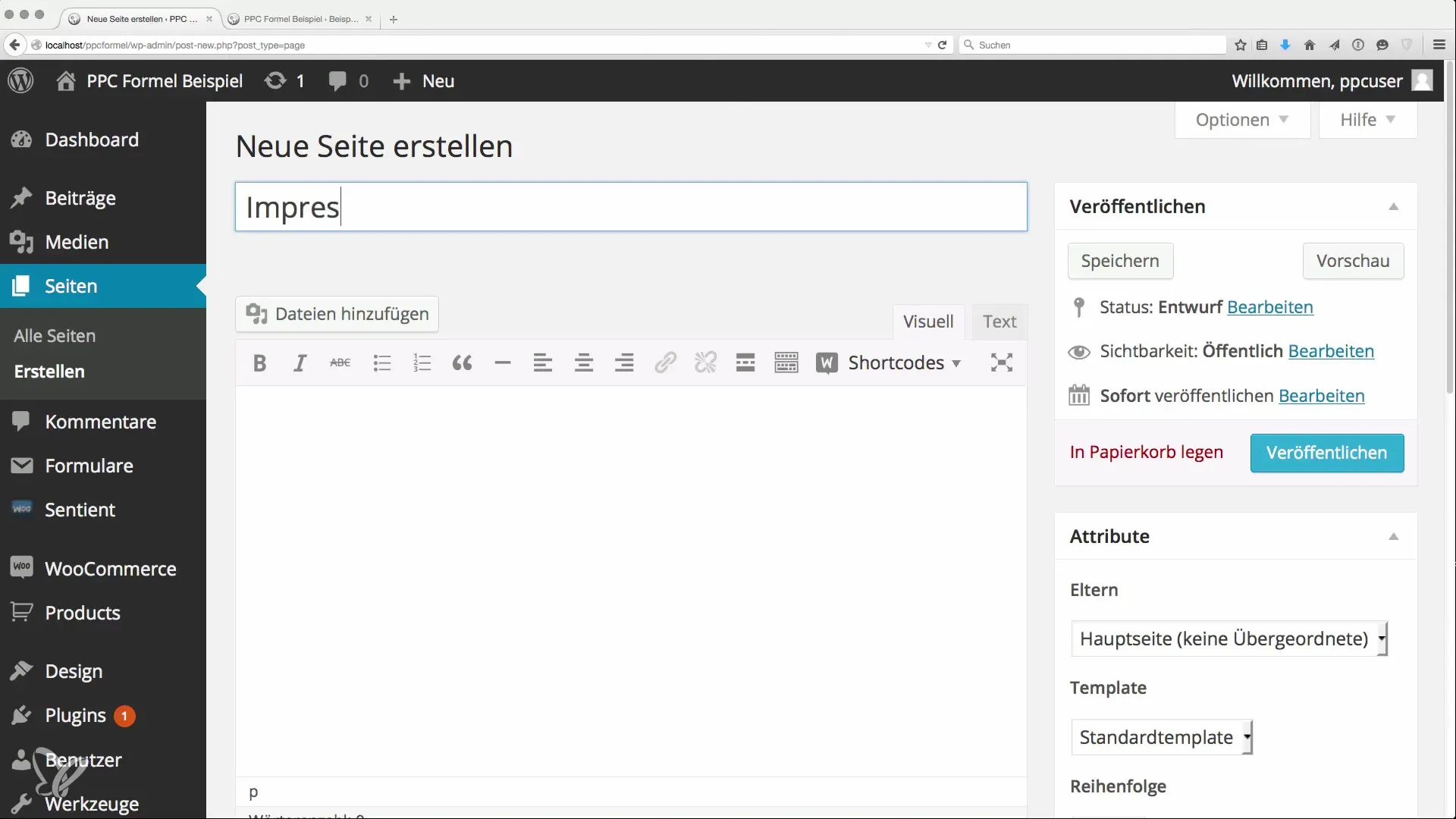
Make sure to carefully review all relevant information and then insert the imprint into the corresponding page of your website. After generating, you can publish the resulting URL in your page menu.
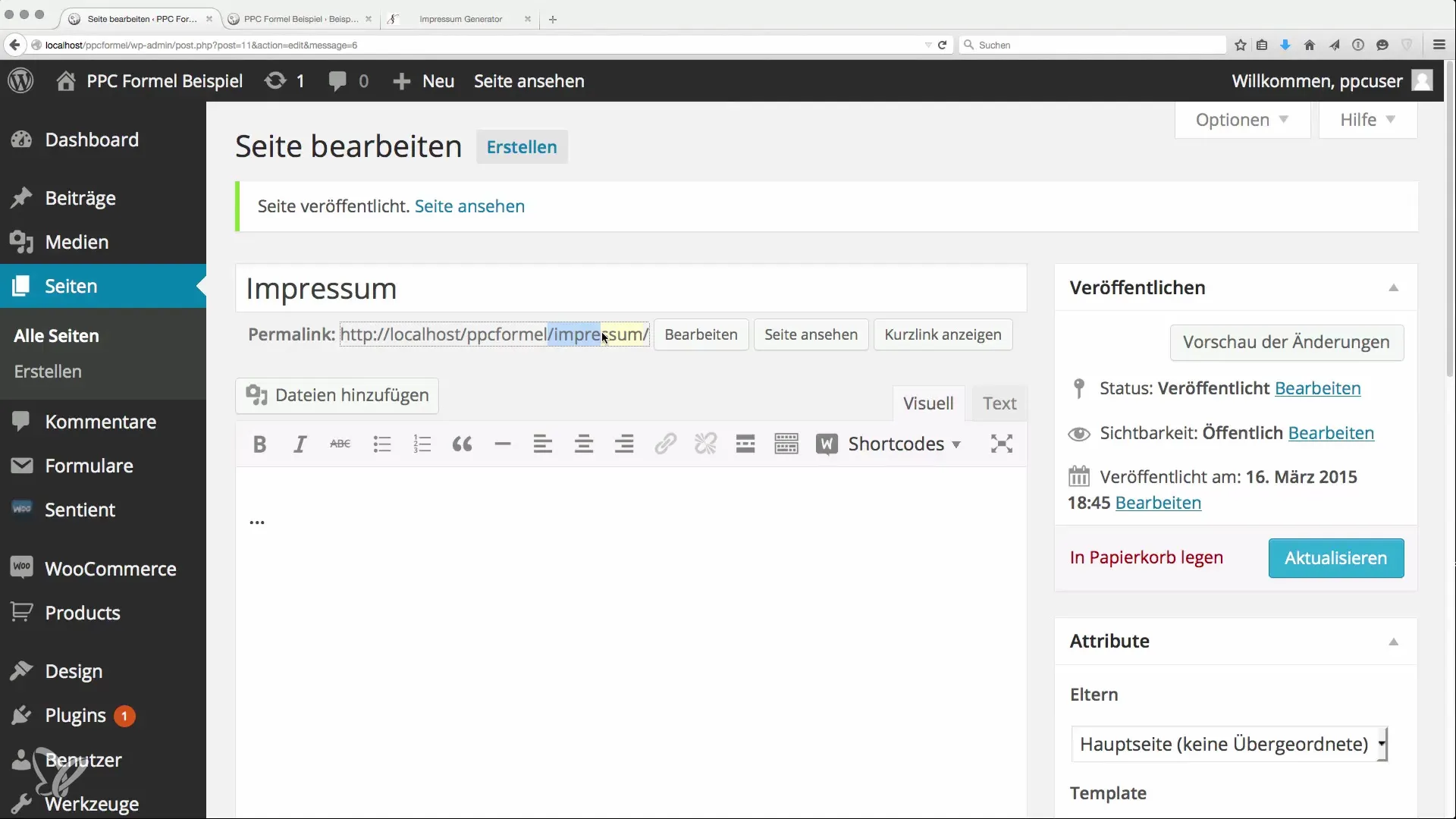
3. Create Magazine Page
The next important page is the magazine or blog. This page will not have static content, but will list articles that you publish over time. For this, select "Pages" in the backend and then click "Create" for a new page. Here, select the template that corresponds to blog posts.
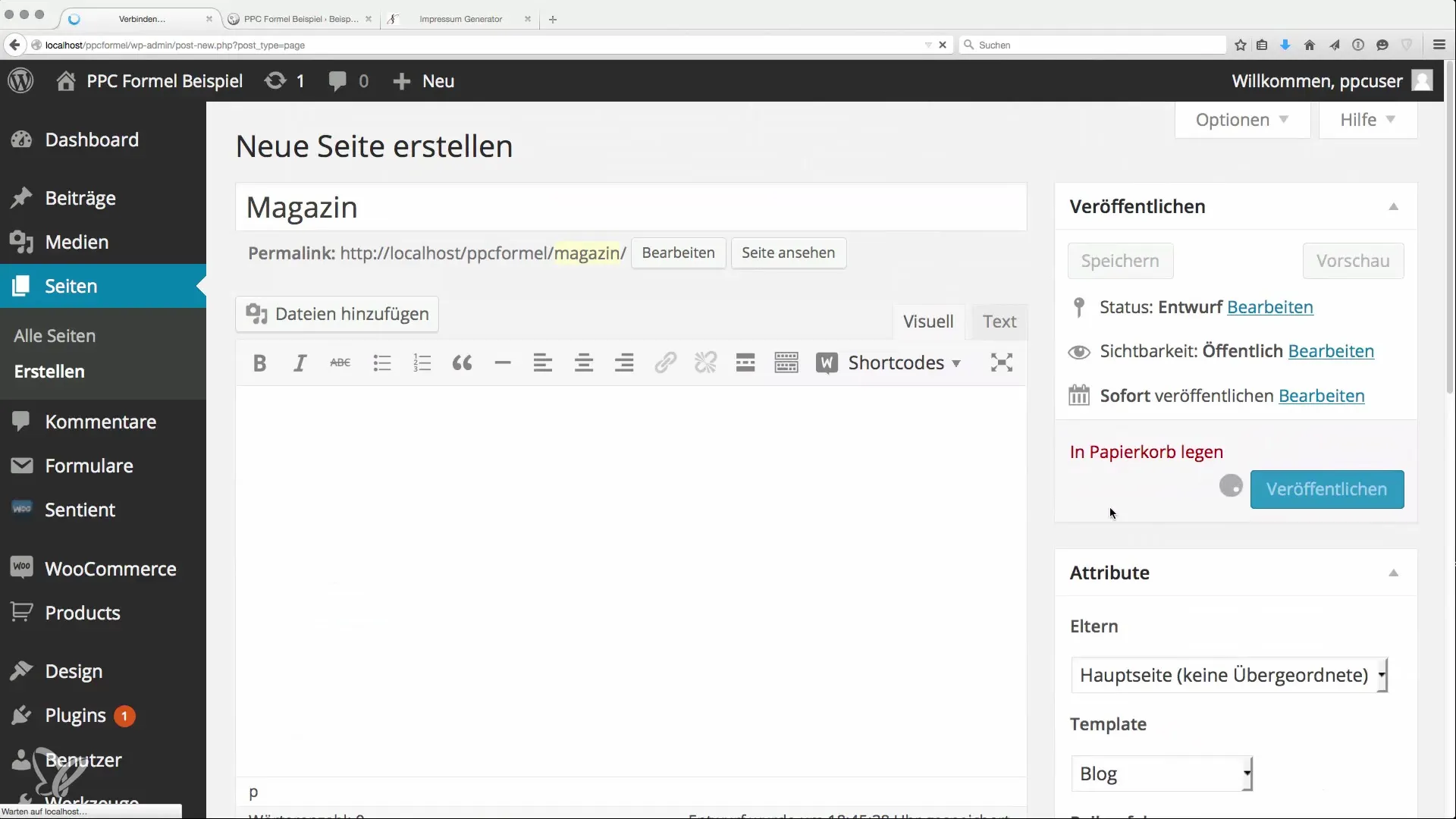
The magazine will later provide an overview of all articles and allow you to continuously publish valuable content. This way, you can reach and engage your target audience in the long term.
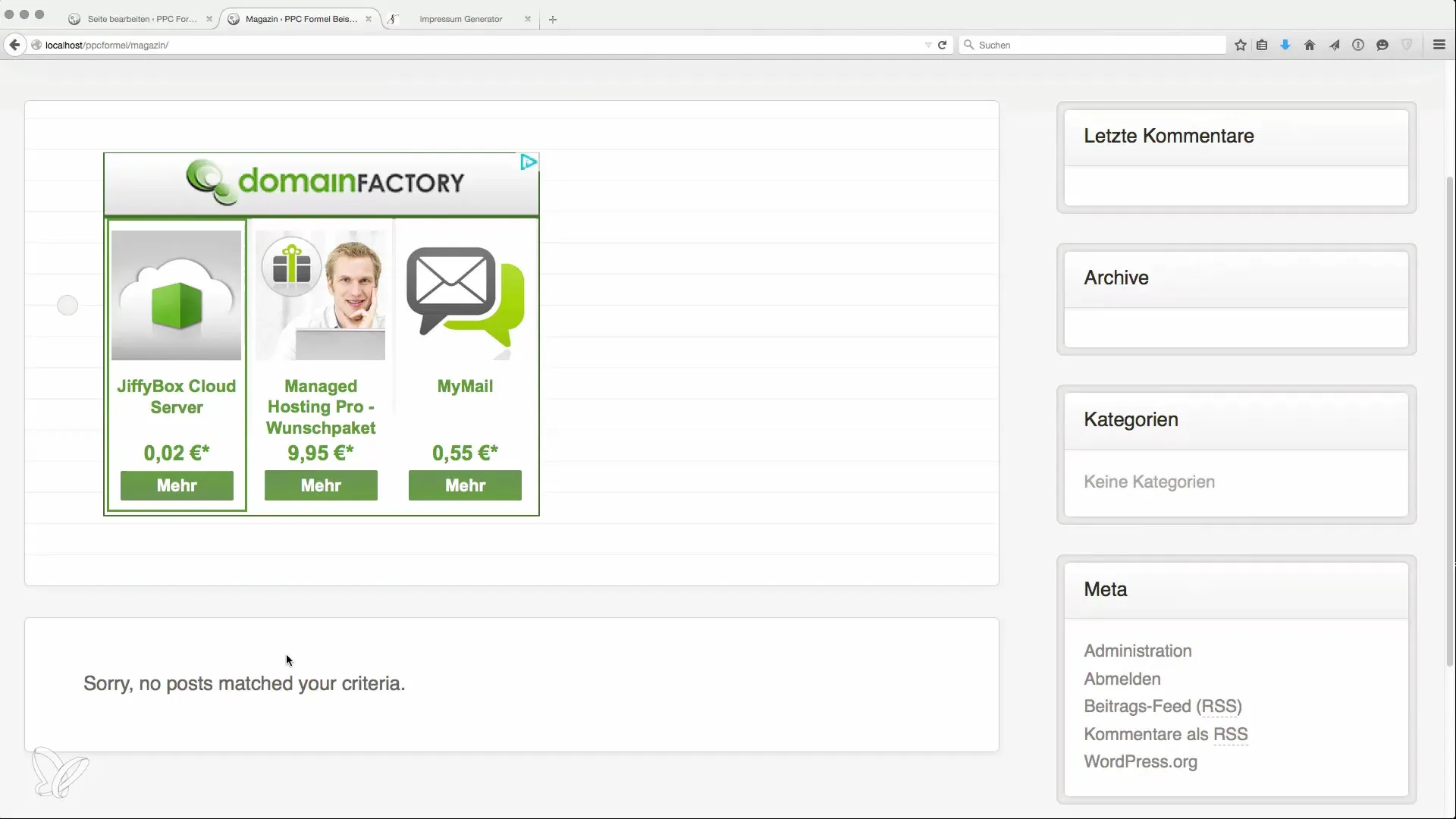
4. Create Contact Page
A contact page is essential to give your visitors the opportunity to get in touch with you. For this, go to the "Forms" option in the left column of your backend and use the "Contact Form 7" plugin. This provides you with an easy-to-use contact form that you can customize.
The form should ask for basic information such as the visitor's name and email address, as well as the subject and a message. Add your text to give visitors an inviting impression.
5. Create About Us Page
The "About Us" page allows visitors to learn more about you and your expertise. Make sure to provide some information about yourself or your team. Explain why you run this website and what expertise you have on the topic.
This page can strengthen visitors' trust and encourage them to follow your content in the future.
6. Adjust Page Indexing
After creating the pages, it is important to check the indexing settings. You can do this directly in the settings for the imprint. You should enable the options for "no index" and "no follow" so that this page does not appear in search engines. This protects your personal data and prevents visitors from easily finding all your niche pages.
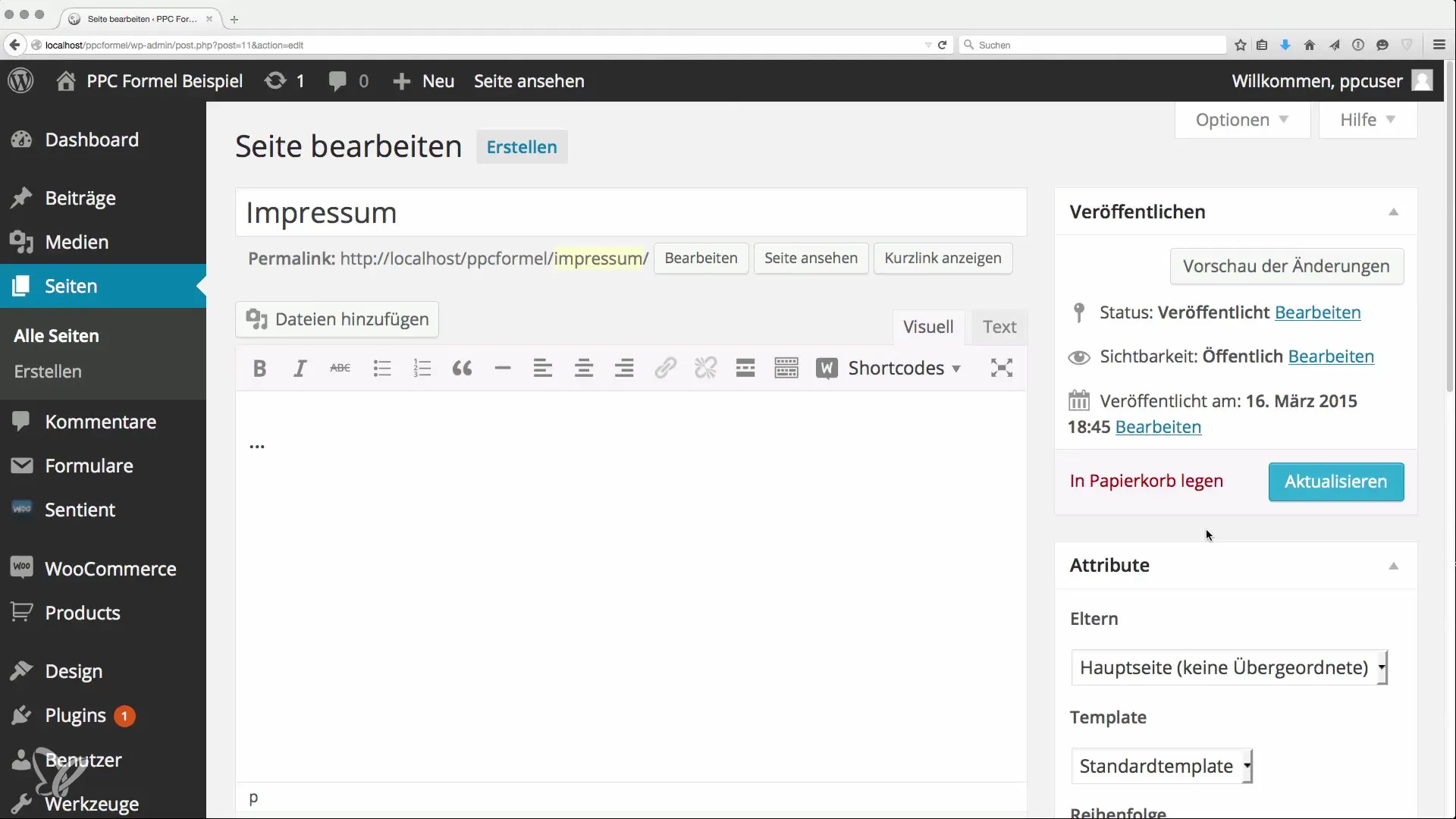
To make this setting, access the page in the backend, select the indexing options, and confirm the changes by clicking "Update." This ensures that your website remains secure and private data is protected.
Summary – Setting Up Essential Pages for AdSense
Creating essential pages for your website can make the difference between success and failure. A well-structured website with a homepage, an imprint, a contact page, and an "About Us" page not only helps you meet legal requirements but also strengthens the trust of your visitors. Follow the mentioned steps and show your visitors that you operate professionally and seriously.
Frequently Asked Questions
Why is a homepage important?The homepage is the first thing visitors see of your website. It provides an overview of your content and can be crucial in determining whether visitors stay or leave.
What must be included in the imprint?The imprint should contain all relevant information about the operator, including name, address, contact information, and any legal information if applicable.
How do I create a contact form?You can create a simple contact form using the "Contact Form 7" plugin. It is user-friendly and offers numerous customization options.
Why is the "About Us" page important?This page helps build trust and explains to visitors who you are and why you run the website. It can strengthen the authenticity of your content.
What do "no index" and "no follow" mean?These settings prevent search engines from indexing the page and following the links on the page. This can be helpful in protecting private information.