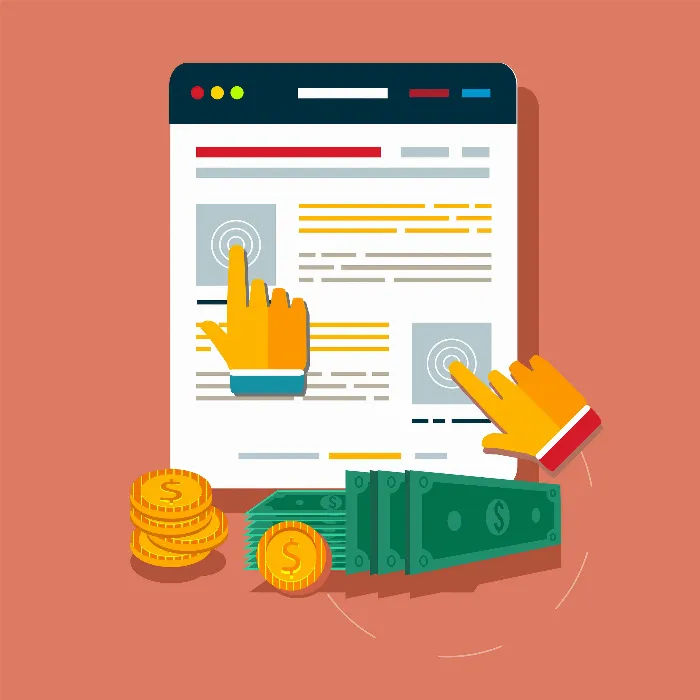To earn money with Google AdSense, the first step is to apply for an AdSense user account. This is not as straightforward as it may seem at first glance, as you actually need to apply and meet various requirements. In this guide, you will learn how to efficiently master this process and set up your own account for Google AdSense.
Key Insights
- You must apply to Google AdSense and cannot simply log in with an existing Google account.
- A functioning and content-rich website is a prerequisite for the approval of your AdSense account.
- Compliance with AdSense policies is crucial to avoid issues or premature removal from the program.
Step-by-Step Guide
Step 1: Visit the Google AdSense Access Page
Start by visiting the AdSense website. Go to google.com/adsense. Here you will get basic information about how AdSense works and what benefits are offered to you.
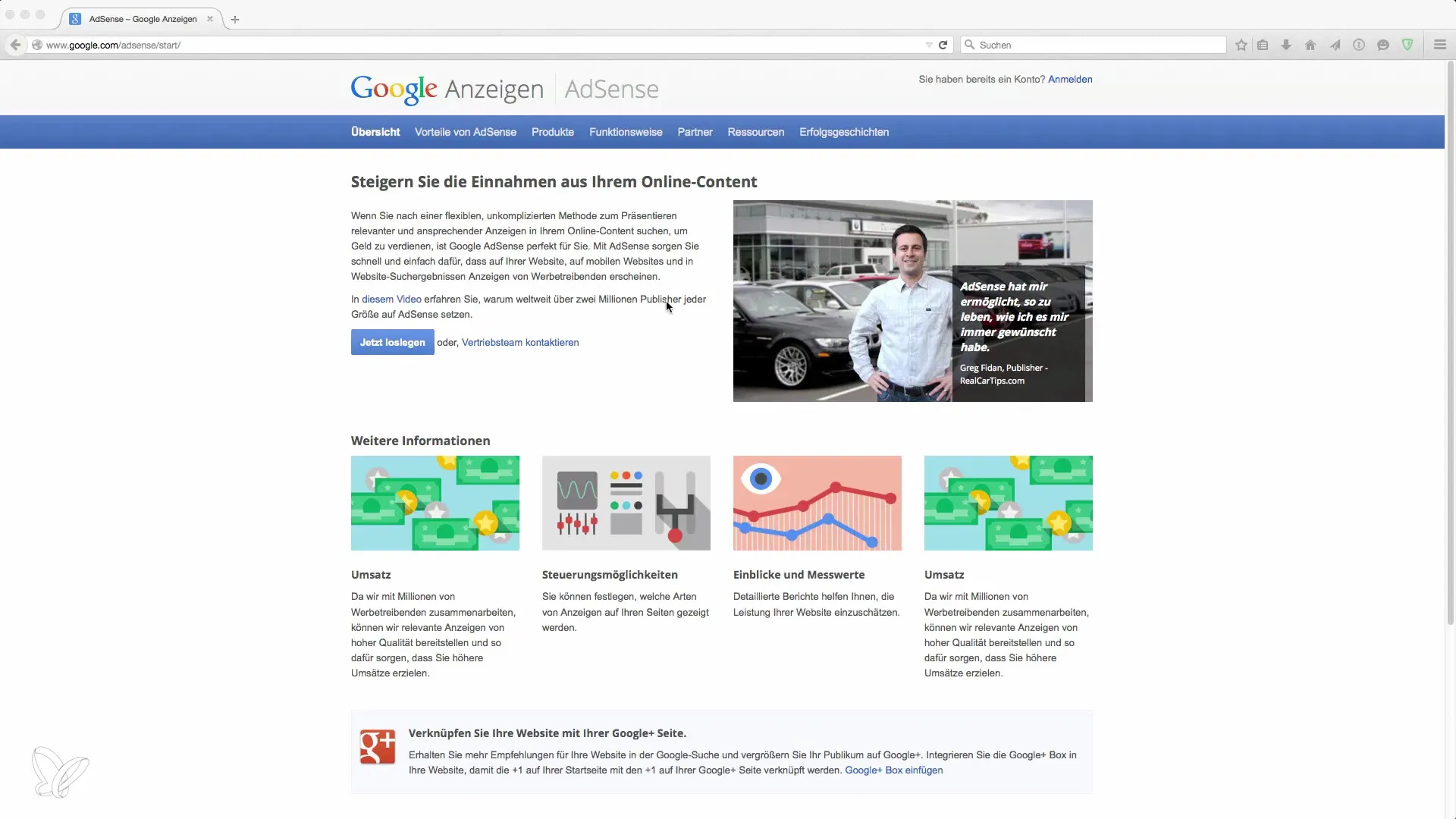
Step 2: Click on "Get Started"
On the AdSense page, click the "Get Started" button. If you are already an AdSense customer, you can log in directly here. However, for registration, you must complete this step.
Step 3: Select Google Account
In the next step, you will be asked which Google account you want to use. You can select the account you are logged into or create a new account. This choice is crucial because you will manage AdSense later with this account.
Step 4: Provide Website
Now you need an existing website. Enter the URL of your website. It is important that your website is not new and offers some content to increase the chances of approval. A website should ideally have been online for a few weeks to be considered trustworthy.
Step 5: Select Language Option
Select the language of your website. If your website is in German, choose German; otherwise, adjust the language to match the website.
Step 6: Confirm Information
After entering all the necessary information, review it thoroughly. Ensure that everything is filled out correctly before you click the button to submit the application.
Step 7: Submit Application
Now you are ready to submit the application. Click the button to submit your application to Google AdSense. Keep in mind that this is just the first step in a longer process and you will need to wait for approval from Google.
Summary – Applying for a User Account for Google AdSense
In this guide, you have learned how to apply for a user account for Google AdSense. It is important that you apply for a Google account and provide an existing website. Make sure to comply with AdSense policies to monetize successfully.
Frequently Asked Questions
How long does it take to get my AdSense account approved?Typically, it takes a few days to weeks for Google to review your application and get back to you.
What happens if my AdSense application is rejected?You will receive a notification with the reasons for the rejection. You can then improve your website and submit a new application.
Do I need special knowledge to use AdSense?It is helpful to have basic knowledge in web design and online marketing, but it is not mandatory.
Can I have multiple AdSense accounts?Maintaining multiple AdSense accounts is against Google's policies. Therefore, use only one account per person or company.
How can I maximize my AdSense earnings?Create high-quality content that is regularly updated and ensure a good user experience to attract more visitors.