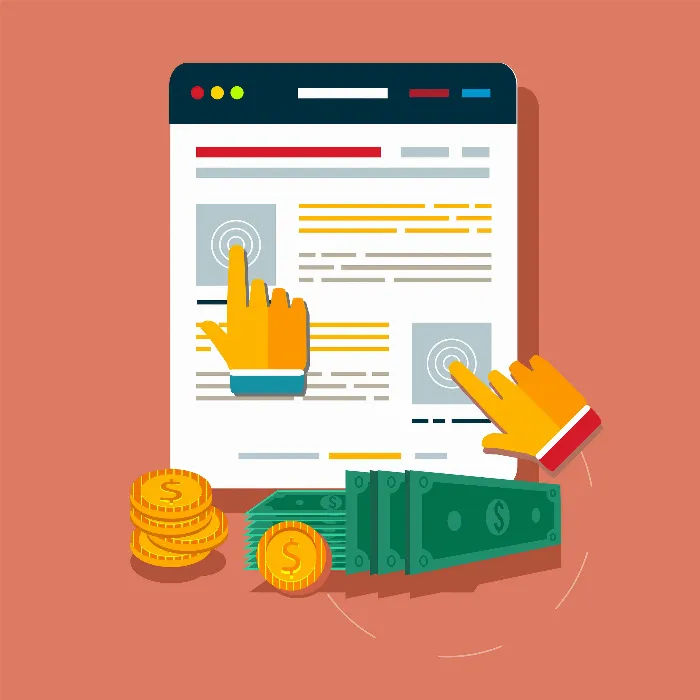The maintenance of your website is crucial for its long-term success and monetization through AdSense. Even if you can generate passive income through your pages, it is essential to regularly attend to maintenance. The following steps provide a comprehensive guide on how to effectively maintain your website.
Key Insights
Maintaining your website involves regular updates, monitoring key metrics, and content management. Use tools like MainWP to manage multiple WordPress sites, keep an eye on webmaster tools, and invest time in content maintenance of your site.
Step-by-Step Guide to Maintaining Your Website
1. Perform Regular WordPress Updates
The first and perhaps most important element of your maintenance routine is regular updates of WordPress. These updates are essential for closing security gaps and ensuring the functionality of your website. If you operate multiple WordPress instances, it can be cumbersome to log into each one and execute the updates. To facilitate the process, using a tool like MainWP is recommended. It allows you to manage all your WordPress sites from a central location.
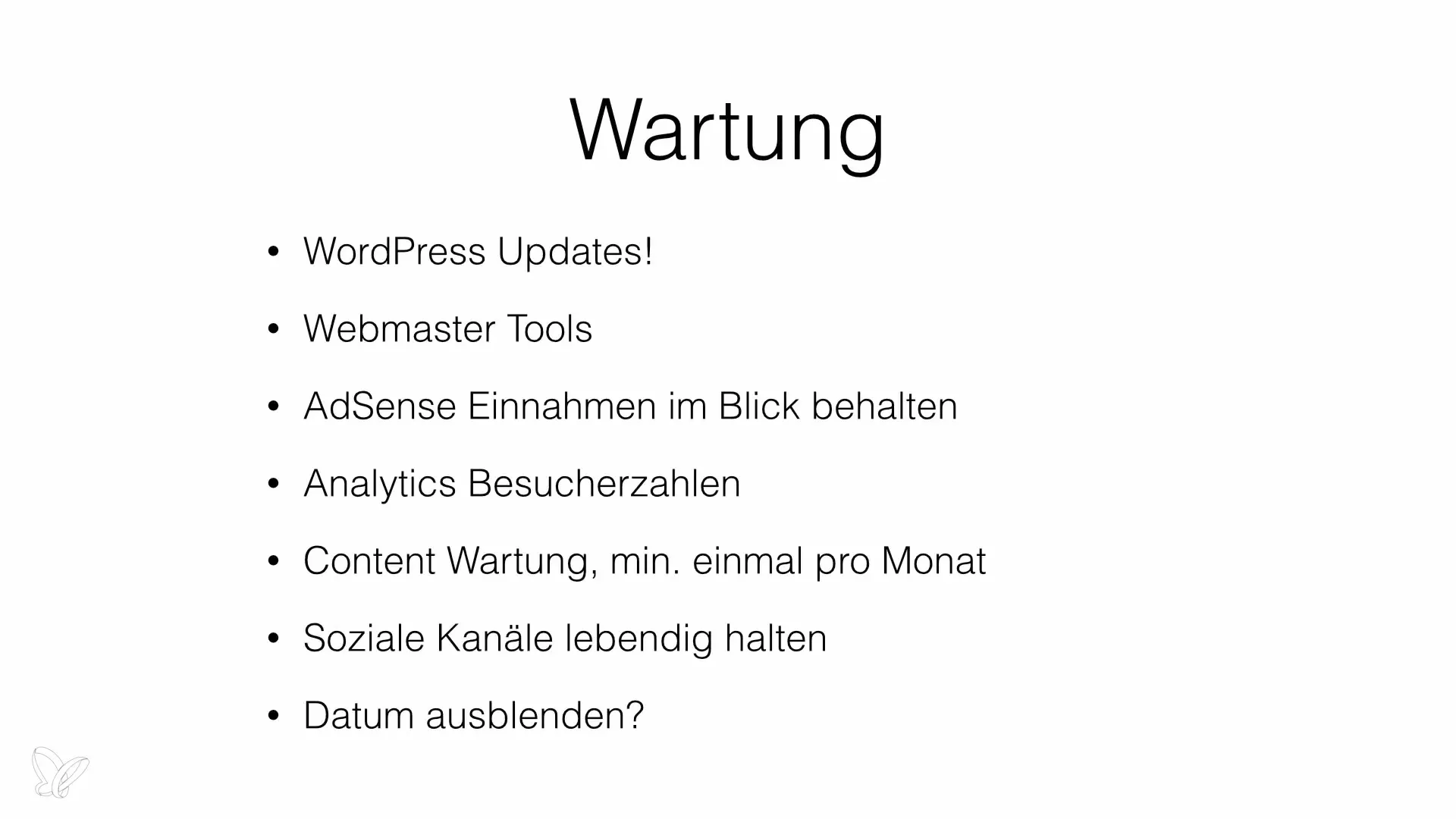
With MainWP, you can easily perform updates from a central dashboard. You save time and keep track of the status of all your websites. This is especially useful when you maintain multiple sites and want to ensure they are all up to date.
2. Regularly Check Webmaster Tools
Once your updates are performed, you should monitor the performance of your website. Google Webmaster Tools are an indispensable tool in this process. Here you can keep track of all important notifications and warnings. Pay special attention to errors like the 500 error, which can make your site inaccessible to visitors.
Regularly check the notifications and watch for issues that need to be addressed. Server performance should also be monitored to ensure that your website is available around the clock.
3. Analyze AdSense Revenues
Consistent monitoring of your AdSense revenues is crucial for long-term success. Make sure that your earnings are within the usual range. It is important to get a sense of how much you earn on each day of the week to quickly identify anomalies. For example, if a typical day suddenly leads to a drop in revenue, it may indicate a problem with your website.
Also, use Google Analytics to obtain additional data on your site's performance. The smartphone apps provide you with mobile access to your statistics, allowing you to stay informed even when you are on the go.
4. Content Management of the Website
Content maintenance is another central point. Aim to publish at least one new article per month. You can also write more frequently to further expand the site's potential. Active sites attract more visitors and contribute to increased revenue.
The quality of the content is crucial. Ensure that the articles are relevant and informative. The content on your website should be regularly updated and expanded to engage readers and attract new audiences.
5. Maintenance of Social Channels
Maintaining your social media channels should not be neglected either. Ideally, you can share new content daily to engage your audience and expand your reach. Automation tools like Buffer can help you plan posts regularly.
With a weekly investment of just one hour, you can create and publish content for your social channels. This helps minimize effort while simultaneously increasing your website's visibility.
6. Dealing with Stagnant Content
Sometimes it may happen that you run out of topics or don't know what to write. In such cases, you can hide the publication date of your articles to avoid the impression that your content is outdated. This prevents visitors from being deterred by old data.
Experiment with different content and approaches to bring fresh air to the website.
Summary
The maintenance of your website is a continuous process that involves regular updates, monitoring metrics, and content management. Use appropriate tools and methods to efficiently manage your website and sustainably secure your passive income.
Frequently Asked Questions
How often should I perform WordPress updates?Updates should be performed regularly, at least every few weeks.
Why do I need to check the webmaster tools regularly?The webmaster tools help you quickly notice and fix problems with your website.
How often should I publish new content?Publishing one new article per month is the minimum; weekly publication is recommended.
How can I efficiently maintain my social channels?Use automation tools to plan and share content regularly in advance.
What should I do if I run out of content ideas?Consider hiding the publication date to maintain the impression of freshness.