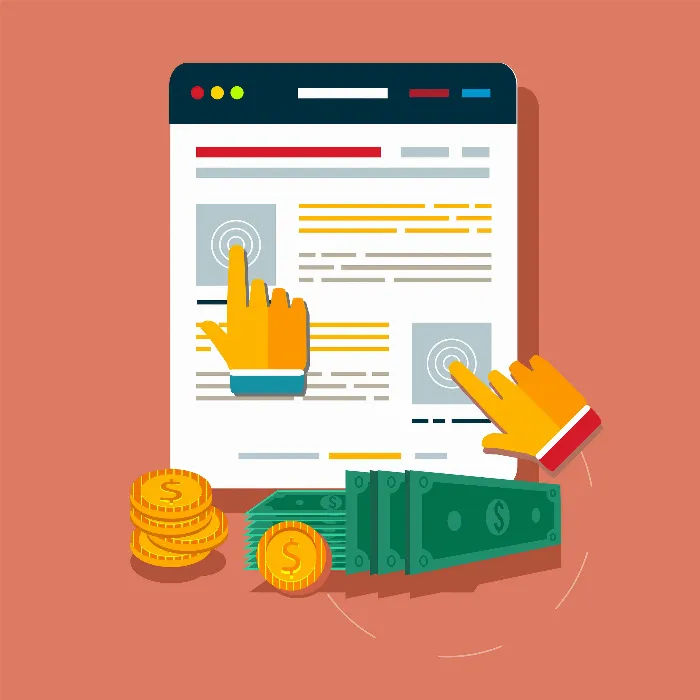Good content alone is not enough to succeed in the digital space. A clear and well-thought-out categorization is crucial for achieving optimal results for both users and search engines. In this guide, you will learn how to build an effective structure for your content to fully leverage the potential of your website.
Key Findings
- A clear categorization improves the user experience and enhances visibility in search engines.
- The naming of categories should match the content and not be overloaded.
- A well-thought-out internal linking system ensures that important articles are easily discoverable.
- Categorization contributes to better indexing of content and positively influences ranking in search engines.
Step-by-Step Guide to Content Categorization
Step 1: Create posts and set categories
Before you begin categorizing your content, you should have created a solid number of posts. These posts can initially be placeholder content, such as Lorem Ipsum. This will give you a basis to test the structural arrangement. You should write some articles that can already be organized into different categories.
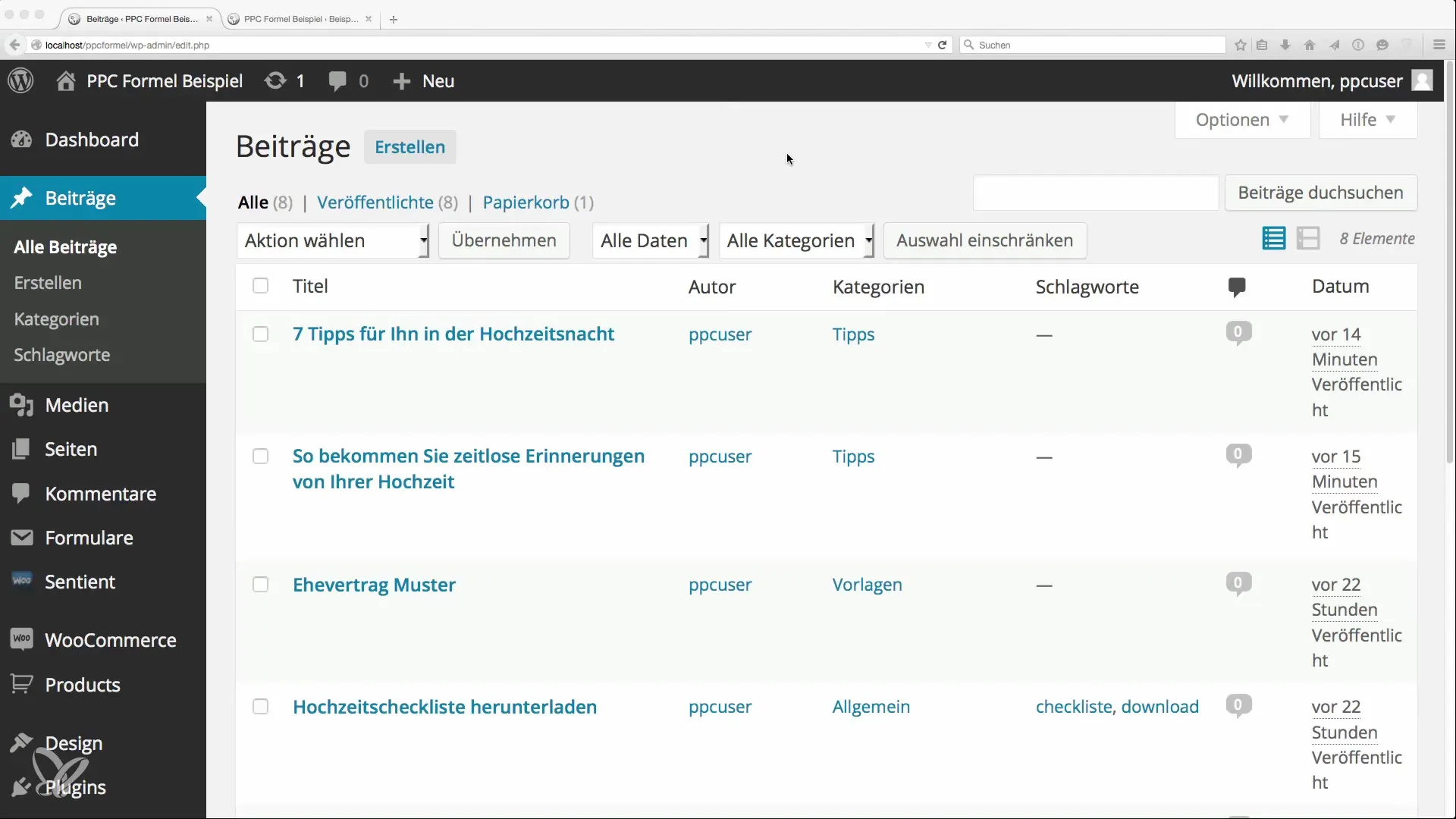
Step 2: Create categories in the backend
In the next step, you will create the necessary categories in the backend of your WordPress site. You can create categories such as “General,” “Tips,” or “Templates.” Think about which topics are of interest to your target audience and into which categories you want to organize your content.
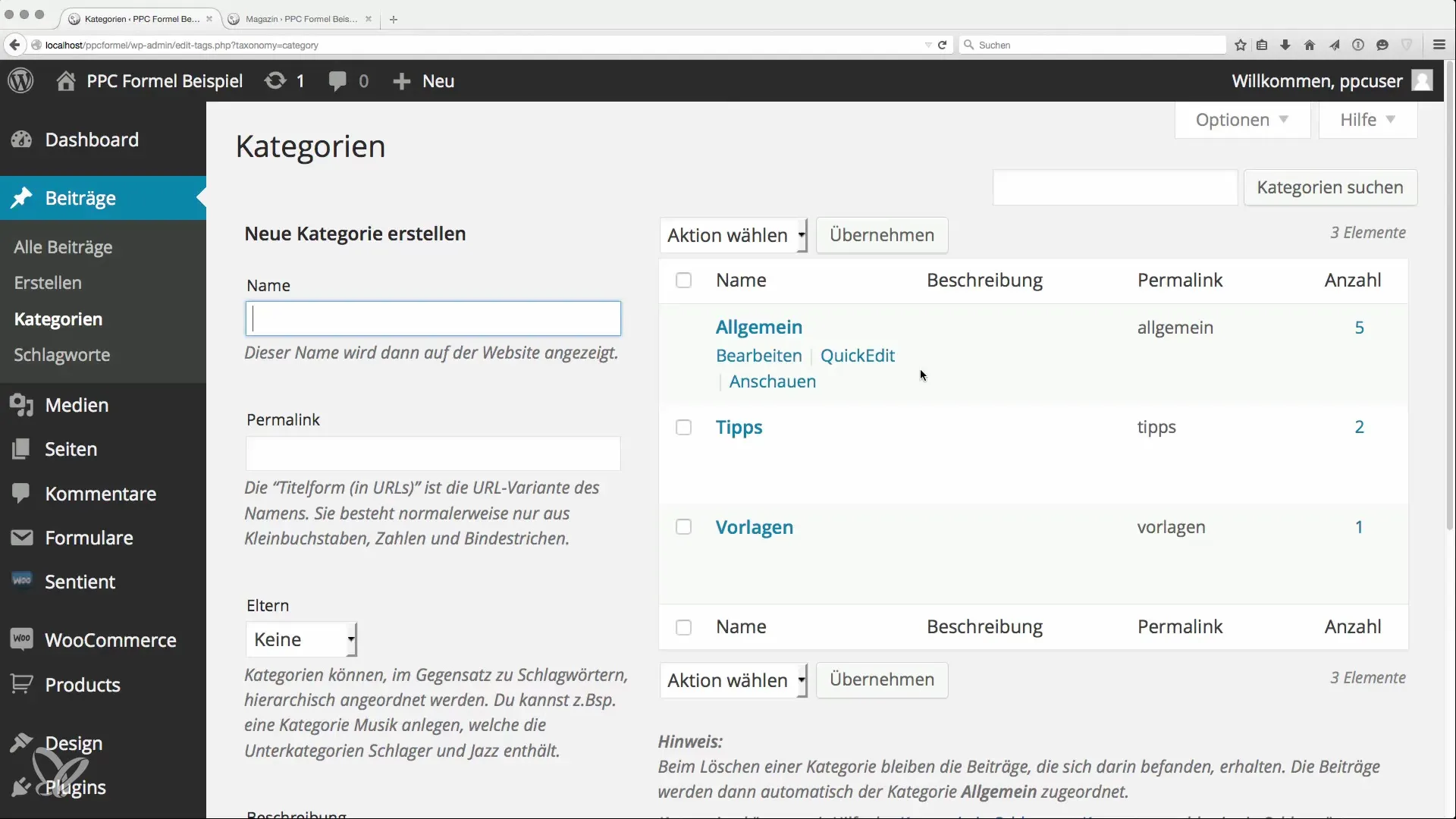
Step 3: Develop a meaningful structure
The structure of your categories should be meaningful. The name of the category should be informative and understandable to the user. Ensure that all articles are evenly distributed across the various categories. Avoid creating just one category where all content is included.
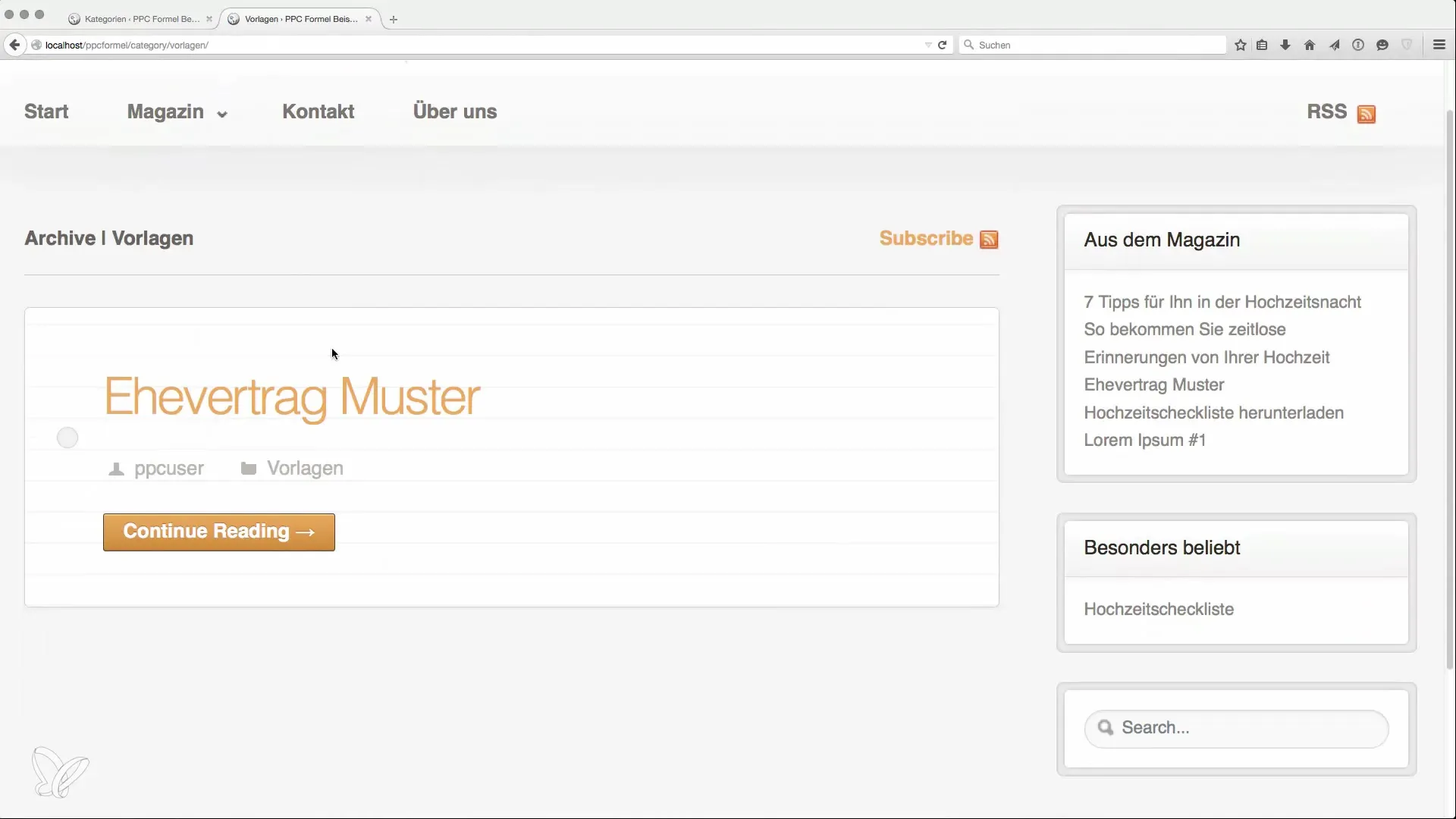
Step 4: Assign articles to categories
After the categories are defined, you should now assign your articles to the respective categories. This not only provides a neat overview but also helps Google to index your content better. Ensure that the most important articles are well placed so they can be accessed easily.
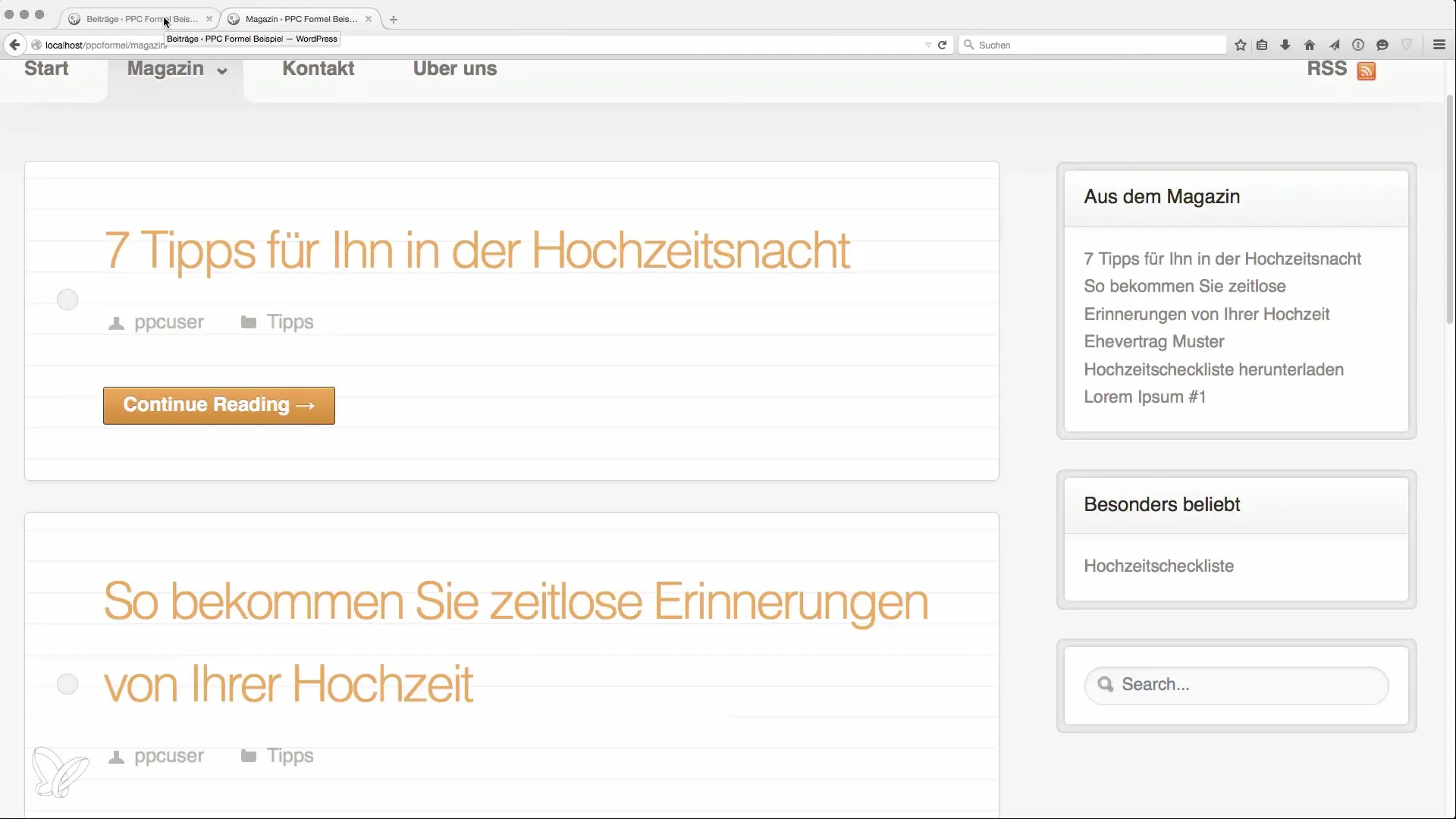
Step 5: Optimize internal linking and user guidance
An effective internal linking strategy is crucial for the user experience. Make sure that the articles are accessible with just a few clicks. This signals to search engines that certain content is more important, ultimately increasing the chances of a better ranking.
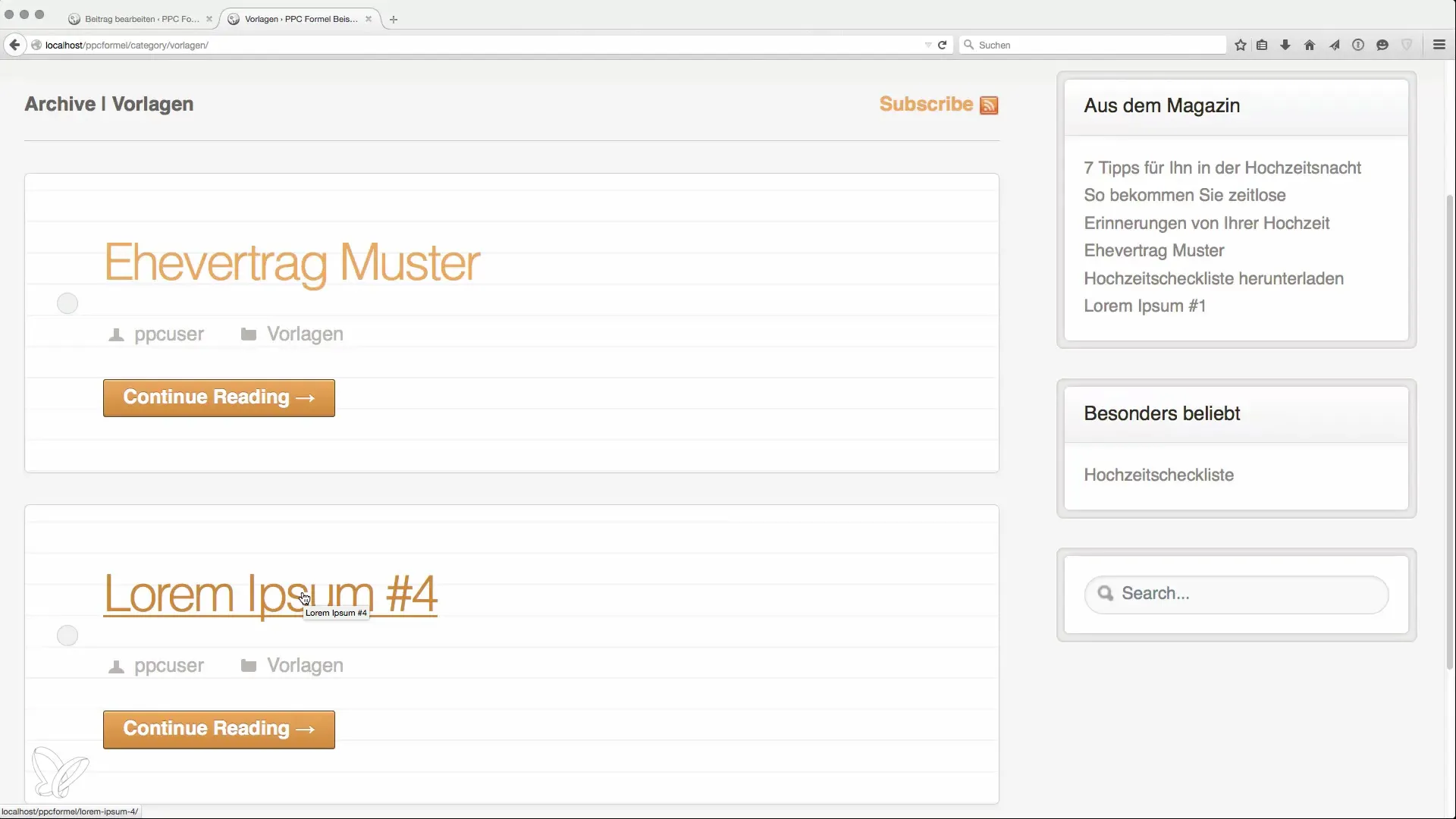
Step 6: Adjust the menu structure
To make navigation easier, it’s a good idea to integrate the categories into the menu of your website. To do this, go to the design menu and add the desired categories. A clear menu structure helps users to quickly find the information they are looking for.
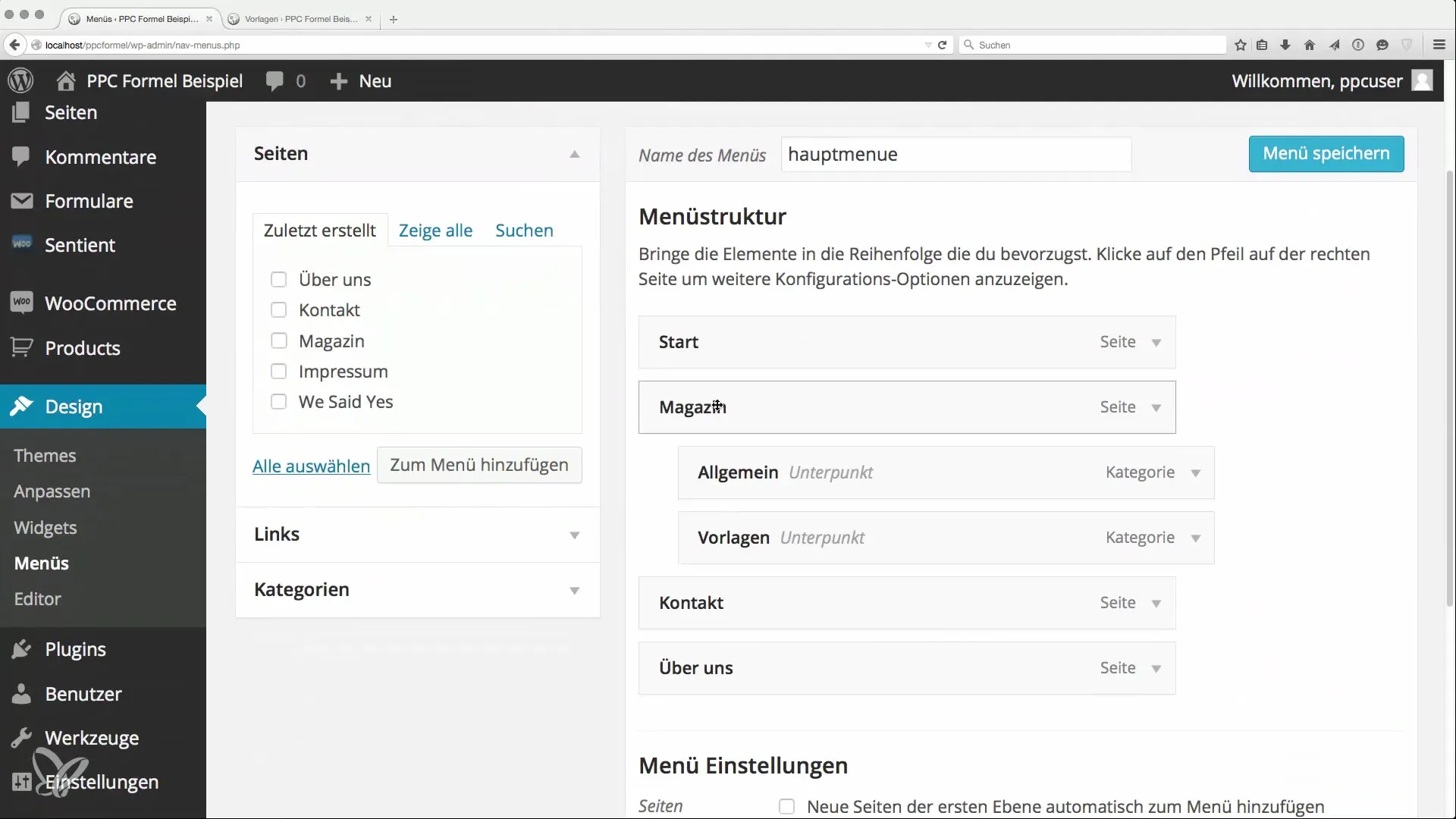
Step 7: Continuously review categorization
Categorization is an ongoing process. Consider which additional categories could be useful in the future and plan accordingly. Be careful not to just fill existing categories with empty content if you are unsure of their long-term relevance.
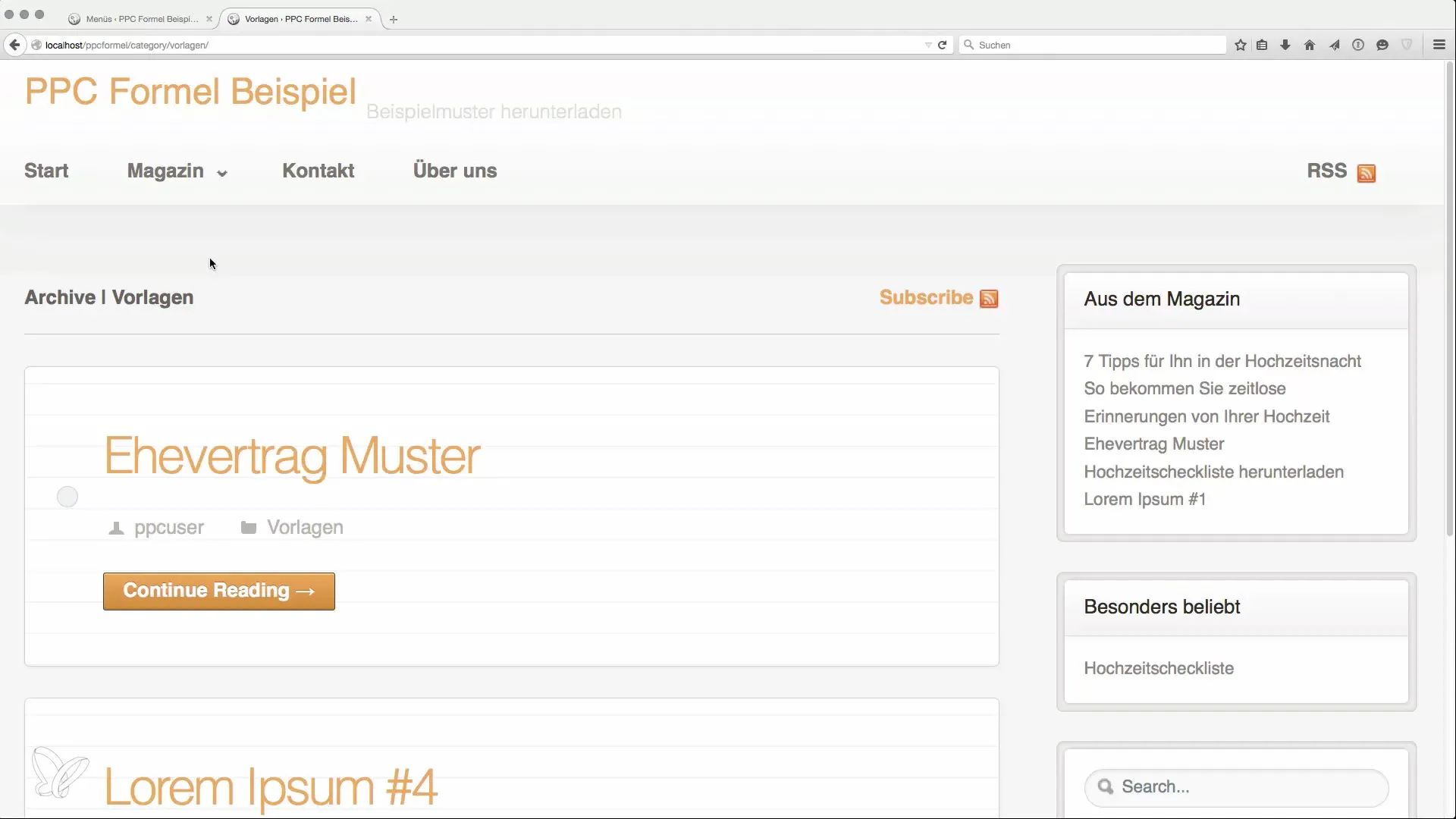
Step 8: Analysis and adjustments
Use tools like Google Analytics to check how users interact with the categorized content. Where do users click most often? Are there categories that are not performing well? Such data helps you optimize the structure and make targeted improvements to your categorization.
Summary - Categorization of Content for AdSense Success
In summary, a well-thought-out categorization of your content is crucial not only for the usability of your website but also for its visibility in search engines. By creating a clear structure, you can ensure that your content is easily discoverable for both users and Google.
Frequently Asked Questions
How many categories should I create?It is advisable to create a handful of relevant categories to ensure clarity.
How should I name categories?The naming should be informative and understandable, reflecting the content.
Are empty categories useful?Empty categories should be avoided unless there is a clear plan for future content.
How often should I review the categorization?Ideally, you should do this regularly and adjust based on user feedback and interaction data.
Does categorization help with SEO?Yes, a meaningful categorization improves indexing and can positively influence rankings in search engines.