The design and modeling of 3D objects can be challenging, especially when it comes to regular arrangements or complex structures. In this tutorial, I will focus on some of the most effective modeling objects in Cinema 4D that will help you master these challenges with ease. You will learn how to distribute objects concentrically using the Array, utilize the symmetry object, and use the atom array to create complex grid structures.
Main Takeaways
- The array allows for arranging objects at regular intervals.
- The symmetry object mirrors objects along the chosen axis.
- The atom array generates grid structures from a single object.
Step-by-Step Guide
1. Working with the Array
Start by adding an array to your scene. To do this, go to the modeling objects and select the array. To see how it works, take a cube and drag it into the array. The array will arrange multiple copies of the cube along a circle. You can adjust the parameters of the cube to change its width, height, and length, for example.
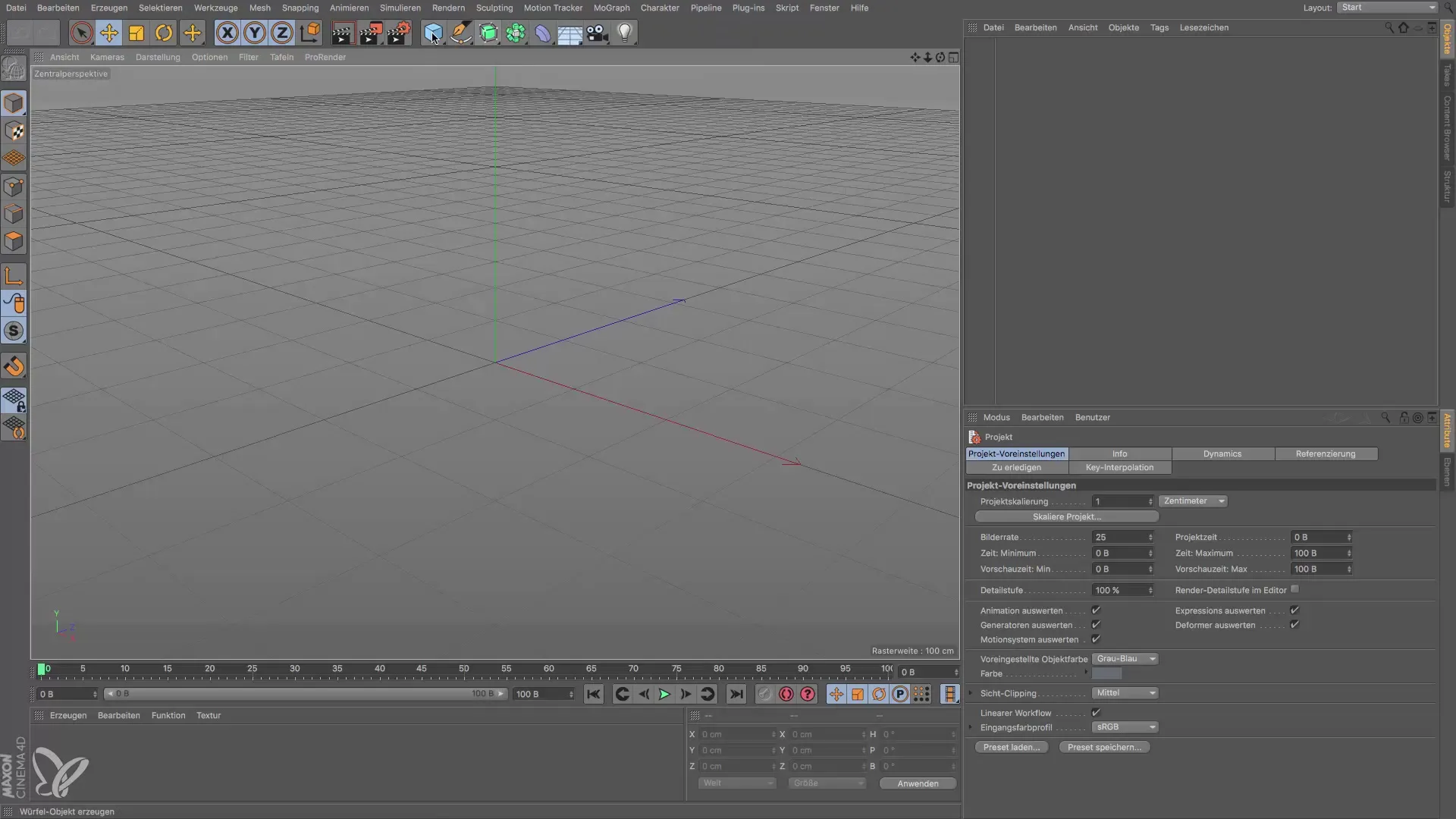
The array allows you to adjust the number of copies, enabling countless applications such as fans or flowers. By adjusting the radius, you change the size of the arranged circle. This is particularly useful when you want to place objects at a certain distance from each other.
2. Mirroring on Two Sides with the Symmetry Object
Sometimes, you may want not only an array on one side but also to create the same pattern on the other side. In this case, you use the symmetry object. Place your existing array into a symmetry object. You will notice that the object is automatically mirrored along the chosen axis.
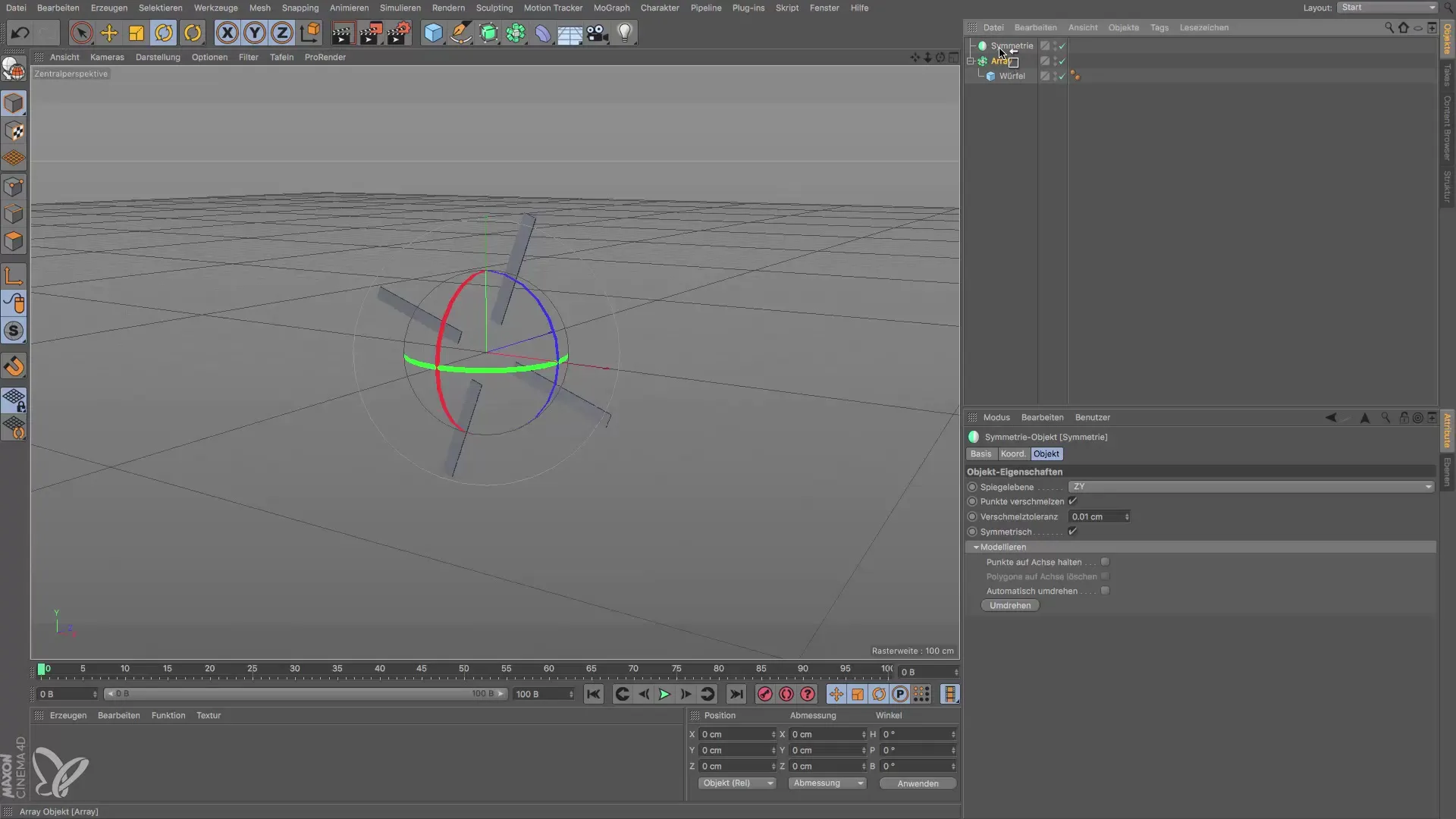
If the mirror axis is not correctly configured, it could cause your model not to look as desired. Be sure to set the correct axis, such as the Z-axis for depth or the Y-axis for height. Changing the axis can be crucial for the reflection to occur correctly at the desired location.
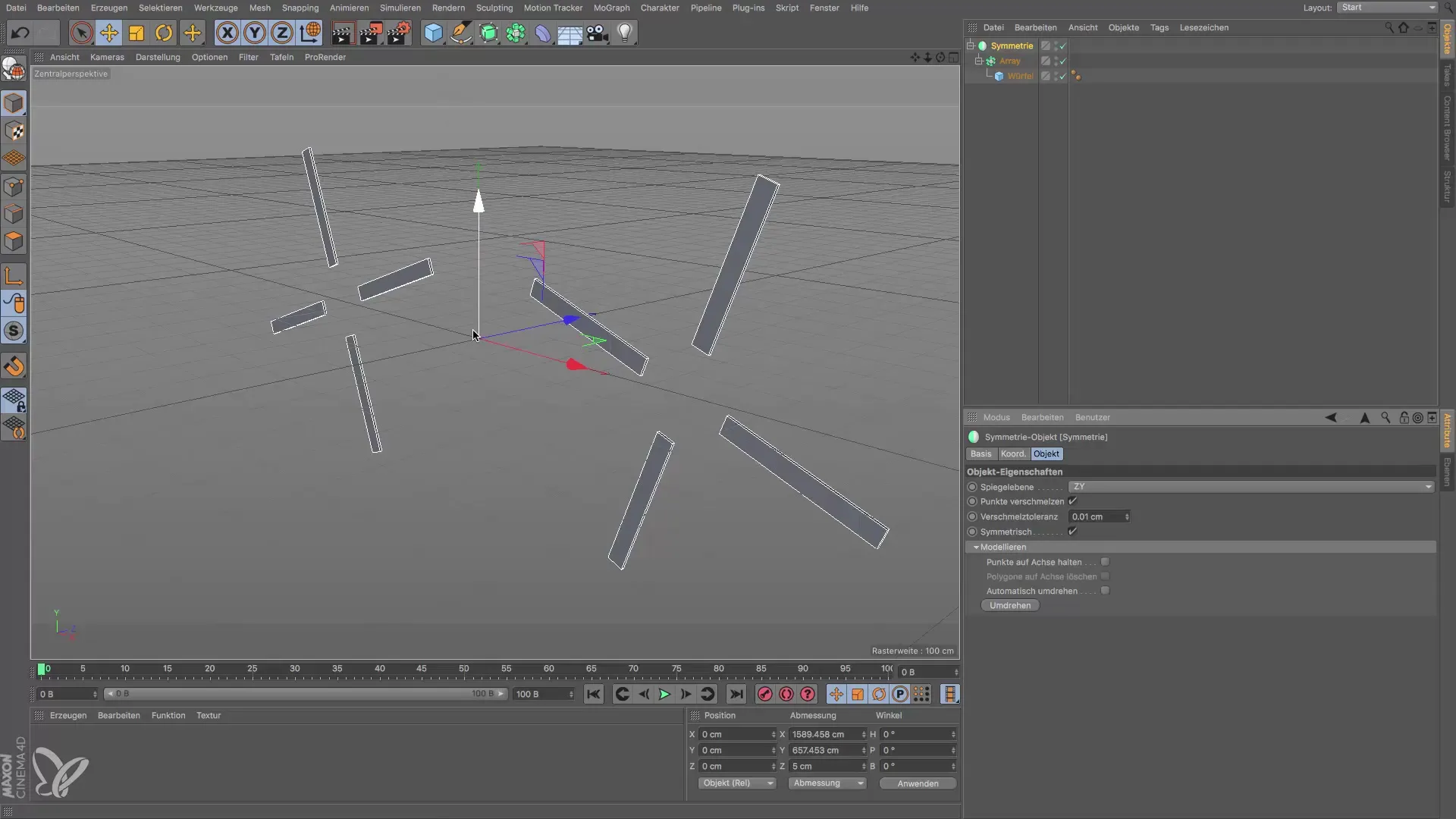
3. Utilizing the Atom Array
The Atom array is particularly useful when you want to create complex grid structures. You start with a simple cube that you place into the atom array. This gives you a grid object that demonstrates how the atom array works.
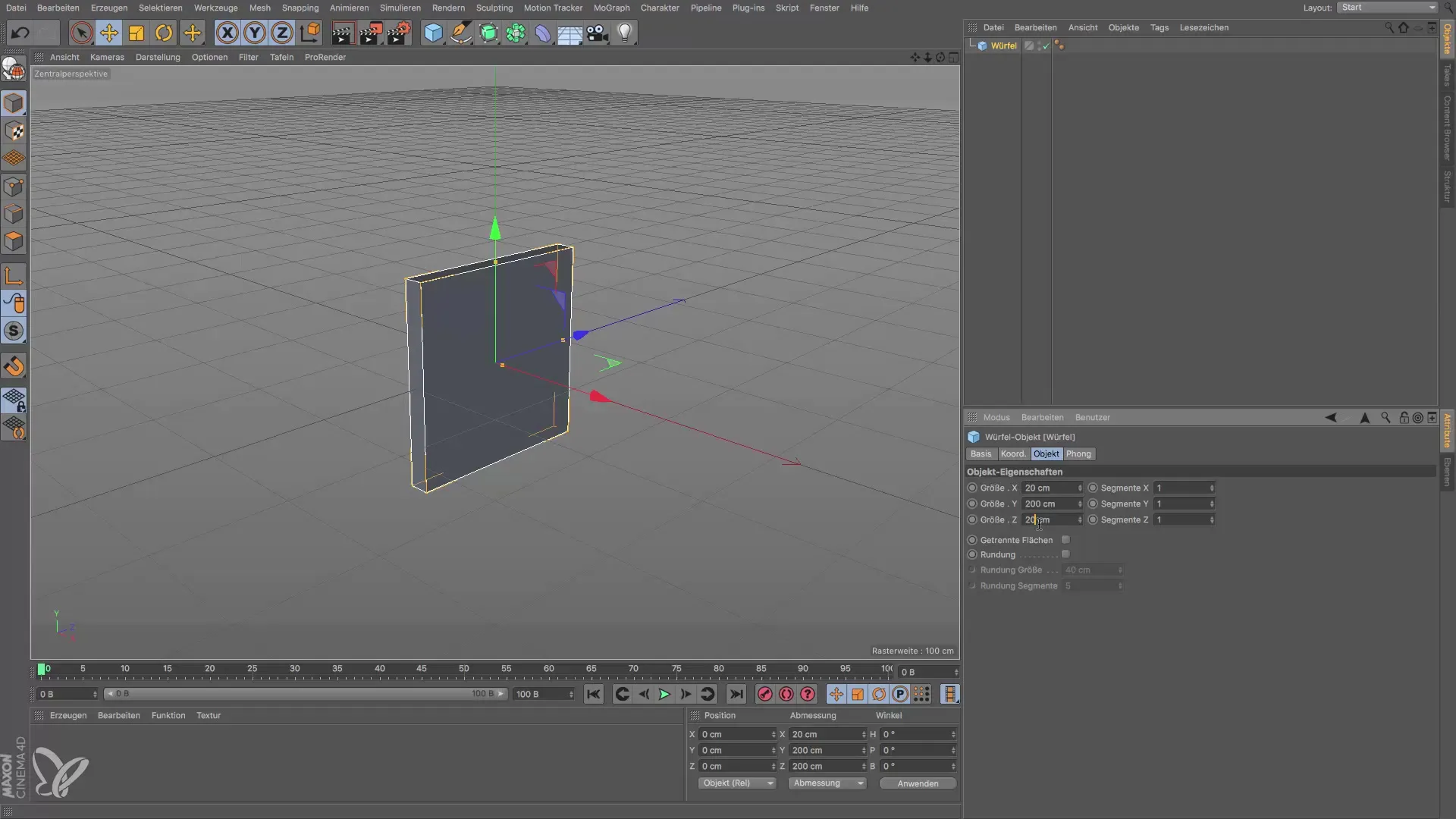
To optimize your grid structure, you can adjust the size of the trigger object. Note that while the atom array is older, it still offers many possibilities. You can make the size of the "atoms" small enough that they become invisible while still utilizing the functions of the modeling objects.
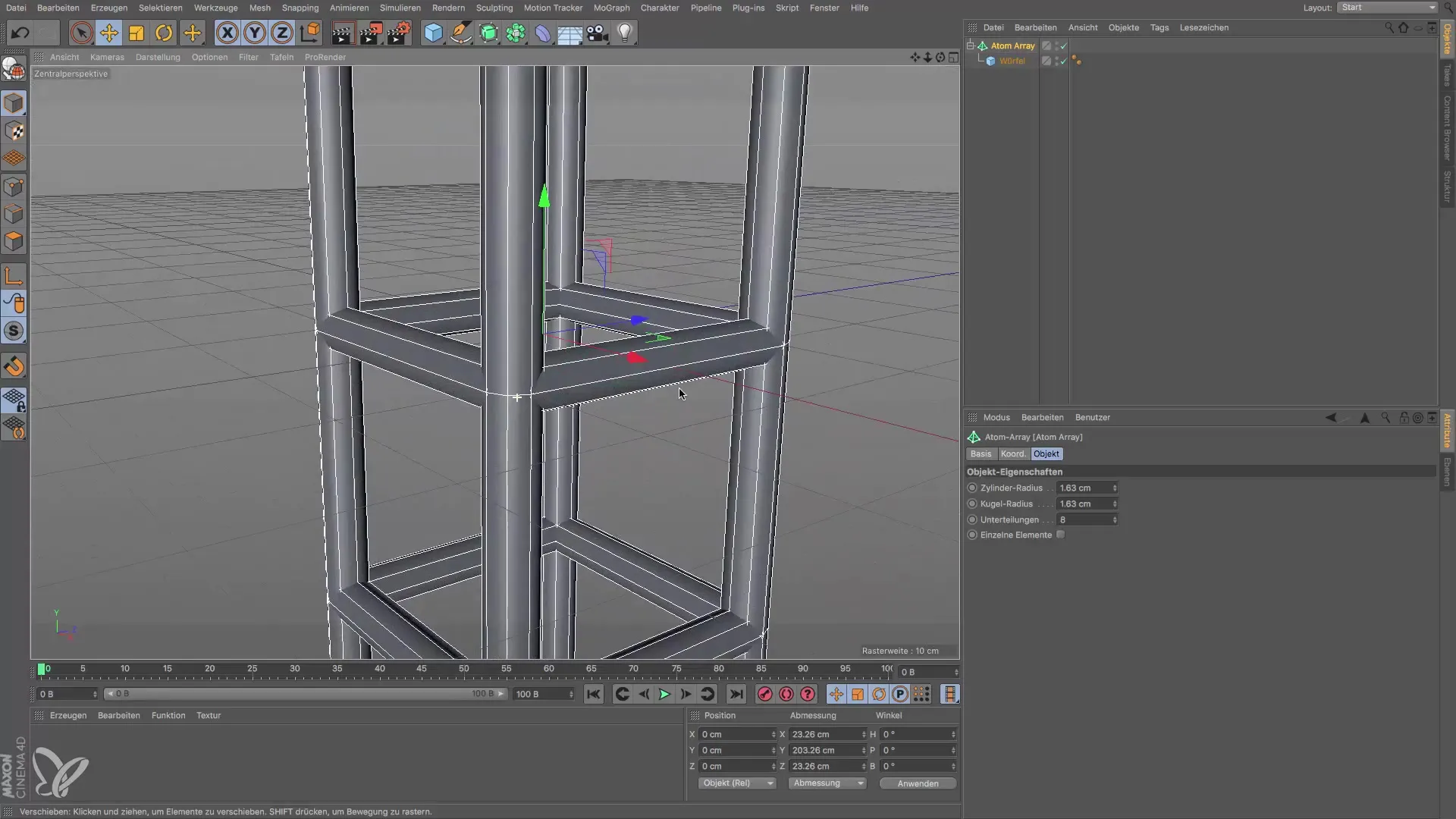
4. Edits and Fine-Tuning
The advantage of the atom array is that you can edit the base shape at any time. You can even convert the grid into a polygon object for further adjustments. For example, you can subdivide or triangulate the grid, which is useful for creating connections between the elements.
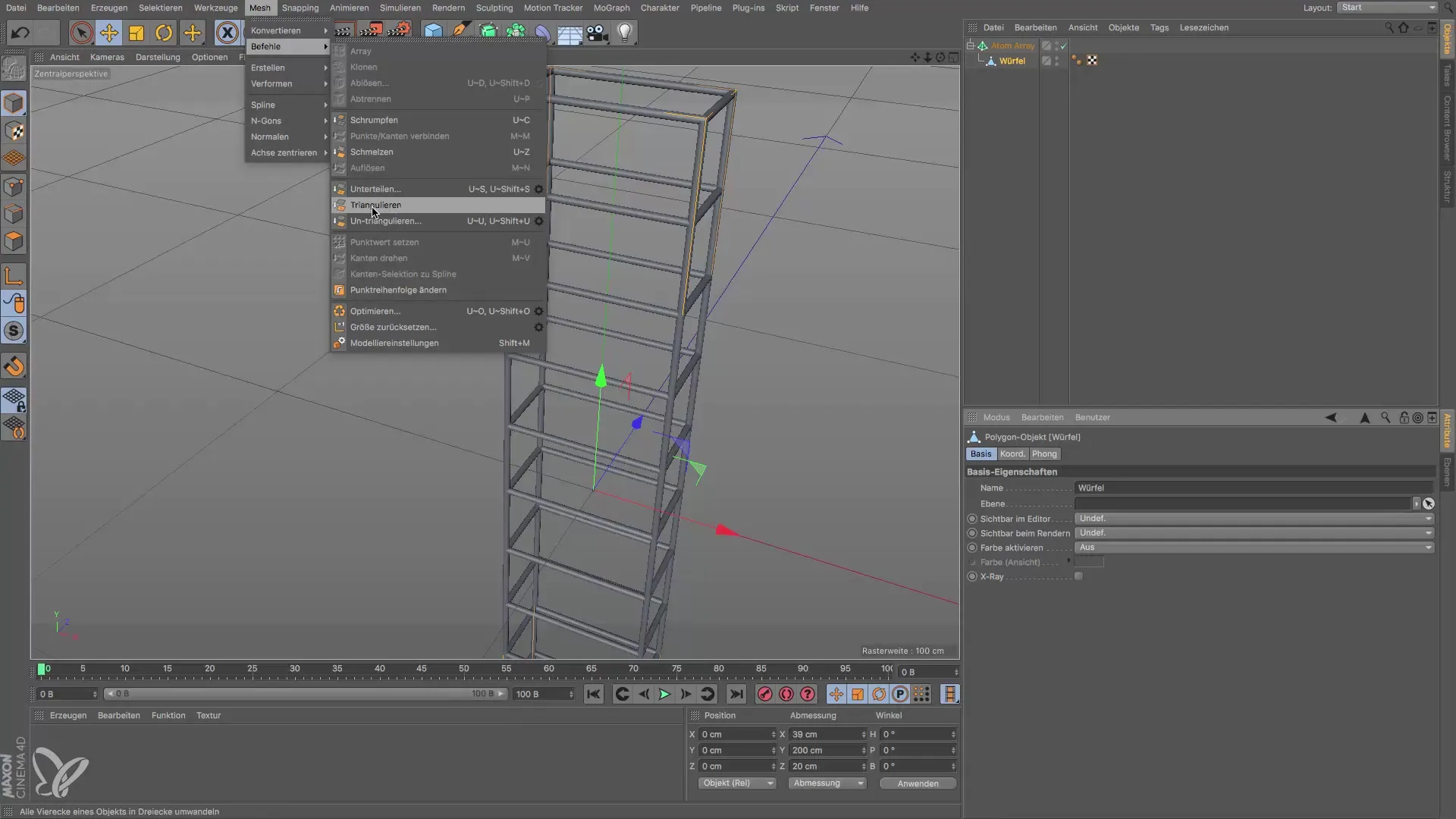
Using these techniques with the atom array allows you to quickly create a balanced structure – be it a framework or a tower shape. A creative example could be the Eiffel Tower, which can be realized relatively quickly using this method.
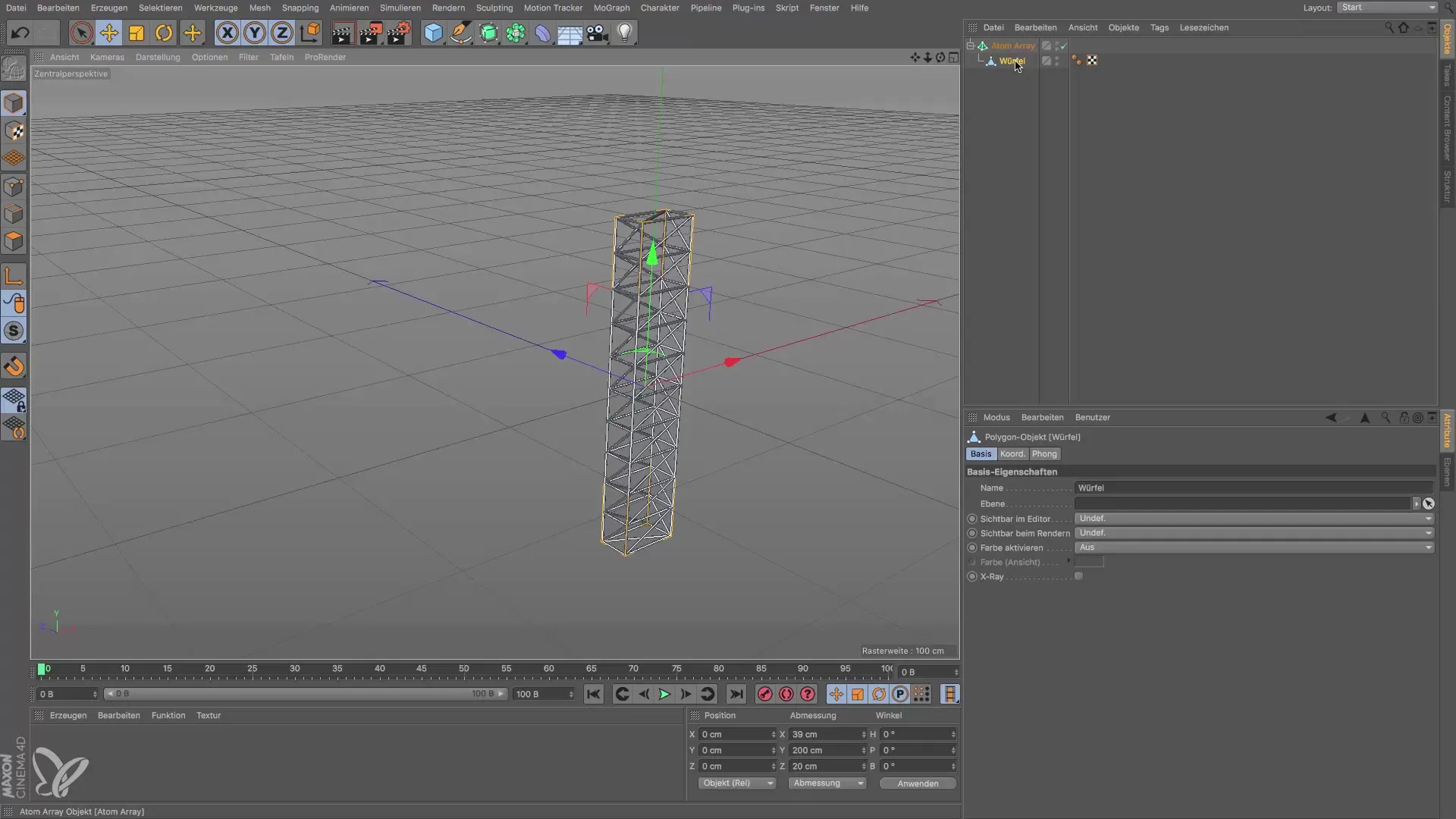
Summary – Cinema 4D Modeling Made Easy
In this guide, you have learned how to effectively use the main modeling objects in Cinema 4D – the array, the symmetry object, and the atom array. These tools provide you with the means to create complex structures and arrangements with minimal effort.
Frequently Asked Questions
How do I add an array to my scene?You can select an array from the modeling objects and add it to your scene.
Can I adjust the number of copies in an array?Yes, you can adjust the number of copies in the array properties.
How do I mirror an object with the symmetry object?Place your object into a symmetry object and choose the axis along which it should be mirrored.
What is the advantage of the atom array?The atom array allows you to create complex grid structures from simple objects that can easily be adjusted.
Can I modify the atom array?Yes, you can adjust the object in the atom array at any time without affecting the grid structure.


