If you want to succeed in customer acquisition through platforms like Facebook and Google AdWords, choosing the right WordPress plugins is crucial. These tools can help you optimize your forms, create landing pages, and manage leads efficiently. Let's take a look at some of the most recommended plugins that can help you achieve your goals.
Key Insights
- Use “Contact Form 7” to integrate forms directly into WordPress.
- Implement “Wufoo” for multi-page forms and better user experiences.
- “Thrive Leads” enables the integration of email queries into blog posts.
- Create targeted landing pages with “Thrive Architect” for a higher conversion rate.
Step-by-Step Guide
1. Installing and Setting Up Contact Form 7
Contact Form 7 is one of the most flexible form plugins for WordPress. With this tool, you can easily create and customize contact forms to connect with your potential customers. To install the plugin, go to your WordPress dashboard, click on “Plugins,” and then on “Add New.” Search for “Contact Form 7” and click on “Install Now.” After installation, activate the plugin, go to “Contact,” and create your first form.
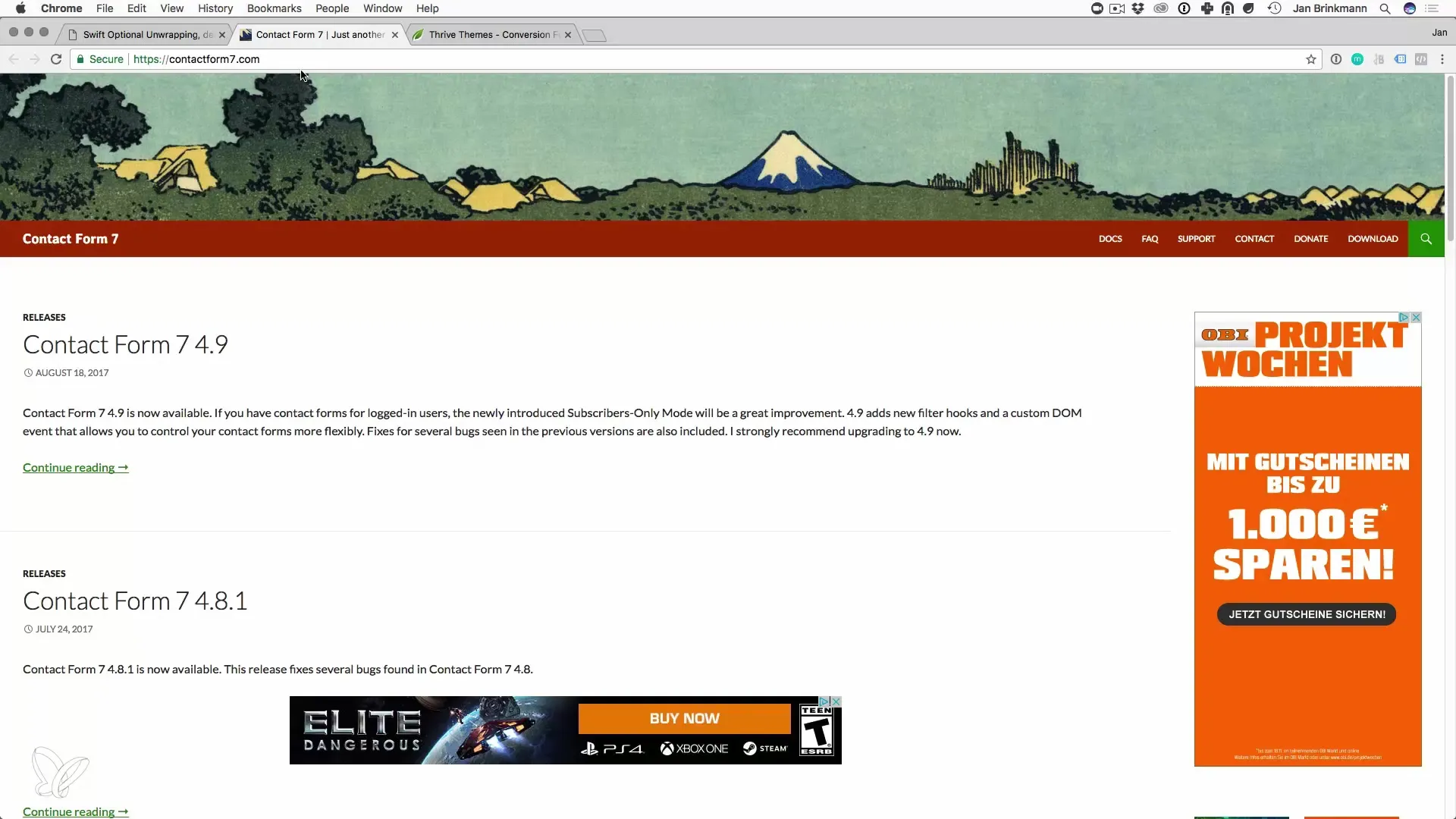
2. Using Wufoo for More Complex Forms
If your needs go beyond simple contact forms, you should consider Wufoo. This tool allows you to create more complex forms that you can then integrate into WordPress. With Wufoo, you receive an HTML code that you simply paste into your WordPress editor. This will be particularly useful for multi-page forms when you need detailed information from your users. To create a Wufoo form, register on the Wufoo website, create your form, and copy the provided embed code into your WordPress page.
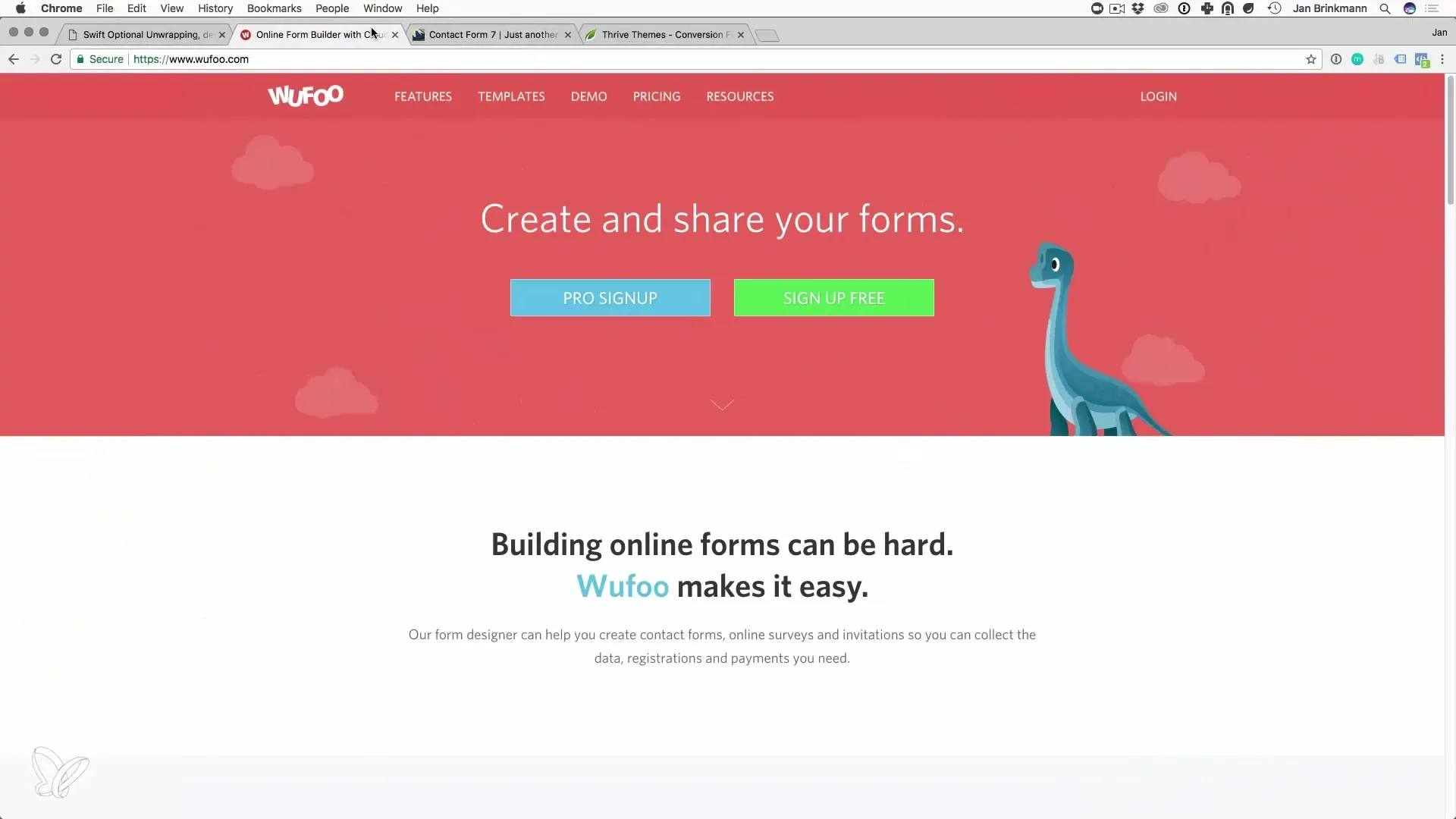
3. Integrating Thrive Leads to Optimize Your Email Lists
With Thrive Leads, you can ensure that you not only have visitors on your site but also potential customers. Thrive Leads allows you to integrate email queries directly into your blog posts. You can use various formats such as pop-ups, inline opt-ins, and more. Install Thrive Leads in the same way as Contact Form 7, and then go to “Thrive Dashboard” to create your first lead form. Here you can specify what you want to offer in exchange for the email address, such as a PDF or a checklist.
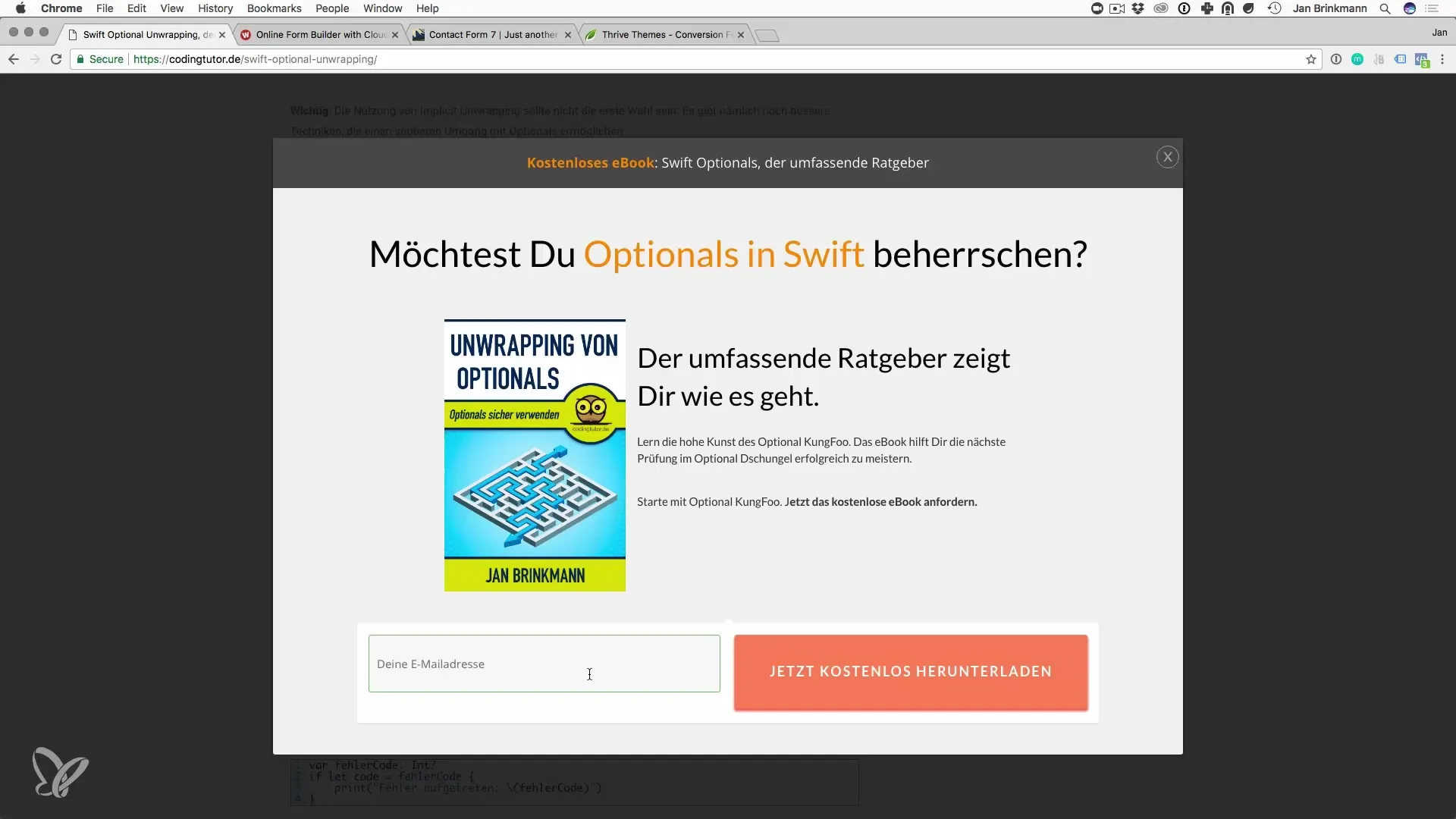
4. Creating Engaging Landing Pages with Thrive Architect
Designing landing pages is another important aspect of maximizing your conversion rate. With Thrive Architect, you can easily create landing pages that are visually appealing and functional. This allows you to clearly and compellingly present various services or offers. After installing Thrive Architect, create a new page and select the landing page template. Add your content, design the page to your liking, and optimize it for conversion.
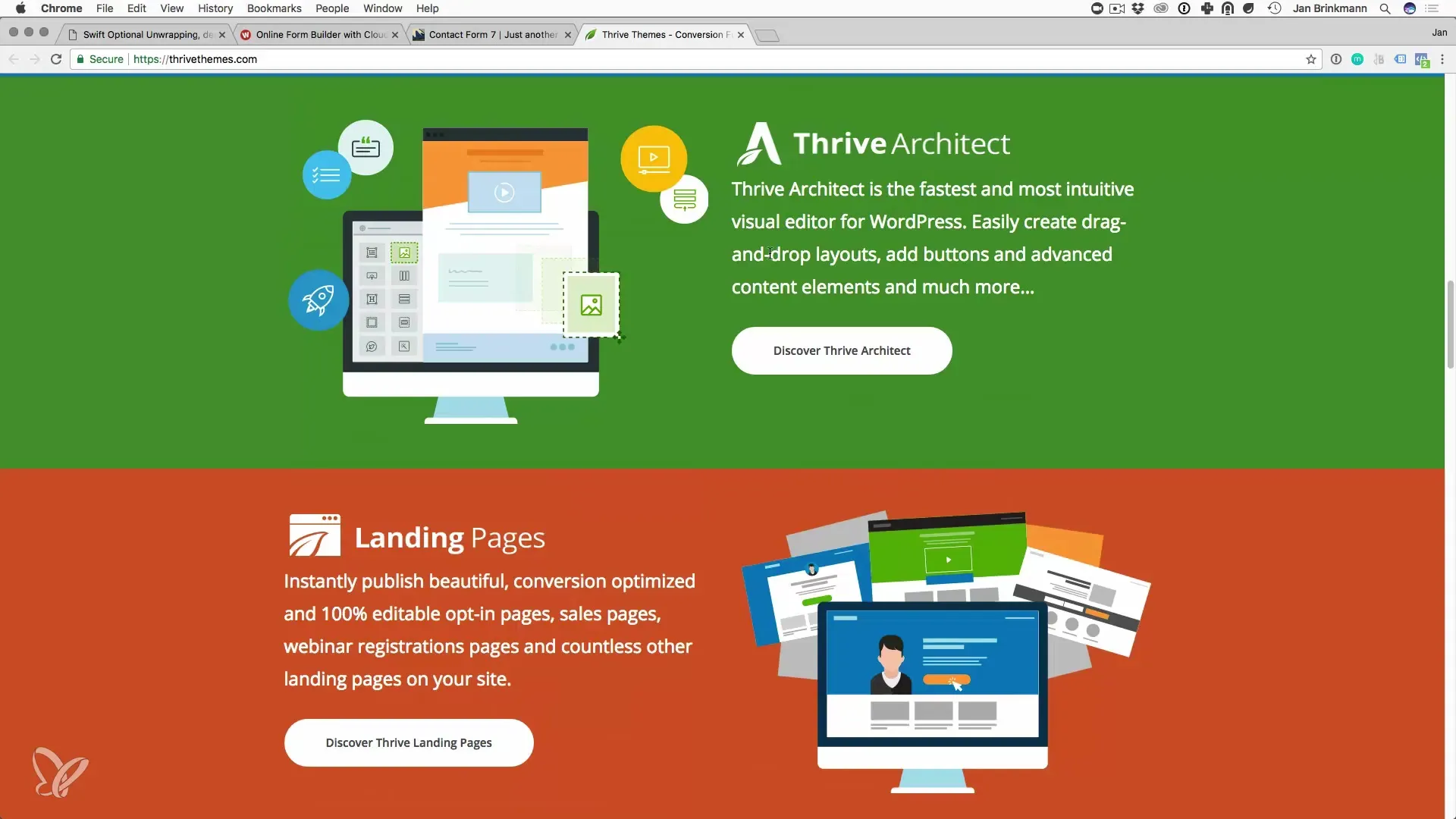
Summary – Customer Acquisition with WordPress: Plugins for More Success
The combination of Contact Form 7, Wufoo, Thrive Leads, and Thrive Architect provides you with the tools you need to start and optimize your customer acquisition through WordPress. These plugins enable you to effectively design and manage your forms, landing pages, and email marketing strategies. Use these tools to generate more leads and optimize your online presence.


