List-Posts are one of the most effective and popular forms of content on the internet. They not only provide an easily consumable structure but can also bundle complex information in a simple way. This allows you to present useful tips or important information to your readers at a glance. Whether it’s about book recommendations, guides, or tips – list posts are versatile and often pique the curiosity of readers. In this guide, you will learn how to create your own list posts and what aspects you should consider.
Key Insights
- List posts summarize information concisely.
- They allow for quick understanding of the key points.
- Complex issues can be excellently simplified through lists.
- Well-made lists are often shared, which increases the reach of your content.
- There are different types of list posts that can vary in detail.
Step-by-Step Guide for a Successful List Post
1. Choose a Relevant Topic
First, you need to think of a topic that is of interest to your target audience. Consider which topics are often asked in your niche or what problems your readers have. A good example could be: “Seven Steps to Acquire Your First Customer in 30 Days”. A concrete goal helps to capture readers' attention and motivate them to read further.
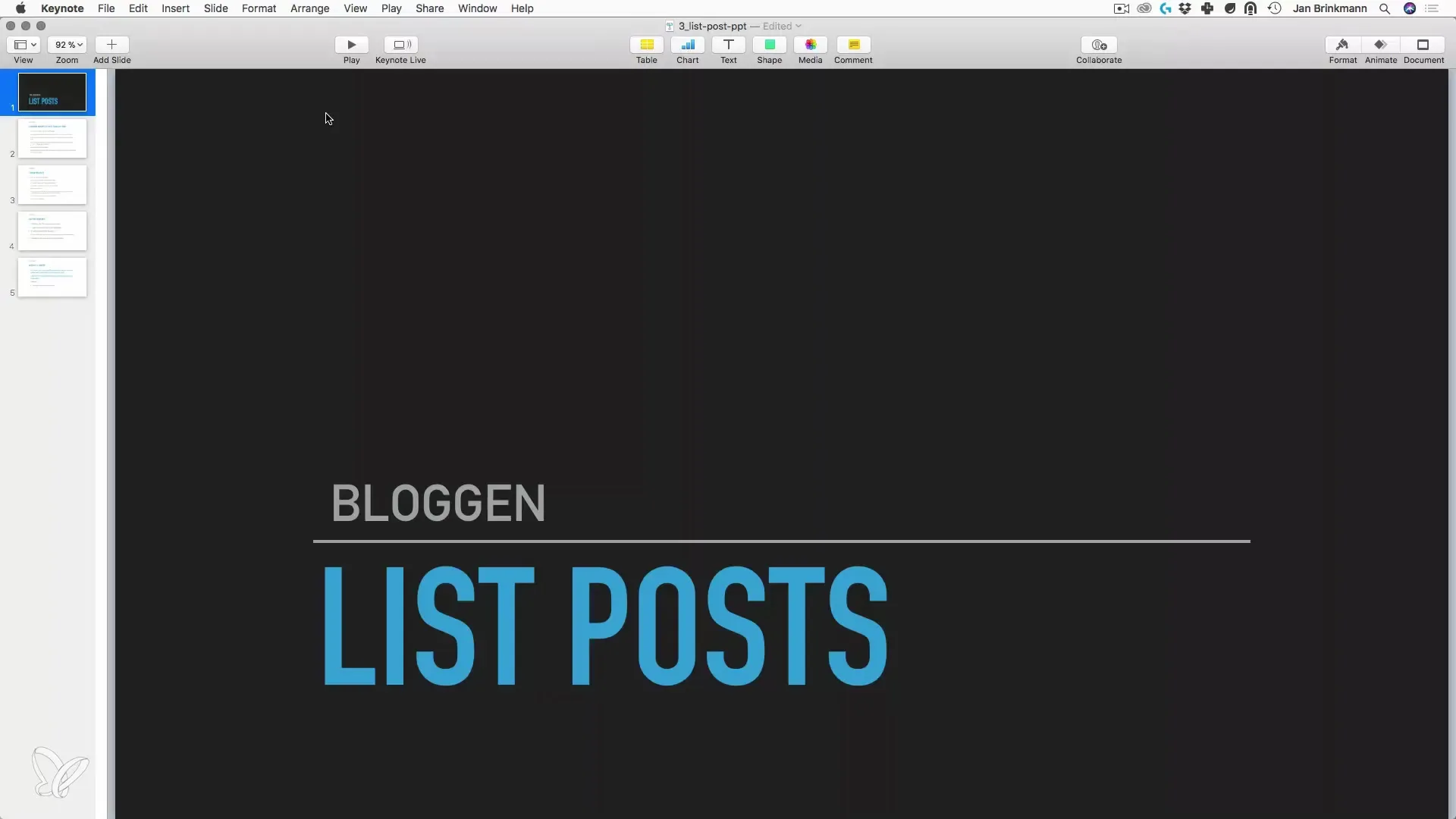
2. Define the Structure of Your List
The structure of your list post is crucial. You should set a clear number of points you want to cover. Whether it’s seven, ten, or twelve points – a manageable number helps keep the text readable. Each point can have a brief explanation of why it is relevant to the reader.
3. Research and Gather Content
To add value to your list post, it is important that you support your points with information. Research the best tips, resources, or statistics that you can present in each section. Numbers and facts make your list more credible and engaging.
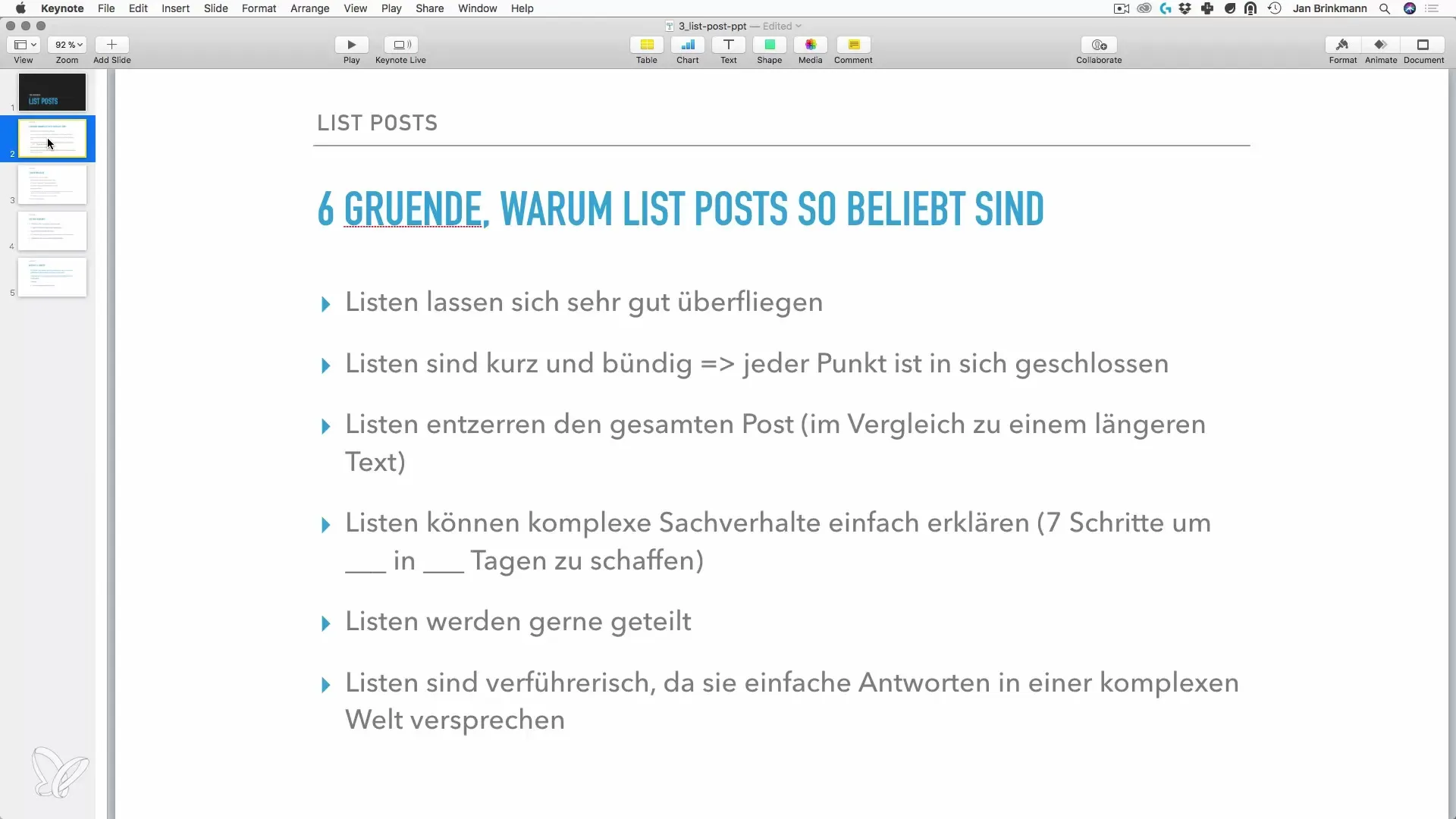
4. Write Concise Introductions for Each Point
Each point in your list should start with a brief introduction. Keep these introductions intentionally short so that the reader can immediately grasp what it’s about. List the points concisely and then elaborate on them in a following paragraph or brief explanation.
5. Use an Engaging Headline
The headline of your list post is the first impression readers get of your article. Therefore, it should be compelling and concise. Use numbers to pique readers' curiosity, and ensure it reflects the content of your post.
6. Add Visual Elements
To lighten your list post and make it visually appealing, add images, graphics, or screenshots. These help to highlight your points and break up the text. Make sure the visual elements are relevant and support the content.
7. Encourage Interaction
At the end of your list post, you should encourage readers to share their opinions or experiences in the comments. You can also call for a specific action, such as downloading an eBook or visiting your website. Interaction increases engagement and the reach of your content.
8. Publish and Share Your List Post
Once you have written your list post, it’s time to publish it. Share it on your social media channels and use various platforms to reach a larger audience. Be sure to choose the best times for posting to achieve maximum visibility.
9. Analyze the Feedback
Once your list post is online, you should analyze reader feedback and interactions. Monitoring the statistics helps you understand what worked well and what might be optimized. With this information, you can improve future posts and create them more targeted.
Summary – Customer Acquisition Through List Posts on Facebook and Google AdWords
A well-structured list post is an excellent way to present content engagingly and effectively. Readers appreciate the clarity and the opportunity to quickly filter the information relevant to them. By regularly creating list posts, you can increase your visibility on the internet and attract potential customers.
Frequently Asked Questions
How many points should a list post ideally have?An organized number of 5 to 10 points is recommended.
How important is the topic for my target market?The topic should be clearly aligned with the interests and needs of your target audience.
How can I make my list post visually appealing?Use images, graphics, or relevant screenshots to liven up the layout.
What can I do to increase engagement?Encourage readers to interact and prompt them to share their opinions.
How do I effectively share my list post?Use various social media channels and pay attention to the best posting times for maximum reach.


