E-Mail marketing can be one of the most effective methods to maintain contact with your prospects and customers and to re-engage them. The preparation of your blog posts and the strategic handling of content-upgrades are crucial. This guide shows you how to create content upgrades that not only provide value but also expand your email list.
Key Insights
- Content upgrades are valuable add-ons to your blog posts.
- Email addresses are valuable assets for your marketing.
- Tools like Thrive Leads or Beacon make it easier to create content upgrades.
- Regular follow-ups are important for sustainable customer loyalty.
Step-by-Step Guide
First, it's about the strategic preparation of your blog posts. You should consider what truly interests your reader and which information is relevant to them. Only if you can address this point will you be able to generate real interaction.
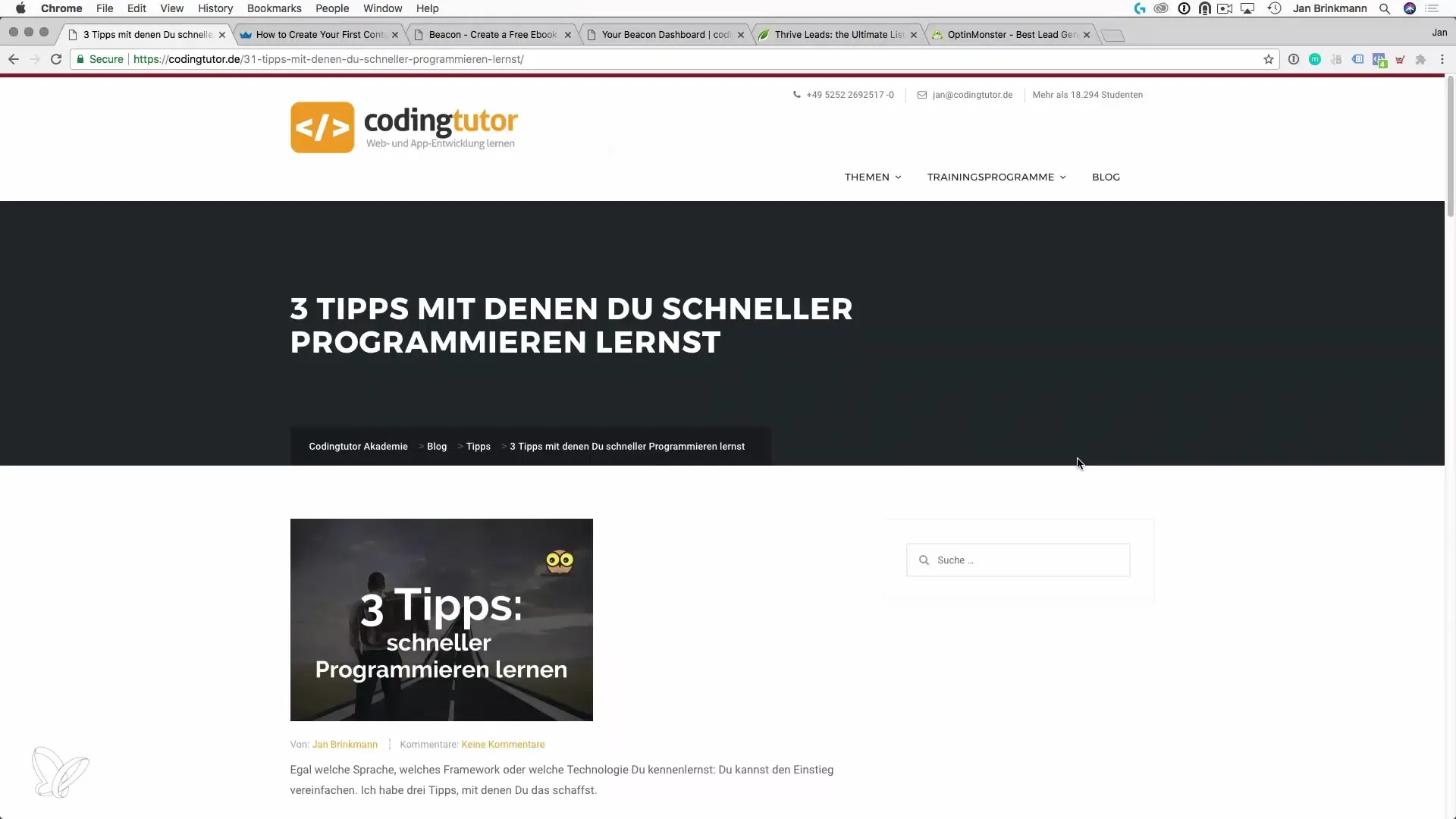
For successful acquisition, you need to prompt your readers to take action. It's important to ask targeted questions so that the reader takes an action. “Are you interested in X or Y?” can be an example of such a question. If you don’t ask, there’s a risk that your readers will remain passive.
The idea behind content upgrades is to enhance your blog post with additional content. For example, you can offer an eBook, a detailed checklist, or a PDF download that helps readers better understand the topic.
If you offer an eBook or a longer document as a download, consider how to present the content in an appealing structure for the readers. Should the checklist simply be printable? Or do you want to provide a comprehensive guide?
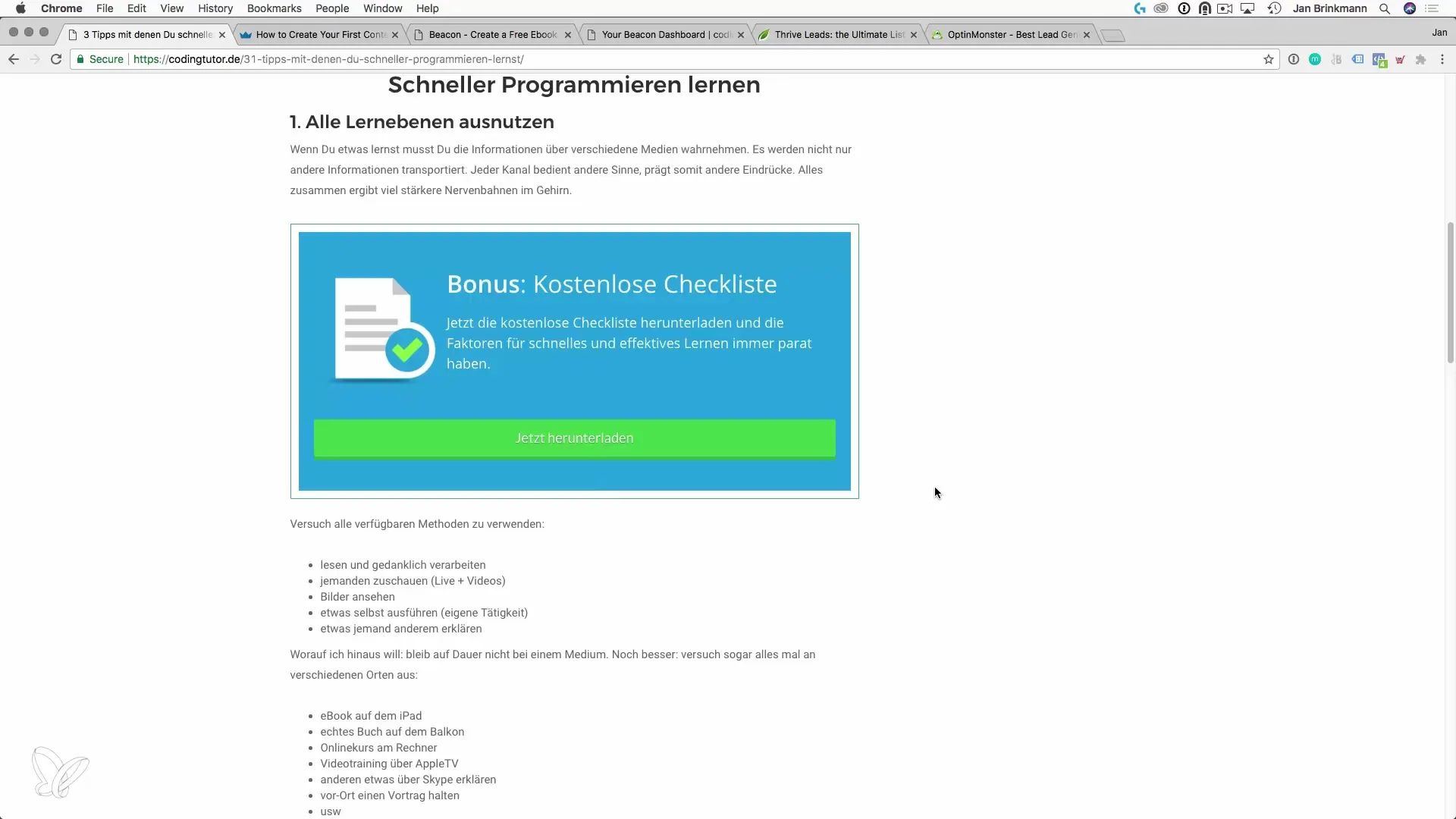
To optimize the whole process, you can integrate different call-to-actions into your blog post. These should be clearly and prominently formulated to engage the readers. You may also want to point out that your readers can contact you anytime with questions or for assistance.
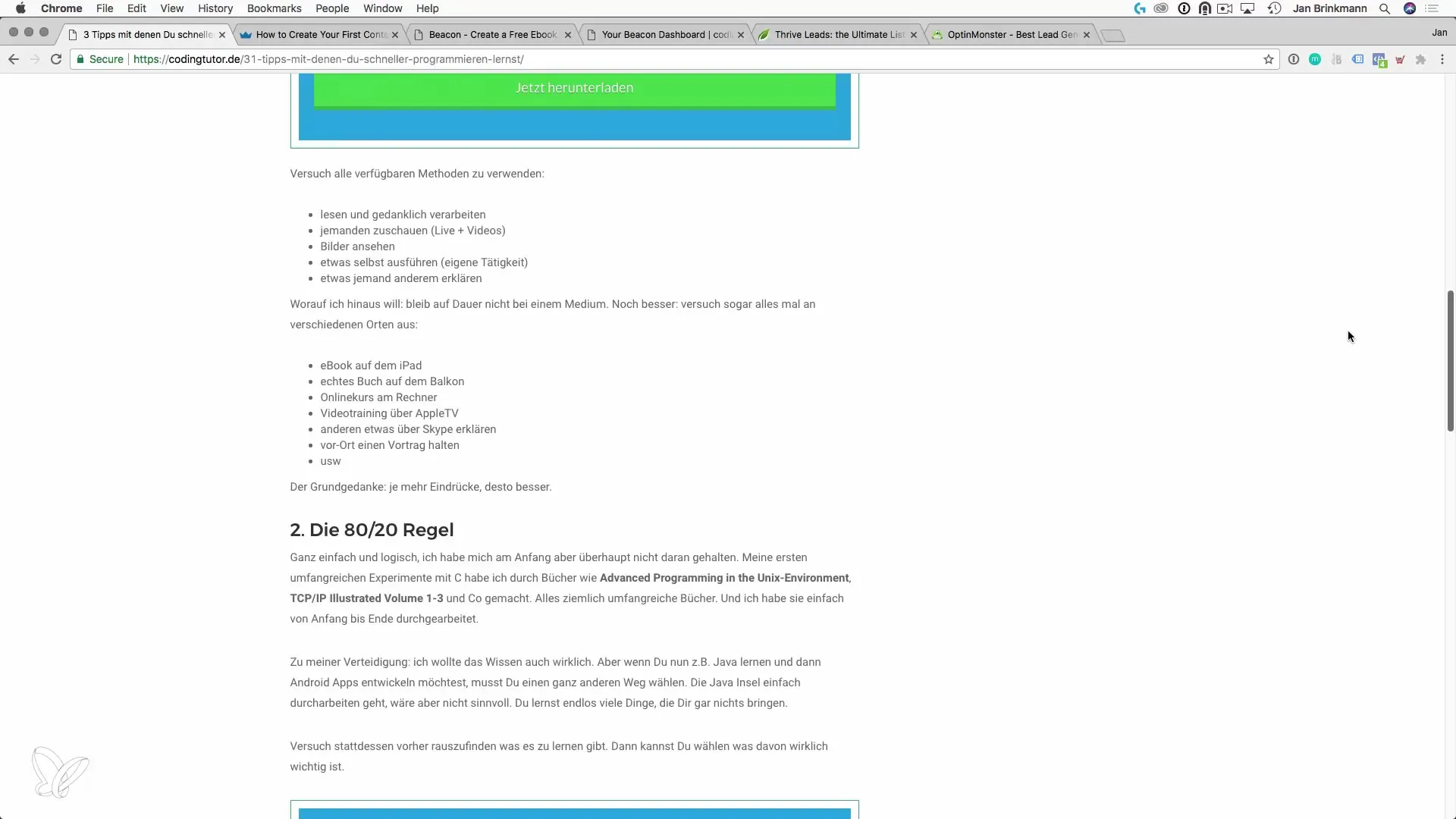
To collect the email addresses of your visitors, it is advisable to include a simple contact form. You can quickly implement this using plugins like Thrive Leads. This allows you to create dialog boxes or form fields that provide visitors with an easy way to enter their information.
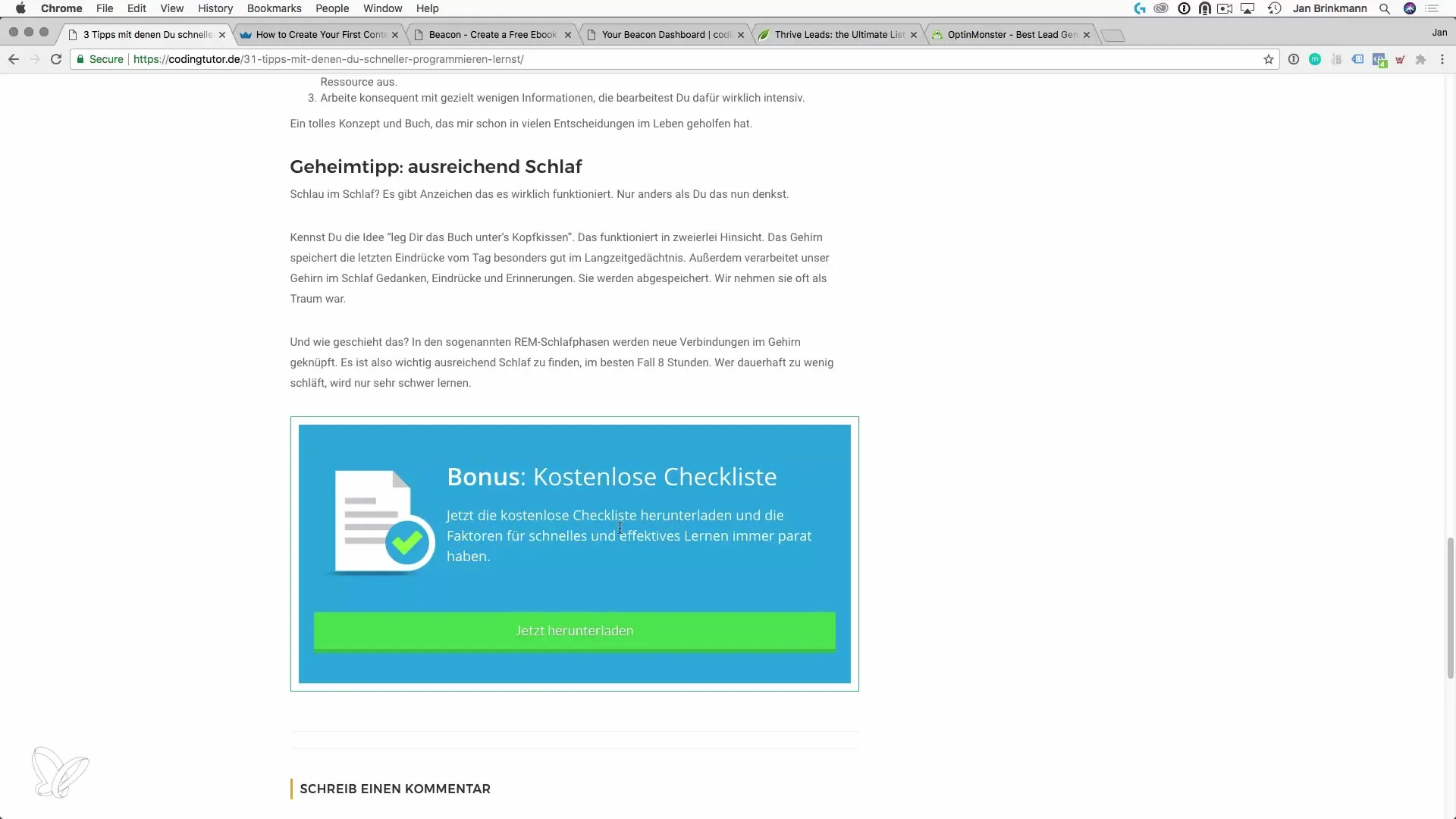
Now comes the technical part. You need to choose the right tool to implement your content upgrades. Plugins like Thrive Leads enable you to create email popup forms that appear automatically when visitors scroll through your blog post.
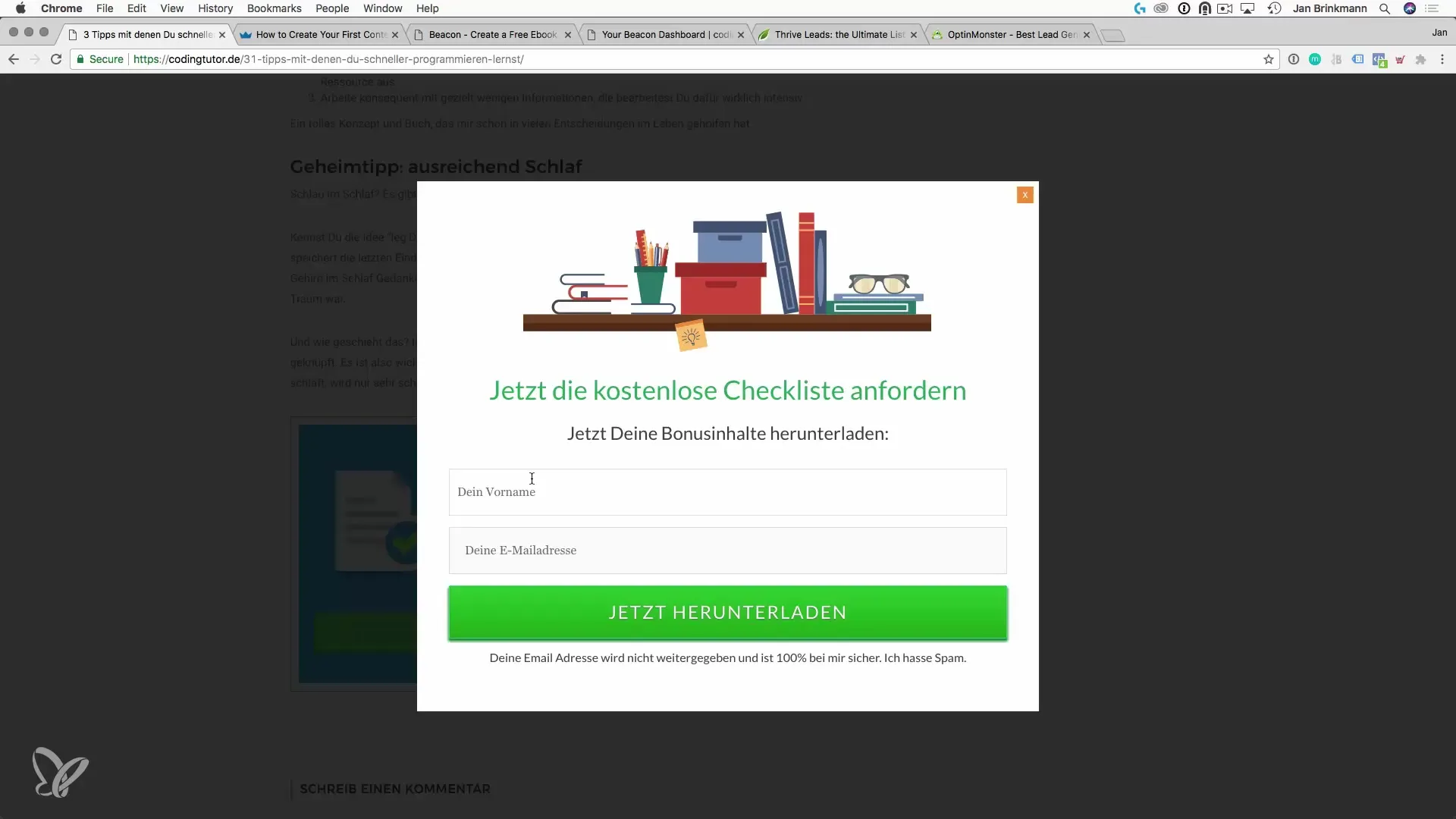
Another valuable tip is to use Beacon. With Beacon, you can easily and efficiently create eBooks or checklists that you can offer as content upgrades. Simply create an account, set up a new eBook or checklist, and you're ready to go.
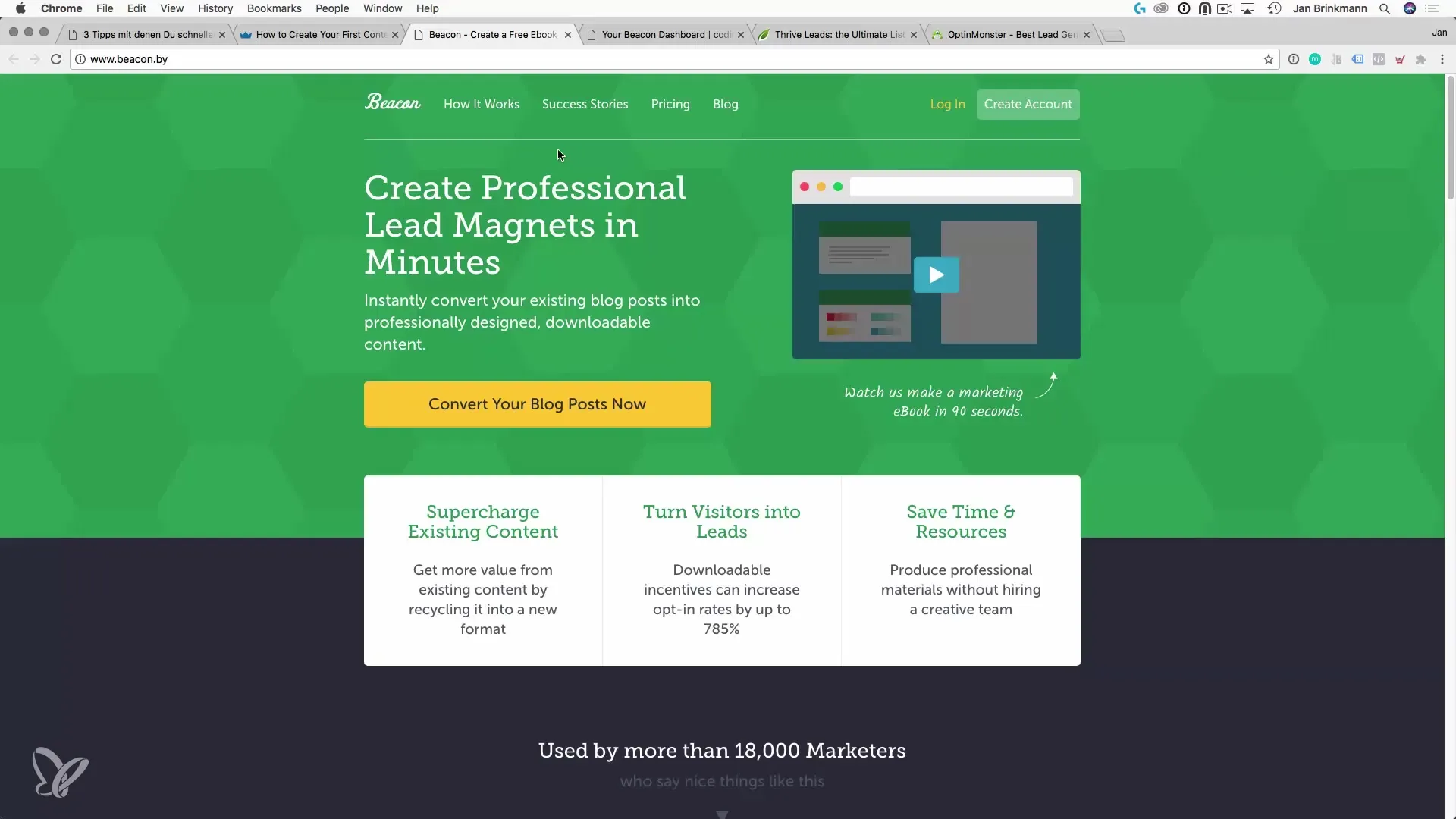
You can even import existing blog posts into your eBook and quickly create an engaging publication. Make sure to choose an attractive cover design that appeals to your readership. Then you can easily make it available for download.
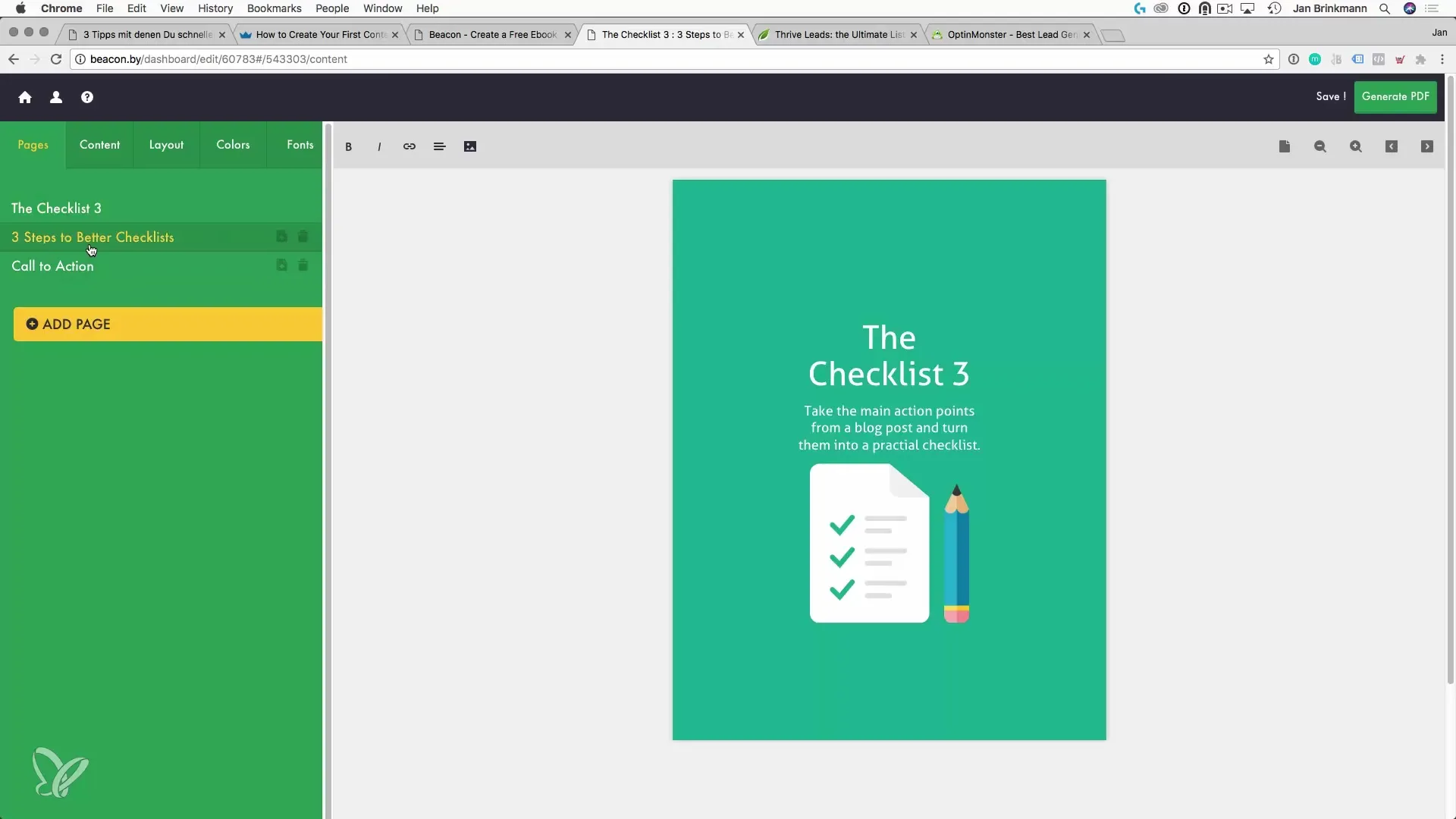
Remember that data protection also plays a role. Ensure that you do not share customer data and comply with all applicable guidelines. It's not about sending spam, but about providing value so that readers keep returning to you.
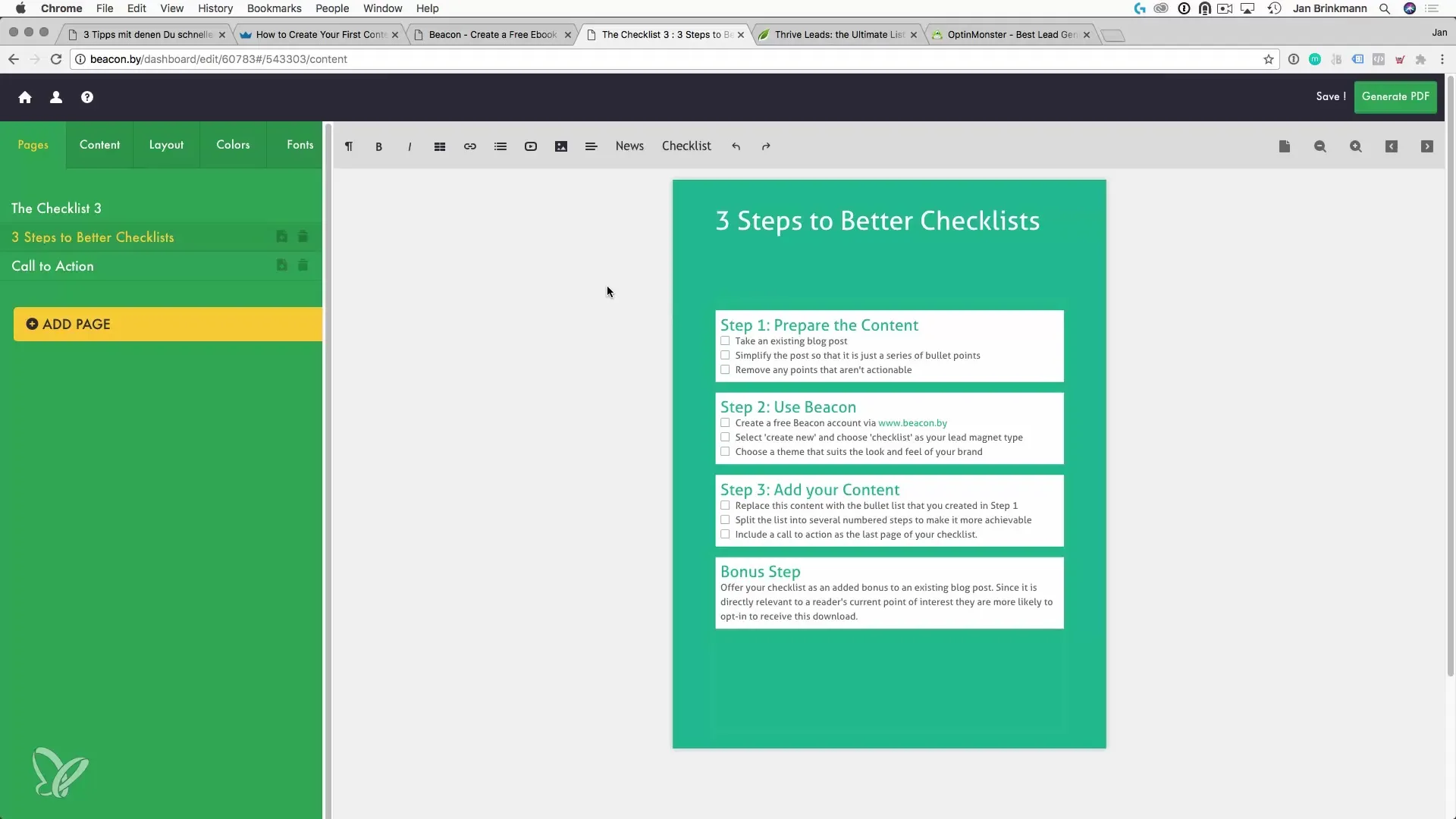
The goal you are pursuing is simple: offer your readers something valuable in exchange for their email address. This is the start of a potential customer relationship that you can further strengthen through regular emails.
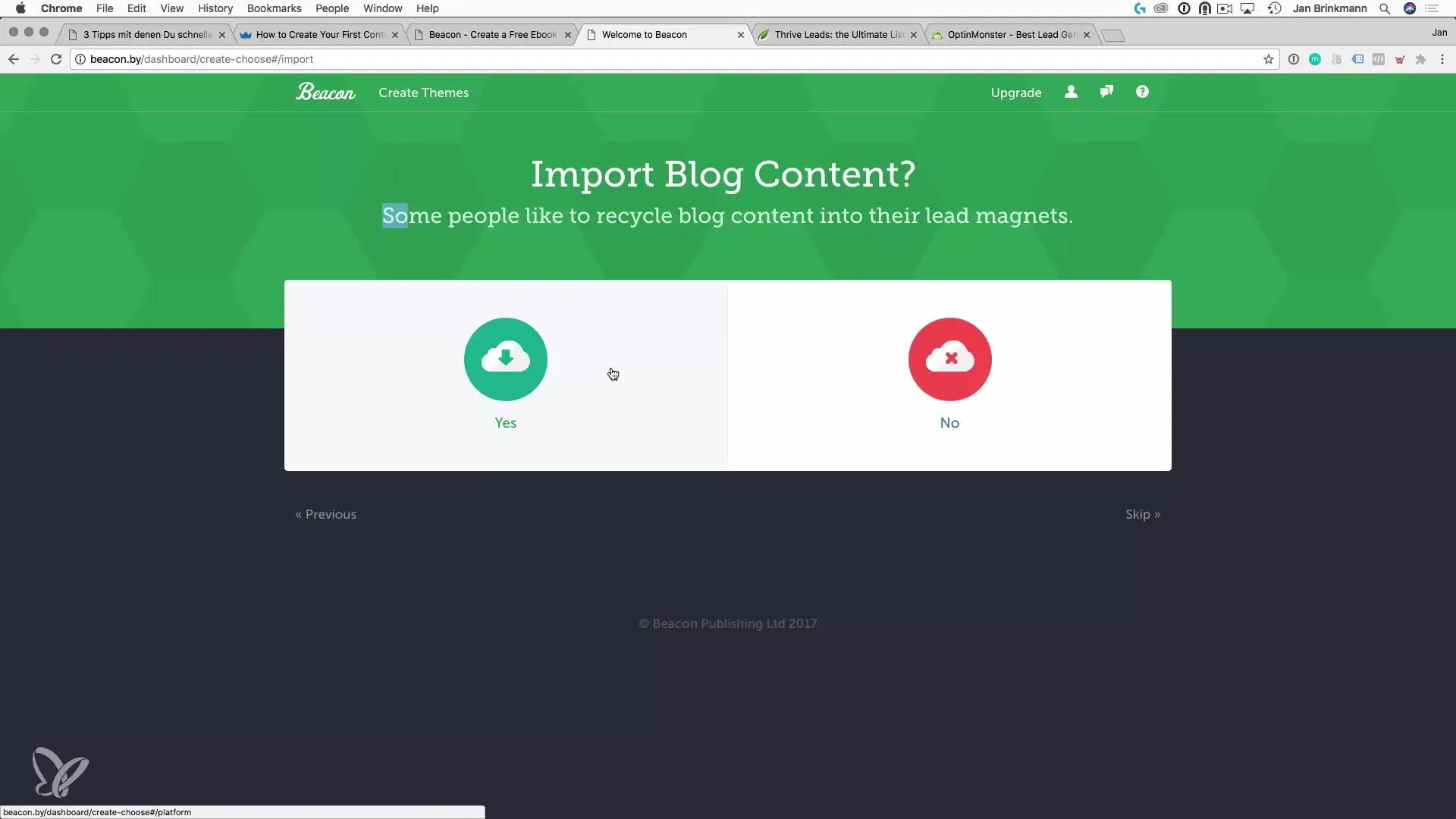
Summary - Creating Engaging Content Upgrades for Email Marketing
In this guide, you have learned how to effectively use content upgrades to engage your readers and collect email addresses. From strategic planning to technical implementation, they offer you opportunities to optimize your blog and establish valuable connections with your readers.
Frequently Asked Questions
What is a content upgrade?A content upgrade is an additional offering that provides value to readers and is offered in exchange for their email address.
How can I insert content upgrades into my blog?You can use plugins like Thrive Leads or Beacon to create engaging content upgrades and insert them into your blog posts.
How important are email addresses for my marketing?Email addresses are valuable assets as they enable you to continuously communicate with your prospects and customers.
How often should I send emails?It is recommended to send emails at least once a week to maintain contact and share relevant information.
Why should I pay attention to data protection?Protecting customer data is important to gain the trust of readers and comply with legal requirements.


