You are full of drive and have decided to create your first Google AdWords account. There are several things to consider to avoid accidentally creating an AdWords Express account. In this detailed guide, I will take you step by step by the hand and show you how to effectively set up an AdWords account. Let’s get started!
Key Insights
- Make sure to choose the right version of AdWords to avoid unwanted account types.
- A Google account is the foundation for creating an AdWords account if you do not have one yet.
- Entering personal data and budgets is an essential step for spending management.
Step-by-Step Guide
Before you start the registration, make sure that you have a Google account. If not, you should create one first.
Step 1: Sign up for an AdWords account To open an AdWords account, go to the official Google AdWords website. Click on the option "Sign up for AdWords." This is crucial as it allows you to avoid accidentally creating an AdWords Express account.
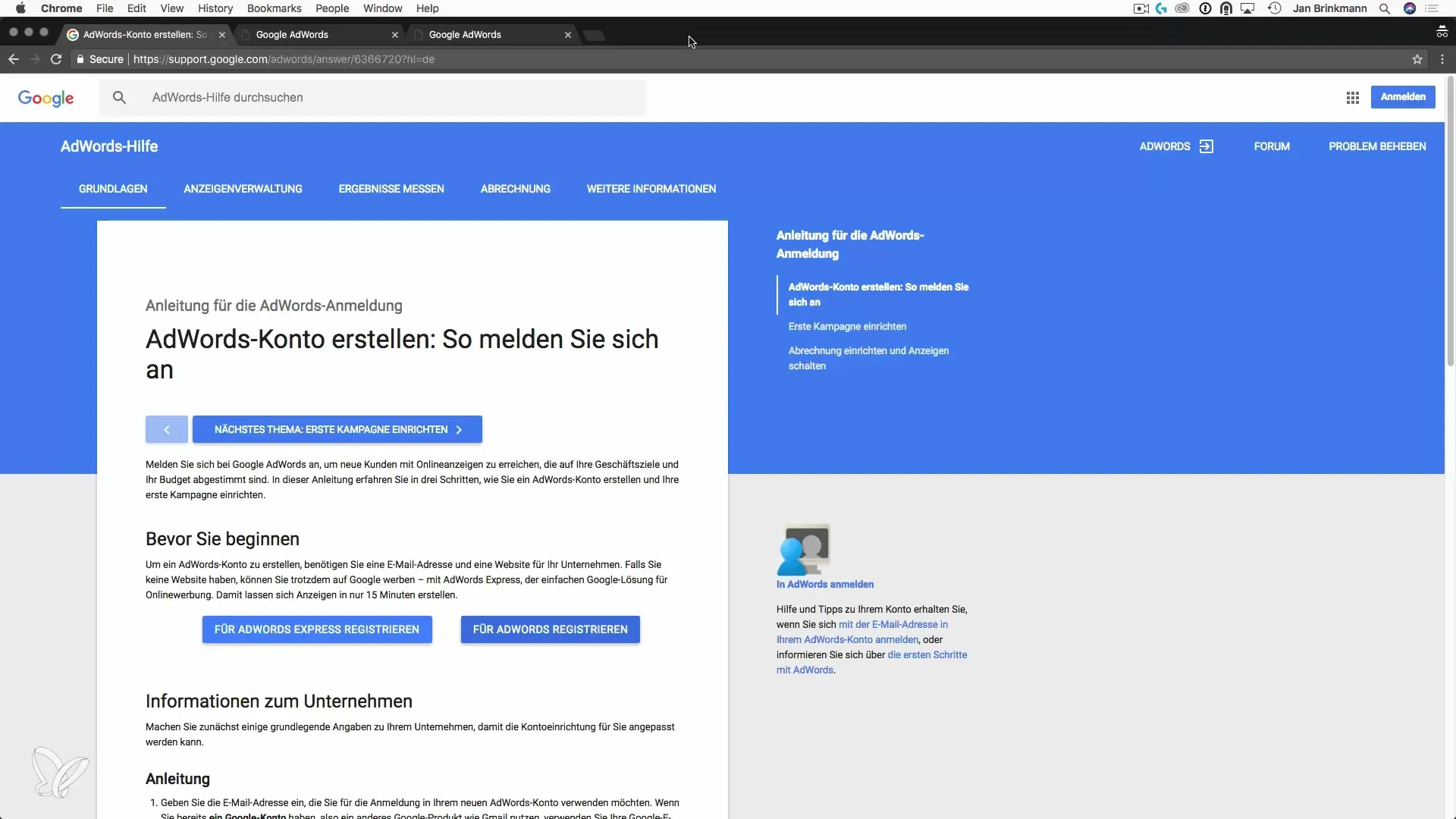
Step 2: Enter personal data After clicking on the registration link, you will be redirected to a form where you need to enter some personal information. Make sure all the information is correct, as it is important for the creation of your account.
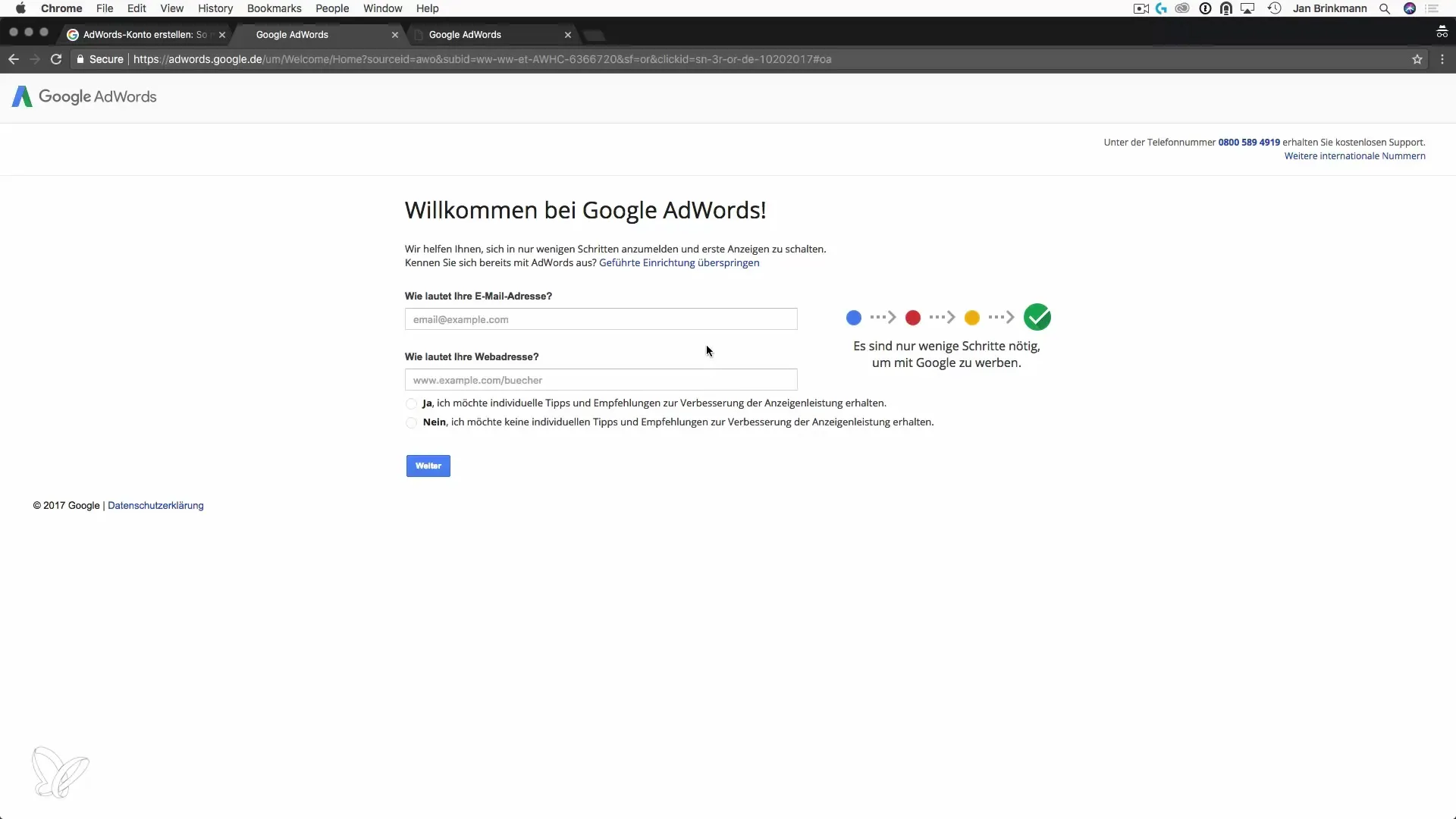
Step 3: Set budget In the next step, you will be asked to set a daily budget for your advertising campaigns. A common recommendation would be to start with around 10 euros per day. Remember that this is just the beginning and you can adjust your spending later.
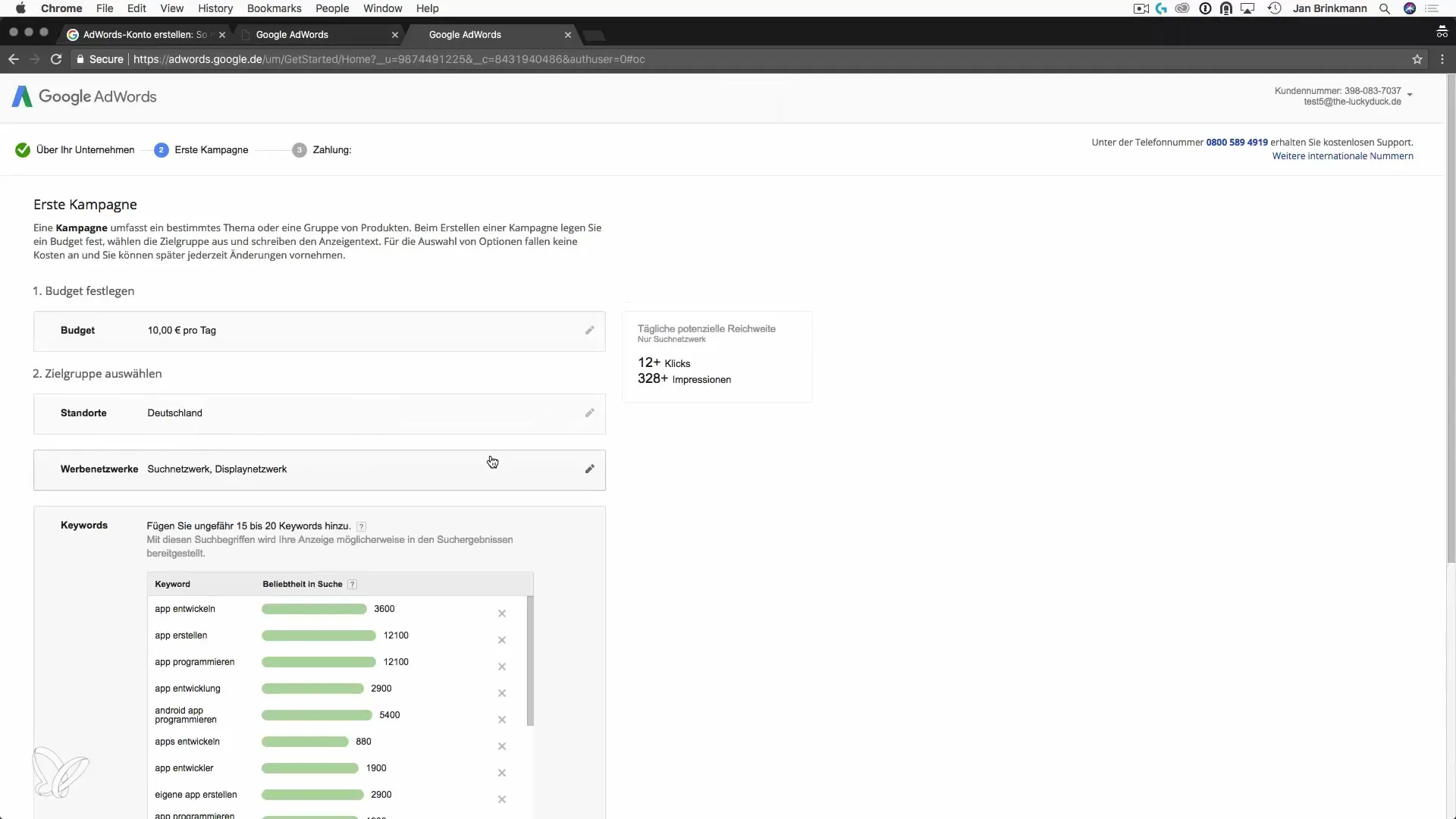
Step 4: Add keywords and landing page Now comes the exciting part: You can choose the keywords that are relevant to your ad. Make sure to provide a meaningful landing page that offers users a clear call to action.
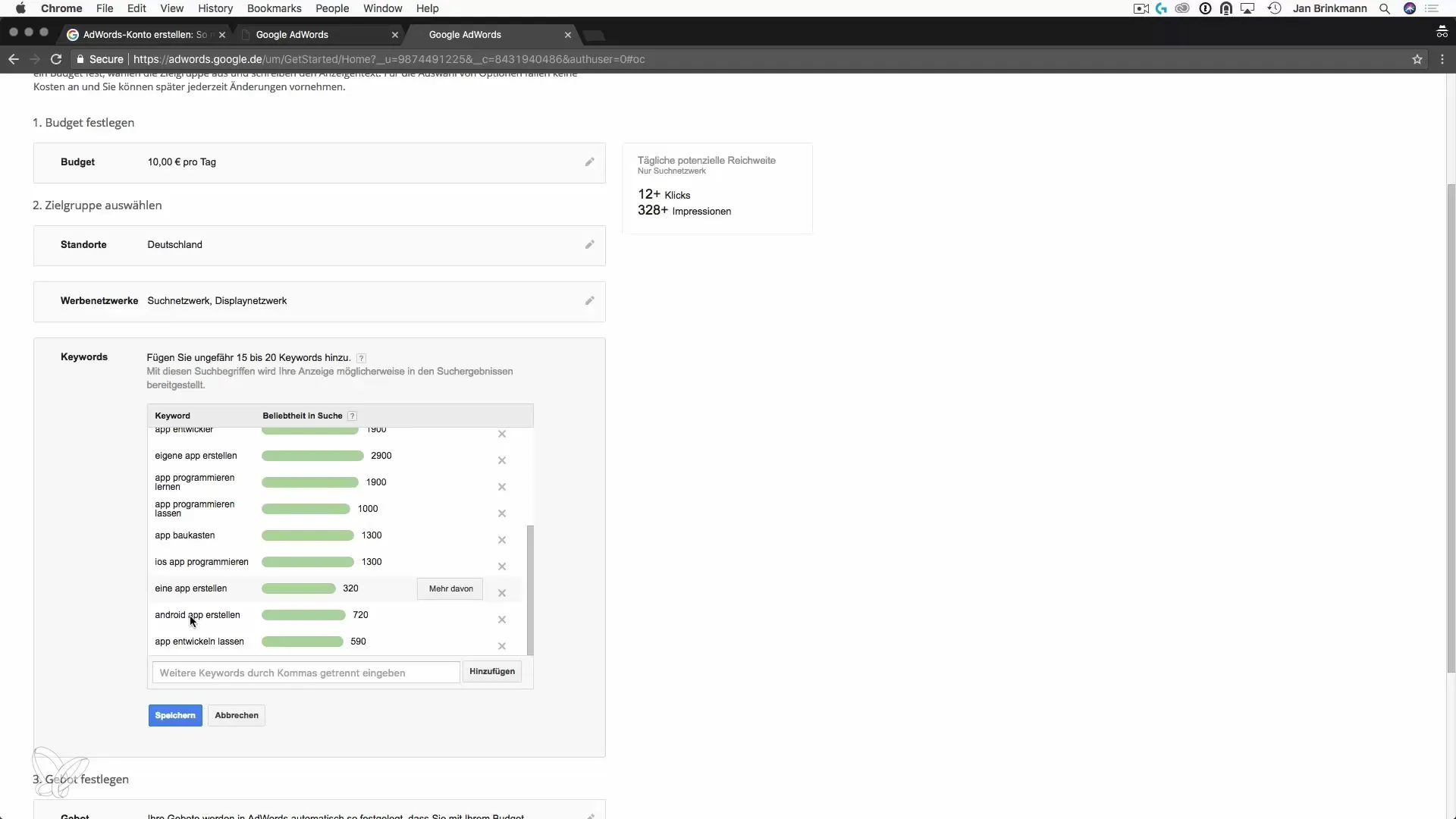
Step 5: Create the first ad After you have set your budget and keyword settings, it’s time to create your first ad. Here you have the opportunity to be creative and write engaging texts. Be sure to follow the punctuation and symbol guidelines, as deviations can lead to your ad being rejected.
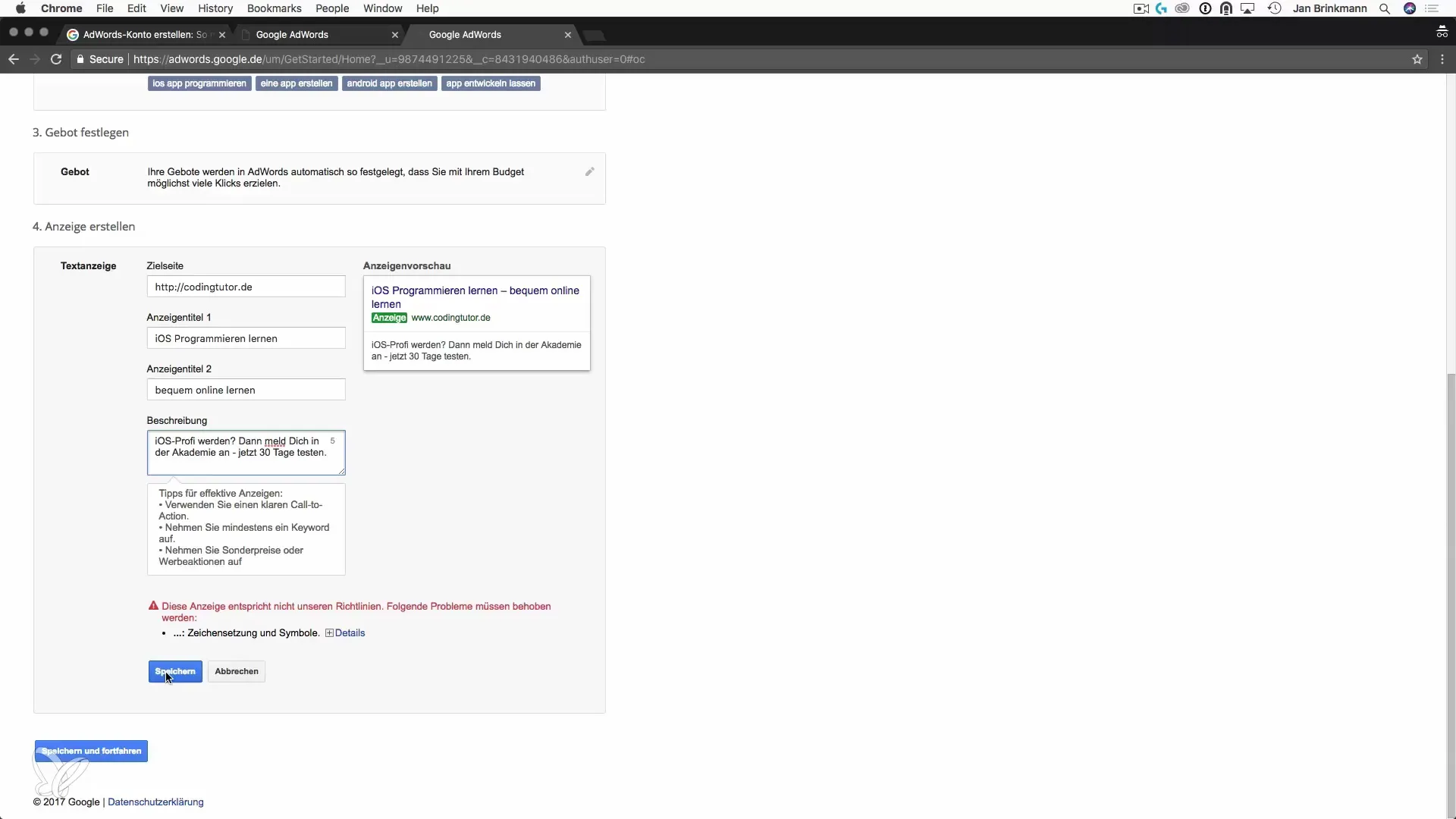
Step 6: Enter payment information Once your ad is ready, you will be prompted for payment information. Here, you should be aware that you are entering sensitive data. If you want, you can also look for AdWords vouchers to find a more affordable starting point.
Step 7: Review and finalize Before you finalize the setup of your account, double-check all your information and settings. Ensure everything is correct to avoid complications later.
Summary - Customer Acquisition via Facebook and Google AdWords: Efficient Account Setup
You did it! Now you know how to efficiently set up a Google AdWords account without falling into the trap of an AdWords Express account. The key steps include signing up, entering personal data, setting the budget, adding relevant keywords, and creating your first ad.
Frequently Asked Questions
How do I create a Google AdWords account?Visit the Google AdWords website and click on "Sign up for AdWords."
Why shouldn't I create an AdWords Express account?AdWords Express accounts offer less control and flexibility compared to regular AdWords accounts.
What should my daily budget be?A good starting point would be a daily budget of 10 euros.
What if I have no experience with copywriting?Creativity is important, but stick to punctuation and text guidelines.
Where can I find AdWords vouchers?You can search online for AdWords vouchers to benefit from discounts.


