If you are working with AdWords, you may soon need to switch to a new interface. The new layout promises a faster user experience and an optimized presentation of your information. In this guide, I will take you step by step through the new features that are coming your way.
Key Insights
The new AdWords layout offers a faster user interface aimed at better clarity. Important are the new options for campaign management and the display of information about ad groups and keywords.
Step-by-Step Guide
It starts with accessing the new AdWords version. You can do this through the user interface by clicking a corresponding button. The layout will adjust here to provide the new user experience. It is recommended to try out the new design, even if it will have some differences compared to the old layout.
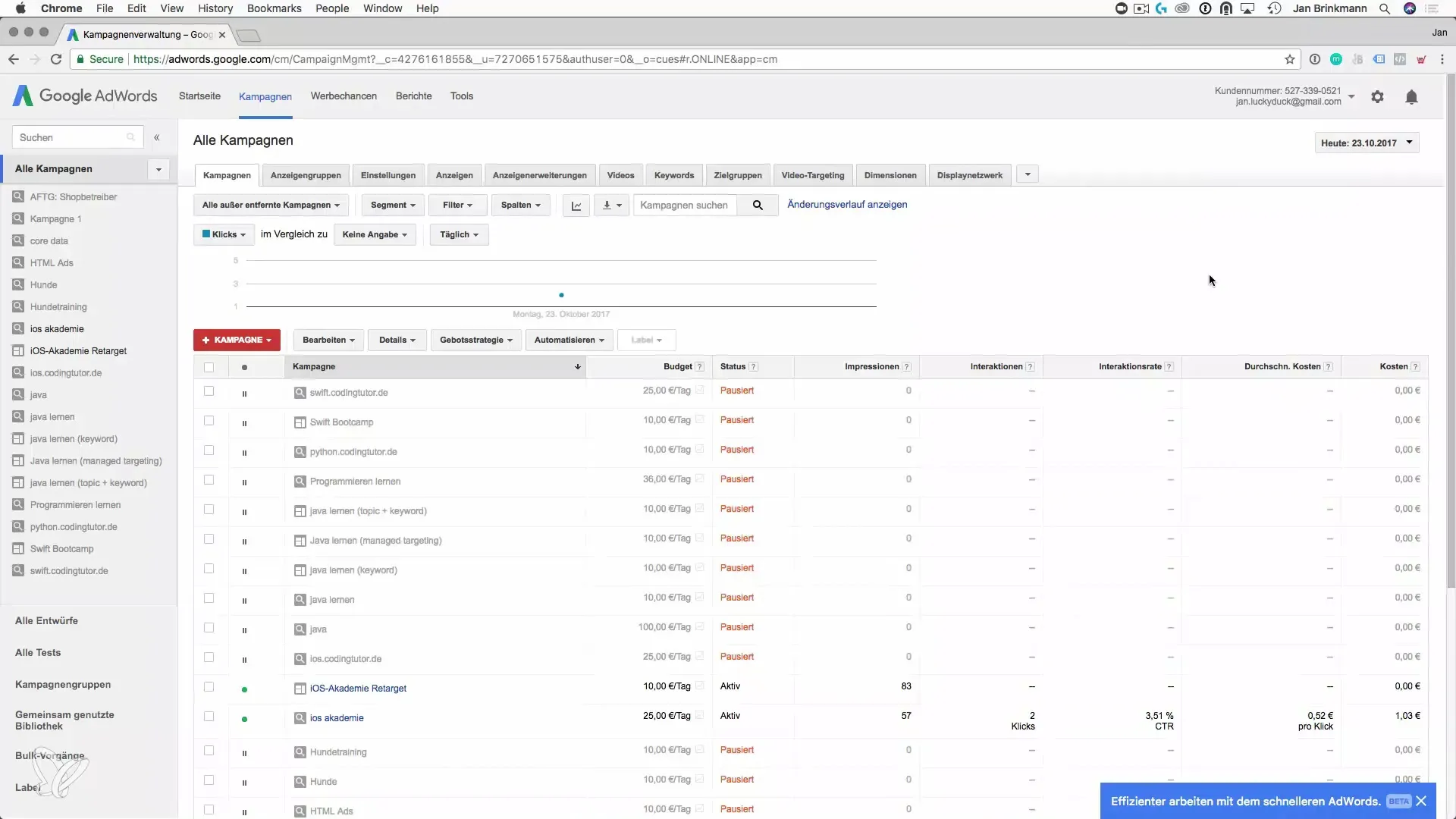
Once the new AdWords is loaded, you will see that the process is overall faster. This is a key feature of the new design. You will be alerted about best practices and options to return to the old AdWords. Use this information to ensure a smooth transition.
The next step shows you the overview of active campaigns. Similar to before, the campaigns are clearly presented. You can easily switch between active and paused campaigns. The new layout makes it easy for you to maintain an overview of your campaign pipeline.
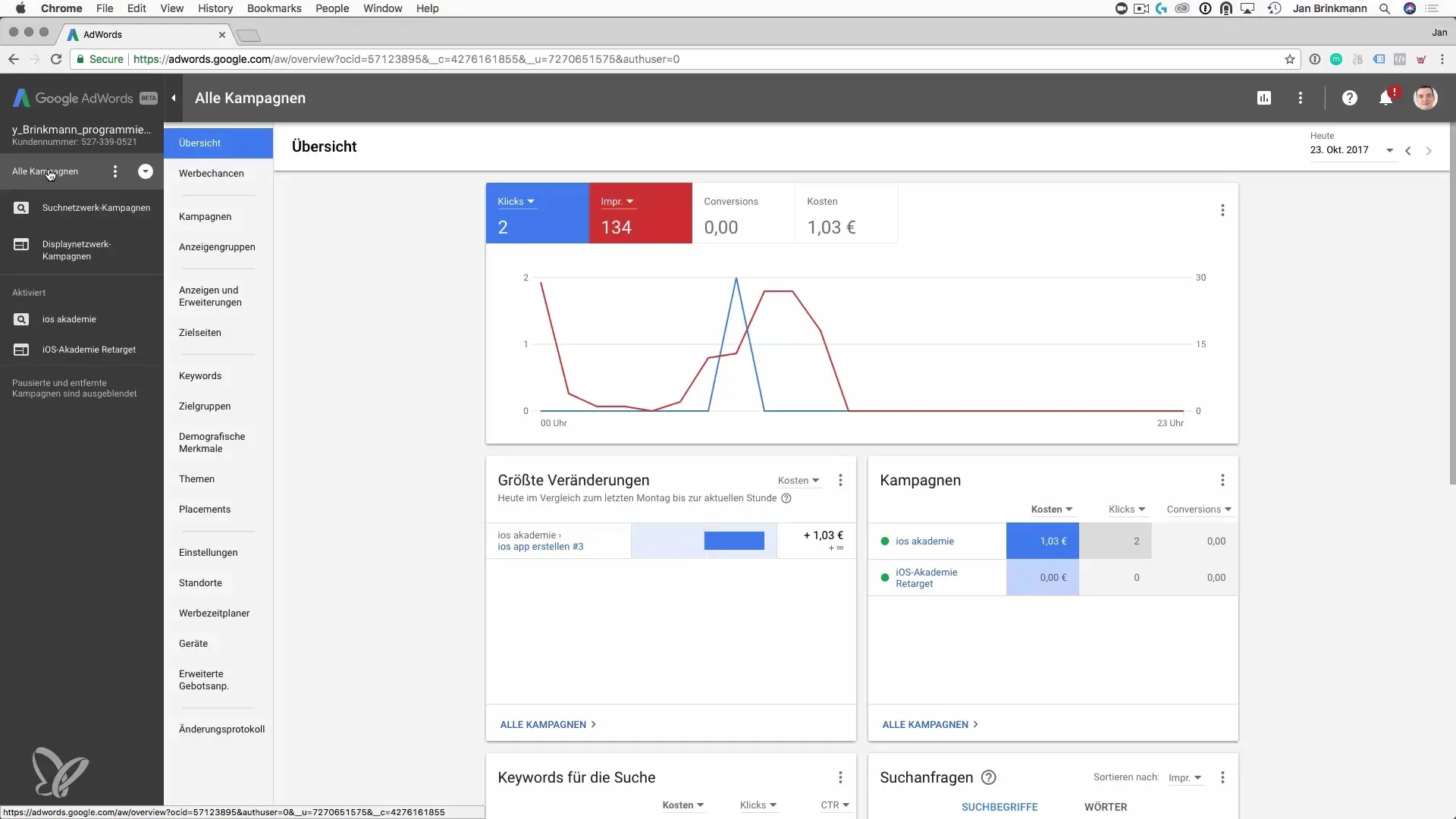
If you click on a specific campaign, a detailed view of that campaign will open. Here, the ad groups are clearly structured, which helps you target your advertising. You will find new suggestions for keywords that may be helpful for your goals. This makes managing and optimizing your ads even easier.
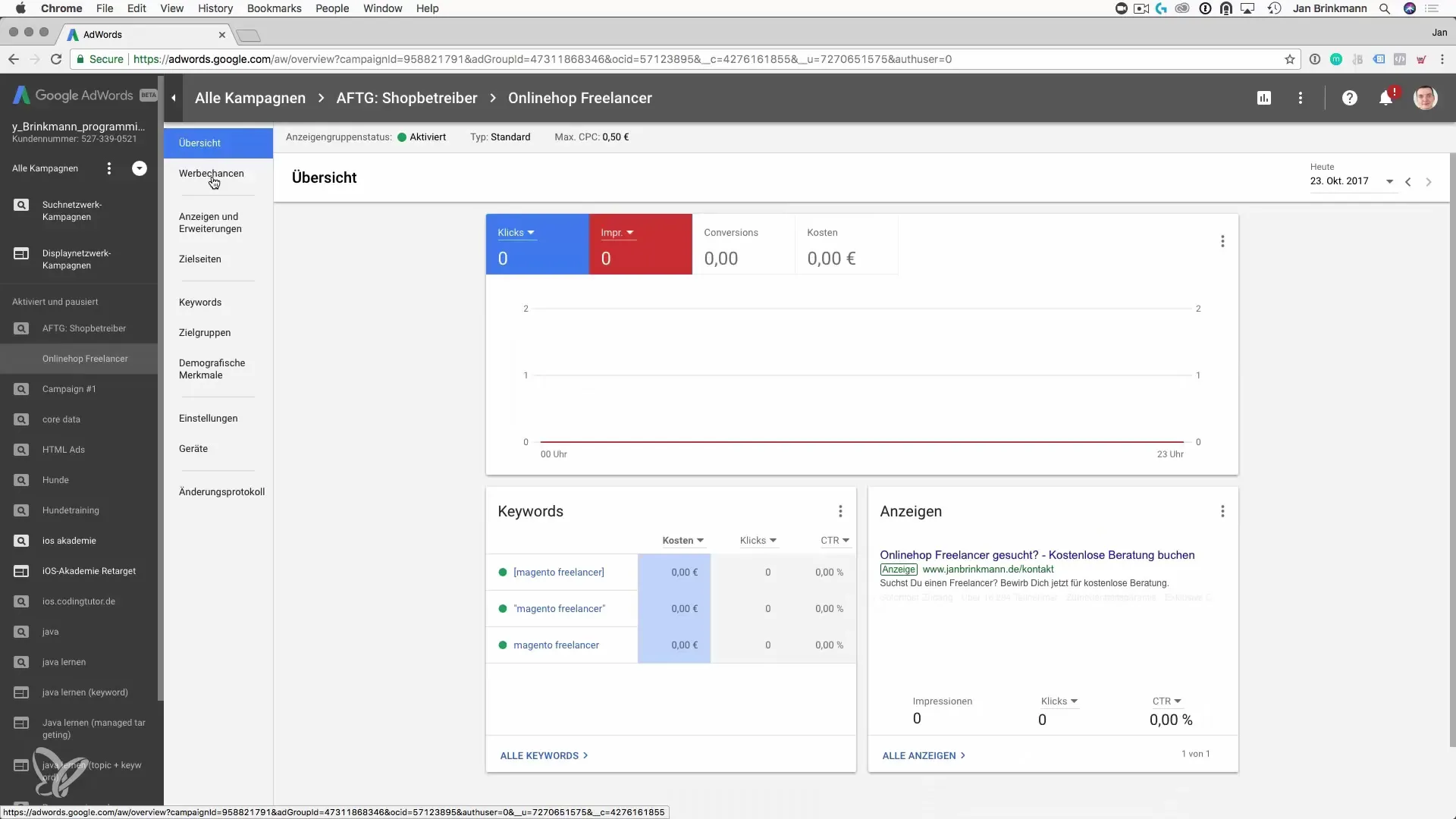
One of the biggest advantages of the new layout is the speed at which you can navigate through the various areas. The user interface feels more intuitive, and it is easier to make all necessary settings. You can now access key tools such as the keyword tool and audience management significantly faster.
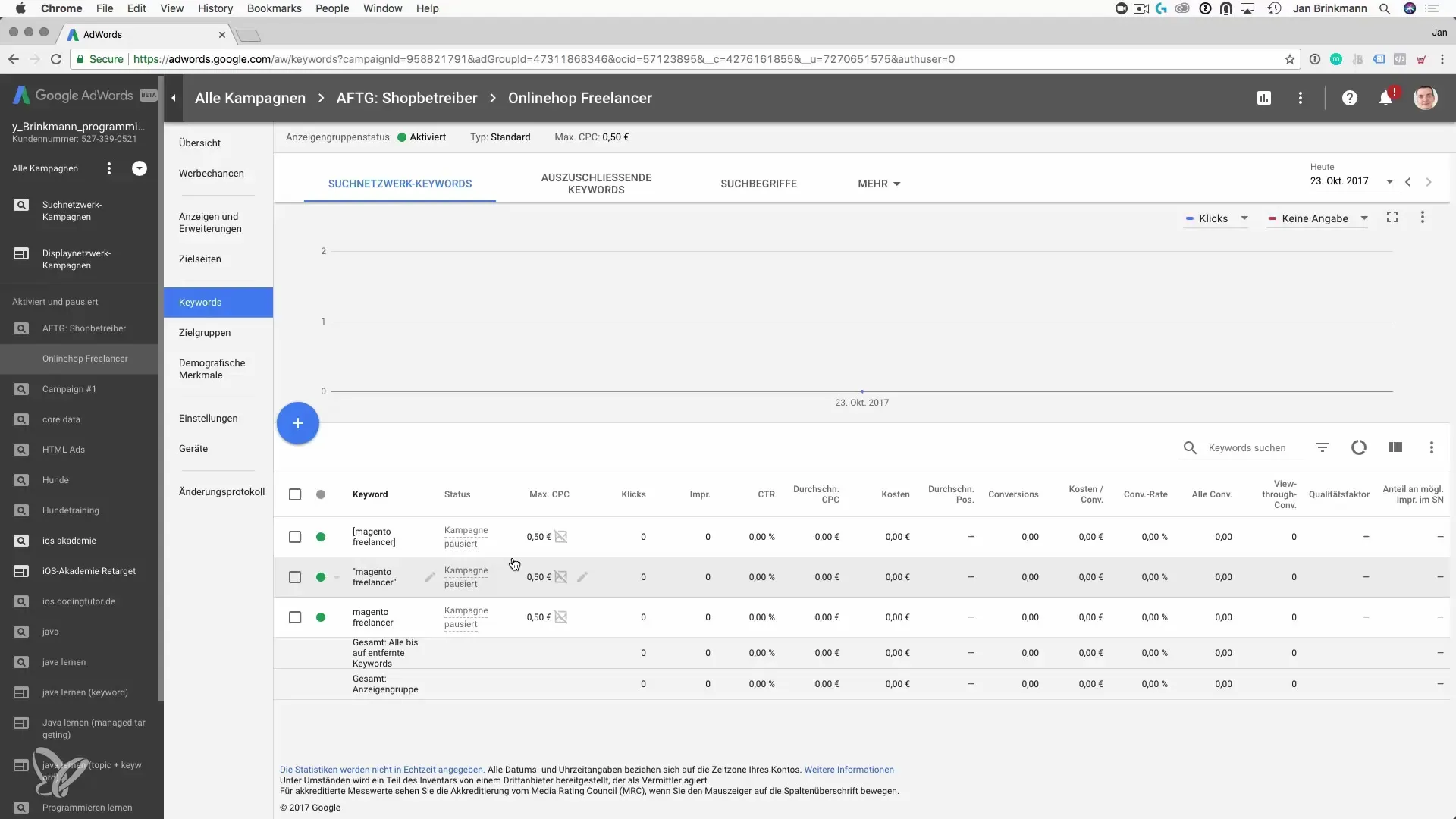
Additionally, there are new options regarding budgets and conversions. The new layout already integrates many of these functions, meaning you no longer have to click through various menus to find the information you need. The new structure is well thought out and goes hand in hand with an optimized design.
It is recommended to regularly try out the new layout and adapt to the changes. Although it may feel unfamiliar at first, it will soon work to your advantage. The interface will be different in regular use, but fundamentally it remains the same in managing your ads and campaigns.
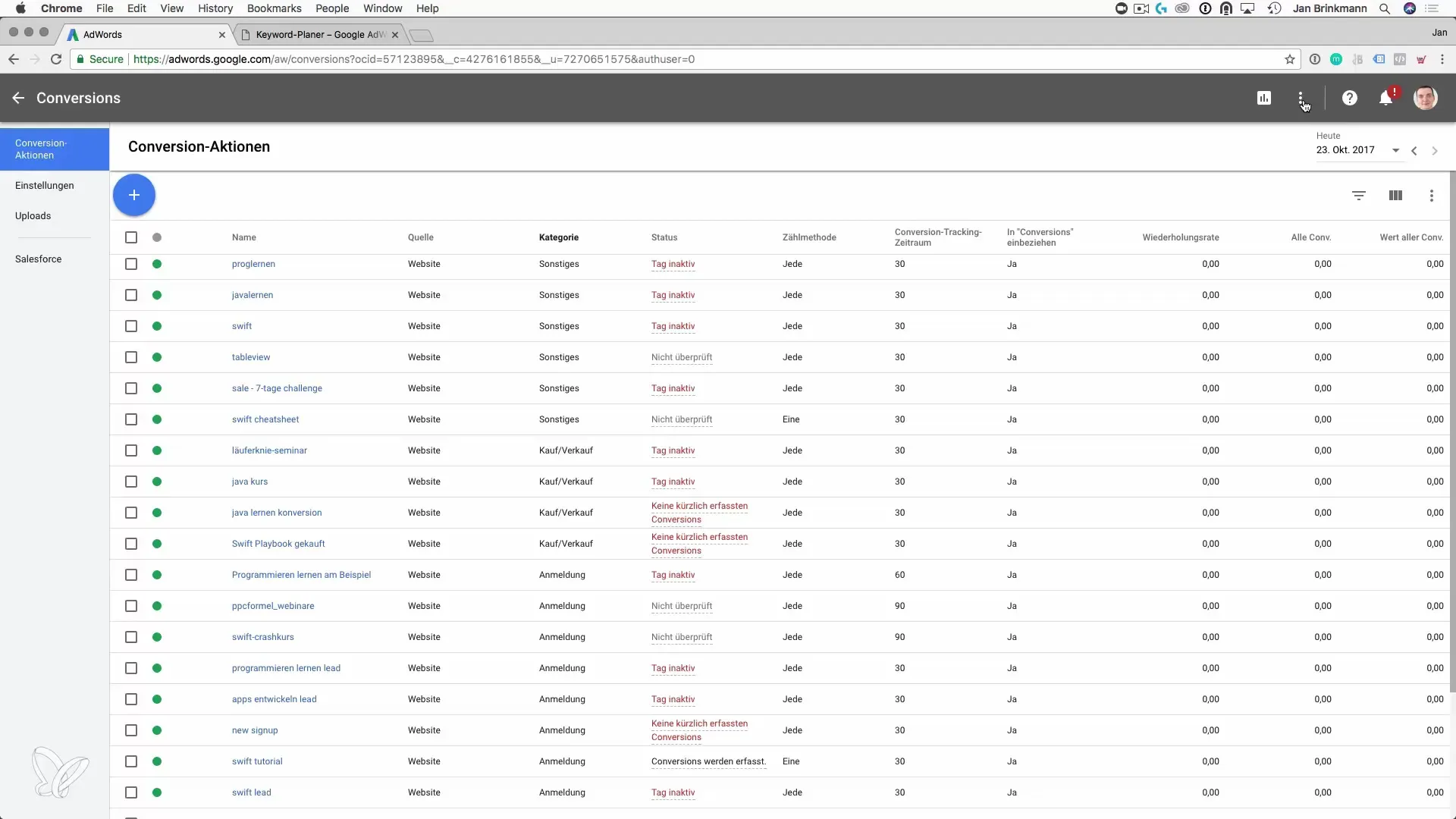
Summary – New Approach to AdWords: A Guide for Switching to the New Layout
The new AdWords layout is designed to be more effective and offers you many useful features that simplify your campaign management. You will quickly notice that the advantages in clarity and speed clearly outweigh the disadvantages.
Frequently Asked Questions
What is the new AdWords layout?The new AdWords layout is a redesigned user interface that offers faster navigation and better clarity.
What new features does the new layout offer?The layout includes suggestions for keywords, a better campaign overview, and faster access to important tools like the Keyword Planner.
How can I switch between the old and new layout?You can choose between the two layouts through the menu in the upper screen area.
Is the new layout better than the old one?Yes, many users report a faster and more intuitive use of the new layout.
Am I forced to use the new layout?Not immediately, but it is recommended as the old layout may no longer be supported in the future.


