If you run campaigns on Facebook and Google AdWords, analyzing the collected data is essential. This is the only way to find out which strategies are effective and where you need to make adjustments. In this guide, you will learn step by step how to evaluate and assess your campaign data. You will gain valuable insights that will help you optimize your customer acquisition.
Key Insights
- Link clicks and cost per result are central metrics for assessing campaign performance.
- Targeted advertising can have a significant impact on conversion rates.
- Analyzing age groups and geographic regions helps to optimize the advertising budget more efficiently.
- Relevance factors are crucial for determining how much you pay for ads.
Step-by-Step Guide
Step 1: Access the Business Manager
First, you need to log in to your Facebook Business Manager. This will give you access to all relevant campaign data. Navigate to your account and open the necessary section. Here you can view your ads and their performance.
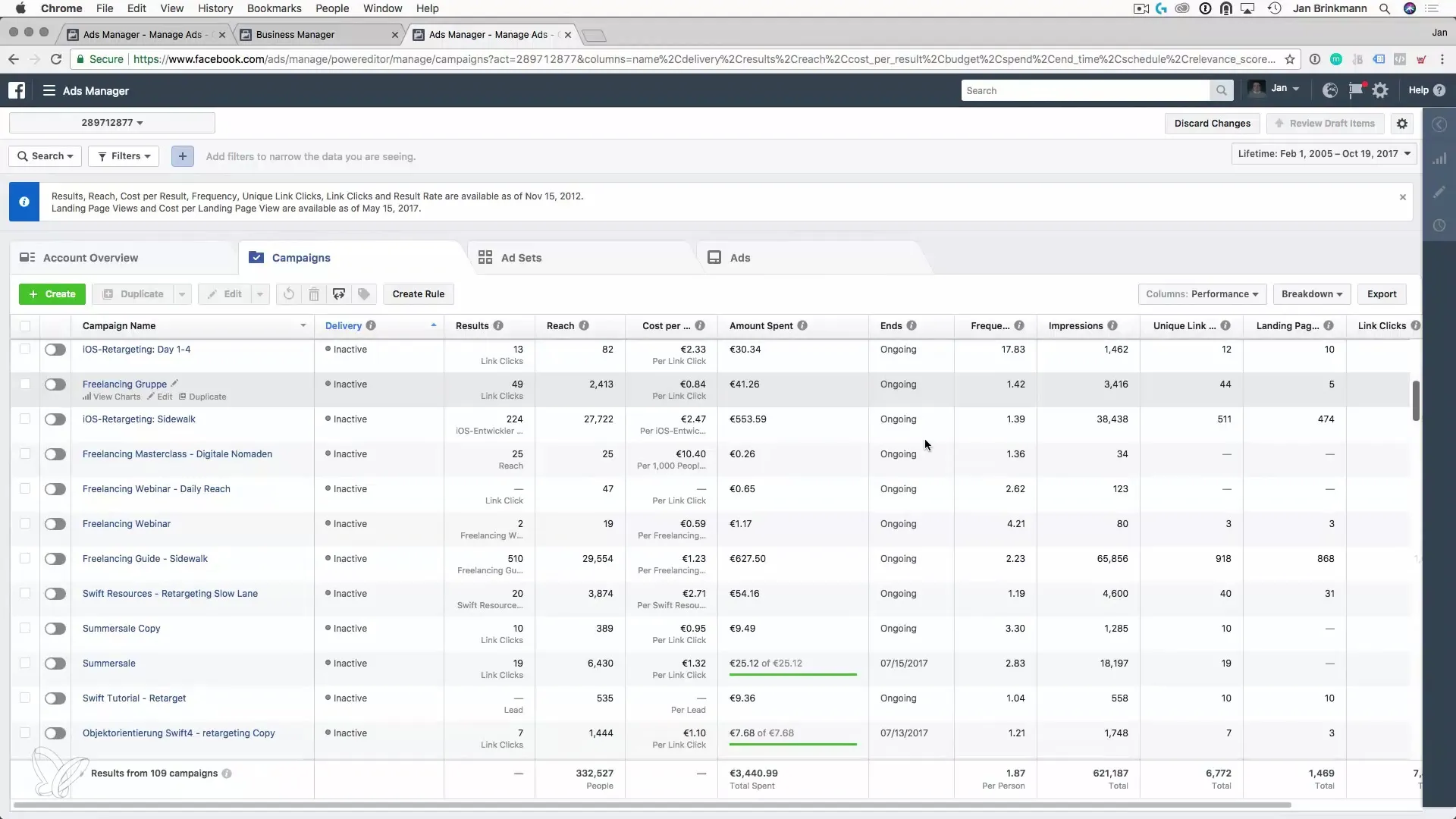
Step 2: Analyze Campaign Performance
Once you are in the Business Manager, select a campaign to check its performance. Pay attention to which campaigns are performing well and which are not. An important focus is on link clicks – how much do they cost? Find out if the cost per click is within an acceptable range.
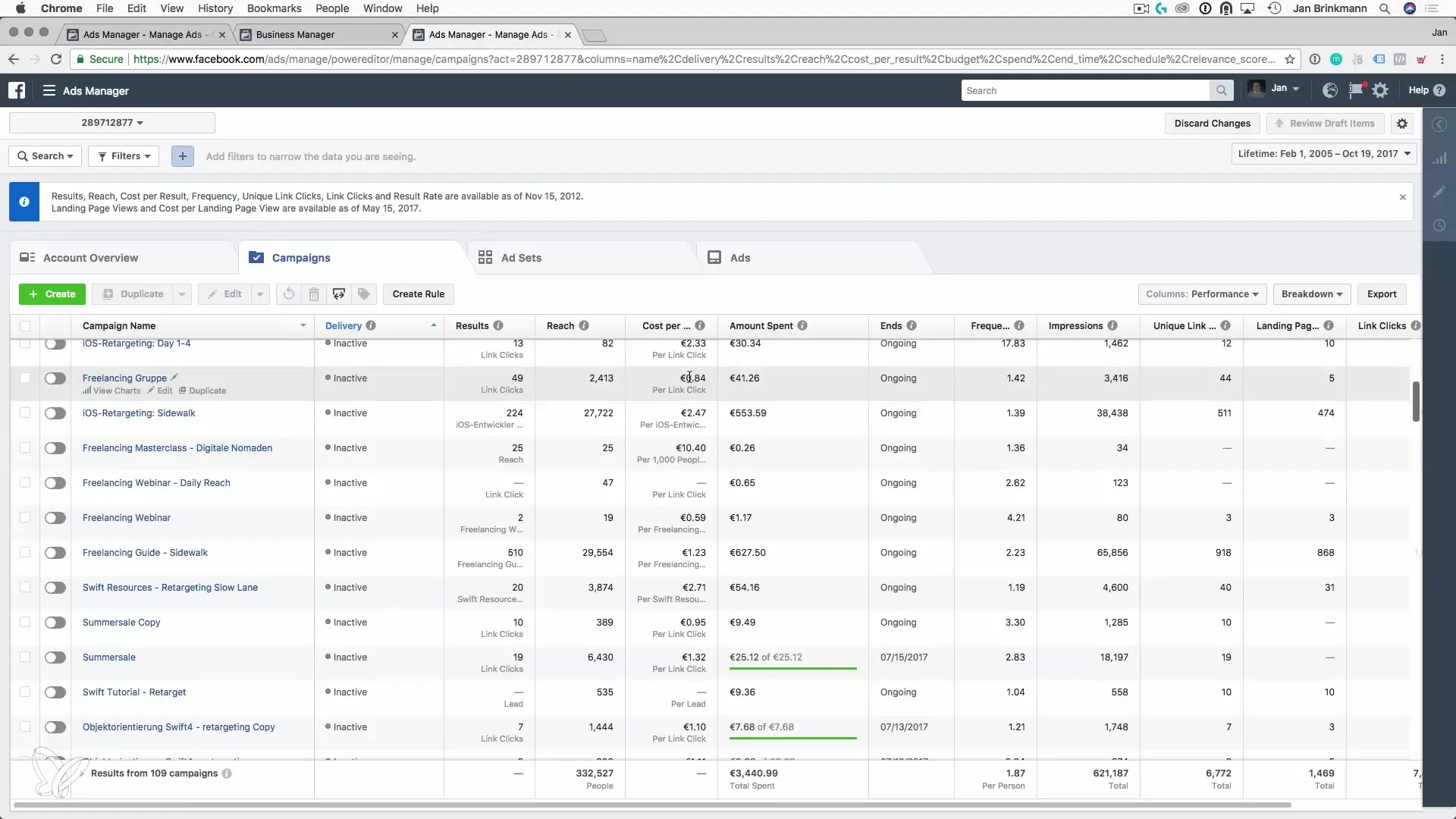
Step 3: Evaluate CPC and Conversions
Consider the metric "Cost per Result," which shows you how much you need to pay for each result. This metric heavily depends on your campaign goal, whether it's link clicks or conversions. For example: if you spent €10 and no conversion was achieved, you should consider optimization.
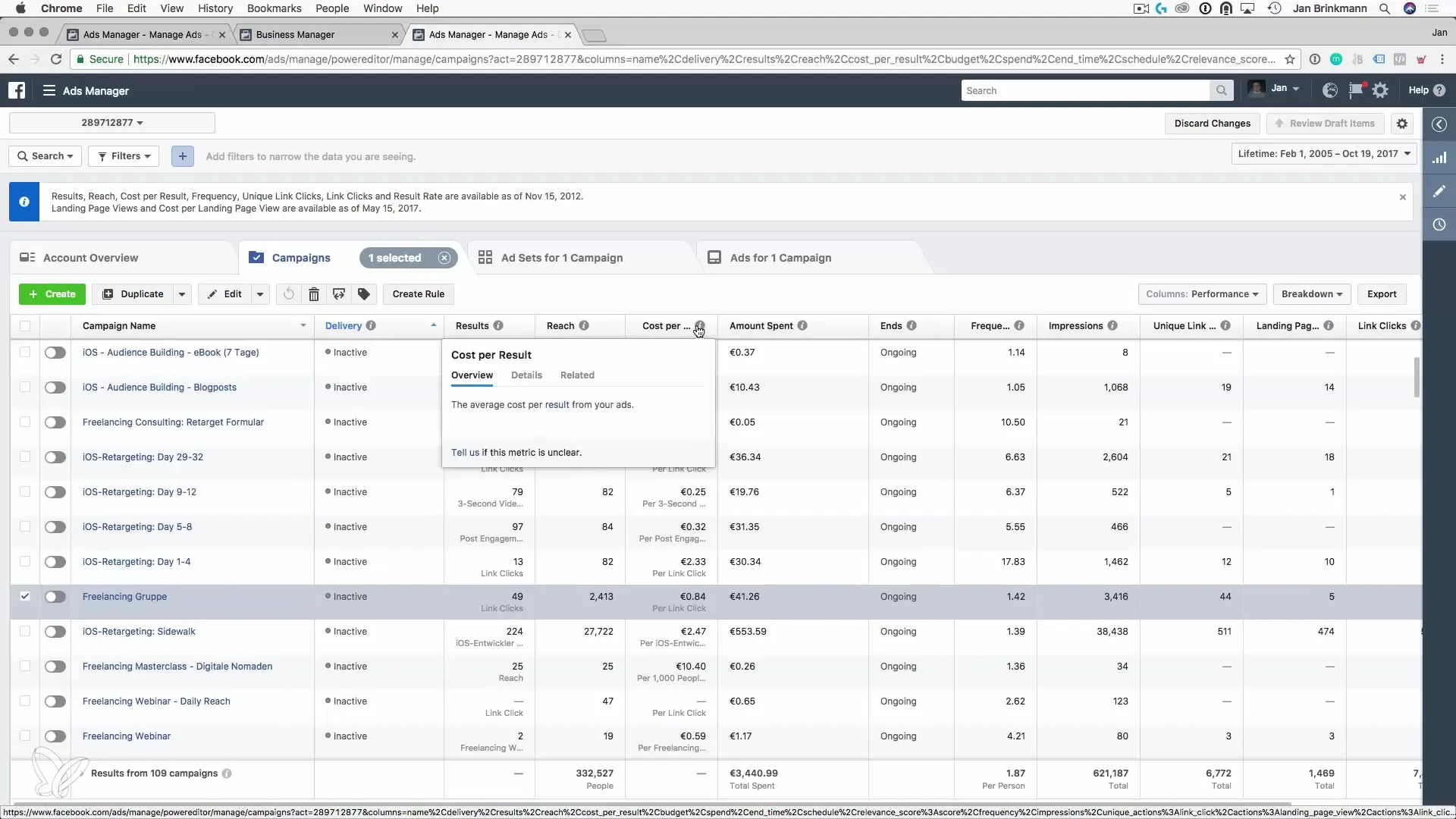
Step 4: Include Additional Metrics
In addition to the cost of link clicks, it is also important to look at the number of clicks (Unique Link Clicks) and the impressions (how often your ad was shown). These values help you calculate the Click-Through Rate (CTR) and conduct a more detailed performance review.
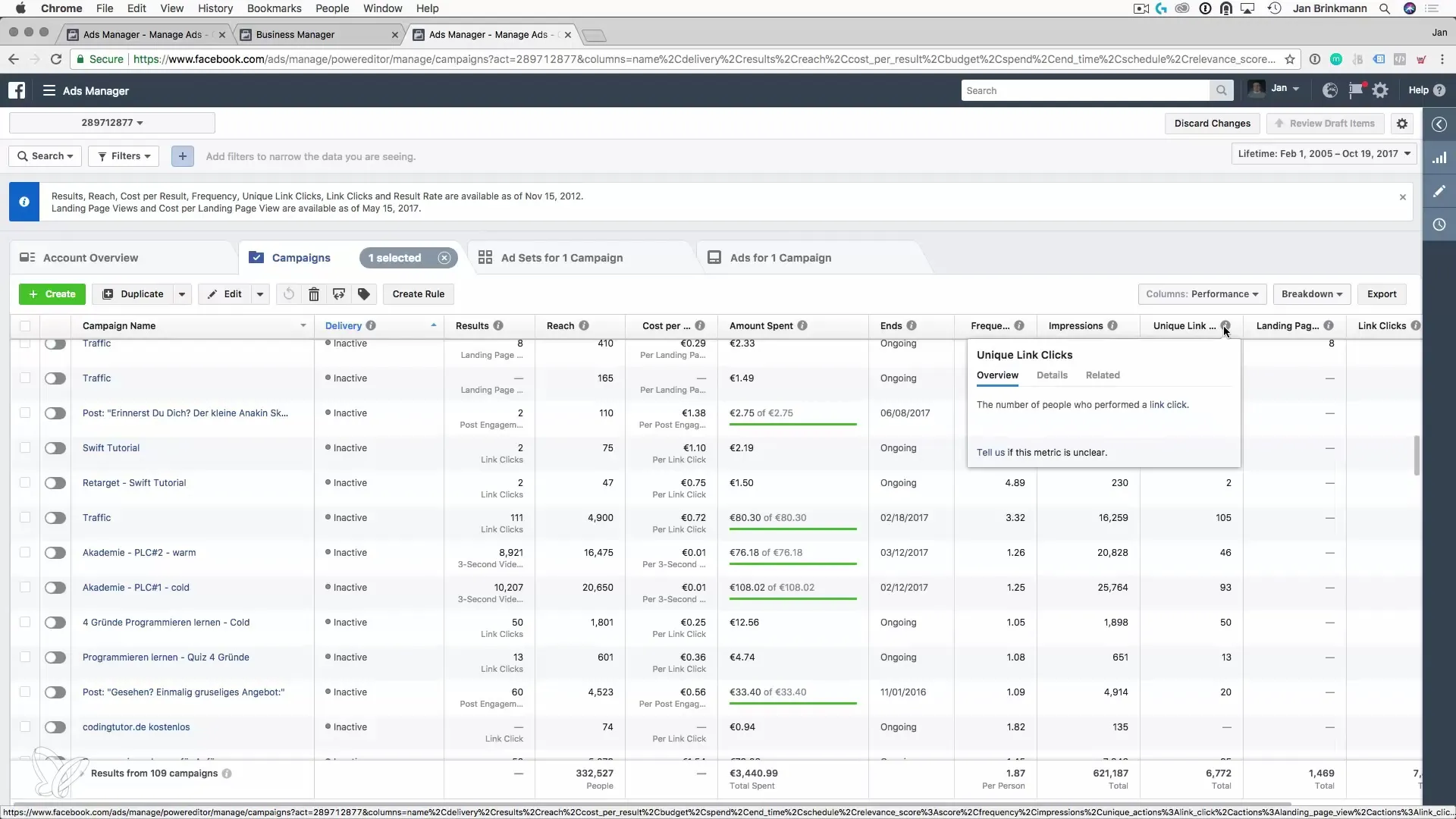
Step 5: Conduct Audience Analysis of Ad Sets
Focus on specific ad sets, as this is where you can perform detailed analyses. Look at the results at the ad set level to find out how many people actually interacted with your ads. Here we also check which different target audiences perform best.
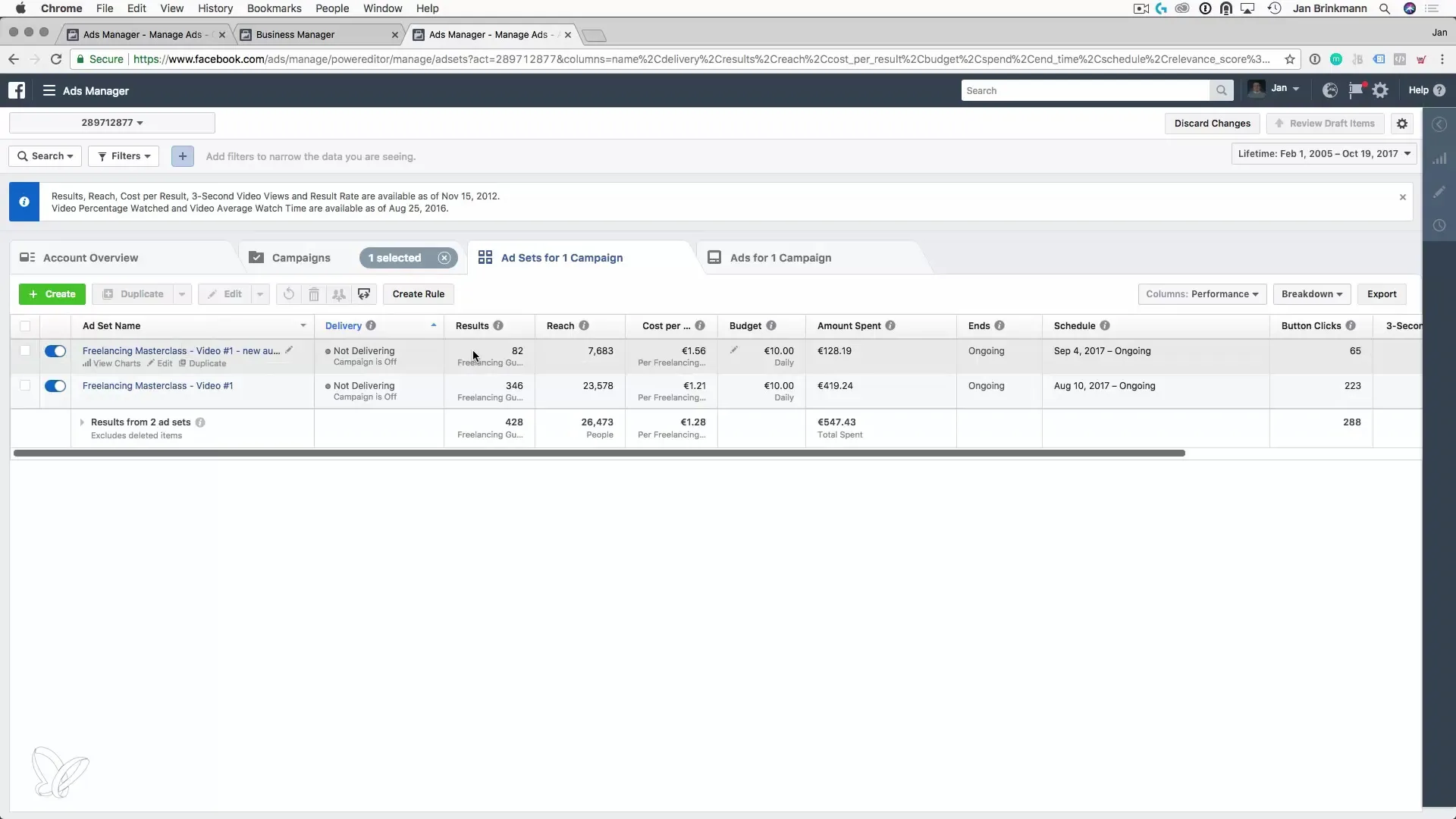
Step 6: Evaluate Relevance Score
The relevance score of your ads gives you insight into how well your target audience reacts to the advertising. If your relevance score is lower, the costs you have to pay for placing your ads increase. It is ideal to achieve a relevance score of at least 8. In this context, compare your CPC to these values.
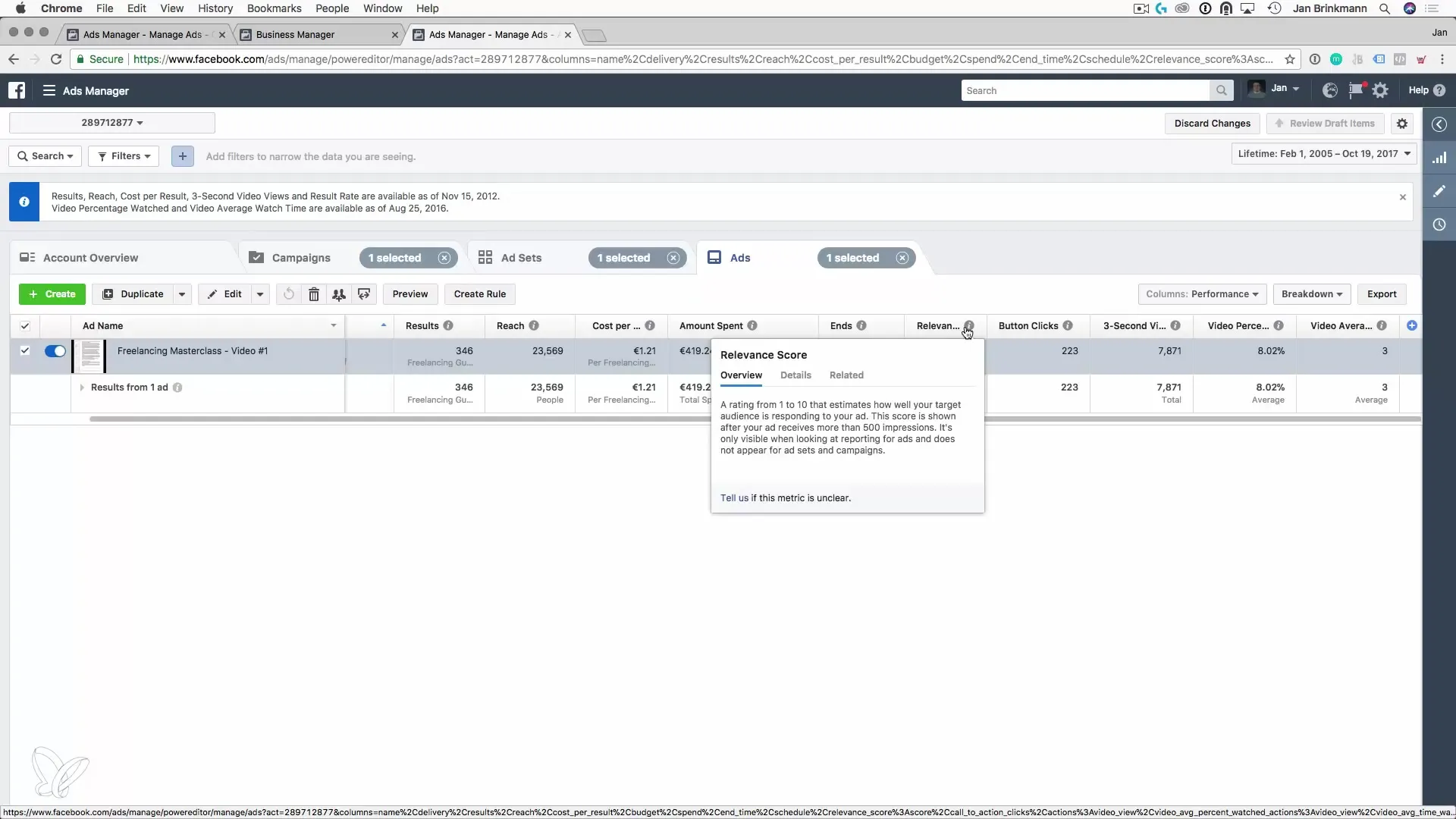
Step 7: Optimize Ad Placement
If an ad is not delivering the desired results, it is sensible to let it run for a few more days. It is important that you set a budget that doesn't hurt you and to monitor the experimentation with targeting. Determine how your budget affects the number of clicks and conversions.
Step 8: Conduct Demographic Analyses
You can break down by gender and age to create more targeted ads. Pay particular attention to age groups that convert better. These insights can help you define your target audience more precisely, thus making your advertising more cost-effective.
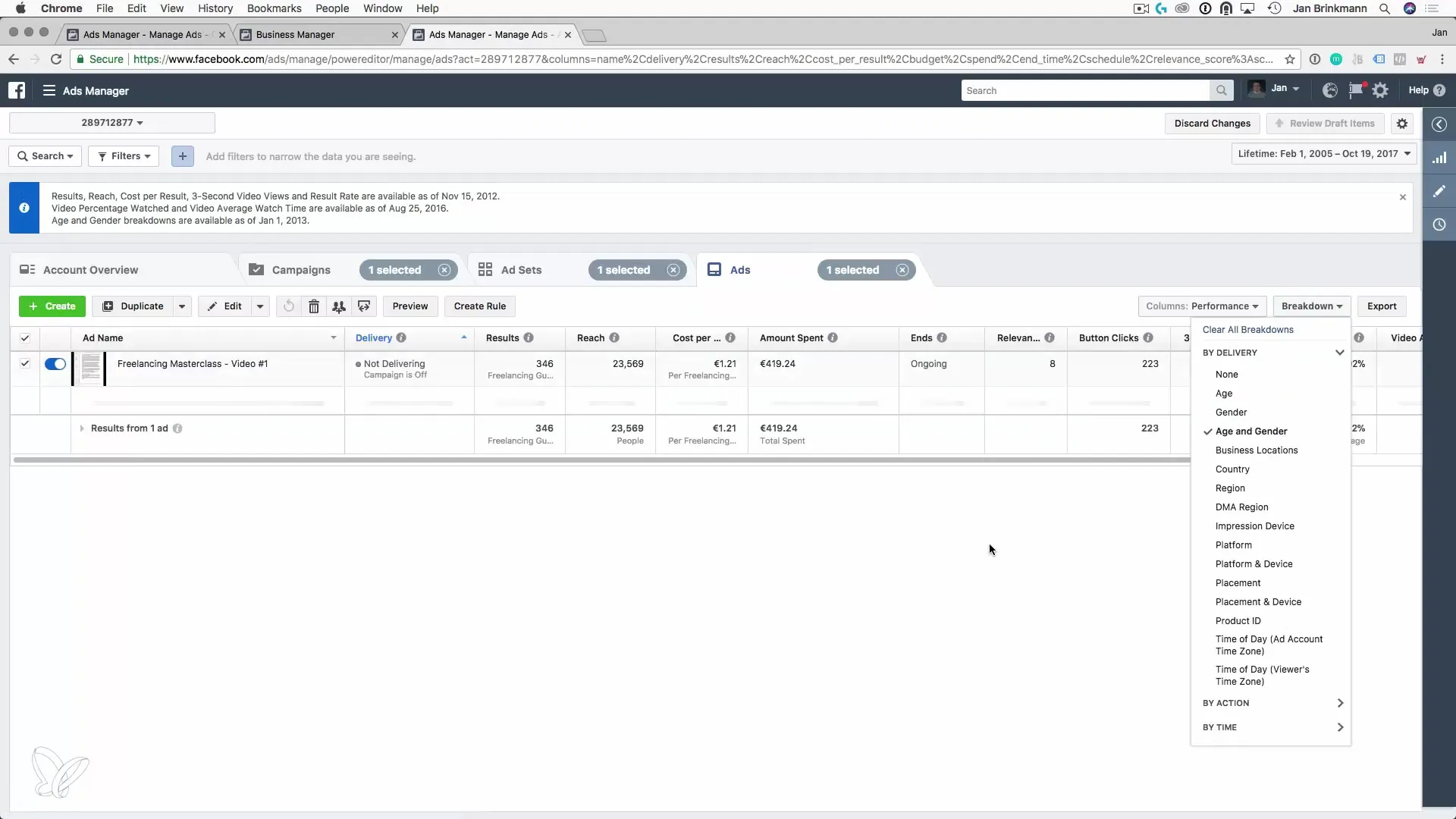
Step 9: Geographic Analysis and Recognizing Trends
Analyzing by regions gives you insight into where your advertising works better or worse. Consider whether you should exclude specific regions or focus on them more intensively if the costs per result are particularly high or low there.
Step 10: Continuous Monitoring and Adjustment
It is important that you check your dashboard at least daily. By regularly reviewing, you can recognize patterns and respond quickly to changes. Do not assess solely based on click numbers; also observe conversions and ROI to validate your decisions.
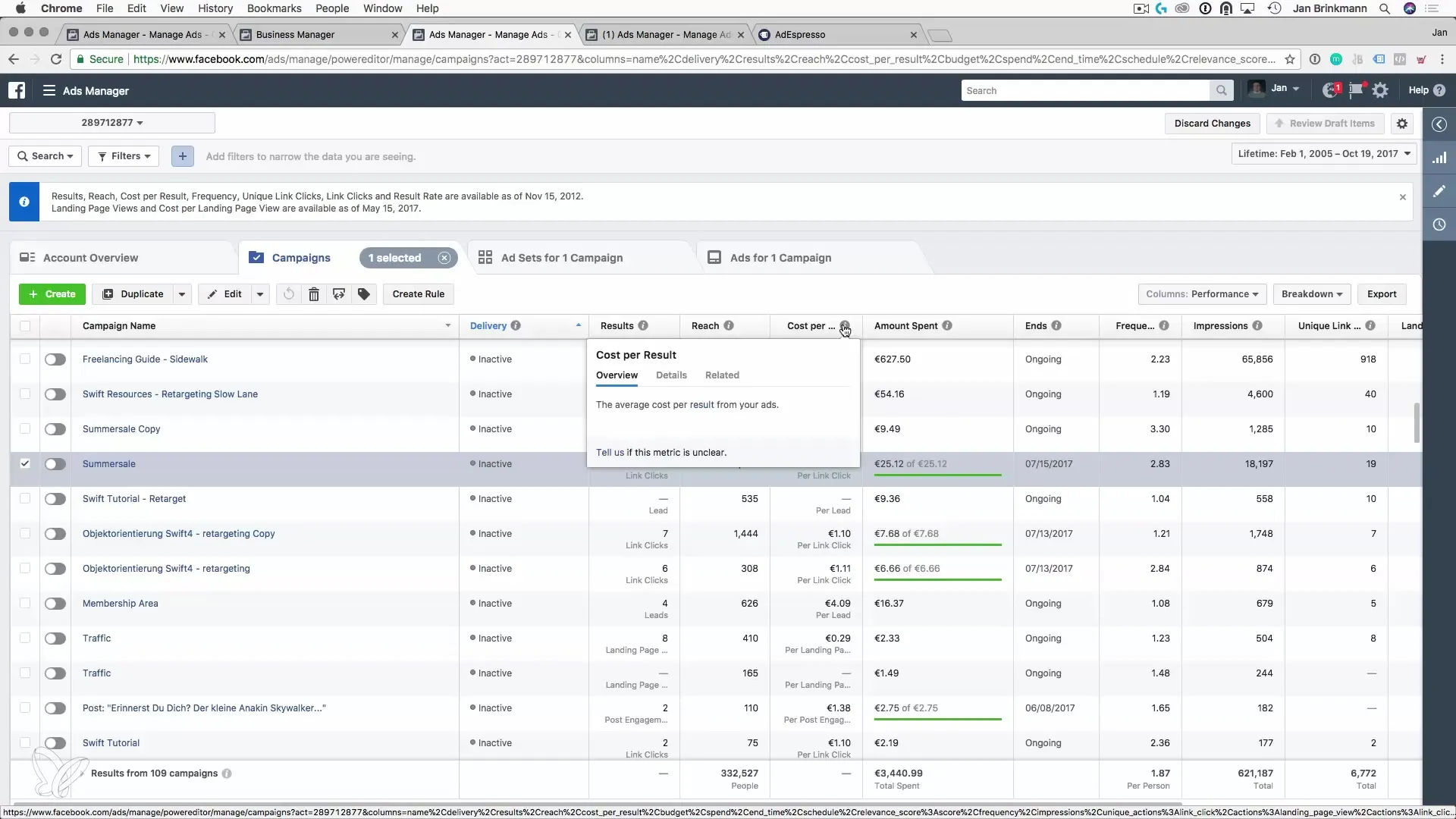
Summary – Guide to Data Analysis for Customer Acquisition via Facebook and Google AdWords
In this guide, you learned how to analyze your campaign data and assess crucial metrics. A thorough evaluation is the foundation for effective decisions in advertising and ensures that you can use your resources optimally.
Frequently Asked Questions
How many days should I let my campaign run before making changes?Let your campaign run for at least 3 to 4 days to collect enough data for an informed analysis.
What is an acceptable price per link click?Anything under €2 per lead is excellent, up to €4 is still acceptable, depending on your industry.
What is the relevance score and why is it important?The relevance score evaluates how well your target audience reacts to your ads – a high score can reduce costs.
Can I optimize my campaigns by region?Yes, you should pay attention to geographic data to determine where you achieve the best results, and better target those regions.
Should I only focus on clicks or also on conversions?You should consider both metrics. Clicks show interest, while conversions lead to actual results.


