Modeling a space station in Cinema 4D opens up a multitude of creative possibilities. The floor, a fundamental element of your scene, will not be used as a classic floor object in this tutorial, but rather as a simple plane. This method allows you to select parts and extrude them efficiently, giving you more control over the design. Join me on this journey and discover how to choose the right scale setting to achieve optimal results when using the physical renderer.
Key Insights
- A plane provides more flexibility than a classic floor object.
- The correct scale is crucial for realistic results.
- Extruding and shaping the plane allows for complex structures like staircases.
Step-by-Step Guide
To create an effective floor for your space station, we will go through the following steps:
The modeling begins with the first step: creating a floor. Instead of choosing a classic floor object, we use a simple plane, which is much more flexible in its formative potential. You can easily imagine that a floor object is not ideal since it extends to the horizon, creating the impression that everything is standing on the ground. To avoid this, position the plane at the exact spot you need. I recommend using the front view for precise adjustments.
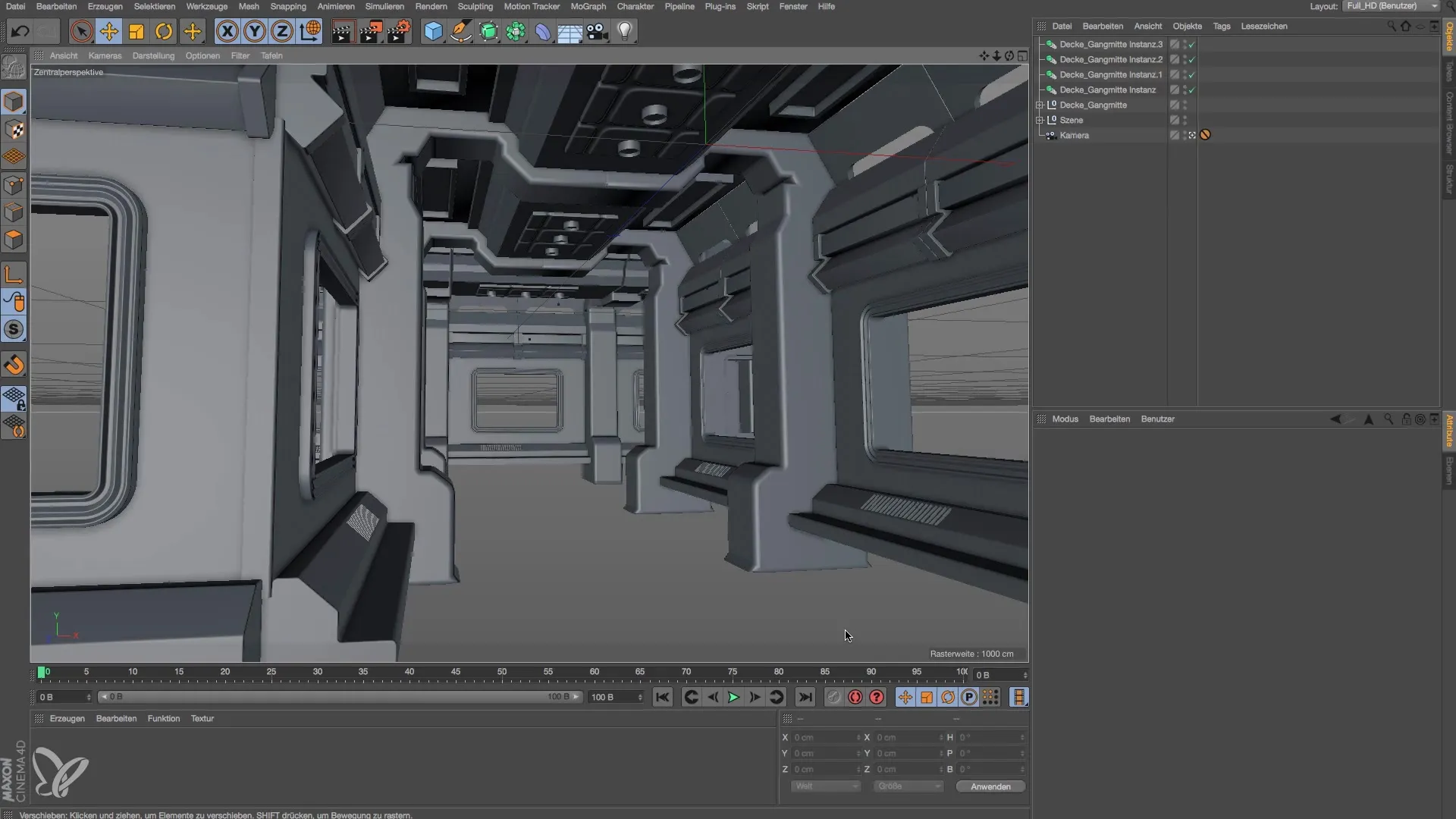
In the next step, you will enlarge the plane in the top view so that it covers a larger area of your space station. Make sure the proportions are correct; the floor must be larger than the space elements to create a harmonious overall impression. In the central perspective, you can check if everything looks visually pleasing. Ensure that the bottom edge of the plane does not extend too far down so that it does not appear in the windows.
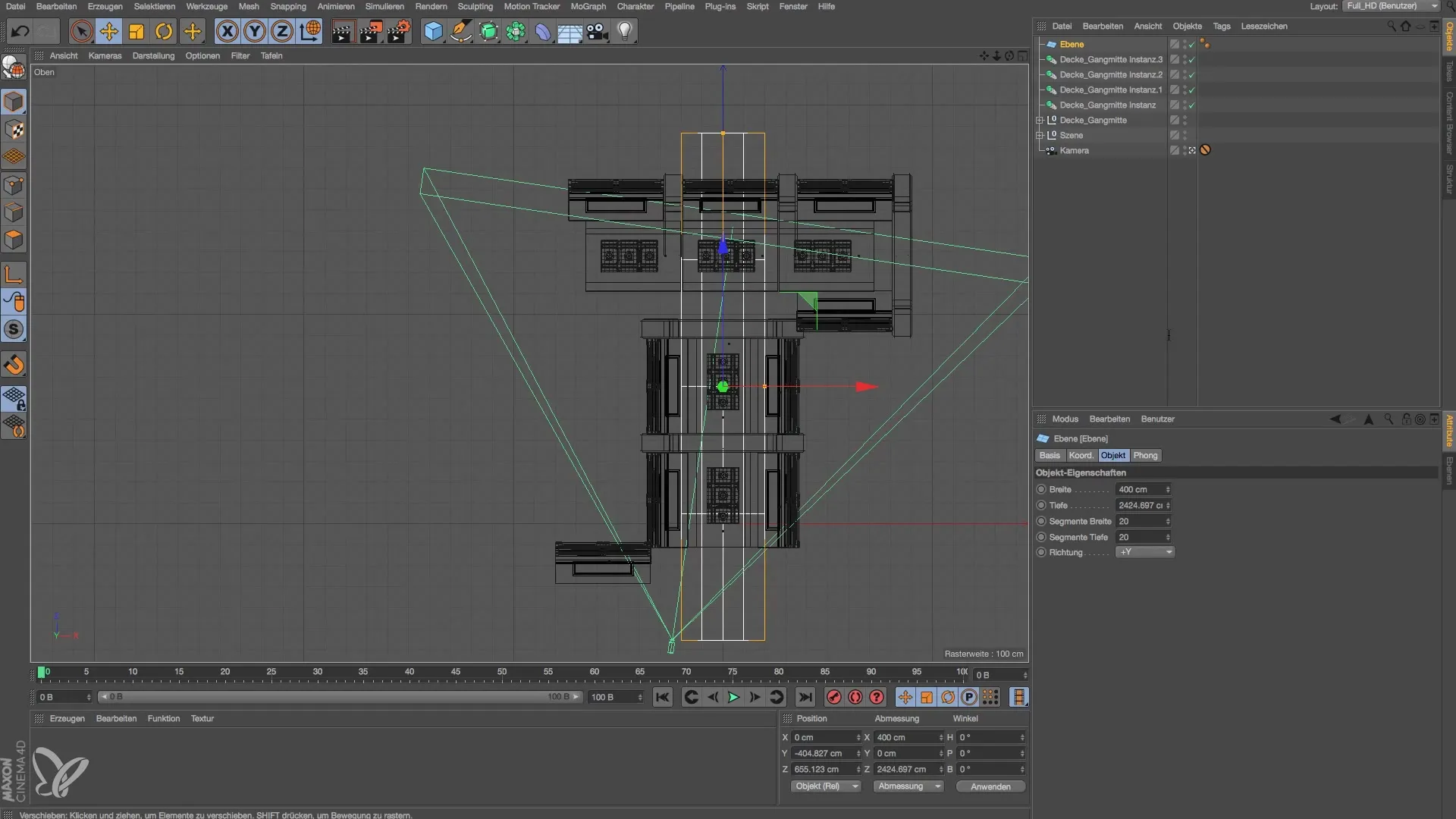
Another advantage of using a plane as a floor object is the ability to make adjustments. You can add a hole to the plane or cut out specific areas to integrate exciting architectural elements, such as a staircase. First, you must convert the plane into a polygon object, which allows you to select specific polygon surfaces to be removed. This is where you come in: use the selection tool to choose the desired polygons.
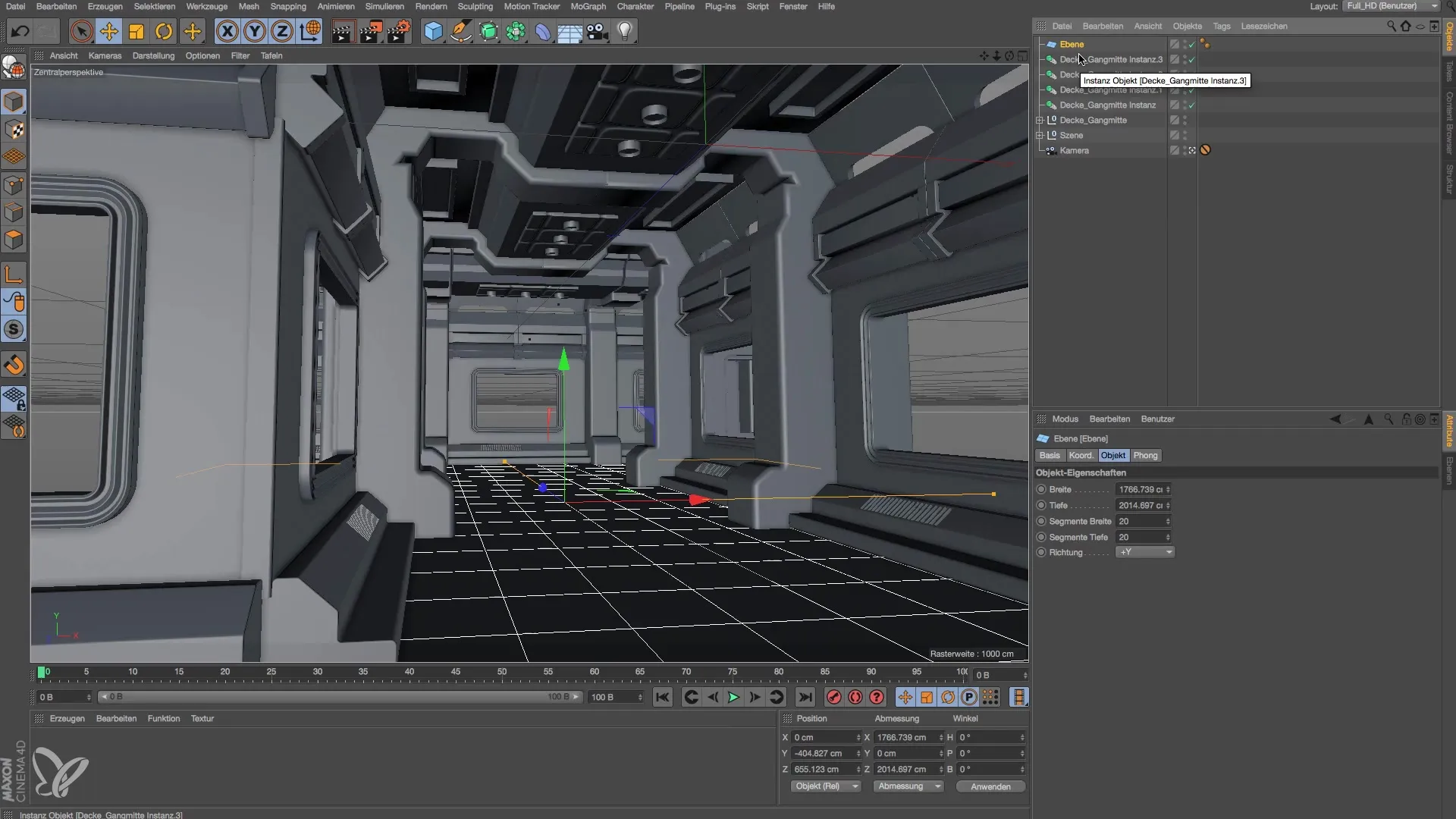
After selecting the appropriate polygons, extrude them downwards to create a staircase structure. You can press the "Command" or "Control" key while pulling the surface down to achieve the desired distance. This will give you a thin intermediate floor that you can adjust as needed. Additionally, you can add more element instances to complete the staircase. Don't forget to also use common symmetry and duplication tools!
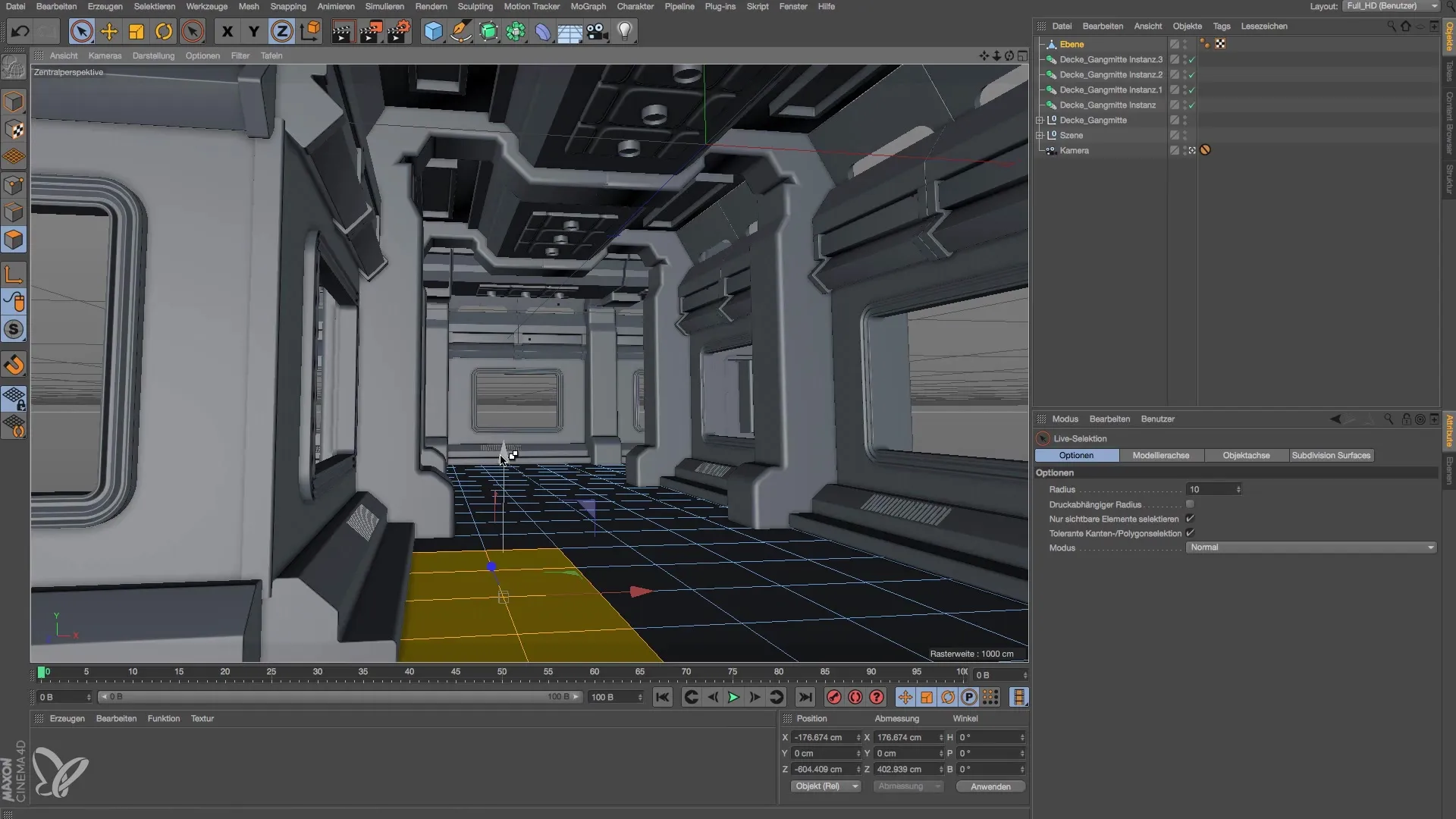
Now it's important to scale the entire project. Go to "Edit" and select "Scale Project." It's crucial to know how your object is currently scaled. For example, a cube might have a length of 200 cm, which is too high for a space station – a scale of 1 meter for the ceiling height would be ideal here. This brings you to an optimal target scale of 0.5.
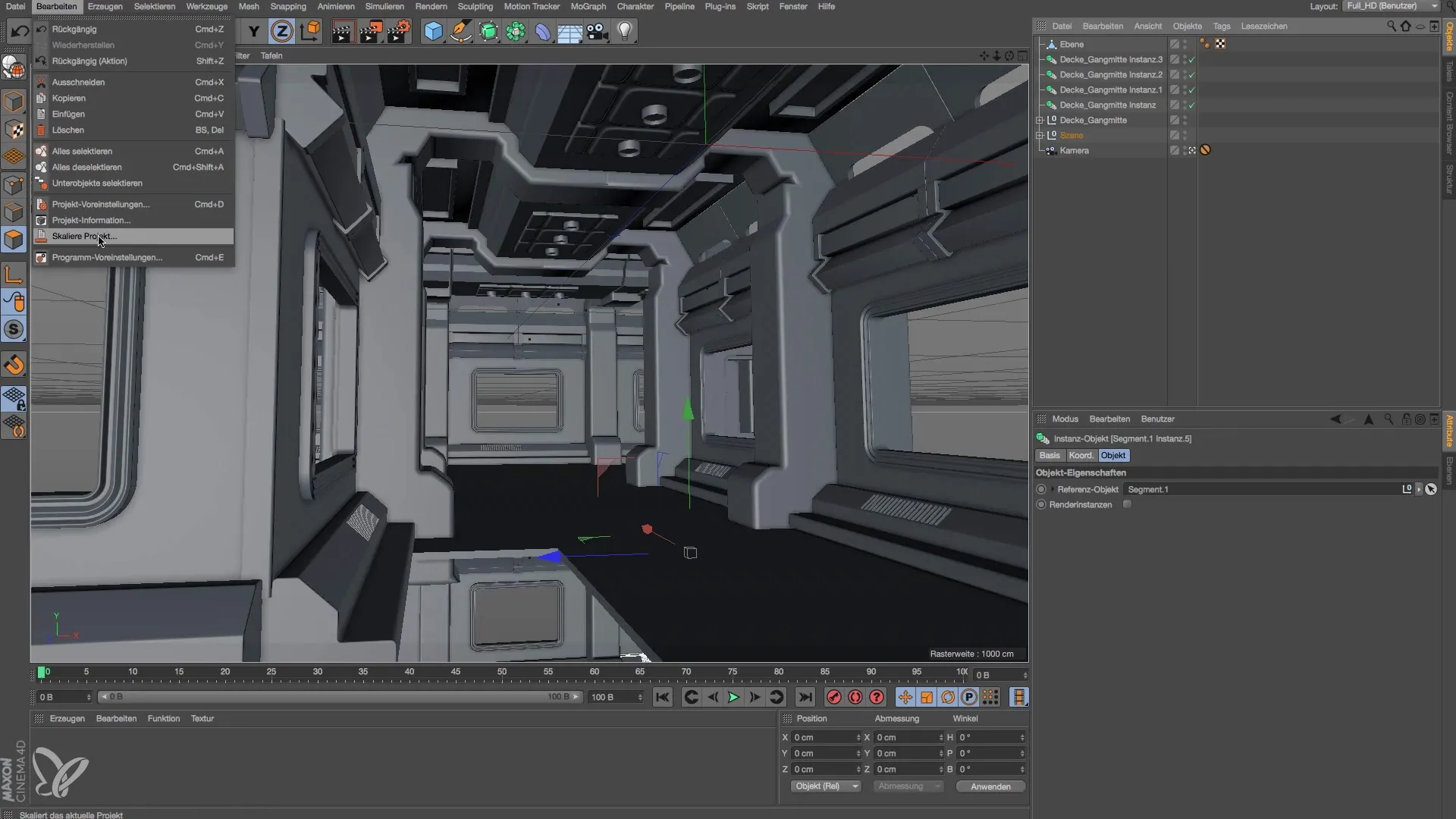
Then click "Ok" and review the effects of the scaling by placing the cube back in the center. You'll notice that the dimensions now seem more coherent. To enhance visual appeal, rename the new floor element and position it downwards for a better look.
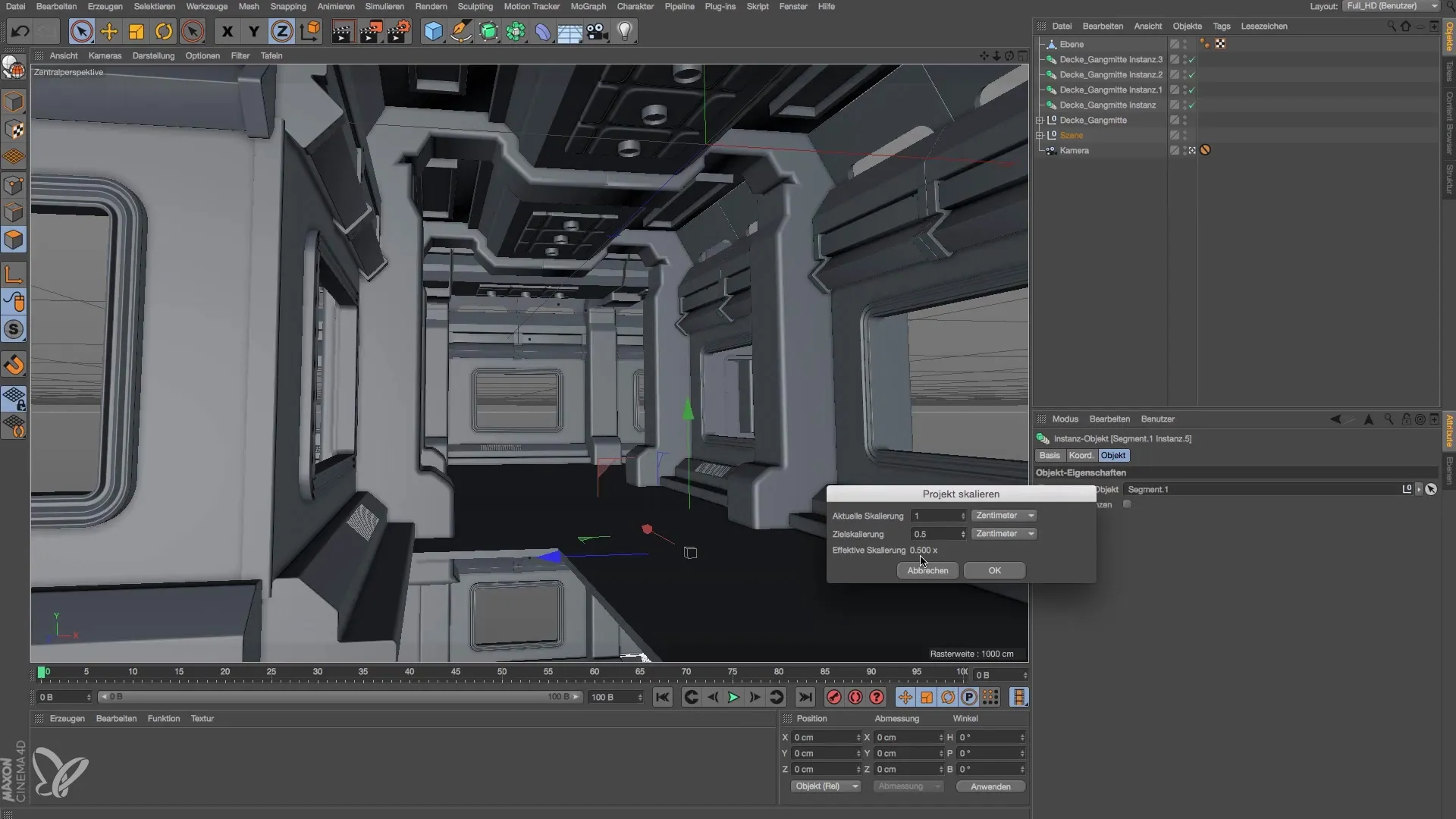
The last step before rendering is lighting your scene. Add light that shines directly from behind onto your floor. Ensure to use a flat shadow to optimally highlight the dimensions of your elements. Now take a look at the result – I’m excited to see how your space looks!
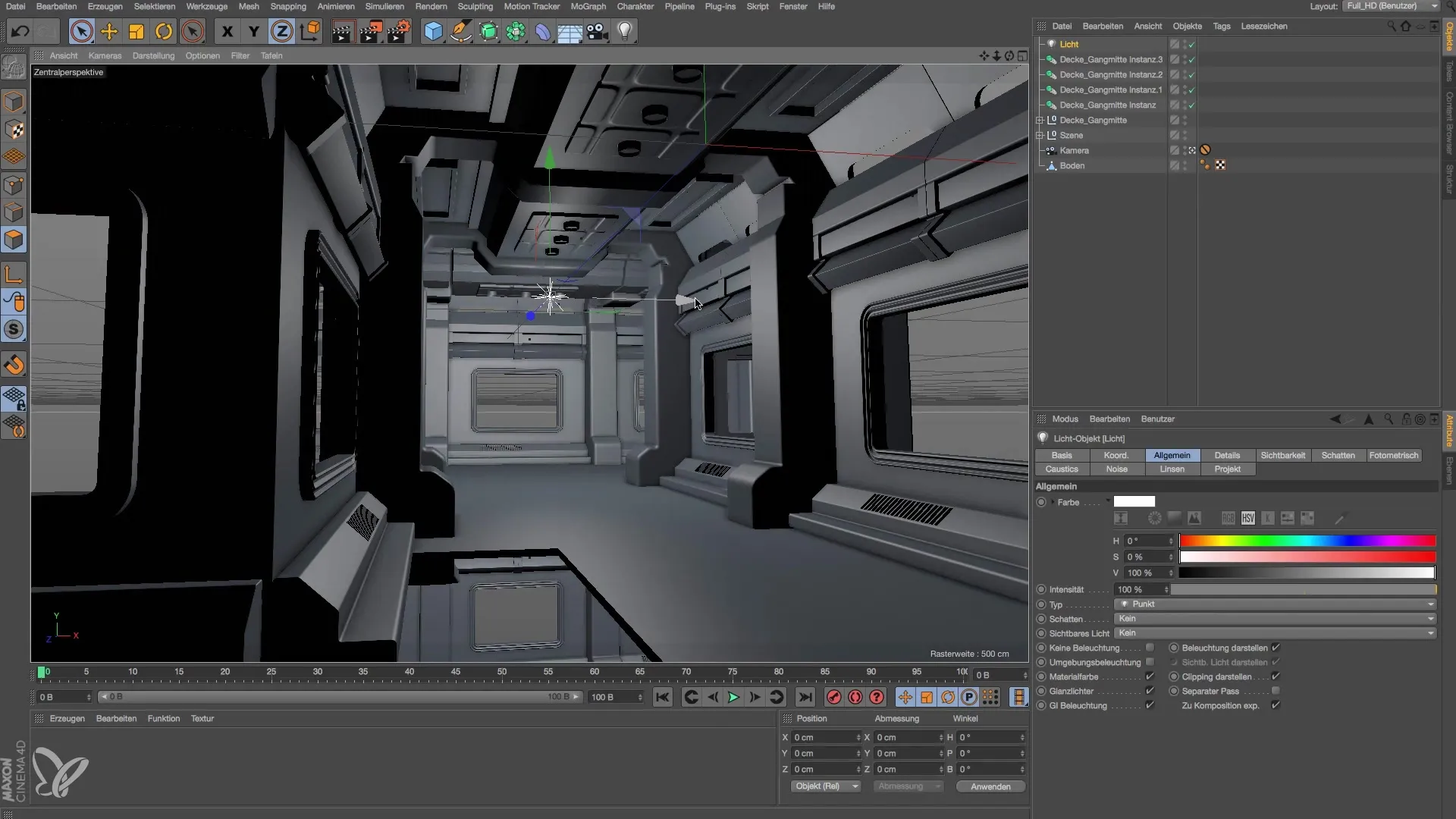
Summary - Guide to Modeling and Lighting a Space Station in Cinema 4D
With this guide, you’ve learned how to model a flexible floor using a plane, extrude custom shapes, and achieve impressive effects with the right scale. The correct lighting also contributes to the visual appeal of your space station. Let your creativity run wild and experiment with additional details!
Frequently Asked Questions
How can I convert a plane into a polygon object?Right-click on the plane and select "Convert to Polygon Object."
How can I duplicate elements?Hold down the control key and drag the object to create an instance.
What measurement should I use for the ceiling height in a space station?A ceiling height of 2.50 m is acceptable to ensure a realistic perception of scale.
Is it important to set the scale before rendering?Yes, the scale affects the entire rendering result, especially with depth of field.


