When modeling a complex structure like a space station, it is important to not limit the design to just technical aspects. The function splitter plays a central role, allowing for the creative instantiation of special segments. In this tutorial, you will learn how to work effectively with splines to create an appealing design for your space station. It will show you how to build segment structures, extrude them, and round them off to achieve a realistic and appealing finish.
Key Insights
- The function splitter allows for the effective design of complex segments.
- The correct extrusion and rounding are crucial for the stability of the model.
- Careful adjustments lead to visually more appealing results that engage the viewer.
Step-by-Step Guide
Start by importing or creating the spline. If you already have a model, you can load the spline into your project files using the “Add” function. This allows you to immediately begin with the desired structure.
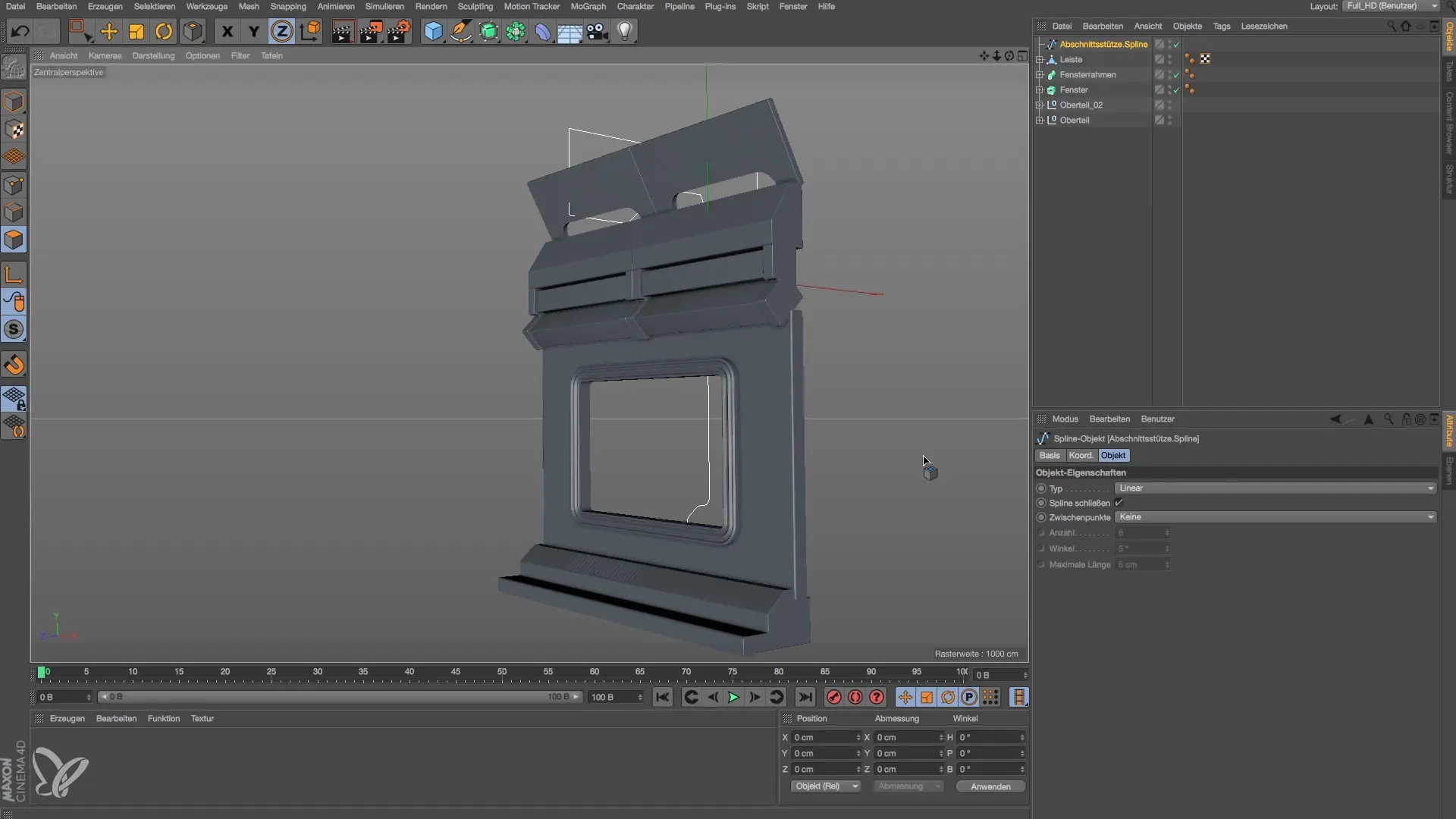
After adding the spline, it’s time to create the basic shape through extrusion. Hold down the Alt key and select the extrusion option. You will see that the structure has already improved significantly. This extrusion now serves as the basis for shaping a more stable version of your space station.
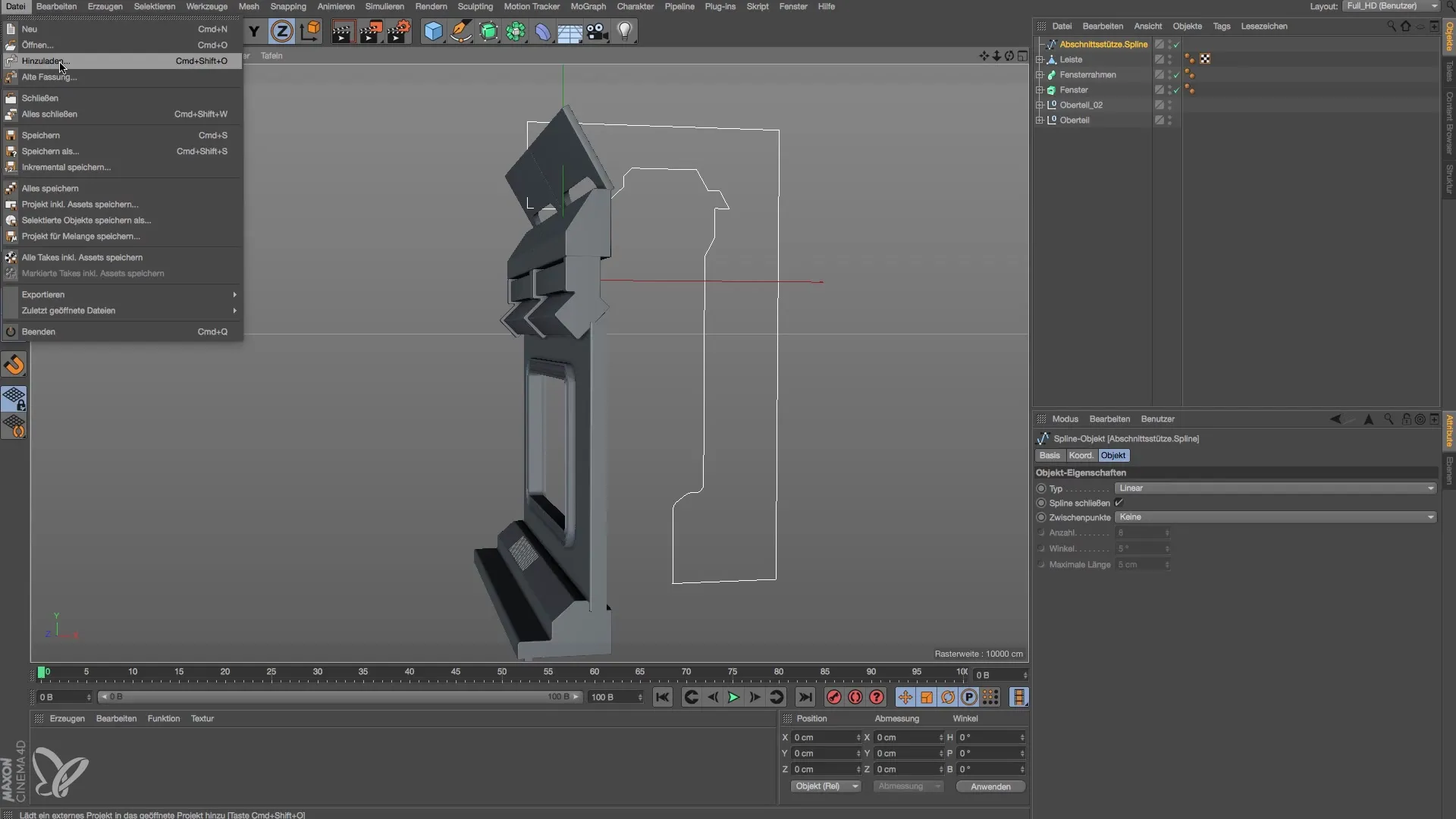
It is essential to check the dimensions of your structure. Ensure that the extruded parts have a solid thickness that guarantees the stability of your model. Click on your planned object and set a thickness of about 70 to 80 cm. This gives your model a more realistic appearance, as thin walls would appear paper-like.
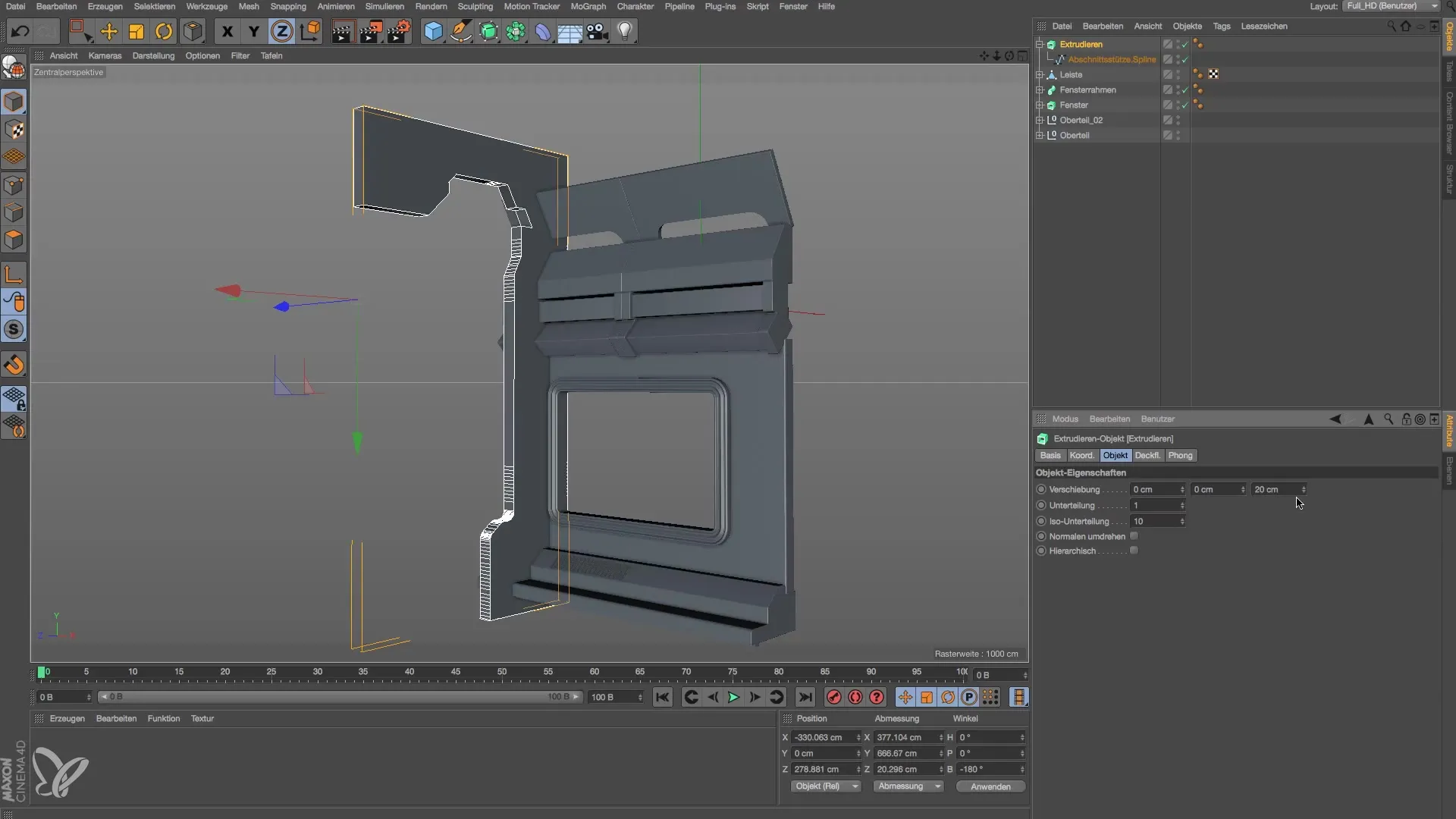
Now we move on to rounding the corners. Proper rounding helps not only to make the model more aesthetically pleasing, but also ensures theoretical safety in a hostile environment. After all, you want to add edges that are both attractive and protect against impact damage. Here, I recommend a radius of about 8 cm for the corners.
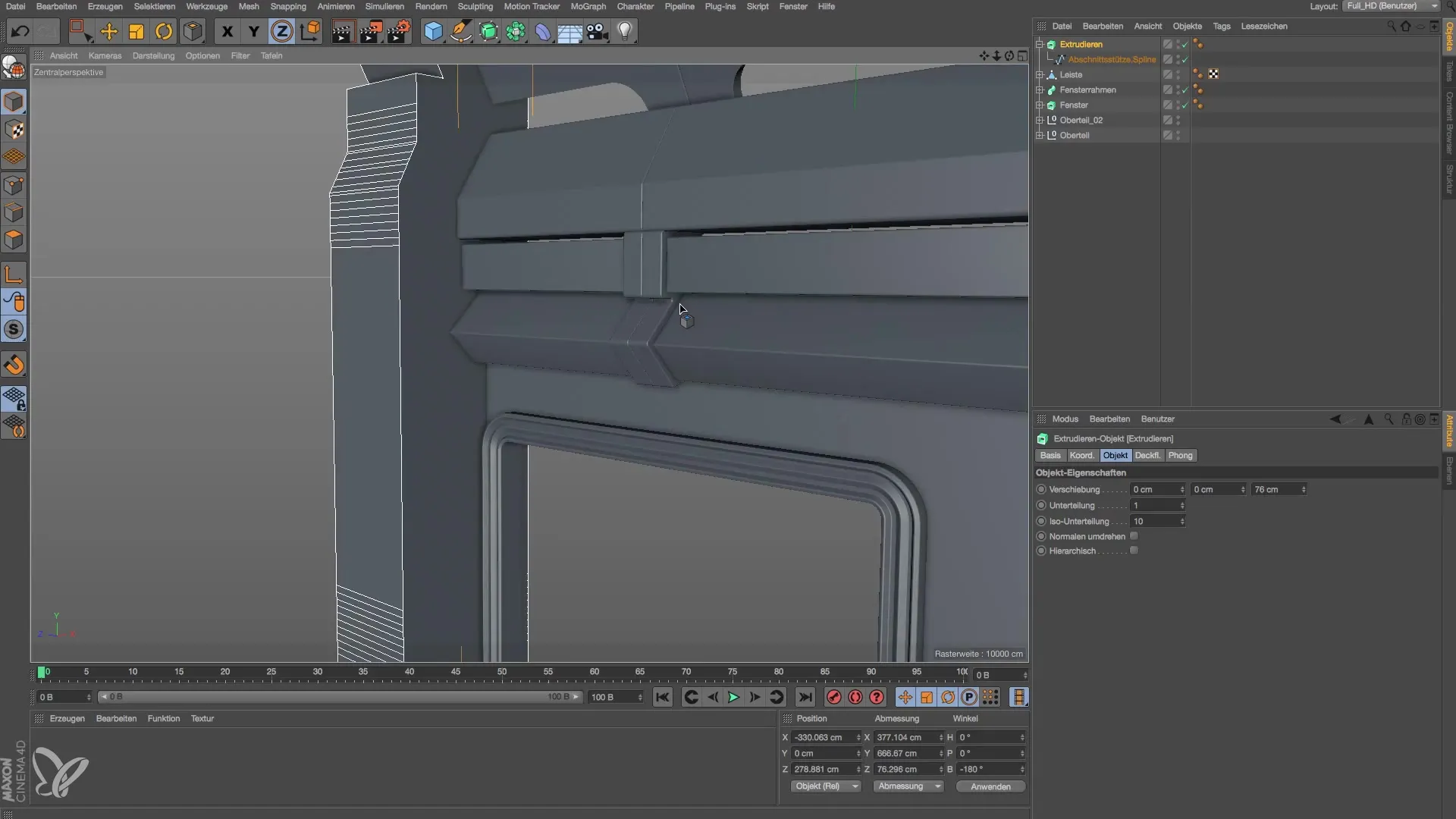
During modeling, it may happen that unwanted geometries or impurities have crept into the spline. You need to eliminate these to obtain smooth transitions. Use the live selection to identify problematic points and delete them. A clean transition is critical for the final presentation of your model.

Once you have set your roundings and the basic structure, you can further refine the model. You may want to add additional details to make the segmentation more appealing. Check your model to ensure that all parts are neatly assembled and that the structure has no breaks or impurities.
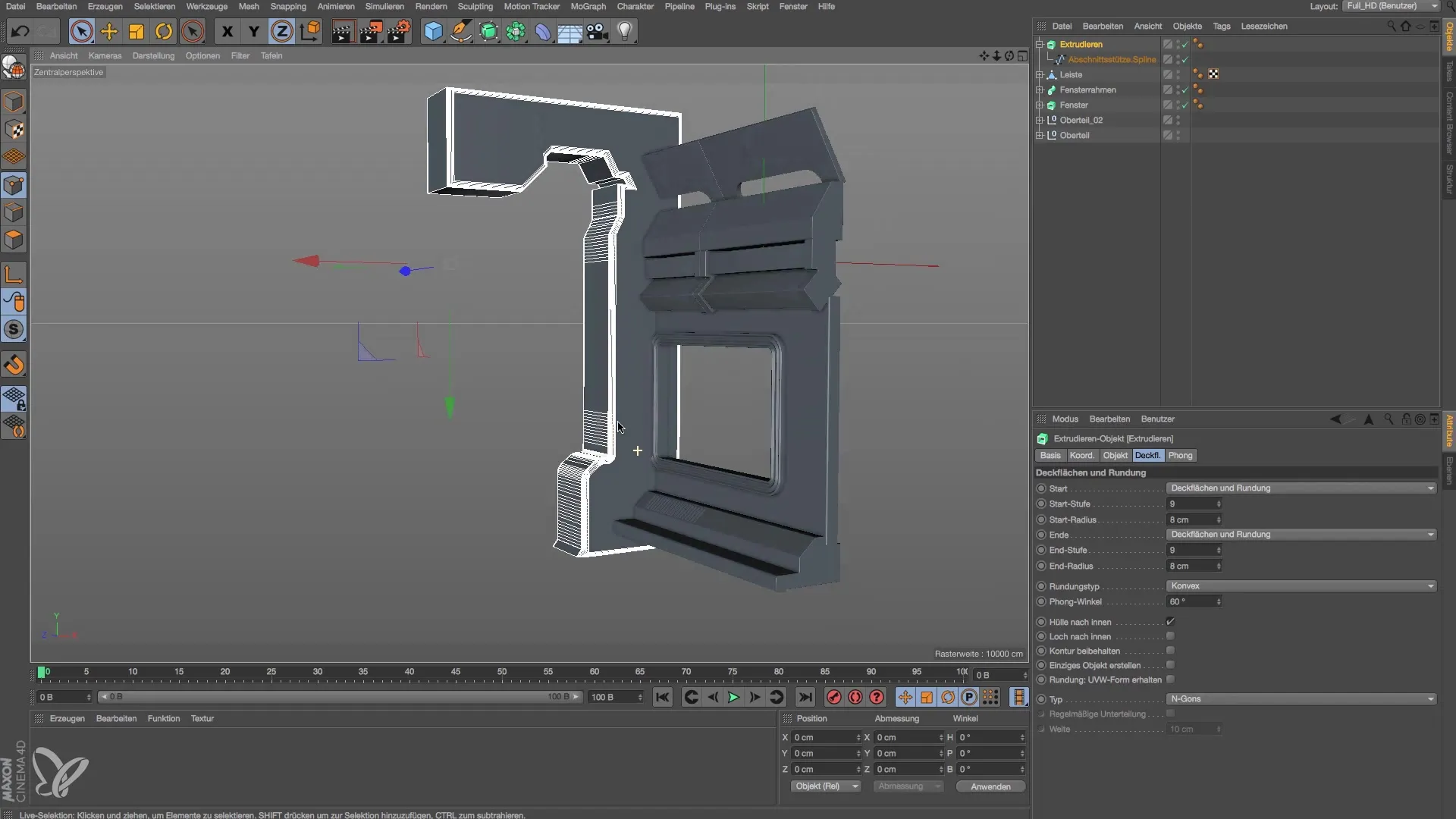
The next step is to position the model as desired. Use the Z-direction of the model to place it in the correct location. Make sure that everything is properly aligned and harmonizes within the overall composition. A well-placed model significantly enhances the credibility of your space station.
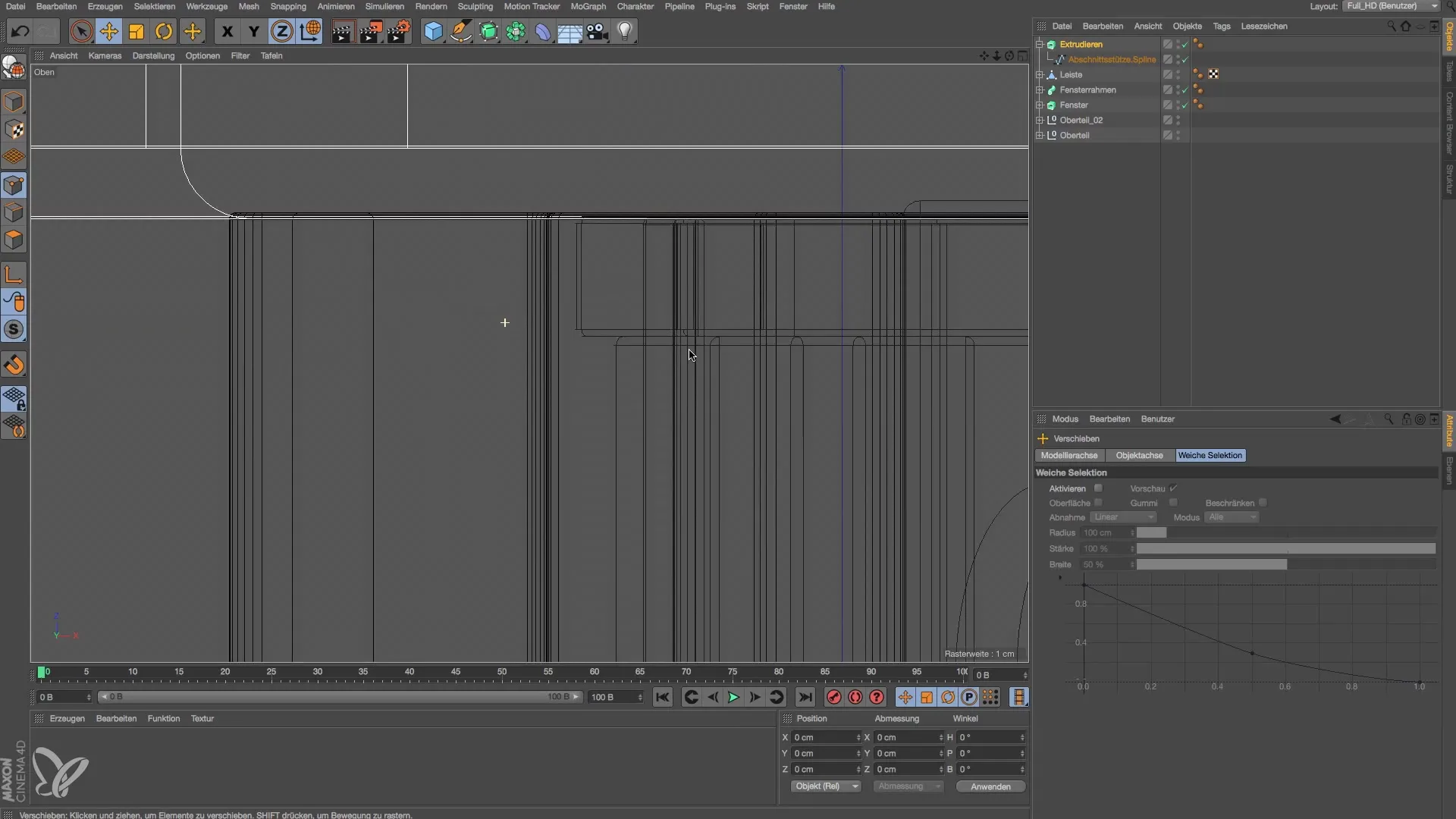
Finally, you can play with the views and the overall presentation of your model. Check different views by disabling the world grid through the filters. It allows you to examine your model clearly and free from distractions.
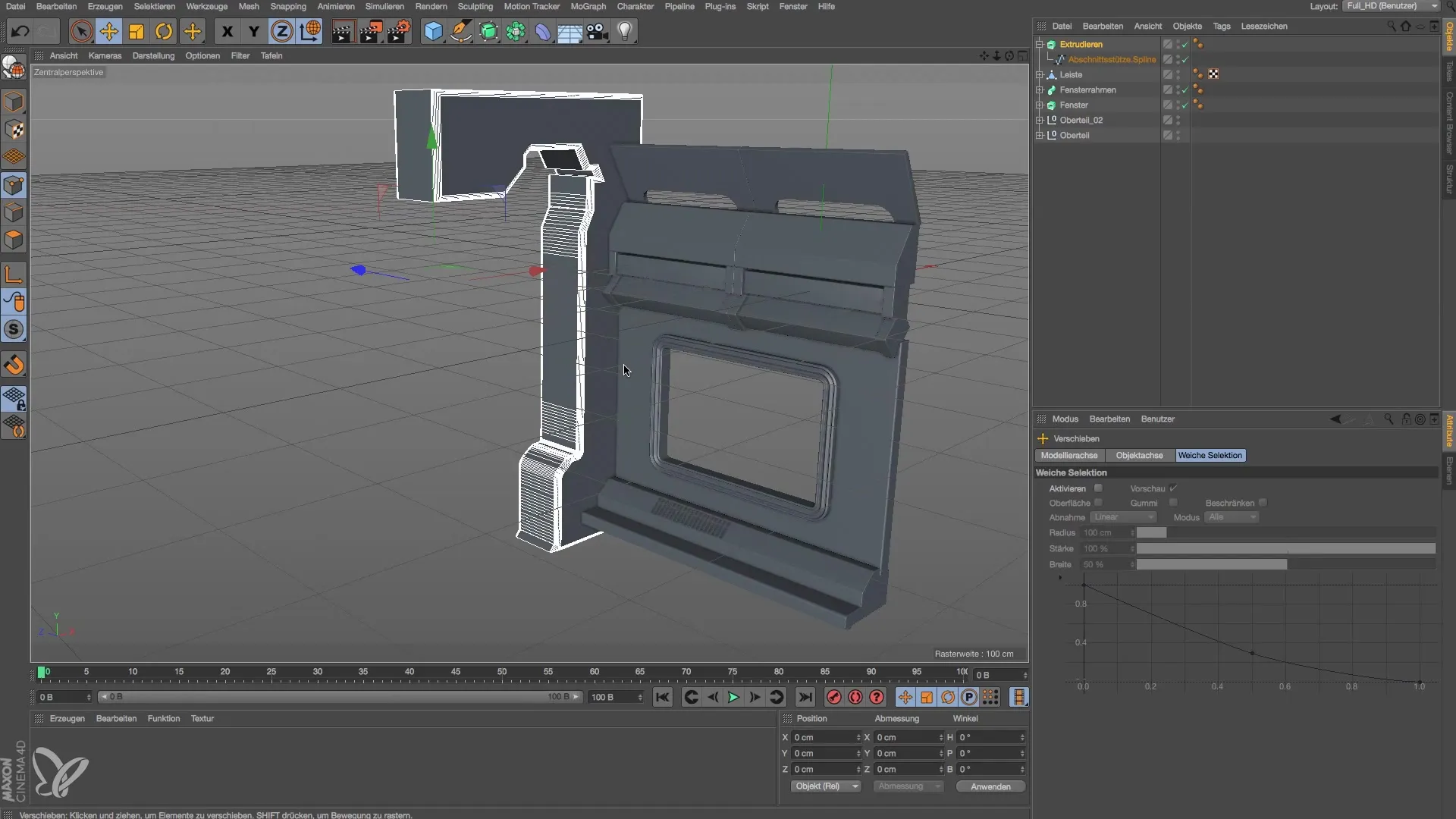
Summary – Modeling and Lighting a Space Station: The Function Splitter
By applying the steps and principles described, you can effectively use a function splitter to model the space station. With the right approach to design and technique, you will achieve not only a powerful but also a visually convincing result.
Frequently Asked Questions
What is a function splitter?The function splitter is a creative tool in Cinema 4D that effectively instantiates segments of models.
How can I import the spline?You can import the spline through the "Data" menu and "Add File".
What thickness should the extrusion have?The thickness should be about 70 to 80 cm to ensure stability.
How do I round the edges of the model?Use the radius tool and set a radius value of about 8 cm for corners.
What to do if there is unwanted geometry?Use the live selection to identify and remove problematic points.
How do I position the model correctly?Use the Z-direction to accurately position the model.


