E-mails are an essential part of daily life, especially when it comes to capturing thoughts, ideas, or tasks. If you are often on the go and have thoughts that you don’t want to forget, there are more effective ways to handle Google Mail. This guide will show you how to manage your ideas quickly and efficiently without wasting too much time.
Key Insights
- Send yourself an email for spontaneous notes.
- Use an app that allows you to quickly send emails to yourself.
- Utilize the tasks function of Google Mail or Google Keep for better overview and organization.
Step-by-Step Guide
1. Send an email to yourself
In many cases, you will have new ideas or tasks on your mind throughout the day. When you are on the go, writing an email to yourself is one of the easiest ways to capture these thoughts. You simply start with a new email and remember to send the email to your own address.
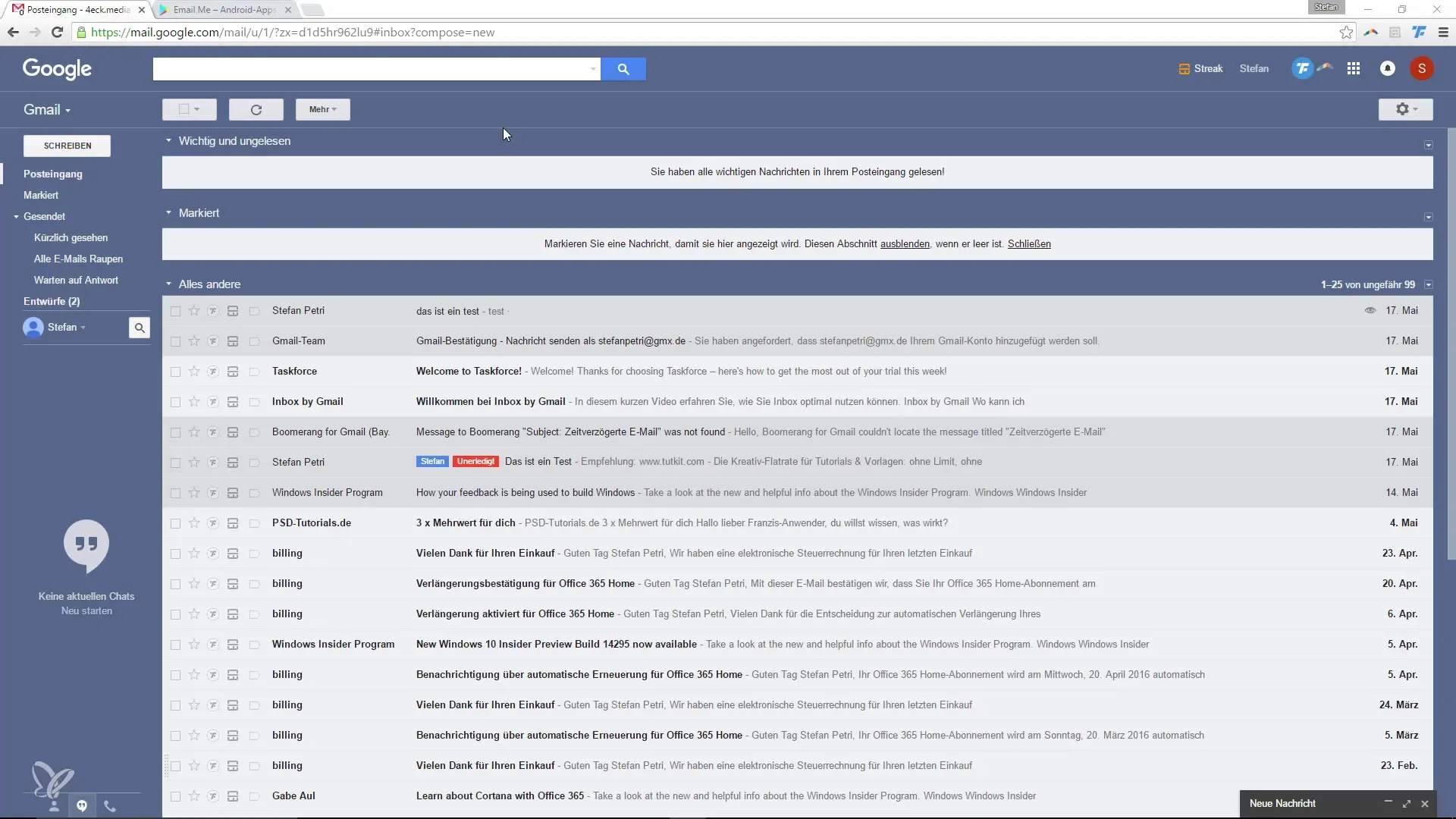
2. Use an app for emails to yourself
To save even more time in your daily life, you can use a special app that allows you to quickly send emails to yourself. A recommended app is "Imil," which you can download for free.
This app allows you to store your own email address once. This way, next time you can start with just one tap on the app icon without having to enter the full email address.
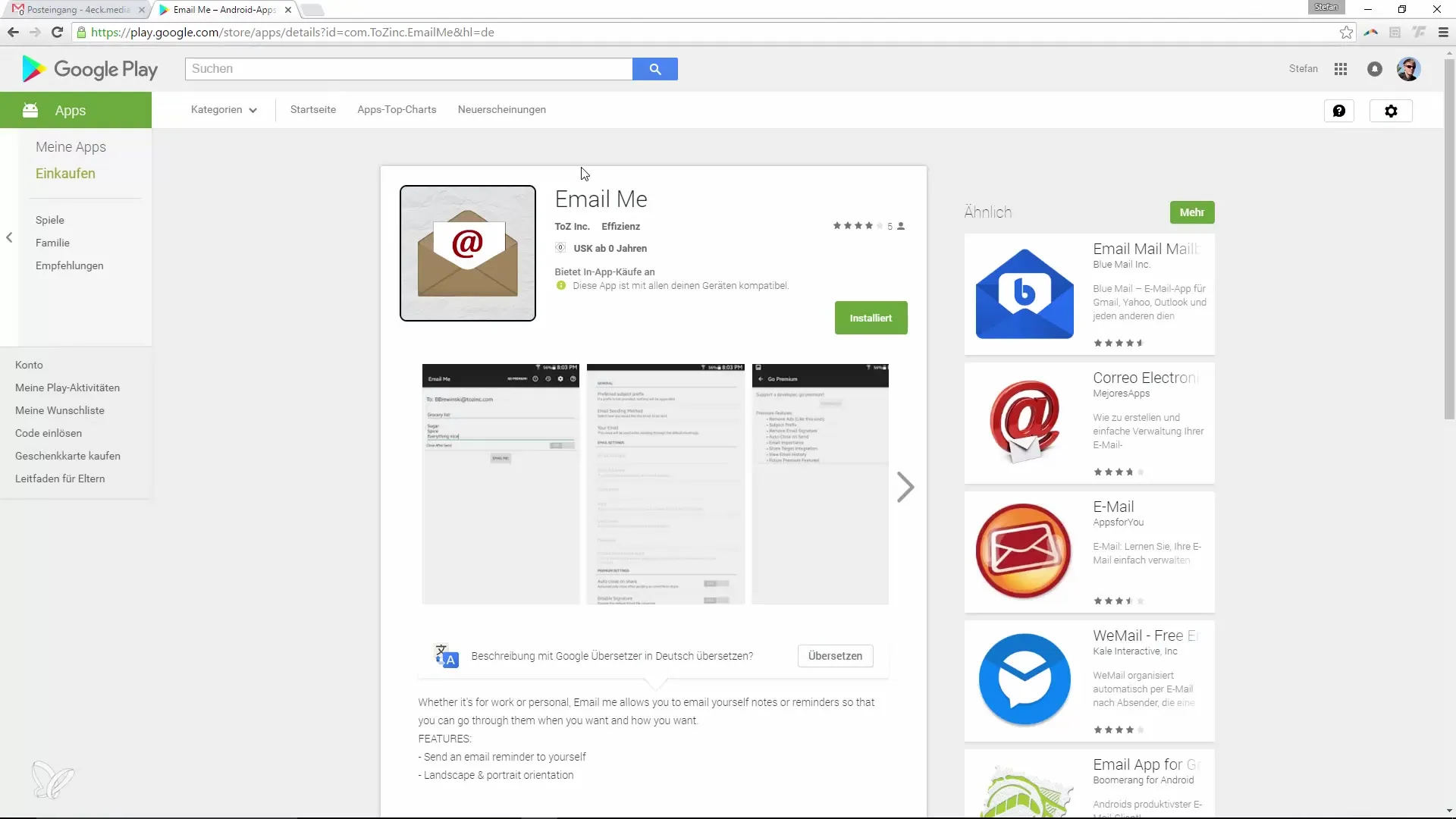
3. Use the Gmail Tasks
Besides sending emails, you can also use the tasks function within Google Mail. When you open the Gmail app, you will find a small tab that allows you to manage tasks. Through this tab, you can directly create new tasks.
Here, simply click on the "+" symbol to add a new task. You can also cross out completed tasks by simply clicking on them.

4. Review and manage tasks
After you have created your tasks, it is important to review them regularly. You can delete or edit tasks at any time by selecting them and performing the corresponding actions.
This simple management allows you to maintain a clear overview of your completions and ensures that nothing gets overlooked.
5. Use Google Keep
Another helpful way to manage notes and tasks is by using Google Keep. In Google Keep, you have the option to not only jot down text but also to insert photos.
Here, you can quickly capture information that you might need later – whether for reminders, documentation, or future references.
6. Create shopping lists and notes
Google Keep also offers features such as creating checklists. For example, if you want to create a shopping list, you can simply create a note, add tasks, and check off each item as you complete it.
This helps you stay organized, especially with everyday tasks that you don't want to forget.
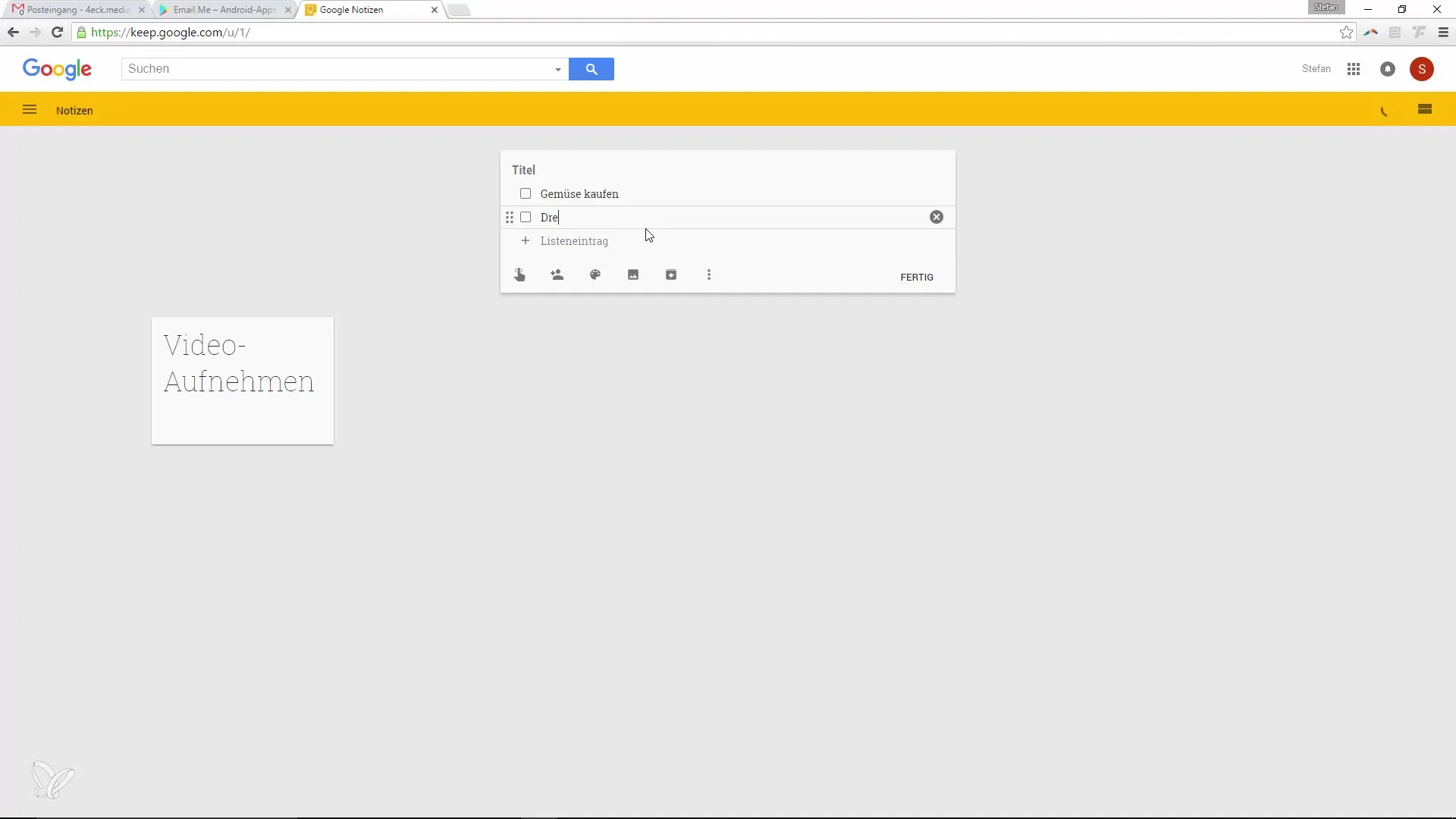
Summary – Be More Productive in Google Mail with Smart Techniques
Optimizing your workflow with Google Mail and related apps like Google Keep can help you become more productive. Whether it's about making quick notes or managing tasks, with the right tools you save time and keep an overview.
Utilize the tricks shown and find out which methods work best for you.
Frequently Asked Questions
How do I send an email to myself?You simply open a new email, enter your own email address, and write the subject and text.
Which app for saving time do you recommend?I recommend the app "Imil," which allows for quickly sending emails to yourself.
How do I manage tasks in Google Mail?Use the tasks function, make sure to regularly review your to-do lists, and cross out completed tasks.
Can I use Google Keep for tasks?Yes, Google Keep is a great tool for managing notes and tasks, including photos and checklists.
Can I share Google Keep with others?Yes, you can share notes in Google Keep with others by using the sharing function.


