When creating presentations, it is crucial to present information in an appealing and structured manner. Prezi gives you the opportunity to design your content visually and dynamically. In this tutorial, you will learn how to effectively use Prezi through a practical example and what makes a successful presentation.
Key Insights
- A good presentation uses professional graphics.
- A clear story and a hero lead to easier understanding.
- Flowing transitions and thoughtful camera work are essential.
Step-by-Step Guide
To understand Megan Hendricks' example, here is a detailed step-by-step guide through the presentation.
Step 1: Insight into the Presentation
First, let's look at Megan Hendricks' Prezi. This presentation provides a guide for aspiring entrepreneurs. The structure helps to clearly communicate important information about events and networks that are essential for the exchange of ideas.
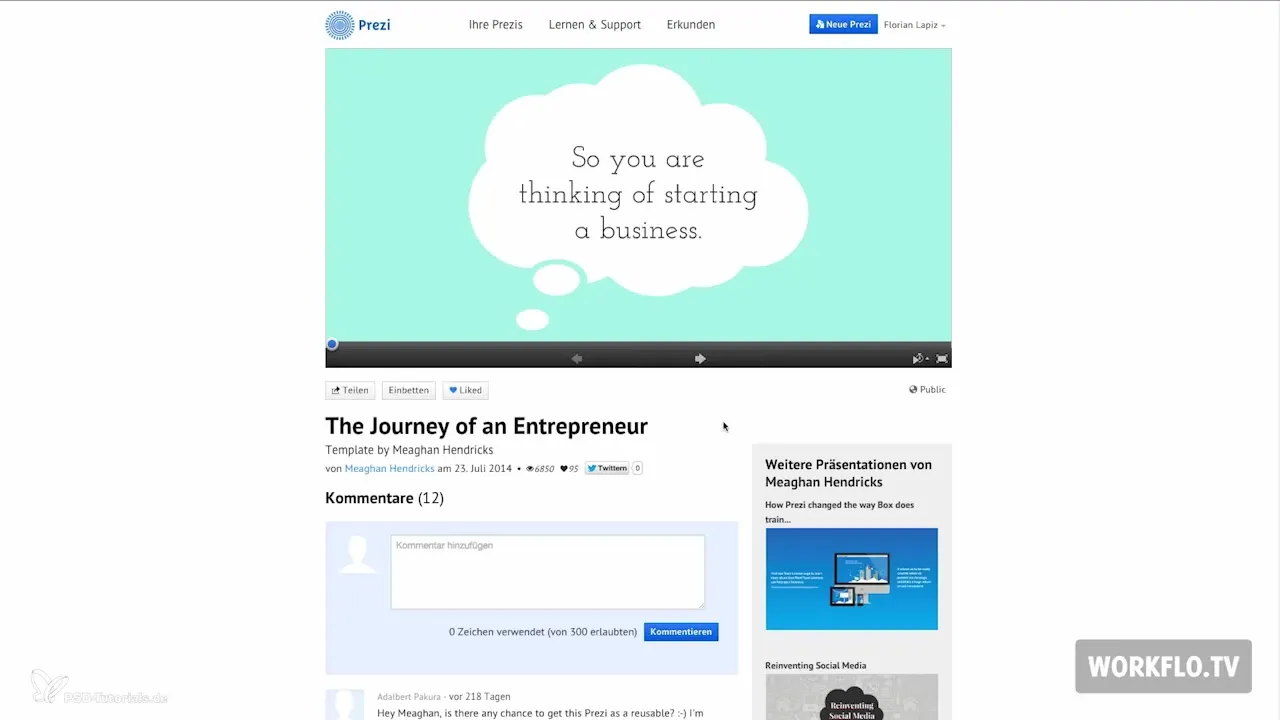
Step 2: Graphic Design
A key feature of Prezi is the use of professional graphics. Whether it consists of diagrams, images, or icons, they are stylistically consistent and complement the content perfectly. A coherent graphic design contributes to professionalism and attracts the viewers' attention.
Step 3: Use of Stories
An engaging story captivates the audience. In this presentation, a "hero" is introduced who faces various challenges on his journey. This narrative structure makes it easier for the audience to follow the information and better understand the context.
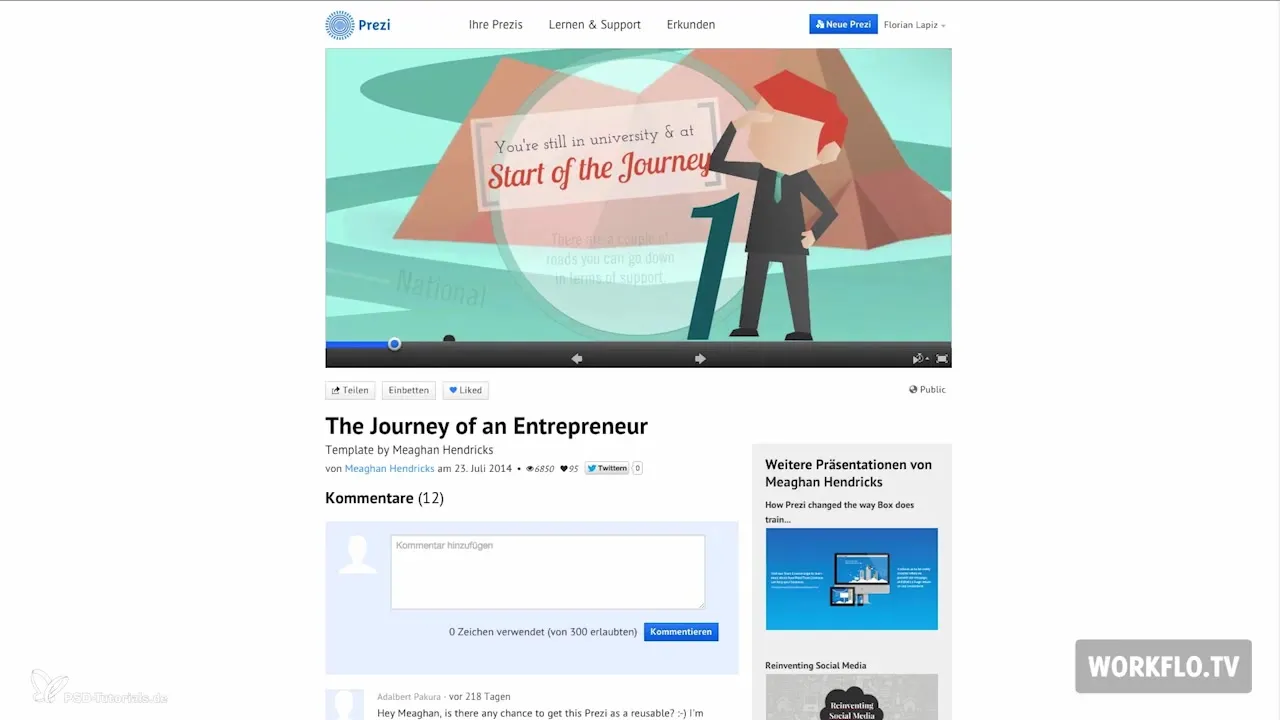
Step 4: Detailed Text Elements
The text elements of the presentation are carefully designed. Instead of overcrowded slides, there are clear, concise texts that support the core messages. This attention to detail makes it easier to absorb and process the presentation content.
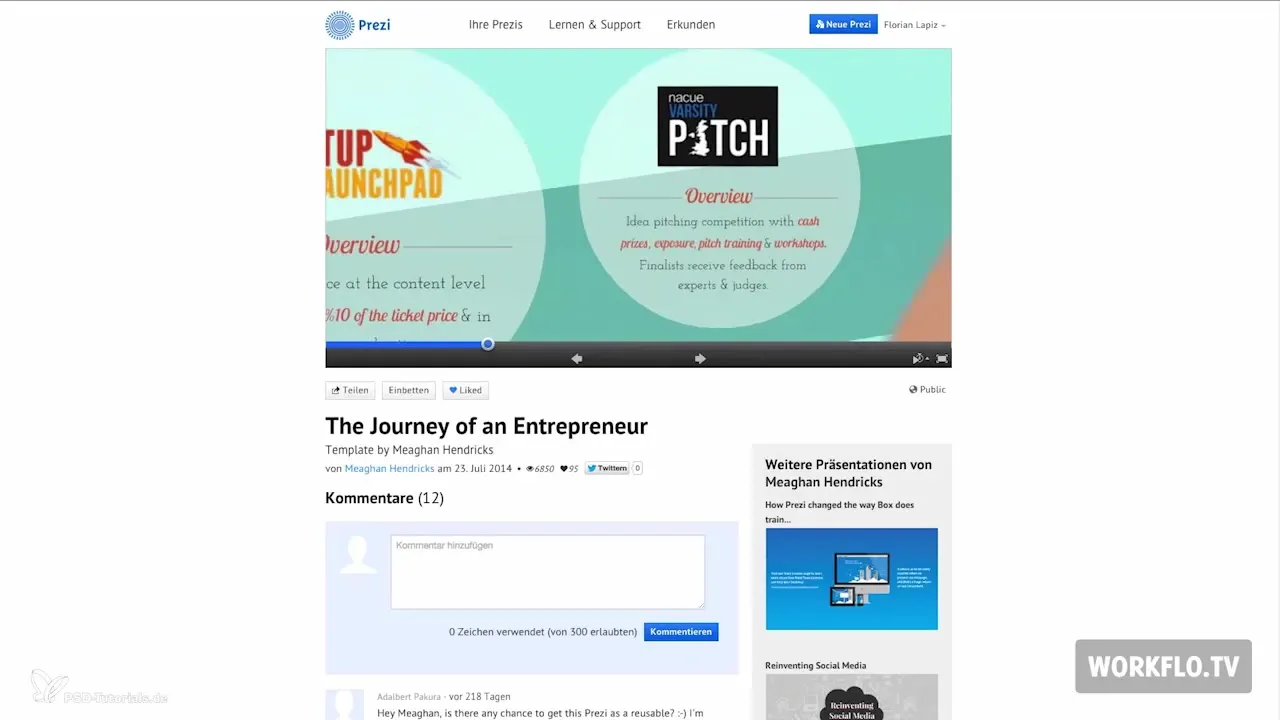
Step 5: Camera Work and Transitions
The camera work in this Prezi is particularly noteworthy. The flowing transitions help maintain the audience's attention and ensure that viewers always stay oriented. Thoughtful zoom and transition effects keep the overall picture engaging and professional instead of hectic.
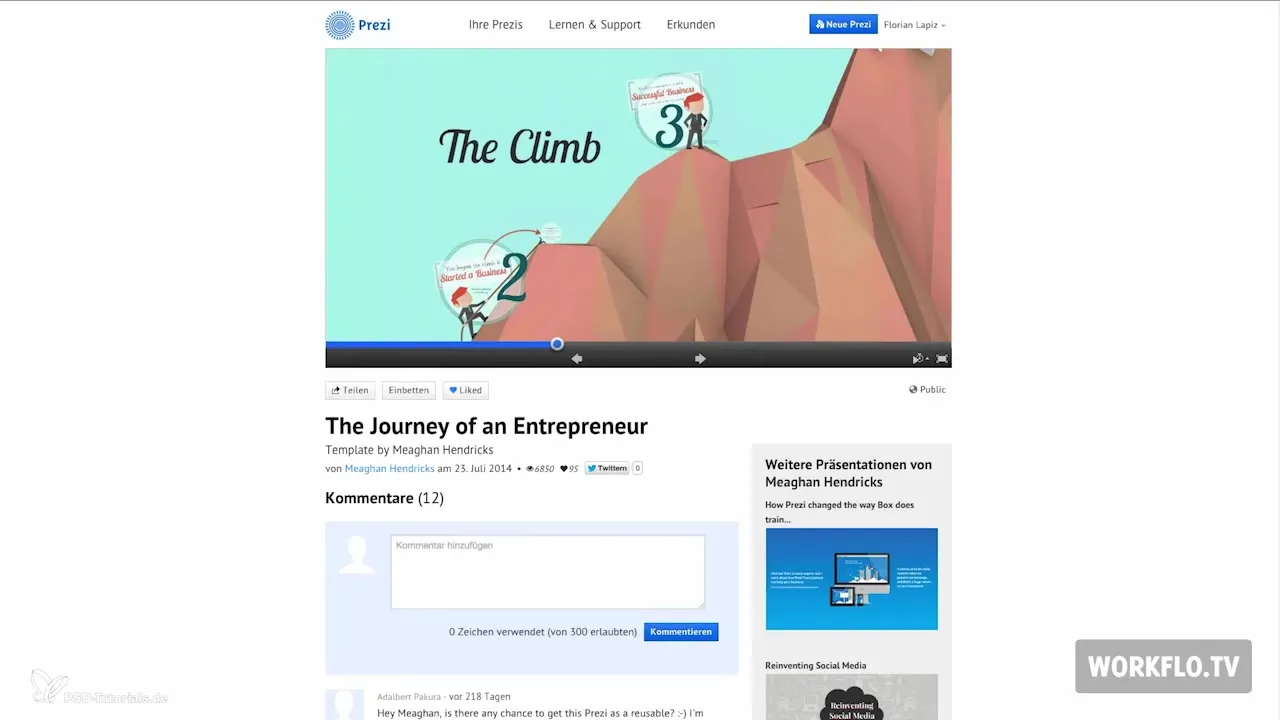
In summary, this example from Megan Hendricks demonstrates how a successful presentation can be created that is both informative and visually appealing. It is enjoyable to watch the presentation, which further enhances the effectiveness of information transfer.
Summary - Prezi Tutorial for Beginners: Example Presentation in Detail
In this tutorial, you have learned how to use Prezi for your own presentations. From graphic design to storytelling to camera work, each element is crucial for captivating the audience and conveying information clearly.
Frequently Asked Questions
What is Prezi?Prezi is a presentation tool that enables dynamic and visual presentations.
How do I create a professional Prezi?Focus on consistent graphics, a clear story, and smooth transitions.
Why are stories important in presentations?They help make information more understandable and emotionally engage the audience.
How can I use Prezi more effectively?Use graphics and camera work more consciously to maintain your audience's attention.
What elements are essential for a good presentation?Consistent graphics, clear texts, and a structured narrative are fundamental aspects.


