Prezi is a powerful presentation tool that offers countless possibilities to creatively and engagingly structure your content. The variety of presentation types can be overwhelming, but a targeted selection can make the difference between an average and an engaging presentation. In this guide, I will show you how to effectively use the different structuring methods of Prezi to optimize your presentation.
Key Insights
- Prezi offers various structuring methods: Big Picture, linear flow, roadmap, bird's-eye view, timeline, and mind map.
- Each structure has its specific advantages, which you can optimally utilize depending on the topic and target audience.
- Selecting the right structure requires careful consideration and testing to make the right decision for your presentation.
Step-by-Step Guide
The Basics: Understanding the Big Picture
The first step in using Prezi is understanding the Big Picture. Here, the overall concept of your presentation is established. You often start with a zoom on a specific section that is then further explored. At this stage, it is beneficial to use invisible frames to help you clearly define your topic. In the final presentation, you zoom back out to the big picture, which helps the viewer grasp the overall context.
The Linear Flow: Clarity Through Structure
The second structure you should consider is the linear flow. Here, you start at point A, introduce a problem at point B, and outline the solution at point C. This linear arrangement is simple; however, the flexibility of Prezi and the option to deviate from the linear structure allow for more creativity.
The Roadmap: Direction and Goal
If you're presenting for your company, the presentation as a roadmap could be highly beneficial. In this structure, you show the current state of your company and visualize the path into the future. An interesting way to support the concept is by using a street image where street signs provide additional information. The interactive nature of Prezi allows you to visualize different paths, making the presentation more vibrant.
Bird's-Eye View: Gaining an Overview
An effective approach is the bird's-eye view. This type of presentation is particularly suitable for topics that illustrate the big picture. For example, you could use a map of Germany to represent different company locations. This structure allows you not only to present the general state of affairs but also to provide deeper insights by zooming into individual departments.
The Classic Timeline: Past and Future
For presentations that focus on time, the classic timeline is especially useful. This method is excellent for representing developments over time, whether in a resume or the history of your company. The timeline can help to clearly and understandably show progress.
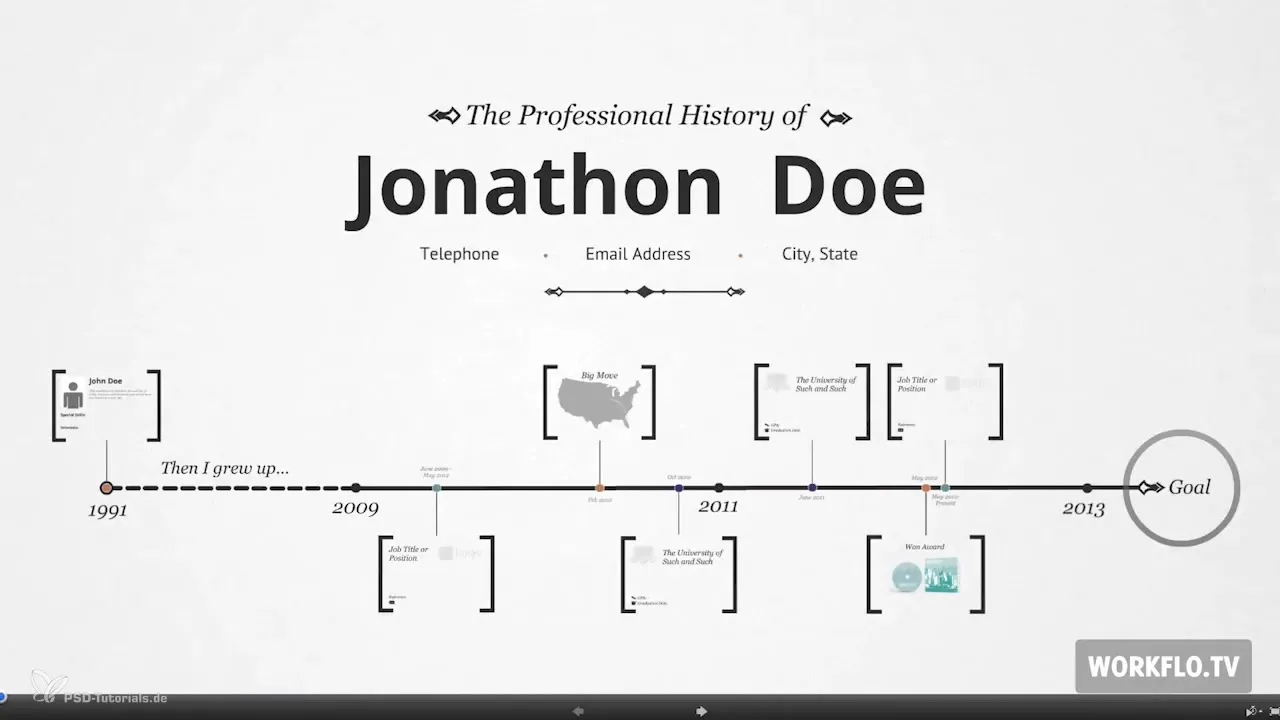
Mind Map: Organizing Creative Ideas
If you want to collect and organize a variety of ideas, using a mind map is an excellent choice. It is ideal for brainstorming and structuring your thoughts. Prezi's remote function even allows you to work together with your team on the presentation (please note that this is a particularly effective method for consolidating different inputs).
The Right Approach: Concept Before Speed
Considering the various structures available to you, it is advisable to invest a bit more time in conceptualizing your presentation. Consider which type of Prezi best fits your specific project. Different topics and target audiences require different approaches. Experiment with the various templates to get a feel for what is possible.
Summary – Prezi: Presentations that Impress – 4.3 Choosing the Right Prezi
In summary, Prezi offers you a variety of structuring options that can be optimally utilized depending on the topic and target audience. From the Big Picture to the roadmap to the mind map – choosing the right structure can significantly influence the success of your presentation. Take the time to conceptualize and experiment with the various templates to create the best possible presentation.
Frequently Asked Questions
How do I choose the right presentation structure?Consider the topic and target audience of your presentation before selecting a structure.
What is the advantage of using Prezi?Prezi allows for an interactive presentation that helps viewers better understand the overall context.
Can I work on a Prezi with my team at the same time?Yes, the remote function allows you to collaborate with your team on the presentation.
Are there free templates for Prezi?Yes, there are numerous free templates you can try.
How do I find out which structure works best?Test different templates and structures and analyze which works best for your audience and topic.


