Prezi is a fascinating presentation tool that allows you to present your ideas dynamically and engagingly. To get the most out of Prezi, it's important to understand the various pricing models offered. In this guide, I will explain the different packages you can use to effectively create and manage your presentations.
Main Findings
- Prezi offers different license packages: Public, Enjoy, Pro, and Team.
- Each package offers different features and prices.
- The Public option is free but public.
- The Enjoy version offers more privacy but is paid.
- The Pro version allows you to use it offline.
- The Team version is ideal for companies that want to work in teams.
Step-by-Step Guide
To find the right Prezi license for you, follow these steps:
Start by creating a Prezi account. All you need is an internet connection and a modern web browser like Firefox or Google Chrome. Go to prez.com and click on the "Pricing" section to view the various options.
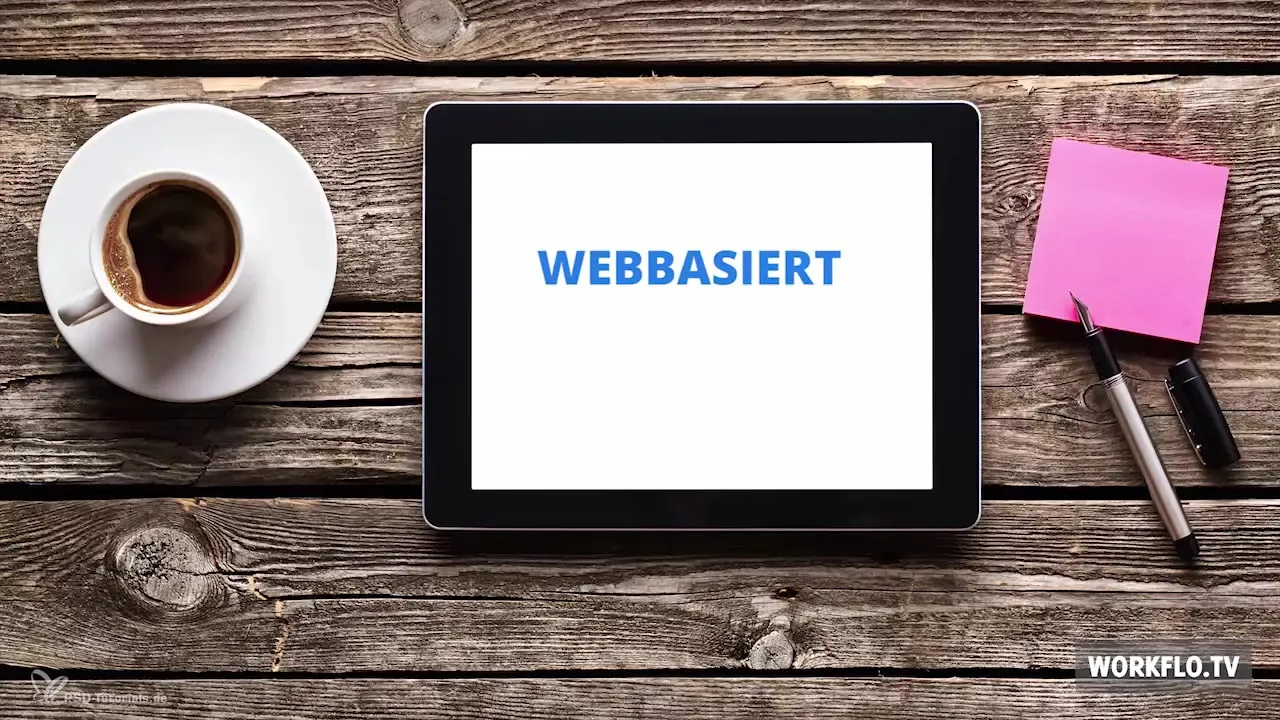
The first option is the "Public" license, which is completely free. This license is great for trying out Prezi. However, keep in mind that the Prezi logo is visible to everyone, and the presentations are publicly accessible. If you are working on sensitive topics, this option is not recommended. For trials and experiments, however, it is usually sufficient.
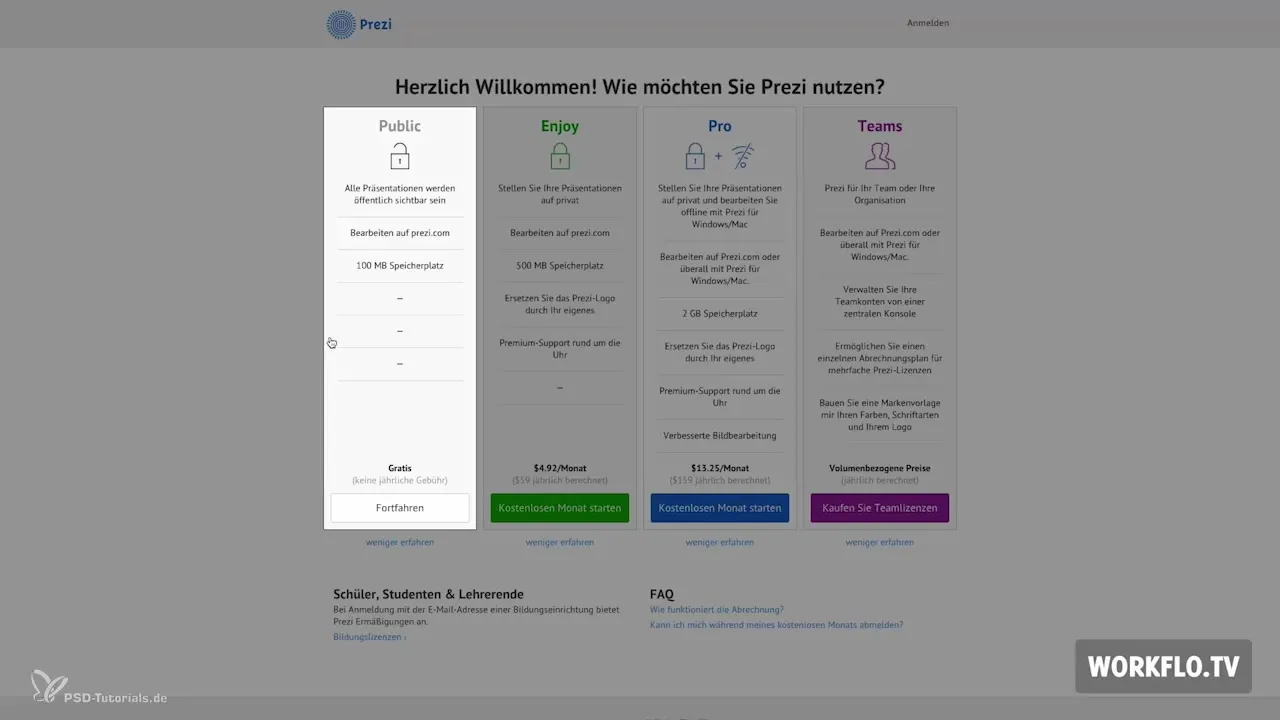
To achieve greater privacy, the "Enjoy" version is the next step. Here you can keep your presentations private, so they are not publicly visible and cannot be found through the Prezi search. You can also set privacy for individual presentations and grant access to colleagues by invitation. With this license, no Prezi logo is visible, and you receive 500 MB of cloud storage, which is often enough to store over 40 presentations. The first month is free, after which there are monthly fees of around 3.60 euros.
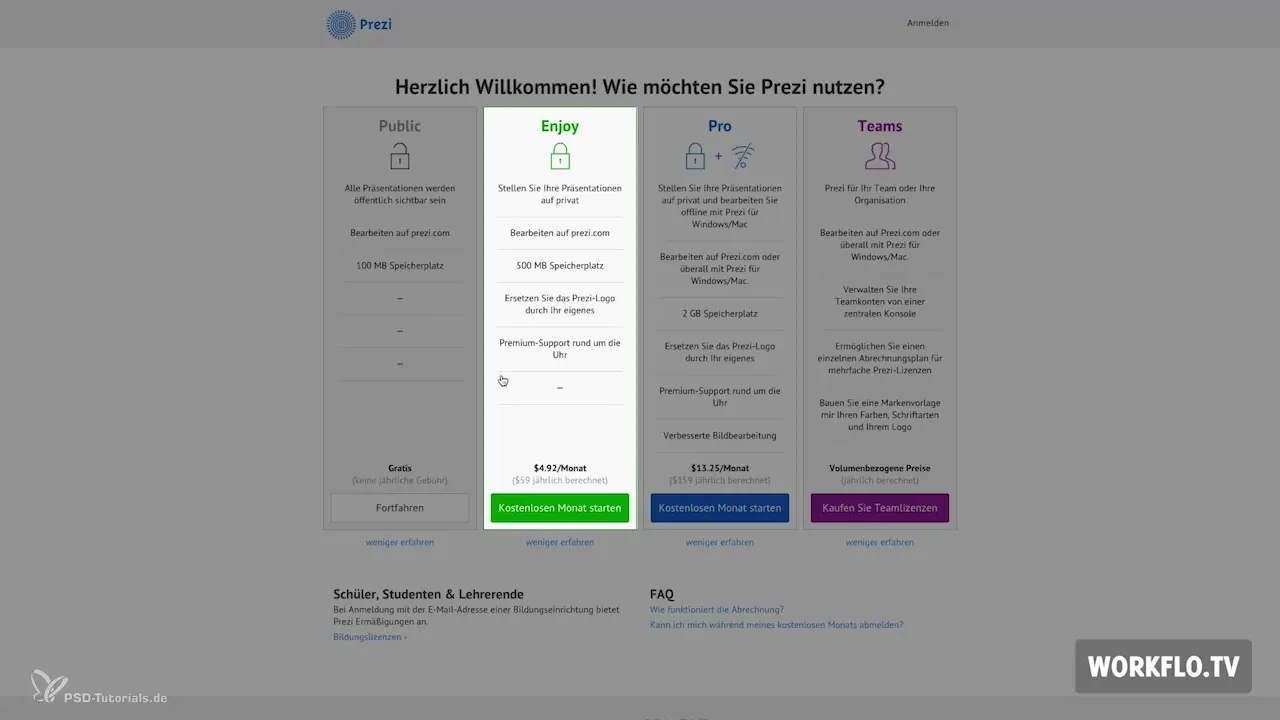
For a more comprehensive use, the "Pro" version is recommended, which I personally prefer the most. This version offers two essential features compared to the Enjoy version. On one hand, you have access to an image effect palette that allows you to customize images. On the other hand, you can work offline, which is particularly advantageous for sensitive client presentations. With the "Prezi Desktop" software, you can create and save your presentations without an internet connection. The first month is also free, and the ongoing costs are about 9.90 euros per month thereafter.
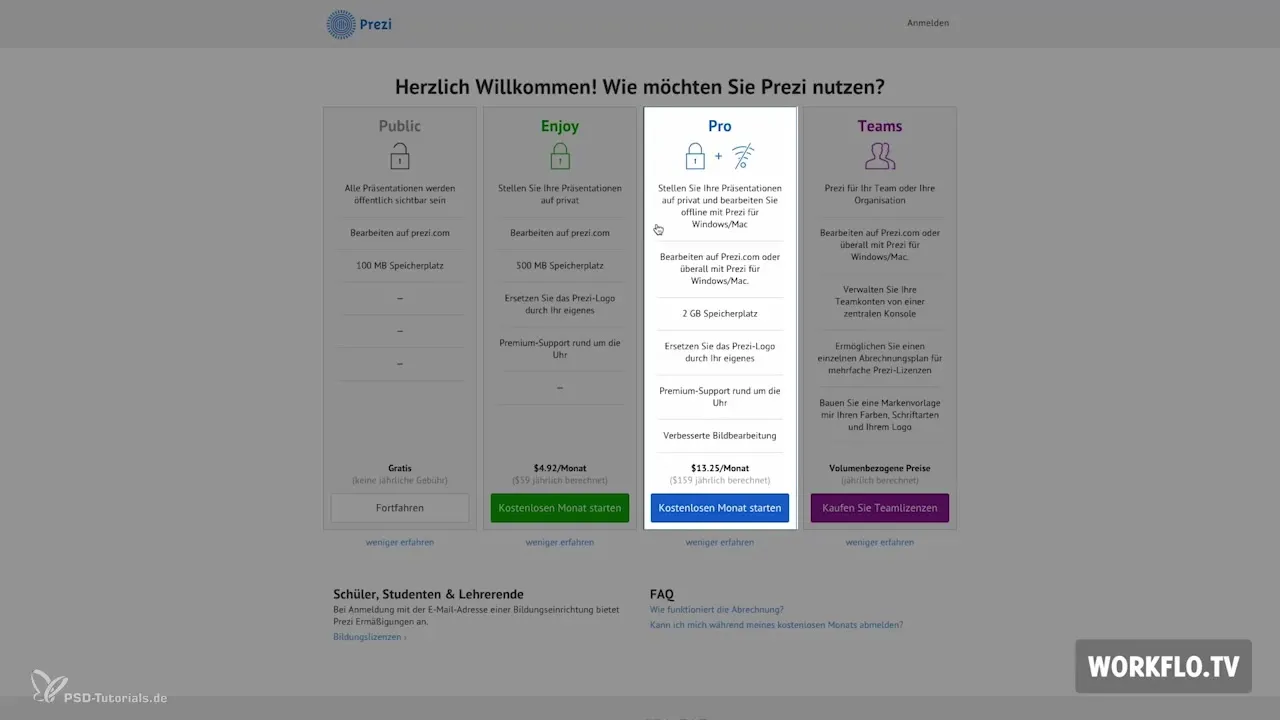
The last option is the "Team" version, especially suitable for larger companies. It allows teams to collaborate on presentations and offers a variety of templates and an expanded training offering. The prices for this license depend on the team size: for example, ten licenses cost 1186 euros per year.
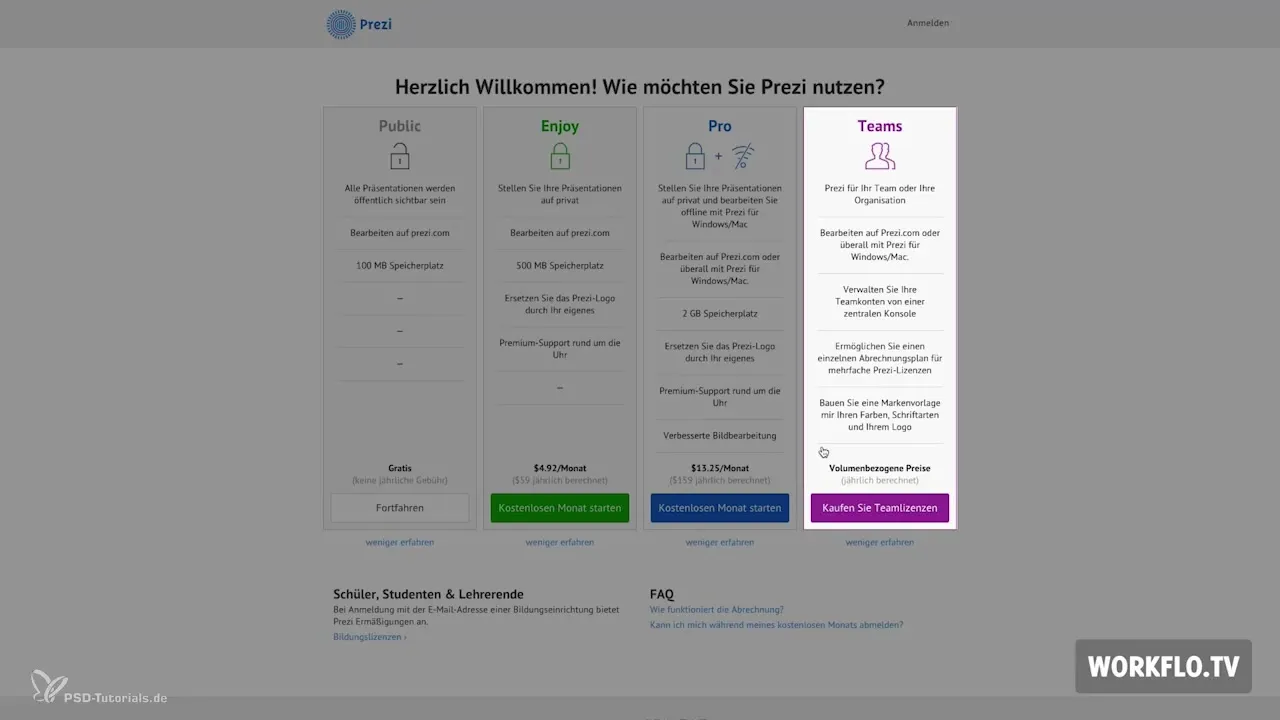
In summary, I recommend starting with the Pro version. This gives you the ability to edit presentations offline, ensuring high flexibility and security. No matter which package you choose, it’s important to thoroughly test Prezi in the early stages to see if it meets your requirements.
Summary – Prezi for Beginners: How to Find the Right License Package
In this guide, you have learned about the various Prezi license packages, from the free Public option to the Team version for companies. It is beneficial to choose the right license based on your presentation needs and to try out Prezi intensively.
Frequently Asked Questions
What is the Public License at Prezi?The Public License is free, but your presentations are public and contain a Prezi logo.
How much does the Enjoy version cost?The Enjoy version costs about 3.60 euros per month after the free first month.
What does the Pro version offer that is beneficial for you?The Pro version allows offline work and editing with an image effect palette, ideal for sensitive content.
What advantages does the Team version offer?The Team version allows collaborative work and offers additional templates and expanded training.
How can I create a Prezi account?Go to prez.com, click on “Pricing”, and follow the instructions to create an account.


