Photography can sometimes seem overwhelming, especially when you're just getting started. There is a lot to consider between aperture, shutter speed, and ISO. An excellent way to familiarize yourself with the subject is to use the program modeof your camera. This mode provides you with a simple and effective way to get acquainted with the basics of photography while still retaining creative control.
Key Insights
The program mode (P) allows you to adjust important settings like ISO, exposure compensation, and white balance while the camera automatically controls the shutter speed and aperture. You get the opportunity to implement your creative ideas without getting too lost in technical details.
Step-by-Step Guide
1. Select Program Mode
To take advantage of program mode, you first need to set the correct mode on your camera. Turn the mode dial to "P" (Program). This will prepare you to take advantage of the device's preset exposure values.
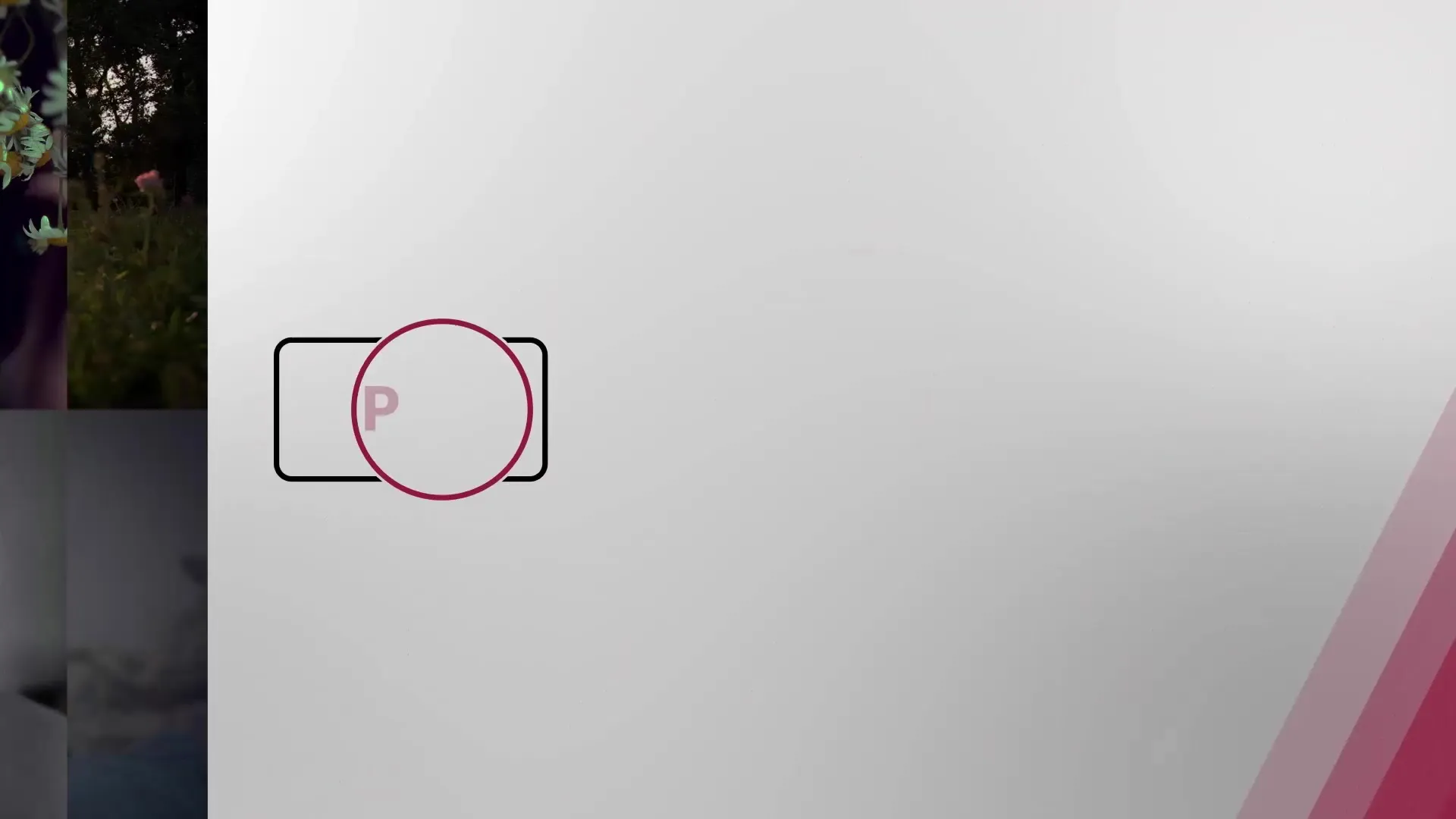
2. Experiment with ISO Settings
Program mode gives you the freedom to set the ISO value. You can adjust this value based on lighting conditions and the desired effect. Consider how much light is available and choose the ISO value that delivers the results you want.

3. Adjust Exposure Compensation
If you feel that the image is too bright or too dark, you can use the exposure compensation feature. This function allows you to adjust the image according to your preferences without manually changing the basic parameters. This gives you a certain degree of control while the camera still determines the exposure and aperture.

4. Set White Balance
A correct white balance is crucial for accurately reproducing colors in your photography. In program mode, you can manually set the white balance to avoid color distortions from different light sources. Depending on the situation, you can choose between various settings to achieve the best possible result.

5. Monitor Shutter Speed and Aperture
One of the parameters controlled by the camera automatically is the shutter speed and aperture. Despite these settings being managed by the camera, it is important to understandtheir interactions. For example, when you open the aperture, the camera may adjust the shutter speed accordingly to ensure a perfectly exposed image.

6. Take Photos
Once you have everything set up correctly, all that's left is to press the shutter. The program mode ensures that you take a picture with a single press of the shutter while the camera handles all the complicated calculations in the background. This way, you can enjoy photography without getting bogged down in technical questions.
7. Review and Optimize Results
After taking some pictures, take a close look at them. Pay attention to exposure, sharpness, and composition. Take the opportunity to optimize and adjust the settings in program mode as necessary to achieve the desired creative effect.

8. Experiment Creatively with Different Settings
Program mode offers you many possibilities. Experiment with different ISO values, exposure compensations, and white balance settings to see what results you can achieve. Every situation is unique, and playing with the camera can lead to interesting effects and images.
Summary – Learning to Photograph: Program Mode in Detail
The program mode of your camera is an excellent tool to gain initial experience in photography. It gives you room for creative expression while you learn basic photography concepts. Take this opportunity to develop your own style and improve your technique.
FAQ
What is program mode?Program mode is a camera setting that allows you to make some adjustments on your own while the camera automatically adjusts the shutter speed and aperture.
When is program mode useful?Program mode is ideal for beginners or in situations where you want to shoot quickly without having to delve deeply into the technical details.
Can I adjust the exposure in program mode?Yes, through exposure compensation you can adjust the brightness of your images while the camera controls the other parameters.
How does white balance work in program mode?White balance can be set manually to ensure that colors in your images are accurately represented, depending on the light source.
What are the main differences between program mode and fully automatic mode?Unlike fully automatic mode, program mode offers more flexibility as you can adjust settings like ISO and exposure compensation.


