The image mode of your camera plays a crucial role in how you capture your photos. There are various modes that enable different types of triggering, and understanding these can significantly enhance your photography. Whether you are using single shots, burst shots, or a timer – each mode has its own advantages and applications. Let's explore the various image modes together and find out how you can make the most of them.
Key Insights
- The image mode affects how the camera captures images – whether as a single shot or in bursts.
- In burst mode, there are different speeds that may vary depending on the camera model.
- The timer is particularly useful for long exposures and group photos.
- Faster memory cards can improve image capture speed, but camera technology imposes limitations.
Step-by-Step Guide
1. Understanding Single Shot
The single shot is the simplest and most basic image mode. In this mode, a single image is captured when the shutter button is pressed. If you keep your finger on the shutter button, another image will be captured, but the process ends after the first shot. This mode is suitable for most everyday photographic situations.
2. Activating Burst Mode
Burst mode allows you to take multiple pictures in quick succession. In this mode, you press the shutter button once, and the camera continuously takes pictures until either the button is released or the memory is full. The speed at which the images are captured can vary depending on the camera; some models offer different speeds here.
3. Recognizing the Camera's Limits
When using burst mode, you may notice that the camera slows down after a certain period. What happens here? The camera has a buffer that can store a specific number of images. Once this buffer is full, the camera needs to write the images to the memory card, which delays the capture process.
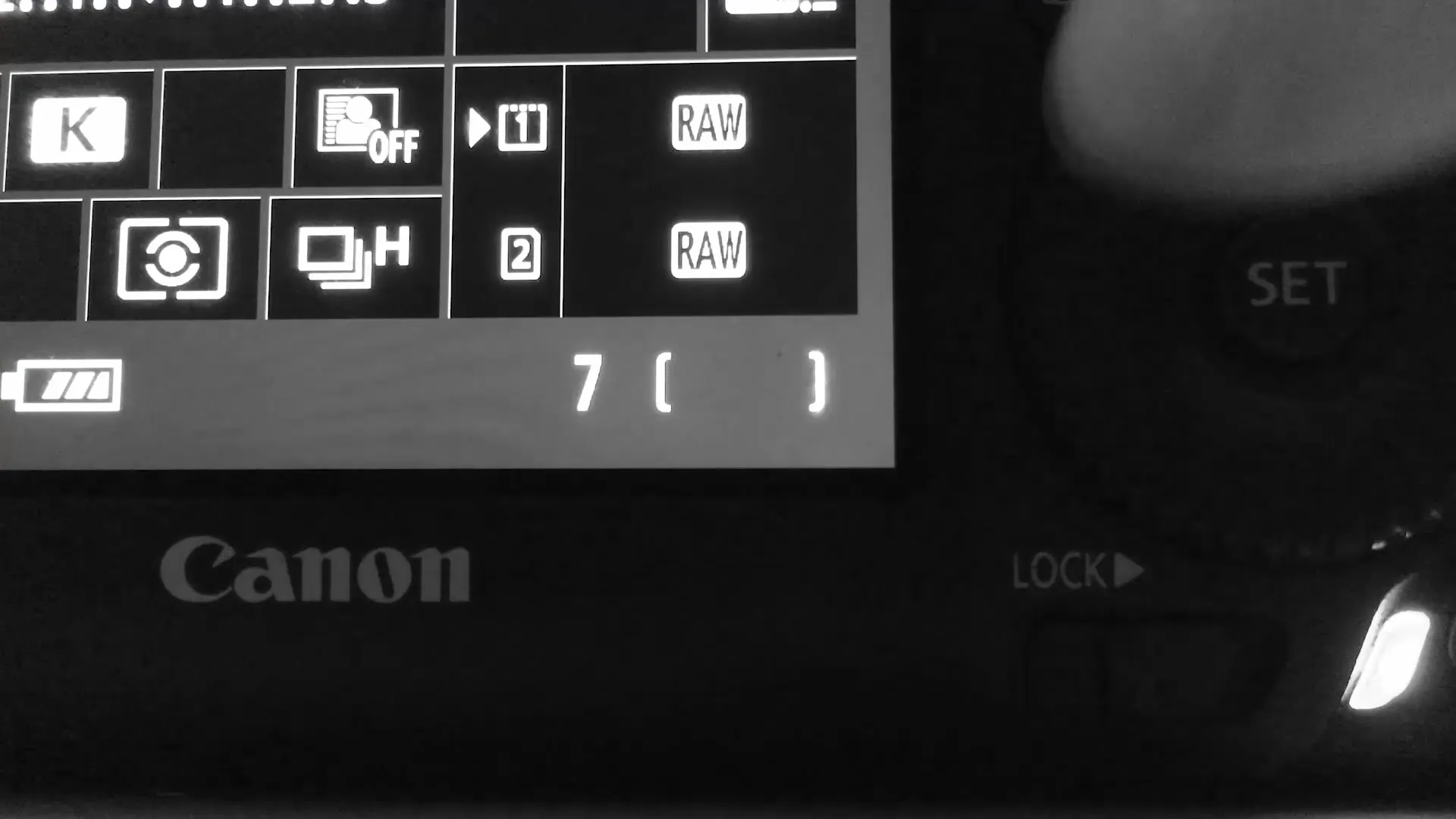
4. Different Burst Speeds
Some camera models offer different speeds for burst shots. You can choose between a slower and a faster burst shooting rate. The faster mode is great for action photography, while the slower mode can be useful for capturing more images over a longer period.

5. Silent Shooting
Silent shooting allows you to photograph with less disturbance. This can be particularly beneficial when shooting at weddings or other events where quiet is required. In this mode, the mechanical noise level of the camera is minimized, making the capture quieter.
6. Proper Use of the Timer
The timer is a feature found in almost every camera that allows you to wait a few seconds before the image is taken. This is helpful for long exposures or when you want to be part of a group photo. The delay is usually 2 or 10 seconds. Make sure the timer is active in the correct modes, as it may not work in single shot mode.

7. Using Infrared Triggers
When using an infrared trigger, the camera is usually triggered instantly, without the timer delay. Here, it’s important to know how your specific camera model interacts with external triggers.
8. Preferences in Image Capture
It's up to you to determine which mode is best suited for your photography. You should find out what works best for your style. Many photographers swear by burst mode for portraits to ensure guaranteed good results, especially when capturing the perfect moment.
Summary – Understanding and Effectively Using Image Mode
The various image modes of your camera provide you with extensive options to optimize your photography. Whether single shot, burst shot, or timer – each function has its specific application. With these tips, you can effectively use the modes and elevate your photography skills to the next level.
Frequently Asked Questions
How do I switch between different image modes?Switching between image modes is usually done via the camera menu or a specific button on the camera body.
What is the advantage of burst mode?Burst mode allows you to take multiple images in quick succession, which is particularly helpful for fast-moving subjects.
When should I use the timer?The timer is useful for long exposures or when you want to be part of a group photo to avoid camera shake.
Which memory card should I use for burst shooting?A faster memory card can help increase writing speed and optimize shooting in burst mode.
How does the camera model affect image modes?The available image modes and their functionality can vary depending on the camera model and manufacturer.


