Welcome to this informative update tutorial on the latest features in ZBrush 2020 and 2021. In this training, I will introduce you to the essential new features that make working with ZBrush even more efficient. Especially, the Dynamics features in ZBrush 2021 bring fresh energy to your tools and techniques.
Main Insights
- ZBrush 2020 introduces new methods for detail transfer and texturing.
- ZBrush 2021 optimizes the workflow with dynamic processes, simplifying the creation of complex models.
- The Dynamic Thickness and Micropoly features allow for non-destructive work and easy addition of details.
Introduction to the New Features
Let's start with the innovations in ZBrush 2020. A highlight is the new "History Recall Brush" and "History Projection." These features allow you to transfer details from one object to another. You can also use the timeline to jump back to changes and apply them. This makes it easier for you to use clean textures and draw regular details.
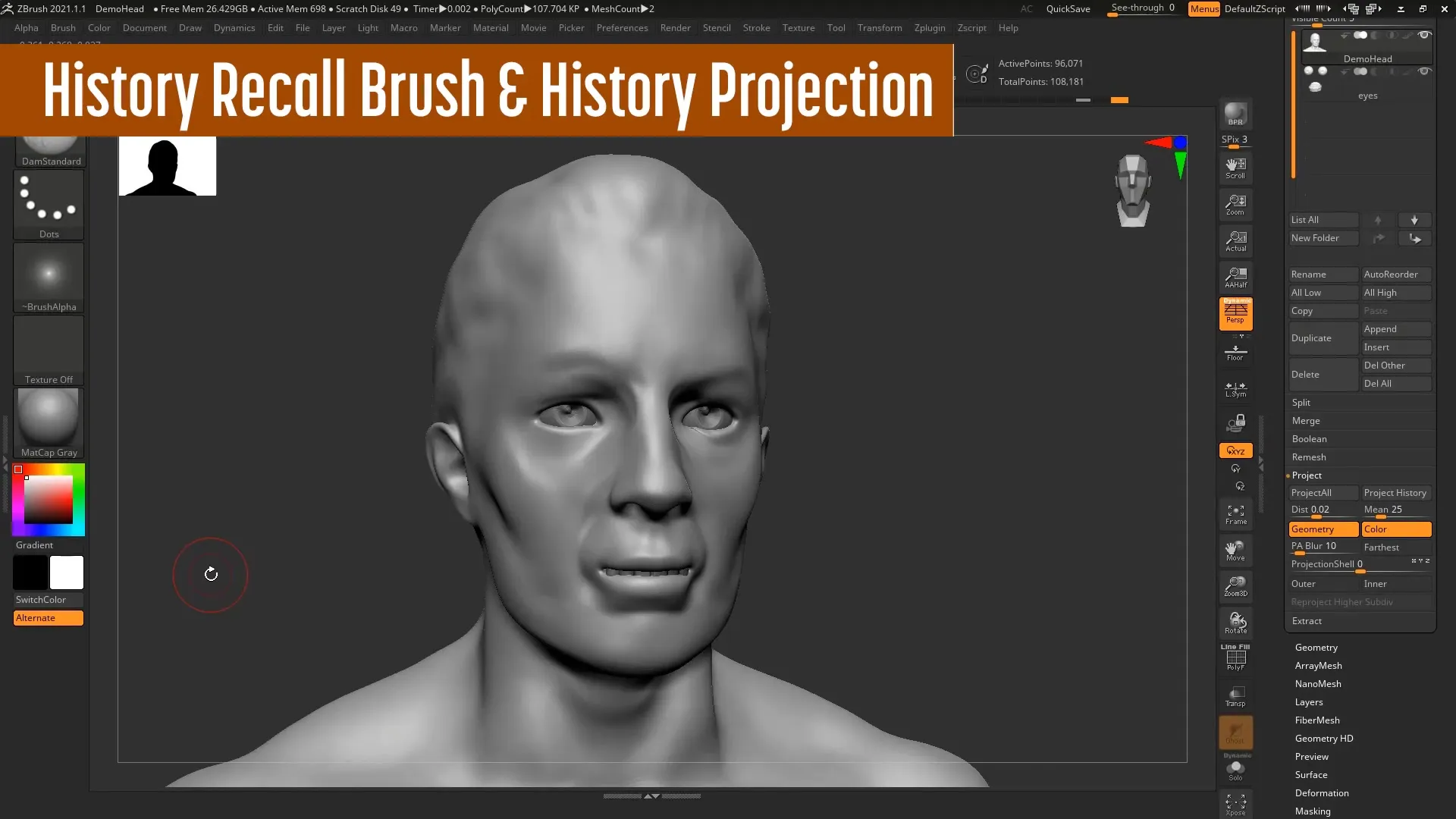
A significant step was also taken towards improved user-friendliness, allowing you to work with textures more efficiently while modeling and sculpting.
Screenshots_89
Dynamic Processes in ZBrush 2021
ZBrush 2021 introduces exciting new features that inspire your creativity. The ability to use dynamic processes is a central innovation. With just a few clicks, you can now create cushions or other objects. This gives you the freedom to experiment with shapes without spending much time creating base objects.
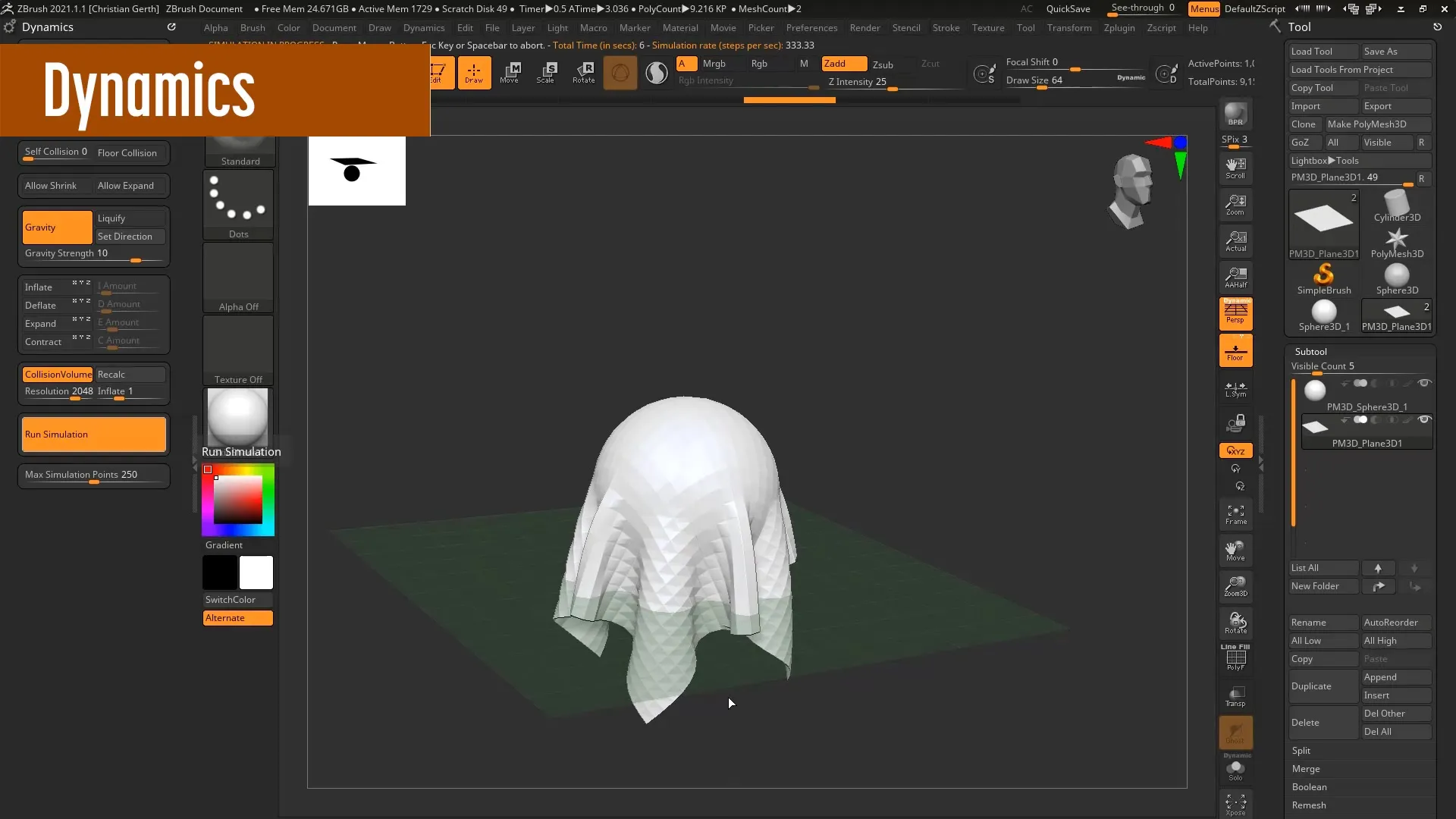
Additionally, this version also includes a new Transpose Tool that greatly simplifies your work with dynamic objects.
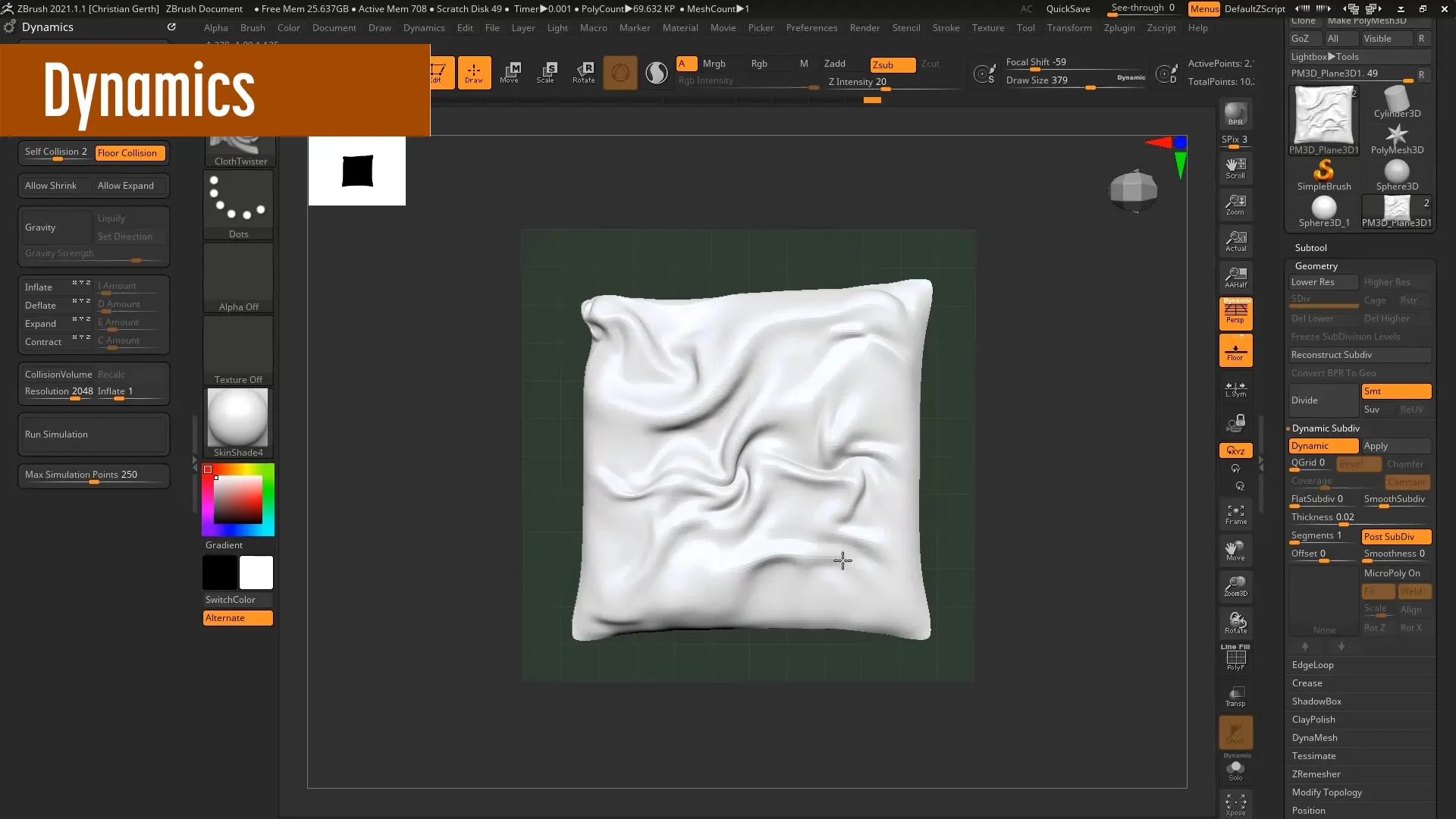
Non-destructive Work with Dynamic Thickness and Micropoly
Another important update is the "Dynamic Thickness" feature. This allows you to set and adjust non-destructive thickness for your models. This enables you to design your creations flexibly and modify them later.
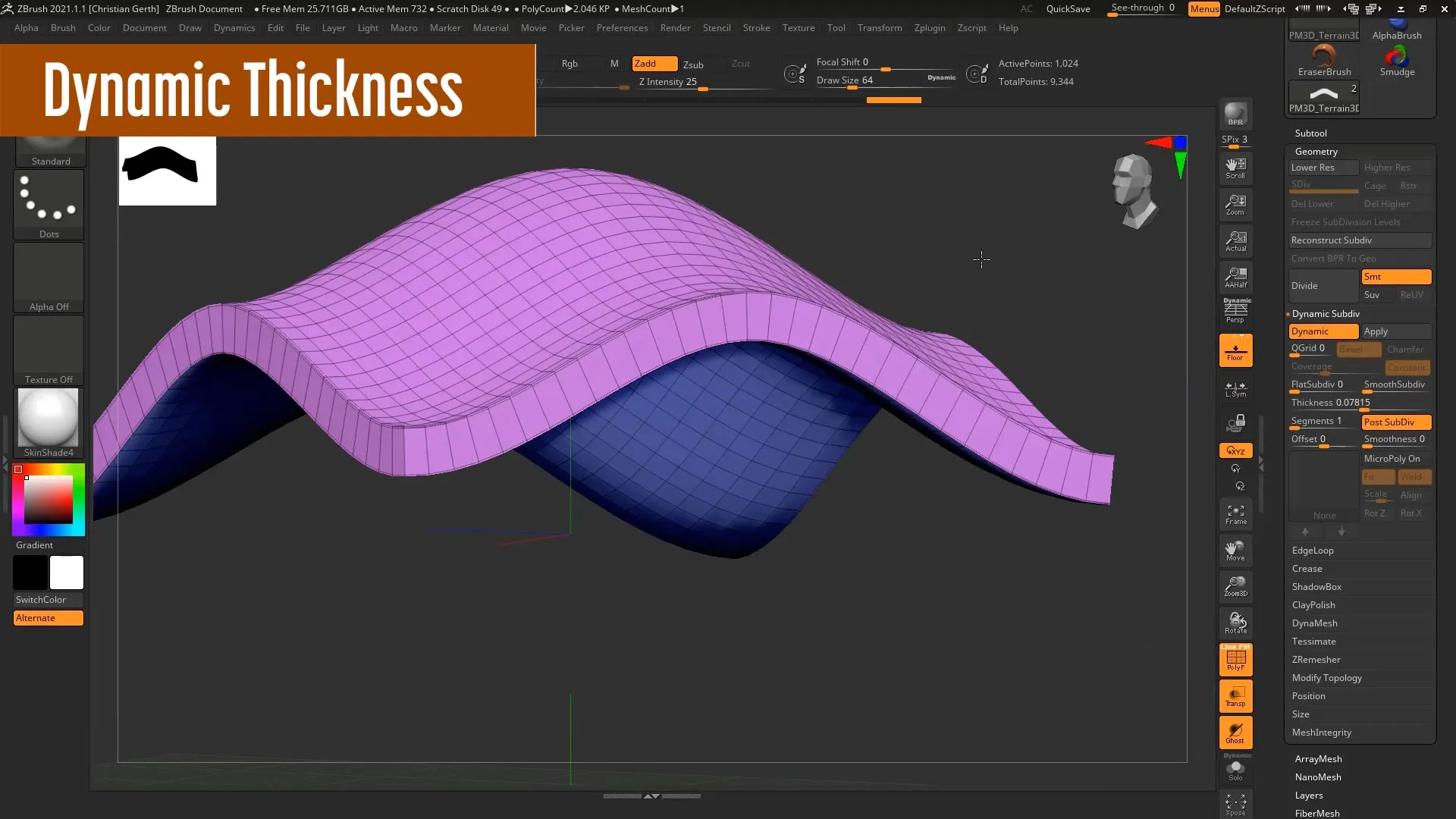
The Micropoly feature deserves special mention. This allows you to add details to your meshes using a variety of pre-made options. This is particularly useful for creating complex structures and textures.
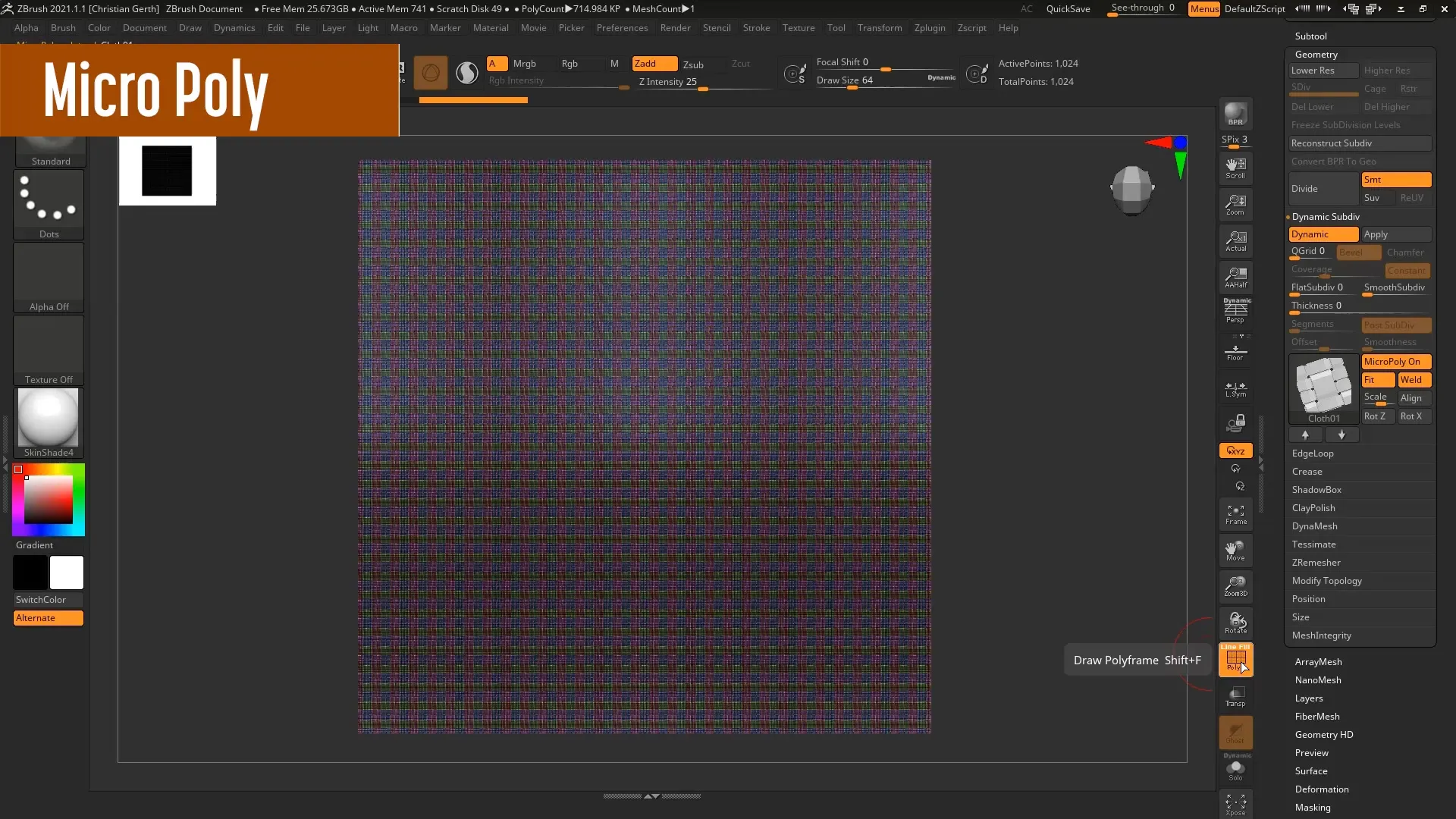
Conclusion
The update to ZBrush 2020 and 2021 brings impressive new tools and features that support your creative process. The new dynamic tools significantly ease modeling and texturing. Rely on the new techniques to implement your projects more efficiently and with less effort.
Summary – ZBrush 2020/2021: New Dynamics and Optimization in Craftsmanship
ZBrush 2020 and 2021 offer numerous features that help you work more efficiently and realize creative ideas. The training helps you to make the most of the new features and leverage the full potential of ZBrush.
Frequently Asked Questions
What are the main innovations in ZBrush 2020?The introduction of the History Recall Brush and History Projection enables the transfer of details between objects.
How does the Dynamic Thickness feature work in ZBrush 2021?With Dynamic Thickness, you can set non-destructive thickness for your objects and make changes to them.
What role does the Micropoly feature play?With Micropoly, you can efficiently integrate complex details and structures into your meshes without having to create them manually.

