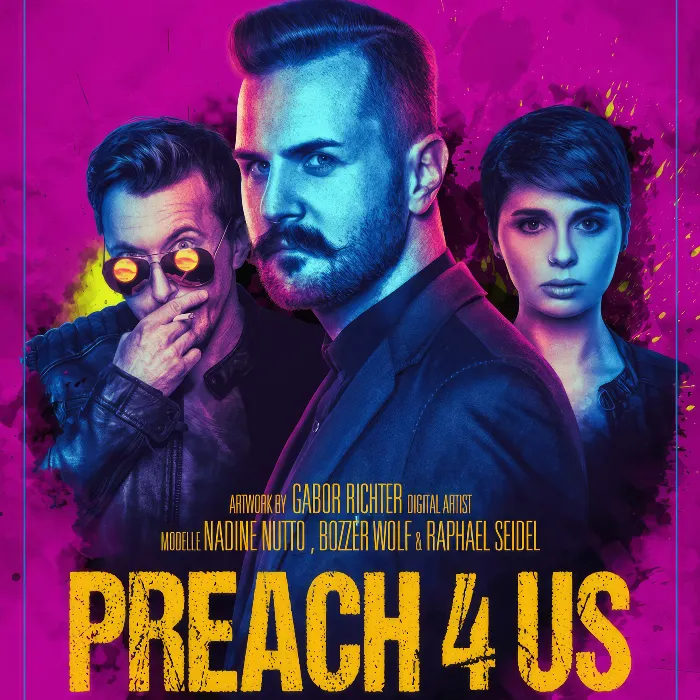The creation of an engaging movie poster is an art in itself. In this tutorial, we will show you how to combine three different characters into an impressive motif, inspired by the style of the comic "Preacher". We live in a visual world where a well-designed poster can ignite the imagination and arouse interest in a film. With the tools of Adobe Photoshop and a few simple steps, you can create such a masterpiece.
Key insights
- Use separate PSD files for your workflow to optimize working on multiple characters.
- Links in Photoshop help maintain image quality when scaling.
- Using masks allows for creative cutouts of the characters.
- A clear structure in the layers panel makes editing easier and provides a better overview.
Step-by-step guide
Start by creating a new Photoshop file. Open the program and click on “File” and then “New”. Choose a standard format with 6000 pixels width and 4000 pixels height, with a resolution of 300 dpi. The RGB color model is ideal for digital media. After creating the file, it will have a white background. To achieve the mood of the poster in the “Preacher” style, you should create a new layer for a color field and set a deep purple color. You can either select the hex color code yourself or take it from the original motif.

After setting the color, drag this layer into a new group that you name “Background”. It makes sense to close the three character PSD files that you have already created; they will no longer be needed. Save your new file as “final.psd” before you start placing the characters. Use the “Place and Link” command to insert the first PSD file.
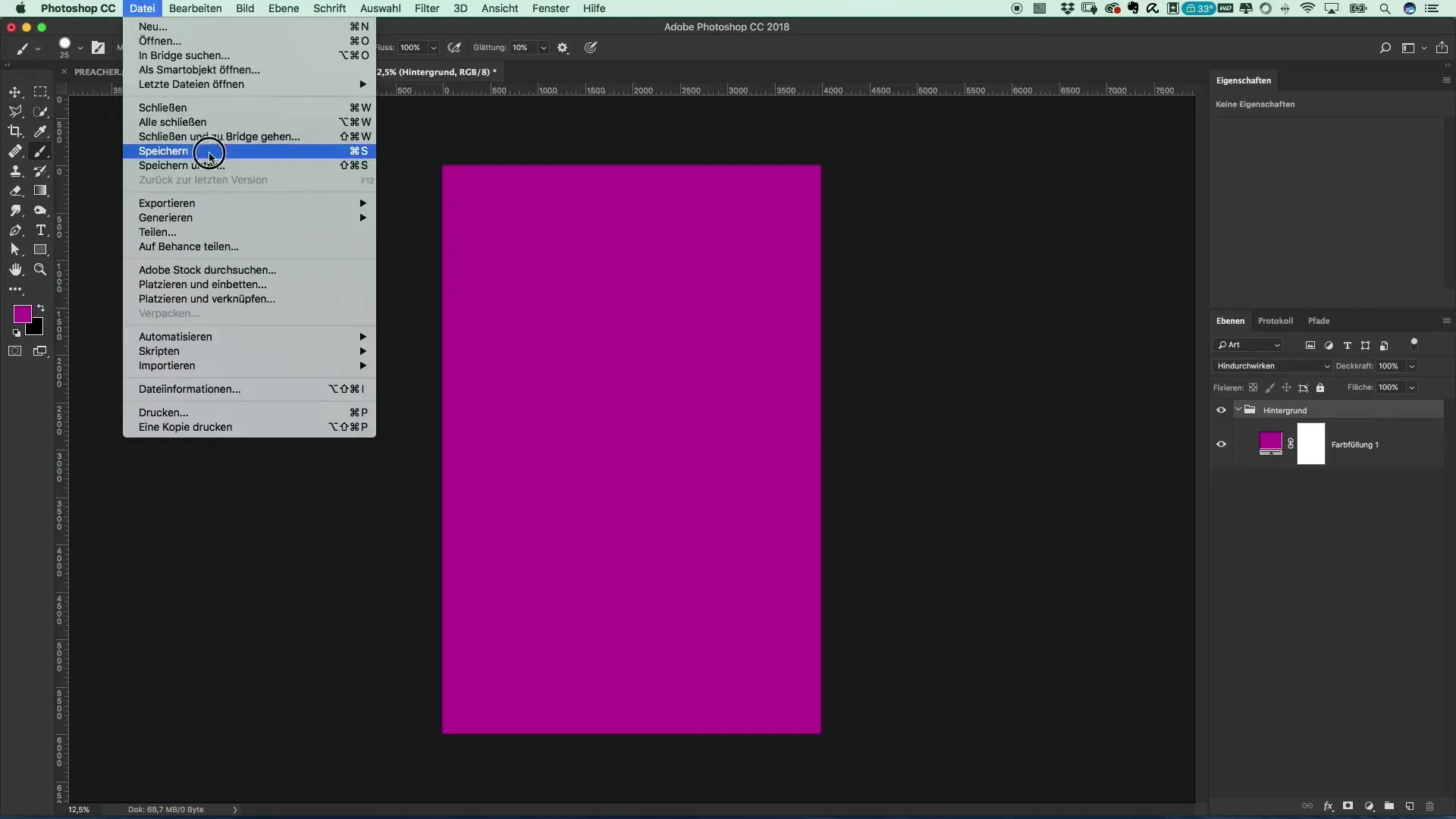
Now, you should place Nadin, who plays a central role in your motif. Make sure to adjust her size; when scaling, it is important to maintain quality. By using the link, the quality will be preserved when reducing or enlarging. If you notice that corrections are still needed, you can always access the linked file again, which gives you a lot of flexibility for post-editing.
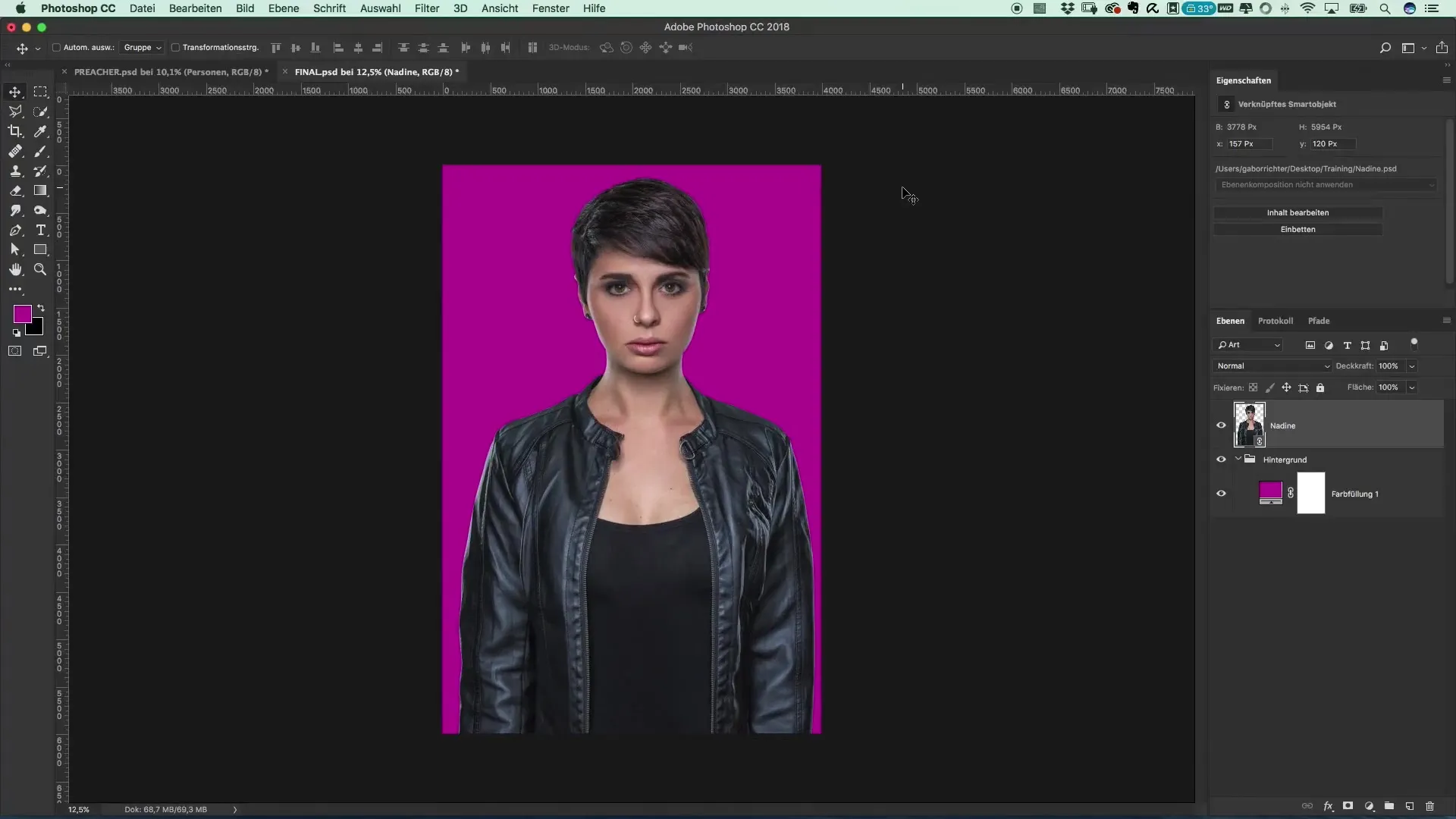
For the next character, Rafael, follow the same path: Place and Link. Scale and position Rafael in your layout so that he harmoniously stands between Nadin and the third character, Peter. If you make his chest a bit larger again, position him so that he not only fits well into the composition but also provides opposition to Nadin.
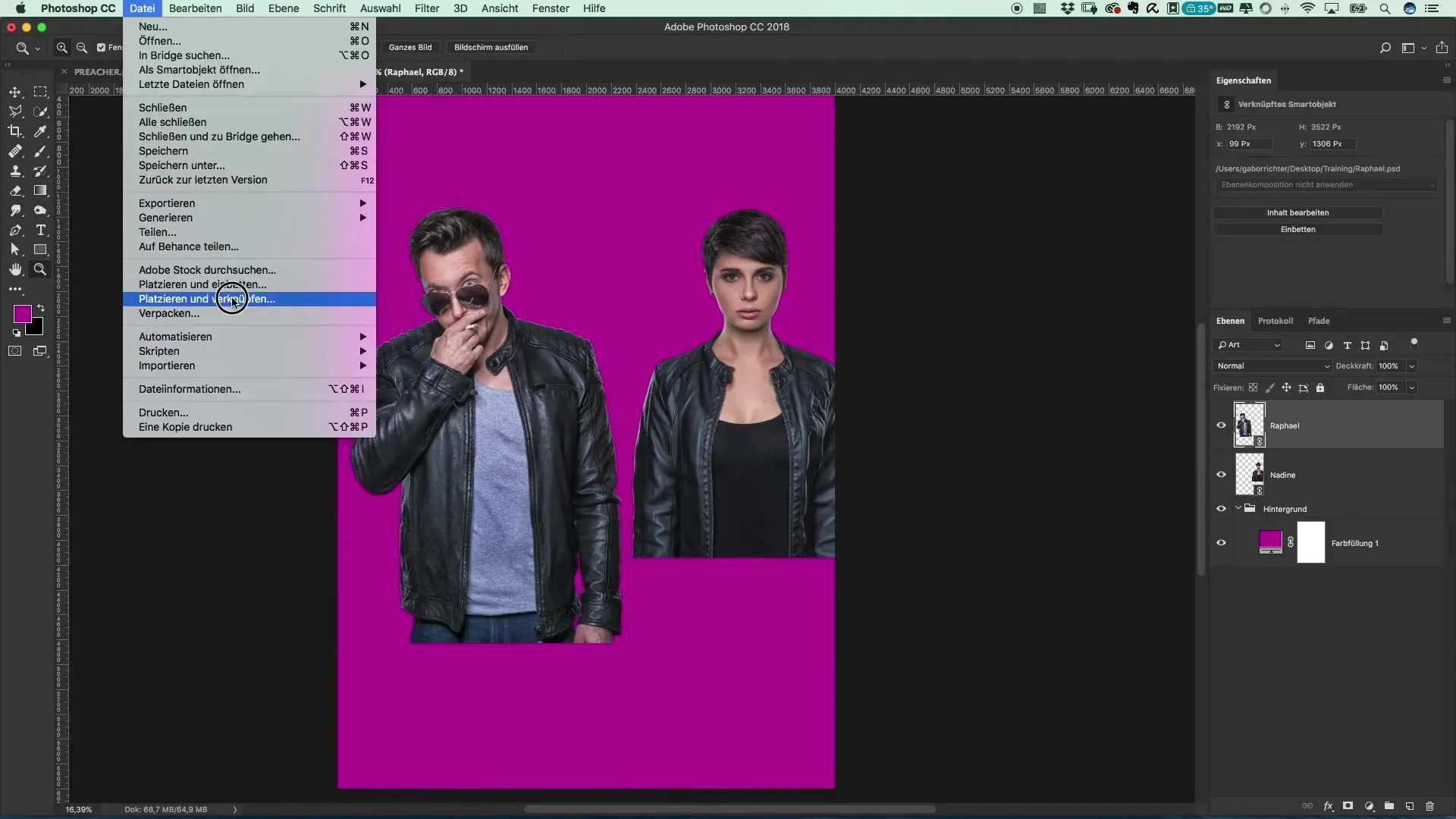
Now it's time to place Peter in your poster. Again, it's important to consider position and size. To emphasize the natural expression and body posture of the characters, slightly rotate Peter so that his position supports an upright stance and gives him more presence.
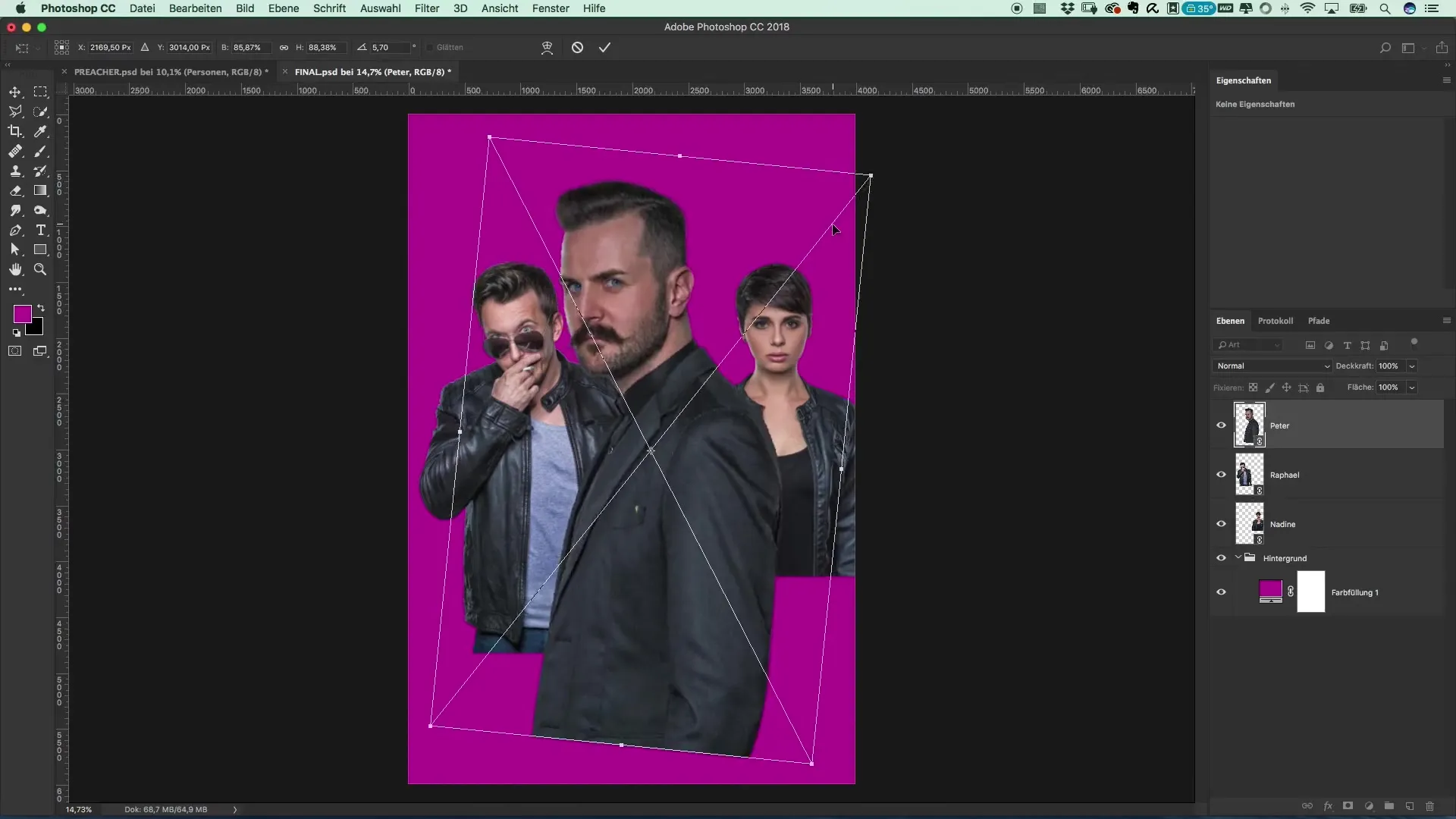
Once all characters are placed, it is important to organize the layers into groups. Create a group for each character to simplify editing. This way, you will have the option to make specific adjustments later without disturbing the entire composition. Name the groups accordingly after the characters: “Peter”, “Rafael”, and “Nadin”.
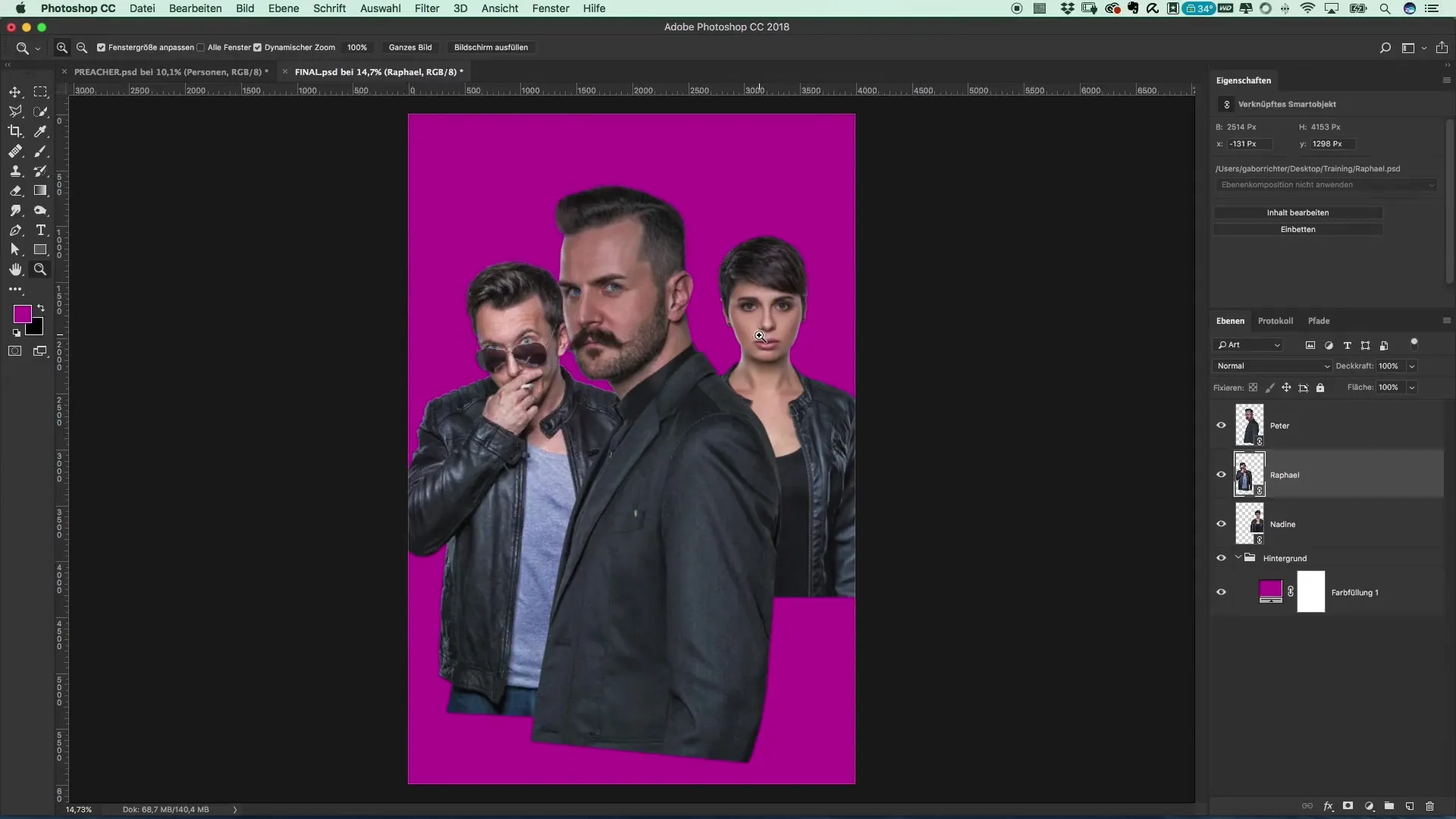
Now comes a creative step: Use a mask to artistically cut out the edges of the characters. For this, select the respective group for each character and create a mask. Work with a brush to create smooth transitions and connect the characters. It is advisable to use different brushes for different effects to achieve interesting textures and transitions.
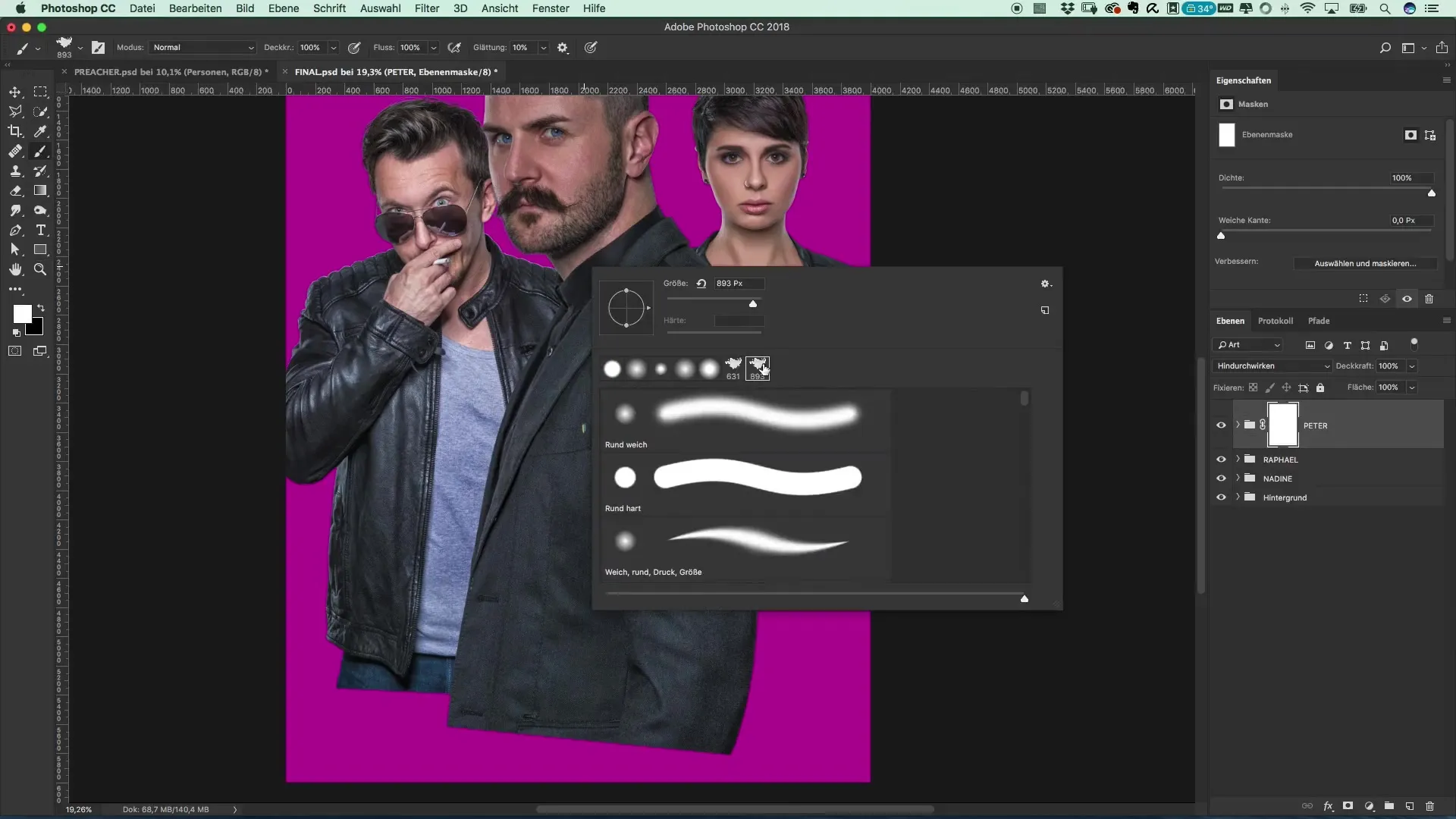
During editing, it is important to always take a step back and check how the characters work in the overall picture. Make sure that the silhouettes harmonize with each other. This creates a strong visual unity that engages the viewers.
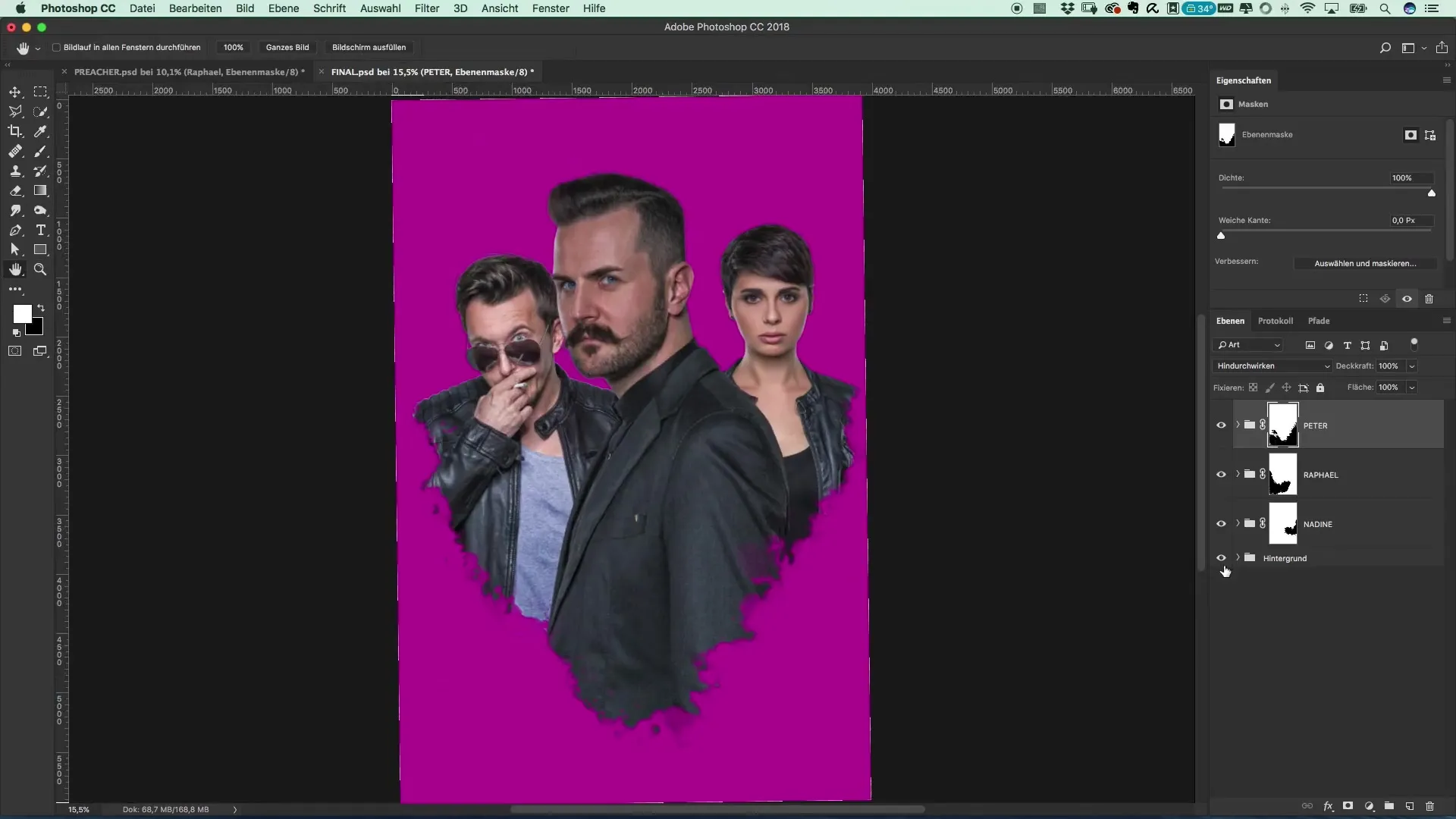
After all adjustments have been made, save the final file. The workflow with the linked PSD files ensures that changes can be made easily and without loss of quality. Relax and admire your exciting work that you have now created!
Summary - Designing a Movie Poster in the Style of Preacher
In summary, it is important to understand the basics of digital composition and the interplay of different graphics to create an impressive movie poster. With the right tools and techniques, a creative universe opens up where you can develop your own style.
Frequently Asked Questions
How many PSD files should I create?It is advisable to create a separate PSD file for each character to optimize the workflow.
Why should I use “Place and Link”?By using links, you maintain the original quality of your images when scaling.
How can I cut out the edges?Use a mask and a brush to artistically delineate the edges of the characters.
Can I change the colors afterwards?Yes, as long as the layer is linked, you can adjust the color values at any time.
Does this tutorial also work for other themes?Yes, the techniques presented can be applied to many different digital art projects.