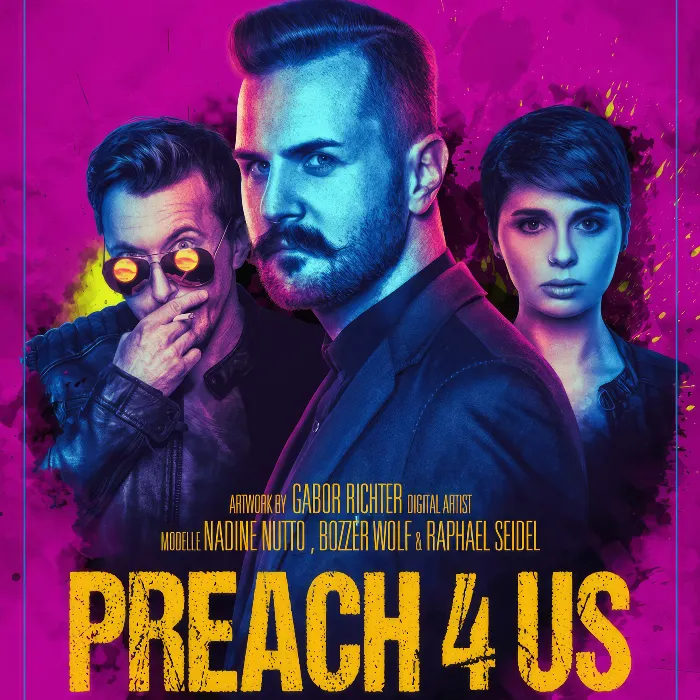Do you want to create an impressive movie poster in the style of Preacher? The background plays a crucial role in this. A solid and clean background can quickly make the overall image look dull. In this tutorial, I will show you how to create a dynamic grunge effect with just a few brush strokes that gives your poster the character it needs. Let’s dive right in!
Key Insights
- Use special brushes for the grunge effect to achieve a rougher look.
- Make sure to adjust the opacity of your brush to create different effects.
- Experiment with the colors and size of your brush to create irregularities and details.
Step-by-Step Guide
Designing the Background
Start by making the background a bit more rustic and crunchy. With a special brush that you prefer, you can add small spots that make the background appear livelier. To achieve different color tones, first select a color area and set it to a deep black. Now invert the mask.
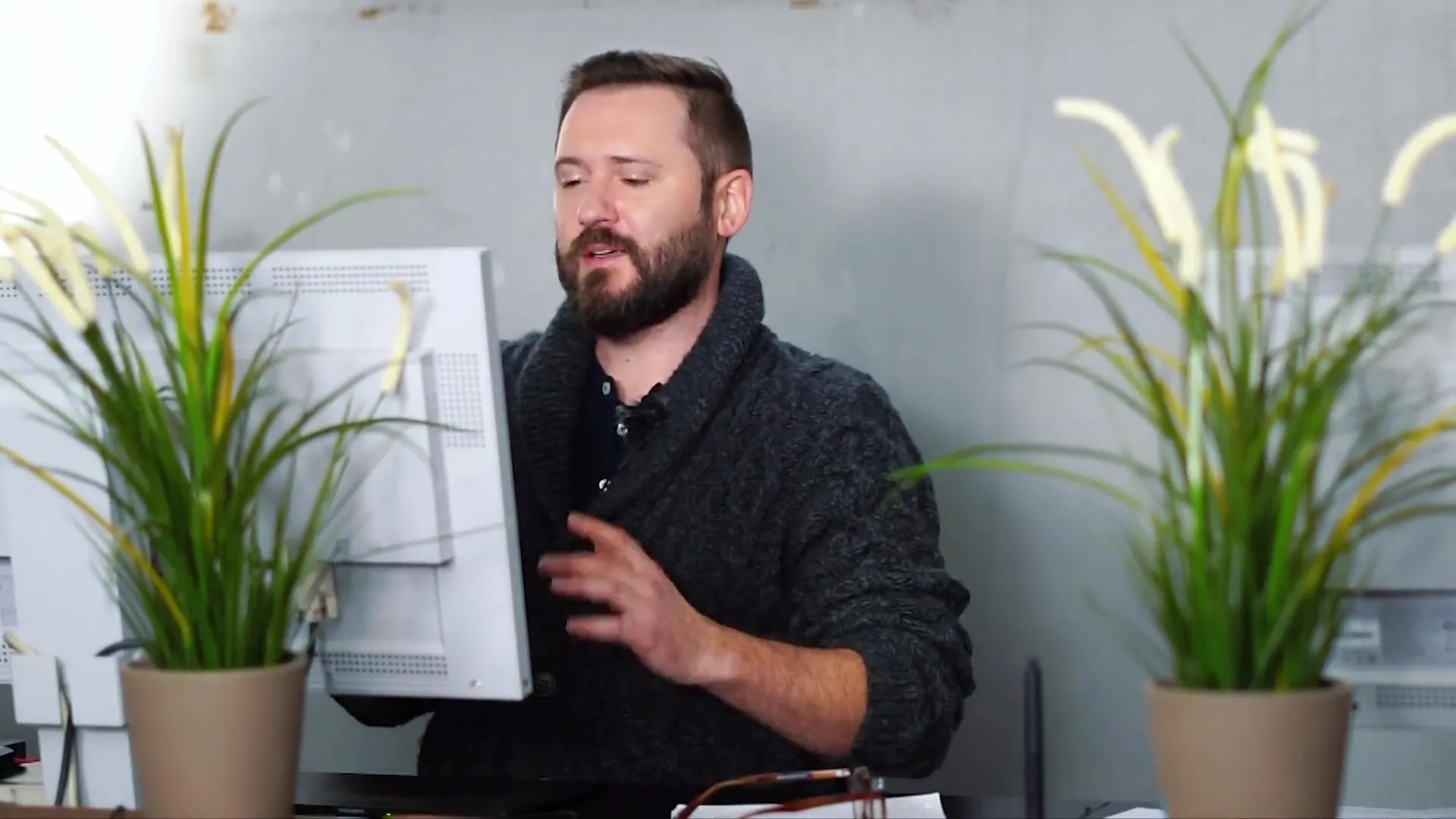
Start painting individual dots on the color area with a large brush. Set the opacity to about 50%. This creates a spontaneous, irregular design. If you feel it could look a bit rougher, turn off the brush every now and then and vary the opacity. This will create a dynamic image.
Tuning the Details
Once the background looks a bit more interesting, make sure that the brush doesn’t repeat too often. This can quickly convey the impression of an artificial design. In the lower areas of the image, you can reduce the opacity of the dots to create a harmonious transition.
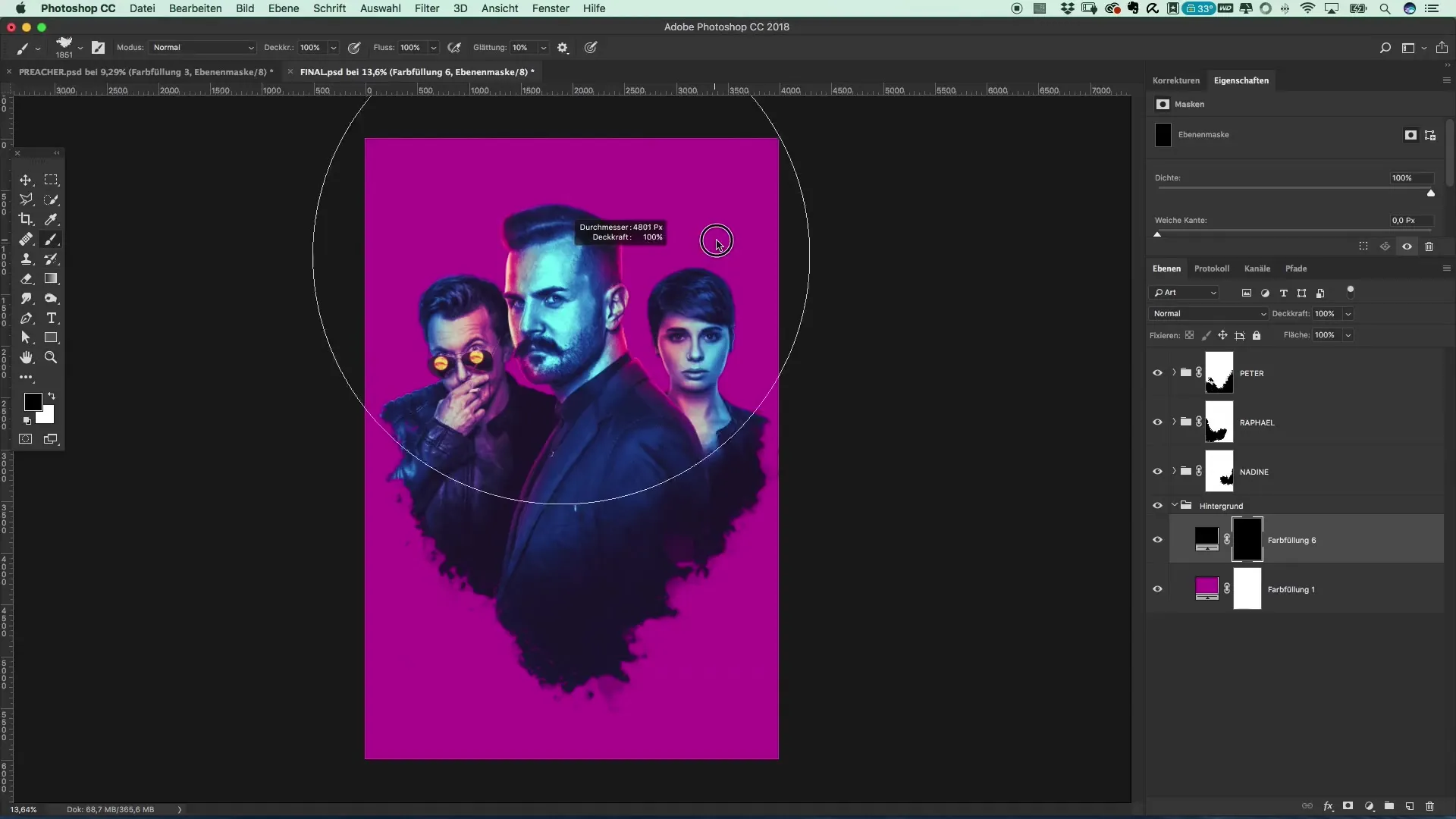
To create more irregularities, you can constantly adjust the color and opacity while painting. A certain freedom in design is important. Trust that you should only stop when you are satisfied with the result.
Seamless Transitions
The next step is to make the transitions between the different colors and elements smoother. For this, use your brush again, reduce the opacity to about 20%, and select the foreground color as black. With these settings, gently go over the transition areas to soften them and minimize the contrast.
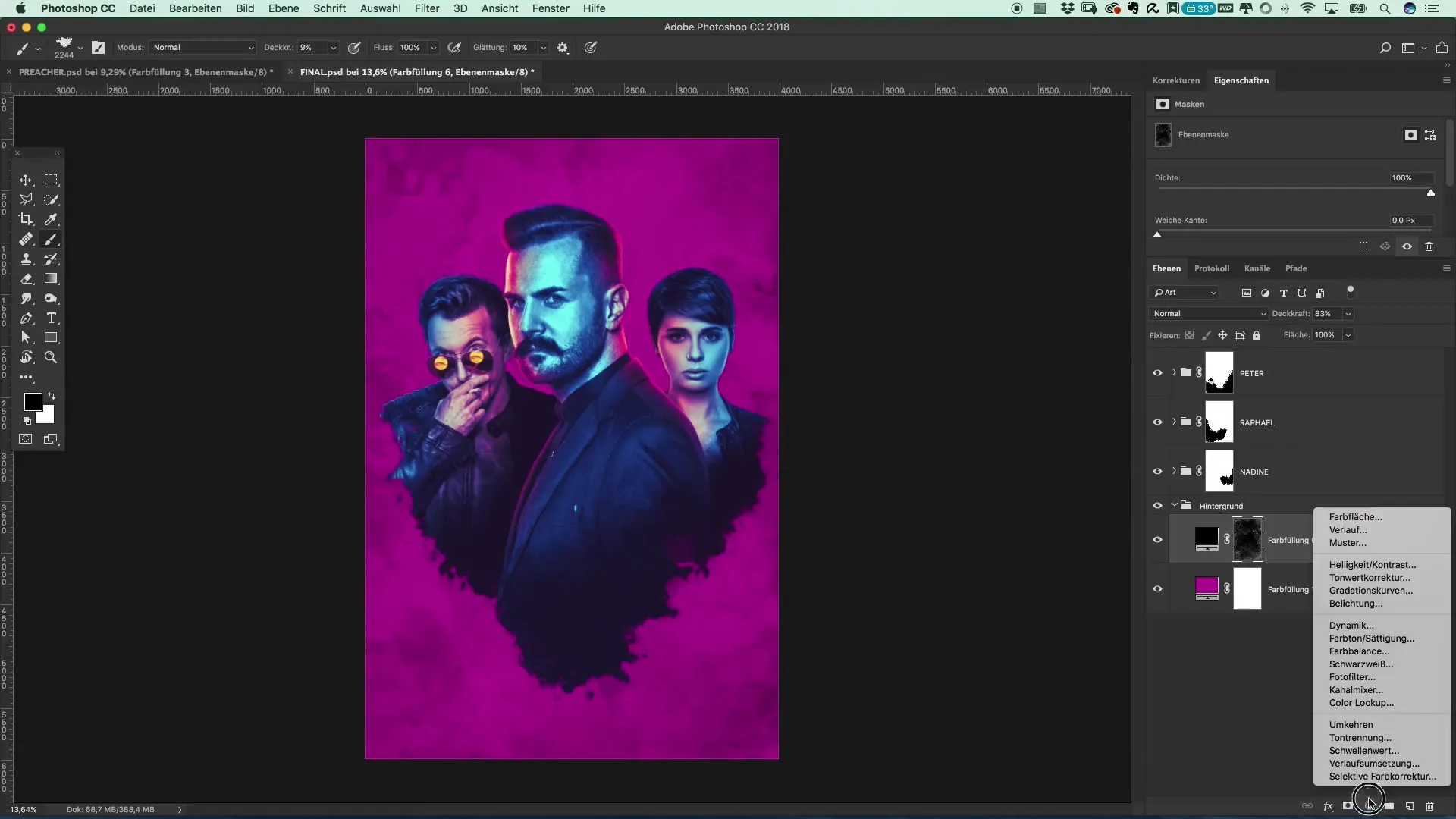
Sometimes certain transitions can appear too harsh. You can readjust them by going over them again with a lower opacity to integrate the brightness and hue in a more harmonious way. Ensure that the entire background and objects are logically connected.
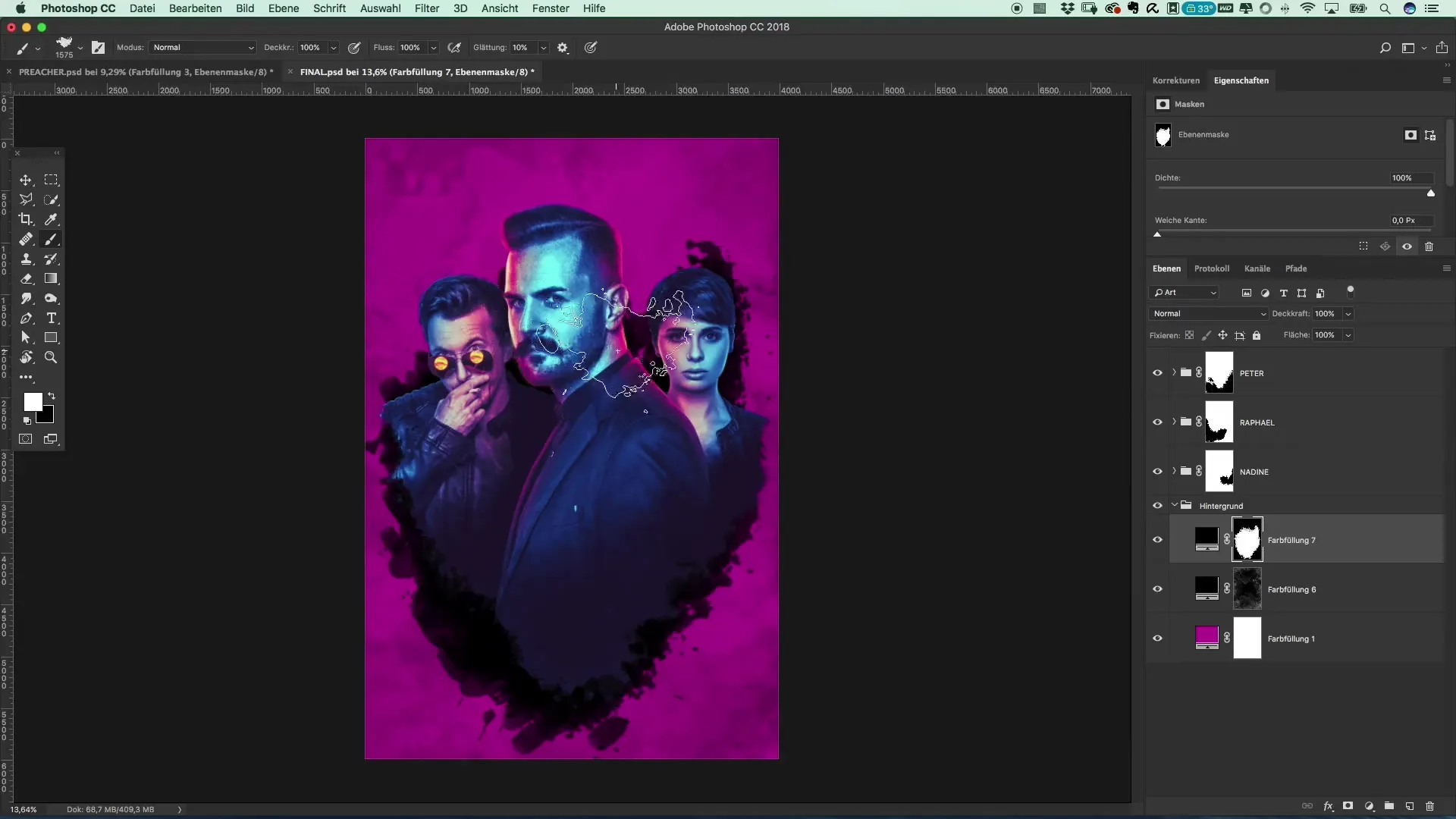
Final Touches
Once you are satisfied with the background, it’s time to integrate the main subject. For the details in the transitions, continue to use your brush with 100% opacity to create stronger edges. Refine this by gently going over the connection points between the figures and the background.
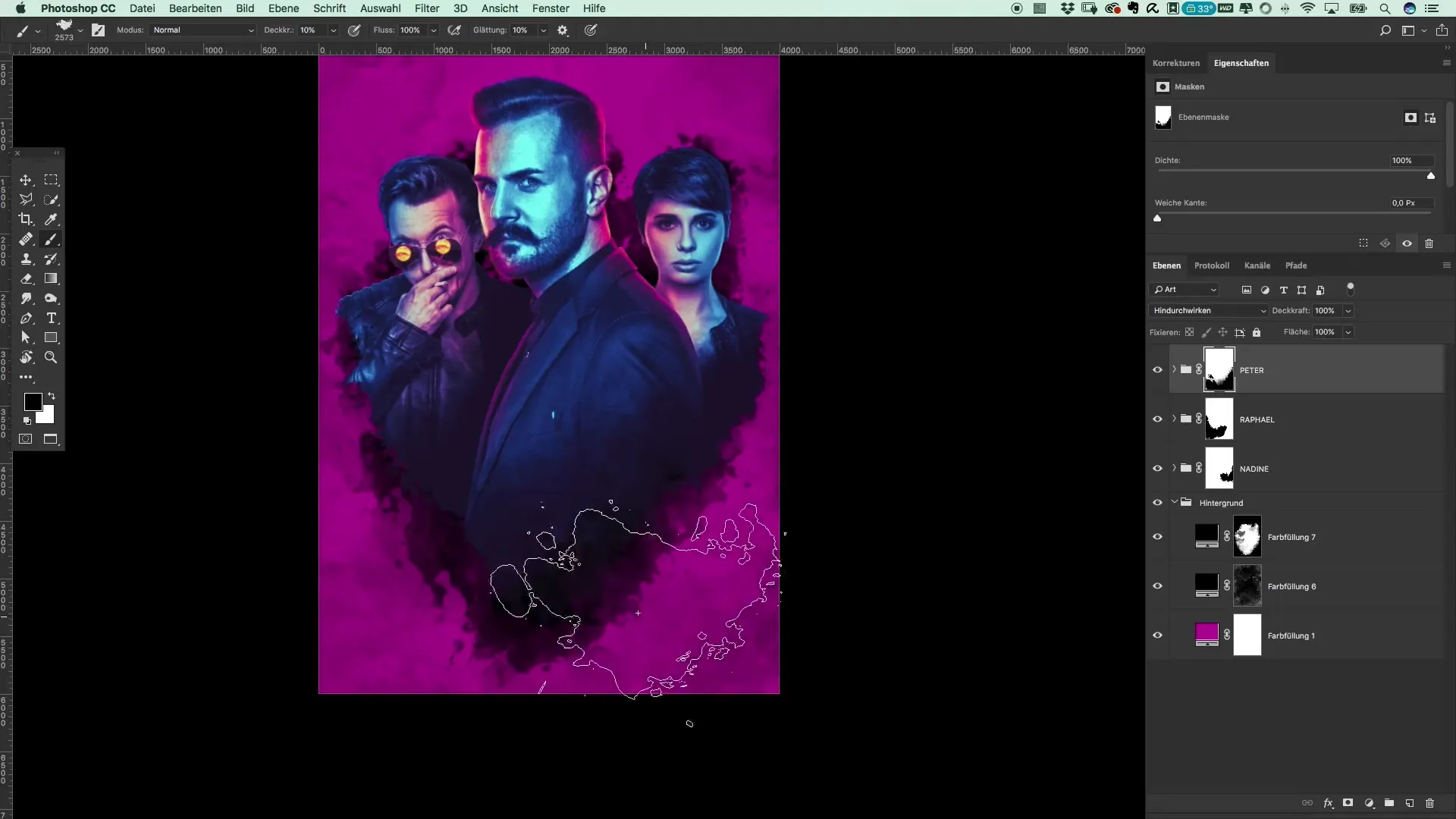
If there are points you don’t like, you still have the option to make adjustments. Your own eye is your best advisor, so don’t hesitate to go back repeatedly and make final touches.
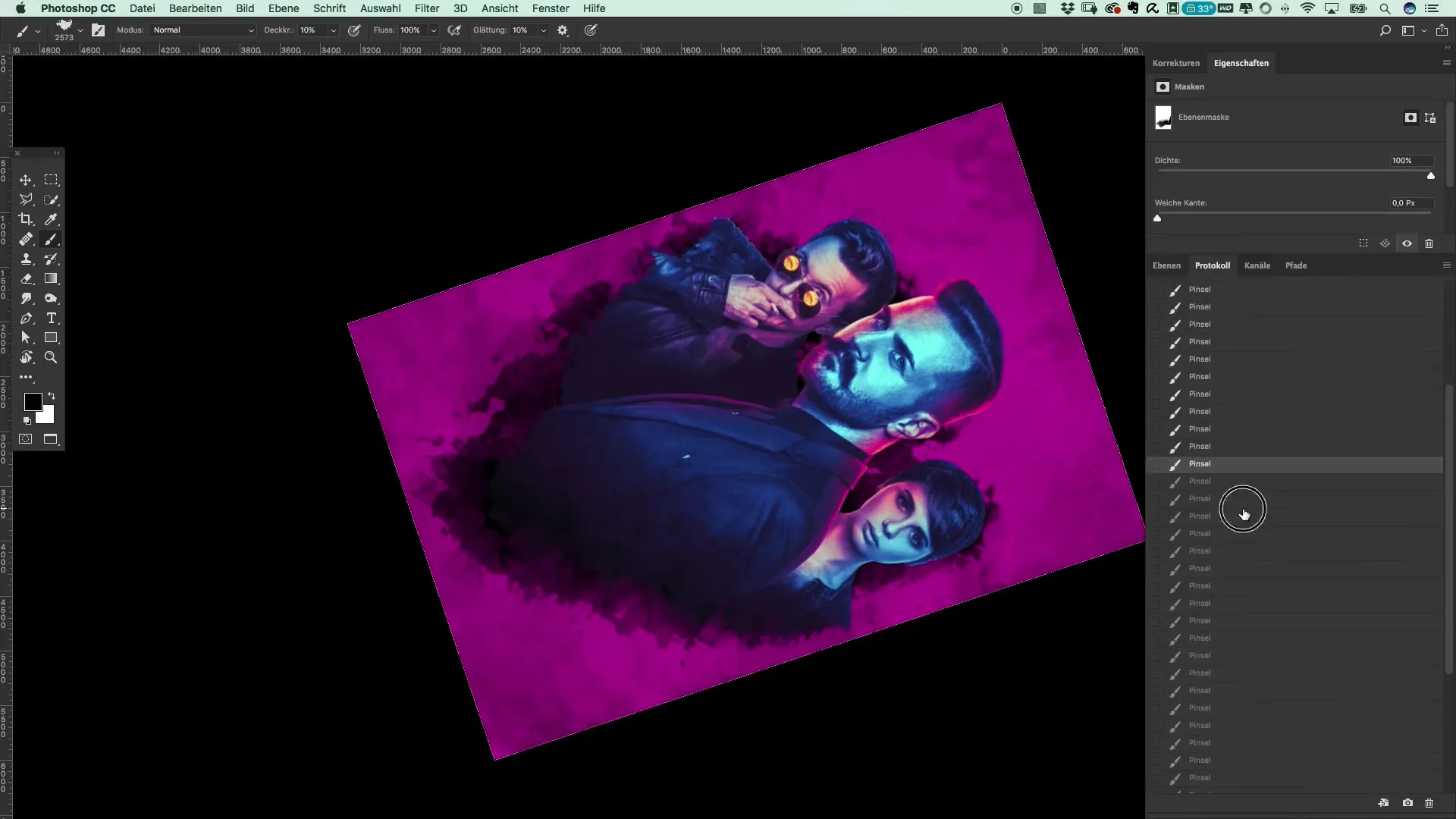
Additions and Final Details
To give the poster even more dynamism, you can add splash and splatter effects. These are great for adding more depth to the overall image. Choose a suitable brush for the desired effect and position the splashes strategically in the background.
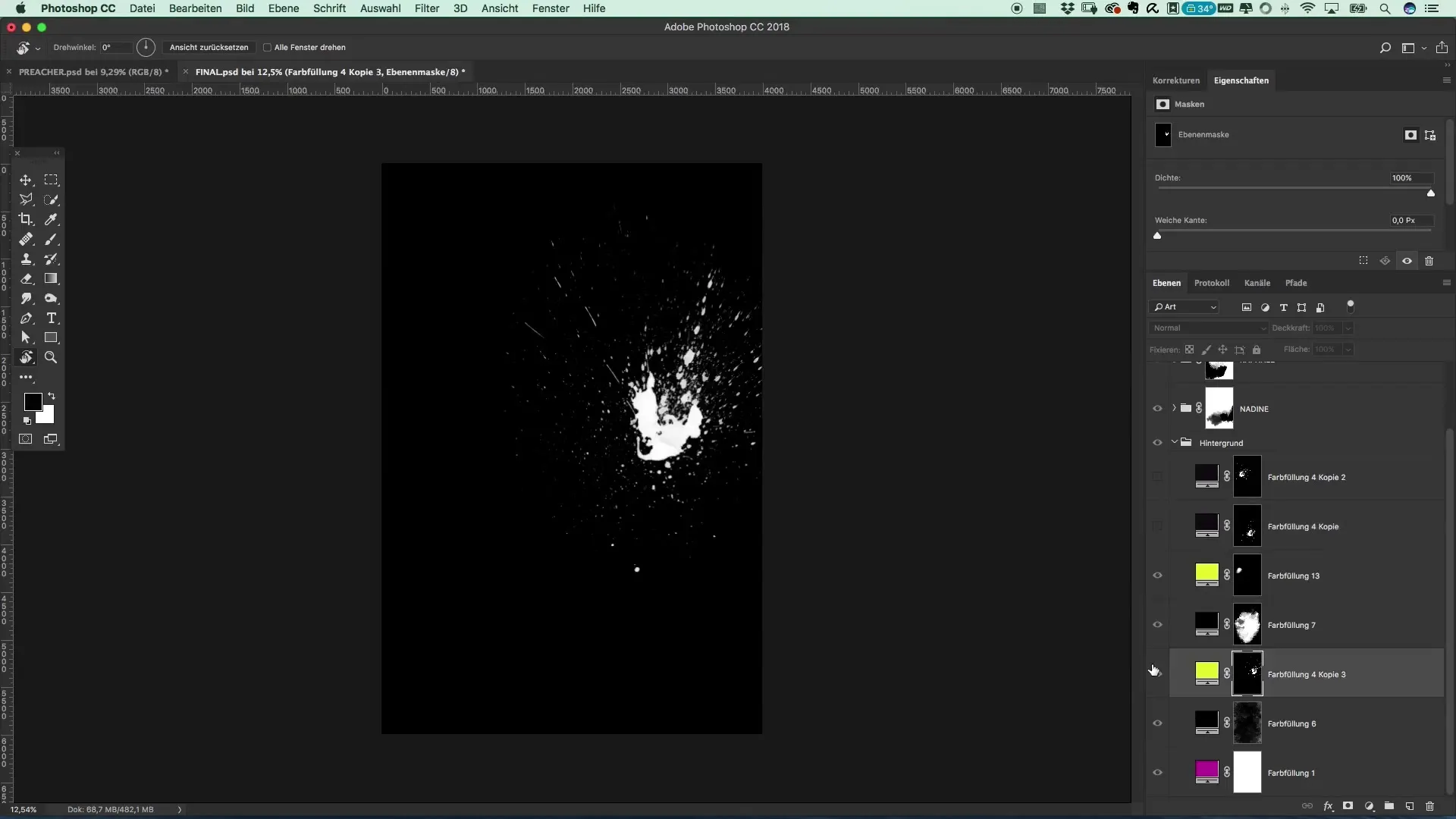
In the end, it is important to look at the entire image and ensure that everything appears cohesive. Sometimes, taking a creative break from the project can be crucial and looking at it with fresh eyes. This way, you may see additional details that can still be optimized.
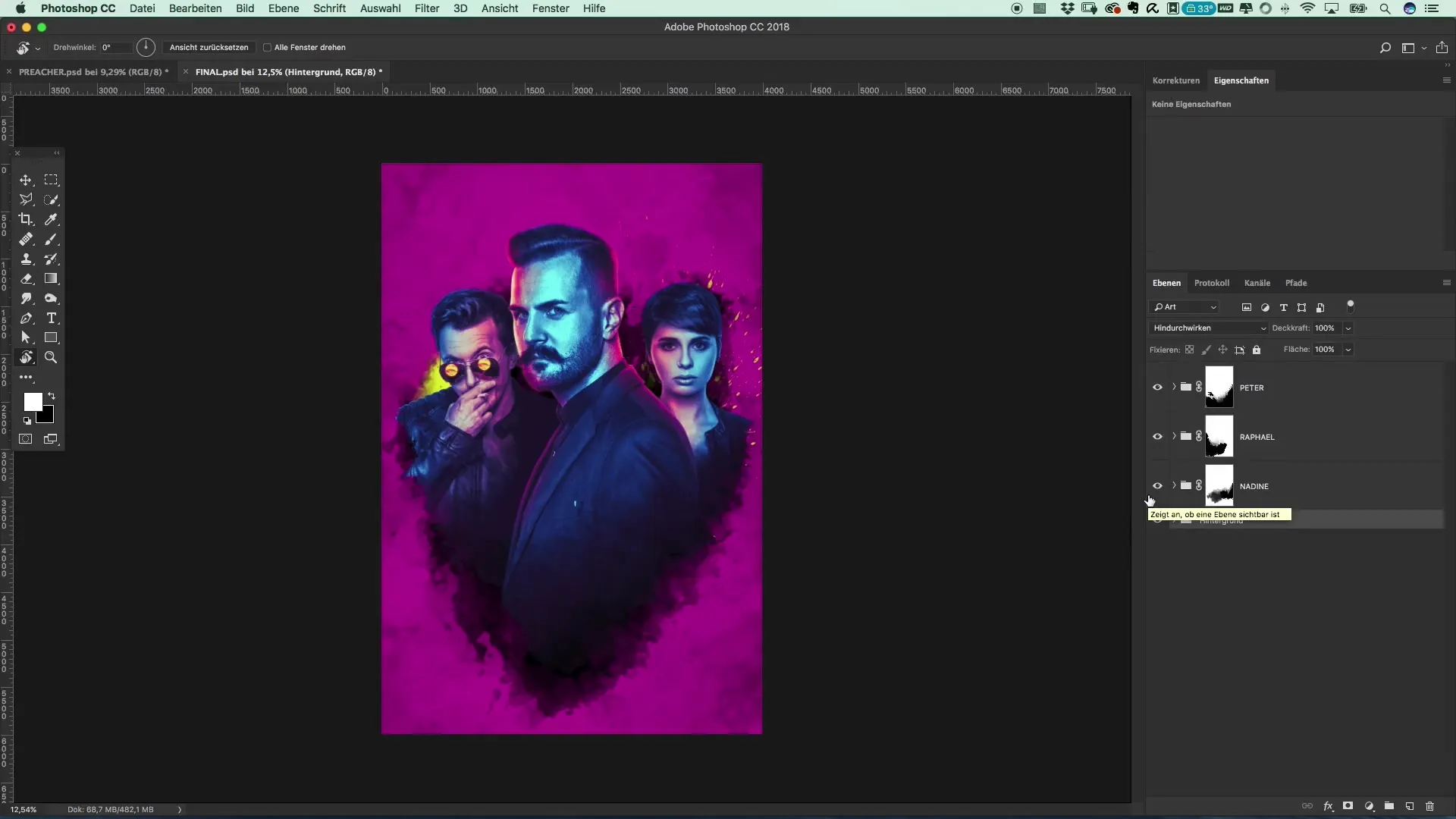
Summary – Creating a Movie Poster in the Style of Preacher: Designing a Grunge Background
In this guide, you learned how to achieve a grunge background for your movie poster in the Preacher style using various brushes and techniques. Pay attention to irregularities, play with opacity, and approach the final touches creatively. Let your imagination run free and create an impressive design!
Frequently Asked Questions
How do I find the right brush for my background?Try out different brushes that give you a grunge effect. You can often find free downloads online.
How can I improve the transitions between the colors?Use a brush with low opacity and work gently over the transitions.
What are the best settings to create a rough background?Start with a low opacity of about 20-30% and experiment with different brush sizes and styles.
Are the effects undoable?Yes, in most graphic programs you can undo the last steps to make adjustments.
How can I ensure that my design doesn’t look too cluttered?Proceed step by step and regularly check your design from a distance to maintain harmony.