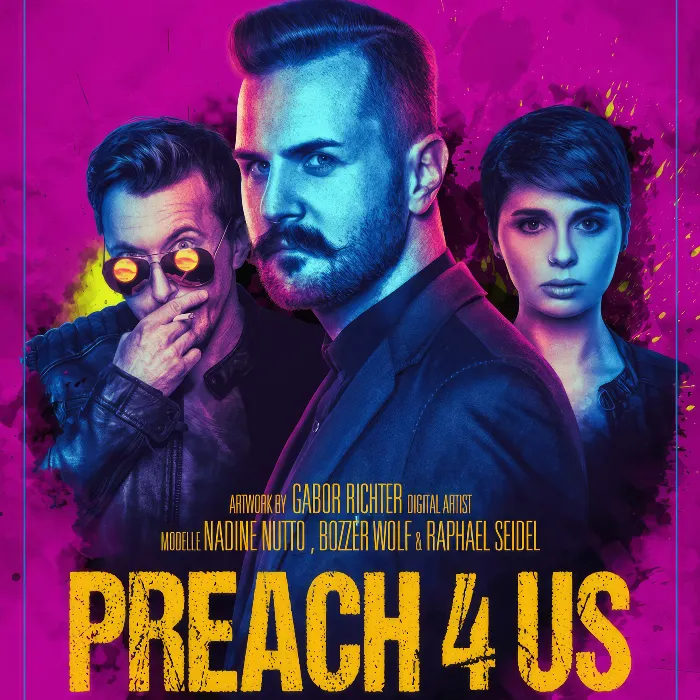Create a photoshoot in a simple studio and make it the star of your own movie posters. You will learn how to achieve impressive results in photography through targeted lighting setups that reflect the style of Preacher. This tutorial will show you what to pay attention to when setting up the lighting setup in your home studio and how to best implement your shots.
Main Insights
- The choice of background influences the extraction of the subject.
- A laptop as a display aid during the shoot is extremely advantageous.
- Different light modifiers have a significant impact on the image.
Step-by-Step Guide
1. Choose Background
The choice of background is crucial for image quality. In this case, a gray background is selected to allow for clean edges and optimal extraction. Black could be problematic, as dark hair tones and clothing can cause the subject to blend in with the background. Gray provides the best conditions for later image editing and extraction.
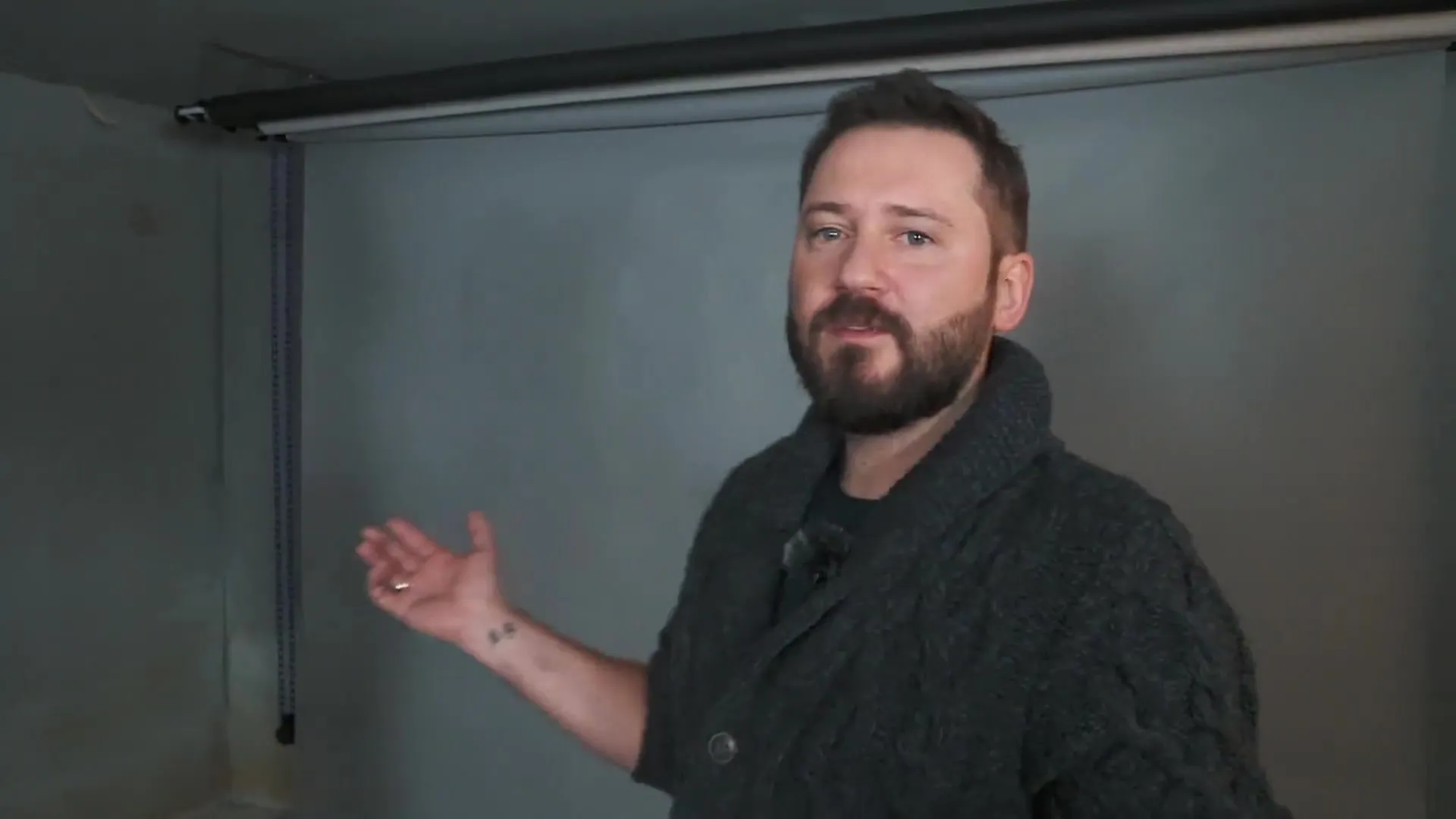
2. Position Subject
Position the model, in this case Peter, facing the camera. Make sure he stands in a neutral pose that can be adjusted later. The model should be well-placed to capture the light accordingly.

3. Set Up Light Source
Start the lighting setup with an octabox that provides soft, diffused light. This type of light is suitable for initial test shots, as it ensures even illumination. The octabox should not be positioned centrally to create a soft shadow gradient.

4. Camera and Shooting Settings
Connect your camera to the laptop so the image is immediately visible. This allows the model to adjust during the shoot without changing position. Use Capture One for the shots and set the camera to manual mode. The ISO value should be set to 100, the aperture to 8, and the exposure time to 1/125 seconds.
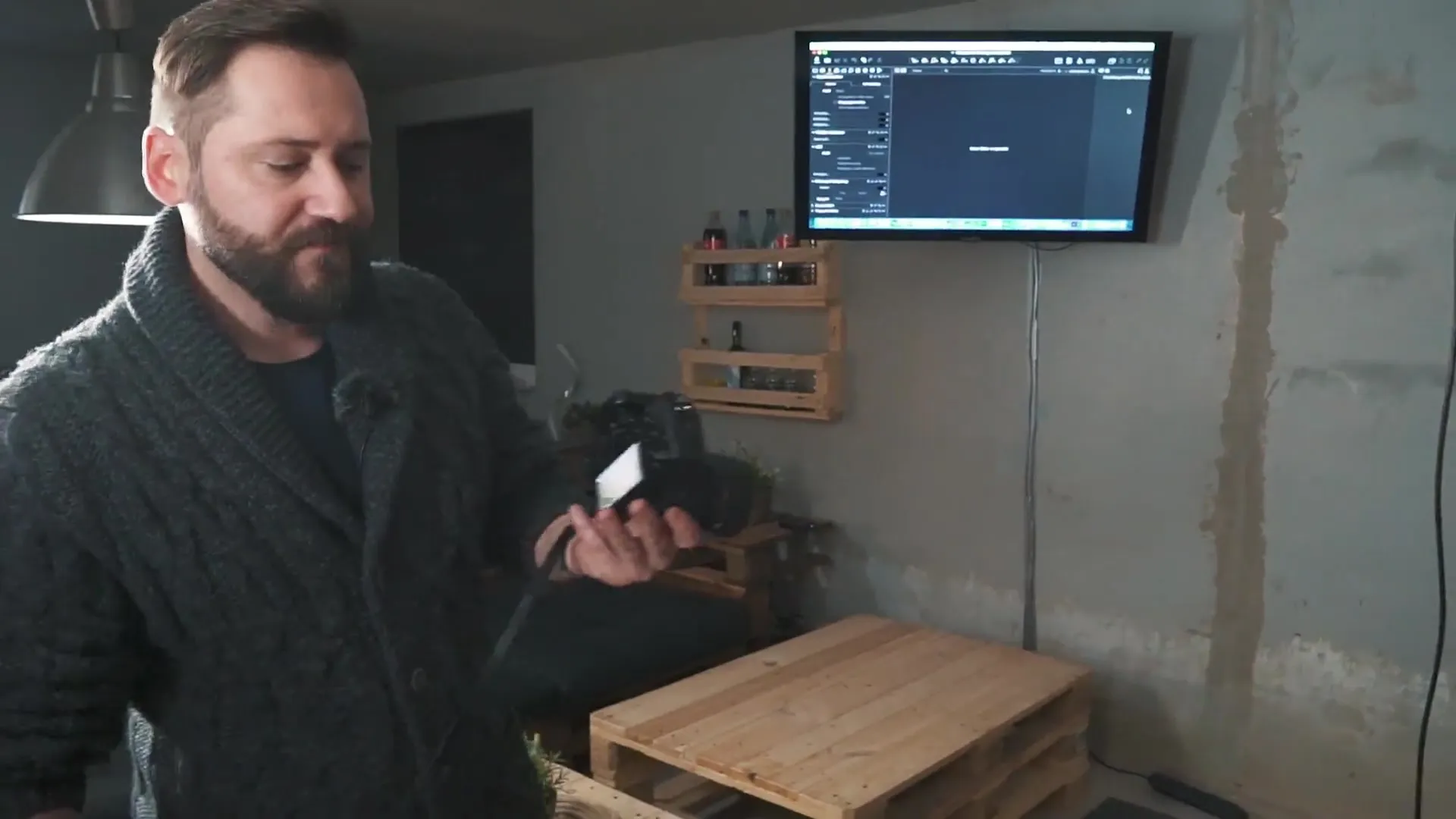
5. Conduct Test Shot
Take a test shot to ensure that only the flashes and no ambient light affect the image. The image should initially appear completely black – this is a good sign as it indicates that the environment is correctly set up for the lighting setup.

6. Adjust Flashes
After taking the test shot, turn on the flashes. Test the light source and adjust the power of the flashes until you are satisfied with the illumination. Experiment with the flashes by setting them to different channels and power levels to achieve the desired effect.

7. Refine Pose and Flash Direction
When the lighting conditions are well set, work on the pose of the model. Ensure that it presents them in the best light. Make sure that the model's arms are not cropped out and adjust the flash position accordingly.

8. Test Harder Light Modifiers
To find out if a harder light suits your style, use a beauty dish. This light modifier produces a stronger and crisper illumination. Pay attention to how the light affects the model and keep an eye on how it intensifies details and shadows.

9. Adjust Light Power
After testing the beauty dish, it is reasonable to readjust the light power. It may be necessary to reduce the power to achieve a balanced image. Experiment with the settings to get the most out of your lighting setup and achieve the desired look.
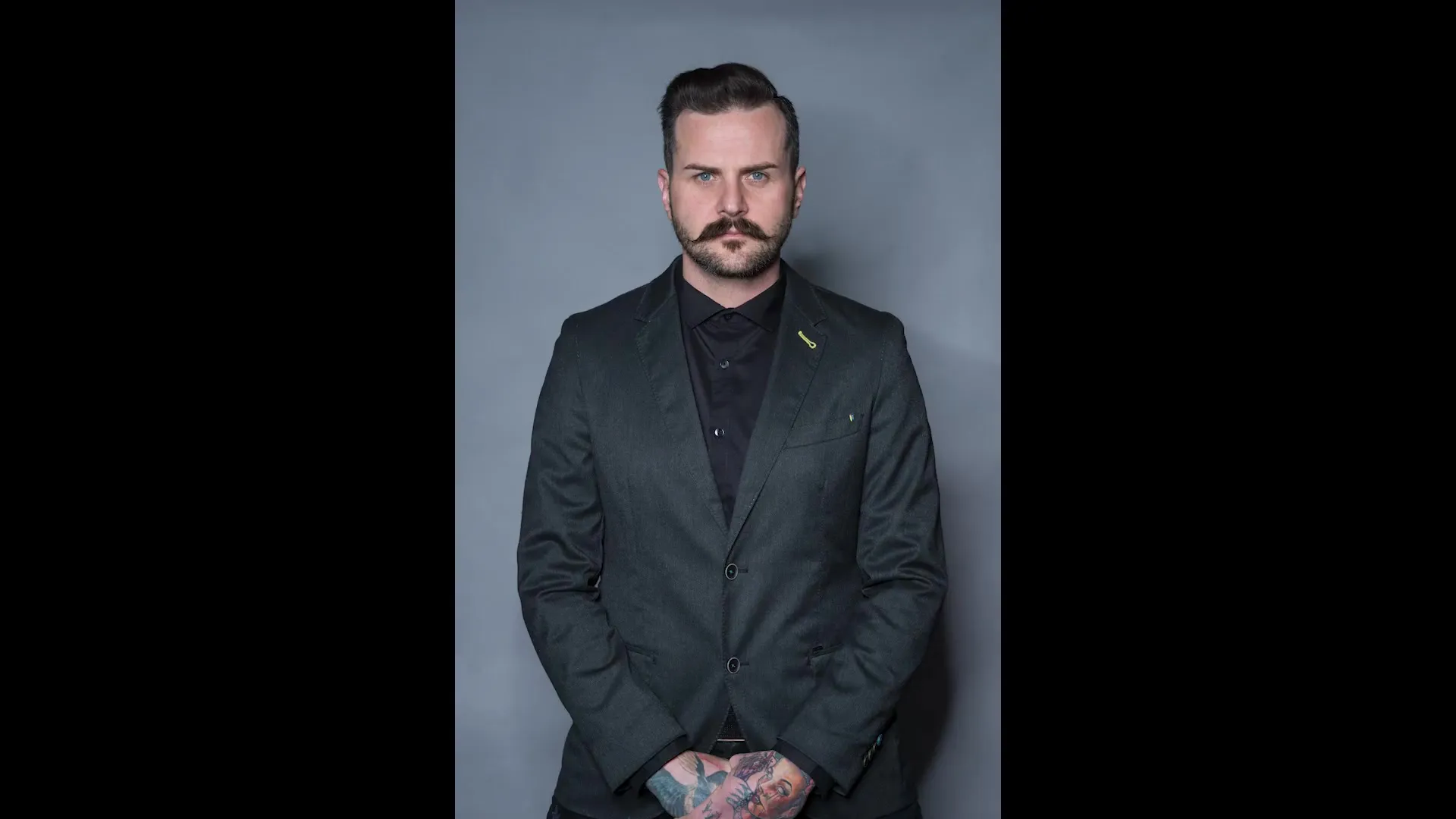
10. Image Comparison and Final Adjustments
Compare the results of the different light modifiers with each other. Decide which light and technical setting you prefer. Pay attention to details such as shadows and reflections in the eyes, as these can significantly influence the impact of the image.

Summary – Movie Poster in Preacher Style: Lighting Setup and Photography
To create an effective movie poster in the Preacher style, it is important to choose the right background color, an appropriate light source, and strategic camera settings. By experimenting with different light modifiers, you can achieve the desired look and optimize image quality.
Frequently Asked Questions
What is the best background color for portrait shots?Gray is ideal as it allows for clean contours for extraction.
How can I ensure my model doesn't change poses?A laptop as a display aid during the shoot helps maintain the pose.
What is the advantage of a beauty dish?It produces a crisper illumination and gives the image more character.