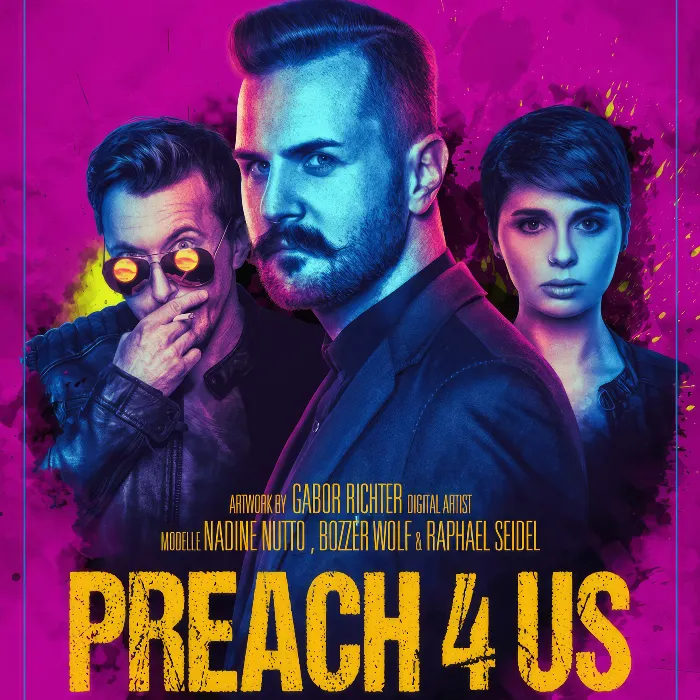Creating a movie poster that resembles the visual style of "Preacher" gives you the opportunity to be creative and refine your skills in Photoshop. In this tutorial, you will learn how to create impressive highlights through targeted lighting setups and effective color techniques. Let’s take a look at how you can implement these techniques step by step.
Key Insights
- Incorporating rim lights can add more dimension and vibrancy to your subject.
- By using clipping masks and gradient overlays, you can make precise adjustments to the lights and colors.
- A soft brush with low opacity creates natural transitions and a harmonious overall image.
Step-by-Step Guide
First, you should load the original image of your main character. The first thing you want to do is set a base color for the subject. Here we use a deep blue that forms the foundation for our subject. You can choose the color so that it supports the character traits of the figure.
Now we want to add a second light that will serve as a rim light. To do this, we open the relevant group in your project. We will continue to work with clipping masks to precisely control the color mood. Remember that by adding a gradient overlay, you can introduce a new light into the image space.

After applying the gradient overlay, you can adjust it to control the intensity of your second light. This second color, which I have prepared in this case, is a darker shade of blue that I picked directly from the background. It’s important that this color integrates well into the overall image.
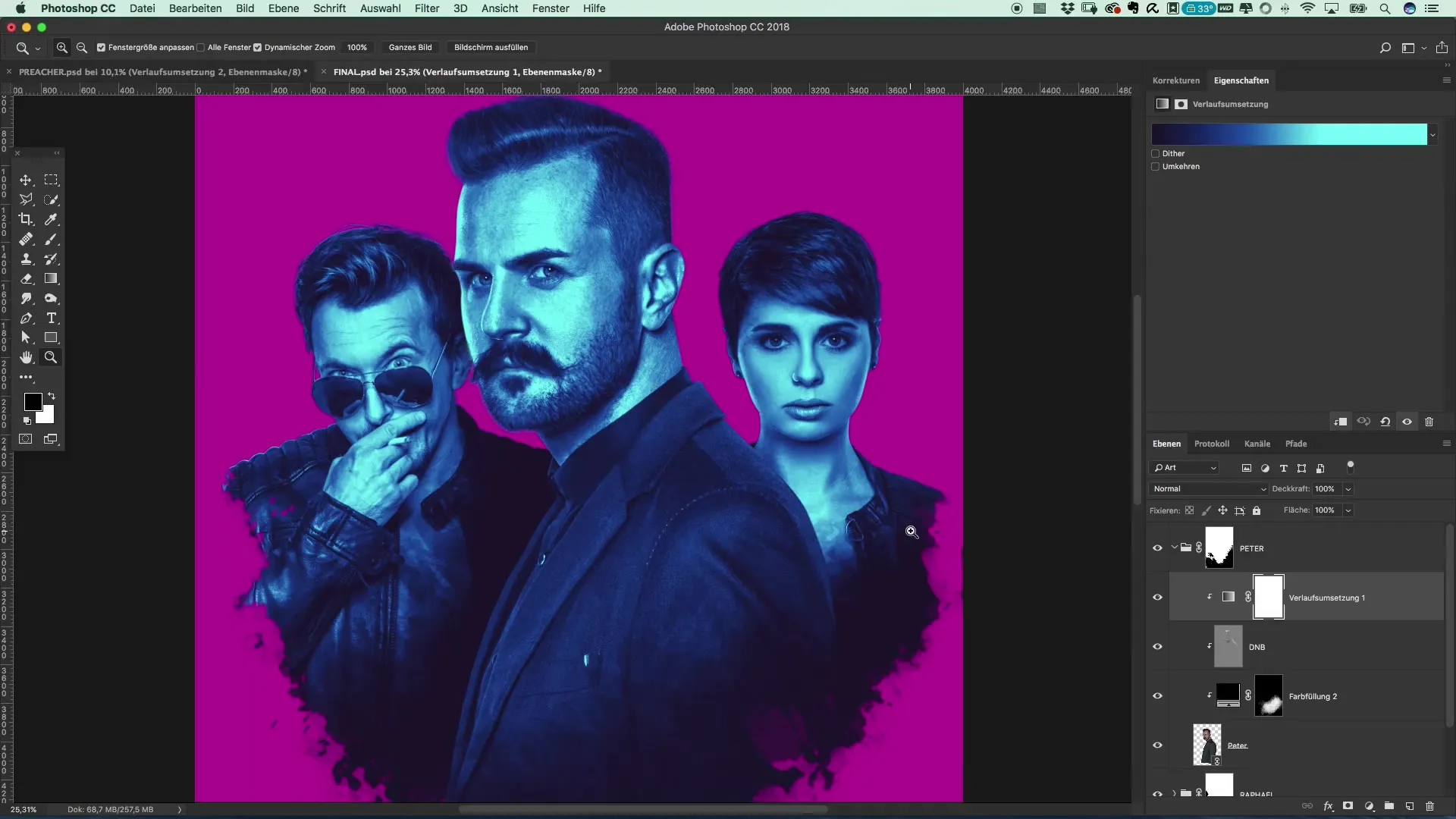
In addition to this blue tone, I will add an interesting orange to highlight both the background and the character's glasses. This third color makes the image more dynamic and attracts the viewer's eye.
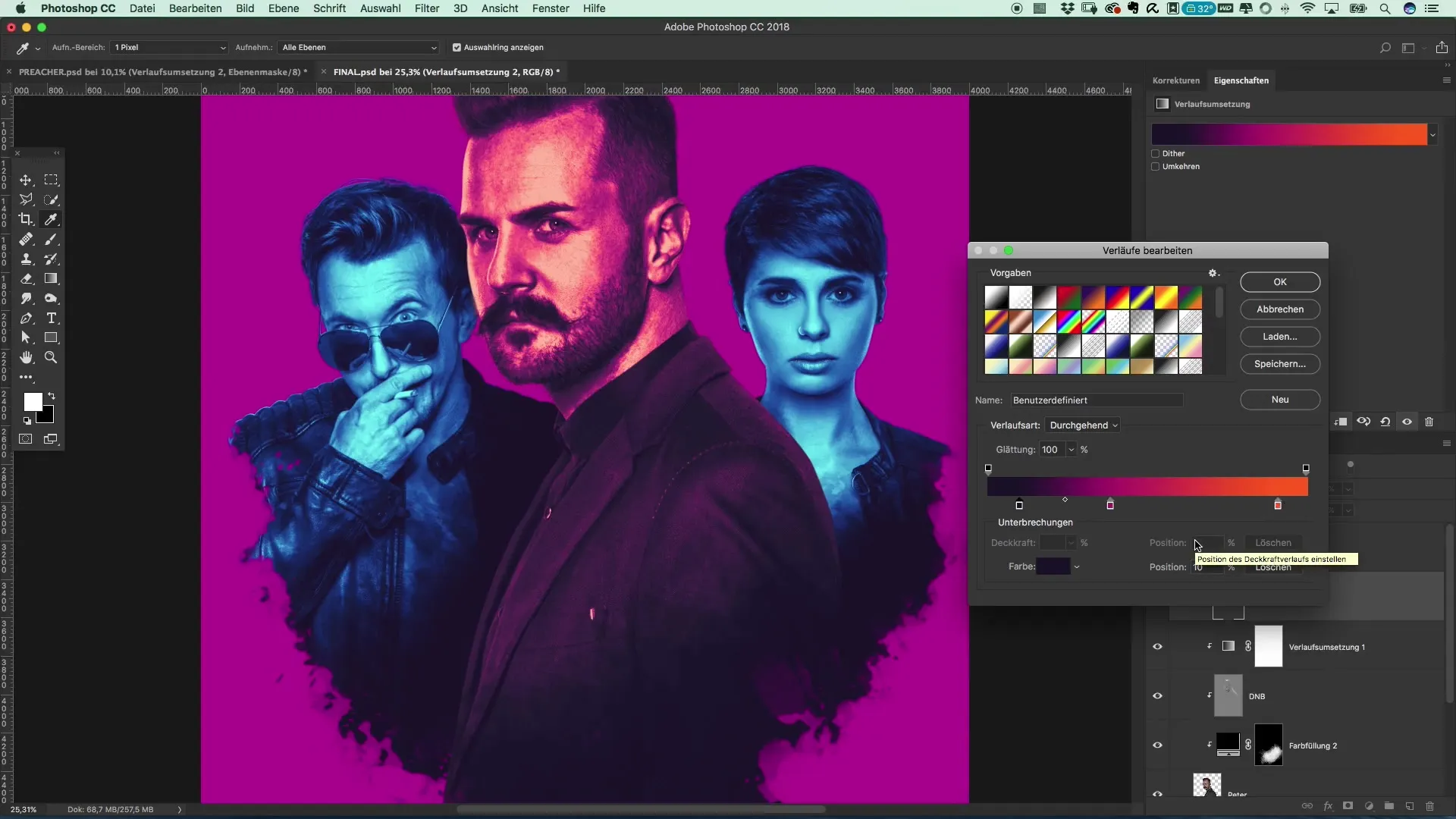
Now that we have all the color tone variations, it’s time to apply them more precisely. To emphasize the contours of the subject, I apply a mask and invert it. This way, we can specifically adjust only the desired areas.
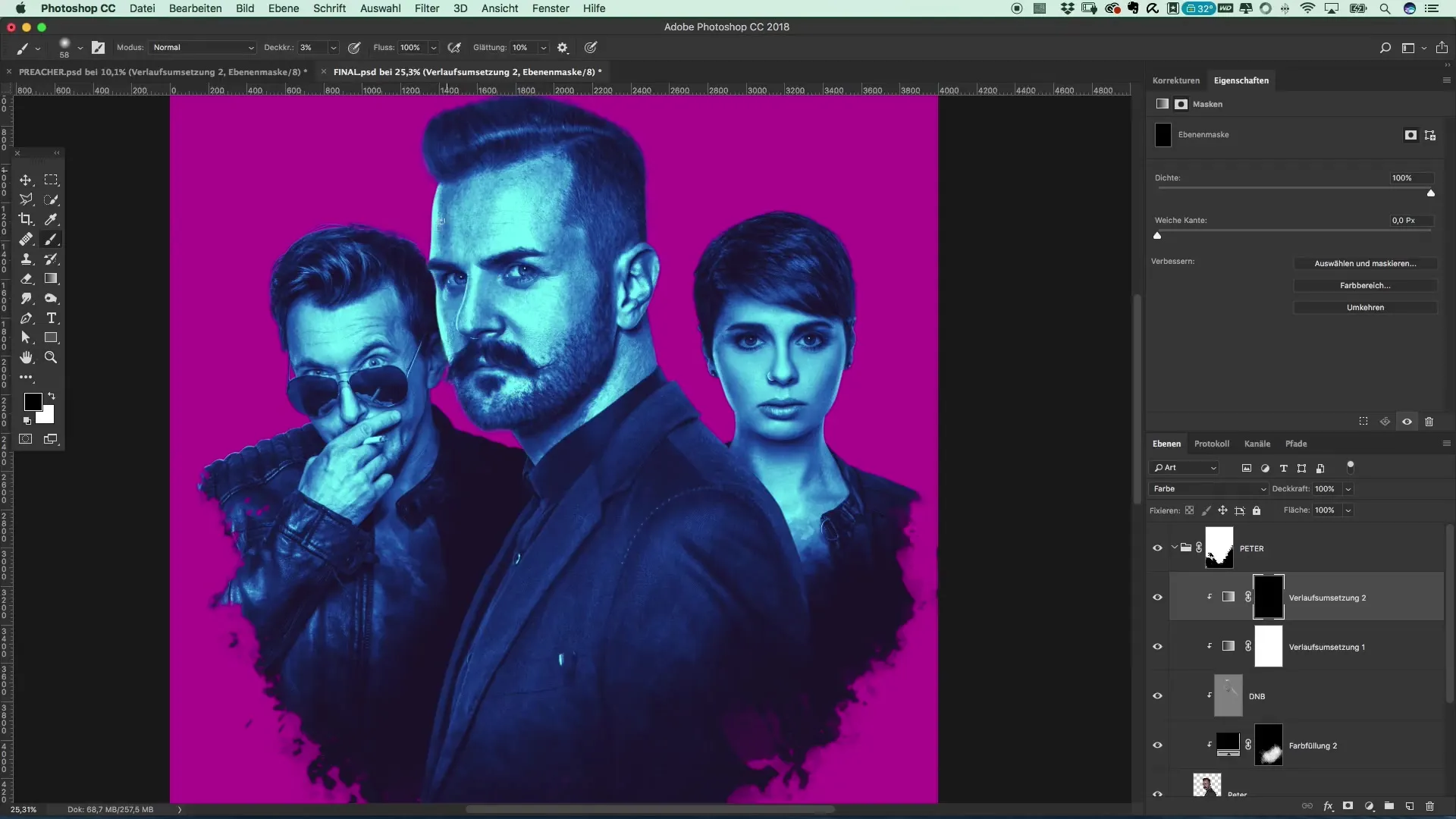
Use a soft brush with relatively low opacity, around 5%. Start gently painting along the contours of the figure. Multiple passes are important to achieve a slightly irregular and natural look.
Make sure not to paint directly on the Normal blending mode. Instead, I recommend setting the blending mode to "Color" to better highlight the desired accents.
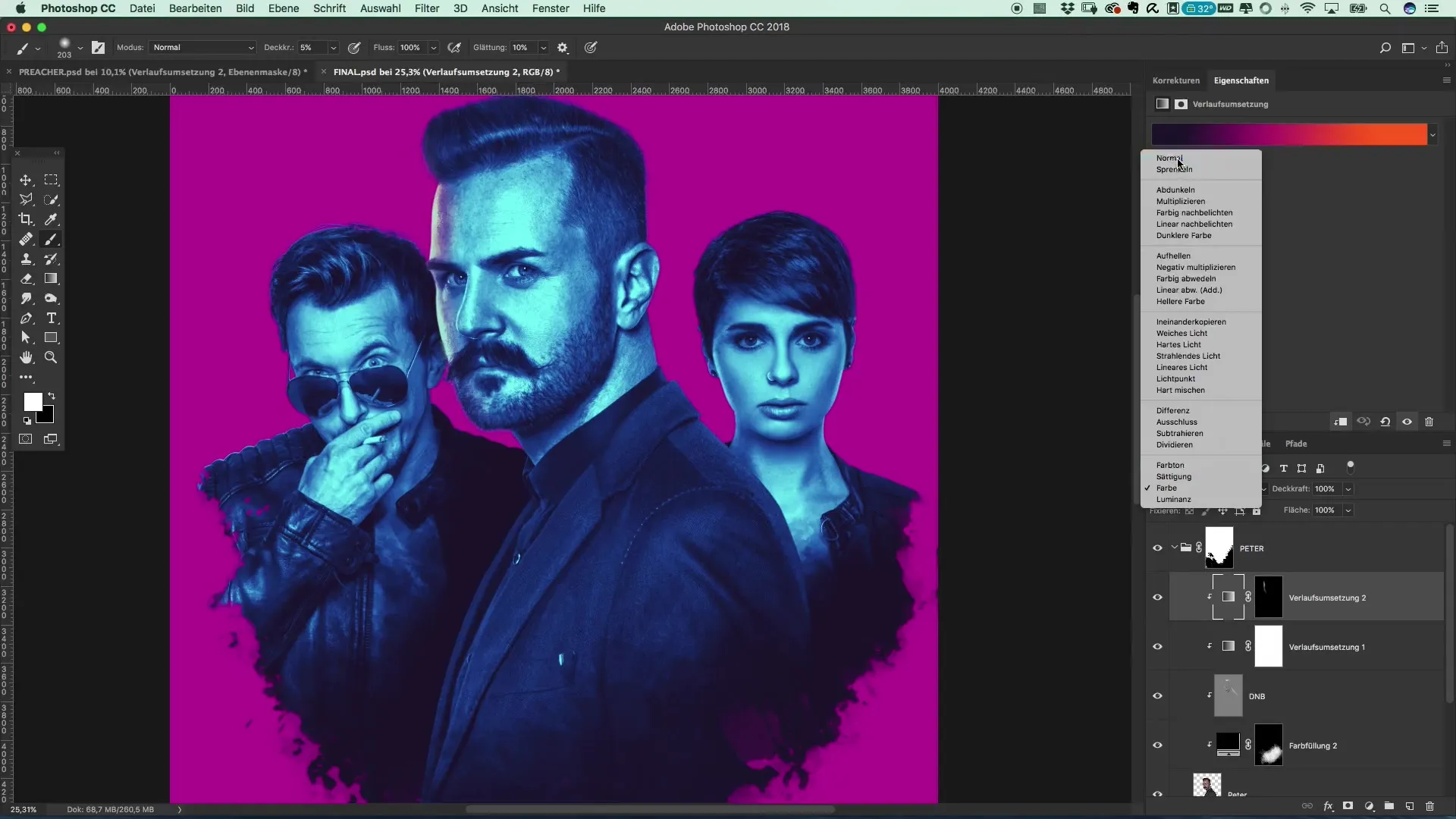
While working on the contours, it will be necessary to check the image editing regularly. It may take some time for the result to become visible, so be patient and keep working step by step.
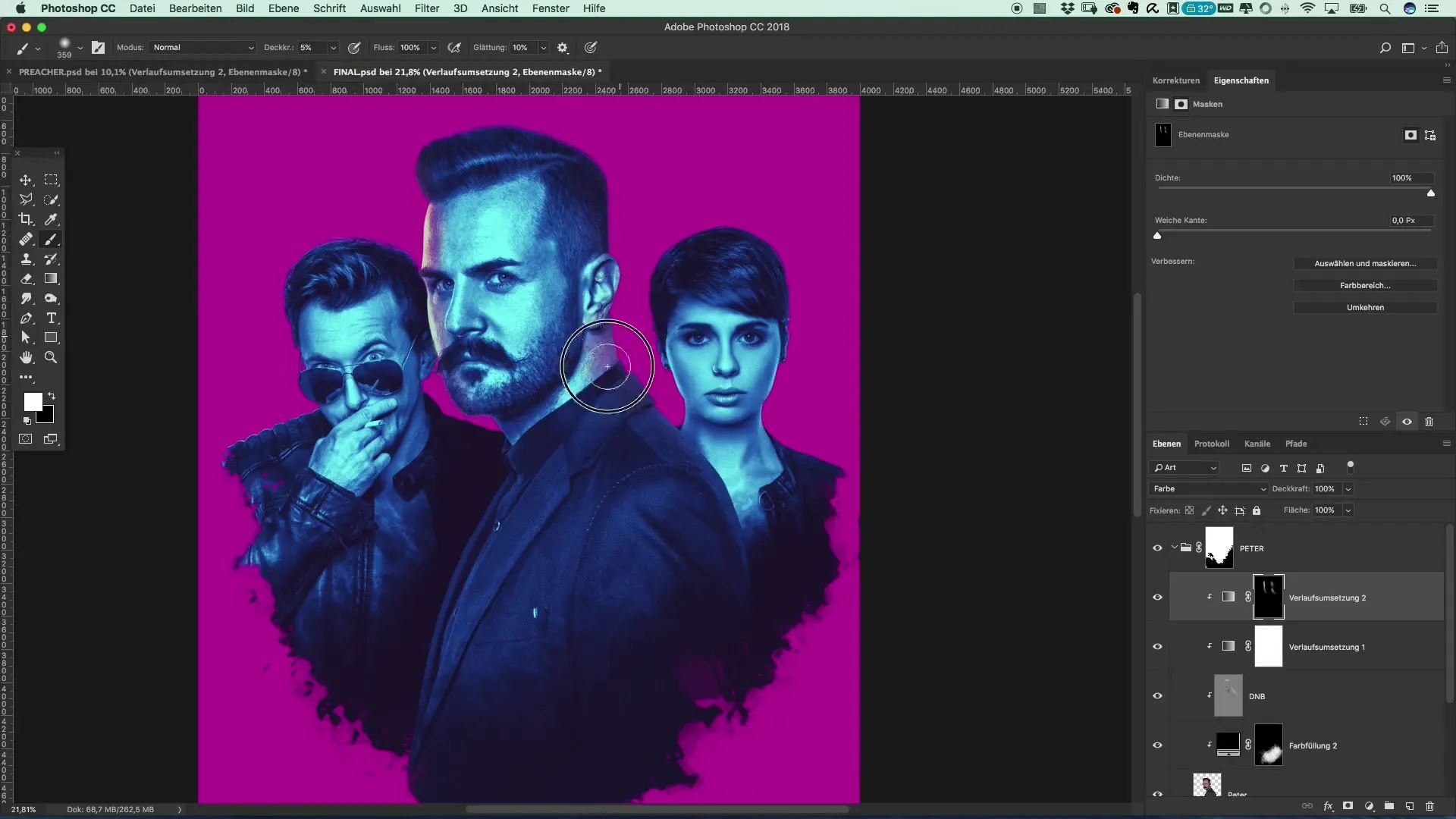
If you want to increase the intensity of the rim light, you can adjust the opacity to about 15 to 17%. This will give the image more clarity and a more striking look.
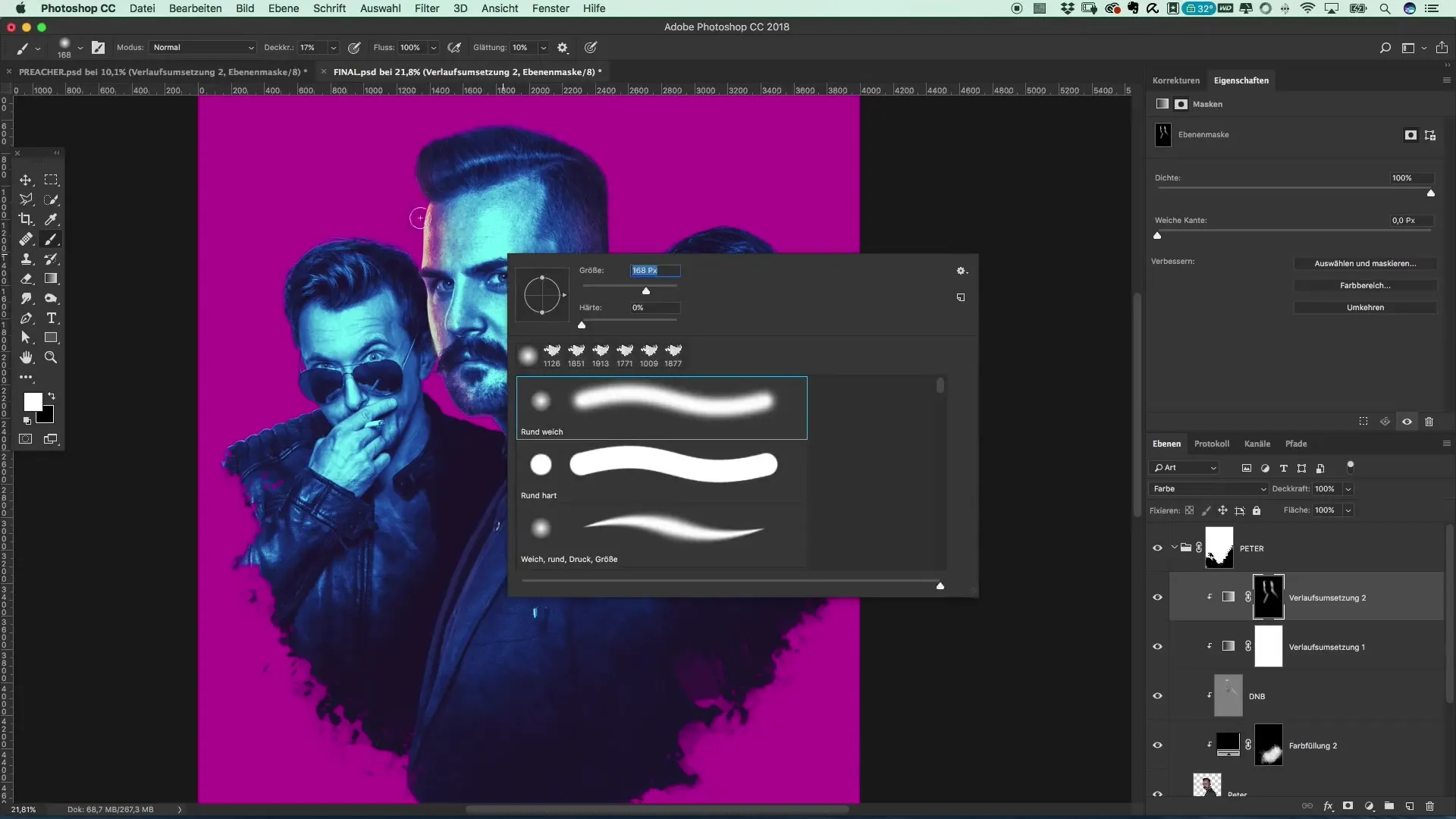
When working on the contours, you should also ensure that the gradients are soft. Especially in areas like the forehead, it’s important to achieve a harmonious transition.
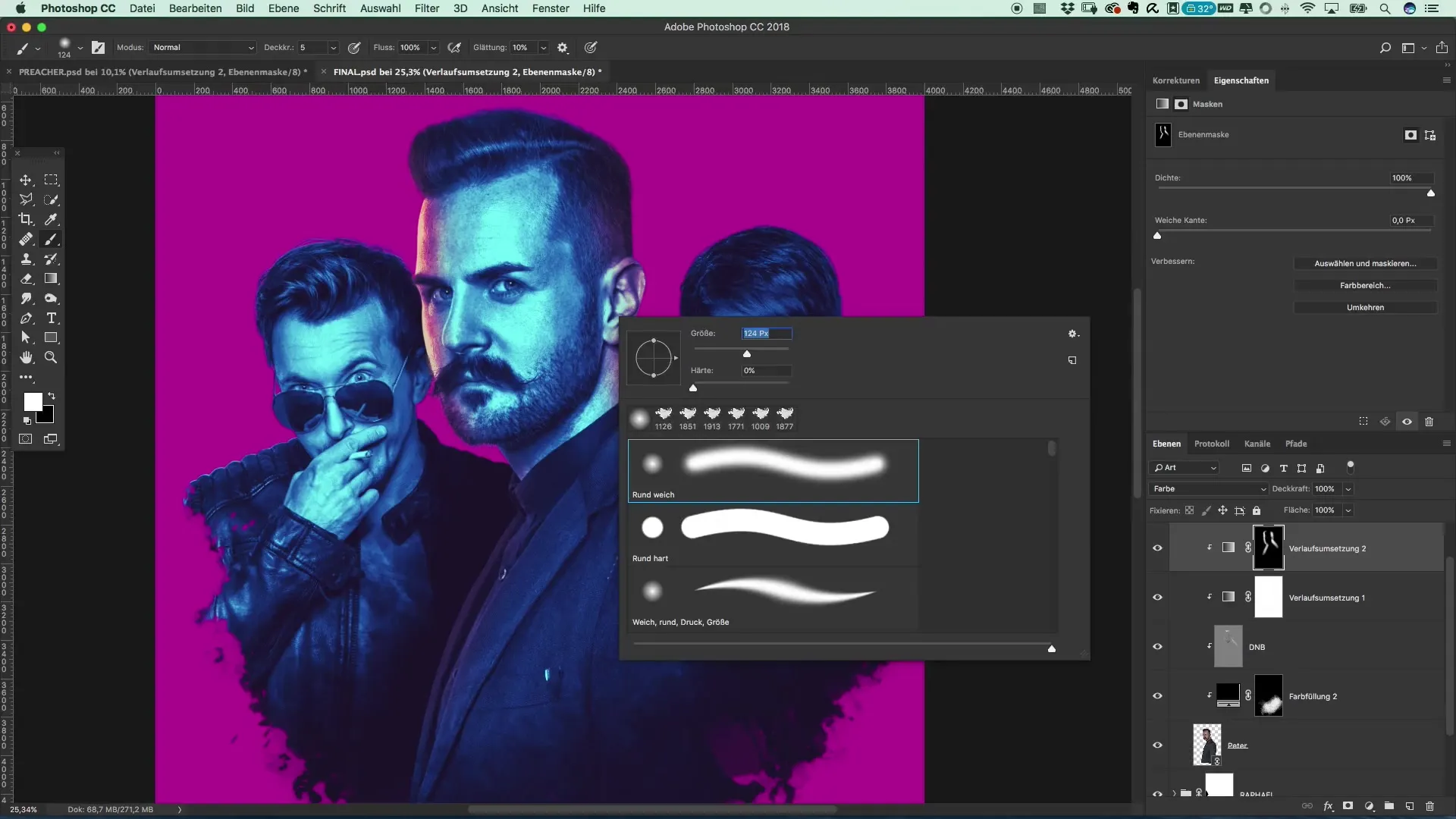
After making the necessary adjustments, focus on the other areas that need additional tweaks. Specifically, the area at the neck might need more light.
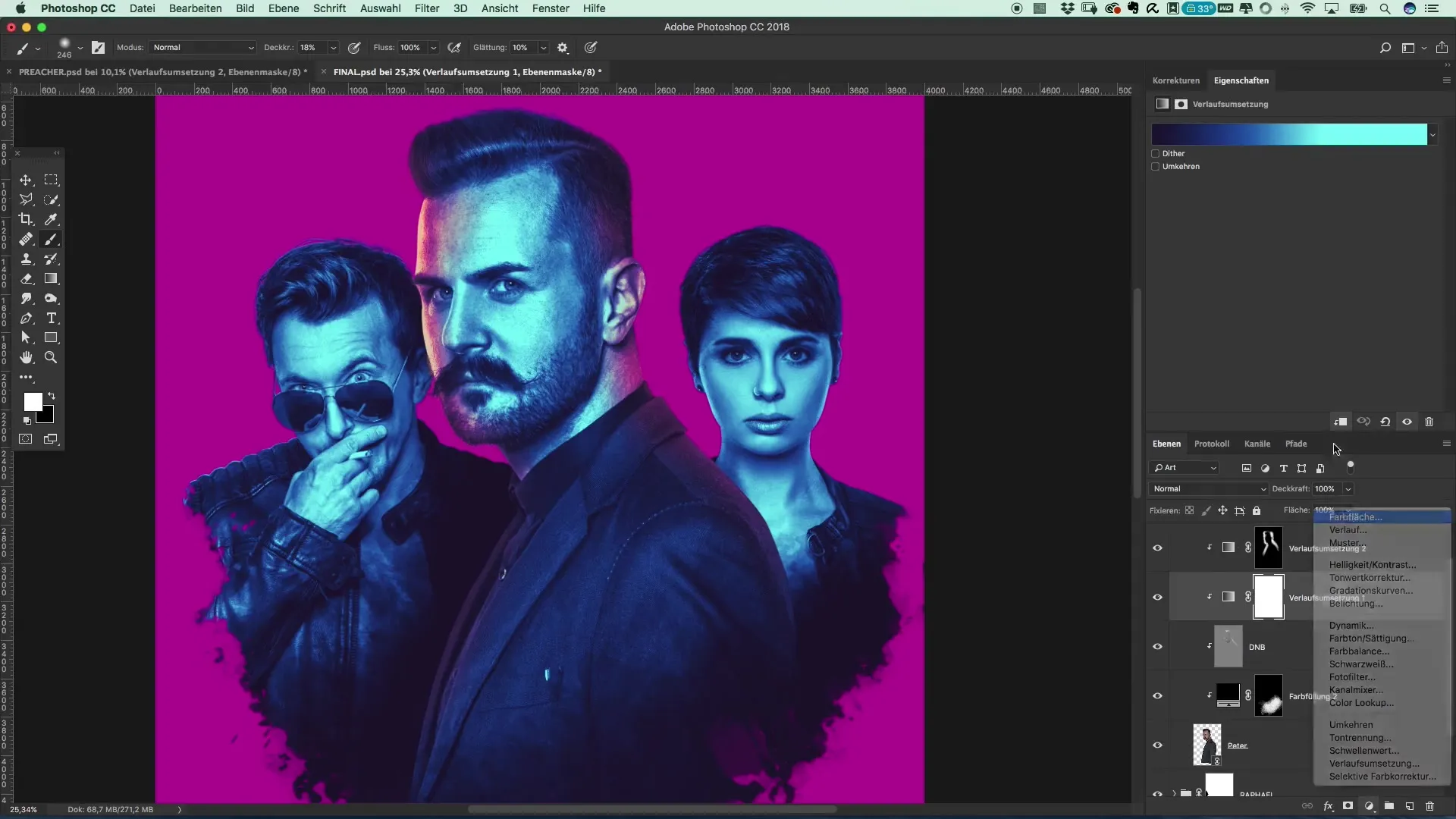
To further enhance the contours, you can add a new adjustment layer for a color fill. A soft white can provide a great foundation for this. This layer will enhance the vibrant light accents.
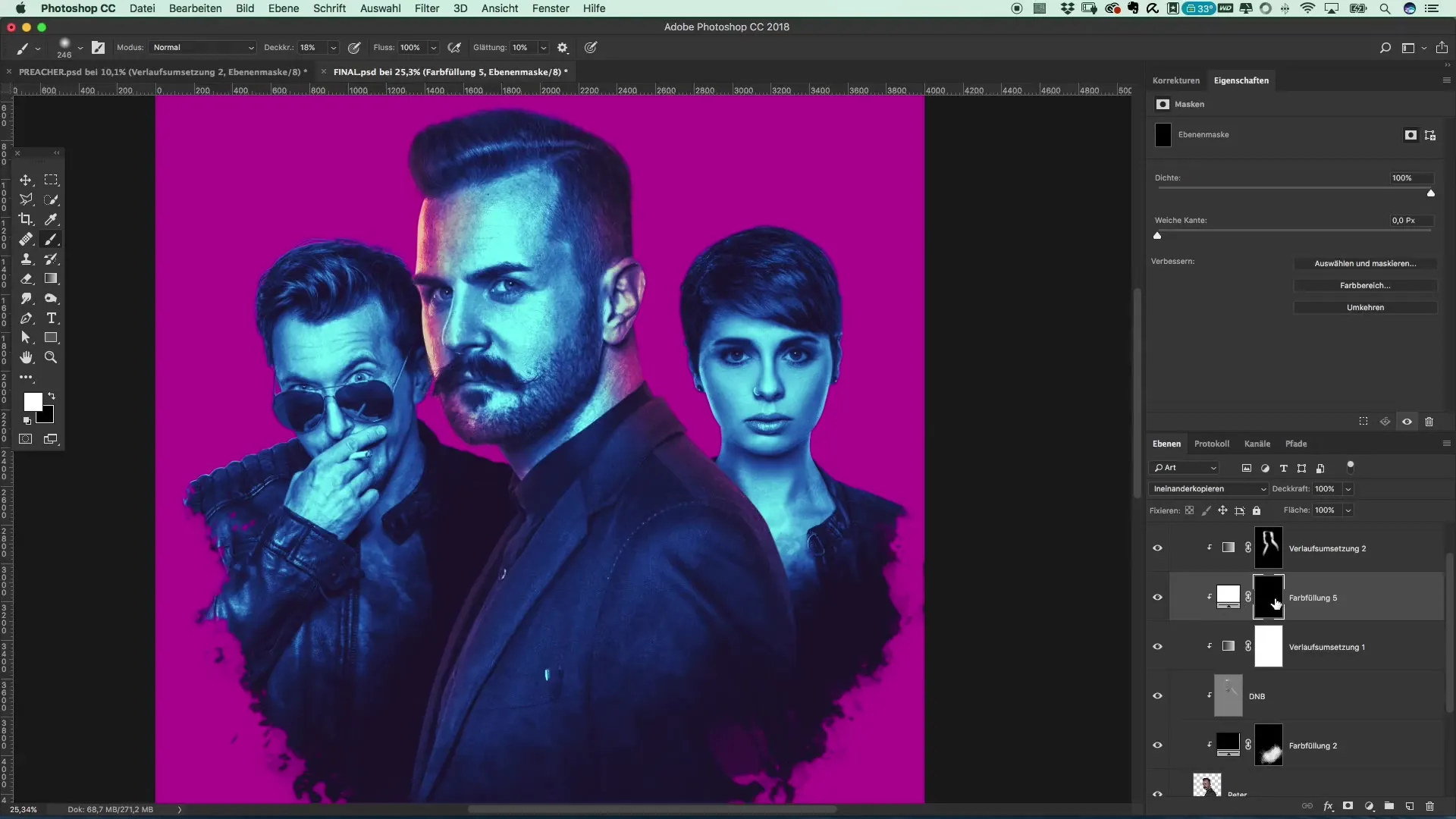
Now that we have added a lot of rim light, it's about finding the balance. If your image has too much color or light, you can reduce the opacity of the last effect.
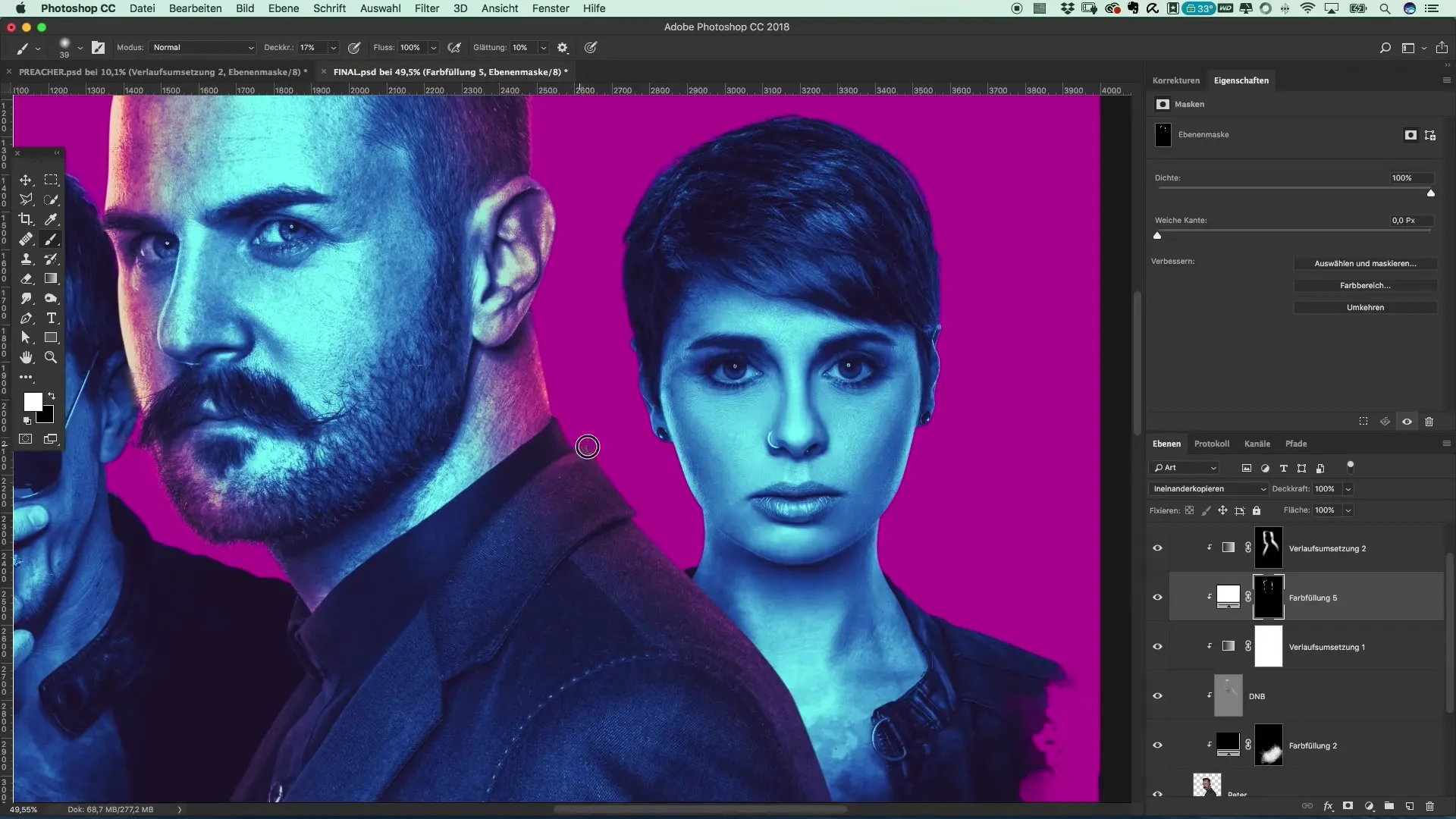
Keep an eye on the overall look to ensure the colors interact harmoniously with each other. You can undo ongoing changes as long as they do not appear too exaggerated.
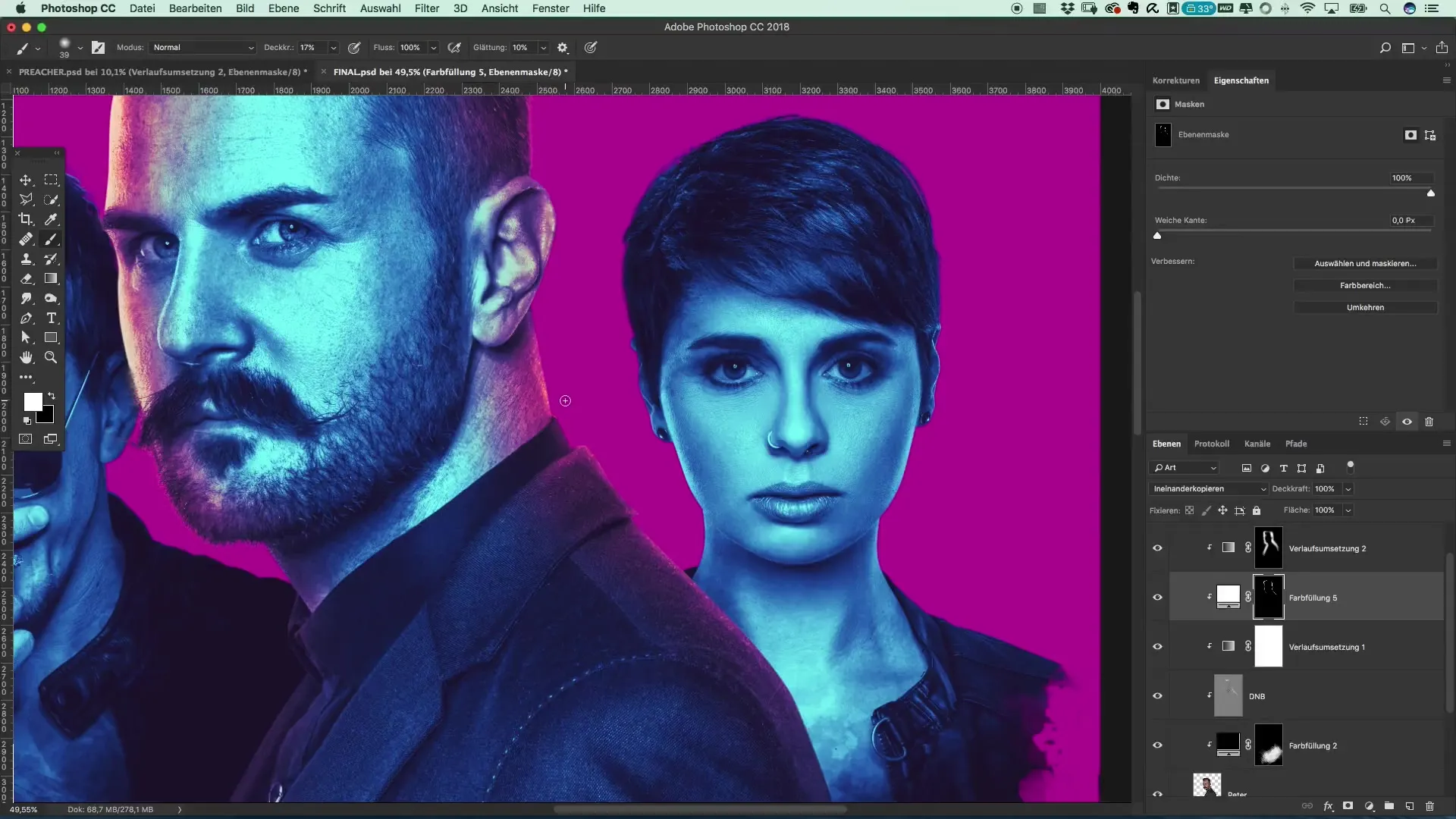
As a final step, check if you want to make any fine-tuning adjustments. There may be areas that should be represented with slightly less intensity to properly guide the viewer's attention.
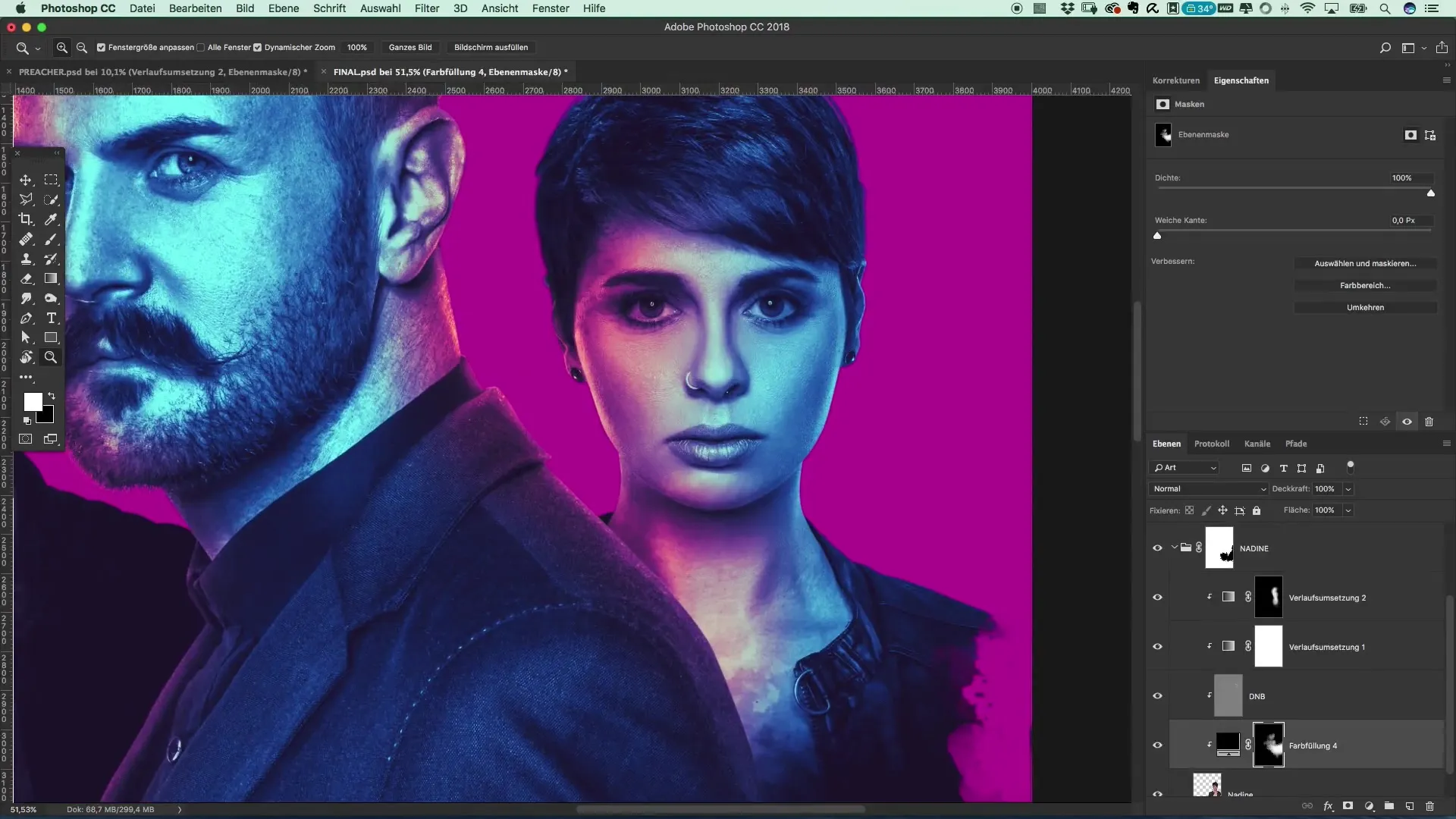
Once you are satisfied with the result, save your project. Your movie poster in the style of "Preacher" is now finished and showcases all the elements that perfectly round off your creative vision.
Summary – Movie Poster in the Style of Preacher: A Creative Guide
In this guide, you learned how to effectively integrate colored rim lights into your subject. By working precisely with digital masks, gradient-based lighting effects, and painting patiently, you can achieve impressive results.
Frequently Asked Questions
How can I better control the colors?You can use clipping masks and gradient overlays to adjust the colors precisely and add highlights.
What is the best method for transitions?Use a soft brush with low opacity to achieve smooth and natural transitions.
How can I remove unnecessary color areas?Use masks and brushes to selectively remove color where necessary.