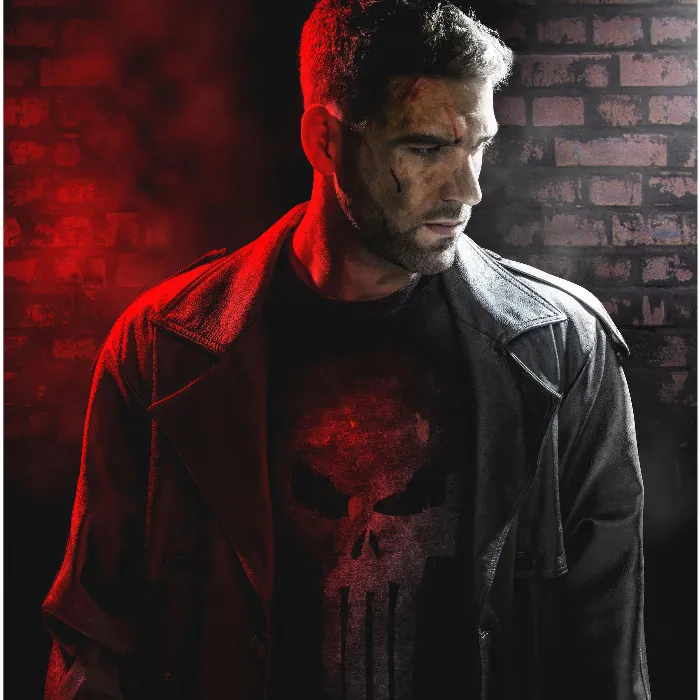Creating a deep and dark night atmosphere can give your image or project that special something. With the right technique, you can effectively place your character in a dark alley, creating an intense atmosphere. Gabor shows you in this tutorial how to develop an impressive night scene with simple steps. Let's dive into the details.
Key Takeaways
- You can easily work with color layers to create the desired mood.
- A soft brush is essential to achieve authentic light and shadow effects.
- It is important to highlight certain areas of the background to create depth.
Step-by-Step Guide
To create an impressive night atmosphere, follow these steps:
First, start with your image editing software. The first step is to create an adjustment layer that allows you to adjust the colors of your image. To do this, click on “Adjustment Layer” and select the “Color Fill” option. Here, choose a deep black that will serve as the foundation of your night atmosphere. Confirm your selection with “OK.”

In the next step, you have already created a color fill layer that automatically contains a mask. This means that your image is initially completely black. Now it is time to apply the effect to specific areas of your image. For this, use a soft brush. The brush should have a large and soft hardness so that the transitions appear smooth. You can choose a brush size of 1000, for example. Reduce the brush opacity to about 50% for fine control over the editing. Make sure that black is set as the foreground color.
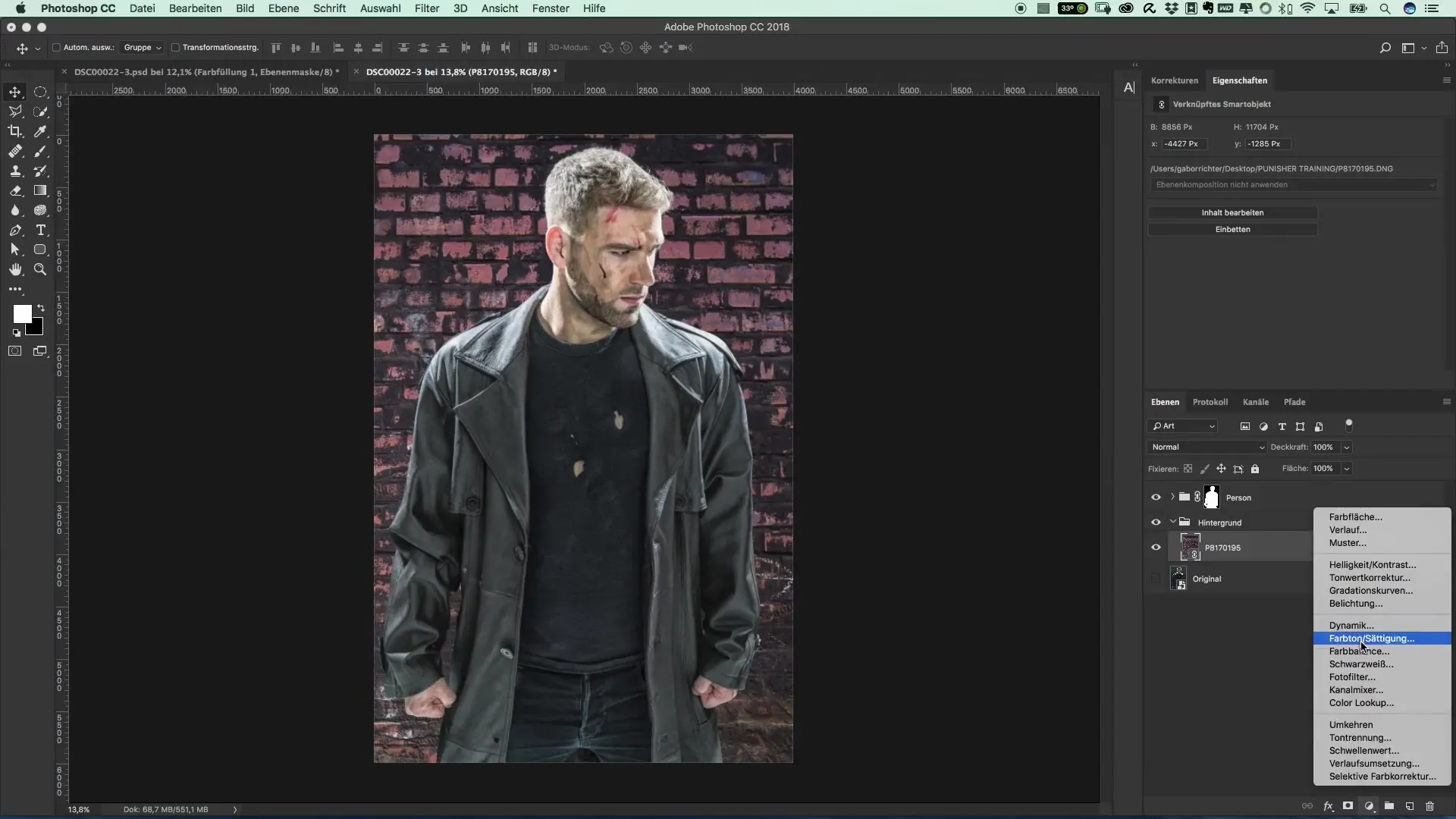
Now, start carefully brushing over the area you want to highlight. Do this slowly and make sure to gradually reveal the background evenly. You can go over the same spot multiple times to increase the intensity of the light. Be careful not to remove too much at once. Once you are satisfied, you will see the background slowly emerging.
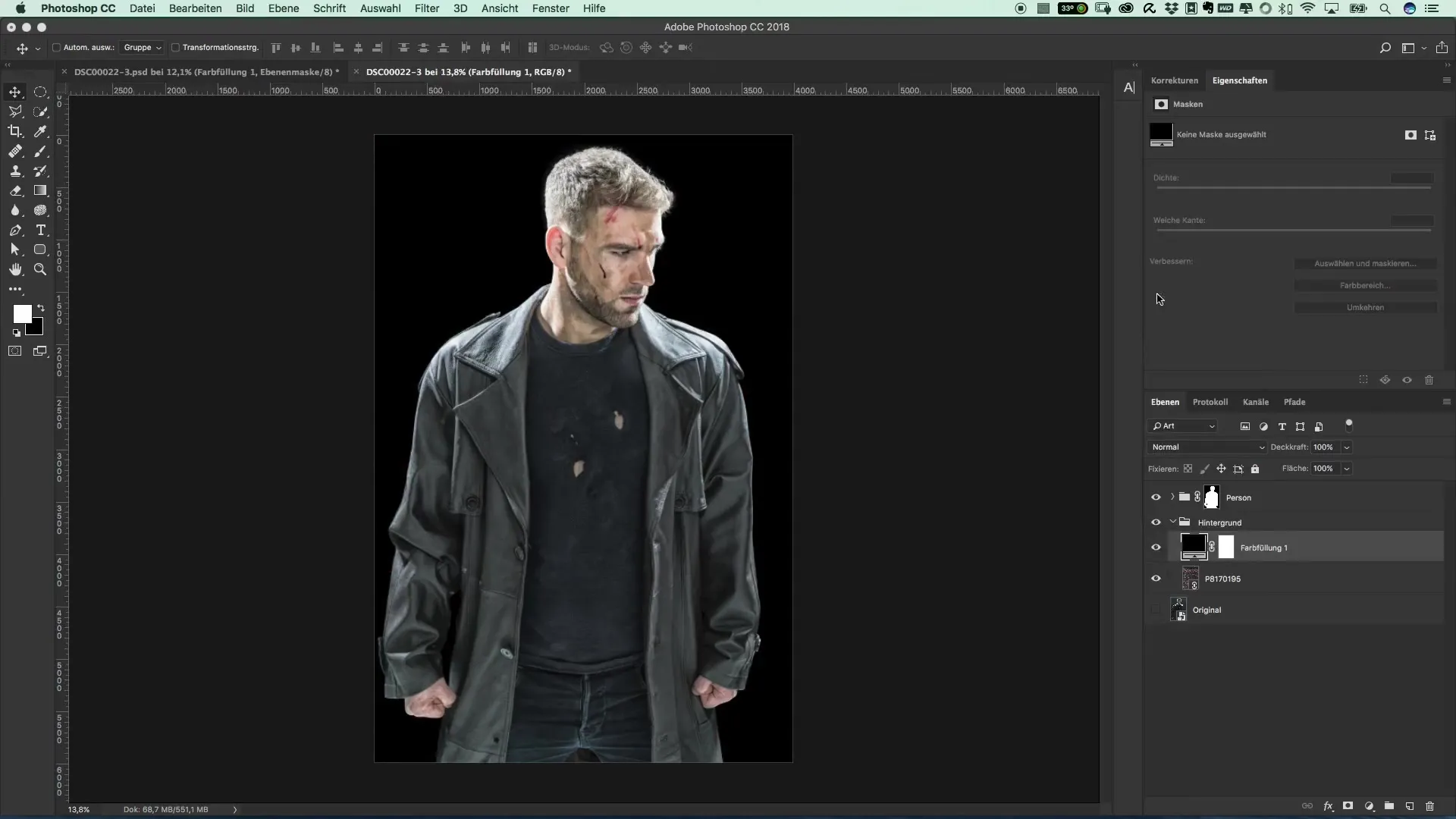
Now it is time to edit the other side area of the image as well. A slight intervention here is sufficient. You only want to add minimal light to represent the dawn in the night. This ensures a balanced light mood in the image.
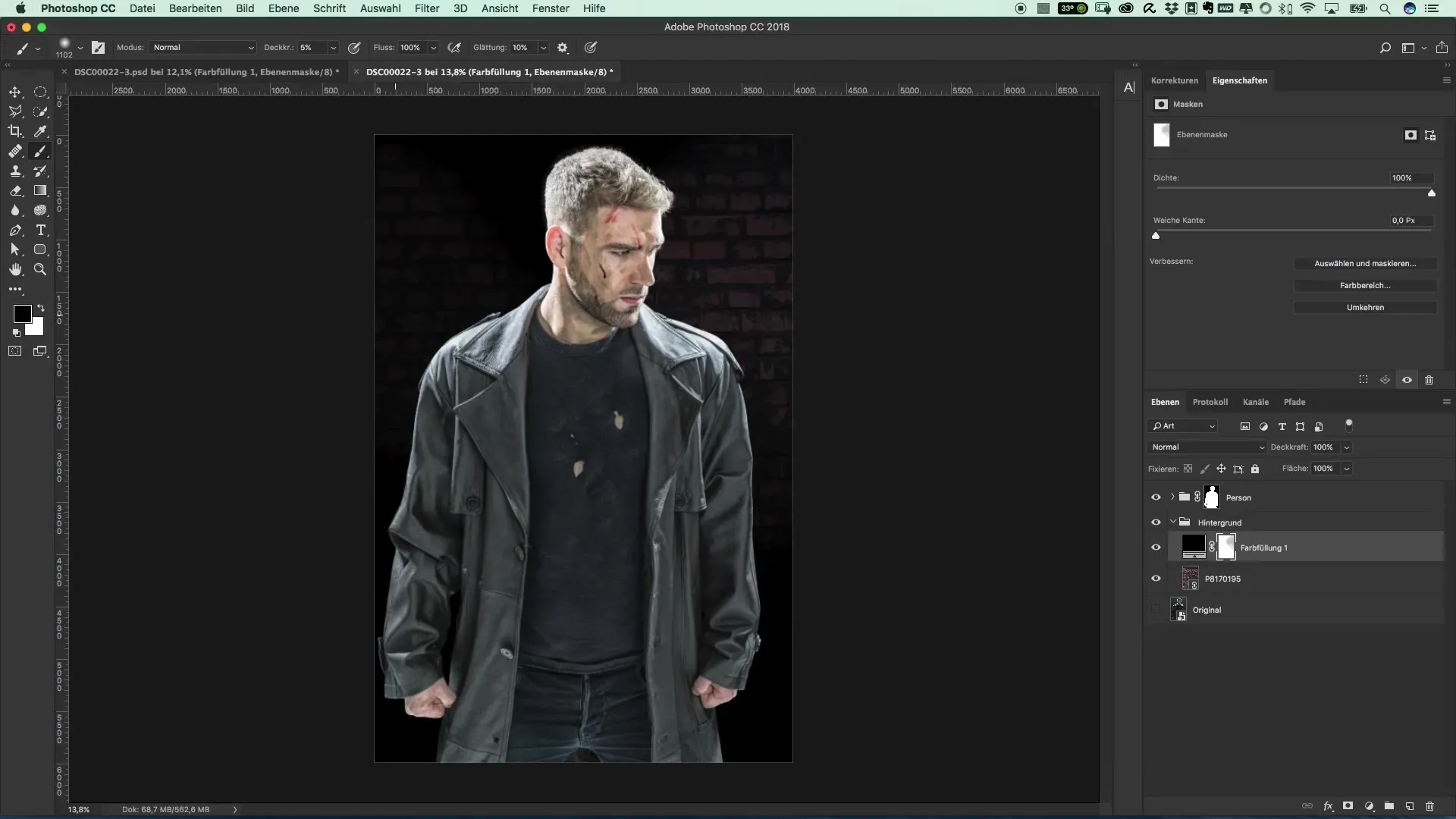
After making the initial adjustments, it is important to look at the overall image. You may find that the background does not harmonize well with the character anymore. But don't worry, you are not at the end yet. The edited mood provides a perfectly dark base that can still be refined.

With these adjustments in the background, the focus should now be on the character. To ensure that your image appears harmonious, pay attention to the light mood. In the following steps, you can experiment with additional brightness and contrast effects. A few subtle adjustments can make all the difference here.
If you are now satisfied with the mood, this is the framework for your final editing. The character will now be highlighted even more in the next editing stage, and you can work with further effects and refinements.
Summary – Popular Movie Posters and Cinema Effects: The Style of The Punisher – 12 Creating Night Atmosphere
In this guide, you learned how to apply effective techniques to create a captivating night atmosphere. With color fills and a soft brush, you can achieve deeper atmospheric effects and give your image more depth. Take your time with your adjustments and experiment with different light moods.
Frequently Asked Questions
How do I create an adjustment layer in my software?You go to “Adjustment Layers” and select “Color Fill.”
What is the advantage of a mask in the color fill?The mask allows you to make certain parts of the image visible while keeping others hidden.
How can I adjust the brush size?You can adjust the brush size in the brush settings.
How do I reduce the opacity of the brush?In the brush settings, you can set the opacity to a desired value such as 50%.
What are good colors for a night atmosphere?A deep black is ideal, combined with dark blues or grays for accents.