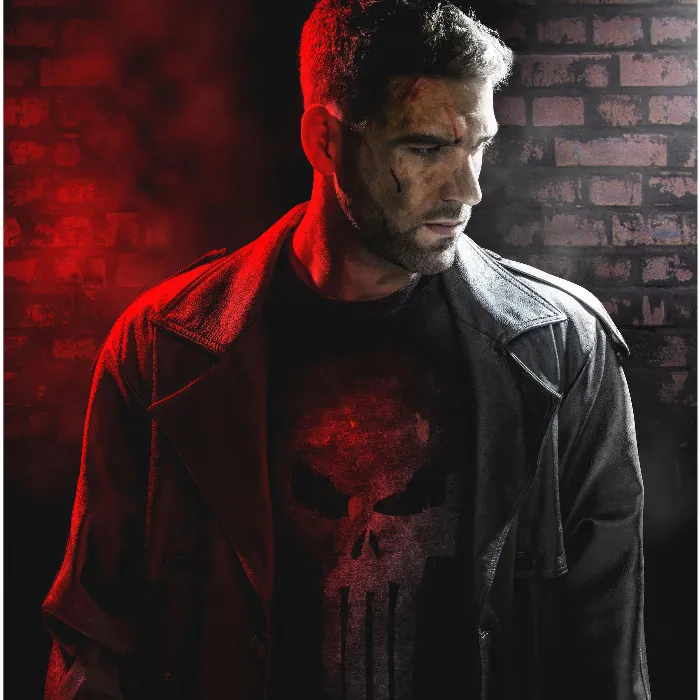The transformation of an image through the use of colors and light can change the entire character of a scene. In this tutorial, I will show you how to make a targeted color design of the background and add light sources to intensify the atmosphere of your subject. Let's go through the necessary steps together.
Main Insights
- A harmonious color mood between subject and background is crucial for the overall impression.
- The use of light sources livens up the image and enhances the chosen mood.
- Creativity in brush and color application contributes to an authentic appearance.
Step-by-Step Guide
First, let's analyze what the current state of your image looks like. You have already placed the person well and provided an appealing light and color mood. Now it's time to adjust the background.
First, open the group "Background". Here, focus on the side where you want to simulate a red light source. Start by creating a color area. Choose the same red as before, the signal red (RGB: 255, 0, 0). Set the blending mode to "Color".

Now let's see how the image looks with the new background. It may seem a bit exaggerated at first, but this is the moment where we can get creative. In this step, invert the color area so that you specifically fill in the areas with red that you want.
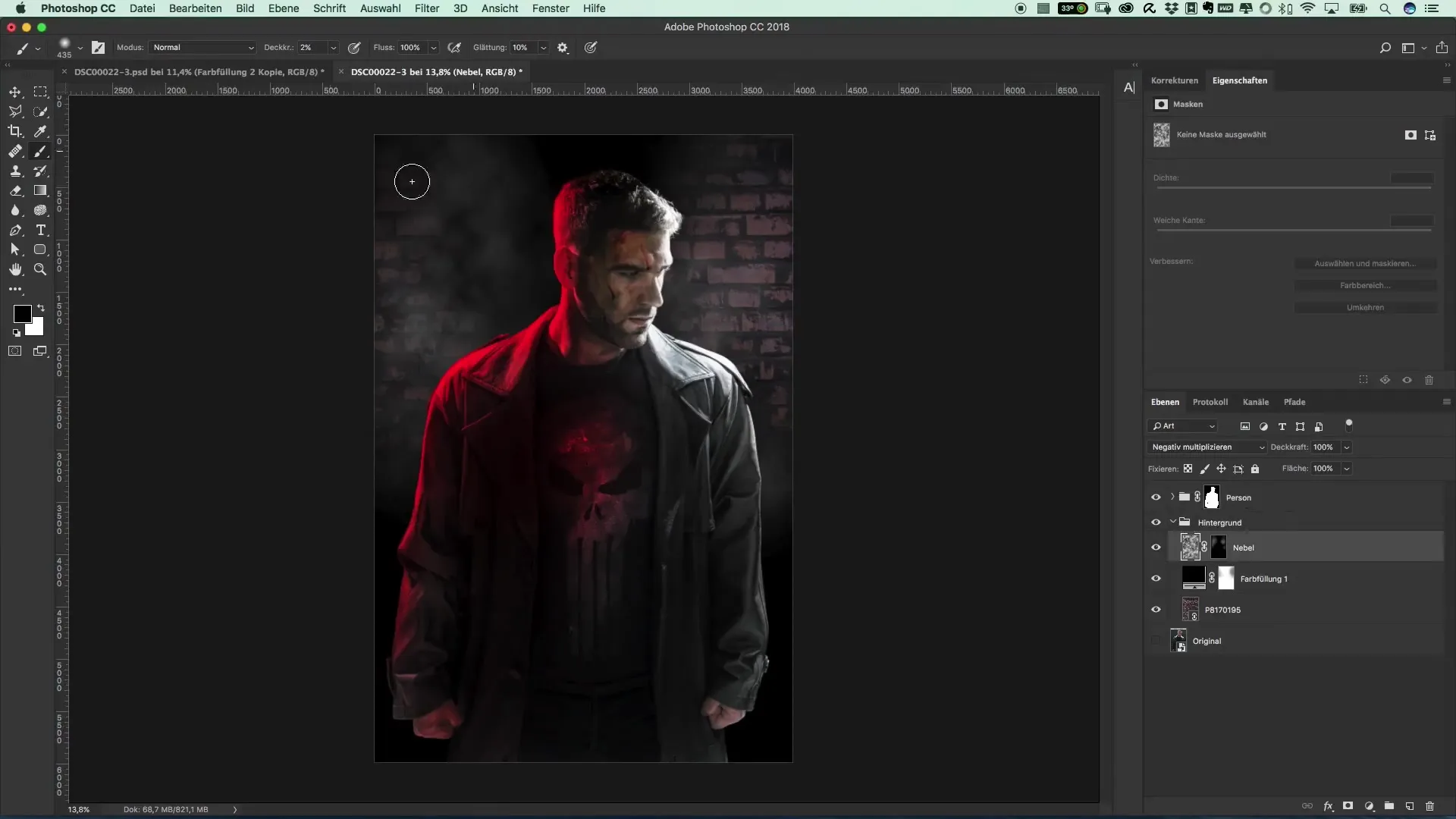
Start with a subtle brush stroke. Instead of choosing a high opacity right away, I recommend an opacity of 10%. Make a brush stroke and then lift the brush again. Work with a smaller brush and repeat this in various places to create a natural and irregular color coverage.
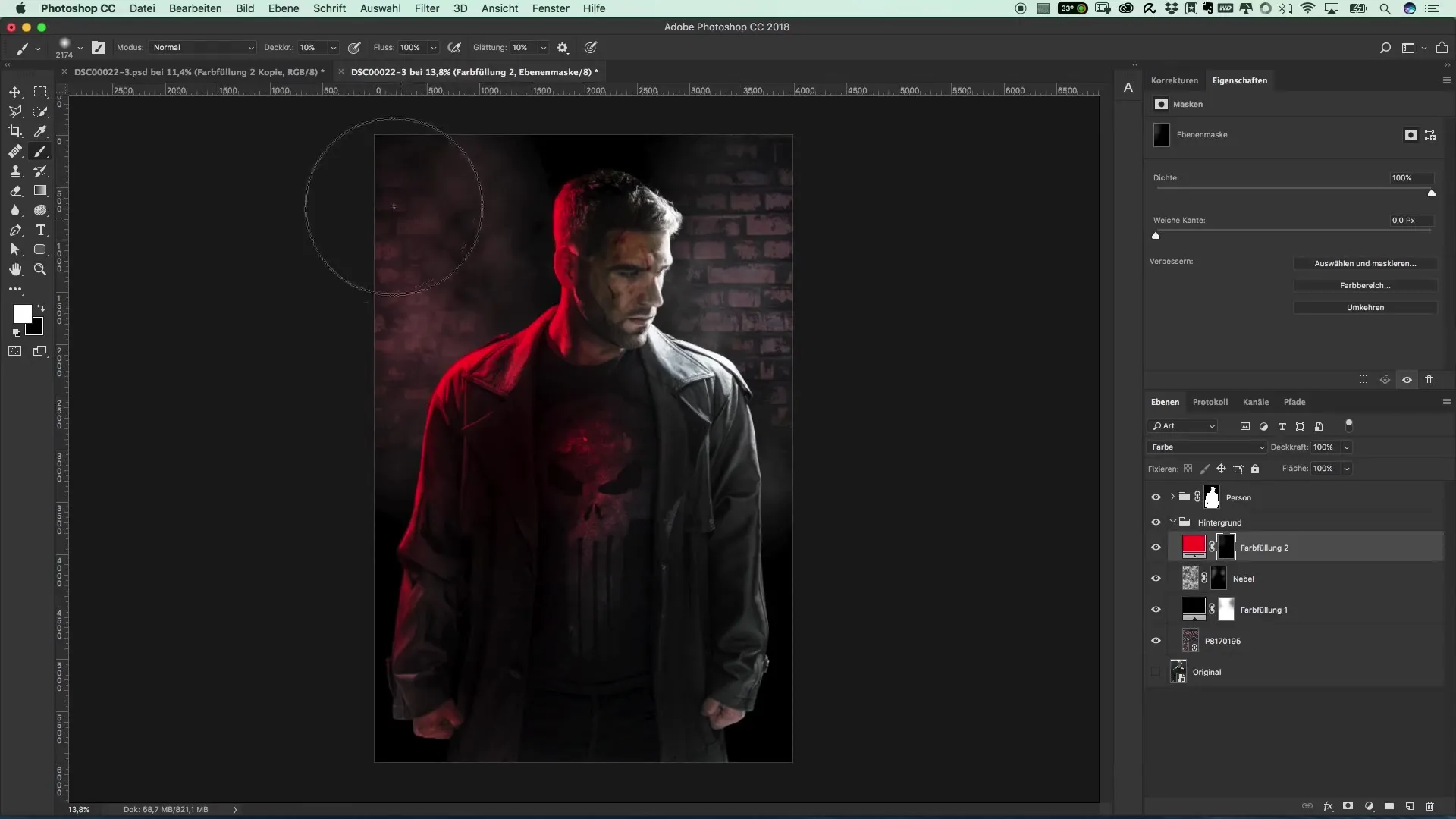
On the other side of the image, you can add a small light source. Also create a color area here, this time you invert the mask and paint a point in with a brush. Position this point in a strategic location so that it supports the dynamics of your subject.
You darken the color area a bit by setting the blending mode to "Multiply". Here you can also fine-tune the result by adjusting the opacity.
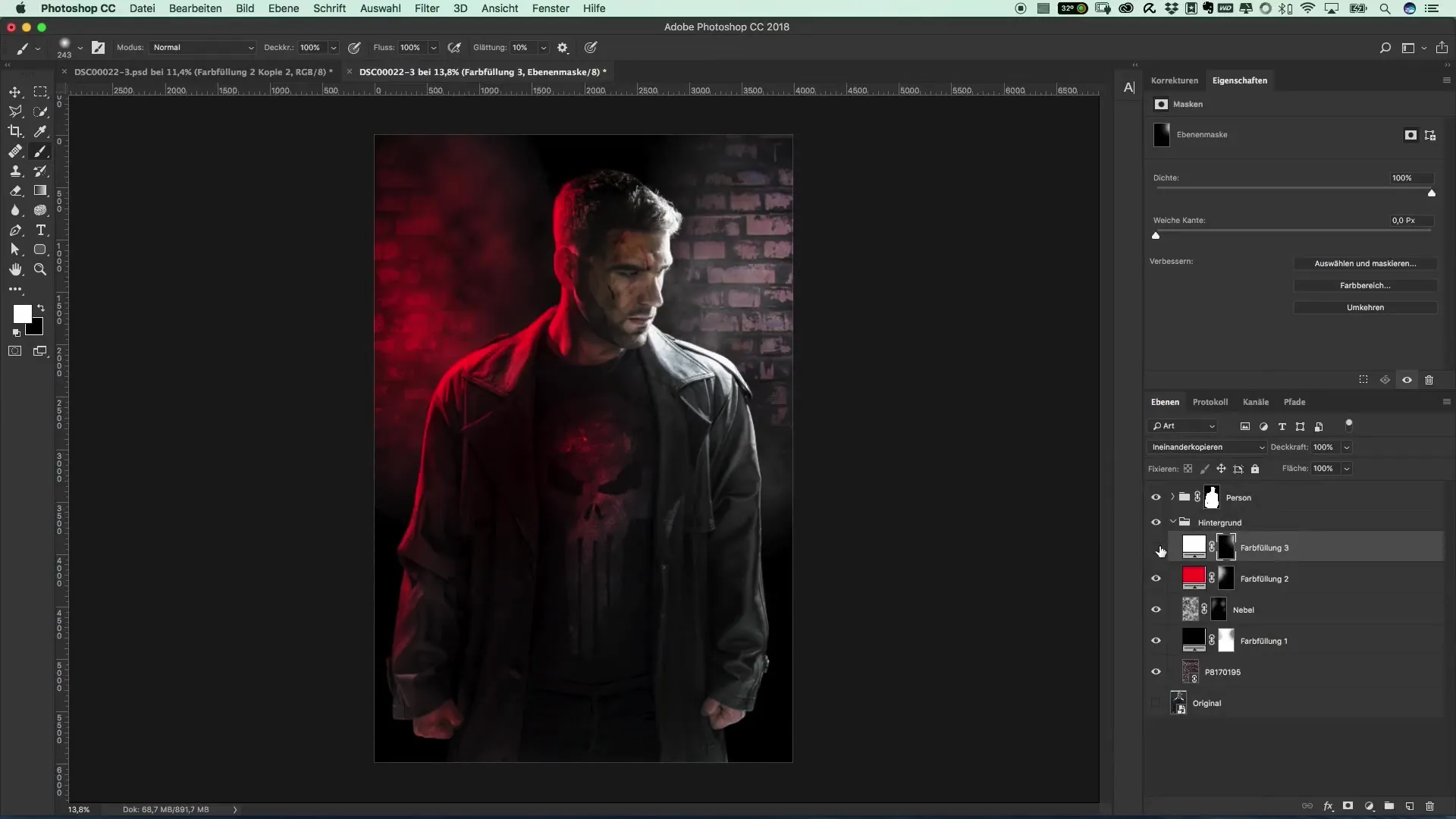
To enhance the light effect, duplicate all previous layers and set the opacity to 100%. Set the blending mode to "Normal" and scale the light source a bit smaller before positioning it in an appropriate location.
Now you have created a small, impressive light source that can be repositioned at any time. With these techniques, you give your image the desired dramatic effect by purposefully using light and color design.
Summary – Creating Colorful Backgrounds and Light Sources in the Style of "The Punisher"
You should now be able to give your background an appealing color mood and create additional depth through light sources. Experiment with different techniques and discover what works best for your style.