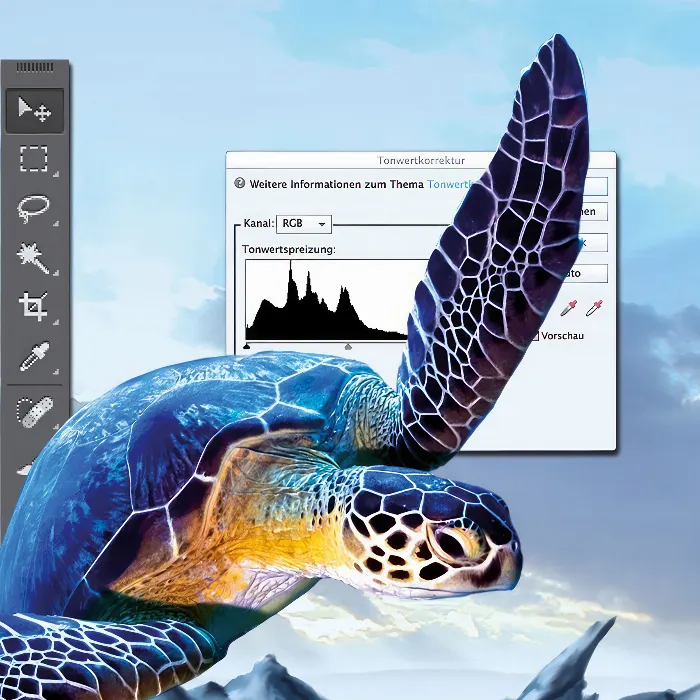In the field of image editing, Photoshop plays a central role, especially for airbrush artists who want to perfect their digital works. This tutorial provides you with a targeted guide to using Photoshop so that you can not only implement your creative ideas but also present them technically flawlessly. Here you will learn how to optimize, manipulate images, and prepare them for the printing process. Let’s dive straight into the exciting world of digital image editing!
Key Insights
- Photoshop is the leading program for digital image editing.
- The application is ideal for preparing motifs and creating artworks.
- You will learn the most important basic functions through practical examples.
- Tips for creating templates and the printing process are included.
Step-by-Step Guide
The Beginning: Getting to Know Photoshop
You start your introduction to Photoshop by exploring the user interface. It's important to familiarize yourself with the different tools and menus to work efficiently.
Conducting Image Correction
To improve the quality of your photographs, you should master simple image corrections. Use tools like brightness, contrast, and color adjustments to make your photos more vibrant and engaging.
Complex Image Composition
Once you master the basics, you can experiment with more complex image compositions. Here you combine multiple images to create a new artwork. Learn how to use layers and cleverly link different parts of images together.

Creating Your Own Motifs
An important aspect for airbrush artists is creating their own motifs. You can start with Photoshop's drawing function to generate sketches and templates for your artworks. Here you will learn how to apply digital painting techniques.
Preparation for Printing
For the final printing of your artworks, it is crucial to save the image in the correct format and with proper color management. You will learn what settings are optimal for your printer and how to ensure the colors are accurately represented.
Client Preview
Do you want to show your clients what the design looks like on a car? Learn how to create mockups that provide your clients with a realistic idea of your design. This is especially useful for building trust in your creative ideas.
Additional Information from Motif Layers
To get even more out of your images, you'll explore how to extract additional image information from the motifs. These skills are valuable when optimizing your designs and expanding your creative vision.
Summary – Digital Image Editing for Airbrush Artists: A Comprehensive Guide
You have now acquired the basic functions of Photoshop that are essential for digital image editing and creating airbrush artworks. From simple image correction to complex compositions and preparation for printing, you will find the necessary tools here to implement your artistic ambitions.
Frequently Asked Questions
What is Photoshop and why is it important for airbrush artists?Photoshop is a leading image editing program that enables airbrush artists to optimize and creatively design their works.
What basic functions should I master in Photoshop?The most important functions include image correction, layer management, color optimization, and creating your own motifs.
Can I print my artworks directly from Photoshop?Yes, Photoshop offers options for optimal preparation and saving of your artworks for the printing process.
How do I create a mockup for my designs?You can create mockups in Photoshop by placing your designs on photos of cars or other objects to provide clients with a realistic preview.
Is it difficult to create your own motifs in Photoshop?With some practice and the right tools, it is not difficult to create your own motifs in Photoshop. It requires creativity and a willingness to experiment.