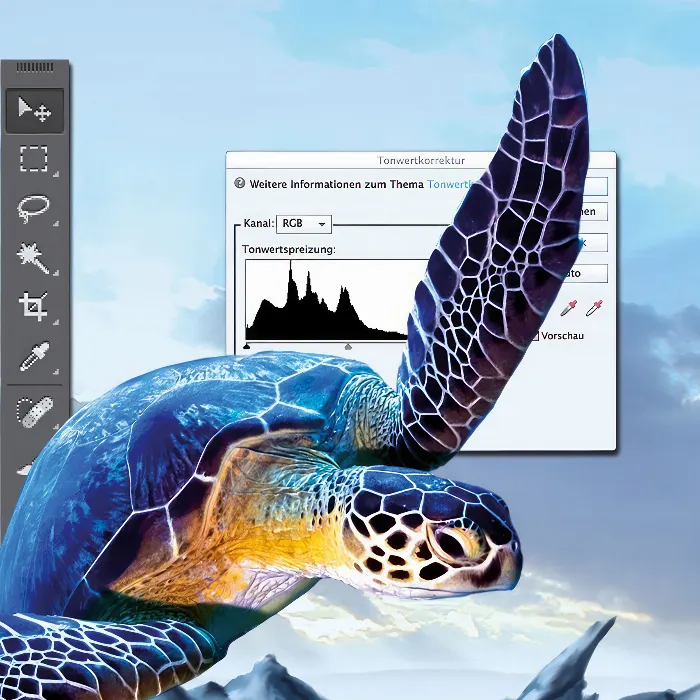The choice of the right graphics tablet or pen display can be the decisive factor for the success of your digital art. Regardless of whether you are a beginner or already an experienced airbrush artist, it is important to know the differences and advantages of the available devices. In this tutorial, you'll learn what to look for in graphics tablets and pen displays to optimize your workflow.
Key insights
- One of the main differences between graphics tablets and pen displays is how you interact with the software: through a monitor or directly on the display.
- Wireless graphics tablets offer more flexibility, while wired models allow for direct and lag-free operation.
- Features such as programmable keys and pressure sensitivity are crucial for a smooth workflow.
Step-by-step guide
1. Choose the right graphics tablet
Look at different models of graphics tablets. One example is a wired graphics tablet in A5 size. This format has the advantage of fitting well on most modern monitors and being easy to transport. Make sure to choose a tablet whose pen does not require batteries to ensure an optimal working experience.
2. Understand the input technology
The input technology is a key factor. Therefore, a graphics tablet should offer the possibility to use special techniques without noticeable lag. This allows you to implement your creative vision in real-time.
3. Use function keys
Function keys on graphics tablets are extremely helpful. These keys allow you to quickly switch between various tools such as brushes and erasers without having to manually select the tool on the computer. This significantly improves your workflow and enables you to work more focused.
4. Consider the wireless option
If you desire more flexibility, you can opt for wireless graphics tablets. These models use Bluetooth or wireless networks for data transfer. This allows you to have a neat workspace and reduces cable clutter. Again, ensure that there is no noticeable lag.
5. Get to know pen displays
If you are ready to invest a bit more in your equipment, pen displays could be a worthwhile option. These are screens on which you can draw directly with the pen. This provides a pleasant feeling, similar to drawing on paper.

6. Recognize additional features
When selecting a pen display or graphics tablet, it is important to consider the available additional features, such as the number of function keys and the size of the working area. The more keys there are, the less time you lose searching for tools and can focus entirely on your creativity.
Summary – Digital Image Editing for Airbrush Artists: Hardware – Introduction to Graphics Tablets and Pen Displays
The right choice between a graphics tablet and a pen display is crucial for your creative process. Consider the input technology, functionality, and additional features to work efficiently and comfortably.
Frequently Asked Questions
What is the main difference between graphics tablets and pen displays?Graphics tablets require a separate monitor for display, while pen displays allow you to draw directly on them.
Are wireless graphics tablets better than wired ones?It depends on your personal preferences; wireless models offer more flexibility, while wired models often allow for lag-free drawing.
What role do function keys play on graphics tablets?Function keys allow for quicker access to various tools and significantly improve the workflow.
Are more expensive models always better?Not necessarily. It is important to consider the features and your specific needs before making a purchase decision.
Do I need a specific driver for graphics tablets?Yes, most graphics tablets require a specific driver to function optimally with your computer or software.