Photographs of sunrises and -sunsets exude a special magic. But the technical implementation can be challenging. Once you acquire the necessary knowledge, you can capture breathtaking images. In this guide, you will learn which techniques help you optimize your vacation photos of sunrises and sunsets.
Key Takeaways
- Manual photography is often more effective than automatic mode.
- Underexposing by 2/3 to 1 stop works better in sunlight.
- The aperture number affects the visibility of sun rays – a high aperture number can be useful.
- Image noise can be problematic, but it is not always distracting.
- Post-processing with software like Photoshop can help add light rays afterward.
Preparing to Shoot
Before you start shooting, it is important to become familiar with your equipment. A camera with manual mode is advantageous. It is advisable to take some test shots to understand how different settings affect the image.
Manual or Automatic?
When choosing between manual mode and automatic mode, it is crucial to recognize the advantages of manual photography. In automatic mode, it is easy for the exposure during sunrises or sunsets not to be optimal. Therefore, it makes sense to switch to manual mode.
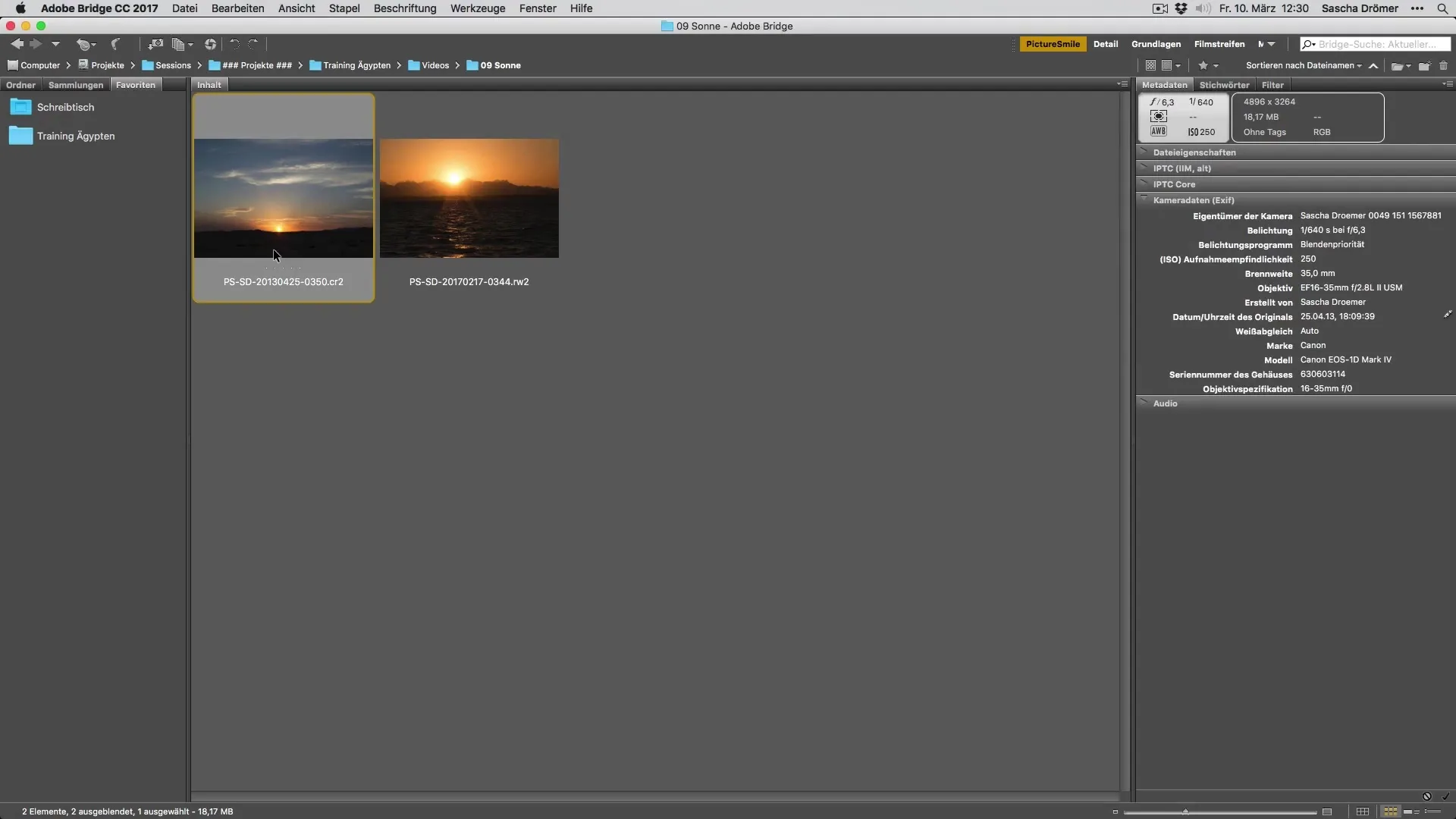
Proper Exposure
One of the challenges when photographing sunrises and sunsets is proper exposure. In general, it is recommended to set an underexposure of about 2/3 to 1 stop. This prevents bright areas from being overexposed while dark areas lose detail.

Choosing the Right Aperture
Aperture has a significant impact on the photo. To make the sun rays visible, a high aperture number, for example f/22, is advantageous. This creates the characteristic light rays that make the image appear more lively. However, these effects are lost at lower aperture numbers, such as f/6.3.
Dealing with Noise
Image noise can occur, especially when shooting with smaller camera sensors. This often happens in poorly lit scenes, such as those during sunset. Noise does not necessarily have to ruin the image quality; it can even have an artistic effect.
Post-Processing in Photoshop
An effective way to bring sun rays into the image is to add them during post-processing. In Adobe Photoshop, you can adjust lighting conditions, apply effects selectively, and create the desired mood.

Summary – Vacation Photos of Sunrises and Sunsets: A Guide to Optimal Development
Photographing sunrises and sunsets can be challenging, but it also offers great creative possibilities. It requires an understanding of exposure, aperture, and possibly image editing. With these tips, you are well-equipped to take your vacation photos to the next level.
Frequently Asked Questions
How do I choose the best aperture for sun shots?A high aperture number like f/22 helps make sun rays visible.
Why should I shoot manually?Manual shooting gives you control over exposure and aperture, which is important in sunlight.
What can I do about image noise?Try reducing the ISO, or embrace the noise as part of your creative result.
Can I add sun rays afterward?Yes, with programs like Photoshop you can easily add light rays.
How can I apply underexposure?Set your exposure under by 2/3 to 1 stop to retain discernible details.


