Creating exciting and unique image defects is an art that exerts a special fascination in photo editing. With Color Efex Pro 4, an excellent tool for creative image editing, you can easily achieve this. In particular, the Polaroid Transfer offers you many possibilities to shape images through targeted effects that emulate the nostalgic charm of old Polaroid photos. Below, you will learn step by step how to work with this effective tool to elevate your images to the next level.
Key Insights
- The Polaroid Transfer allows you to create targeted image defects.
- You can make adjustments to image saturation, textures, and borders using sliders.
- The effect is excellent for creating old-looking images.
- You can easily adjust and customize the structure and look of your images.
Step-by-Step Guide
Step 1: Activate Effect
Start by activating the Polaroid Transfer in Color Efex Pro 4. After opening the plugin, click on the corresponding effect. You will immediately see how your image changes. The tonal overlays are now visible, showing how color breaks occur.
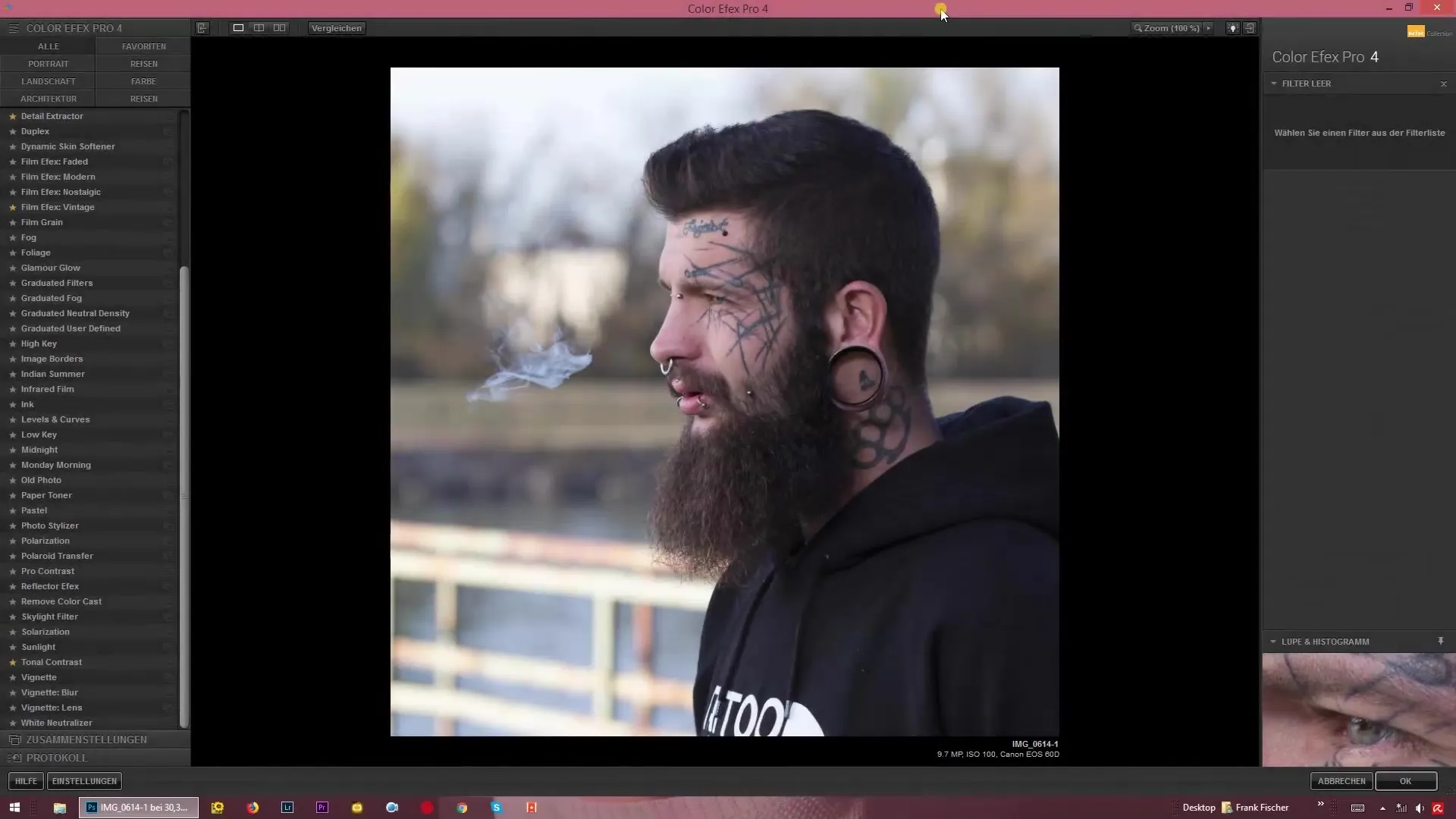
Step 2: Add Border
You now have the option to add a border to the image. This is similar to the frame you are probably familiar with from other tutorials. A border can give your image a certain depth and make it feel more complete. Experiment here with different border sizes and formats to achieve the desired result.

Step 3: Insert Texture
In addition to the borders, you can add a texture. This will be placed over your image, and you can adjust its strength. Zoom in on the image to better recognize the texture and ensure it integrates well into your image concept.
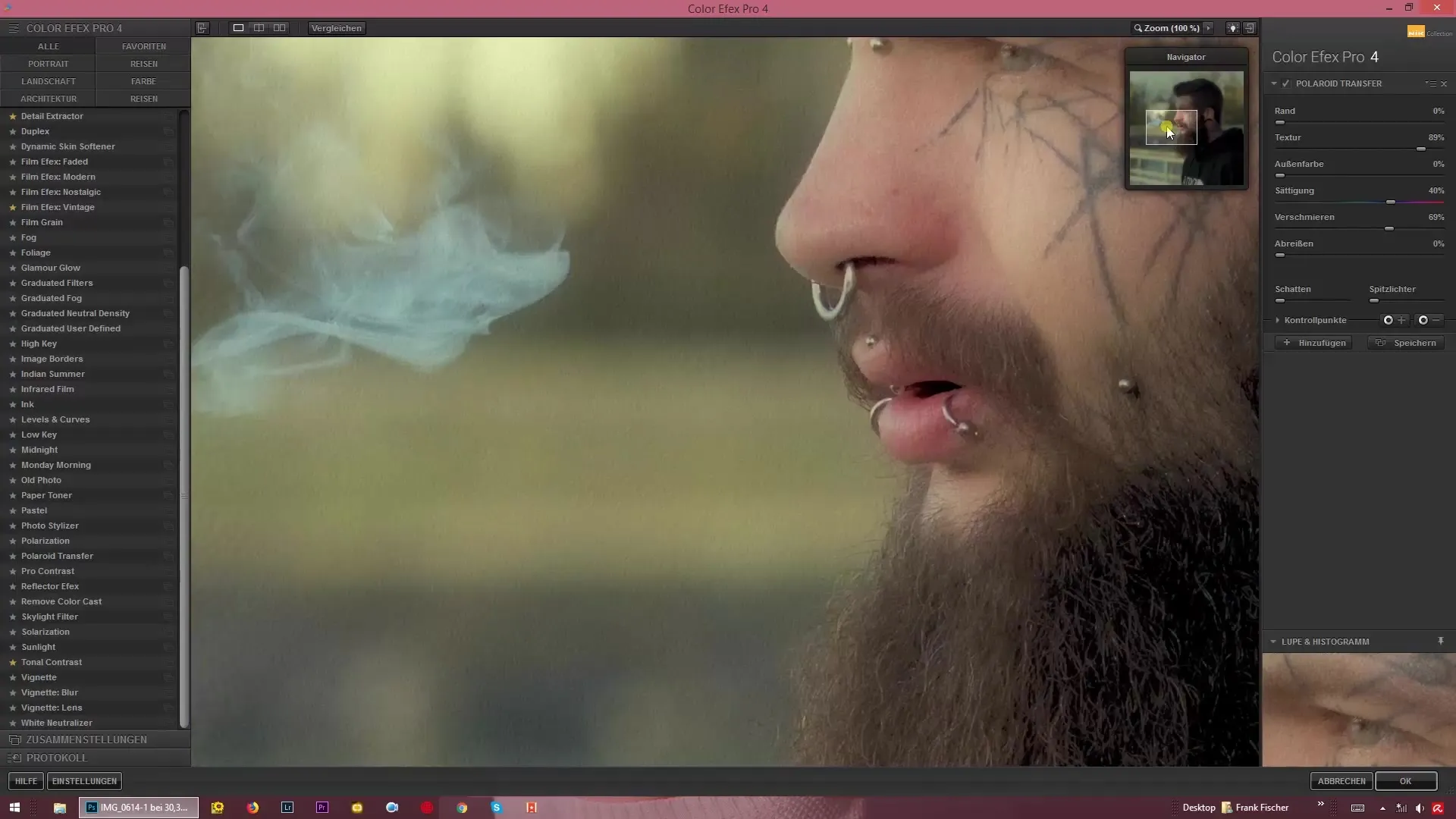
Step 4: Adjust Border Outer Color
Once you have added the border, you can adjust its outer color. You can choose between a dark or white border, depending on the feeling you want to create. This significantly influences the overall impression of your image, so feel free to experiment with these options.

Step 5: Regulate Image Saturation
Another important aspect is image saturation. Here you have the option to represent your image as either very pale or highly saturated. A balanced value can give your image vibrancy or make it appear older, depending on your desired result.
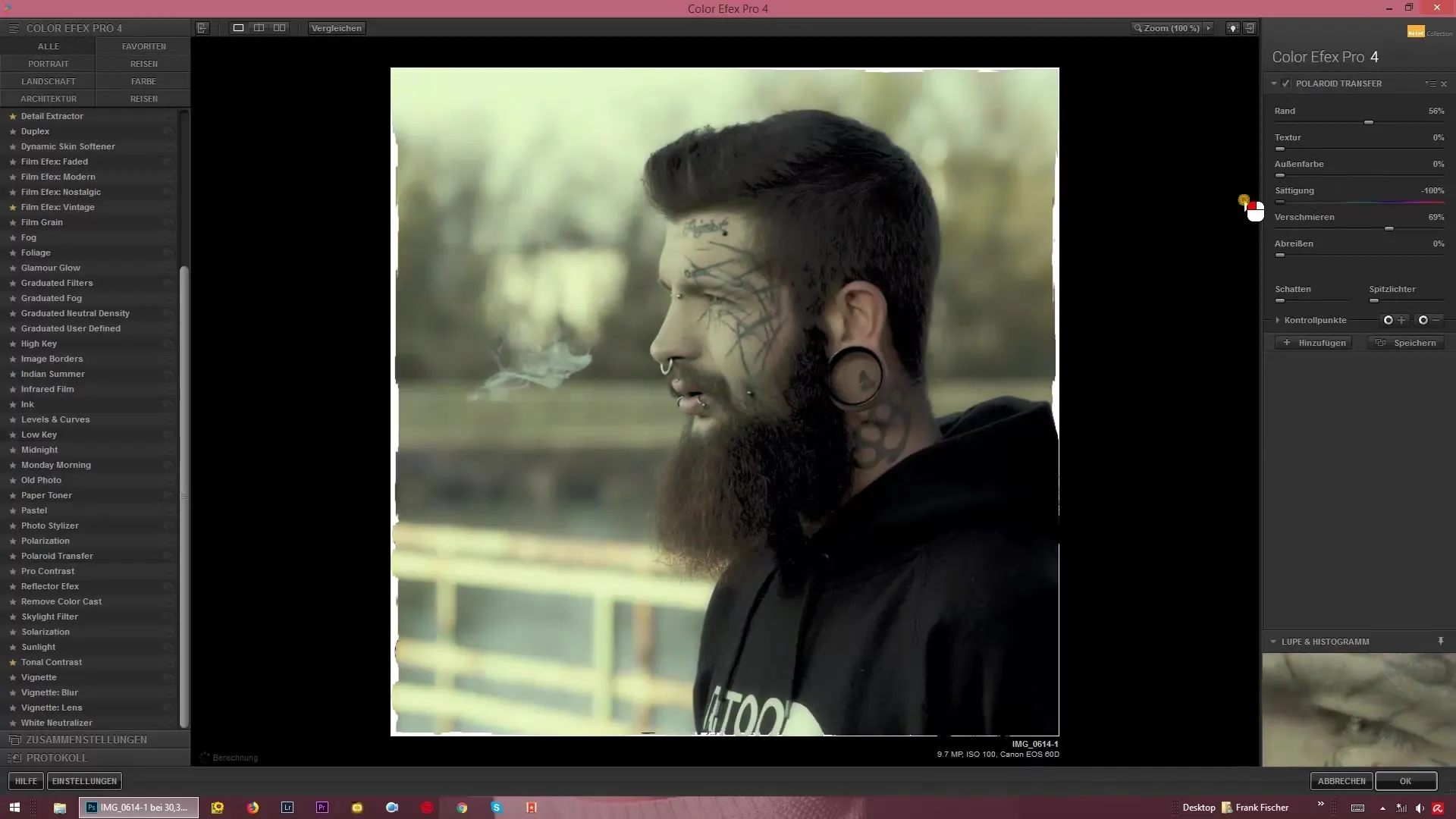
Step 6: Blur Image
A particularly striking effect is blurring. When you set the value to 0%, the image remains sharp, while a higher value leads to blurred transitions. This enhances the nostalgic look and creates impressive image defects that make your image interesting and unique.
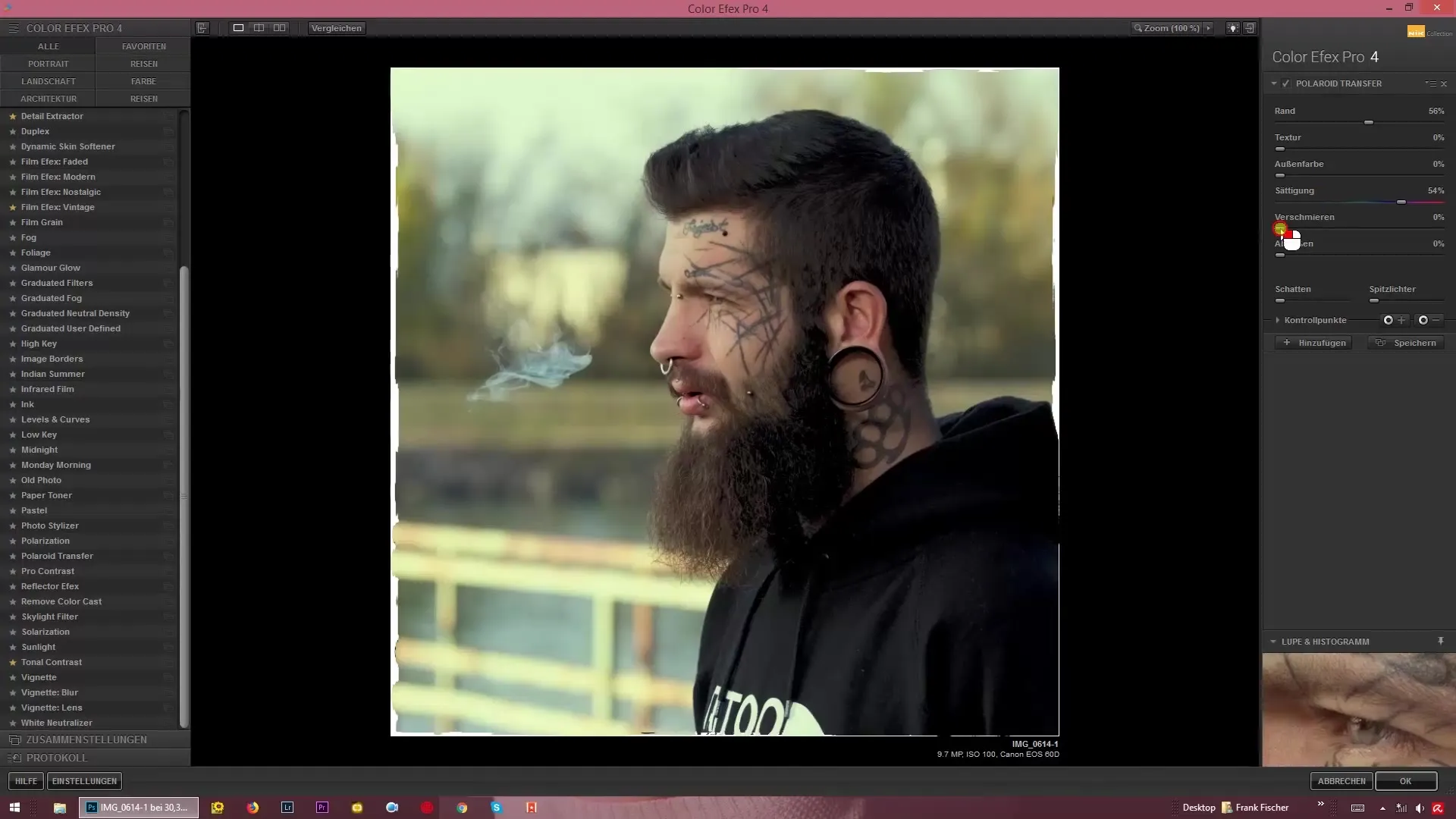
Step 7: Increase Color Breaks
Finally, you can amplify the color breaks to achieve the desired comic-like and aged look. By increasing these breaks, a charming, retro-inspired image emerges, which can help you represent past aesthetics in new contexts.
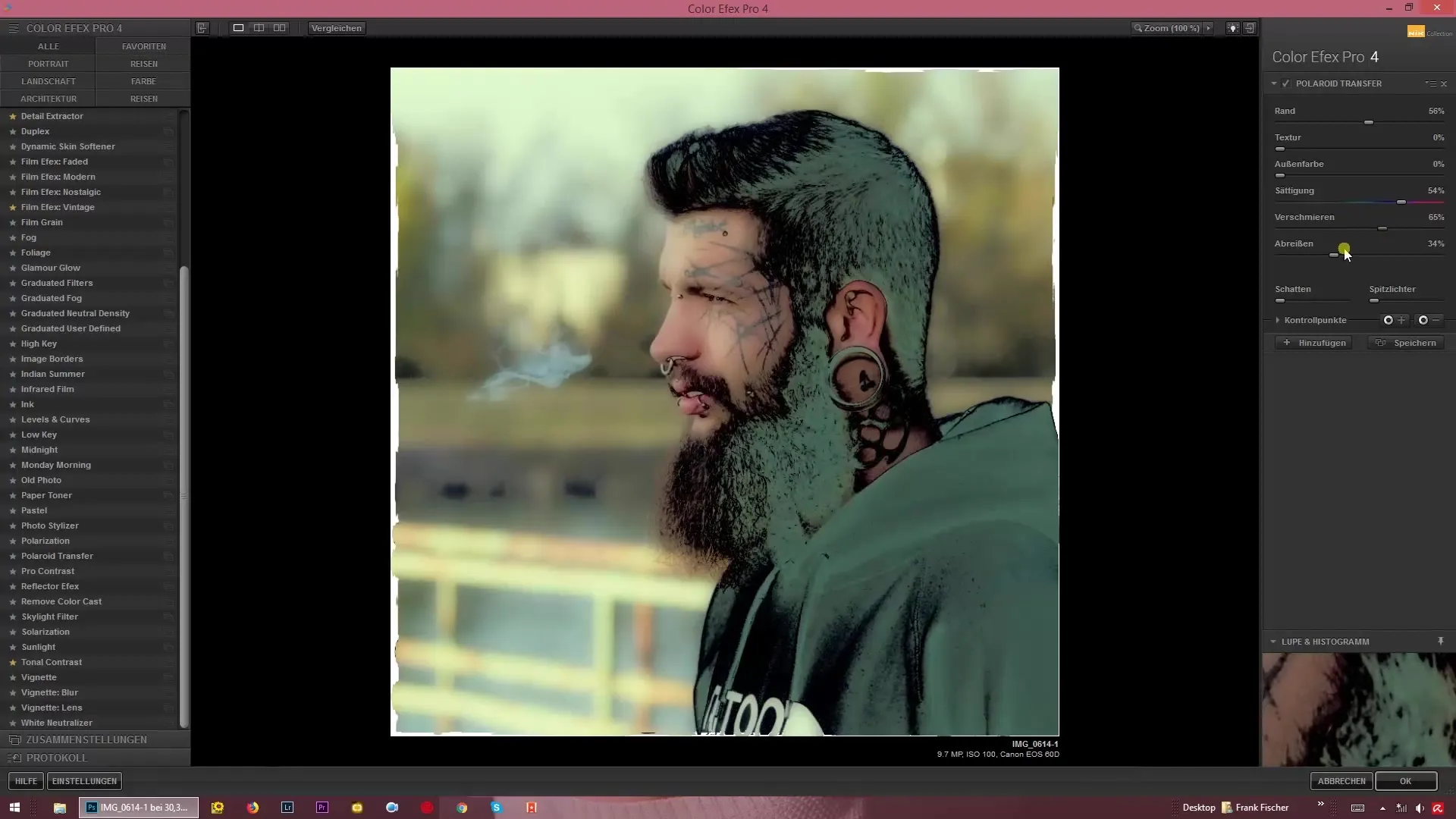
Summary – Creatively Using Polaroid Transfer
The Polaroid Transfer in Color Efex Pro 4 is a versatile tool for creating targeted image defects and giving your images a nostalgic touch. By experimenting with borders, textures, saturation, and color breaks, you can tell unique visual stories and realize your creative vision.
Frequently Asked Questions
What is the Polaroid Transfer?The Polaroid Transfer is an effect in Color Efex Pro 4 that creates targeted image defects and emulates nostalgic styles.
How can I add a border?Add a border using the appropriate settings in the plugin and experiment with different sizes and colors.
Can I adjust the texture on my image?Yes, you can adjust the strength of the texture and how it appears on your image.
How does image saturation affect my image?Image saturation can make the image appear either more vibrant or paler, which is important for the desired effect.
Are the image defects reversible?Yes, the Polaroid Transfer and its effects can be adjusted and reverted at any time, as long as you keep your original image.


