ColorEfexPro 4is a powerful image editing tool that offers a variety of effects and filters. If you are new to the application, the abundance of possibilities can seem overwhelming. But don't worry, with a few targeted steps you can effectively explore the different looks and use them creatively. In this guide, I will present you with 10 suggestions on how to make the most of Color Efex Pro 4. Let's dive together into the diverse world of image editing!
Key Insights
- Color Efex Pro 4 offers a variety of predefined effects and filters.
- You can achieve desired results faster using featured options.
- Get inspired by the suggestions to discover new techniques and styles.
Step-by-Step Guide
To take advantage of the features of Color Efex Pro 4 for your image editing, follow these simple steps:
In the first step, it is important to open Color Efex Pro 4 and familiarize yourself with the user interface. Here you will find the various filters and effects available to you. You will quickly notice that you can click on each effect to learn more about the possible adjustments.

As you notice, there are some predefined suggestions that Color Efex Pro 4 displays. This is a useful feature that helps you quickly reach the effects you want to try. Just click on these small boxes to refine your selection and show which predefined effects are available to you.
One of the simplest ways to test a new look is to click on the black-and-white filter. This way, you can see immediately how your images look in a different style. Feel free to make various adjustments, as this is the key to achieving the desired effect.

If you like the black-and-white effect but want to increase the contrast or adjust the brightness, you can do this directly in the settings. Color Efex Pro 4 provides you with suggestions that you can adjust as desired to achieve unique results.

Now you should try the High Key effect. This filter increases the brightness of your images and gives them a fresh, vibrant look. If you don't like the preview, you can always go back and try another filter to achieve the best result for your image.

Another interesting effect is the Polarization filter. This function enhances the colors and brings out the textures in your image. Click on it to see how vibrant your shots can be. You will be amazed at how much energy this filter can add to your image.
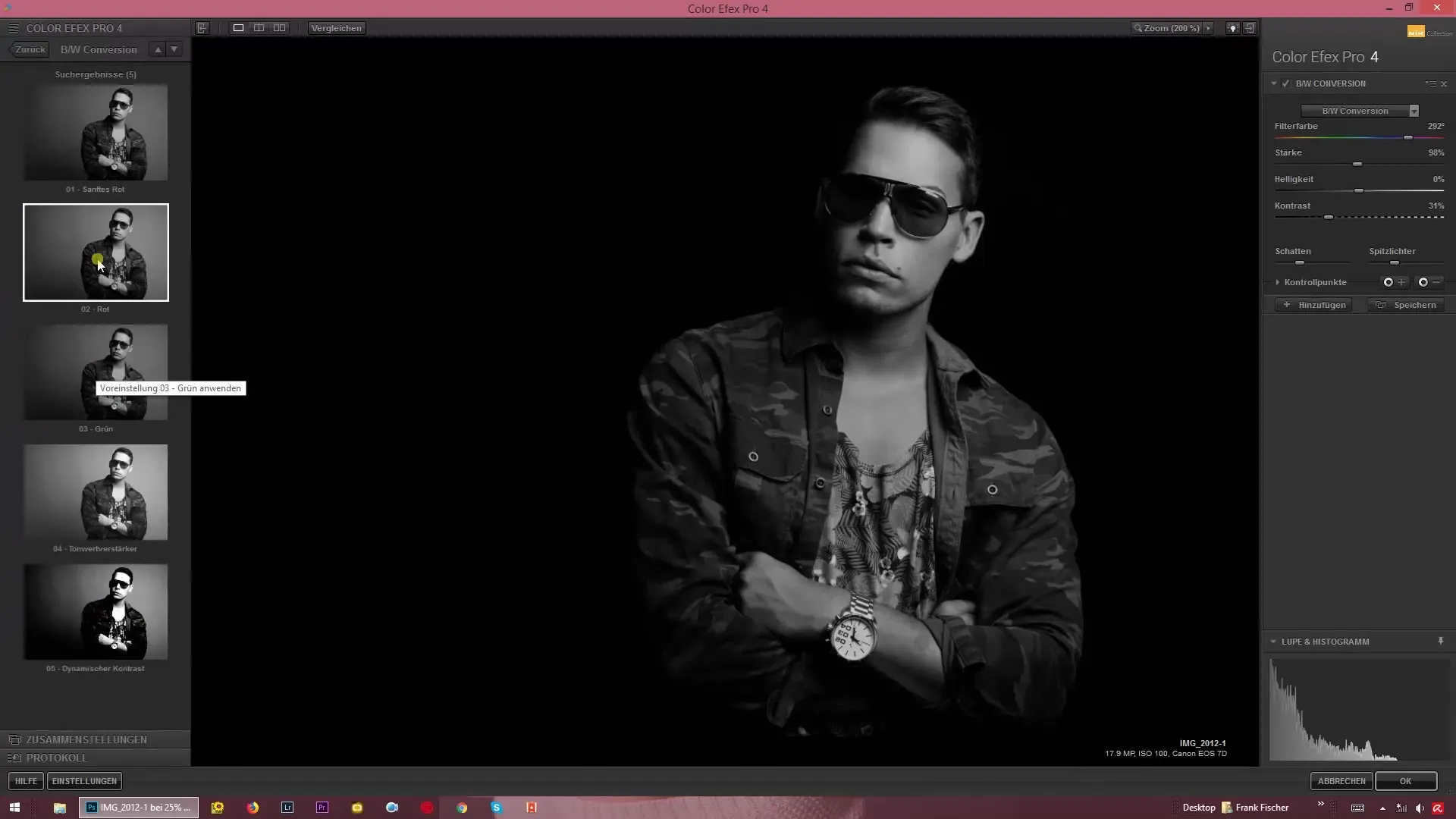
If you have already experimented with the previous filters, it is time to take a closer look at the Tonal Contrast. This helps you to optimize the different hues in your image. Take your time to adjust all the settings to find the desired result.

Use the various suggestions and adjust the values according to your preferences. Color Efex Pro 4 is designed to offer you many creative options so you can always try a new stylistic approach. If you find that a certain filter fits particularly well with your image, use that filter more often or experiment with other combinations.

The great thing about Color Efex Pro 4 is that it not only suggests how you can edit your images but also provides inspiration to try new techniques. When you try an effect that you have not used before, it could be the discovery of a new favorite style.

Make sure to regularly utilize the software's suggestions. There are numerous filters that you have not yet tried. You can continuously browse the available options through the small box and find out which filter best suits your current project.

Summary – Color Efex Pro 4: 10 Ways to Inspire
In summary, Color Efex Pro 4 is an extremely versatile tool that helps you discover creative filters and styles. You can choose from a large number of predefined suggestions and apply them directly to your images to obtain different visual representations. Experiment with the various effects and find out which style suits your photos best!


