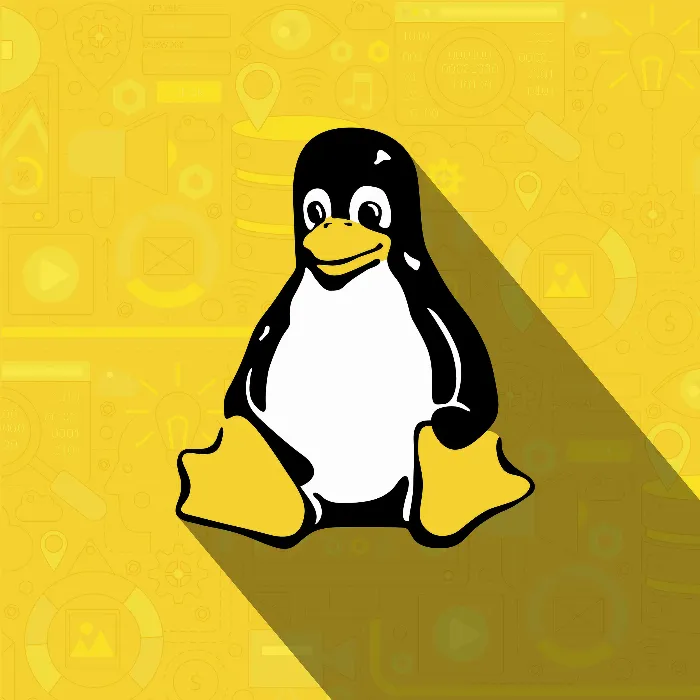Linux is much more than just an operating system. It is a fascinating ecosystem designed for freedom and flexibility. In this course, you will get a clear overview of the fundamental aspects of Linux, starting from the various distributions to practical application in everyday life. Get ready to dive into the world of Linux and expand your skills step by step.
Main insights
- You will learn what Linux is and what distributions are available.
- The installation of Linux will be demonstrated in a VirtualBox.
- Basics and commands of the Linux bash will be covered.
- You will learn about user management and the installation of additional software.
- Bonus material: Installation of a web server for WordPress.
Step-by-step guide
1. What is Linux?
The first thing you should understand is what Linux actually is. Linux is a free, open-source operating system based on Unix. It is continuously improved by developers worldwide. A central aspect of Linux is the distributions, which offer different versions of the operating system tailored to the needs of their users.
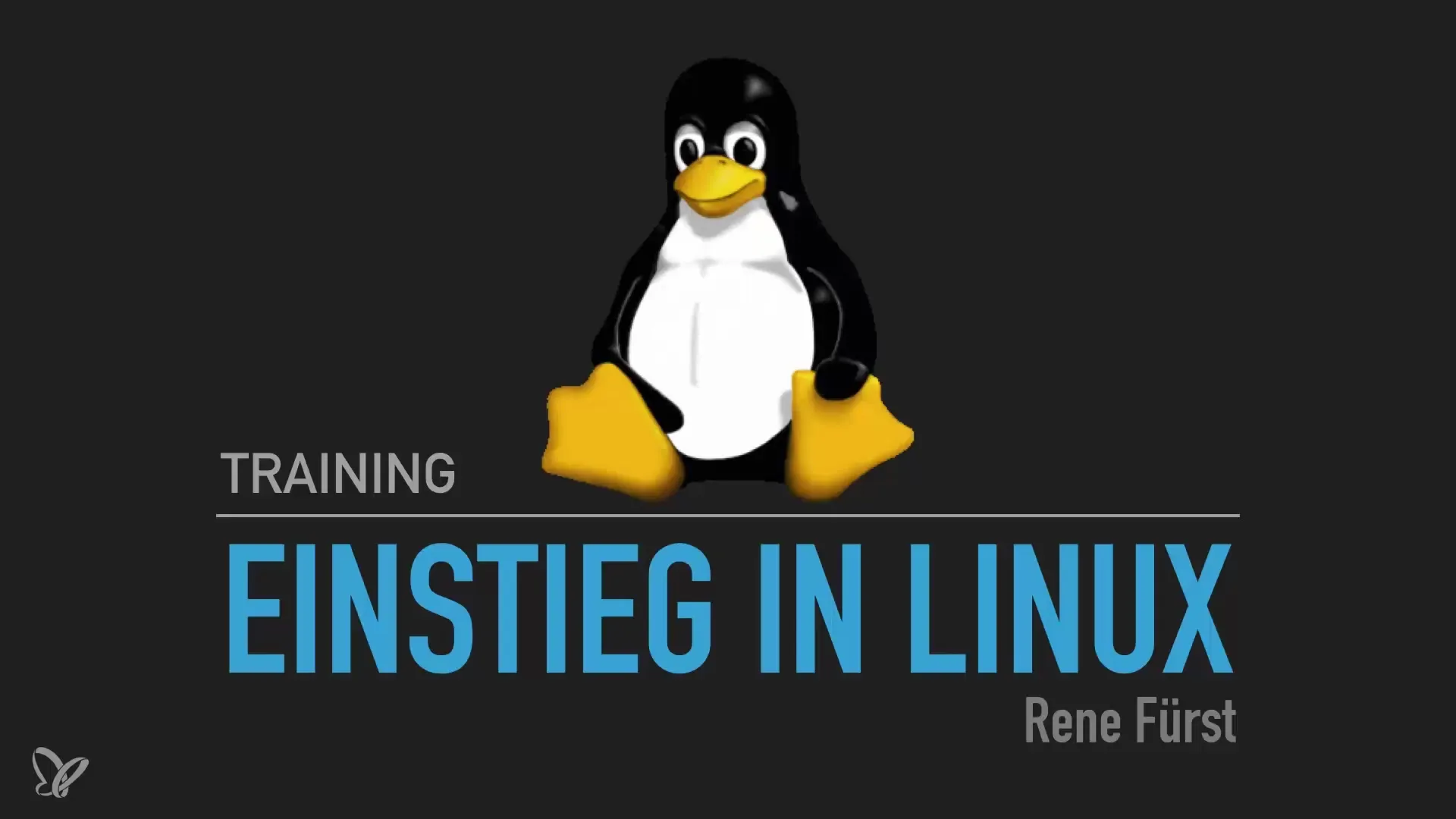
2. The different distributions of Linux
Once you have learned the basics of Linux, we will look at the various distributions. Each distribution has unique features, allowing you to choose the one that best suits your needs. Popular distributions include Ubuntu, Fedora, and Debian. They vary in user-friendliness, available packages, and community support.
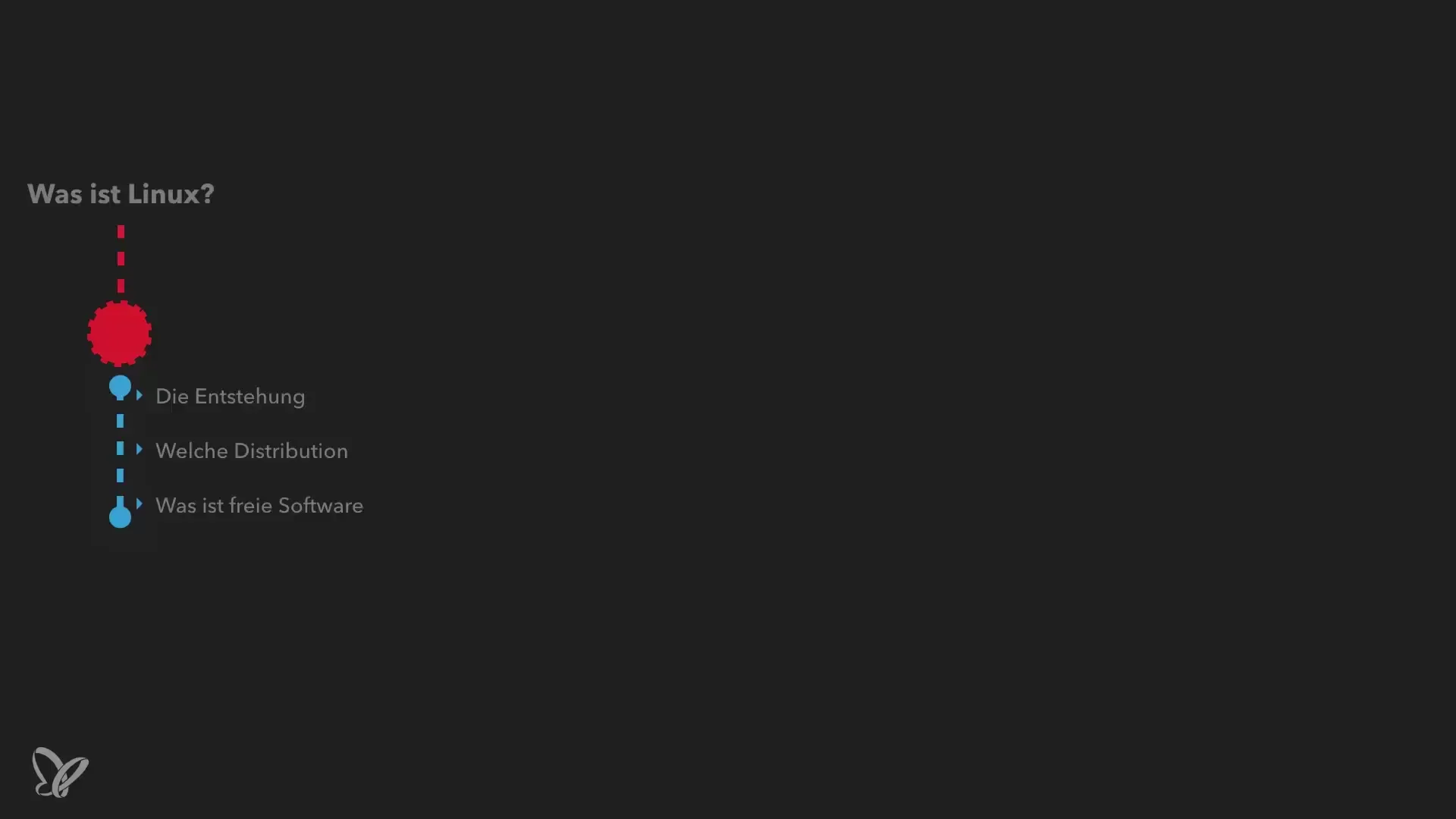
3. Installation of Linux in a VirtualBox
To work with Linux, you first need to install it. A safe method is to use VirtualBox, software that allows you to virtually emulate an operating system on your computer. In this step, I will show you how to set up VirtualBox and install a Linux distribution.
4. Alternatives to VirtualBox: Renting a Server
If you are looking for a long-term solution, you can also rent an inexpensive server. This opens the door to having your own Linux server that is always available. There is also guidance in this course on how to set up the server and install Linux on it.
5. Basics of Linux
Once you have installed Linux, we will take a closer look at the user interface. We will install Ubuntu Linux and explore the basic structures so that you can navigate easily. It is important to get to know the different components to work effectively.
6. Working with the Bash
An indispensable tool in Linux is the Bash, also known as Terminal. It allows you to communicate directly with the system. In this step, you will learn the key commands and how you can make your work steps more efficient, such as by using tab stops.
7. Important Linux commands
You will use a variety of commands to manage files, navigate, and perform tasks. In this section, we will go through the basic commands that every Linux user should know, as well as the use of placeholders and wildcards to facilitate file management.
8. Administering Linux
Your journey now leads us to system administration. Here, we will look at user management, how cron jobs work, and how you can start or stop processes. We will also explain how the package manager works and how you can install additional software.
9. Bonus: Installation of a web server for WordPress
As a conclusion, we offer you a bonus: the installation of a web server on which you can run WordPress. This way, you will learn how a web server works and how you can use it for your specific needs. This knowledge will enable you to host your own projects on Linux.
10. The course and my introduction
Finally, allow me to introduce myself. I am René Fürst, and I bring more than 18 years of experience in IT. I have various certifications in Linux and am a passionate trainer. My goal is to equip you with the necessary knowledge so that you can navigate confidently in the Linux environment.
Summary – Ultimate introduction to Linux for beginners
In summary, this course provides you with a comprehensive introduction to the world of Linux. You have learned everything important, from installation to basics to practical application. With this knowledge, you are well-prepared to continue your Linux journey.
Frequently asked questions
What is Linux?Linux is a free, open-source operating system based on Unix.
What distributions are there?There are many distributions, including Ubuntu, Fedora, and Debian.
How do I install Linux in VirtualBox?VirtualBox can be easily set up, where you can install a Linux distribution.
Can I rent a Linux server?Yes, you can rent a Linux server at low cost.
What is the Bash?The Bash is the terminal where you interact directly with the Linux operating system.
Which basic Linux commands should I know?You should know commands for file management, navigation, and user management.
What are cron jobs?Cron jobs are scheduled tasks that are executed regularly on your Linux system.
How do I install software on Linux?Software is usually installed via a package manager.
How can I set up my own web server?In the course, you will learn how to install a web server and configure it for WordPress.
Who is the instructor of this course?I am René Fürst, an experienced IT trainer with over 18 years of experience in Linux.