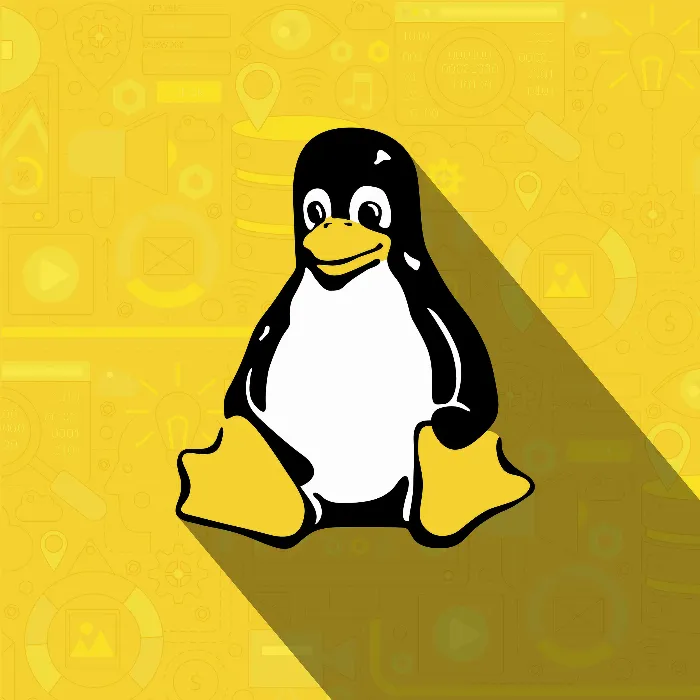An effective understanding of the Root-Users in Linux is crucial for anyone delving into system administration. The Root User, also known as the superuser or administrator, has unrestricted access to all files and commands in the system. This makes it a powerful yet potentially dangerous tool if not used thoughtfully. Let's take a deep look at the Root User, when you should use it, and how to work with it safely.
Key insights
- The Root User has unrestricted access to the system.
- Use should be restricted to administrative tasks.
- The sudo command allows you to work as the Root User without logging directly into its account.
What is the Root User?
The Root User is the special user account in Linux used for system administration. This account has the capability to perform all kinds of tasks that a normal user cannot do. These include installing new software, changing file ownerships, or managing other user accounts. The Root account is not intended for everyday tasks like browsing the internet or word processing, but solely for administrative tasks.
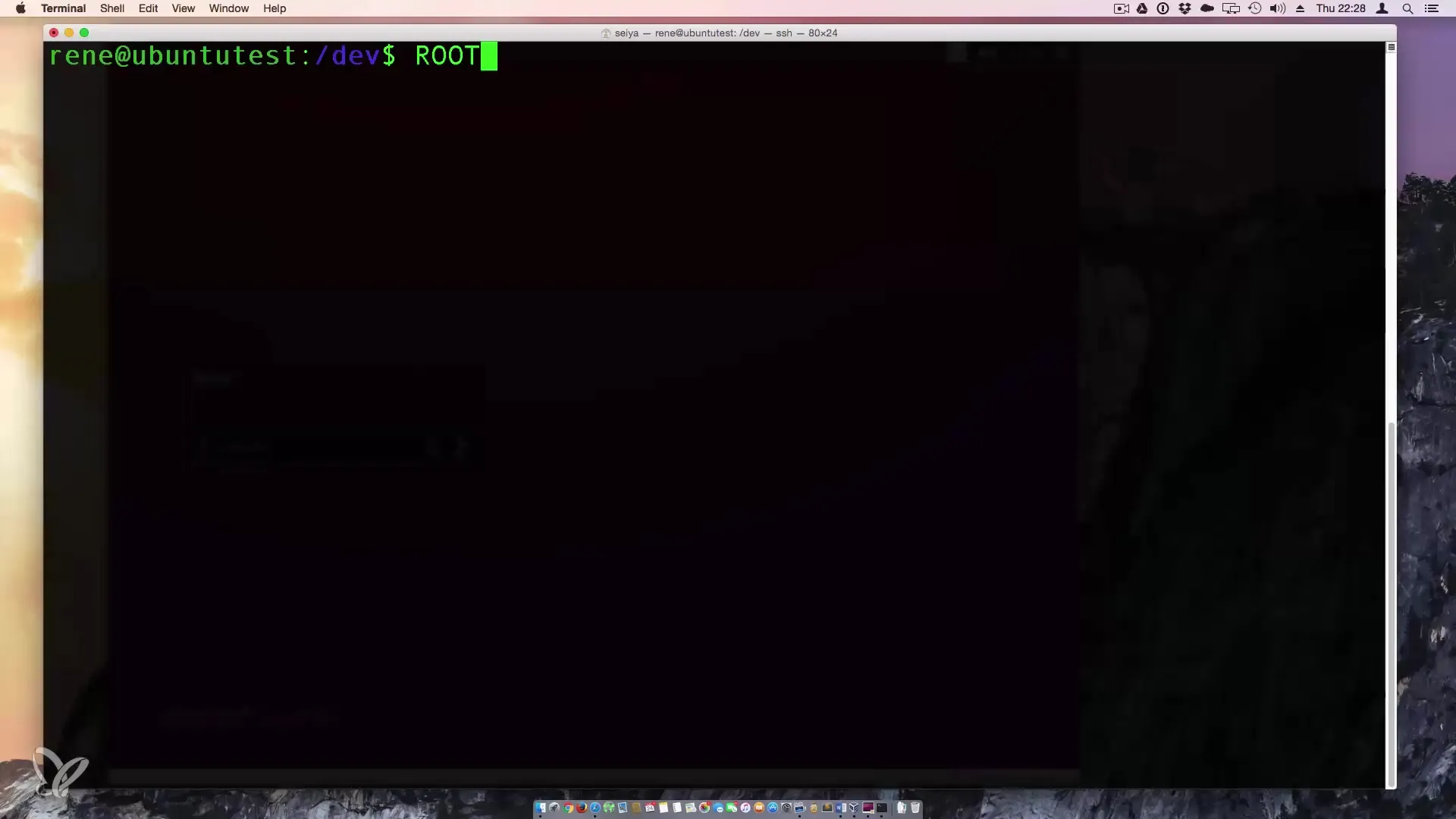
The dangers of the Root User lie in the fact that a simple mistake can have devastating effects on the entire system. For example, if a script running as the Root User is manipulated, it could cause serious problems. Therefore, it is advisable to use Root access only when absolutely necessary.
Usage of sudo
The sudo command is a crucial tool when you occasionally need root privileges without constantly working in the root account. With sudo, you can execute commands with root privileges simply by writing sudo before the command. For example: If you want to see a listing of all files in the root directory, you can use the command sudo ls /.
If you run this command without sudo, access may be denied. This shows that in many cases, you only need root privileges to perform the desired action, and that you do not need to work as the Root User all the time.
Switching to the Root User
Sometimes it is necessary to work directly as the Root User. This can be achieved with the su command (Switch User). By default, the Root User in Ubuntu does not have a password, meaning switching directly to the Root User is typically not possible. However, you can set a password for the Root User using the command passwd root.
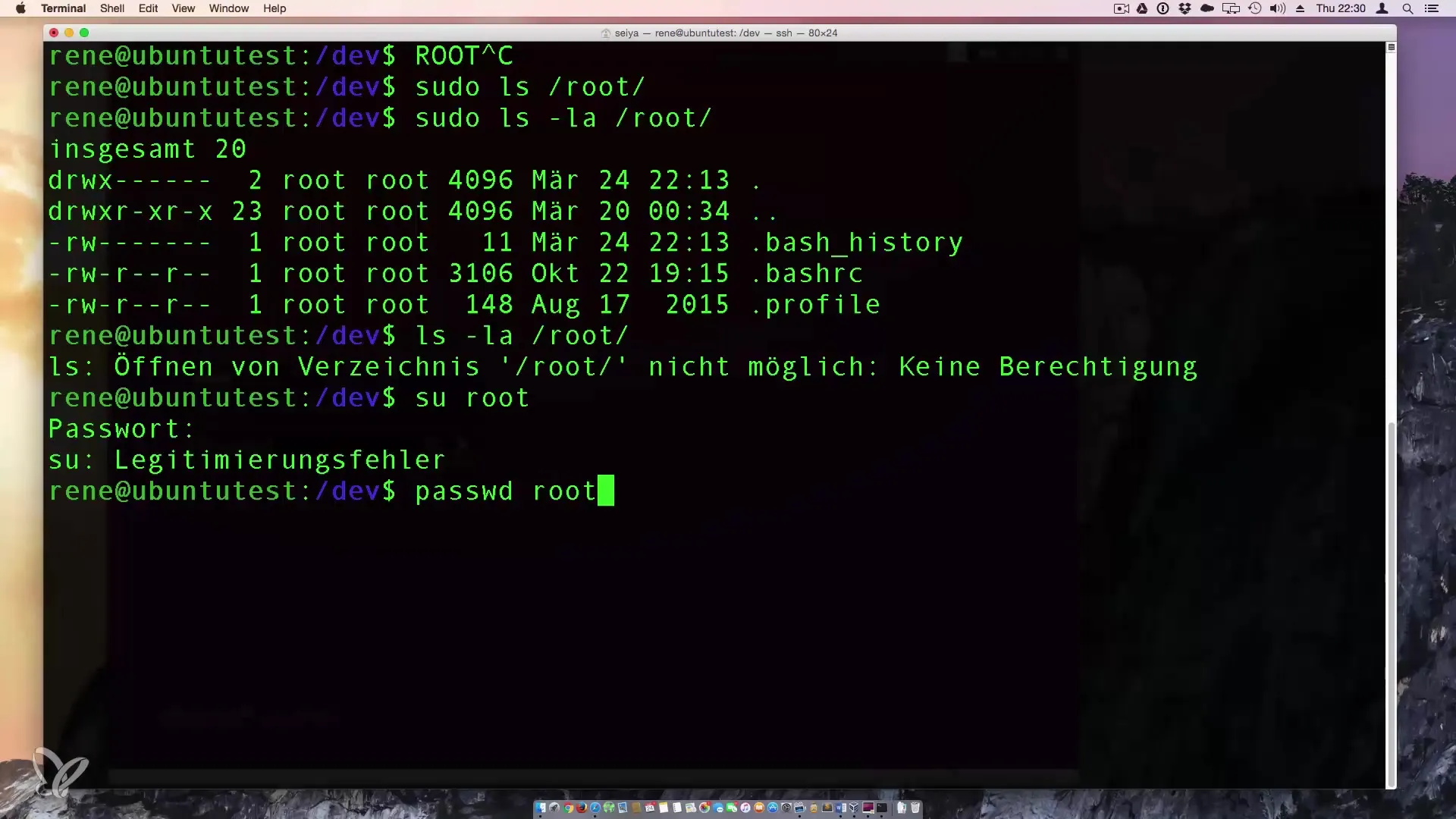
Alternatively, you can switch to root level with sudo -i. After entering this command, you want to enter the root environment to perform your administrative tasks. By entering echo $HOME, you can check if you are in the correct home directory of the Root User.
Another method to temporarily gain root privileges is the command sudo -s. This command opens a new shell with root privileges while retaining your username. This means that you still use your normal permissions while having the power of the Root User.
Safe handling of root privileges
It is important to be cautious when working with root privileges. A wrong command can destabilize or irreparably damage the entire system. Therefore, I recommend using sudo whenever possible and making no direct changes in the root account unless absolutely necessary.
Remember to regularly change your root password and grant your access only when required to minimize security risks.
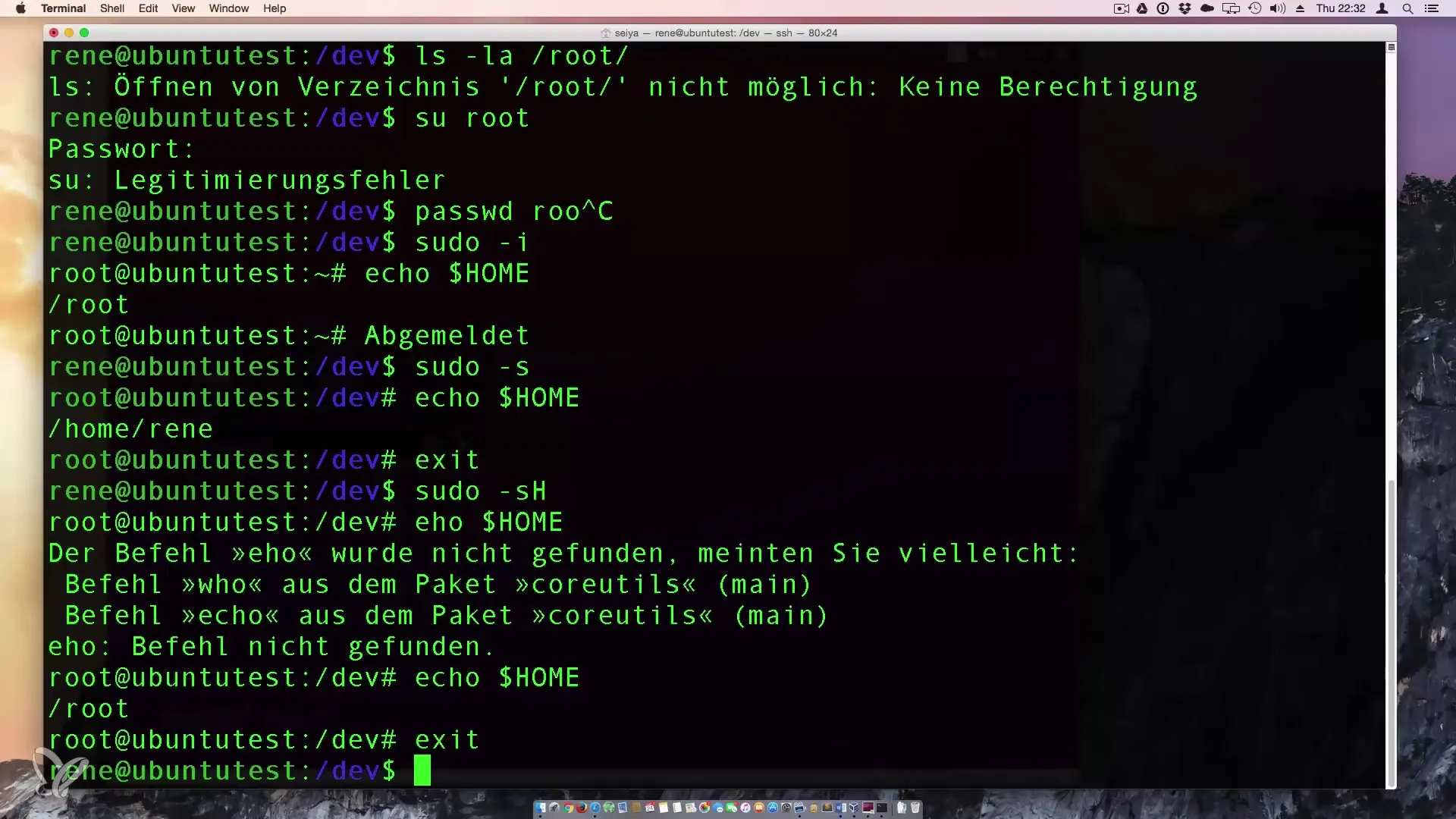
Summary – Using the Root User Safely
The Root User is an essential part of Linux system administration. Its unrestricted access offers many possibilities but must be used with caution. Through the sudo command, you can temporarily gain root privileges without switching to the Root User account, which significantly enhances the security of your system.
Frequently Asked Questions
What is the Root User?The Root User is the user account with unlimited access and full rights in Linux.
When should I use the Root User?The Root User should only be used for administrative tasks and not for everyday tasks.
What is the difference between sudo -i and sudo -s?sudo -i opens a new shell as the Root User, while sudo -s opens a shell with the current user permissions under root privileges.