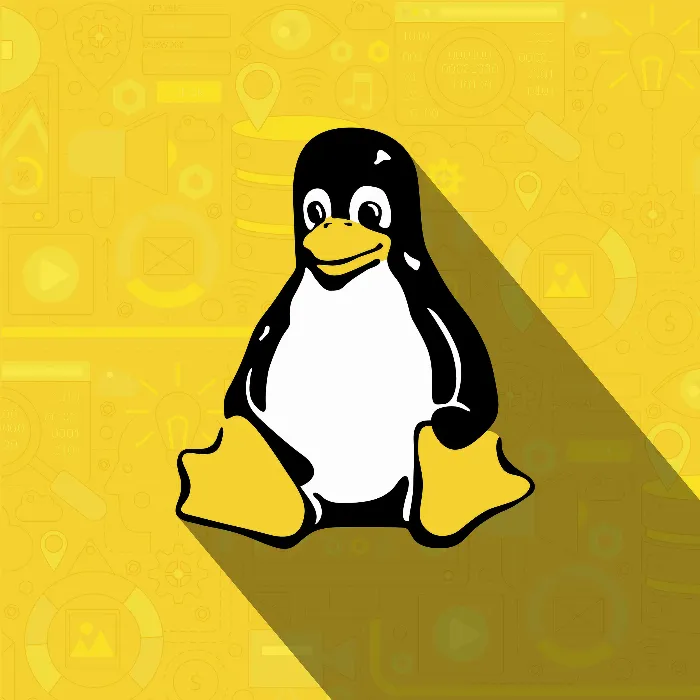Experience the effortless use of the terminal in Linux. In this guide, you will learn how to clean up the screen content by using the commands "clear" and "reset." Additionally, you will learn how to end your current session. Learn to use your terminal efficiently and demonstrate professionalism in your digital work environment.
Key Insights
- The clear command allows you to quickly clean the terminal screen.
- With reset, you can not only clear the screen but also fix issues with misplaced characters.
- To end the current session, use the exit command.
Clean screen with clear
To clean your screen in the terminal, there is a very simple way. If you have executed a variety of commands and "clutter" has accumulated as a result, you can quickly fix this with the clear command. Just type into the terminal:
clear
This command scrubs the screen, and everything that was previously visible disappears. However, be aware that when scrolling up with the up key, the previous commands may become visible again.
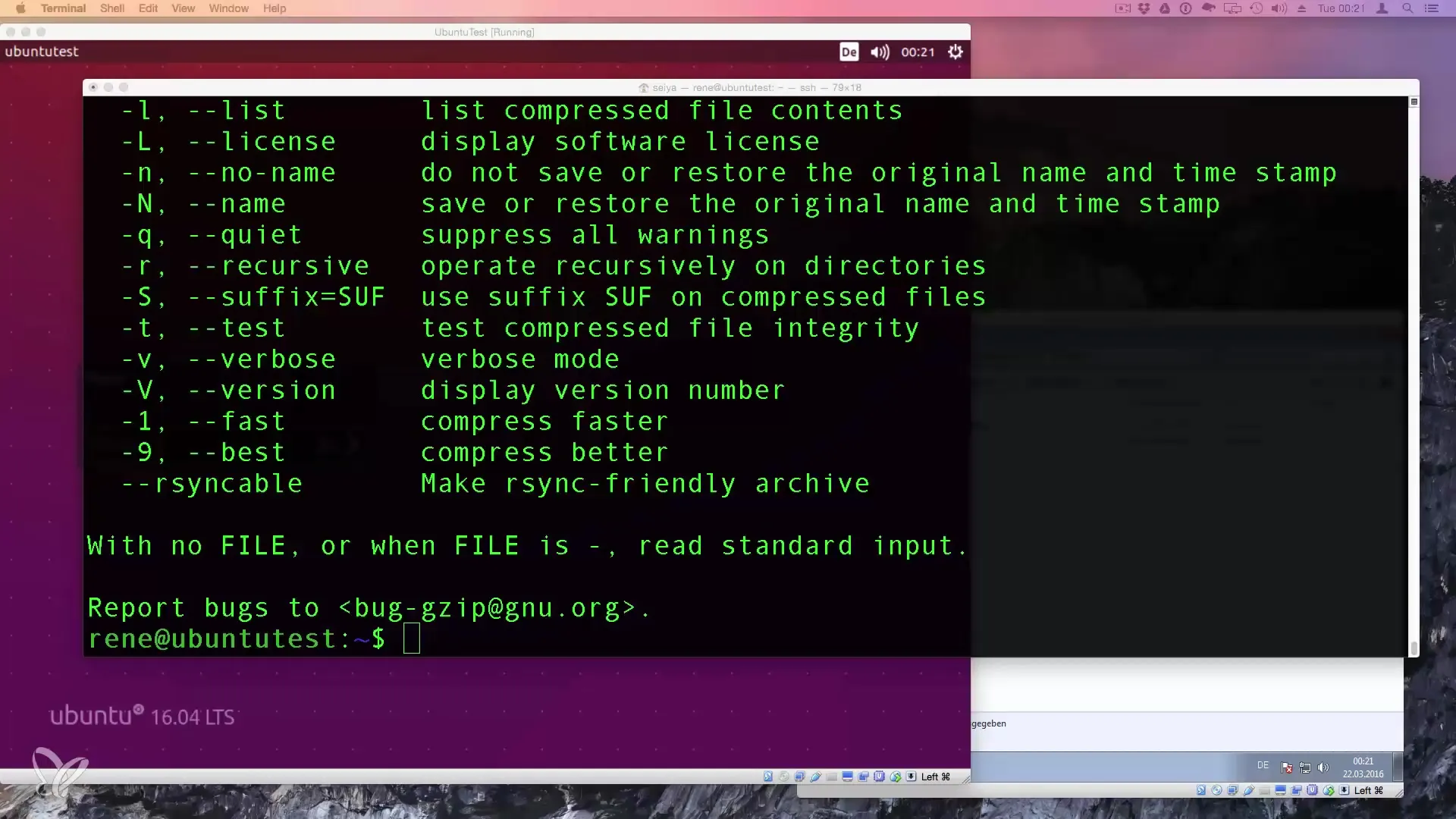
Restore screen with reset
If there are formatting issues in your terminal – for example, if characters are displaced or external programs have made unwanted changes – it's advisable to use the reset command instead. This command resets the display and helps you achieve a clear view.
Just enter the reset command and confirm it. This allows you to clear all previous formats and character combinations and reset the terminal to its original state. This way, you can continue working without distractions.
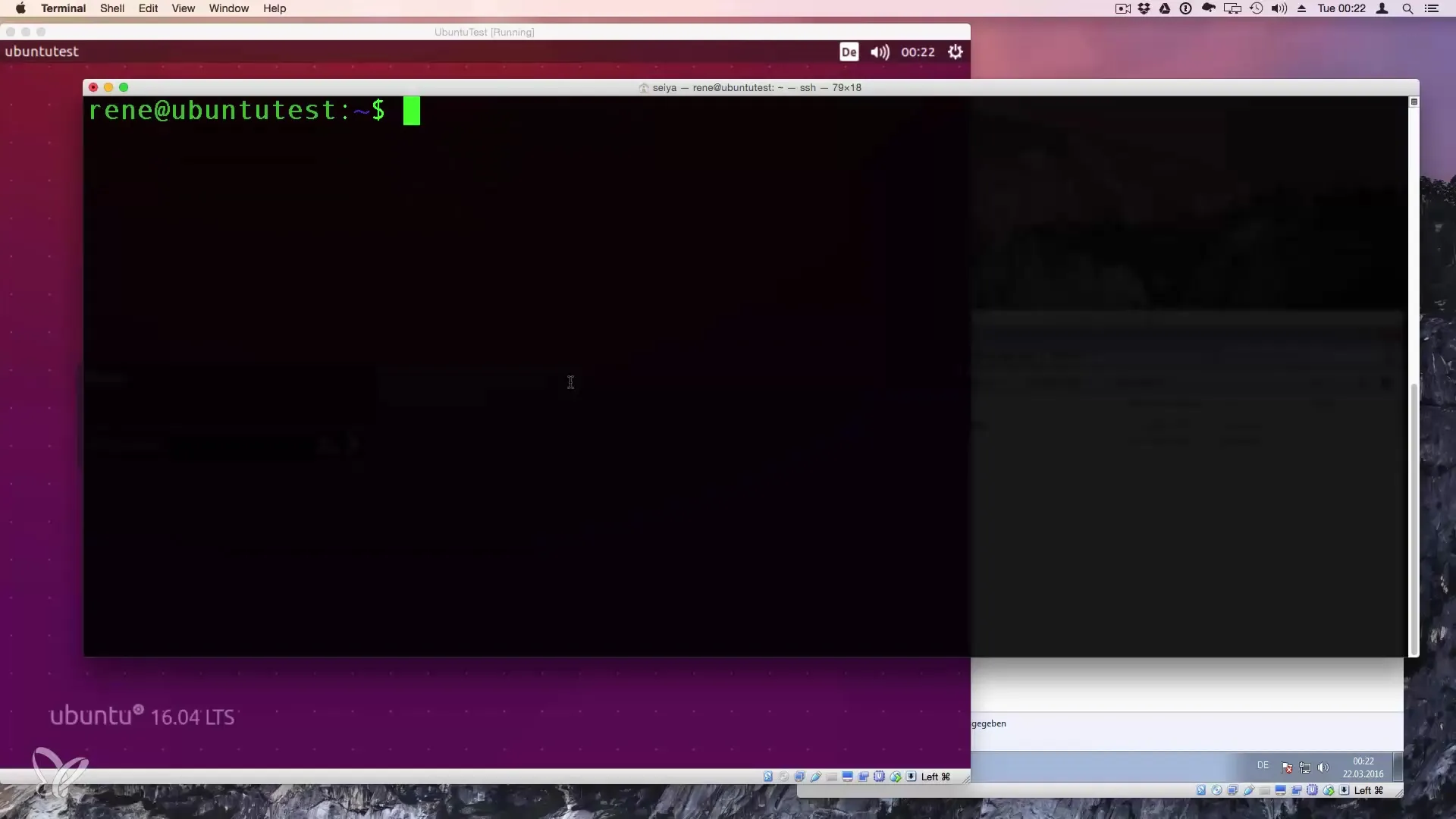
End session with exit
If you want to close your current session in the terminal, the exit command is very useful. This command takes you out of your terminal back to the desktop or to the previous shell. Just type "exit" to end the session.
The planned tasks are then complete, and you can be sure that all changes you have made have been saved or discarded, depending on your actions.
Summary – Clear screen content and end session
In this guide, you learned the commands clear, reset, and exit that help you use your terminal efficiently. These tools are essential for every Linux user to ensure a clean and structured workspace.
Frequently Asked Questions
What does the clear command do?clear deletes all visible content in the terminal and gives you a blank screen.
When should I use the reset command?Use reset when the terminal displays formatted or displaced characters to reset everything.
How can I end my terminal session?Simply enter the exit command to close the current session.
What happens when I scroll up in the terminal?When you scroll up with the up key, you see the previous commands that were executed in the terminal.